Tom's Hardware Verdict
The Corsair HS80 RGB Wireless is a quality headset that feels comfortable and makes you sound crisp over the mic. The surround sound is also impressive, but the headset has minimal size adjustments and requires more software than we'd like.
Pros
- +
+ Solid build quality
- +
+ Microphone sounds better than some competitors
- +
+ Dolby Atmos sound
- +
+ PS5 compatibility
Cons
- -
Requires two pieces of software
- -
Few size adjustment options
- -
A little heavy
Why you can trust Tom's Hardware
There's been a bit of a trend amongst gaming tech, including the best gaming headsets, to scale back the stereotypical gaming look in favor of more mature, practical designs. Corsair's latest headset, the HS80 RGB Wireless, is still clearly for the PC gaming space, thanks to a bit of RGB lighting and some big honkin' cans. But that lighting is minimal, and the design is focused more on solid build quality than being showy.
Inside, the tech is impressive. 50mm neodymium drivers pump out powerful sound and Dolby Atmos support to hear your competitors coming from any direction. And while the microphone won't replace a standalone device, it’s quite good for what you find on a headset.
There are still some qualms for this $150 wireless headset: There aren't many ways to adjust the fit, and some may find it a tad heavy. To best enable all of its features, you need two pieces of software (unless you're on a PlayStation 5, which is also supported). But the performance, sound and quality for the price make the HS80 a strong mid-range option.
Corsair HS80 RGB Wireless Specs
| Driver Type | Custom 50mm neodymium |
| Impedance | 32 Ohms @ 1 KHz |
| Frequency Response | 20 - 40,000 Hz |
| Microphone Type | Omnidirectional, flip-up |
| Connectivity Options | 2.4 GHz USB Type-A dongle or USB-A cable |
| Cables | USB Type-C to Type-A (charging and audio) |
| Weight | 0.8 pounds / 367g |
| Lighting | 1x RGB zone |
| Software | Corsair iCue, Dolby Access |
Design and Comfort of Corsair HS80 RGB Wireless
The Corsair HS80 isn't going to get you any style points. I'm fine with that. They’re closed-back with two black cans attached to a black headband. You've seen this movie before. It's a classic. But it's nothing new. The whole thing is a mix of plastic and machine aluminum, feeling nice and sturdy.
The decorative elements are spare. "Corsair" appears on the top of the headband, and "HS80" is printed on the part of the band connecting to the left earcup, though the latter is so small you may miss it. The only real flair is that the Corsair ship logos on each cup have RGB lighting, which you can customize in Corsair’s iCue software.
The HS80 frame holds a suspension band, and that’s really the only way to adjust size. You just stretch the cups out and let the band adjust to your head. There are no notches to adjust how the earcups fit. It is what it is.


But to my surprise, the fit was surprisingly comfortable, and I have a pretty big head! At 0.8 pounds, the HS80 is on the heavy side, but I had no issues stretching it to fit my dome. It squeezed my head a bit, but frankly. I noticed it more when I took the headset off and the sides of my head felt slight relief. For comparison, the similarly priced HyperX Cloud II Wireless is 0.7 pounds, and the Roccat Elo 7.1 Air, which has similar features to the HS80, is also 0.8 pounds.
Anything you might want to control on the HS80 happens via the left cup. Primarily, there's the microphone, which is permanently attached on a flip-up arm. It mutes automatically when it's stored in the upright position, with a red light for good measure. When it's down, you can bend it slightly towards your mouth.
The left cup also has the power button and a volume wheel. If you're using the HS80 in wired mode, or simply charging it, there's a USB Type-C port on the bottom for attaching the included USB-C to USB-A cable. Note that you can’t connect via a 3.5mm cable with the HS80, which feels like a small loss. While I primarily used the headset in wireless mode, I could never use it with, say, my Nintendo Switch, which doesn't have USB-A or Bluetooth audio. I also needed a docking station to use it with a MacBook Pro, which the HS80 supports.


The ear cups are made of memory foam covered in fabric that feels comfortable enough but doesn’t have the luxury feeling of fake leather. Fabric often has the advantage of staying cooler than leatherette though. And while my ears did get warm during long gaming sessions, the headset stayed as cool as other fabric-clad rivals.
Wireless Experience
Corsair refers to its wireless technology as "Slipstream Wireless.” It uses a 2.4 GHz USB Type-A dongle for a connection, just like Logitech and its Lightspeed products or Razer and its HyperSpeed ones. And similarly to those alternatives, Corsair claims that Slipstream offers "hyper-fast, ultra-low latency" speeds. Slipstream also has a feature called "Intelligent Frequency Shift" to make sure your signal is always on the best channel. The company promises up to 60 feet of range.

Now, I'll be frank with my testing here: I walked around my apartment. It's a small, post-war New York City apartment where one room might drop a connection because something has been living in the walls since before I was born (specifically, Wi-Fi tends not to perform as well in the bedroom). I was able to walk around the entire apartment without complete drops; however, the connection got pretty bad in the bedroom, with sound coming in and out. In that one instance it was effectively unusable. Still, anywhere within sight of the desktop (and even in the bathroom), I had a connection.
I didn't necessarily have the 60 feet in any particular direction to go, but I imagine that with the right layout, you'd get pretty close.
The USB dongle is almost 2 inches long. I placed mine in the back of my gaming desktop, out of sight and out of mind. But if you have a gaming laptop or a docking station, well, you're going to see it.
Corsair claims up to 20 hours of battery life with the HS80; however, that figure will drop if you keep the RGB on, especially at max brightness.
Audio Performance of Corsair HS80 RGB Wireless
The Corsair HS80 worked quite well for gaming, but it involves a lot of software to get it there. You'll want Corsair iCue, which is standard for Corsair peripherals, but you'll also want to install Dolby Access, which allows for Dolby Atmos surround sound.

On my gaming PC, I primarily tested the Corsair HS80 while feeding my recent Splitgate addiction. With the spatial audio, I could quickly make out where threats were coming from, (even if I'm not quick enough to react to portals placed above me, but I'll get there!).
Not every game gives you tactical advantages with surround sound — Rocket League largely is just the sound of car engines buzzing by, and you can't really hear the ball. The game did sound detailed on the HS80, though, honestly, the best part was the music in the game's menus.
Speaking of, the 50mm drivers do a decent job with music, all things considered. I recommend leaving Atmos on because music sounded too flat without it. Little Big Town's "Wine, Beer, Whiskey," blasted into my ears with the song's trumpets coming from both sides, decent bass and clear vocals.
If you have Atmos enabled, you can't use the equalizers in Corsair’s iCue software. Dolby Access has its own presets, including "detailed," which puts more emphasis on the voice, but I found "balanced" to be a pretty good middle ground. You can disable spatial audio for more fine-tuned, custom equalizers in iCue, but I don't think that's worth it for most people. Sound leakage only occurs at the loudest volumes. If you're listening in mid-volumes, which were really all I found I ever needed, you shouldn't be too worried about bothering those around you or others overhearing what you're listening to. This is one area where leatherette may have been an improvement.
Microphone on the Corsair HS80 RGB Wireless

Corsair refers to the microphone as "broadcast-quality," and my colleagues suggested I sounded far better than I have on previous headsets and my usual earbuds. I was told that I sound "like a radio host or something," "suave" and "warmer." Colleagues who popped in late to meetings immediately asked me what I was using to sound better. In a recording I reviewed, however, I felt I sounded a bit breathy, though others didn't report that issue, and I suppose they're the ones who really matter.
We had an issue with audio on one machine. While the HS80 RGB Wireless worked well on my own desktop, a MacBook and a PS5, it encountered issues on the MSI GE76 Raider I recently tested. Specifically, it wouldn't play audio while iCue was installed. It worked when I removed the software, but that eliminates the ability to control RGB and some other features. It's unclear if that was due to the headset or the laptop. Corsair said a new version of iCue available upon the headset's release should fix the issue. Additionally, the HS80 has a 2-year warranty.
Features and Software of Corsair HS80 RGB Wireless
Sure, you can do the basics with the HS80’s on-headset controls. Via the left cup, you can control volume and switch through equalizers. For the rest, you'll need Corsair iCue, which has separate Windows and Mac versions.



There is an equalizer in iCue, but it's disabled if you're using Dolby Access virtual surround. But you may still want to use iCue for other features, including controlling the RGB on the earcups. While I tended to leave it off in an attempt to stretch out battery life, you can pick from pre-programmed "scenes" or static colors to customize it to your liking (with a rainbow scene on, I drained it in a day). One pattern even moves between green, yellow and red, depending on your CPU temperature.
If you're in Corsair's ecosystem, you can use iCue to sync the headset's lighting with other products from the company. Corsair iCue also lists data from sensors, including CPU load and component temperatures. But if you have a custom-built PC, your motherboard may already report this in a separate app.
You can also use iCue to check battery life, though there's also a light on the rear of the left earcup that switches from green, to yellow, to red as you drain through the battery.
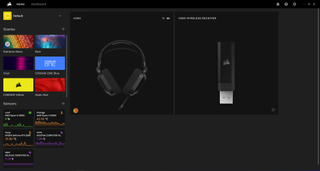
PlayStation 5 Support
The HS80 isn't only limited to PC gamers. It also supports the PlayStation 5. Setup here is simpler: You plug the dongle into a USB port and turn the headset on. There's no software to use, besides, perhaps, going to the PS5 settings and changing the default volume level.


Sony has some great audio tech of its own, called Tempest. I used the headset to take Spider-Man: Miles Morales for a spin, and heard people cheering Spidey on from different directions, as well as being able to hear attacks coming from around me. It's not a Spidey Sense, but it's close!
Bottom Line
The Corsair HS80 RGB Wireless feels premium for a gaming headset. Sure, it's not a pair of all-aluminum audiophile headphones, but it feels sturdy, offers good sound with Dolby Atmos support for PC games and also works with the PS5. It also has a strong microphone that will bring you across loud and clear if you're gaming, streaming or just on a video call.
If you want to save some money, the Logitech G733 Lightspeed typically sells for $129.99 and is a bit lighter. However, the HS80 has a better microphone and feels more premium. I would argue the $20 in savings isn't worth the difference. If you're looking for a step up with similar technology, the Corsair Virtuoso RGB Wireless SE is available for $209.99 and has a nicer, less gamery look and uses similar technology to the HS80.
The HS80 falls squarely in the upper-middle class of gaming headsets. It's priced for its advantageous features but still has the looks and some of the materials of more entry-level devices. It's effective for the price, and those who haven't stepped into surround sound or wireless just yet will definitely appreciate the upgrade.
Andrew E. Freedman is a senior editor at Tom's Hardware focusing on laptops, desktops and gaming. He also keeps up with the latest news. A lover of all things gaming and tech, his previous work has shown up in Tom's Guide, Laptop Mag, Kotaku, PCMag and Complex, among others. Follow him on Threads @FreedmanAE and Mastodon @FreedmanAE.mastodon.social.
