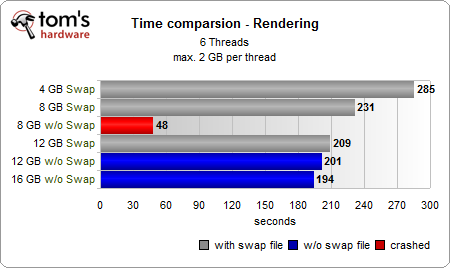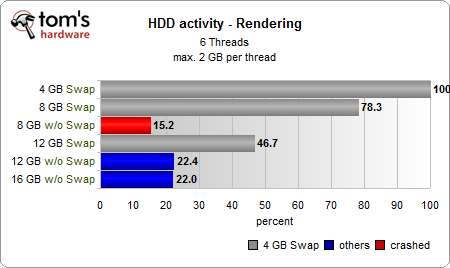Memory Upgrade: Is It Time To Add More RAM?
The price of memory upgrades is at an all-time low. And more memory is always better, right? We decided to analyze whether or not now could be the time for a fat memory upgrade. As it turns out, there are arguments for and against backing up the truck.
64-Bit: Swap File
The swap file: relic or necessary evil?
We first had to go through some application parcours to resolve this fundamental question. We used 8, 12, and 16 gigabytes of RAM in our test system. We also installed and ran a variety of applications, many of them in parallel.
We know that virtual and system memories are two different things. When calculating the memory requirements of different applications, you might assume that 8 GB of RAM or more would be enough to deactivate the swap file. But there's a catch: unfortunately, some programs specifically want to allocate the virtual memory. In these cases, a missing swap file causes an error or the system memory completely fills with garbage data.
You have to carefully test whether the installed application can operate without a swap file. If it can, disabling the swap file is a practical way to avoid slow hard drive access. If not, then you'll just have to live with it. The speed increase is noticeable, but not exactly a killer feature.
To produce a reasonably fair comparison, we started six parallel rendering tasks, each with 2 GB of maximum RAM usage. We ran this test with and without a swap file under the different RAM configurations.
With the swap file deactivated, we ran into problems using 8 GB of RAM (as expected) when Windows ran out of memory. The red values document the state at the time of the crash. If you have 8 GB of RAM installed, you should carefully consider whether it's worth the risk of a possible crash before deactivating the swap file. The performance increase from disabling the swap file is measurable, but still rather modest. At least 12 GB of RAM is needed before you can consider disabling the swap file in a consumer-type environment without worrying--unless you use software that requires a swap file, of course.
Conclusion
Get Tom's Hardware's best news and in-depth reviews, straight to your inbox.
We would advise against disabling the swap file if you have less than 12 GB of RAM, at least without thoroughly testing all of your programs first. There is a performance increase when you disable it, but you have to factor in the risk of possible data loss.
Current page: 64-Bit: Swap File
Prev Page 64-Bit: Memory-Hungry Graphics Cards? Next Page 64-Bit: Benchmarks With 4 GB To 16 GB
Igor Wallossek wrote a wide variety of hardware articles for Tom's Hardware, with a strong focus on technical analysis and in-depth reviews. His contributions have spanned a broad spectrum of PC components, including GPUs, CPUs, workstations, and PC builds. His insightful articles provide readers with detailed knowledge to make informed decisions in the ever-evolving tech landscape
-
doyletdude Hmmm... i'm concerned because i use triple channel so i'm currently at 6gb, which is under recommendation however to upgrade to 12gb might be to much, especially since i've heard that using more RAM slots negativley affects overclocking stability.Reply -
hmp_goose I, too, run an X58 chipset, with Win7-64, and don't know what this article is telling me . . .Reply -
holygigi Finally a good read on Tom's, not a news about a rumor that a fruit company might provide a tease about something shiny.Reply
I use 8GB for about 2 years now, the best thing about it (and I didnt find this covered in the article) is that alt+tab-ing out from a game to windows and back to the game is almost instant. Even the hungriest game uses about 3-3.5 GB. Windows again about 2.5. So you always have 2GB free. Even though I dont have a SSD yet, after the initial slower start of an app (browser, anything), going back to it is instant. For me this is the real benefit of having more ram. The marginal (if any) FPS increase is not the main selling point. Multi-tasking is. -
takeapieandrun Personally, I would say 6GB is nice balance between capacity and cost. 4GB of RAM can become limited at times, but IMO 8GB is a little too much.Reply -
dogman_1234 Nice article. I finally learned something i can be able to use later in my computing life.Reply
My questions are as followed:
1) I am aware SSD's are a applied RAM set. So how can one use your system RAM to store files after shutdown as well.
2) How can one add more memory to the GPU? I can see a noticeable jump in GPU RAM, or GMP as they put it. -
coffee_man i use triple channel but i only got 3 gb of ram, is better to add more ram or buy an ssd ?Reply -
Niva Come on guys, the article and recommendation are pretty straight forward. They're recommending a minimum of 8 Gb and if you have less you might want to consider upgrading.Reply
That being said, if all you do is interwebs and some gaming you should be careful where you spend your money. Big ram is for programs that use a lot of ram, if you're doing heavy 3d modeling/animation, large photoshop files now that CS5 actually has 64 bit products it's justified. For games it's a crapshoot.
I say stay with 6 Gb unless you see your ram usage over 50% regualrly. -
quizzical So basically, the conclusion is that slow hard drives are slow, which really doesn't say anything about system memory. What happens if you try running the programs off of a good SSD? Having an SSD in your system, but not putting any programs or even the swap file on it seems like a rather strange configuration.Reply