Seagate 600 SSD 240 GB Review: LAMD And Toshiba, Together Again
Seagate is the world's largest purveyor of mechanical hard drives. As the company prepares for mortal combat in the consumer SSD space, are its wits, Toshiba's Toggle-mode NAND, and SK hynix memory solutions' 87800 controller enough to get by?
Results: 128 KB Sequential Performance
Once again, we turn to Iometer to measure the most basic performance parameters.
Fantastic sequential read and write performance is a trademark of modern SSDs. To measure it, we use incompressible data over a 16 GB LBA space, then test at queue depths from one to 16. We're reporting these numbers in binary (where 1 KB equals 1024) instead of decimal numbers (where 1 KB is 1000 bytes). When necessary, we're also limiting the scale of the chart to help readability.
128 KB Sequential Read
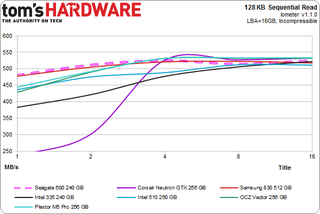
Clearly, Seagate's 600 SSD and the Neutron GTX are kissing cousins. But you wouldn't know this by looking at the 128 KB sequential read results. The Seagate drive (represented by a dashed, fuchsia line) pulls strongly ahead of the GTX at lower queue depths by a massive margin. The nearly-architecturally-identical GTX delivers a comparably paltry 247 MB/s at a queue depth of one. You can see it just barely truncated off the bottom of the chart. The 600 hangs with the big boys across the board, and is even the fastest at lower QDs, if not convincingly so.
As the commands stack higher, there's a multi-drive pile-up more brutal than any you've seen at Talladega or Daytona. Blame the oppressive 6 Gb/s SATA limit for this; newer flash is wickedly fast when reading in parallel. For more distinctive sequential performance, we have to switch to writes. Every SSD tested pushes past the 500 MB/s mark at a queue depth of 16, and only Intel's SSD 335 and the Neutron GTX serve up less than 400 MB/s of throughput at queue depth of one.
128 KB Sequential Write
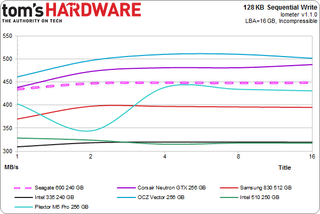
Sequential writes with random data help put more distance between our collection of consumer SSD representatives. Solutions with an optimum number of die (usually in the 240/256 GB range) are often capable of stunning write numbers. OCZ's Vector reigns supreme, pulling off more than 500 MB/s. To get a SATA-based drive capable of better write performance, you need a SandForce controller compressing zeros. Still, the Seagate and Corsair LAMD-powered models aren't too shabby either; the Neutron GTX achieves a scorching 487 MB/s, while the Seagate 600 writes a still-commendable 448 MB/s.
Stay On the Cutting Edge: Get the Tom's Hardware Newsletter
Join the experts who read Tom's Hardware for the inside track on enthusiast PC tech news — and have for over 25 years. We'll send breaking news and in-depth reviews of CPUs, GPUs, AI, maker hardware and more straight to your inbox.
The two Intel SSDs (the SSD 335 with 20 nm NAND and the older Marvell-based SSD 510) hold down the rear guard with more modest, but still excellent numbers. You can't even tell them apart at the 320 MB/s mark.
Wondering why we're including the positively ancient SSD 510 at all? Production ceased last year, and a high price combined with abysmal random performance (compared to the younger crop of drives) destroy their value at the few places you can still find them for sale. The truth is, the obscene numbers some of these drives demonstrate might make you think that there's a massive gulf between most SSDs in terms of everyday performance. This just isn't the case, and the SSD 510 hammers our point home. You'll see what we mean as the story progresses.
Current page: Results: 128 KB Sequential Performance
Prev Page Test Setup And Benchmarks Next Page Results: 4 KB Random Performance-
mayankleoboy1 1. Where is the Samsung 840 and 840 Pro ? Samsung 830 is quite old now.Reply
2. I dont get why you use QD greater than 4 in the synthetics. All of thses drives are for PC users, who will rarely get QD even equal to 4.
3.I would have liked more real world tests like : Copying to and from drive, restoring backups, decompressing large ISO files , doing all of the above and then noting the time it takes to open Photoshop,
4. Can you do a pre and post defragment test, just for lolz ?
5. Can you do a test where the windows system is paging on the SSD ? basically a measure of the read/write disc speed when the OS is low on RAM and is using the SSD for pagefile.
6. IMHO, if you use completely incompressible data to check the perf of SSD, you are deliberately biasing against the Sandforce based SSD's. Could you use a better mix of compressible and incompressible data ? The dynamic compression will definitely improve the perf of Sandforce SSD's in real world desktop usage. -
mayankleoboy1 And two more :Reply
1. The time it takes to do a full drive complete error checking (check file errors+recovery of bad sectors).
2. The time it takes for a deleted file to be recovered ,using a third party data recovery freeware. -
kyuuketsuki Not a bad drive at all. However, that warranty nonsense Seagate is trying to pull is enough to make this a definite pass. Not going to support that.Reply -
ryomitomo There's a typo in the chart in the first page. The Max Warranty TBW for 120GB version should read 36.5TB instead of 36.5GB. Otherwise, it is not much of a lifetime write endurance.Reply -
Twoboxer I have no problem with their warranty statement. They are telling you exactly how long its going to last. As long as the device reports where it is along the way, I'll know exactly when to replace it - no surprises.Reply -
Soda-88 I don't see the problem with dual condition warranty. They're just protecting themselves from people who would abuse their SSD with heavy video capturing or something of the sort.Reply -
velosteraptor Soda-88I don't see the problem with dual condition warranty. They're just protecting themselves from people who would abuse their SSD with heavy video capturing or something of the sort.Reply
I dont have a problem with the dual condition warranty either, its a lot like a car; (10 year, 100,000 miles) I think the problem is that they are only giving a 3 year warranty, where almost everyone else in the ssd market has 5 year warrantys, and unconditioned at that. Even if the drive is faster than some of the other models tested here, id feel much safer buying a drive with a longer warranty, knowing its going to be protected for an extra 2 years.
-
raidtarded Almost every SSD manufacturer ties warranties to the amount of writes to the drive, you just have to read the fine print in the warranty. At least Seagate is upfront, most are hiding it until RMA time.Reply -
will1220 raidtardedAlmost every SSD manufacturer ties warranties to the amount of writes to the drive, you just have to read the fine print in the warranty. At least Seagate is upfront, most are hiding it until RMA time.Reply
False. Neither Ocz or samsung have limits on how much data is written on the drive. And their the only two ssd brands worth buying.
-
mapesdhs Please stop using graphs that have non-zero origins! They are incredibly visually misleading.Reply
Such charts are the domain of dodgy advertisers, not tech sites that seek to convey useful
information, etc.
Ian.
Most Popular



