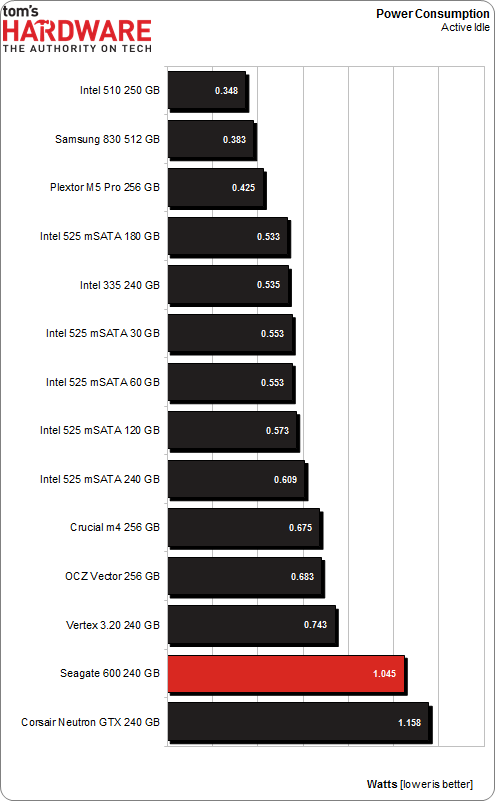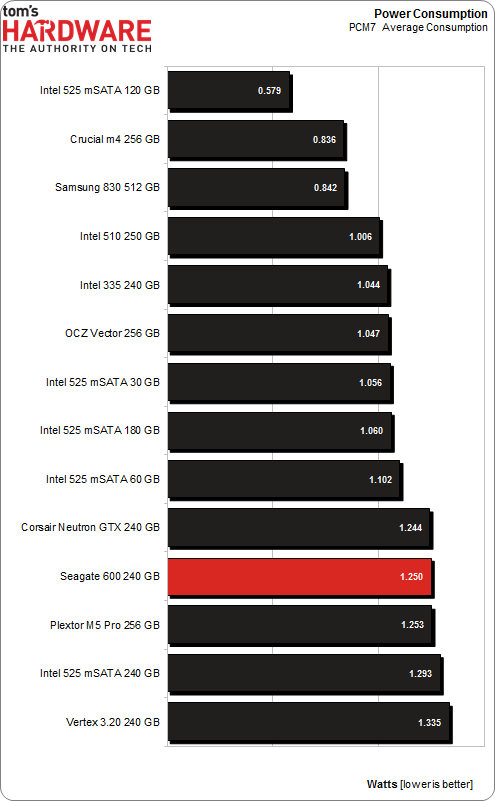Seagate 600 SSD 240 GB Review: LAMD And Toshiba, Together Again
Seagate is the world's largest purveyor of mechanical hard drives. As the company prepares for mortal combat in the consumer SSD space, are its wits, Toshiba's Toggle-mode NAND, and SK hynix memory solutions' 87800 controller enough to get by?
Results: Power Consumption
Idle Power Consumption
Idle consumption is the most important power metric for consumer and client SSDs. After all, solid-state drives complete host commands quickly, and then drop back down to idle. Aside from the occasional background garbage collection and house keeping, a modern SSD spends most of its life doing very little. Enterprise-oriented drives are more frequently used at full tilt, making their idle power numbers far less important. But this just isn't the case on the desktop, where the demands of client and consumer computing leave most SSDs sitting on their hands for long stretches of time.
If there is one knock against the LAMD-equipped SSDs from Seagate and Corsair, it's here. Of all the drives benchmarked, none consume more power in an idle state than the two with LAMD controllers. The 600 and Neutron get reamed by the ever-so-frugal SSD510s and Samsung 830s of the world. As long as you're tossing the 600 in a desktop or a chunky notebook that doesn't stray too fall from a power outlet, then no problem. And if the high power consumption wasn't insult enough, the thermal demands placed upon an SSD in a super-slim laptop quickly get out of hand, too.
For a drive that'll ship in both 7 and 5 mm form factors for mobile computing, idle power use should be a bigger priority for Seagate. SandForce and Samsung have made this a rallying cry, while OCZ's Vector (which is far from terrible at idle anyway) is really more for hardcore desktop users. The Neutron GTX could be forgiven for this transgression given its enthusiast positioning and early release. But we have a harder time letting it slide from a product apparently tailored to mobile applications, you know, like Seagate's 600. These aren't the numbers we wanted to see.
PCMark 7 Average Power Consumption
If we log power consumption through a workload, even a relatively heavy one, we see that average use is still pretty close to the idle numbers. Max power may spike fiercely, but, on average, the usage seen during a PCMark 7 run is pretty light.
A more demanding application like PCMark 7 helps Seagate's (and Corsair's) plight slightly. The SSDs in the middle hand in averages around 1 W. The LAMD/Toshiba twins are just a couple of tenths higher than that.
Get Tom's Hardware's best news and in-depth reviews, straight to your inbox.
Current page: Results: Power Consumption
Prev Page Results: PCMark 7 And PCMark Vantage Next Page Seagate 600: Mediocre Power Numbers, But Solid All-Around-
mayankleoboy1 1. Where is the Samsung 840 and 840 Pro ? Samsung 830 is quite old now.Reply
2. I dont get why you use QD greater than 4 in the synthetics. All of thses drives are for PC users, who will rarely get QD even equal to 4.
3.I would have liked more real world tests like : Copying to and from drive, restoring backups, decompressing large ISO files , doing all of the above and then noting the time it takes to open Photoshop,
4. Can you do a pre and post defragment test, just for lolz ?
5. Can you do a test where the windows system is paging on the SSD ? basically a measure of the read/write disc speed when the OS is low on RAM and is using the SSD for pagefile.
6. IMHO, if you use completely incompressible data to check the perf of SSD, you are deliberately biasing against the Sandforce based SSD's. Could you use a better mix of compressible and incompressible data ? The dynamic compression will definitely improve the perf of Sandforce SSD's in real world desktop usage. -
mayankleoboy1 And two more :Reply
1. The time it takes to do a full drive complete error checking (check file errors+recovery of bad sectors).
2. The time it takes for a deleted file to be recovered ,using a third party data recovery freeware. -
kyuuketsuki Not a bad drive at all. However, that warranty nonsense Seagate is trying to pull is enough to make this a definite pass. Not going to support that.Reply -
ryomitomo There's a typo in the chart in the first page. The Max Warranty TBW for 120GB version should read 36.5TB instead of 36.5GB. Otherwise, it is not much of a lifetime write endurance.Reply -
Twoboxer I have no problem with their warranty statement. They are telling you exactly how long its going to last. As long as the device reports where it is along the way, I'll know exactly when to replace it - no surprises.Reply -
Soda-88 I don't see the problem with dual condition warranty. They're just protecting themselves from people who would abuse their SSD with heavy video capturing or something of the sort.Reply -
velosteraptor Soda-88I don't see the problem with dual condition warranty. They're just protecting themselves from people who would abuse their SSD with heavy video capturing or something of the sort.Reply
I dont have a problem with the dual condition warranty either, its a lot like a car; (10 year, 100,000 miles) I think the problem is that they are only giving a 3 year warranty, where almost everyone else in the ssd market has 5 year warrantys, and unconditioned at that. Even if the drive is faster than some of the other models tested here, id feel much safer buying a drive with a longer warranty, knowing its going to be protected for an extra 2 years.
-
raidtarded Almost every SSD manufacturer ties warranties to the amount of writes to the drive, you just have to read the fine print in the warranty. At least Seagate is upfront, most are hiding it until RMA time.Reply -
will1220 raidtardedAlmost every SSD manufacturer ties warranties to the amount of writes to the drive, you just have to read the fine print in the warranty. At least Seagate is upfront, most are hiding it until RMA time.Reply
False. Neither Ocz or samsung have limits on how much data is written on the drive. And their the only two ssd brands worth buying.
-
mapesdhs Please stop using graphs that have non-zero origins! They are incredibly visually misleading.Reply
Such charts are the domain of dodgy advertisers, not tech sites that seek to convey useful
information, etc.
Ian.