Terratec DMX 6Fire 24/96 vs. Sound Blaster Audigy Platinum
Creative Labs Sound Blaster Audigy Platinum: Drivers

Unlike the DMX 6Fire 24/96 control panel, the Audigy Platinum settings are spread over a number of different modules. The main one is the mixer, accessed via the Audio HQ tool. It contains the mixing desk for the inputs/ outputs, along with the bass, treble and overall volume controls. The balance/ fade button opens a small window for adjusting the Wave sound position in space. The two little red crosses are used to activate the "digital only" mode and +20dB gain on mike input.
In the top window are two tabs - EAX and Speakers. There is a choice of configurations to suit whatever kind of speaker you may have. You can also access another menu where you can activate bass redirection and AC-3 decoding, or adjust the volume of the middle channel, LFE and crossover. In the EAX menu, you can select which environmental effects you want to apply.

The EAX control panel gives access to two effects buses, active simultaneously in Windows. Here you get an idea of the Audigy's myriad possibilities, though it is frustrating when you are unable to get this interface to interact quickly and easily with the sound effects of the card's inputs/ outputs, if only to apply one effect to one output and another to a second. However, you can select an array of effects and apply it in real time to the output. This is quite effective and avoids the need to process in the software. The potential of the effects editor is pretty remarkable for a card designed for the general market. You can have reverberation, chorus and several other effects at the same time, as well: Auto Wah; normalizer; distortion; echo; parametric equalizer; flanger; frequency shifter; pitch shifter; ring modulator; vocal morphing.
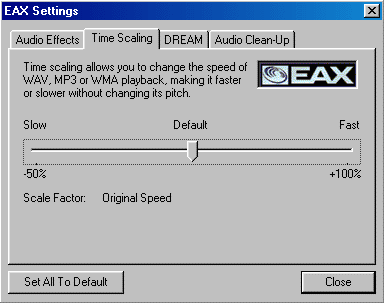
From the Play Center 3.0 you can access modules such as Time Scaling, which changes the play speed without affecting pitch. The DREAM module provides some sound modifications musicians will not find very useful, but which could still be fun to use. The last module is where you will find the Audio Cleanup manager, for sound from vinyl disks.
Stay on the Cutting Edge
Join the experts who read Tom's Hardware for the inside track on enthusiast PC tech news — and have for over 25 years. We'll send breaking news and in-depth reviews of CPUs, GPUs, AI, maker hardware and more straight to your inbox.
Current page: Creative Labs Sound Blaster Audigy Platinum: Drivers
Prev Page Creative Labs Sound Blaster Audigy Platinum Next Page Creative Labs Sound Blaster Audigy Platinum: The Rack
Intel reportedly demands all board partners implement Intel Default (Baseline) Profile by May 31 — company hopes to fix issues with some Core i9 chips

'Digital Twins' research gains $285 million in CHIPS ACT funding — virtual chip tech could revolutionize semiconductor manufacturing

Explosive HBM demand fueling an expected 20% increase in DDR5 memory pricing — demand for AI GPUs drives production cuts for standard PC memory
Most Popular


