Best Gifts for PC Builders 2019
What do you get for the person who has parts?
Get Tom's Hardware's best news and in-depth reviews, straight to your inbox.
You are now subscribed
Your newsletter sign-up was successful
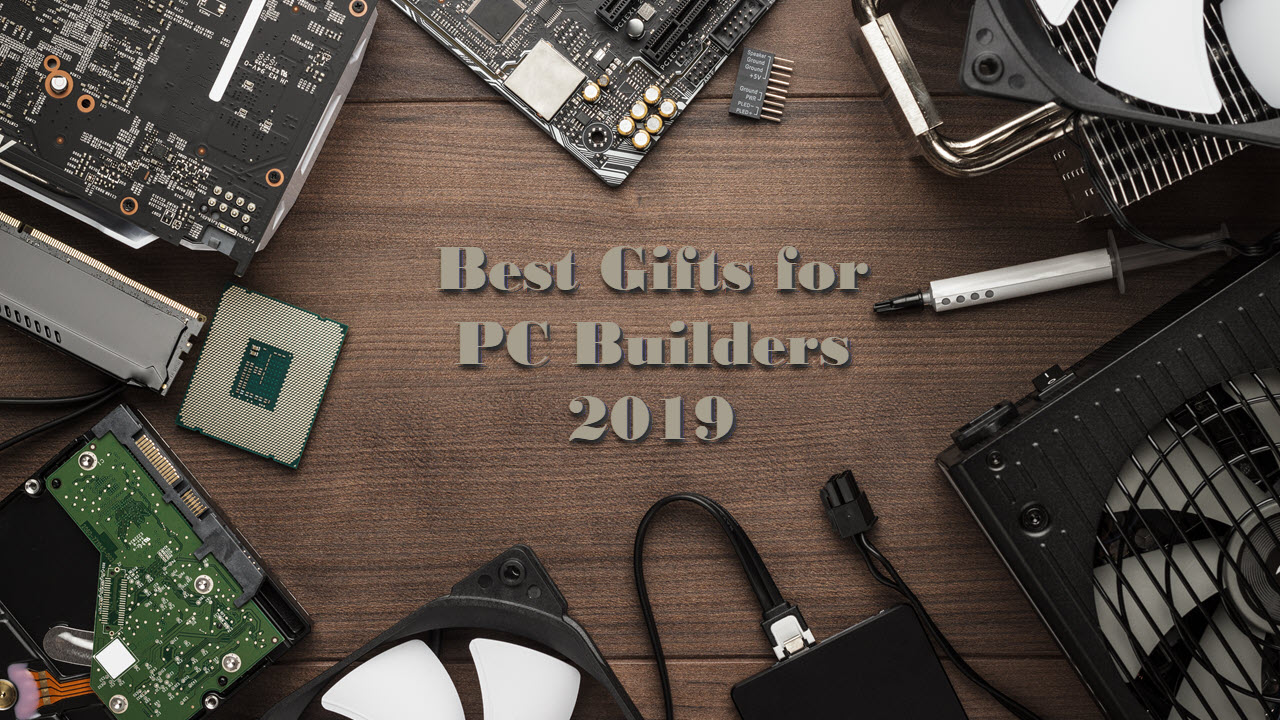
Buying hardware for a PC builder can be tough, unless you know exactly what platform they have and what parts they're after. No builder is likely to balk at an expensive gift like a new Nvidia RTX 2080 Ti or Threadripper 2950X. But even then, if they don't have the case, power supply, or motherboard to handle those extravagant components, they're going to have to spend hundreds more on other compatible hardware.
So we tried to pick potential gifts for builders and upgraders that are both reasonably affordable and not tied to any specific PC or motherboard platform. Nearly all of these gift options land at under $100 and most should appeal to any PC builder, whether they’re putting together a new system or just looking for a nice upgrade to their existing PC.
Intel 660p SSD (512GB)
Why you can trust Tom's Hardware
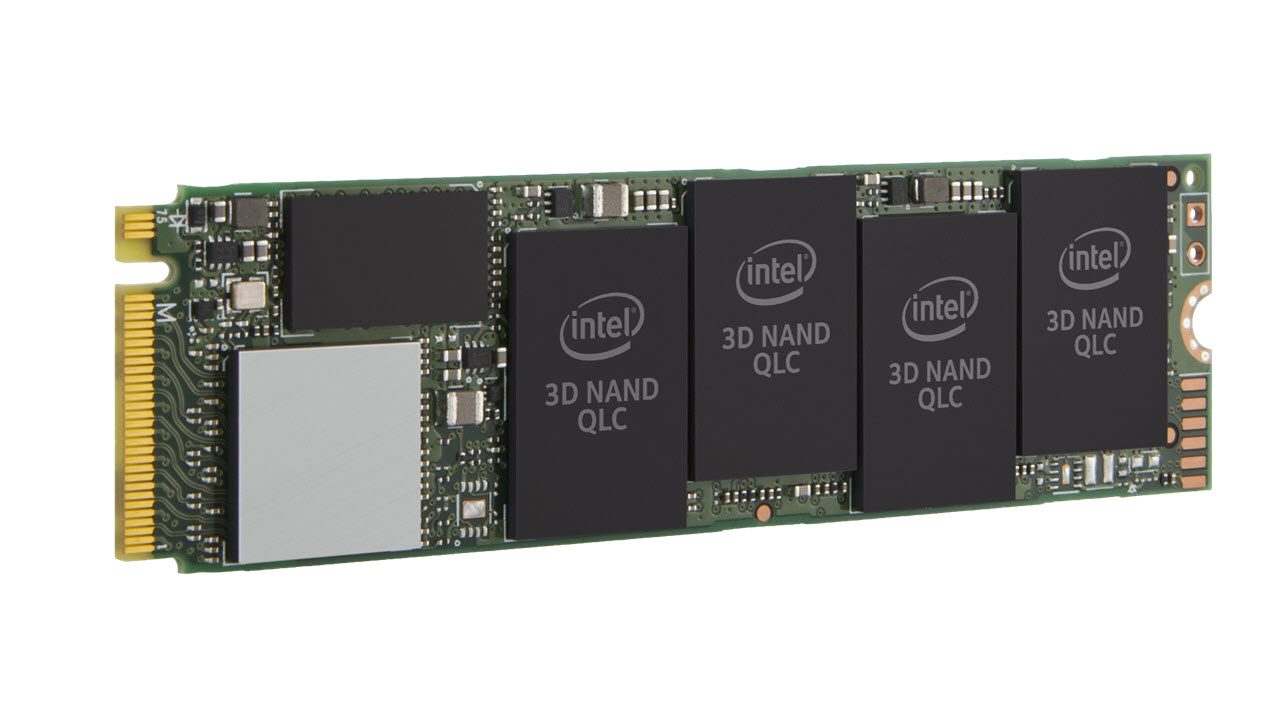
Who doesn't love cheap, fast storage? We certainly do and gave the surprisingly affordable Intel 660P M.2 drive an Editor's Choice in our full review. But it's not just the speed and affordability that makes this drive interesting: It's also the first consumer QLC (quad-level cell) drive, packing more storage bits into the same space as previous-generation TLC (triple-level cell) drives. If you really like the person you're buying this for and have a bit more to spend, the 1TB model is also finally available for about $190.
Plugable USB-C to M.2 NVMe SSD Enclosure

Those who only need access to small files like JPEGs and/or documents may have shifted their storage access to the cloud. But for some of us, there will always be a need for extremely fast, pocketable local storage. If you happen to have a SATA M.2 SSD laying around -- Plugable's $50 enclosure can make that happen. It supports drives up to 80mm long and has vents and aluminum fins to dissipate heat.
Inateck Superspeed 7 Ports PCI-E to USB 3.0 Expansion Card

You can never have enough USB ports. And chances are if you've got a mid-to-full-size desktop, you probably have a PCIe x1 slot to spare. Drop this add-in card into that slot and your USB woes are instantly over, as you'll have seven more USB 3.0 ports waiting for all your peripherals. Note that two of those ports are internal, so you may have to route them to a bay device in the front. But with this expansion card, you'll get five extra ports around the back to plug all your USB devices into.
Lian Li Strimer

Do you know someone who loves RGB lights and already has blinking lights on their RAM, light strips in their case, and RGB-enabled cooling? Why not help them turn their 24-pin motherboard cable into a rainbow road. You'll need a 12v RGB header on the motherboard to control the Strimer via software. But fear not if you don't have that spare header, as Lian Li includes an expansion bracket in the box that lets you control the brightness and lighting effects with the push of a button.
Corsair iCue Lighting Node Pro RGB Controller

Do you know someone eager to add colorful lighting to their existing or upcoming PC build? Corsair's Lighting Node Pro is a good place to start. It ships with four individually addressable RGB light strips, doesn't require an RGB header on the motherboard (just a USB 2.0 header and a SATA port for power), and the strips will stick to a steel case via magnets for easy, secure installation. Better yet, the control box lets you add RGB fans (up to six if you add an RGB fan hub) for even more color-coordinated lighting options. And the company's iCue software makes controlling the light show and changing up presets simple. Just don't forget to have that most-important preset -- all lights off -- handy via an easy-to-remember key combo. Because no one wants to stare at a neon rainbow while trying to watch their favorite shows on Netflix.
HDE 20+4 Pin LCD Power Supply Tester
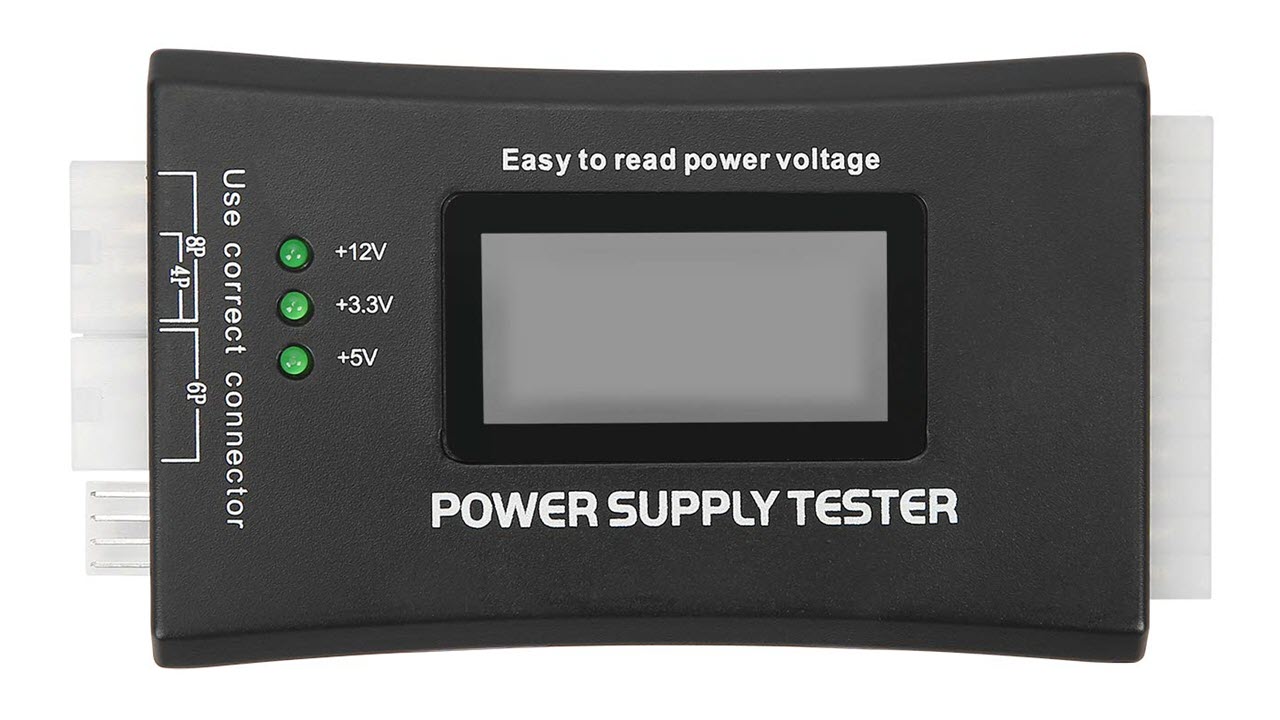
At worst, plugging a faulty power supply (PSU) into your system and attempting to boot can seriously damage your other components. But even when that doesn't happen, a faulty power supply can cause boot issues, lockups and other major frustrations. And it's often unclear whether the PSU is the issue or it's something else. This gadget will let you know for sure whether your PSU and its various cables are delivering the voltage and current that they should, so you can rule it out as a problem or go buy a replacement. It belongs in every PC builder's troubleshooting kit. It may not be the most exciting of gifts. But chances you'll get thanked down the line when this gadget saves your giftee hours of troubleshooting--and maybe the expense of having to buy another PSU just to rule out a power supply issue.
EEEKit Precision 45 in 1 Screwdriver Set Repair Maintenance Kit

No matter how many screw drivers they have now, your builder friend can always use a new tool kit. This model from EEEKit has 45 different pieces, including suction cups, tweezers and a slew of bits. And just remember, if you buy this for that handy friend, they are morally obligated to fix your tech when it it stops working right--and it will at some point stop working right.
Netgear Nighthawk AC1900 Wi-Fi USB Adapter

You may be planning to plug your finished PC into an Ethernet jack, but if the cable won't reach the work area where you're building or upgrading and your board doesn't have Wi-Fi, a USB dongle can save you lots of hassle. There are cheaper versions than this $55 dongle, but this one will likely add more range and speed than slightly chaper options, which is good if you need it for more than driver downloads.
WD 4TB My Passport Portable External Hard Drive

SSDs are fast and generally reliable. And online storage is a great place to put those files you always need access to. But for backup purposes, it’s tough to beat portable hard drives—primarily because they’re convenient, affordable, and compact enough that you can easily keep a copy of your files off site or in a waterproof fire safe (in case of a fire or flood). We like the 4TB WD My Passport because it’s roomy, edges under the $100 mark, and is available in six colors (note that some colors push the price up by about $10). Color options won’t matter to everyone, but if you like the looks of your drive, you might actually use it more often. And when we’re talking about backing up your can’t-lose data, regularity is key.
ABN Magnetic Tray Set

Building a PC can involve a lot of small screws and other parts that are easily to misplace. That’s particularly true if you're installing a liquid cooler or other component with a complex mounting mechanism. A magnetic tray assures those parts stay where you put them (so long as they're made at least in part of a ferromagnetic metal like iron). You can find small trays online for under $10, but this kit of two trays is good for those doing complex builds, as it lets you keep small screws and other parts separate from those required for other components or the case. In other words, with this kit, you'll be a lot less likely to have a finished build that's missing a screw or three, and those errant screws will be less likely to get sucked up into vacuum-assisted oblivion.
AmazonBasics USB 3.1 Type-C to 4-Port Hub

We all believe USB-C is the future, honestly. But unless you've got a fancy new external SSD or a phone that you want to plug in for charging or file transfer, sometimes it's tough to find a reason to use that reversible port today. One option: Gift someone this $19 hub and turn that often-empty USB-C port into four fast-and-useful USB-A connectors. This hub from Amazon is also hefty, with a metal chassis and rubber pads to keep it from sliding around on your desk. It's a good way to make use of the oft-heralded port of tomorrow with all the kit we have hanging around today.
Get Tom's Hardware's best news and in-depth reviews, straight to your inbox.
After a rough start with the Mattel Aquarius as a child, Matt built his first PC in the late 1990s and ventured into mild PC modding in the early 2000s. He’s spent the last 15 years covering emerging technology for Smithsonian, Popular Science, and Consumer Reports, while testing components and PCs for Computer Shopper, PCMag and Digital Trends.
