Should You Build or Buy Your Next Gaming PC?
We help you answer the ultimate question: purchase a desktop or build your own?

Every geek knows that the answer to life, the universe and everything is 42. But, for PC gamers and enthusiasts, there's an even more important question: build a rig or buy one pre-built? For many of our readers, the answer seems obvious: purchase your own components and build a desktop PC to meet your own exacting specifications. But there are also some very legitimate reasons to save your time (and often money) by buying a prebuilt desktop.
To help you make this important choice, let's look at the pros and cons and then price out what it costs, as of today, to buy or build your own budget, mid-range and high-end gaming rig.
Reasons to Build Your Own PC
- Have it your way: You get to pick every component you use, from the make and model of RAM to the PSU, and even the fans and cables inside. You can opt for higher-quality parts that make it easier to overclock. Most importantly, you can control the aesthetics by choosing an attractive chassis and components to match.
- Re-use existing parts: If you already have a PC, you can probably carry some components over to your new build, like the case, power supply and storage.
- Pride of ownership: It just feels good to use something that you designed and built.
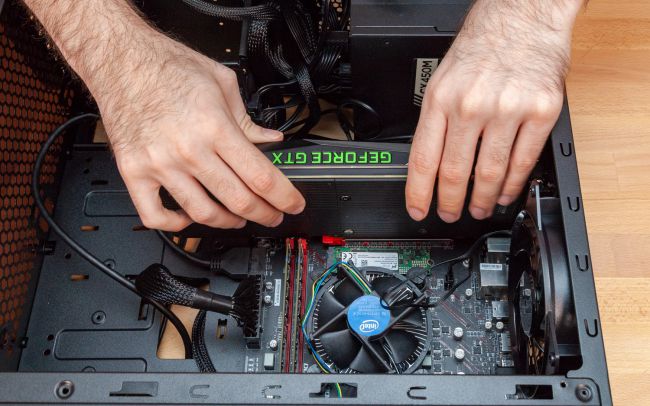
Of course, it helps to have experience, but if you read our tutorial on how to build a PC, you should be able to do this on your own.
Reasons to Buy a Prebuilt PC
- You want a laptop. There's no such thing as building your own laptop, because not all the parts are standardized.
- Time is money: Putting together your own PC takes several hours in a best case scenario (including researching and ordering the parts, unpacking and cleanup, etc.), and that's assuming that every part you bought works correctly.
- Lower blood pressure: There's always a chance that you'll run into problems building a computer where you can't get something working. You may figure out the problem or you may need to buy additional parts before you can continue.
- One warranty to rule them all: If you buy a prebuilt PC, the entire PC has a single warranty on it and a single company that must stand behind it. If you build your own and it starts blue screening, you have to figure out why and deal with RMA-ing an individual component.

So, putting aside the laptop argument (if you want a laptop, you have no choice), let's look at what costs to buy or build three different gaming PCs. You might think that building your own is always a lot cheaper, but keep in mind that OEMs and boutique PC builders often get components at lower prices than you do. Also, even if the prebuilt PC costs just a little more, the savings in time and hassle could be well worth the money.
The Budget Gaming Build
Let's start with a low-end gaming PC. I'm going to use the parts from the "Budget Battle Box" we featured in our recent $500 Budget Build Off feature. At the time of the original article, these parts cost $496, but as of today, they go for $478.92 as reflected below.
| Component Type | Component | Current Price |
|---|---|---|
| CPU | Intel Core i3-9100F | $85.19 |
| GPU | XFX RS XXX Edition Radeon RX 570 (4GB) | $119.99 |
| RAM | 8GB Patriot Viper Elite (2 x 4GB) 2,666 MHz | $32.99 |
| SSD | Intel 660p SSD (512GB) | $64.99 |
| Motherboard | ASRock B365M-HDV | $64.99 |
| Cooler | DeepCool Gammaxx 400 | $19.79 |
| Case | DIYPC VII-BK-ARGB | $47.99 |
| Power Supply | 450W Seasonic S12III 450 SSR-450GB3 | $42.99 |
| Current Total | - | $478.92 |
You're unlikely to find an OEM system with exactly these components, but the closest we found at press time were:
- CyberPowerPC Gaming PC ($599) with Ryzen 3 2300X, AMD Radeon RX 570, 8GB DDR4-2666 RAM and a 1TB HDD + 240GB SSD storage. This gives you more storage than our build, but less solid-state storage. The Core i3-9100F in our build should be a little faster for gaming than the Ryzen 3 2300X, but not by much.
- HP Pavilion Desktop TG01-0160xt ($549) with Core i5-9400 CPU, an Nvidia GTX 1650 card, 8GB of DDR-2666 RAM and a 1TB hard drive. Here, the CPU is clearly better than our build, but the graphics card isn't quite as fast as an RX 570. The 1TB hard drive is pretty lame and HP charges a gob-smacking $160 extra dollars to get a 512GB SSD, which would bring this price up to $709
- CyberPowerPC Custom Build: If you buy directly from CyberPower PC rather than getting a prebuilt model from Best Buy or Amazon, you can configure to order with all kinds of components. Configuring something similar to our build costs a pricey $984.
In both of these cases, the price delta from our budget build is only around $70 to $120, but you do get less (or no) solid state storage. We don't know what make or model of motherboard, cooler, PSU or SSD these have from looking at them, so they may not be as high-quality or perform the same as what we put together.
Get Tom's Hardware's best news and in-depth reviews, straight to your inbox.

Let's also keep in mind that our custom builds don't include the price of Windows 10, which you can get for under $30 or free (if you run unactivated), but the OEMs clearly are paying that licensing fee. Our price also doesn't include a keyboard mouse like most OEM builds do. However, the pack-in peripherals are usually so crappy that you should plan to buy your own (or carry yours over from a previous build) anyway.
Sub $1,000 Gaming Build
Here's a build that's built around a Ryzen 5 3600 CPU, Nvidia GeForce GTX 2060 Super GPU, 16GB of RAM and a 1TB SSD.
You'll pay quite a bit more to find a similarly-specced prebuilt gaming desktop.
- Alienware Aurora Desktop ($1,604): We recently reviewed and liked the Aurora, though the model we tested had higher-end specs like a Ryzen 9 3950X. When we configured the Aurora with similar specs to the build above, it cost $1,604.99, a premium of more than $600.
- SkyTech Legacy Mini ($1,079) This prebuilt system features a previous-gen Ryzen 7 2700 CPU with more cores and threads, but lower clocks and an older architecture than our 3600. And you also get half of our storage -- 500GB instead of 1TB. But it has the RTX 2060 Super card, and 16GB of RAM for only about $100 more than it would cost to build your own
- iBuyPower Custom PC ($1,2230): A boutique company that lets you choose from a nearly endless array of parts, iBuyPower sells a very similar configuration to ours for just $1,223. The default case may not look quite as nice as the NZXT H510 we chose, but otherwise, this system should be very similar to ours and for $225 more.

Sub-$2000 Build
Finally, let's look at a desktop with a Core i7 CPU and an RTX 2080 graphics card. While you can always go up higher to Core i9 / Ryzen 9 or to RTX 2080 Ti, these components would still make for a very formidable gaming rig.
| Component Type | Component | Current Price |
|---|---|---|
| CPU | Intel Core i7-9700K | $339.99 |
| GPU | Nvidia GeForce RTX 2080 Super (Reference Card) | $699.99 |
| SSD | Samsung 970 EVO Plus (2TB) | $394.95 |
| Motherboard | Gigabyte Z390 Gaming X | $144.99 |
| RAM | Patriot Viper RGB 16 GB (2 x 8 GB) DDR4-3200 | $82.99 |
| Power Supply | Corsair RMx 650W | $89.99 |
| Cooler | Cooler Master MasterLiquid ML360R | $115.00 |
| Case | Corsair iCue 220T RGB Airflow | $89.99 |
| Total: | - | $1,867.90 |
- Alienware Aurora: Old Design ($2049): This configuration comes with a Core i7-9700K, an Nvidia RTX 2080 Super GPU, Liquid cooling, 16GB of DDR4-2933 RAM and a 2TB SSD. However, if you just want a 1TB SSD, you can grab this for $1,849.
- Computer Upgrade King Stratos ($1,959). Comes with a Core i7-9700KF, a 1TB SSD, 32GB of DDR4-2666 RAM and that RTX 2080 Super card. It also has some neat RGB lights and dual side-panel doors.
- Digital Storm Lynx: This custom build with the Core i7-9700K, Nvidia RTX 2080 Super, 1TB SSD and 16GB of RAM goes for a pricey $2,425.

As we get up into this higher-end bracket, the price deltas between build and buy are smaller. However, part of what costs so much about our build here is the 2TB SSD. If you can live with just 1TB or 1TB plus a hard drive, you can cut about $250 off of our price and get it down to $1,600.
The Bottom Line
The price delta between building your own PC from parts and buying a similarly configured system ranges from as little as $100 to as much as $500. As you move up the price stack, it seems like the deltas get smaller. For example, the Alienware Aurora (old design) was only $181 more than our nearly-identical custom build, including a full copy of Windows that wasn't included in our custom build.
Now, if you already have some components you can re-use from your old PC, the price delta between building and buying becomes much more significant. But, if you're starting from scratch, the main question you need to answer is: "do I want to have complete control over the part selection or do I want to save time and hassle?" The right answer really depends on you.
MORE: Best Gaming PC
MORE: How To Build A PC
MORE: All PC Builds Content
Avram Piltch is Managing Editor: Special Projects. When he's not playing with the latest gadgets at work or putting on VR helmets at trade shows, you'll find him rooting his phone, taking apart his PC, or coding plugins. With his technical knowledge and passion for testing, Avram developed many real-world benchmarks, including our laptop battery test.
-
NightHawkRMX If you are not comfortable with building, its better to buy a prebuilt and not mess something up.Reply
To me, ill always build since its fun. -
Gurg There is a third option. Pick your desired parts and have computer professionals assemble it. For my last build I took my old computer into Microcenter, MC cannibalized the old parts I wanted to reuse in the new build, I purchased the exact new parts I wanted and MC assembled it all in the new case for a reasonable $149.99. MC returned old parts that I didn't use so that I could sell the marketable used parts on SellGPU. They also tested my new build to ensure that everything worked. The cable routing was very neat and clean which looks great.Reply
If I look at the sub $2k build as well as the pre-built systems listed in the article, there were compromises made in each. In contrast my build included exactly what I wanted/needed for my PC usage. -
sadsteve Except for laptops and my Amiga phase I always build my own desktops. I built my first desktop in the late 70s (s100 bus, z80 with 4K of RAM!).Reply -
JoBalz My very first computer was a prebuilt by a major company. After a year or so, I began to have problems so I took it in to a local computer store. They diagnosed a failing PSU so I had them order one as it was proprietary. Two months and no PSU. They could no longer get the required one for it so it was a brick (BTW, this was in the early-mid 90s). This time I bought one from a local company that did builds and repairs and they had one built and ready in a few hours. At that point I took a detailed course on building a computer. I'd open up the one I had, studied it, and realized it was pretty simple to assemble. The next desktop I built myself and since then have built every desktop. Not only do I insure it's repairable but I like researching parts and having control over what goes in the system. No Cheap Parts!Reply -
JWolfe It still costs time to research the parts when you buy a ready-made, if you want to get the best bang for your buck.Reply -
jaged ReplyGurg said:There is a third option. Pick your desired parts and have computer professionals assemble it. For my last build I took my old computer into Microcenter, MC cannibalized the old parts I wanted to reuse in the new build, I purchased the exact new parts I wanted and MC assembled it all in the new case for a reasonable $149.99. MC returned old parts that I didn't use so that I could sell the marketable used parts on SellGPU. They also tested my new build to ensure that everything worked. The cable routing was very neat and clean which looks great.
If I look at the sub $2k build as well as the pre-built systems listed in the article, there were compromises made in each. In contrast my build included exactly what I wanted/needed for my PC usage.
This is what I did. I spent a lot of time researching/obsessing over every part down to the case fans from different sites. Then I had the now defunct NCIX price match all the sites and also build it. At the time I believe I only paid $50 to have it built(I still can’t believe all of their servers/customer info ended up being sold off piecemeal in a back room of some sketchy warehouse).
After that I just upgraded my PC part by part. I’m thinking I may want to do another full build from scratch again soon. I haven’t decided if I’ll build it myself or not. I think I might. -
nofanneeded If you want budget to mid range PC , then buying ready one from DELL or HP is the Right option.Reply
If you want high end components and expensive high end PC then do it your self because you will save at least 30% and you will choose the best parts. -
nofanneeded Replysadsteve said:Except for laptops and my Amiga phase I always build my own desktops. I built my first desktop in the late 70s (s100 bus, z80 with 4K of RAM!).
Back in the late 70s building your own pc was nothing , it was clones , the same hardware not much options to choose between. -
curiousmcgeorge Reply
It takes a great deal of time for someone like me who is new to this. But I am building my next PC from scratch just for the heck of it.JWolfe said:It still costs time to research the parts when you buy a ready-made, if you want to get the best bang for your buck.
Many people at work have done this, and I can always ask them (and here) for advice if something isn't going right. -
JoBalz ReplyJWolfe said:It still costs time to research the parts when you buy a ready-made, if you want to get the best bang for your buck.
That's part of the fun for those that like to build their own systems. You end up knowing exactly what parts are in your system and the reason you chose them.
