$500 Budget Build Off: Two Paths to a Slick, Affordable New Rig
Instant gaming gratification or a roomy, upgradeable APU machine?

Any budget PC build is going to be an exercise in compromise. Prices have come down on components like storage and RAM considerably in 2019. But if you only have $500 to spend, it’s still nigh-impossible to build an ideal rig for gaming or other mainstream PC purposes beyond basic productivity--even if you’re getting your copy of Windows 10 for free.
So for this round of our budget build challenge, we took two different approaches. The first, our “Budget Battle Box,” aims to get you up and gaming with AAA titles at the best possible settings on day one, with a pairing of a Core i3 CPU and an AMD RX 570 graphics card. Our second build foregoes the graphics card for now, by opting for an AMD Ryzen 5 3400G. That APU has an integrated GPU that, while it can’t compete with a dedicated card like the RX 570, will still let you play plenty of AAA titles at reduced settings and lower resolutions.
Given that the RX 570 is now over two-and-a-half years old, skipping the dedicated GPU until cards like AMD’s Navi-based RX 5500 and Nvidia’s GTX 1650 Super settle into the market (and perhaps come down from their launch prices) makes sense. And removing the GPU from our $500 budget frees up enough money that our APU-based build can pack an impressive 1TB of SSD storage and 16GB of RAM--both double the amount we were able to jam into our $500 Budget Battle Box. For that reason (and for the sake of an abundance of alliteration) we’ve dubbed our integrated GPU build the “Ample APU Invader.”
Here’s a quick look at the parts we chose for each system, and the total Newegg pricing at the time of purchase. Interestingly, both systems came in just $4 shy of our $500 budget.
| Ample APU Invader | Budget Battle Box | |
|---|---|---|
| CPU | AMD Ryzen 5 3400G | Intel Core i3-9100F |
| GPU | Integrated Radeon RX Vega 11 Graphics | XFX RS XXX Edition Radeon RX 570 (4GB) |
| Memory | 16GB Corsair Vengeance LPX (2x8GB) 3,200 MHz | 8GB Patriot Viper Elite (2 x 4GB) 2,666 MHz |
| Storage | Intel 660p SSD (1TB) | Intel 660p SSD (512GB) |
| Motherboard | ASRock B450M-HDV R4.0 | ASRock B365M-HDV |
| Cooler | Wraith Spire | DeepCool Gammaxx 400 |
| Case | Phanteks Eclipse P300 | DIYPC VII-BK-ARGB |
| Power Supply | 600W EVGA BR600 W | 450W Seasonic S12III 450 SSR-450GB3 |
| Total | $496 | $496 |
Once we outline the parts below and why we picked them (and after assembling them into functioning PCs), we’ll benchmark the two machines and see how they compare. While there’s no denying that the Budget Battle Box is going to stomp the APU-based build in many of our tests, this round isn’t a competition. It’s more about the performance you could get right now for $500 versus performance that might (or might not) be good enough to tide you over until you can afford a graphics card upgrade. Alternatively, if gaming isn’t your priority and you need space for your media library, the APU Invader build could serve you quite well as is. It’s certainly a pretty system for $500, with enough CPU and graphics muscle for many mainstream tasks.
Budget Battle Box (Core i3/RX 570)
Why you can trust Tom's Hardware

If you only have $500 to spend and your primary interest is gaming, this build will handle most AAA titles at 1080p, albeit at reduced settings. Its Core i3 CPU is also no slouch for productivity tasks, but the 8GB of RAM isn’t ideal (we think 16GB is the sweet spot and 32GB is ideal), and the 512GB SSD is going to get cramped pretty quick once you start installing games. The system looks good from the outside, though, thanks to an attractive DIYPC case that includes a tempered-glass side panel and a tasteful amount of RGB lighting.
Intel Core i3-9100F $90
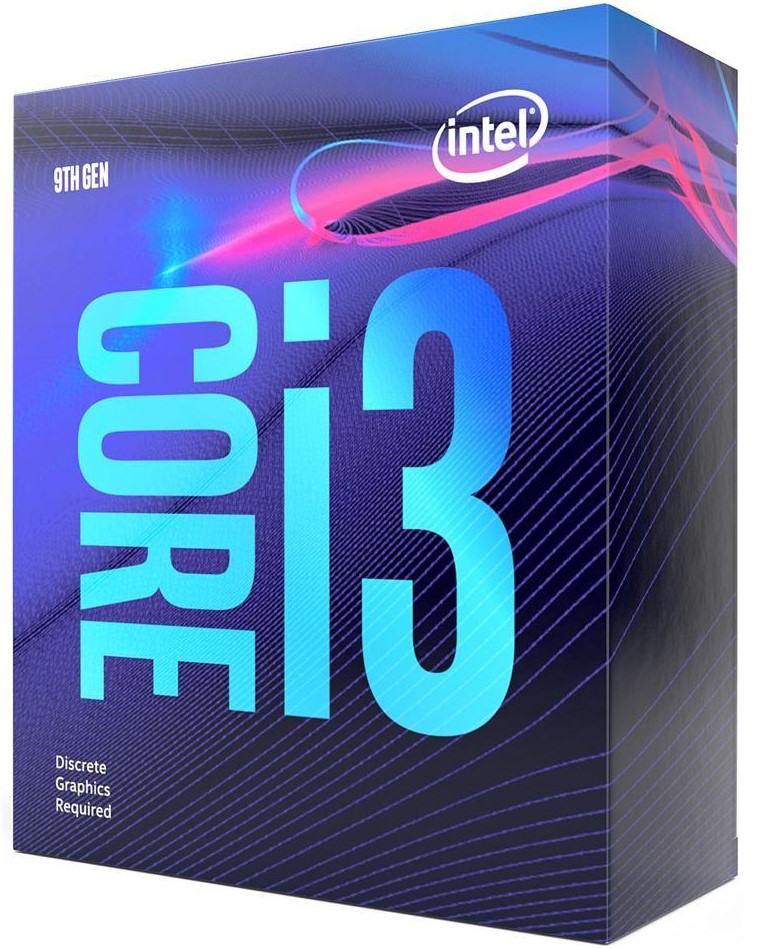
If all you truly care about is gaming and you’re looking to spend the least amount of money on your CPU, you could opt for a Pentium Gold G5400 for $60-$65. But we decided instead to spend a little more ($89 at the time of purchase) for a Core i3-9100F, which gives you four actual cores (versus two cores and Hyper-threading on the Pentium), and a higher max Turbo frequency of 4.2 GHz, compared to 3.7 GHz and no Turbo on the cheaper Pentium. Note that there’s no in-box cooler with the Core i3. But we wanted something quieter than Intel’s stock cooler anyway.
XFX RS XXX Edition Radeon RX 570 $130

Gaming performance was a priority with this build. But with a budget this low, 1080p at high settings really isn’t an option. At $129.99, XFX’s RS XXX Edition of the RX 570 is plenty capable of AAA gaming. You’re just going to have to turn down some in-game settings. The 4GB of memory is also a limiting factor, but so long as you keep your expectations modest and your resolution below 1440p, this card should serve you well for the near future. At medium/normal settings, the system with this card delivered between 56 and 91 frames per second in our three test titles.
Patriot Viper Elite 8GB (2x 4GB) 288-Pin DDR4 SDRAM DDR4-2666 $43
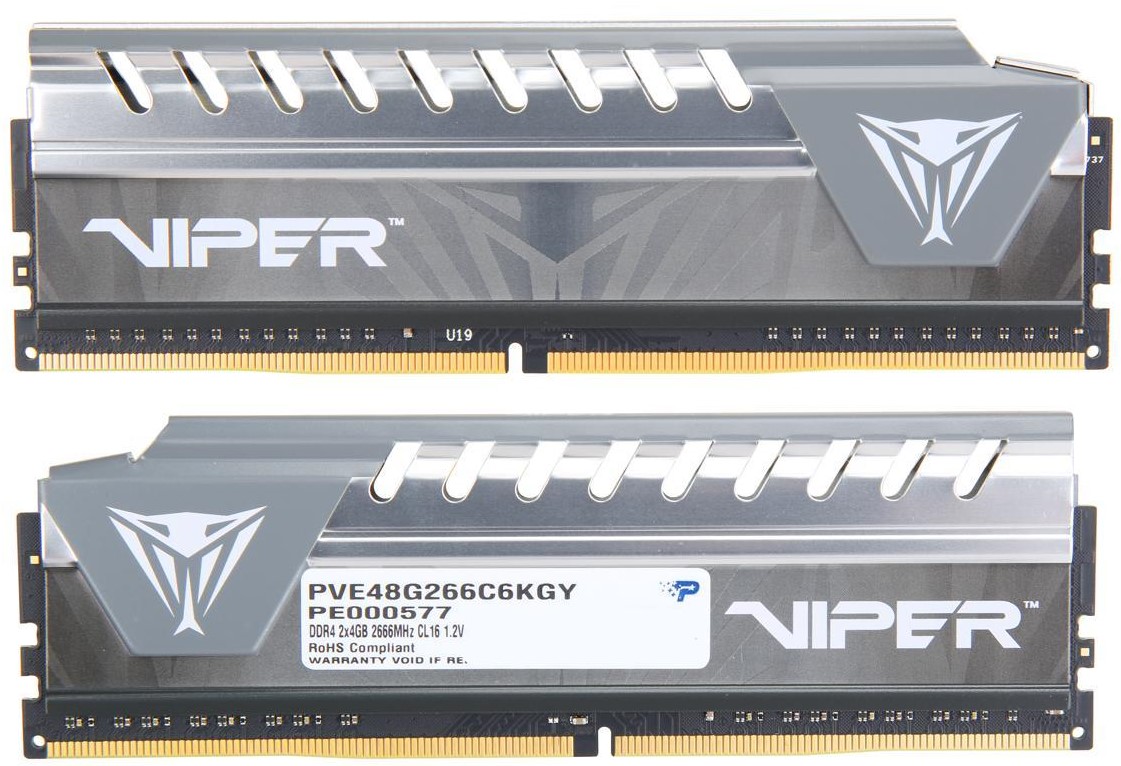
Given that the B365 platform we’re building on here is locked, fast RAM above DDR4 2666 isn’t supported. So we went for affordability--with a nod to style. For $43 when we bought it (down to $38 when we wrote this), Patriot’s Viper Elite kit supports the platform’s maximum 2666 speed, along with some grey heat spreaders that look a lot better through our glass side panel than bare green PCBs.
Intel 660p SSD (512GB) $62
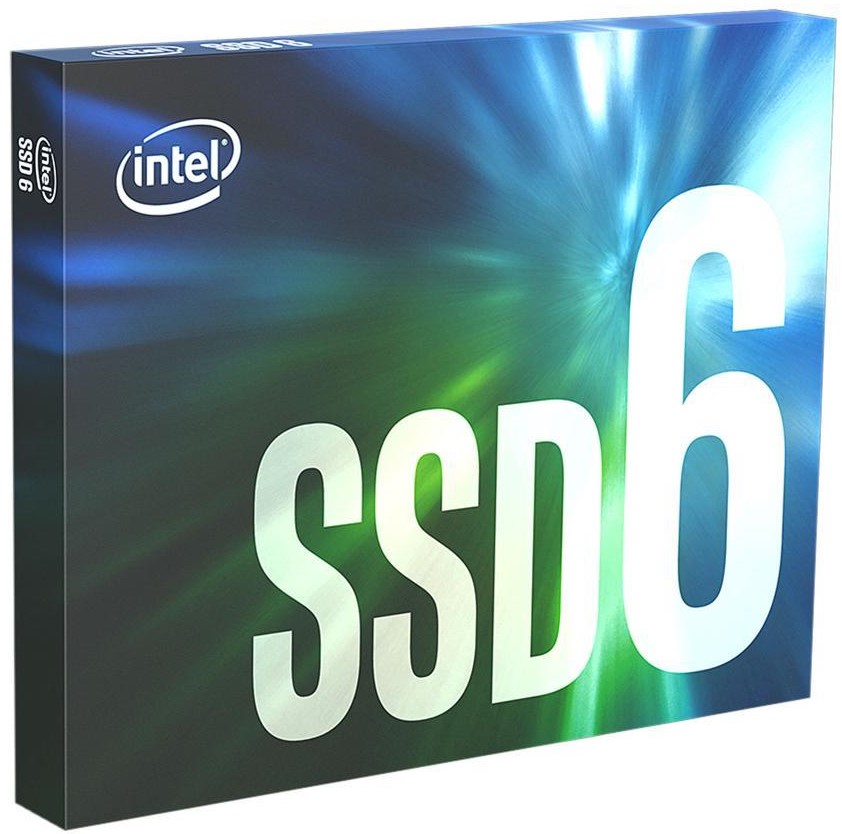
Say what you will about the reduced endurance of QLC flash and how it can (and does) slow down drastically if you manage to chew through the cache. But the latter is never likely going to be an issue during mainstream use and gaming. And the former is unlikely to be a problem for most people during the 5-year warranty period of Intel’s 660p. And for the $62 we spent on the 512GB version of this drive, you’re not likely going to find anything as spacious and speedy as this NVMe drive from Intel. Opting for an M.2 SSD also simplifies the install process (as long as you don’t lose the tiny screw inside the case when installing), while cutting the number of cables, making for a cleaner, simpler build than opting for a 2.5-inch SATA drive.
ASRock B365M-HDV Motherboard $65
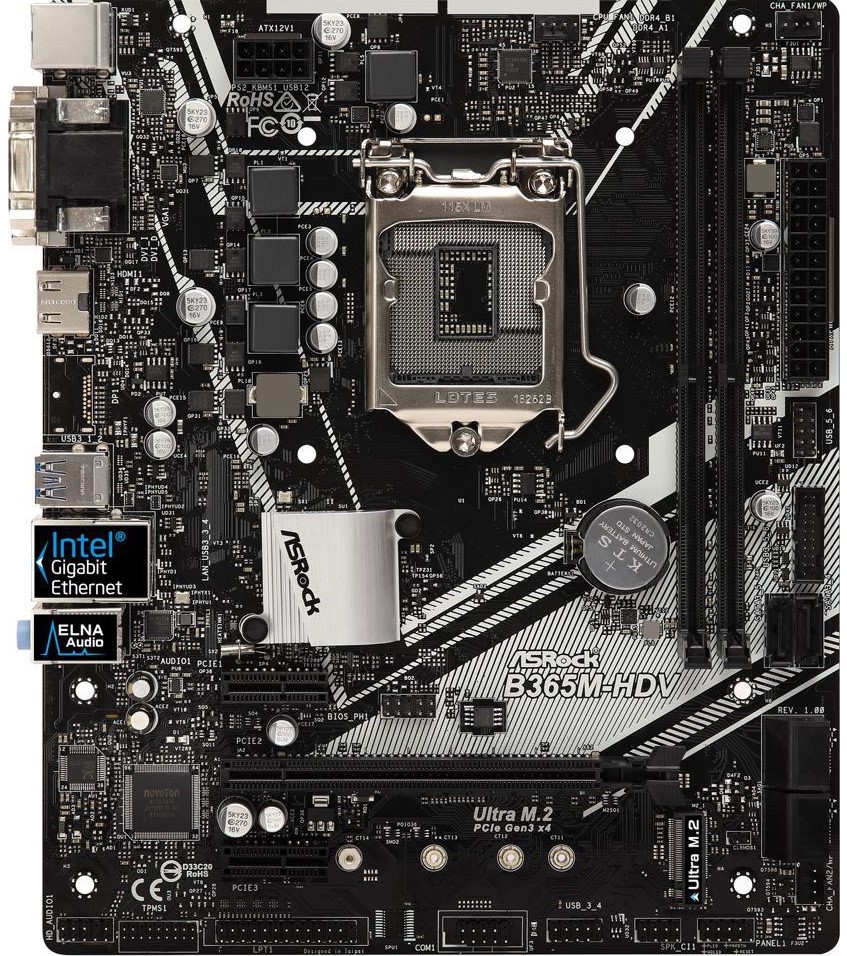
ASRock’s motherboards are often hard to beat on the budget end of the board spectrum, and with a price that often dips below the $65 we spent, the B365M-HDV is no exception. The Micro-ATX form factor means there’s at least room for adding an x1 card down the line for a sound card or Wi-Fi. And if you want to stick to Ethernet, you get a Gigabit port from Intel here. There’s also a PCIe M.2 slot, which we used for the boot drive. We’d love to see USB-C, but that’s clearly not happening at this price point. Also, there are no RGB headers, which would have come in handy for controlling the case lights. But sacrifices always have to be made when your budget is just $500.
DeepCool Gammaxx 400 CPU Air Cooler $21

Budget-priced air coolers are also plentiful, with legions of builders heaping praise on the Cooler Master Hyper 212. But we found the newer Hyper 212 Black Edition to be a bit disappointing on the performance front. And even the original 212 sells for around $35, which would have pushed us over our build budget. So we went with this similarly designed Gammaxx model from DeepCool, which sells for under $20. It gets the job done without kicking out an annoying level of fan noise, and the blue-LED fan adds a nice glow through our case’s glass side.
DIYPC VII-BK-ARGB $40

There are no shortage of budget PC cases, many with higher-profile names than DIYPC. But the company’s VII-BK-ARGB has a lot to offer for under $50, including decent stealthy looks, a tasteful amount of RGB lighting (a strip in the front plus a fan in the rear), and a tempered-glass side panel. It also supports large graphics cards (up to 12.6 inches) and 240mm radiators. Neither of those are in the purview of this budget build, but it’s always nice to have upgrade options.
Seasonic S1 12III 450 SSR-450GB3 $45

Prices of low-end power supplies have been creeping up in the last several months, likely at least in part due to tariffs. That means we couldn’t find a modular power supply around $50, but thankfully our case has a large PSU shroud that can hide unused cables. Settling for a non-modular PSU meant we could opt for this Seasonic model, which has enough extra wattage for a few future upgrades, reasonably quiet operation, and an 80 Plus Bronze efficiency certification, along with a five-year warranty.


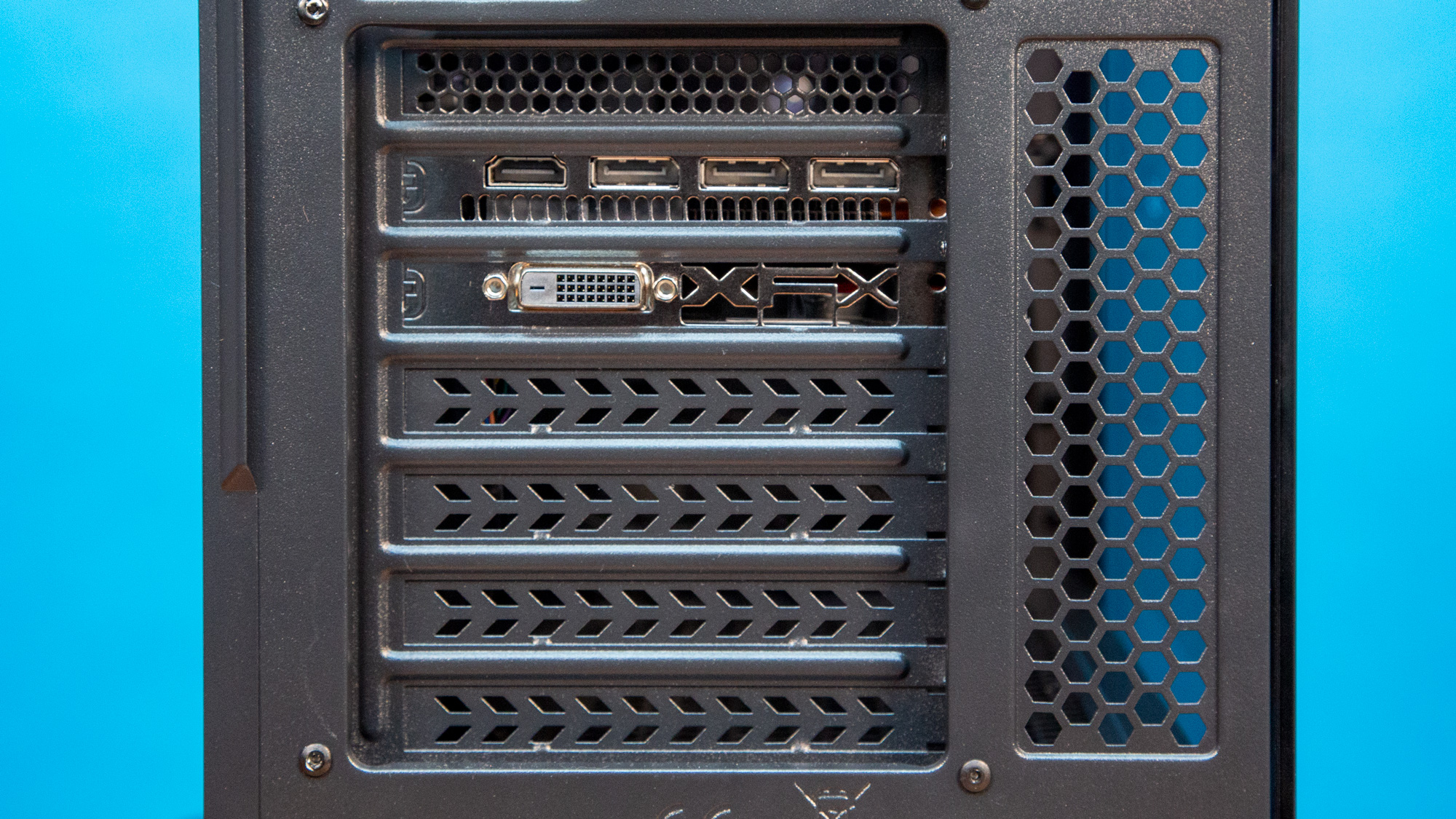


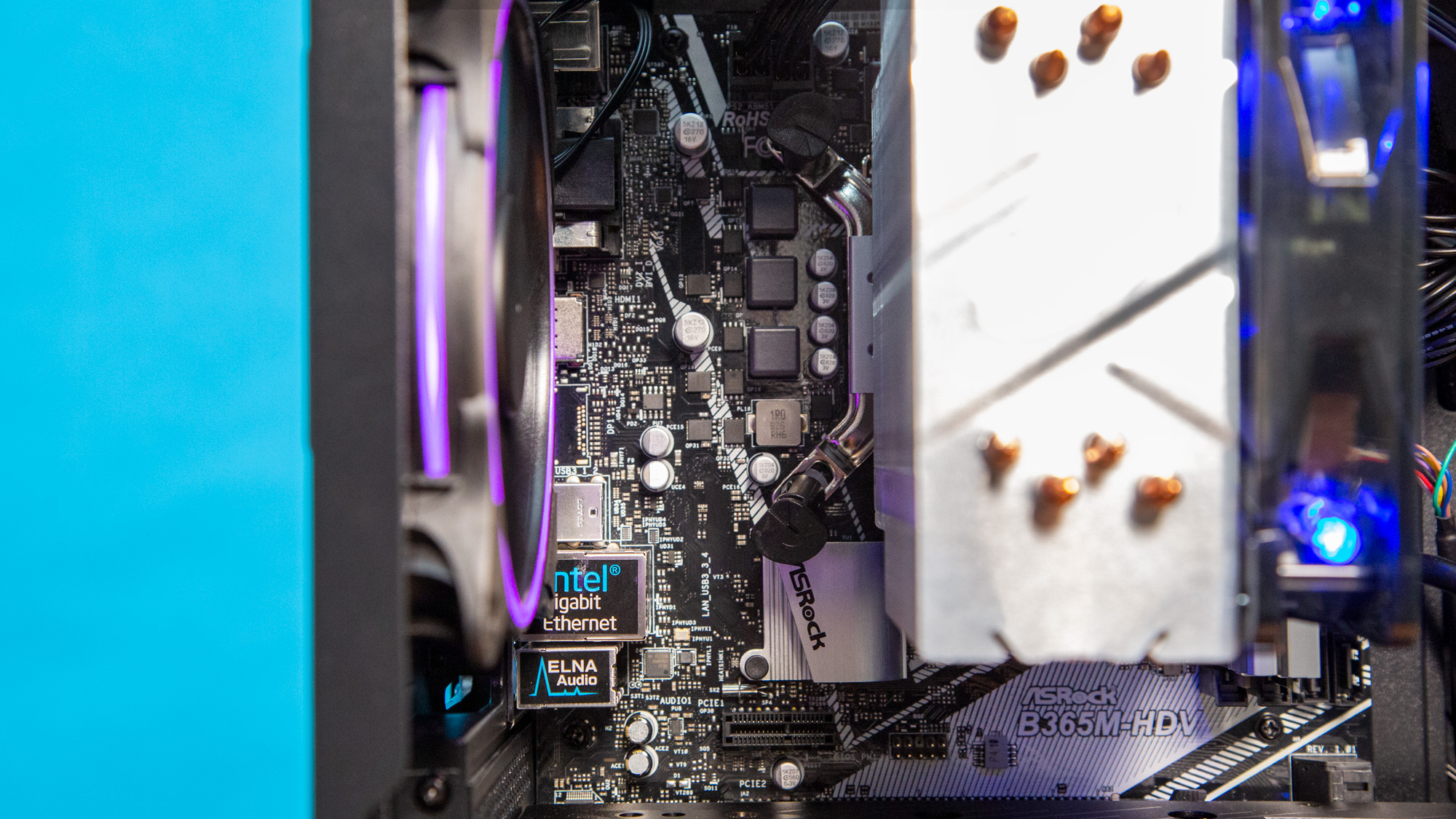


MORE: Best Gaming Desktops
MORE: How To Build A PC
MORE: All PC Builds Content
- 1
- 2
Current page: Intro and Budget Battle Box (Core i3/RX 570)
Next Page Ample APU Invader (Ryzen 5 3400G/1TB SSD), Benchmarks and ConclusionGet Tom's Hardware's best news and in-depth reviews, straight to your inbox.
Tom's Hardware is the leading destination for hardcore computer enthusiasts. We cover everything from processors to 3D printers, single-board computers, SSDs and high-end gaming rigs, empowering readers to make the most of the tech they love, keep up on the latest developments and buy the right gear. Our staff has more than 100 years of combined experience covering news, solving tech problems and reviewing components and systems.
-
Dark Lord of Tech 2 of the poorest PSU's on the market in these builds, otherwise just FAIR:Reply
S12III is very low quality , not even made by Seasonic and BR EVGA is very low build quality. Neither one would be a good choice even on a low end build. Here is the way I would go.
Power Supply600W EVGA BR600 W450W Seasonic S12III 450 SSR-450GB3
PCPartPicker Part List
CPU: Intel Core i3-9100F 3.6 GHz Quad-Core Processor ($86.89 @ Amazon)
CPU Cooler: CRYORIG M9 Plus 48.4 CFM CPU Cooler ($27.95 @ Amazon)
Motherboard: Gigabyte B365M DS3H Micro ATX LGA1151 Motherboard ($64.98 @ Amazon)
Memory: OLOy 16 GB (2 x 8 GB) DDR4-2666 Memory ($51.99 @ Newegg)
Storage: ADATA SU635 480 GB 2.5" Solid State Drive ($44.99 @ Amazon)
Video Card: XFX Radeon RX 570 8 GB Video Card ($139.99 @ Amazon)
Case: GameMax Expedition MicroATX Mini Tower Case ($29.02 @ Amazon)
Power Supply: Corsair CX (2017) 450 W 80+ Bronze Certified ATX Power Supply ($49.99 @ Corsair)
Total: $495.80
Prices include shipping, taxes, and discounts when available
Generated by PCPartPicker 2019-11-11 11:58 EST-0500 -
logainofhades Yea, I cannot bring myself to agree with either of these builds. This makes far more sense, for under $500. You get a dedicated card now, and a better CPU, for newer titles that like more than 4 cores. Also the PSU is decent. $10 more gets you the 8gb RX570. It might not be pretty, but it will get the job done.Reply
PCPartPicker Part List
CPU: AMD Ryzen 5 1600 3.2 GHz 6-Core Processor ($99.12 @ Amazon)
Motherboard: Gigabyte B450M DS3H Micro ATX AM4 Motherboard ($72.98 @ Amazon)
Memory: Team T-FORCE VULCAN Z 16 GB (2 x 8 GB) DDR4-3000 Memory ($49.99 @ Newegg)
Storage: Silicon Power A55 512 GB 2.5" Solid State Drive ($47.99 @ Amazon)
Video Card: XFX Radeon RX 570 4 GB RS XXX Video Card ($129.99 @ Amazon)
Case: Rosewill FBM-X1 MicroATX Mini Tower Case ($26.99 @ Newegg)
Power Supply: Corsair CXM 550 W 80+ Bronze Certified Semi-modular ATX Power Supply ($69.98 @ Amazon)
Total: $497.04
Prices include shipping, taxes, and discounts when available
Generated by PCPartPicker 2019-11-11 11:39 EST-0500 -
NightHawkRMX Neither psu are good. The BR600 isnt terrible, but poor quality and grouo regulated.Reply
The s12ii is made my some not seasonic company and me even still be group regulated. -
digitalgriffin Reply
AMD 2600 ($110) vs. $150 ($40 saved)admin said:We built two different PCs for under $500. Both systems have their limitations, but one might be just what you’re looking for.
$500 Budget Build Off: Two Paths to a Slick, Affordable New Rig : Read more
8 gigs instead of 16 gigs ($40 saved)
512 Gig Intel Drive Vs. 1 TB ($35 saved)
There's the cost of your GPU right there. It isn't a bad build. As stated, each has their strengths. However if I were to do a more apples to apples, I would have gone the separate GPU route. Even I have recommended APU based system as the cheapest gaming build possible before when I considered minimums like storage and acceptable quality PSU. At the $500 mark you have a little more flex for a GPU. With the drop in GPU/storage/Memory prices this year you get a lot more bang for you buck at the low end. It wasn't two years ago, an APU build could cost you $700 at least. A dedicated gaming build would have been closer to $1000 for entry level.
APU: $150
MB: $70
Memory: $80
Case: $40
PSU: $60
Storage: $57
$437 total. -
redgarl Why are you comparing an iGPU with a discrete GPU?Reply
At this point, why not waiting for the Athlon 3000G and use an RX 5700? -
NightHawkRMX To the writers credit, The evga br is fine for the apu system.Reply
However,
The s12iii 450w with the rx570 is questionable at best, and certainly will restrict that systems GPU upgrade options in the future. -
redgarl ReplyNightHawkRMX said:Because a 3000g is a dual core and will hold back an rx5700 in any game?
And will still vastly outperform your i3 built...
For gaming performances, you always maximize your GPU budget... amateur...
https://i.ibb.co/pPXYzVt/source.gif -
redgarl ReplyNightHawkRMX said:To the writers credit, The evga br is fine for the apu system.
However,
The s12iii 450w with the rx570 is questionable at best, and certainly will restrict that systems GPU upgrade options in the future.
Hell no, it is a 100$ GPU, a generic PSU is FINE! Actually, investing 75-100$ for a built like this, would ACTUALLY be plain stupid!
https://i.ibb.co/nrsjQww/1532729750-tumblr-o71sfm-NEVt1qjz3kqo1-500.gif
