$500 Budget Build Off: Two Paths to a Slick, Affordable New Rig
Instant gaming gratification or a roomy, upgradeable APU machine?
Ample APU Invader (Ryzen 5 3400G/1TB SSD)
Why you can trust Tom's Hardware

For our second budget system, we’ve opted to lean more into storage and less into graphical horsepower. This time we’re coupling AMD’s latest Ryzen 5 3400G quad core APU with 16GB of high-spec memory and a whopping 1TB of M.2 PCIe SSD. The Intel build may have the legs on the GPU side of things, but for those not interested in topping out frame rates in AAA titles, but who spend their days and nights playing eSports and MOBA games instead, our $500 AMD build might be exactly the right fit.
One big advantage of this setup is that it’s roomy enough to house a fair amount of files and software. There’s far less storage anxiety with a 1TB drive than there is with a 500GB gaming system. After all, throw a healthy Windows 10 OS on to a new PC, install a few basic programs and you’re immediately looking at 100GB disappearing into vital system functions alone. Combine that with most AAA titles now sitting pretty in the 50-100GB range per game, and at most you’ll likely only be able to house 4-8 games on your new rig with its dedicated GPU.That’s not exactly a small number of titles of course, and yes you could upgrade the SSD or add a hard drive at a later date. But our AMD 1TB rig offers a far more palpable upgrade platform than that of the Budget Battle Box, as well as twice the memory for future proofing and the ability to keep more browser tabs open. All you really need to do to make this thing shine as a true gaming rig is throw in budget GPU such as Nvidia’s latest GeForce GTX 1660 Super when you can afford it, and you’re all set.
AMD Ryzen 5 3400G $144
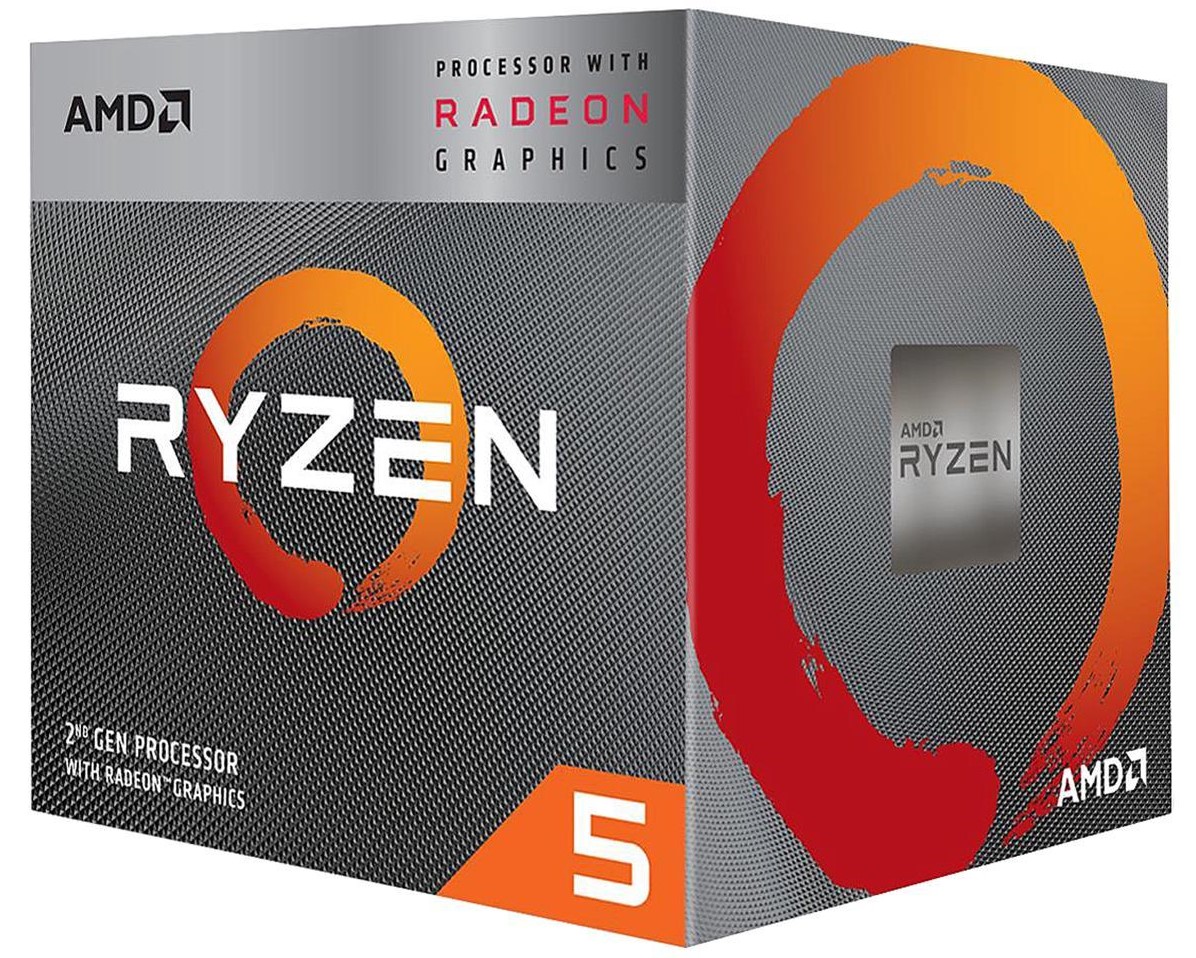
It may not be on the same 7nm silicon and Zen2 architecture found in pricier Ryzen 3000 siblings CPUs, but that doesn’t stop the Ryzen 5 3400G from being a fine processor for those on a budget. This quad-core, eight-thread part clocks in at 3.7 GHz, turboing up to 4.2 GHz given enough cooling, and it also packs in 11 of AMD’s Vega cores. Couple that with an included CPU heatsink, better performance with higher frequency memory (up to 3200 MHz), and a low TDP of 65W and there’s a lot to like about this processor. Go back a few years and a quad core processor with hyper threading from Intel would’ve set you back $330 or more.
The 3400G does have one downside we’d like to point out though, and that’s the PCIe lanes. Similar to the last-generation APUs from AMD, this chip still only supports 8x PCIe 3.0 lanes directly to the chip. That means if you do upgrade at a later date, you may run into some bandwidth issues when it comes to graphical performance.
Corsair Vengeance LPX 16GB (2x 8GB) DDR4-3200 $83

Some of the Tom’s Hardware staffers may swear that 32GB is the new 16GB, but honestly when it comes to builds on the cheap we reckon if you can get 16GB, then you’ve done a fine job at budgeting. Yeah, this system isn’t going to be a crazy workstation, or a mad 4K gaming rig demanding as much VRAM and RAM as it can get, but 16GB at 1080p should be more than enough for any and all activities you should be tackling on a budget system.
Ryzen thrives off of higher speed memory thanks to its Infinity Fabric running at the same frequencies as RAM. But the 12nm stuff it tends to trail off in performance gains after the 3200 MHz mark.
If you do need more RAM later on down the line, you’re going to have two options to hand. Either you can invest in a fresh set of 32GB (2x16GB) sticks, or swap out the motherboard for something with four DIMM slots and grab another set of 3200 MHz sticks from Corsair. That decision may come down to convenience of swapping out a couple of sticks, over rebuilding your entire rig (and possibly re-authorizing Windows) for the sake of doubling your memory.
Intel 660p SSD (1TB) $94
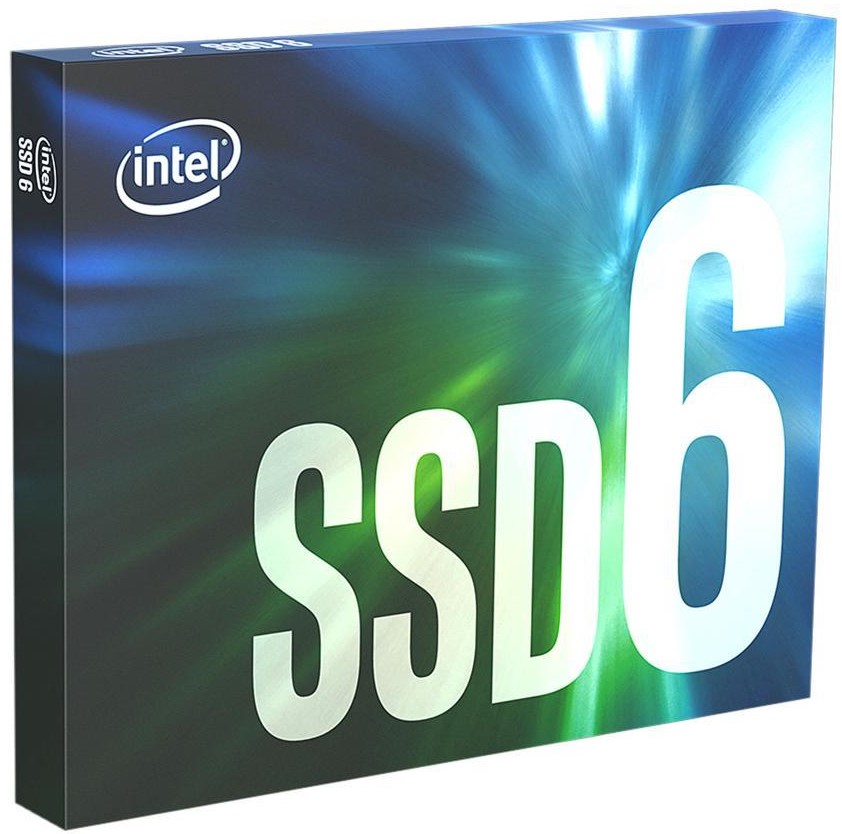
It may not be the fastest M.2 drive out there, but when it comes to price to performance the 660p is king. With speeds still almost four times as fast as a traditional SSD in sequential read and write, it’s well worth the cash to invest in. We’ve mentioned earlier just how important it is to have that extra 500GB storage space when it comes to your hard drive solution in a budget build. But this drive also comes with some additional strengths too, namely in overall performance and endurance.
Compared to our Intel build (which uses the same drive at half the capacity), our 1TB variant is rated at 200TBW (terabytes written) as opposed to 100TBW, and also leverages some far bigger figures on the sequential read and write front too (1800 MB/s read versus 1500 MB/s, and 1800 MB/s write versus 1000 MB/s). Yes Samsung’s 970 EVO Plus may run rings around this thing when it comes to real-world and synthetic benchmarks, but it’s also twice the price.
ASRock B450M-HDV R4.0 $60
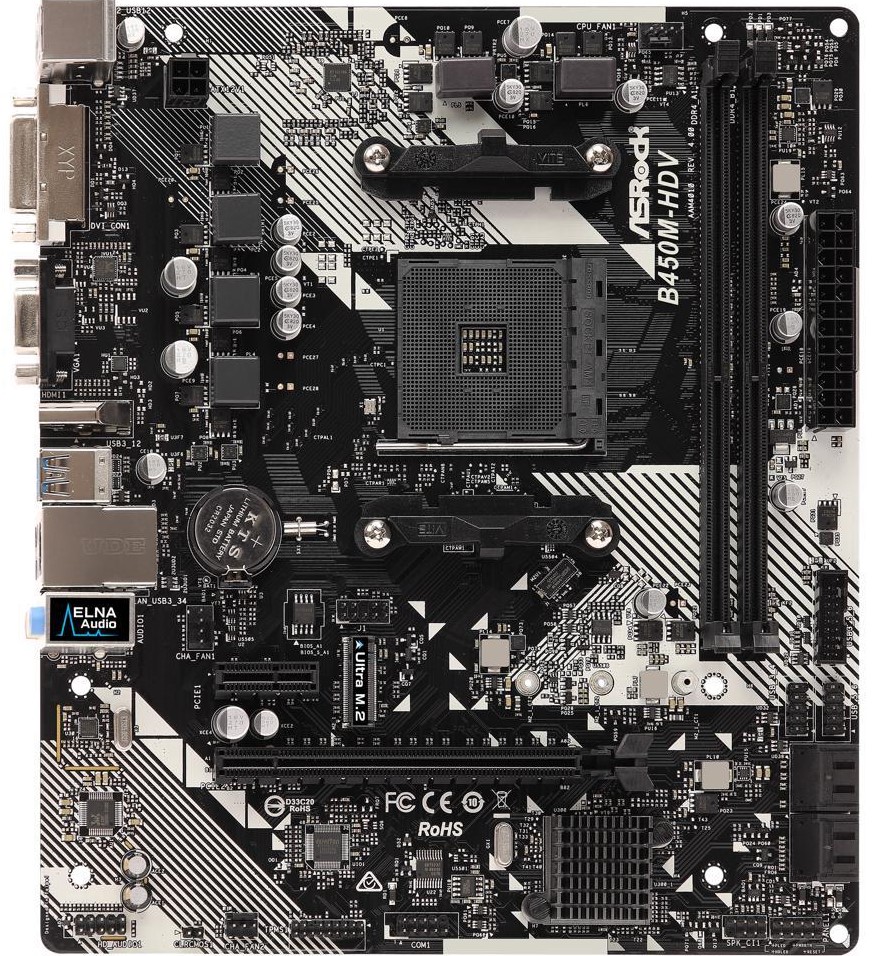
To meet our budget targets we’ve gone for as low-end as we could on the motherboard front. That said, ASRock’s B450M-HDV R4.0 is a fantastic solution for those trying to keep the price down on their Ryzen rig. This Micro-ATX board, comes with support for 2x DDR4 DIMMs up to 3200 MHz, 1x M.2 PCIe 3.0 x4 slot, a single PCIe 3.0 x16 slot for your add-in, four SATA 6Gbps ports, and a plethora of I/O, including 4x USB 3.1 Gen1, 2x USB 2.0, Gigabit ethernet, HD Audio, a PS/2 combi port, and a whole swath of graphical outs (DVI-D, HDMI and D-Sub). Theoretically, the board supports processors with a max TDP of 105W (or basically anything in the Ryzen lineup currently, including the 3950X). That said, we wouldn’t advise you to drop a $750 CPU into a $60 motherboard.
Phanteks Eclipse 9300 $60

Phanteks’ Eclipse lineup has always been more budget oriented than the Evolv series, yet most of those cases still include a lot of the features that make the more premium solutions an enjoyable experience to build in.
The Eclipse P300 comes in at an incredibly svelte $60 total, and with that you get a tempered glass panel, clean design, support for up to a 280mm AIO, a full-length PSU cover, a smidge of integrated RGB lighting, dust filters, plenty of cable management support, support for PSUs up to 160mm and plenty of hard drive support too (with 2x front loaded 3.5-inch HDD caddies, and 1x SSD caddies on the rear of the motherboard tray). The case is also available in black, white, and two special edition black variants with white or red accents and interiors respectively.
EVGA 600BR 80+ Bronze 600W $55

Regardless of what your budget is, we recommend you never skimp out on your power supply if you can help it. Always go with a name brand that you trust, and always go with a PSU that has a long warranty. There are a lot of cheap PSUs out there, and we’ve seen some of them in the past burn out and flare up (literally) as soon as you plug them in. A poor or faulty power supply can very easily take out multiple parts of your system with it if it ever decides to pop.
Because of that, we’ve gone with an EVGA BR600. This 80+ Bronze PSU is a non-modular, fairly quiet budget power supply with plenty of headroom for anything we expect to throw at this rig. In fact, from the wall under maximum load you can expect to see power draw at roughly 149W total. So even if you decided to throw in a completely unrealistic graphics card at a later date, let’s say an EVGA GeForce RTX 2080 Ti FTW3 Ultra Hybrid, you’d still come away with 200W to spare.



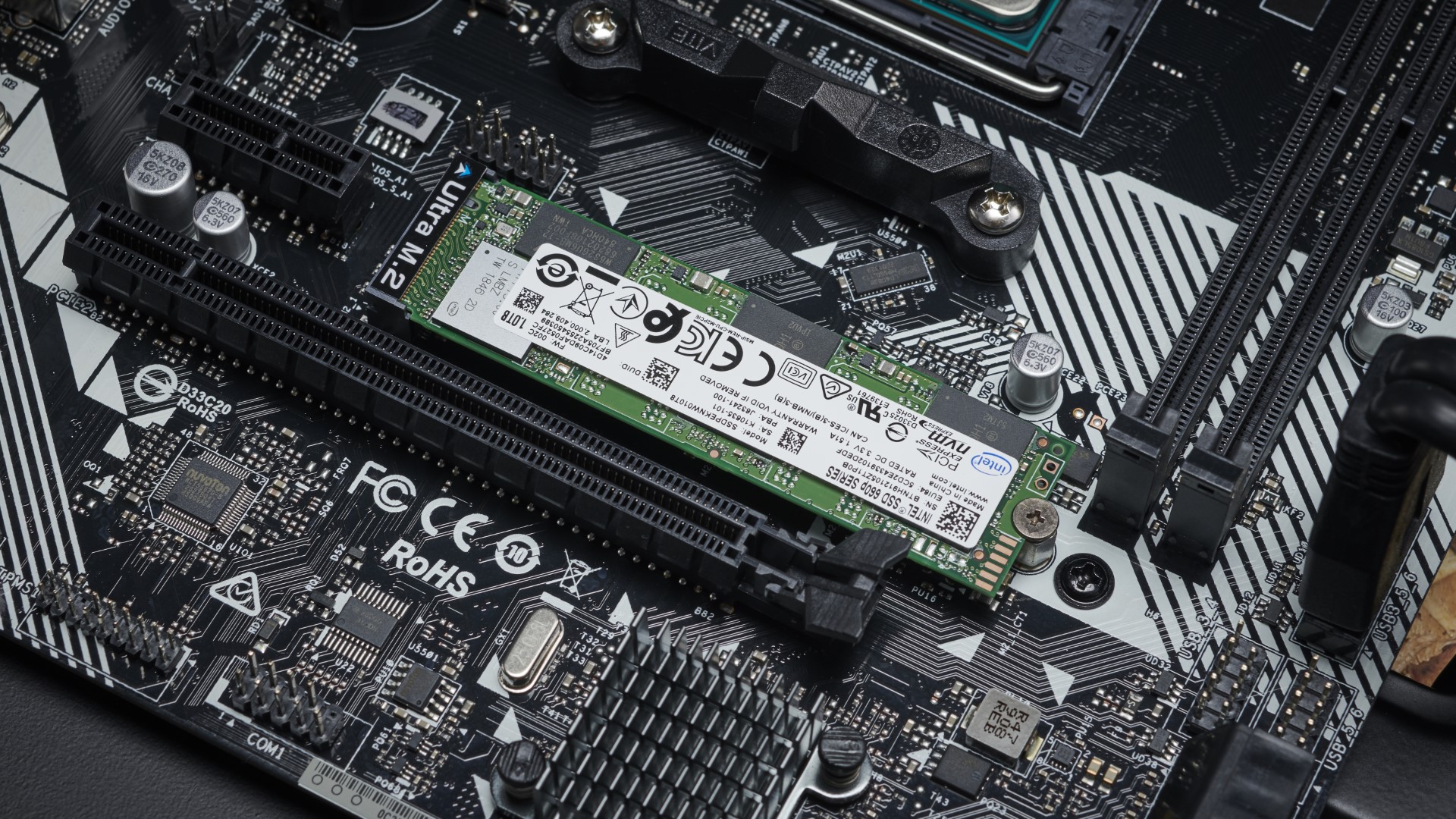

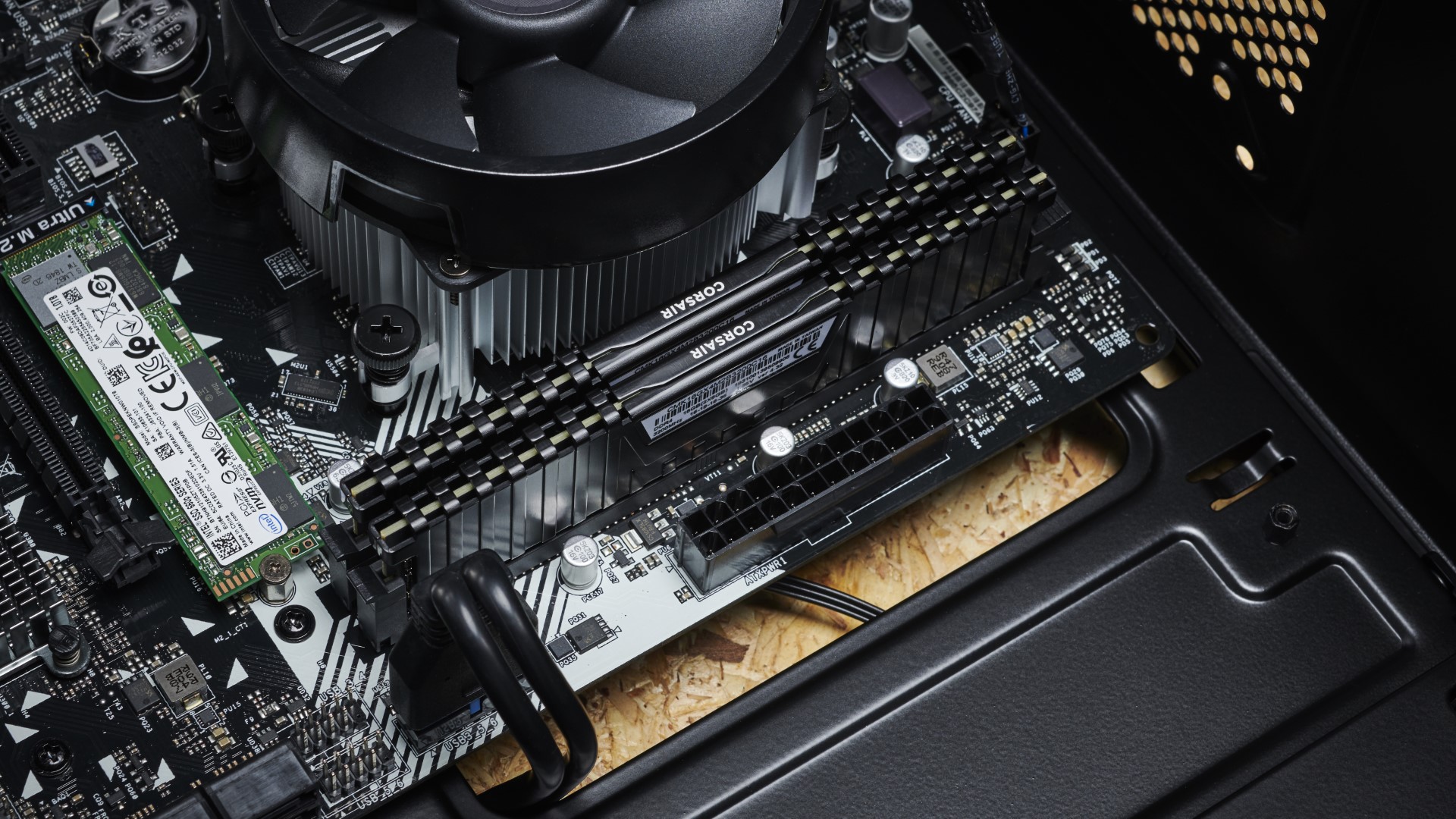





Benchmark Results
To compare our two budget desktops, we ran a handful of our gaming benchmarks, as well as Geekbench for an overall performance score.
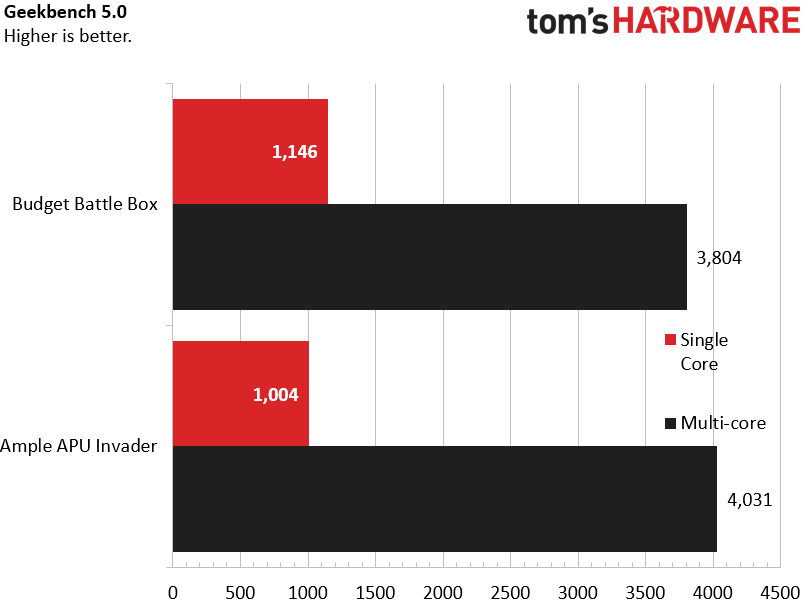
On Geekbench 5.0, the Budget Battle Box went head-to-head with overall test against the Ample APU Invader and both showed strength. The BBB earned a single-core score of 1,146 and a multi-core score of 3,804. The APU invader had a single-core score of 1,004 and a multi-core score of 4,031.
We didn’t play our game benchmarks quite as high as we do in most desktop testing, but the APU tended to stutter along.
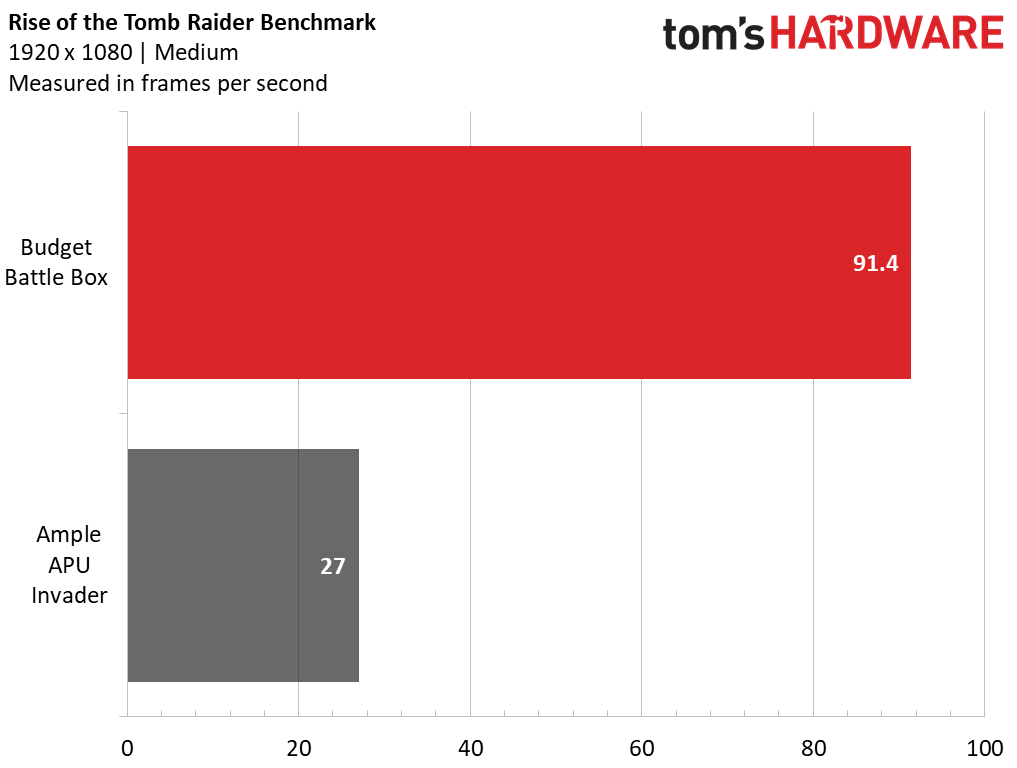
On Rise of the Tomb Raider (medium, FHD) the Battle Box came out way ahead at 91.4 frames per seconds compared to the APU’s 27 fps. On the newer Shadow of the Tomb Raider, the desktop with the discrete GPU hit 57 fps compared to the APU build’s 18 fps.
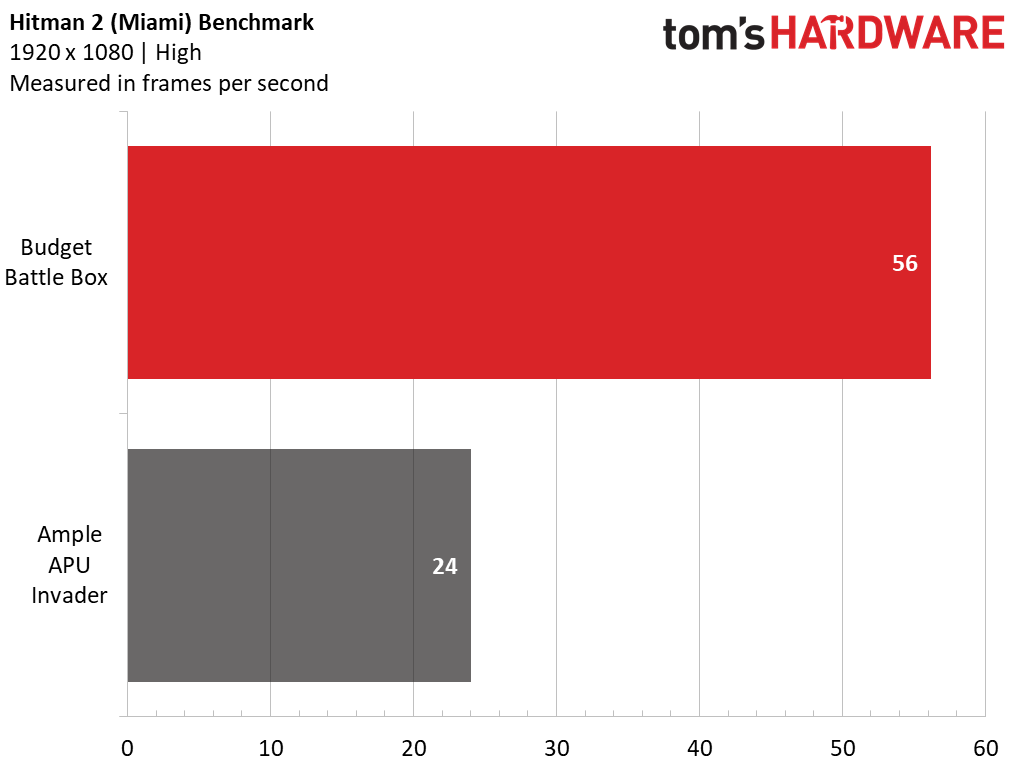
We ran Hitman 2’s Miami benchmark on high at 1080p. The Battlebox ran it at 56.2 fps while the APU Invader ran it at 24 fps.
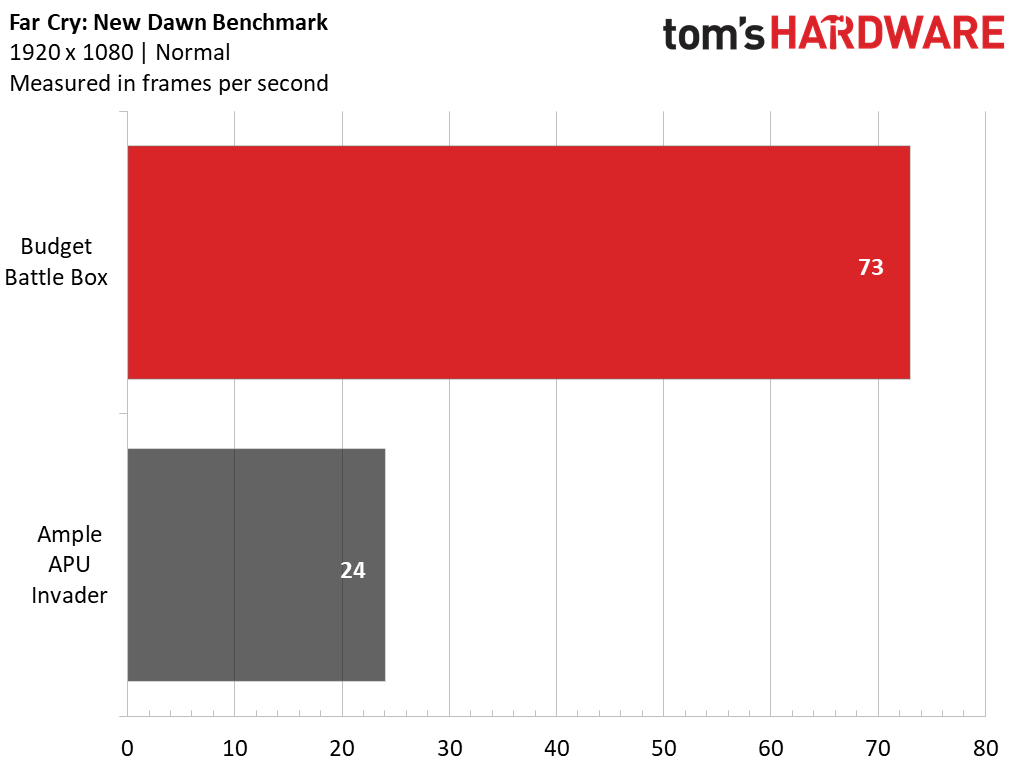
And on Far Cry: New Dawn (normal, FHD), the Budget Battle Box played the benchmark at 73 fps. The APU build ran it at 24 fps.
Conclusion

Both the Budget Battle Box and the Ample APU Invader have some obvious strengths and glaring weaknesses. If you’re using the $500 build purely for gaming, something like the Budget Battle Box, with its discrete graphics, is the obvious way to go. You’ll only be able to install a few games at a time with a 512GB SSD, but you’ll be able to play games at 1080p at decent settings. Should you want to upgrade to more storage and 16GB of RAM later, you’ll need at least an additional SATA SSD and to buy a new set of RAM, as our motherboard only had two slots.
The Ample APU Invader, however, has twice as much storage (1TB) and RAM (16GB) as the Battle Box. If you’re using this more as a productivity machine, the extra storage and RAM will help you out here. Additionally, if you plan on spending more money down the line, this will be easier to upgrade with afure GPU for better gaming performance. And as we said up top, the RX 570 will give you much better performance in gaming today, but it’s also pushing three years old, and there are likely much better options in the $130-$150 price range arriving soon. So you may regret opting for an old card today.
Realistically, our best suggestion is to try to stretch your budget just a bit further. For less than $600, you can have a version of the Budget Battle Box with 16GB of RAM, more storage and a newer GPU. But we constricted our budget for a reason, and either of these systems could serve you well, provided you keep your expectations in check.
MORE: Best Gaming Desktops
MORE: How To Build A PC
MORE: All PC Builds Content
- 1
- 2
Current page: Ample APU Invader (Ryzen 5 3400G/1TB SSD), Benchmarks and Conclusion
Prev Page Intro and Budget Battle Box (Core i3/RX 570)Get Tom's Hardware's best news and in-depth reviews, straight to your inbox.
Tom's Hardware is the leading destination for hardcore computer enthusiasts. We cover everything from processors to 3D printers, single-board computers, SSDs and high-end gaming rigs, empowering readers to make the most of the tech they love, keep up on the latest developments and buy the right gear. Our staff has more than 100 years of combined experience covering news, solving tech problems and reviewing components and systems.
-
Dark Lord of Tech 2 of the poorest PSU's on the market in these builds, otherwise just FAIR:Reply
S12III is very low quality , not even made by Seasonic and BR EVGA is very low build quality. Neither one would be a good choice even on a low end build. Here is the way I would go.
Power Supply600W EVGA BR600 W450W Seasonic S12III 450 SSR-450GB3
PCPartPicker Part List
CPU: Intel Core i3-9100F 3.6 GHz Quad-Core Processor ($86.89 @ Amazon)
CPU Cooler: CRYORIG M9 Plus 48.4 CFM CPU Cooler ($27.95 @ Amazon)
Motherboard: Gigabyte B365M DS3H Micro ATX LGA1151 Motherboard ($64.98 @ Amazon)
Memory: OLOy 16 GB (2 x 8 GB) DDR4-2666 Memory ($51.99 @ Newegg)
Storage: ADATA SU635 480 GB 2.5" Solid State Drive ($44.99 @ Amazon)
Video Card: XFX Radeon RX 570 8 GB Video Card ($139.99 @ Amazon)
Case: GameMax Expedition MicroATX Mini Tower Case ($29.02 @ Amazon)
Power Supply: Corsair CX (2017) 450 W 80+ Bronze Certified ATX Power Supply ($49.99 @ Corsair)
Total: $495.80
Prices include shipping, taxes, and discounts when available
Generated by PCPartPicker 2019-11-11 11:58 EST-0500 -
logainofhades Yea, I cannot bring myself to agree with either of these builds. This makes far more sense, for under $500. You get a dedicated card now, and a better CPU, for newer titles that like more than 4 cores. Also the PSU is decent. $10 more gets you the 8gb RX570. It might not be pretty, but it will get the job done.Reply
PCPartPicker Part List
CPU: AMD Ryzen 5 1600 3.2 GHz 6-Core Processor ($99.12 @ Amazon)
Motherboard: Gigabyte B450M DS3H Micro ATX AM4 Motherboard ($72.98 @ Amazon)
Memory: Team T-FORCE VULCAN Z 16 GB (2 x 8 GB) DDR4-3000 Memory ($49.99 @ Newegg)
Storage: Silicon Power A55 512 GB 2.5" Solid State Drive ($47.99 @ Amazon)
Video Card: XFX Radeon RX 570 4 GB RS XXX Video Card ($129.99 @ Amazon)
Case: Rosewill FBM-X1 MicroATX Mini Tower Case ($26.99 @ Newegg)
Power Supply: Corsair CXM 550 W 80+ Bronze Certified Semi-modular ATX Power Supply ($69.98 @ Amazon)
Total: $497.04
Prices include shipping, taxes, and discounts when available
Generated by PCPartPicker 2019-11-11 11:39 EST-0500 -
NightHawkRMX Neither psu are good. The BR600 isnt terrible, but poor quality and grouo regulated.Reply
The s12ii is made my some not seasonic company and me even still be group regulated. -
digitalgriffin Reply
AMD 2600 ($110) vs. $150 ($40 saved)admin said:We built two different PCs for under $500. Both systems have their limitations, but one might be just what you’re looking for.
$500 Budget Build Off: Two Paths to a Slick, Affordable New Rig : Read more
8 gigs instead of 16 gigs ($40 saved)
512 Gig Intel Drive Vs. 1 TB ($35 saved)
There's the cost of your GPU right there. It isn't a bad build. As stated, each has their strengths. However if I were to do a more apples to apples, I would have gone the separate GPU route. Even I have recommended APU based system as the cheapest gaming build possible before when I considered minimums like storage and acceptable quality PSU. At the $500 mark you have a little more flex for a GPU. With the drop in GPU/storage/Memory prices this year you get a lot more bang for you buck at the low end. It wasn't two years ago, an APU build could cost you $700 at least. A dedicated gaming build would have been closer to $1000 for entry level.
APU: $150
MB: $70
Memory: $80
Case: $40
PSU: $60
Storage: $57
$437 total. -
redgarl Why are you comparing an iGPU with a discrete GPU?Reply
At this point, why not waiting for the Athlon 3000G and use an RX 5700? -
NightHawkRMX To the writers credit, The evga br is fine for the apu system.Reply
However,
The s12iii 450w with the rx570 is questionable at best, and certainly will restrict that systems GPU upgrade options in the future. -
redgarl ReplyNightHawkRMX said:Because a 3000g is a dual core and will hold back an rx5700 in any game?
And will still vastly outperform your i3 built...
For gaming performances, you always maximize your GPU budget... amateur...
https://i.ibb.co/pPXYzVt/source.gif -
redgarl ReplyNightHawkRMX said:To the writers credit, The evga br is fine for the apu system.
However,
The s12iii 450w with the rx570 is questionable at best, and certainly will restrict that systems GPU upgrade options in the future.
Hell no, it is a 100$ GPU, a generic PSU is FINE! Actually, investing 75-100$ for a built like this, would ACTUALLY be plain stupid!
https://i.ibb.co/nrsjQww/1532729750-tumblr-o71sfm-NEVt1qjz3kqo1-500.gif
