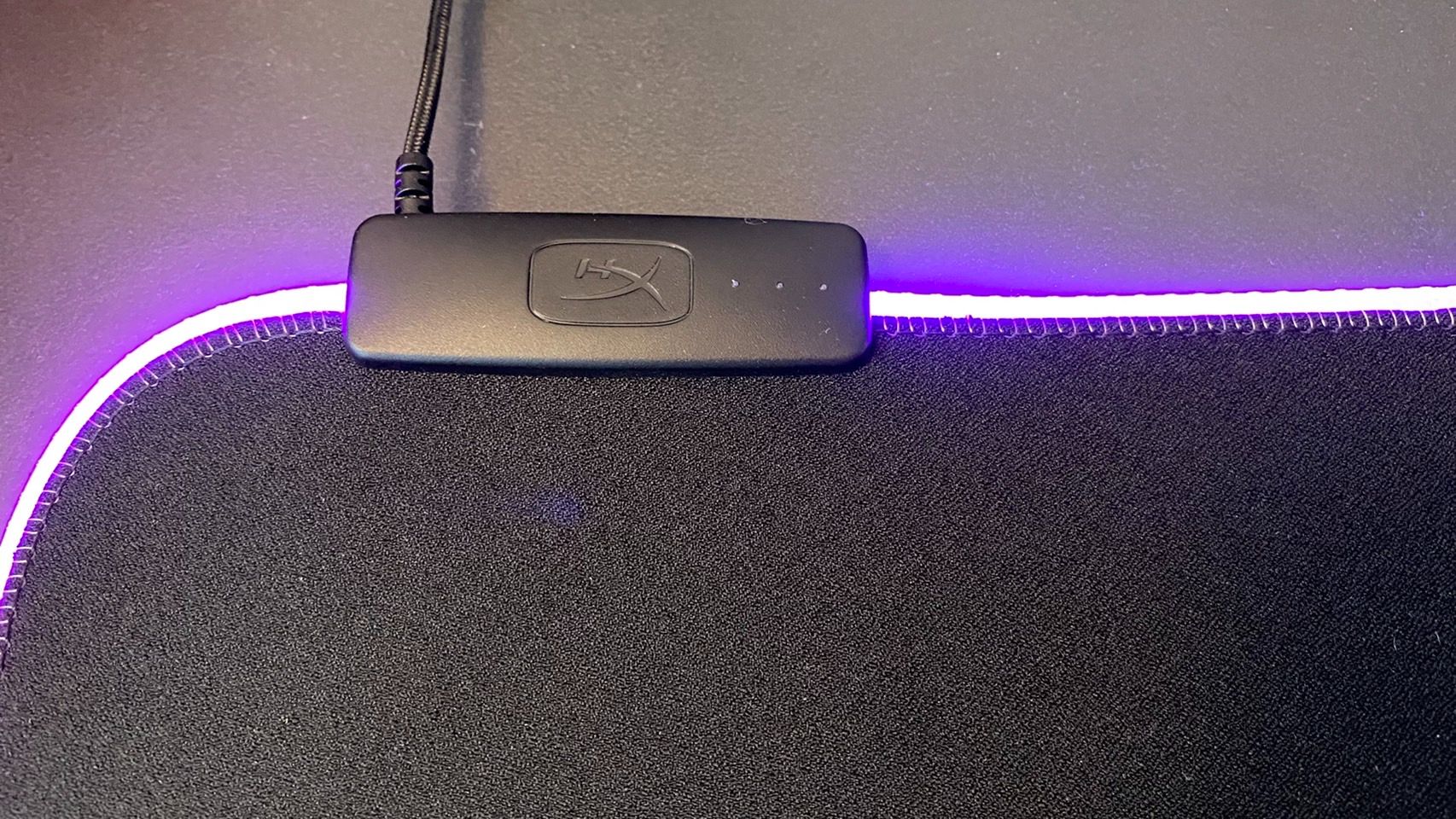HyperX Pulsefire RGB Mouse Mat Hands-On: Great for Larger Desks
A well constructed mouse mat, but it may be big for some desks.
Like the best mechanical keyboards, large mouse mats that stretch far enough to put even a keyboard on can be expensive and an easy-to-ignore accessory that nonetheless greatly increases comfort when either gaming or working. The larger your mat, the less frequently you’ll need to lift your mouse up to reposition it, after all. That, or you can go without a mouse mat and let your desk wear down your mouse’s feet. But when faced with inducing wear and tear on precious peripherals, many gamers instead choose to lean into the mouse mat lifestyle and go for premium options like the best RGB mouse pads. That’s where you get accessories like the HyperX Pulsefire Mat, a massive rodent rug with two RGB modes that’s both grippy and feels comfortable on your wrists. But this model might be a little too large for some desks.
The Pulsefire isn’t HyperX’s first foray into mouse pads or mouse mats, but it is the company’s first RGB mouse mat that’s available in HyperX’s XL size. Previously, you were limited to the mostly square-ish shaped Fury Ultra mouse mat, which is 14.15 x 11.79 inches (359.4 x 299.4mm), if you wanted RGB.
While a square-ish shape isn’t for everyone, HyperX’s XL sized mouse mats aren’t without their own requirements. At 35.43 x 16.54 inches (900 x 420mm), I couldn’t quite fit this big boy on my 47.5 x 23.75 inch (1,206.5 x 603.25mm) desk without leaving some of it hanging over the edge. Yes, it technically fits, but it’s just too long to leave me any space for my monitor stand. To be fair to HyperX, this mouse mat does say XL right on the box, but since it doesn’t seem to be available in any other sizes quite yet, you’ll want to make sure that it will fit in your setup before considering it. Hopefully HyperX will offer up a somewhat smaller option that keeps the same or similar dimensions. Because I do prefer wider, more rectangular, mats.
That said, all the space afforded by the Pulsefire did mean I never felt cramped when either working or gaming. While my daily driver before getting the Pulsefire was an already large 29.75 x 11.25 inch (755.65 x 285.75mm) Pecham mouse mat, I found myself lifting my mouse off the mat much less frequently with the Pulsefire. Aside from being more comfortable ergonomically, this also made arm aiming in shooters easier, allowing me to play with lower sensitivities and therefore make precise shots more easily.
The Pulsefire mat also felt more comfortable on my wrists than my relatively thin and light Pecham mat. Its rubber base has a series of dots for enhanced grip, which definitely did the job, as I couldn’t adjust the mouse mat without either applying a lot of force or lifting it off my desk almost entirely. The mouse mat’s top surface is made of familiar “densely woven cloth,” which when combined with the rubber bottom, gives you a decent amount of cushioning when placing your wrists or even your entire forearms on it. It’s not a replacement for a full wrist rest, but it does beat my desk’s hard metal surface. This cloth also has a slightly bumpy texturing on it, which seemed like it would be rough and uncomfortable at first but instead simply helped give me extra feedback for large mouse movements.The bumpy surface also helped keep my peripherals in place.
This mouse mat’s edges lie flat with the rest of the Pulsefire’s surface and aren’t likely to fray easily, thanks to the silicone housing the RGB strips lining the mouse mat’s entire perimeter. This was a major improvement over my Pecham mouse mat, which has edges that sit slightly taller than the rest of the mat fabric in places, and it’s already starting to fray after a few years of use.
I also found myself appreciating the two-zone RGB around the mouse mat’s edges a lot more than I thought I would. I usually don’t like RGB peripherals, since I feel like they tend to make my desk feel more cluttered, but the lighting here made it easy to tell at a glance when I was about to hit the mouse mat’s edge during a sweeping mouse movement. That’s not likely to happen much with a mat this large, but it helped put my mind at ease regardless.
Get Tom's Hardware's best news and in-depth reviews, straight to your inbox.
Despite the clear quality of this mouse mat’s materials, much of its $50 price tag probably stems from its RGB functionality. For instance, HyperX’s XL sized Fury S mouse mat is largely identical to the Pulsefire, but is $30.00 without RGB. For your extra $20, you’ll get two zones of RGB control plus a touch-based sensor on the top left side of the mat for swapping between three profiles. By default, these profiles simply set the mouse mat to use one of three wave patterns composed of different colors, but you can further customize your RGB in the HyperX Ngenuity app. You can also long press the touch sensor to toggle the RGB off.
The Ngenuity app has access to the full RGB spectrum, plus controls for opacity and speed when applicable. Supported effects include cycling, breathing, a wave pattern and just putting out a solid color. You can apply different colors and effects individually across two different zones, with one zone comprising the mouse mat’s top and right sides and the other lighting up its left and bottom sides.
The Pulsefire’s RGB touch sensor did present a small annoyance in my time with the mat, since it’s thicker than the mouse mat itself. This meant it lifted up the top left corner of the mat surrounding it. Still, I could fix this issue by simply placing a heavy object on top of the lifted portion of the mat, and it’s likely that doing so over time would fix this problem entirely.
When compared to other RGB mouse mats from premium peripheral manufacturers, the HyperX Pulsefire is an affordable and large option with a comfortable surface and plenty of customizability. It’s a shame, though, that it doesn’t come in other sizes, since its 35.43 x 16.54 inch (900 x 420mm) dimensions leave me with little room on my desk for much else.
Michelle Ehrhardt is an editor at Tom's Hardware. She's been following tech since her family got a Gateway running Windows 95, and is now on her third custom-built system. Her work has been published in publications like Paste, The Atlantic, and Kill Screen, just to name a few. She also holds a master's degree in game design from NYU.