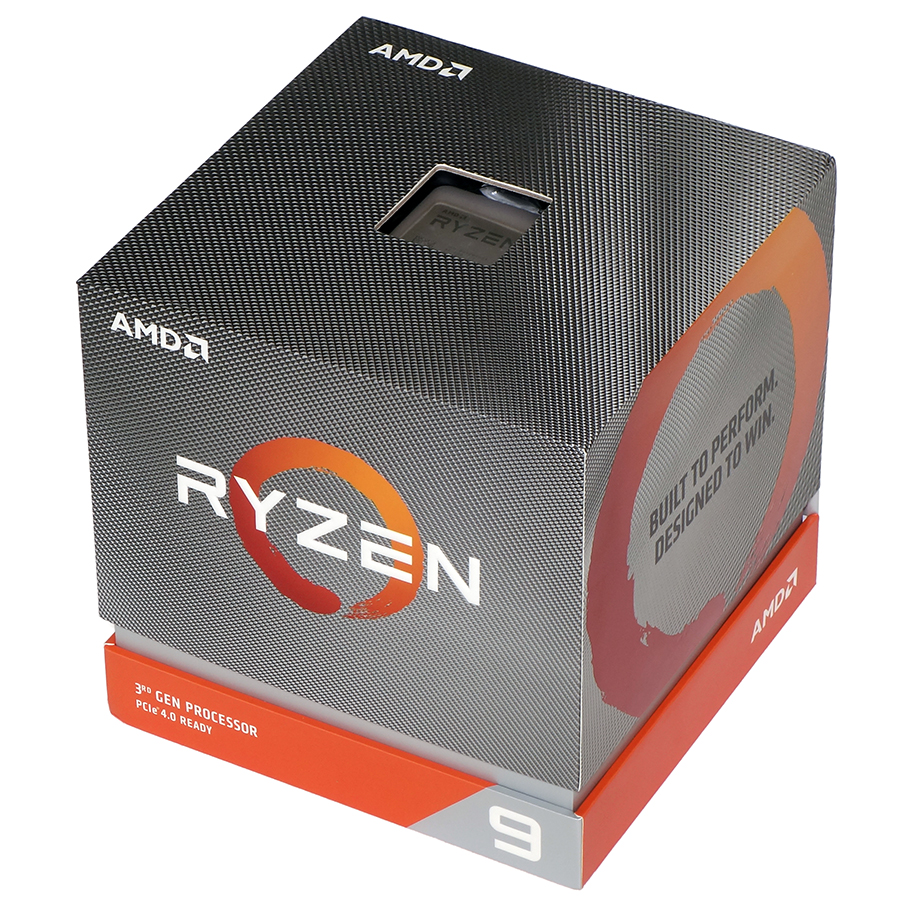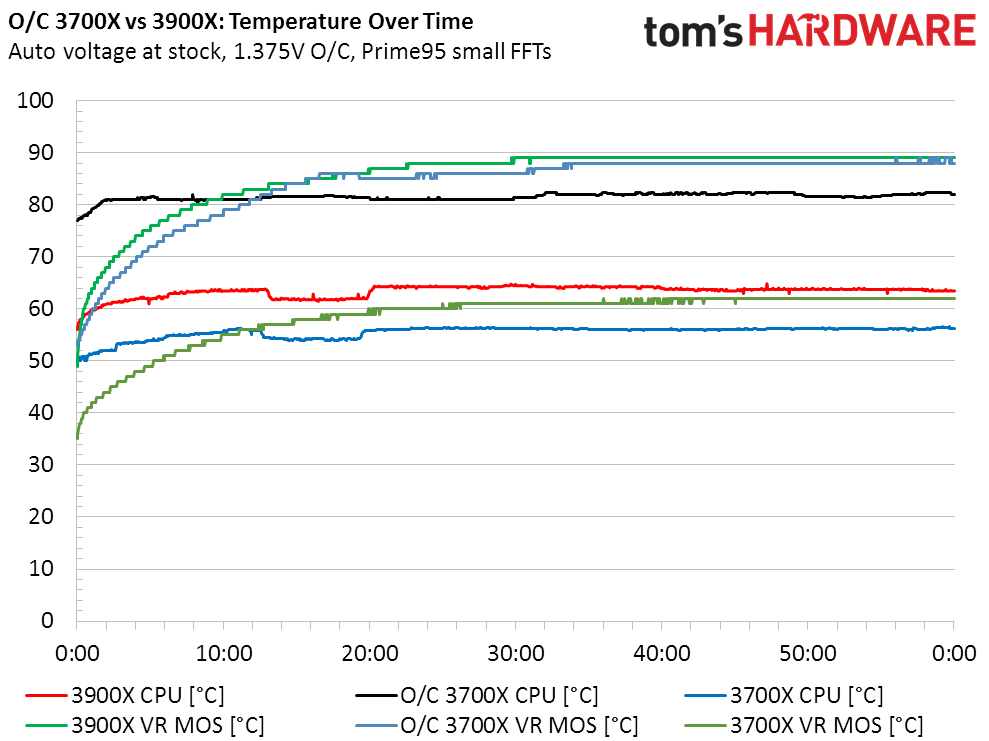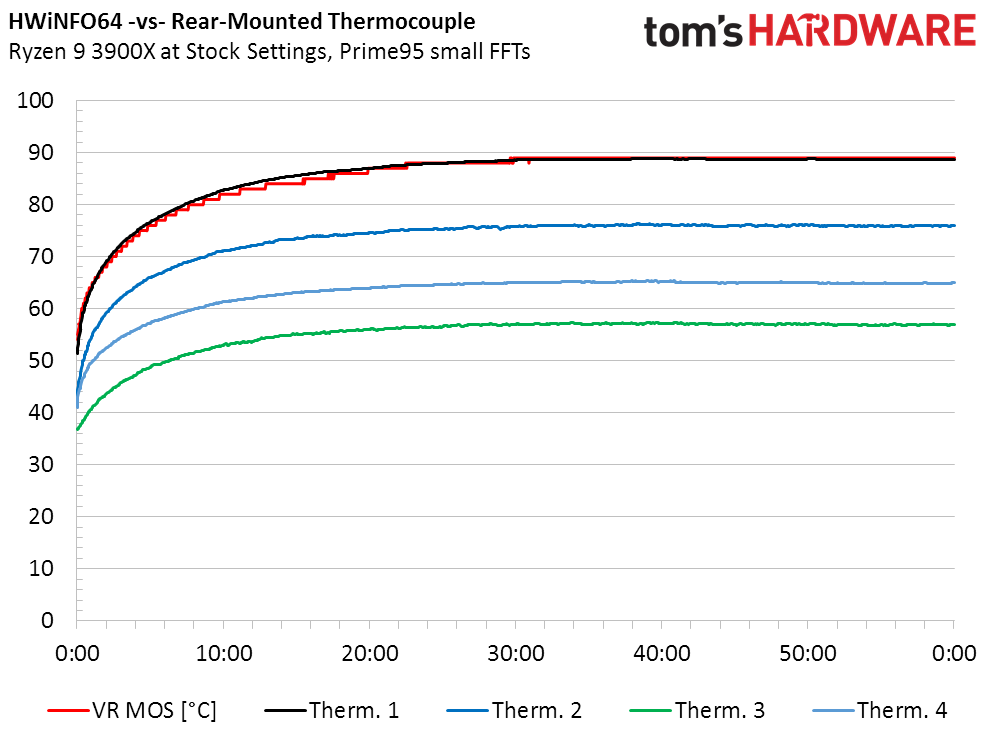Retesting The MSI MPG X570 Plus Motherboard
Is this bargain-priced board equipped to handle a Ryzen 9 3900X?
When we first went looking for budget X570 motherboards to review, MSI didn’t sample us any. So we decided to buy the company's sub-$200 MPG X570 Plus motherboard to see what it was capable of. We already knew what readers were saying about the board, and confirming those findings should have generated an excellent article on how it failed. But when the board didn’t fail our tests, we went ahead and wrote the review in a more-positive light than others.
After publishing our MPG X570 review, we got a lot of feedback from readers and our colleagues in the press, with legitimate concerns about our test methodology and equipment. If our colleagues, and even MSI's own testers, were seeing VRM overheating, why weren't we?
We appreciate this kind of feedback and take it very seriously, because testing is so important to what we do. Our senior editorial team reviewed the feedback and we decided to change our test methods: using new workloads, new temperature sensors and a more-demanding CPU.
The Original Testbed
Our original testbed was a mid-tower with a 2x120mm radiator and was based on the Cooler Master HAF XB. We upgraded it last year with an Eisblock XPX CPU water block, fed by an Eisbecher D5 150mm Pump/Reservoir through a NexXxoS UT60 X-Flow 240mm radiator, all from Alphacool.
The goal of that upgrade was to support new HEDT processors without significantly increasing airflow over the voltage regulator compared to our previous Fractal Design S24 unit, but the thicker radiator required increased fanspeed to retain similar airflow. Since the new radiator was too thick to fit inside the case, we mounted it on the outside with the new EK Vardar fans in a less-efficient “pull” configuration. The result of this airflow restriction was that the new configuration had similar case airflow to the previous version.
Stepping Up To Ryzen 9
We began our X570 review series with a Ryzen 7, due to shortages of Ryzen 9 in the days leading up to the platform launch. Retaining it allowed our data to remain consistent, but understandably caused concerns about the lighter power requirement compared to Ryzen 9. Our first action was to buy a retail-boxed 3900X processor. To avoid any issue of voltage regulator thermal throttling, we set its limit to 125° in the motherboard’s firmware. This would allow us to see peak values beyond the default 102° to 105° throttling range.
While our original 3700X overclock reached 4.20 GHz at 1.375V with a peak voltage regulator temperature of approximately 90°, that peak dropped by one degree in our retest. The same voltage regulator runs almost one degree warmer when running the non-overclocked Ryzen 9 3900X. The ~89° temperature we measured isn’t a bad finishing point for the 3700X overclock, but it’s also not a great starting point for the 3900X at full load.
Get Tom's Hardware's best news and in-depth reviews, straight to your inbox.
Stepping “Up” to Thermocouples
While we had researched the applicability of HWiNFO64 to our test board, many readers were concerned that the sensor it was reading might not be close enough to the hottest MOSFET to get an accurate number. For added perspective, here are the pertinent locations:

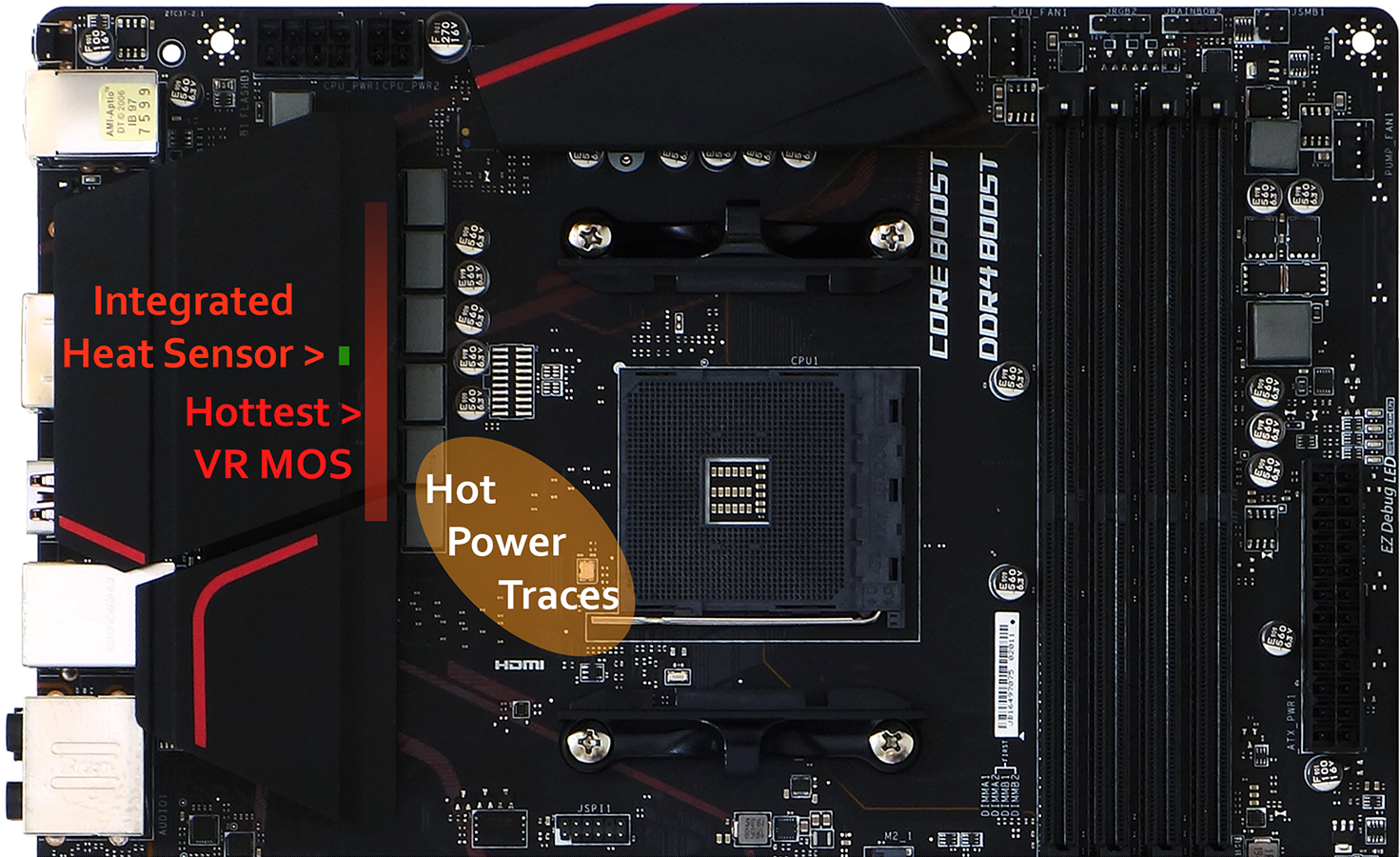
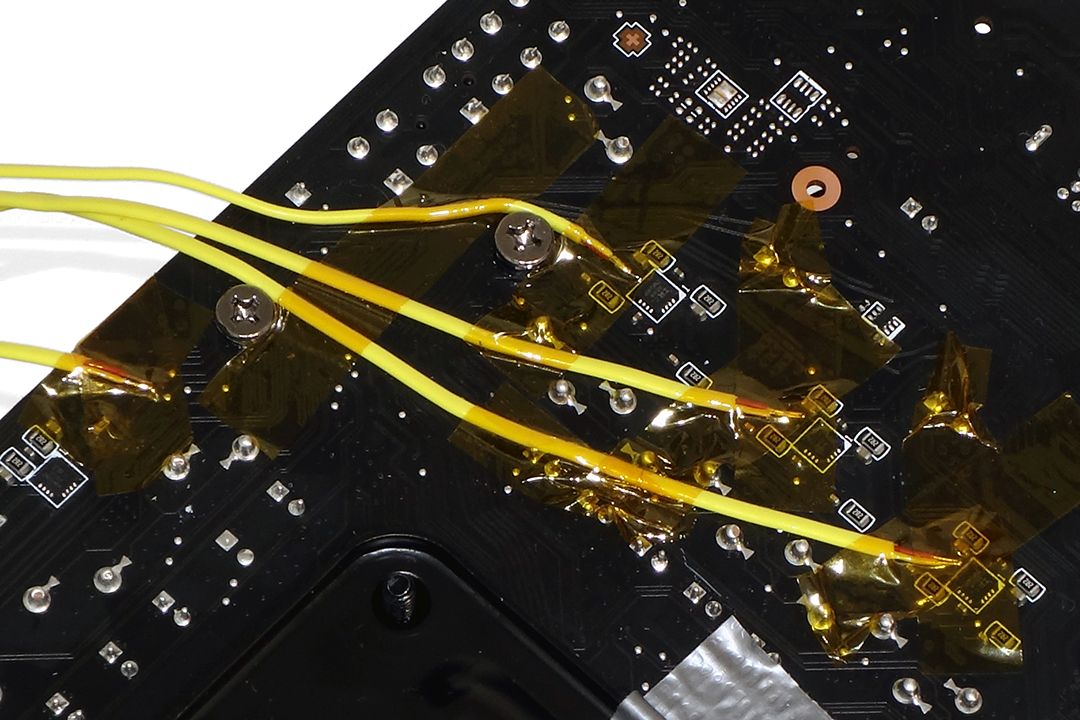
Though Amazon offers a variety of logging thermometers at lower prices, we opted for the Extech model SDL200, complete with four factory-calibrated Type-K thermocouple cables, for assured accuracy. As we only had four thermocouples to test eight phases, we attempted to address the hottest MOSFET of each phase pair: According to our IR meter, the most ideally placed thermistor is the one at the bottom.
Though our thermocouple occasionally read a higher temperature than the motherboard’s onboard thermistor, the overall impact was that the results from our first thermocouple reasonably tracked the onboard sensor. Yet there were still questions regarding the applicability of Prime95 to this test, so we moved on.
MORE: Best Motherboards
MORE: How To Choose A Motherboard
MORE: All Motherboard Content
-
Lutfij Where do you see mention of the board in the review(linked above) being awarded an Editor's Choice?Reply -
Crashman Reply
I wish we had tested it. The board Asus sent was priced significantly higher, and even the non-WiFi version of the board Asus sent was $15 more costly at the time of the review.refillable said:ASUS TUF Gaming or Prime-P X570 deserves the editor's choice, not this one.
But the later board dropped $10 after the original review, so the original review's value assessment is a snapshot of bargain pricing for that specific time. -
refillable ReplyCrashman said:I wish we had tested it. The board Asus sent was priced significantly higher, and even the non-WiFi version of the board Asus sent was $15 more costly at the time of the review.
But the later board dropped $10 after the original review, so the original review's value assessment is a snapshot of bargain pricing for that specific time.
I see. I am really glad you decided to re-test this and removed the editor choice award for an obviously inferior board. -
Crashman Reply
The data presented here shows that the original data was correct. The new problem for the board is that it is no longer price competitive.refillable said:I see. I am really glad you decided to re-test this and removed the editor choice award for an obviously inferior board. -
refillable Reply
It was correct, but it was incomplete. I feel like it takes a Ryzen 9 to show how inferior the board is to a slightly more expensive board. Now you have the full picture and different conclusions and I appreciate that (regardless of the price drop).Crashman said:The data presented here shows that the original data was correct. The new problem for the board is that it is no longer price competitive. -
Crashman Reply
The Ryzen 9 heat estimates from the original article were shown accurate in the first chart of this article. We understand that some users would prefer to see a worst case scenario rather than a typical case, but also realize that most people building a PC have read enough to understand the basics of system cooling.refillable said:It was correct, but it was incomplete. I feel like it takes a Ryzen 9 to show how inferior the board is to a slightly more expensive board. Now you have the full picture and different conclusions and I appreciate that (regardless of the price drop).
All of that is water under the bridge concerning the award, since competing boards are now cheap enough to knock this one out of contention. -
whisperhorse just imagine the amount of people who bought the Gaming Plus based on the original, or even this (by March 2020) updated, yet still too forgiving review, and are now sitting on top of a 16 or 32GB kit of DDR4 3200, good SSD, a decent graphic card, serviceable power supply.... with an ageing 3600-3700X... and this motherboard.Reply
They could be buying a 5800X3D for 300 bucks total when accounting the sale of their CPU, and having the BEST gaming CPU on the market tied with Intel's, on a 3yo+ platform. Guess what, they are restricted to the 5700, which came out recently, while even the 5800X non-3D which was out for almost 2 years was not a drop in replacement to this board because it would overheat VRMs with PBO enabled...
I don't know what's going on here really. I think it's OK you guys addressed the criticism in a new article, but it's totally unacceptable that you didn't go the extra mile and further fixed the original article stating very clearly: this top tier chipset motherboard will not work well with over 65W TDP chips, especially in cheap cases with bad attention to proper airflow.
It baffles me that a publication which can identify serious reviewers in other fields, who have not only consistent but also visionary test methodologies, such as the amazing Aris in the PSU category, would try to save face for a really poor review with bad excuses, sarcastic subtitles arguing thermal couples are a step "up" (SIC, quotes included) because somehow having the same temperature in ONE MOTHERBOARD proves all motherboard sensors are "correctly placed" and "operated properly" (now that's good sarcasm, see?). Anyone who does multiple motherboard reviews will tell you the only way to properly validate results is using thermal couples, not just HWiNFO and/or FLIR. Only flip-chip BGA components may suffer slightly from thermal couple sensing, but then again, nothing external can sense that properly. -
Crashman Reply
Because all of the negatives you heard were a lie. The board performed fine with a 3800X in a regular case. The guys who said it overheated were testing it without airflow. And it was only recommended as the cheapest acceptable solution (ie, for value).whisperhorse said:just imagine the amount of people who bought the Gaming Plus based on the original, or even this (by March 2020) updated, yet still too forgiving review, and are now sitting on top of a 16 or 32GB kit of DDR4 3200, good SSD, a decent graphic card, serviceable power supply.... with an ageing 3600-3700X... and this motherboard.
They could be buying a 5800X3D for 300 bucks total when accounting the sale of their CPU, and having the BEST gaming CPU on the market tied with Intel's, on a 3yo+ platform. Guess what, they are restricted to the 5700, which came out recently, while even the 5800X non-3D which was out for almost 2 years was not a drop in replacement to this board because it would overheat VRMs with PBO enabled...
I don't know what's going on here really. I think it's OK you guys addressed the criticism in a new article, but it's totally unacceptable that you didn't go the extra mile and further fixed the original article stating very clearly: this top tier chipset motherboard will not work well with over 65W TDP chips, especially in cheap cases with bad attention to proper airflow.
It baffles me that a publication which can identify serious reviewers in other fields, who have not only consistent but also visionary test methodologies, such as the amazing Aris in the PSU category, would try to save face for a really poor review with bad excuses, sarcastic subtitles arguing thermal couples are a step "up" (SIC, quotes included) because somehow having the same temperature in ONE MOTHERBOARD proves all motherboard sensors are "correctly placed" and "operated properly" (now that's good sarcasm, see?). Anyone who does multiple motherboard reviews will tell you the only way to properly validate results is using thermal couples, not just HWiNFO and/or FLIR. Only flip-chip BGA components may suffer slightly from thermal couple sensing, but then again, nothing external can sense that properly.
The truth is that when confronted by a site that didn't care about real-world ventilation, MSI decided to discard this single product to save its reputation...from unduly harsh criticism. That's why, in order to make a system that was bad-enough to justify that other group's findings, MSI built a system with no intake fans and a single-fan radiator mounted on the rear panel. MSI then said that they verified those findings under that condition. But does that even sound like a cooling configuration that someone would run with an upper-spec CPU?
The original review's test platform had been configured to produce similar voltage regulator temperatures to the site's 2010 reference PC, which had a Corsair Graphite 760T case and a Noctua NH-U12 if I recall correctly. So we automatically knew that guesses about that test system having "too much" airflow weren't realistic. The follow-up article showed that a typical closed case system with dual-fan radiator actually cools the voltage regulator far better than the platform used in the original article.
Given that follow-up article's real-world build outperformed the original test platform, it sounds to me like you're trying to make excuses for another site whose results didn't adequately represent the airflow of a real-world build.