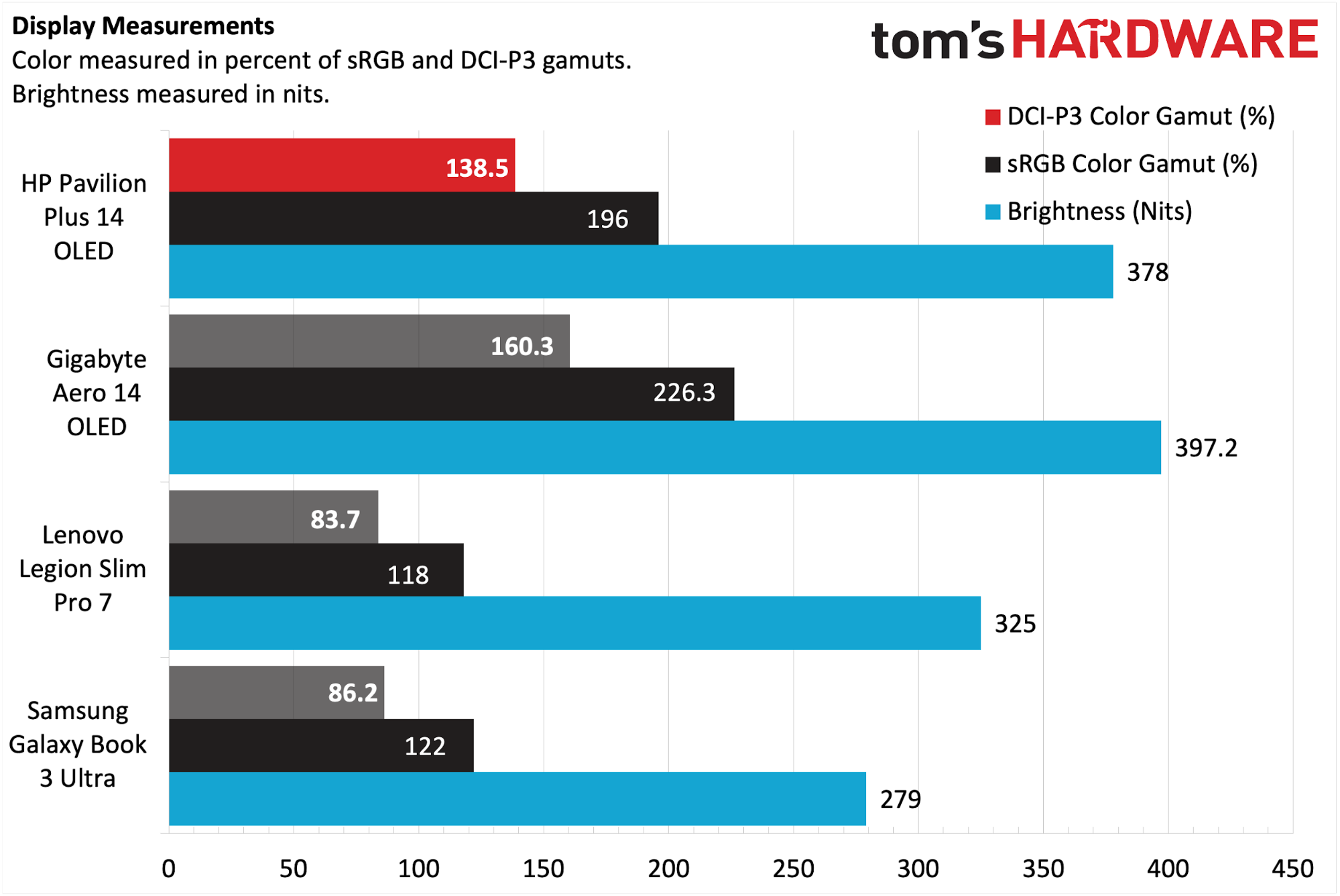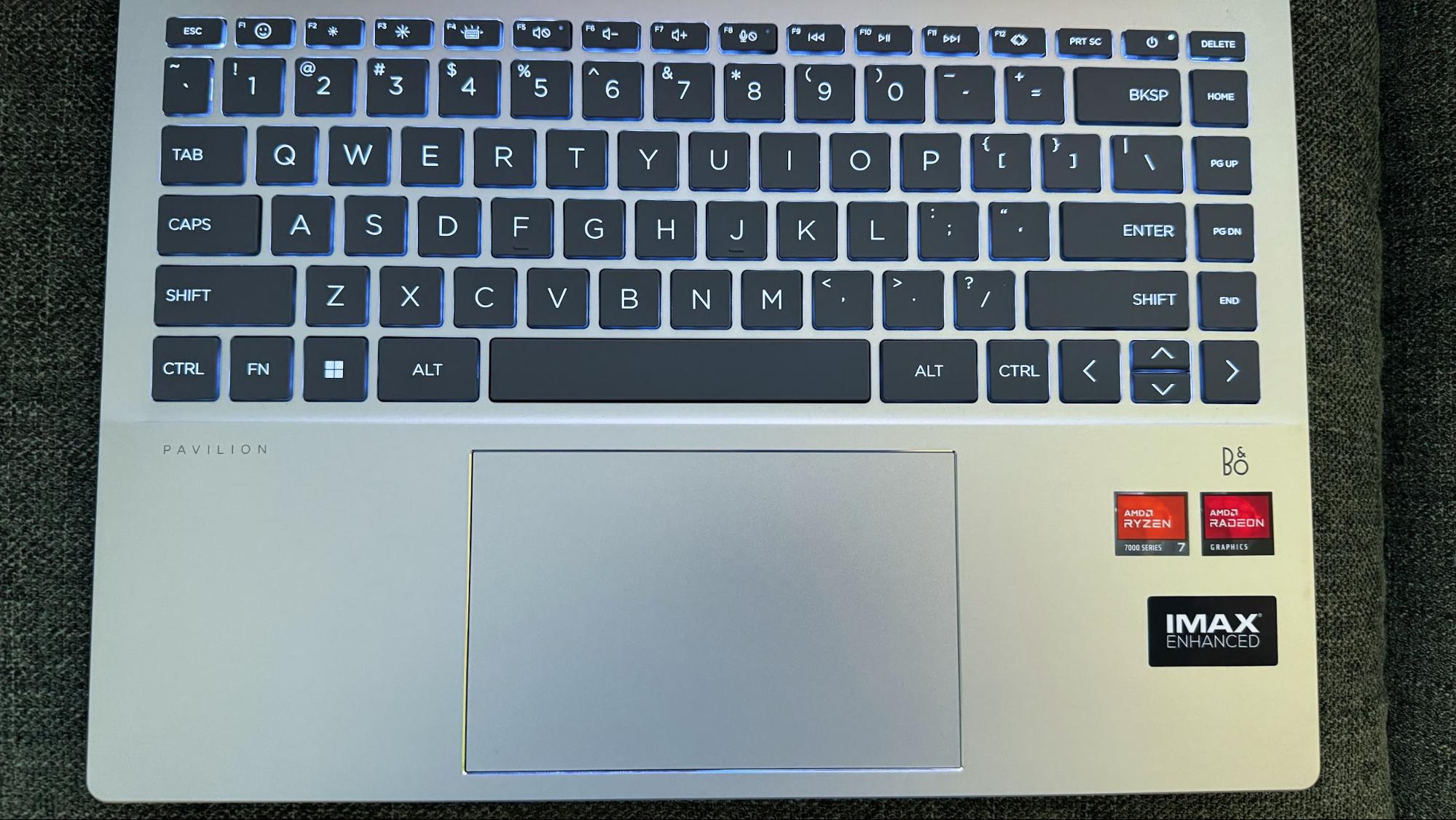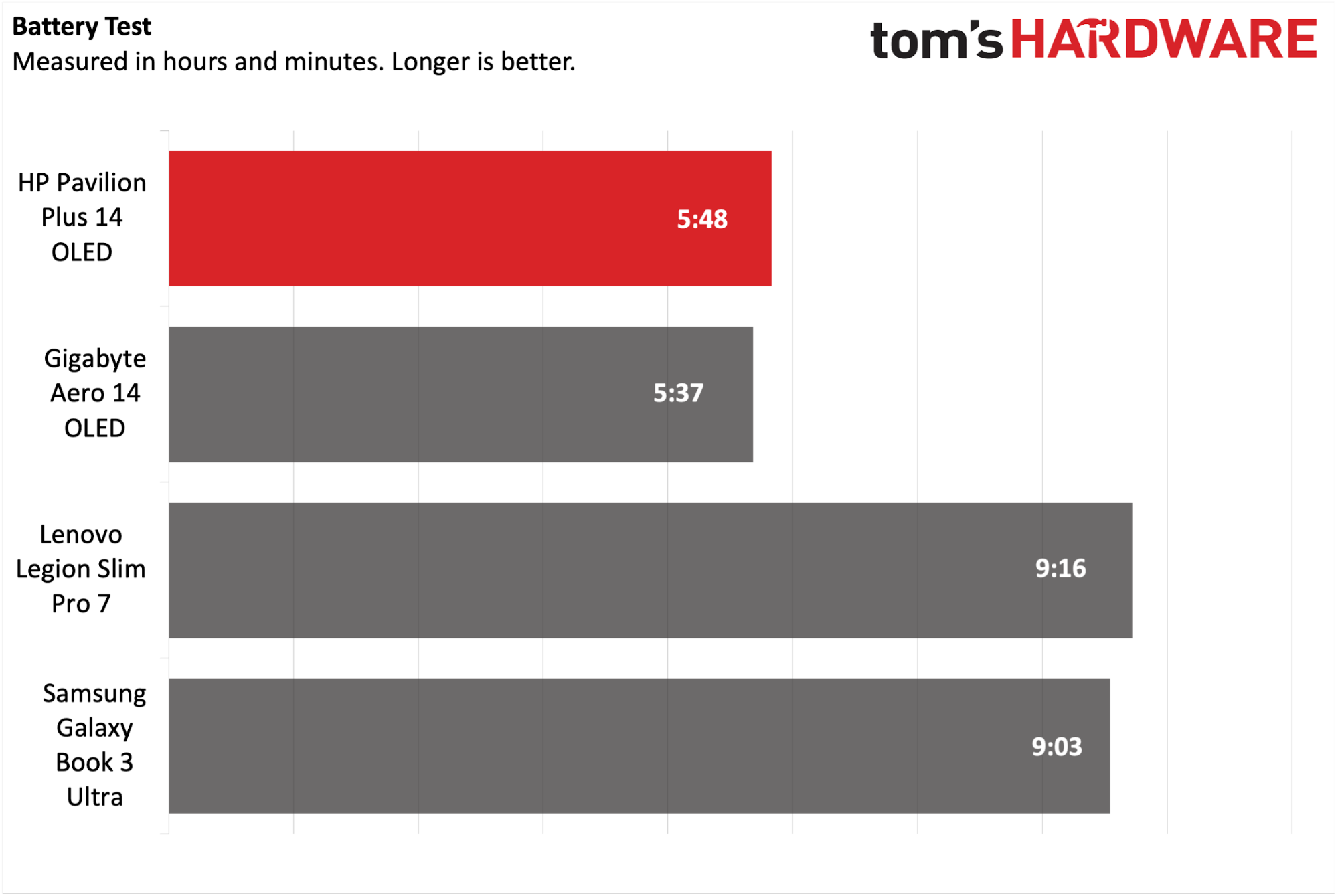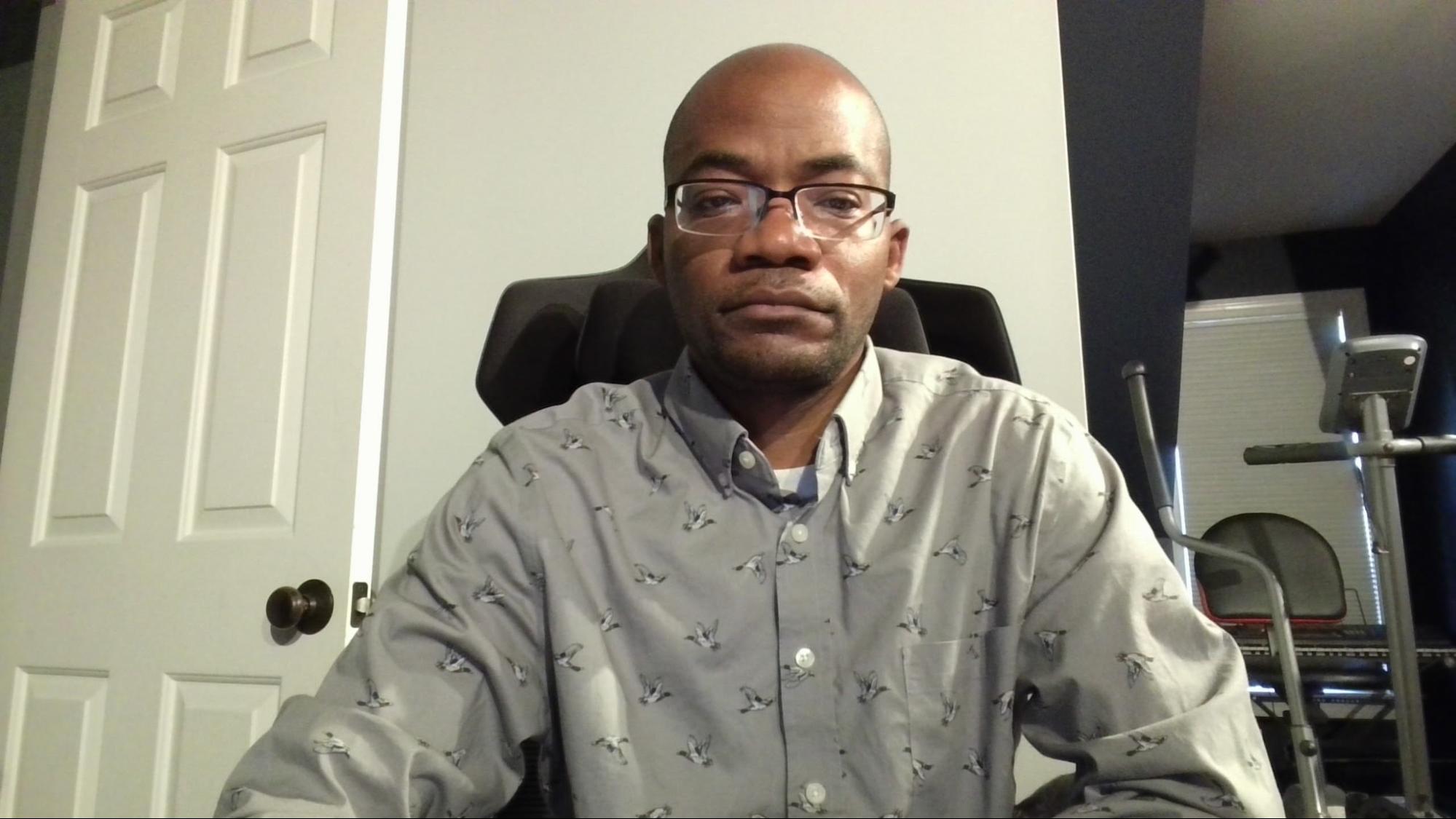Tom's Hardware Verdict
The HP Pavilion Plus 14 OLED delivers strong performance from its Ryzen 7 7840U and has a stunning 14-inch OLED display, but its battery doesn't last as long as we'd like.
Pros
- +
Stunning 2.8K OLED display
- +
Lightweight and sturdy aluminum chassis
- +
Surprisingly good speakers
- +
Attractive pricing
Cons
- -
Poor battery life
- -
1440p webcam not as good as some 1080p cameras we've seen
Why you can trust Tom's Hardware
HP targets productivity warriors with its Pavilion Plus 14 OLED, which leverages an AMD Ryzen 7 7840U processor and Radeon 780M integrated graphics. The CPU more than holds its own on the performance front, while the integrated graphics output to a bright and colorful 14-inch OLED display, making it a welcome addition at the sub-$1,300 price point of our review unit.
Add an attractive, lightweight aluminum chassis and attractive pricing, and HP has a consumer laptop that is a contender among the best ultraportable laptops available on the market.
Design of the HP Pavilion Plus 14 OLED
HP doesn't break any new ground stylistically with the Pavilion Plus 14 OLED; nonetheless, it's a clean design devoid of RGB lighting flourishes or copious amounts of vents and styling embellishments.
The right side of the aluminum chassis features two USB-C 3.2 Gen 2 (10 Gbps) ports (one of which can be used for power), a USB-A port and an HDMI 2.1 port. The left side has another USB-A port and a 3.5mm combo jack. For people who regularly access microSD/SD cards, you'll need to attach an external reader, which is not ideal and means you must lug around one more accessory.



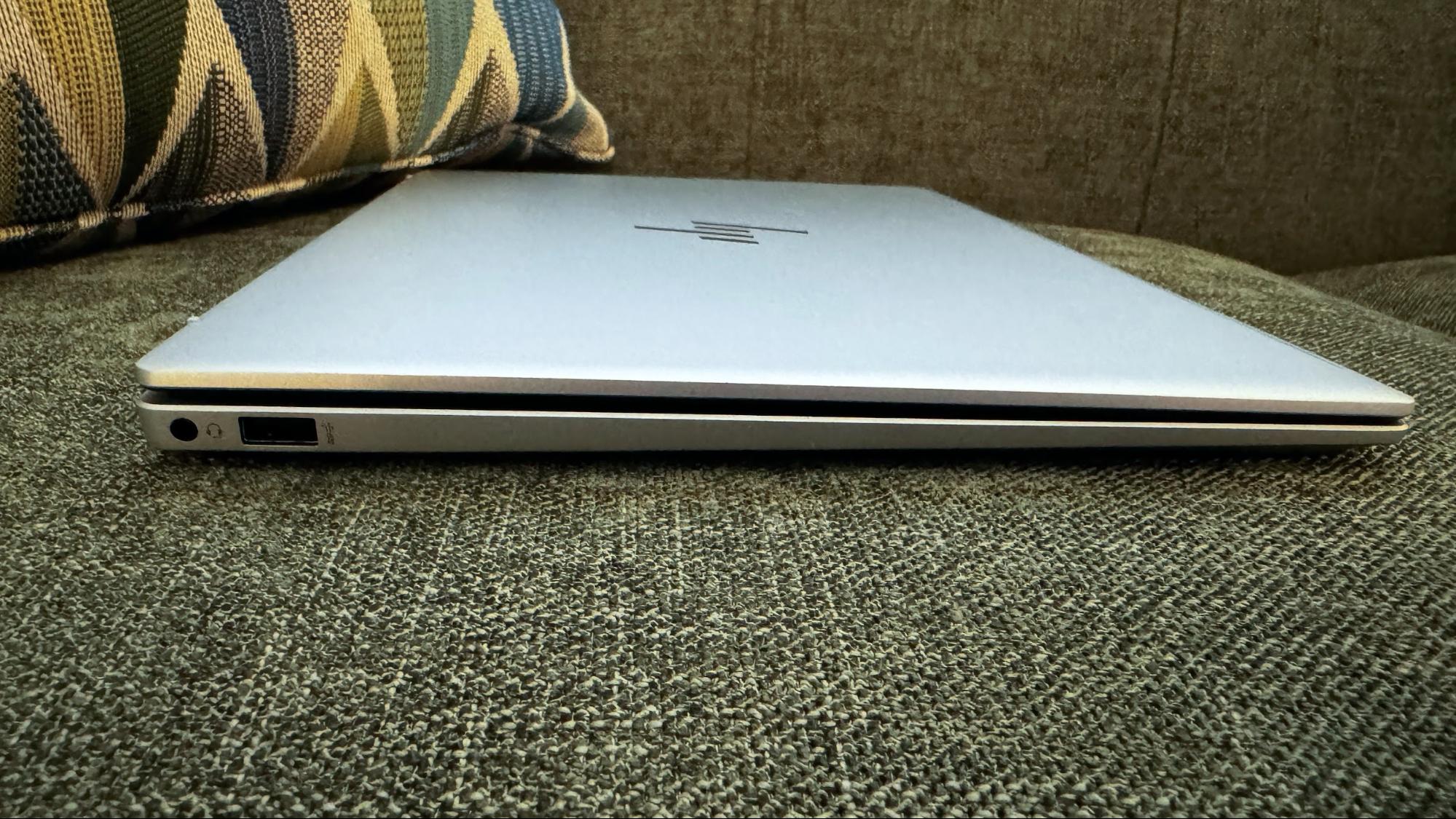
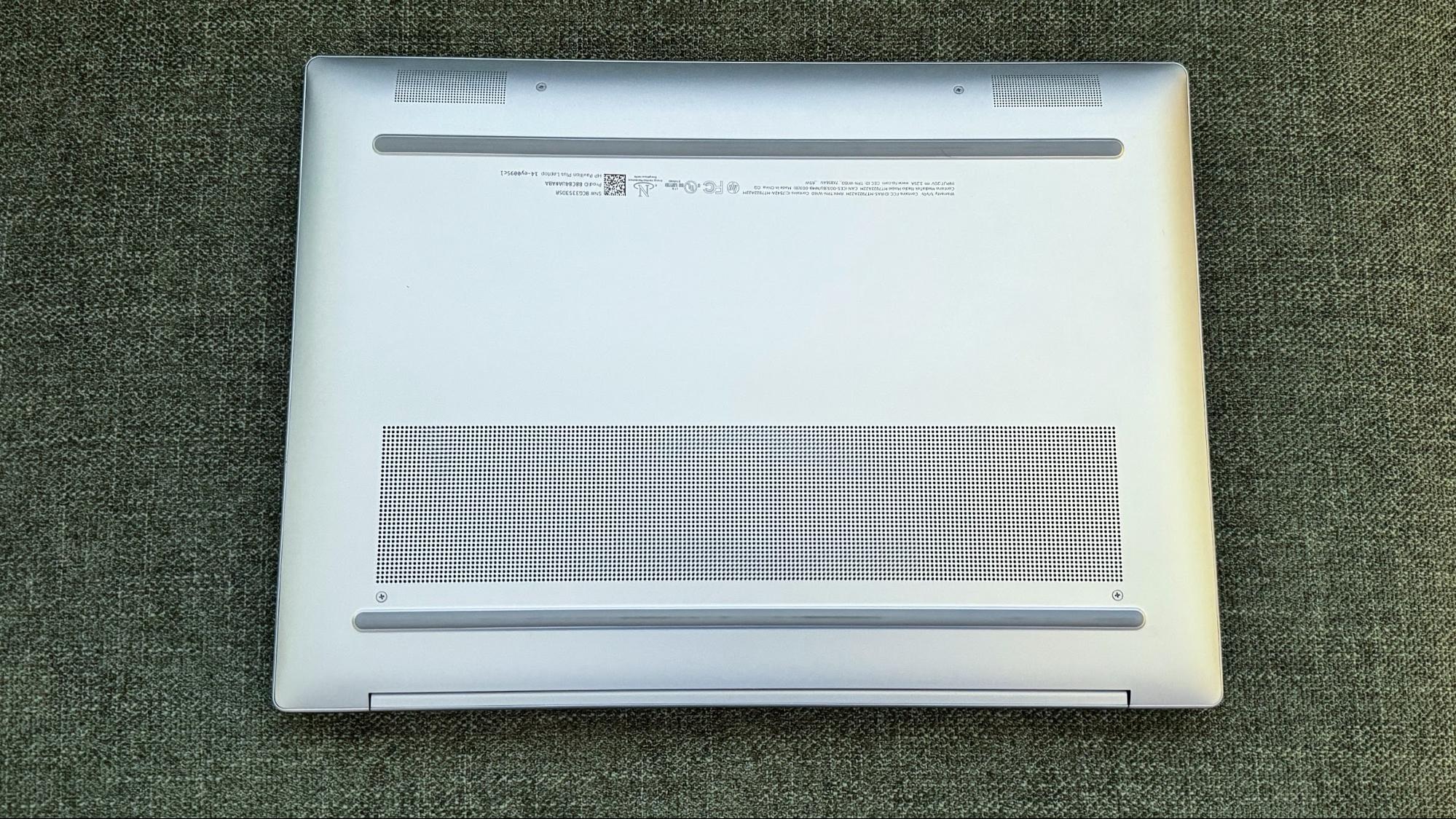

The Pavilion Plus 14 OLED, as its name implies, features a 14-inch, 2880 x 1800 OLED panel. The usual superlatives applicable to OLED panels are present here, including vibrant colors and true blacks. However, I was slightly disappointed by the bezels around the display. While minimal on the left and right, there's a rather large bezel at the bottom, which houses a central HP logo, and another large bezel at the top. Given the small size of the 1440p webcam (which features a physical shutter switch), it's a lot of wasted space.
The aluminum display lid is standard fare, with a large HP logo emblazoned in the center. The keyboard has gray keys, which is a better choice than HP's previous insistence on silver keys that match the body color of the laptop.
The Pavilion Plus measures 12.36 x 8.94 x 0.74 inches and weighs 3.19 pounds, which closely mirrors the Gigabyte Aero 14 OLED (12.3 x 8.7 x 0.67 inches, 3.28 pounds). For comparison, the Lenovo Legion Slim Pro 7 measures 12.81 x 8.92 x 0.61 inches at 3.5 pounds, while the Samsung Galaxy Book 3 Ultra is on the larger side in this group (14 x 9.86 x 0.64 inches, 3.96 pounds). The Samsung is also priced higher than the rest in this group, with a street price of around $1,700.
HP Pavilion Plus 14 OLED Specifications
| CPU | AMD Ryzen 7 7840U (8 cores, 16 threads, 5.1 GHz Max Boost, 30-watt base power) |
| Graphics | AMD Radeon 780M integrated graphics (12 cores, 2,700 GPU clock) |
| Memory | 16GB LPDDR5-6400 |
| Storage | 1TB PCIe Gen 4 SSD |
| Display | 14-inch, 2880 x 1800, OLED, 120Hz |
| Networking | MediaTek Wi-Fi 6E (MT7922) + Bluetooth 5.3 |
| Ports | 2x USB-C 3.2 Gen 2, 2 x USB-A 3.2 Gen 1, 3.5mm headphone/microphone, HDMI 2.1 |
| Camera | 1440p webcam with IR function |
| Battery | 68 WHr |
| Power Adapter | 65 watts (USB-C connector) |
| Operating System | Windows 11 Home |
| Dimensions (WxDxH) | 12.36 x 8.94 x 0.74 inches (313.94 x 227.07 x 18.79 mm) |
| Weight | 3.19 pounds (1.44 kg) |
| Price (as configured) | $1,239.99 |
Productivity Performance on the HP Pavilion Plus 14 OLED
The Pavilion Plus 14 OLED features an AMD Ryzen 7 7840U processor, which uses AMD's Zen 4 "Phoenix" architecture. It has 8 CPU cores and, thanks to SMT, can execute 16 threads. The chip has a base frequency of 3.3GHz and a max boost clock of 5.1GHz. It also has 16GB of LPDDR5-6400 memory and a 1TB PCIe 4.0 SSD.
Get Tom's Hardware's best news and in-depth reviews, straight to your inbox.
Kicking things off with Geekbench 5, the Pavilion Plus 14 OLED barely squeezed into second place in the single-core benchmark with a score of 1,683. AMD's 7000 series chips are no match for Intel's 13th generation Raptor Lake in multi-core performance, as witnessed by the Pavillion's score of 9,588. Both Intel-based machines (Galaxy Book 3 Ultra, Aero 14 OLED) feature a Core i7-13700H (6 performance cores, 8 efficiency cores) and scored over 12,000.
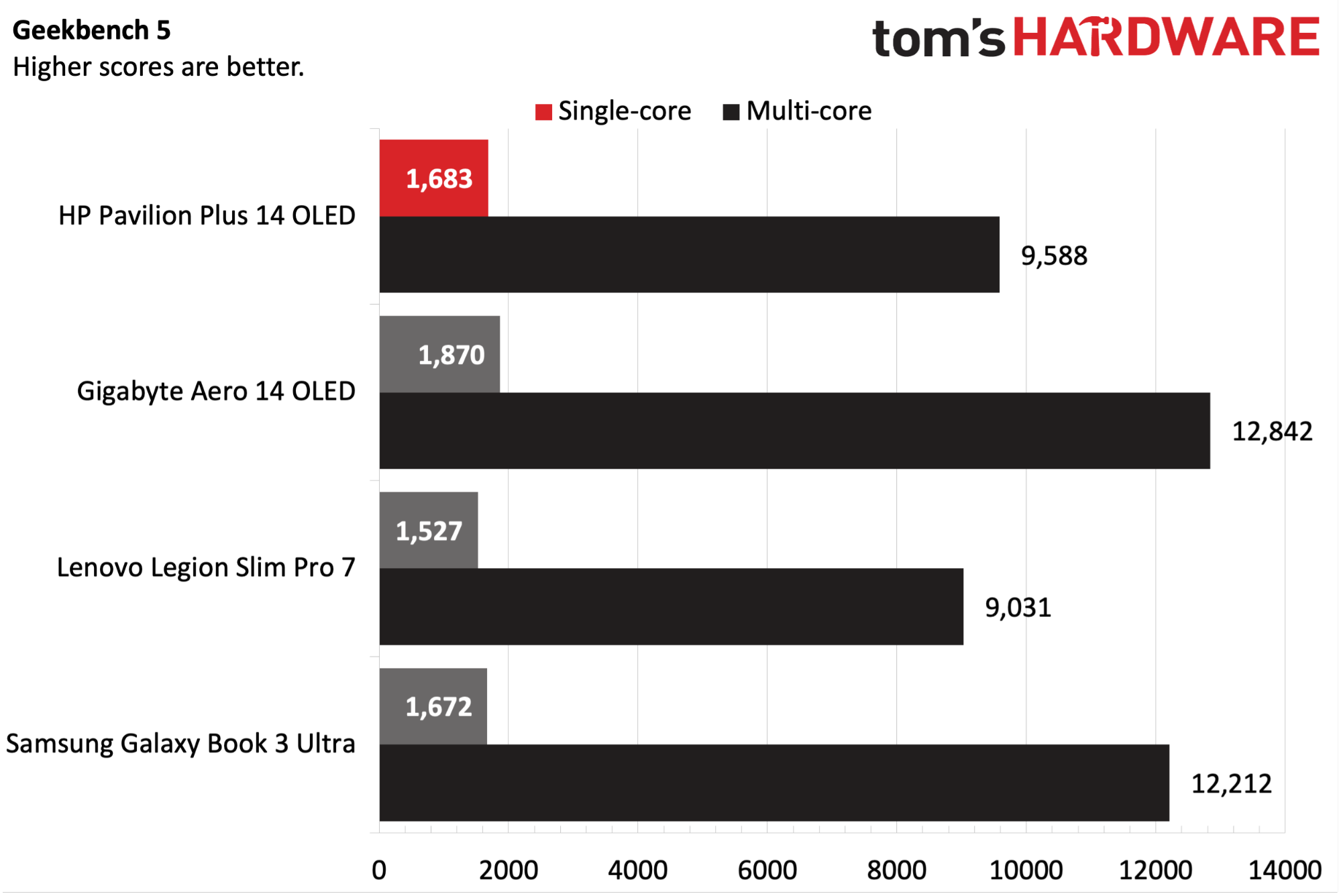
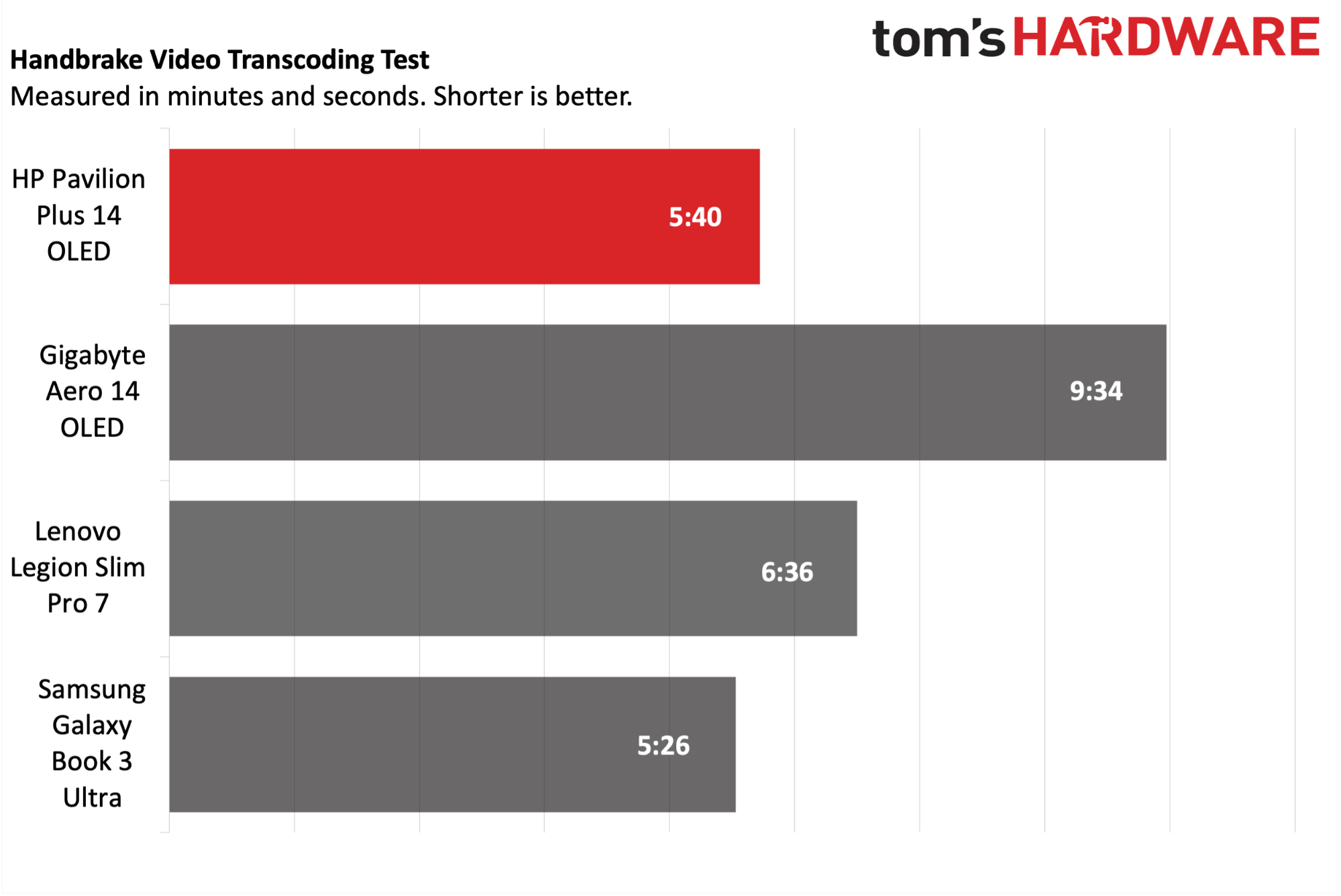
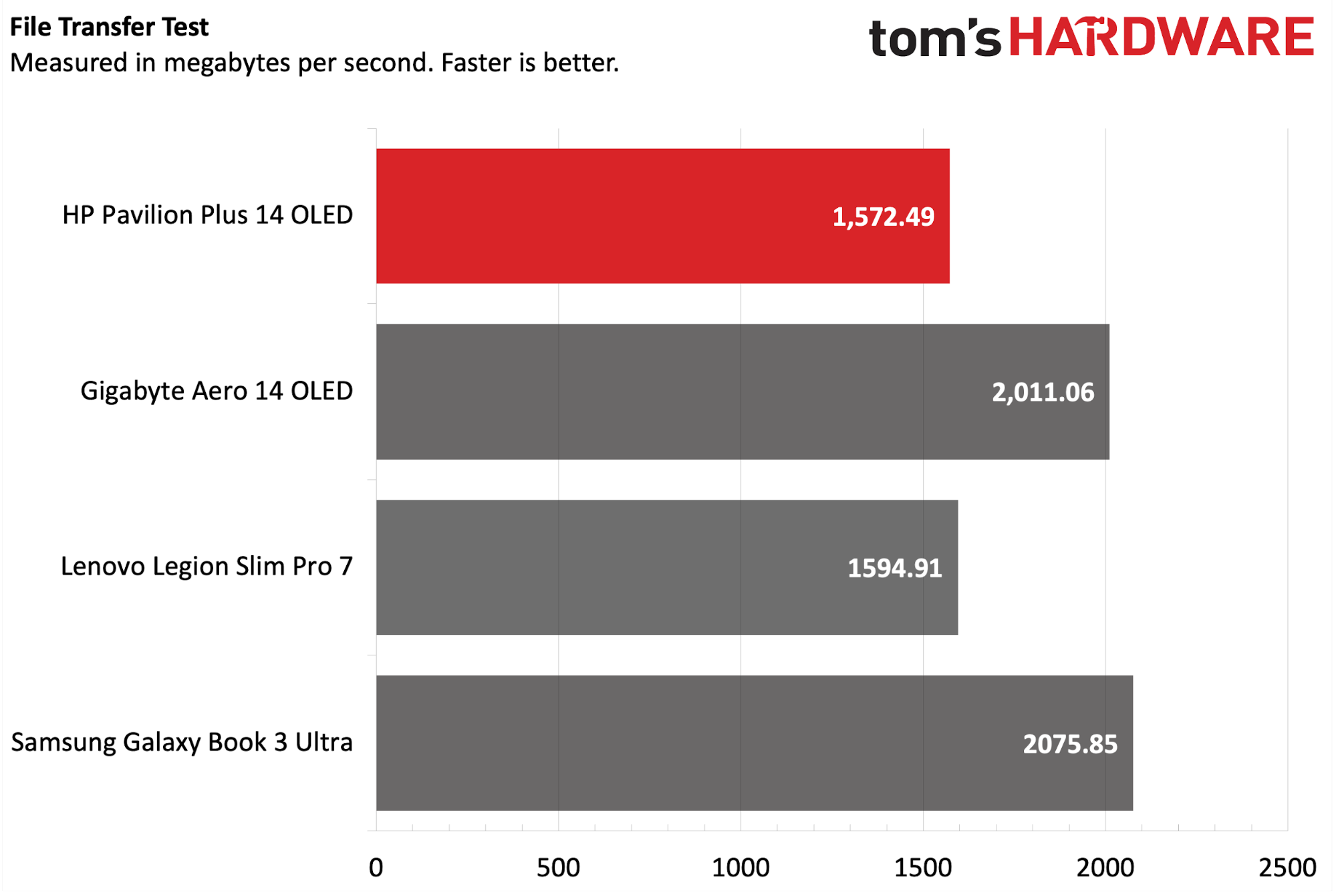
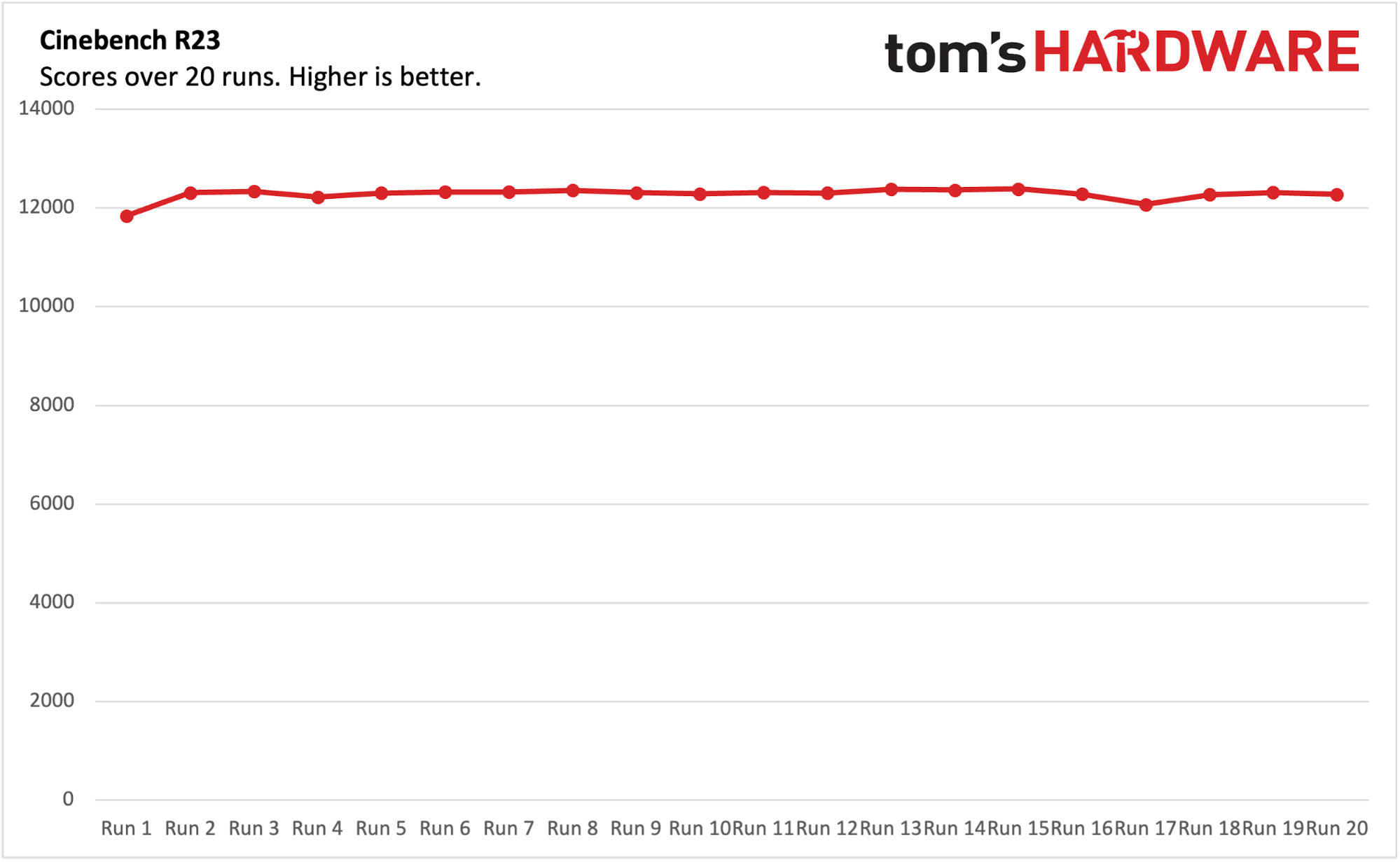
Our file transfer test involves copying 25GB of data, and the Pavilion Plus 14 OLED came up at the rear in this group (1,572.49 Mbps). It was slightly edged out by the Legion Slim Pro 7 at 1,594.91 Mbps. The two Intel machines breached the 2,000 Mbps mark.
The Handbrake test, which involves transcoding a 4K video test file to 1080p, showed the strength of the Ryzen 7 7840U. The Pavilion Plus 14 Pro performed the task in 5 minutes and40, putting it within earshot of the Core i7-13700H-equipped Galaxy Book 3 Ultra at 5:26.
The Pavilion Plus 14 OLED started at nearly 11,900 points in Cinebench R23, then rose to 12,311 and maintained that level for the rest of the run (there was a slight dip on the 17th run). The Ryzen 7 7840U averaged 3.25 GHz during the stress test, with the package measuring 154.4 degrees Fahrenheit (68 degrees Celsius).
Display on the HP Pavilion Plus 14 OLED
Despite an asking price of less than $1,300, the laptop includes a 14-inch OLED panel. And this isn't a low-end offering that cuts corners; HP uses a 2880 x 1800 resolution for the OLED panel and a heady 120 Hz refresh rate. (However, Windows 11 can dynamically adjust the refresh rate between 60Hz and 120Hz depending on the content.)
OLED panels aren't known for eye-searing brightness levels, but the Pavilion Plus 14 OLED delivered a respectable 378 nits maximum; the Aero 14 OLED is further ahead at 397.2 nits. The HP's performance far outpaced the laggard in this group — the Galaxy Book 3 Ultra — which came in at just 279 nits.
The Pavilion Plus 14 OLED's panel covered 138.5 percent of the DCI-P3 color space and 196 percent of sRGB. Both figures came up short of Gigabyte's overachieving Aero 14 OLED. OLEDs garner high praise for their color performance, and HP and Gigabyte didn't disappoint in this arena.
To try the Pavilion's OLED display for myself, I turned to Indiana Jones and the Dial of Destiny on Disney Plus for that. Although I found the movie more enjoyable than Crystal Skull it doesn't live up to the original trilogy.
That said, it allowed me to look closely at the de-aging technology that Disney/Lucasfilm used on Harrison Ford (and, to a lesser extent, Mads Mikkelsen) in the movie's opening sequence. The colors and detail in those early scenes (raging fires and explosions) were impeccable. The detail was also readily apparent in Ford's "younger" face in the closeup shots. However, those close shots also revealed a slightly unnatural and oily sheen to his skin, which is a giveaway to the computer trickery behind the scenes.
I checked out The Incredibles 2 for something with more colorful hues, which looked excellent on the OLED display. Turning off individual pixels (to represent actual black) is a boon for overall contrast and for making dark, unlit areas in a scene more realistic instead of appearing as a dull or murky shade of gray.
Keyboard and Touchpad on the HP Pavilion Plus 14 OLED
The keyboard does a good job of covering most of the laptop's width, with good spacing between the keys. I found the clicky keys enjoyable to type with, although the "click clack" with every press became a source of irritation for my wife, who asked me to move to another room because I was disturbing her with my furious typing. Although the sound of the keys wasn't objectionable to me, it could annoy others in the vicinity.
HP includes two backlight brightness levels with the keyboard, which is controllable using the F4 key. I used the highest setting during the daytime and dialed it back to the low setting at night. There's just not enough contrast between the gray keys and the letting on the keys with the backlit off to make turning off the keyboard backlight feasible.
The biggest downside of the keyboard for me comes with the arrow keys. While the left and right directional arrows are full size, the up and down arrows are half-size, stuck between the left/right keys. It makes navigating via the keyboard more difficult, as I have to adjust my finger positioning to the stingy key footprint. It's a design/space-saving compromise that I wish HP hadn't made on this laptop.
Despite the noise, my comfort level with the keyboard allowed me to 84 words per minute with 94.91 percent accuracy on keyhero.com. For reference, I achieved 75 words per minute with 90.61 percent accuracy on the Galaxy Book 3 Ultra.
The touchpad on the Pavilion Plus 14 OLED measures 4.9 x 3.1 inches. It is top-hinged, meaning pressing toward the touchpad's top doesn't register input. You'll have to move down about a quarter of an inch from the top of the touchpad for a click to register. In operation, my fingers glided effortlessly across the surface, and each press was greeted with a loud "click."
Audio on the HP Pavilion Plus 14 OLED
HP equipped the Pavilion Plus 14 OLED with dual Bang and Olufsen-tuned speakers, complete with DTS:X Ultra audio. Although it wouldn't be my first choice to enjoy music with a laptop, the sound quality was excellent. Given the small footprint of the Pavilion Plus 14 OLED, I was shocked. I played "The Magnificent Tree" by the Belgian band Hooverphonic and marveled at Geike Arnaert's lead vocals. The background guitars and keyboard came in crystal clear, and Arnaert's voice remained strong and distortion-free even as I cranked the volume to 100 percent. Bass was lacking, which is expected, but there was little to complain about here.
The sound effects were equally compelling in Indiana Jones and the Dial of Destiny. From the gunfire to the iconic Indiana Jones punch sounds to the 40-year-old theme song, the Pavilion Plus 14 OLED's speakers didn't disappoint.
Upgradeability of the HP Pavilion Plus 14 OLED
Only four small Phillips head screws must be removed before attempting to remove the bottom panel. Once the screws are removed, you'll need a plastic spudger or prying tool to create enough of a gap between the bottom panel and the chassis to get a finger or two in. Once you have enough leverage, the bottom panel lifts off.
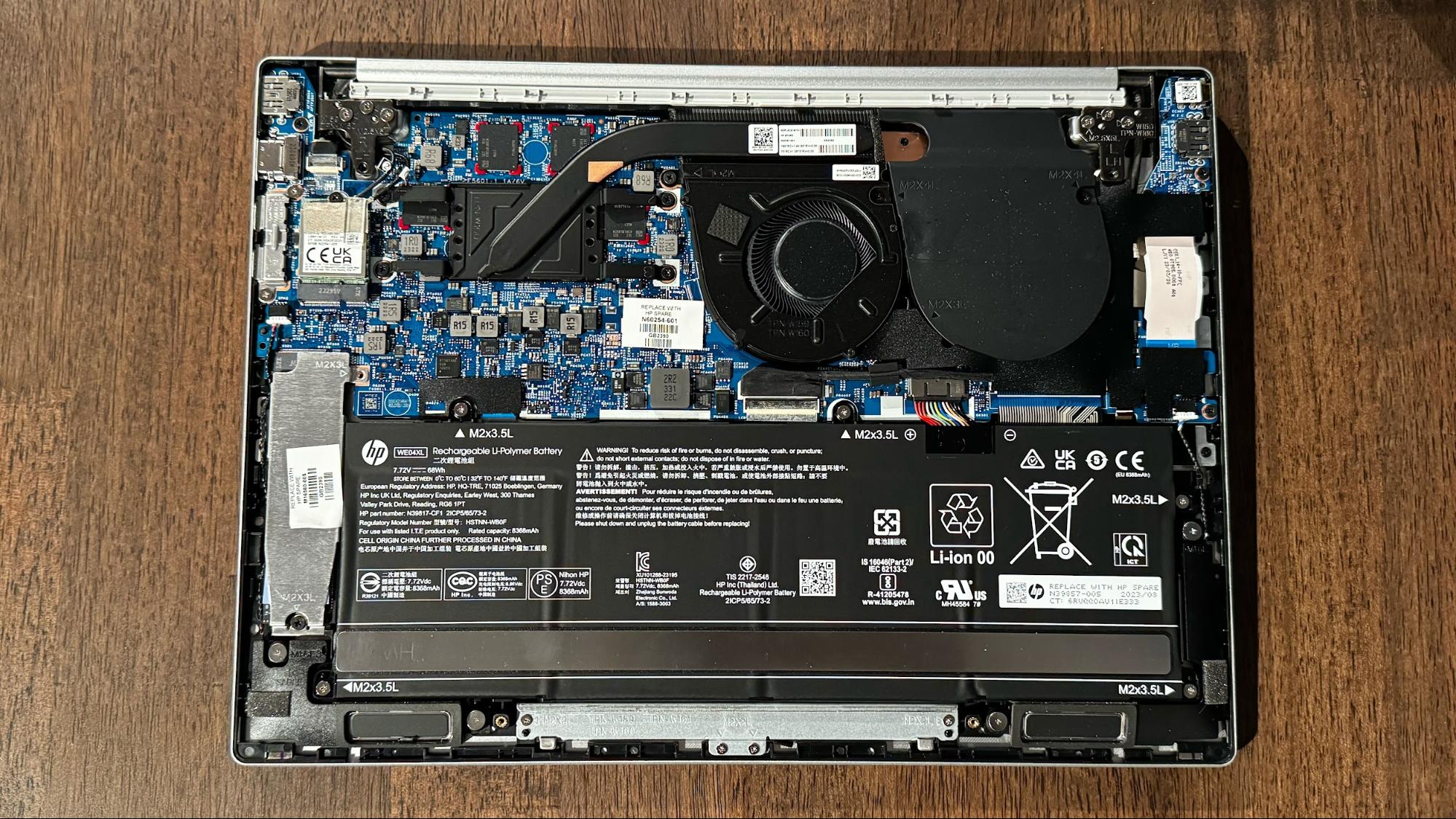

Once inside, you'll find that only three components are user-accessible: the battery, the Wi-Fi/Bluetooth combo card, and the M.2 PCIe 4.0 SSD (a 1TB Western Digital SN810 SSD on our review unit). The LPDDR5 memory is integrated into the motherboard, and you can only configure the system with 16GB (no more, no less) from the factory.
Battery Life on the HP Pavilion Plus 14 OLED
Battery life was an Achilles' heel for the Pavilion Plus 14 OLED — that's often the case with OLED displays. Our battery life test consists of web browsing, light graphics work, and video streaming while connected to Wi-Fi with the display brightness set to 150 nits. The laptop lasted just 5:48, putting it in a distant third behind the Legion Slim Pro 7 and Galaxy Book 3 Ultra, which both endured for over nine hours.
Also, note that we tested battery life with the display set for 60 Hz. If you choose to run at a steady 120 Hz, your battery endurance may suffer even more.
Heat on the HP Pavilion Plus 14 OLED
We measure the skin temperature for ultrabooks while running our Cinebench R23 stress test. The laptop's aluminum chassis quickly became warm, and the fans kicked into overdrive. With the fans kicked into high gear, there is some high-pitch fan noise, but it is not objectionable. It is far less offensive than the jet-like wail of some gaming machines when their components are stressed to the max.

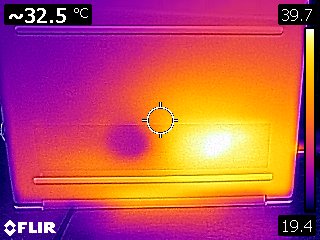
I measured 78 degrees Fahrenheit (25.5 degrees Celsius) on the touchpad and 82.5 F (28 C) between the G and H keys. However, the hottest part of the laptop was on its underside near the hinge, which measured 88 F (31.1 C).
Webcam on the HP Pavilion Plus 14 OLED
The Pavilion Plus 14 OLED’s webcam is packed with features, including a high 1440p (5MP) resolution, infrared sensor, and physical privacy shutter. Adding the latter gives me more peace of mind than a software switch, as you have complete physical control over what the camera sees.
The IR sensor is handy for using facial recognition to log in to Windows 11 Home with Windows Hello effortlessly. I had no issue using the feature, whether my contacts were in or when using my prescription eyeglasses.
As for the 1440p webcam, it could have been clearer and sharper. I appeared somewhat out of focus, and a lot of fine detail was missing in the capture. The white balance is also slightly off, with colors looking lifeless. Recently, I've seen far superior performance in 1080p webcams, so I was disappointed in what the Pavilion Plus 14 OLED offers here.
Software and Warranty on the HP Pavilion Plus 14 OLED
The Pavilion Plus 14 OLED comes preloaded with a fair share of third-party software, including a trial of McAfee antivirus, DTS Sound Unbound, a whole suite of HP utilities (HP Documentation, HP Enhanced Lighting, HP PC Hardware Diagnostics, HP Privacy Settings, HP Smart, HP Support Assistant, HP System Event Utility), and the Omen Gaming Hub.
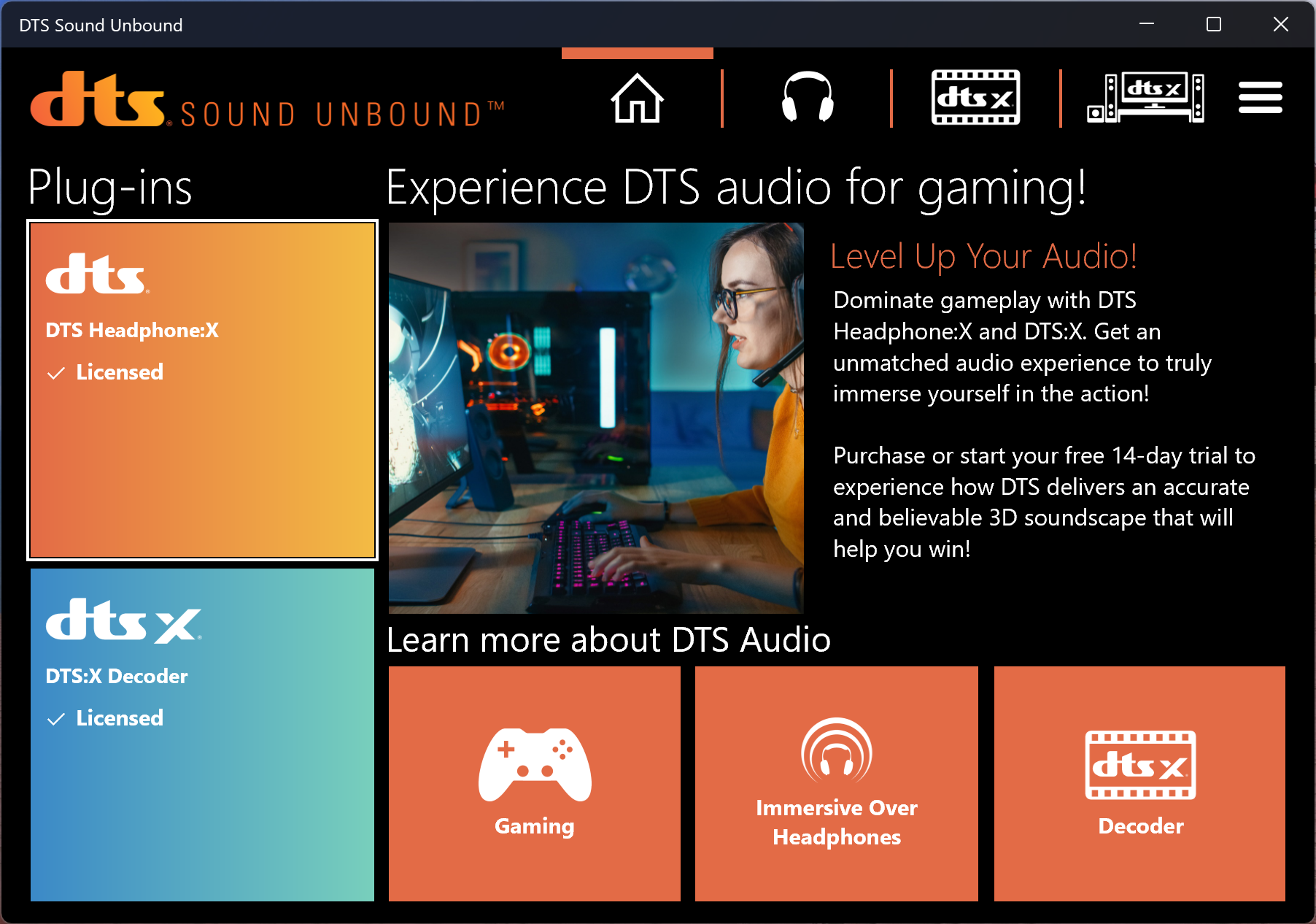
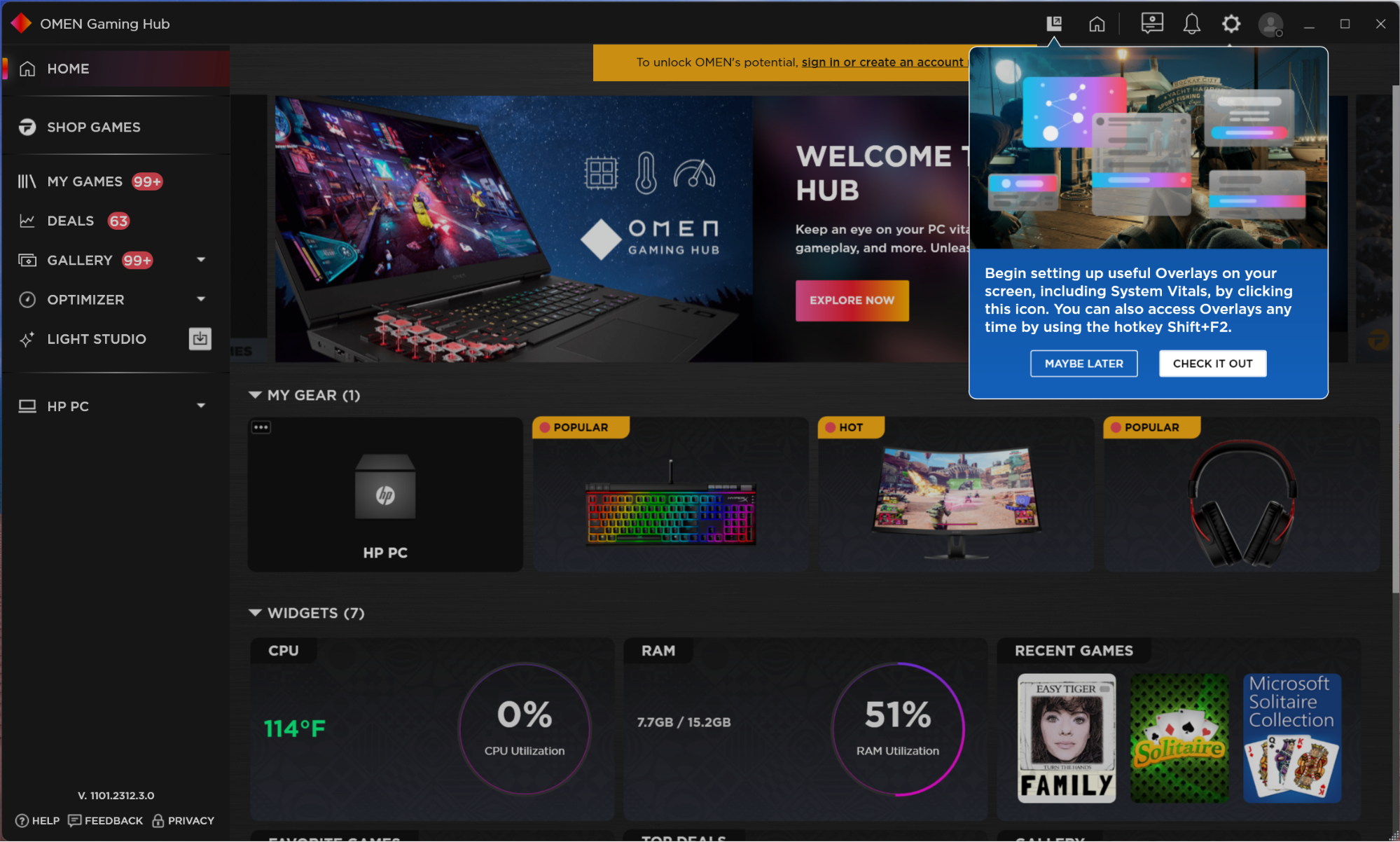
Of course, there are also the usual Windows 11 add-on staples, with shortcuts for TikTok, Adobe, Dropbox, and countless other apps littering the start menu.
HP provides a one-year warranty with the Pavilion Plus 14 OLED.
HP Pavilion Plus 14 OLED Configurations
The base Pavilion Plus 14 comes with a Ryzen 5 7540U processor (Radeon 740M Graphics), 16GB of LPDDR5 memory, a 512GB PCIe 3.0 SSD, a 14-inch 1920 x 1200 IPS display, and a Wi-Fi 6/Bluetooth 5.3 combo card for $849. Upgrading to a 120Hz 2560 x 1600 IPS display adds $80 to the price while opting for a 512GB PCIe 4.0 SSD adds $20.
Our review unit came with the Ryzen 7 7840U processor (Radeon 780M Graphics), 16GB of LPDDR5 memory, a 1TB PCIe 4.0 SSD, a 14-inch 2800 x 1800 OLED display, and a Wi-Fi 6E/Bluetooth 5.3 combo card for $1,239.
While natural silver is the standard color for the laptop, you can opt for moonlight blue or tranquil pink for an additional $19.
Bottom Line
HP has clearly put a lot of effort into the Pavilion Plus 14 OLED, as witnessed by its performant Ryzen 7 7840U processor, its brilliant 14-inch 2.8K 120Hz OLED display, a high-quality aluminum chassis, and surprisingly good speakers for audio lovers. However, the battery life of less than six hours is concerning.
You can only configure the system with 16GB of RAM, and it's soldered to the motherboard. There are no options from the factory to upgrade to 32GB of RAM or more if you need to run more memory-intensive apps. This likely isn’t a deal-breaker for folks shopping in this price range, but it’s something to consider.
At the around $1,300 price point, the Pavilion Plus 14 OLED is a solid offering. The Gigabyte Aero 14 OLED offers a slightly better OLED display and better storage performance, but it is even more of a battery hog. However, with a street price of around $1,100, it’s hard to ignore. The Lenovo Slim Pro 7 is also a good alternative at a similar price point, as it is a close performance match while giving you an additional three and a half hours of battery life if you don't mind forgoing the OLED display.
If an OLED panel is a must for you and your budget limits you from looking at larger, more expensive offerings, the Pavilion Plus 14 OLED represents a fair compromise as long as you don't mind recharging a bit more often.
MORE: How to Buy a Gaming Laptop
MORE: Best Gaming PCs
MORE: Best Ultrabooks and Premium Laptops

Brandon Hill is a senior editor at Tom's Hardware. He has written about PC and Mac tech since the late 1990s with bylines at AnandTech, DailyTech, and Hot Hardware. When he is not consuming copious amounts of tech news, he can be found enjoying the NC mountains or the beach with his wife and two sons.
-
Sleepy_Hollowed Excellent review, thank you!Reply
This is a bit surprising from HP, it's a solid budget laptop provided you don't need long battery life. -
biggertufferal Do not buy this laptop. It suffers from significant heat issues, the processor is underclocked and the iGPU is starved for VRAM (1gb of 16 soldered to the board). On the unit I had, the display frequently crashed under load when rendering multilayered, such as when you use steam to take a screenshot of a game.Reply
The reason they are so cheap at Microcenter and other retailers is because they do not work well as configured.