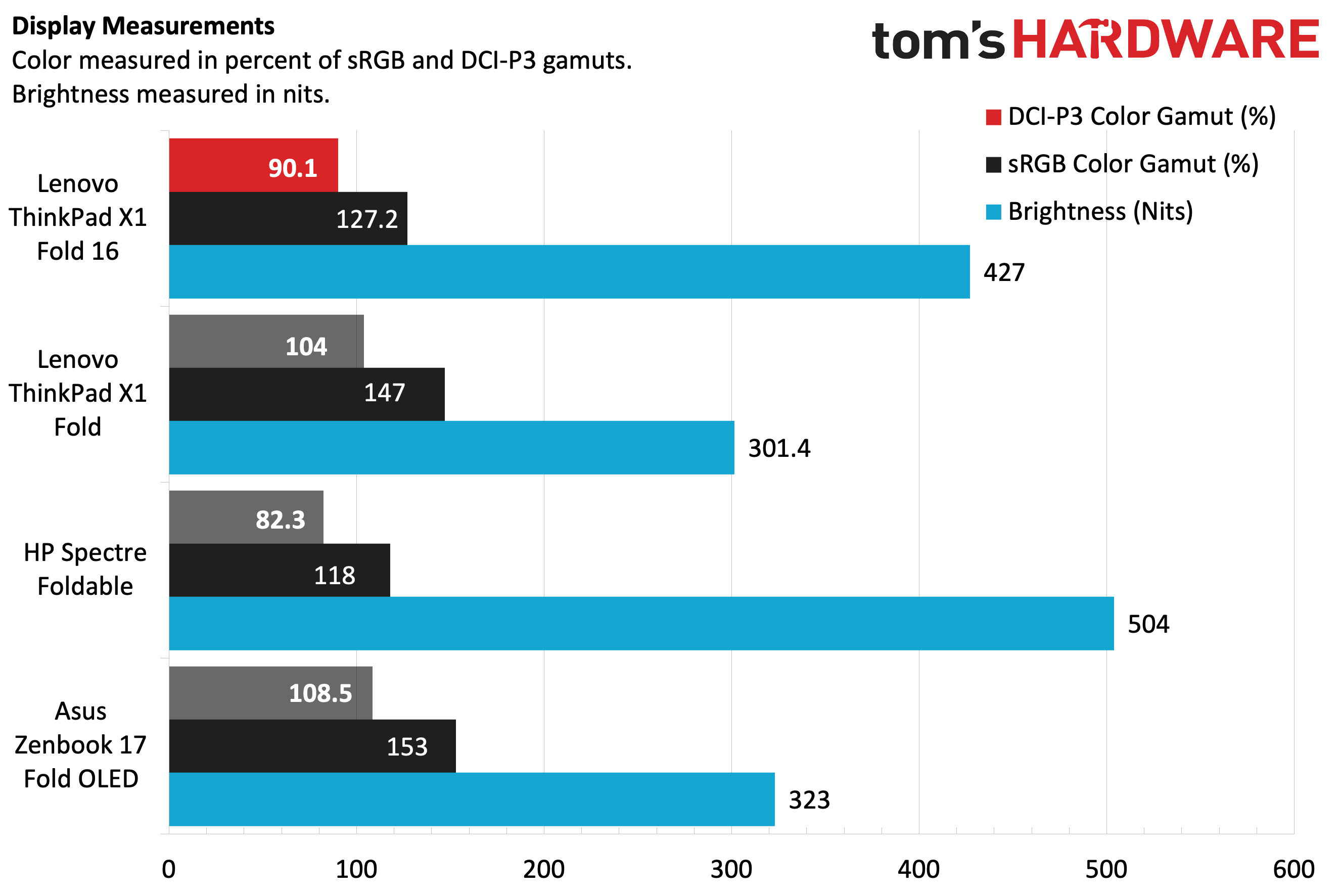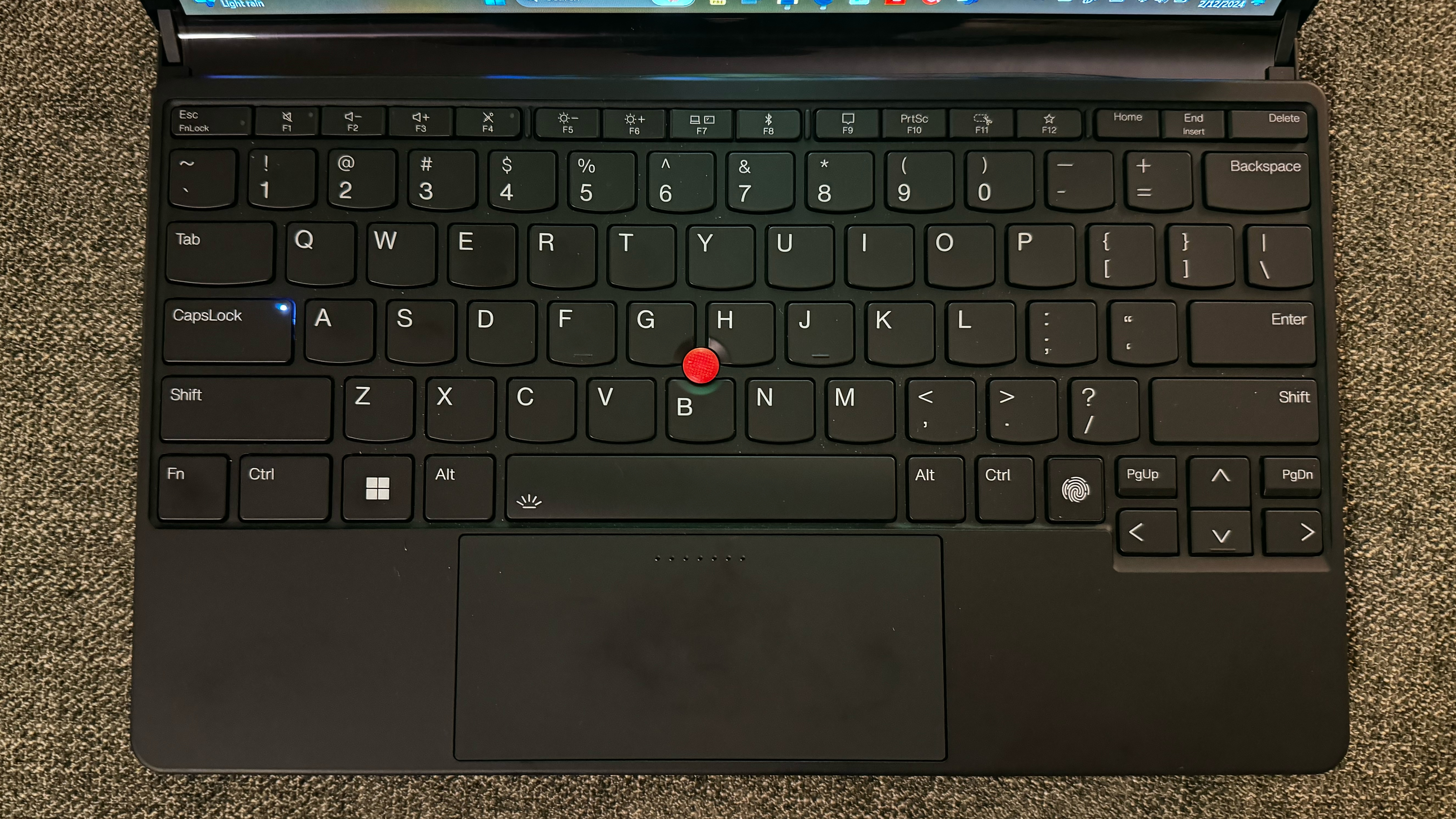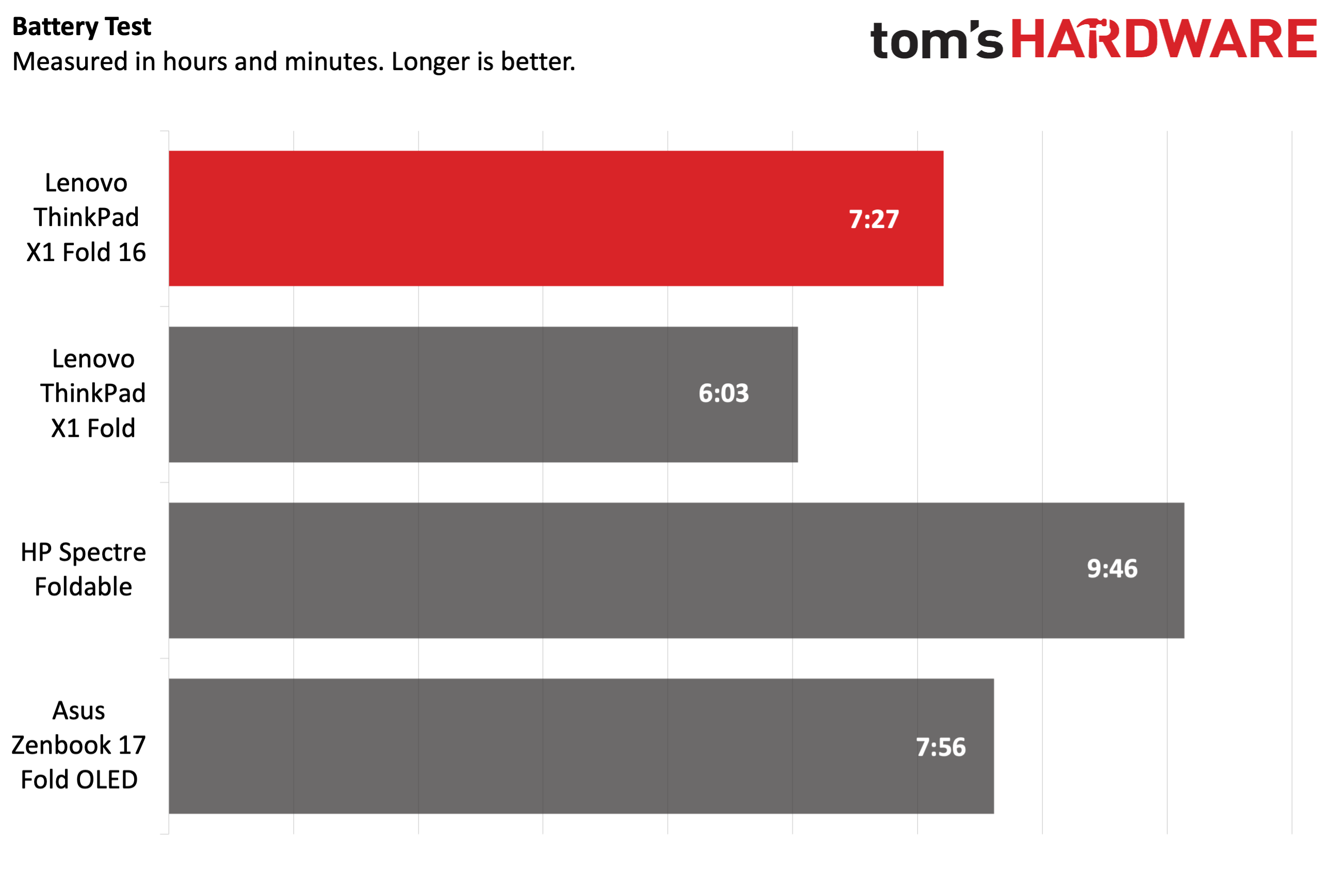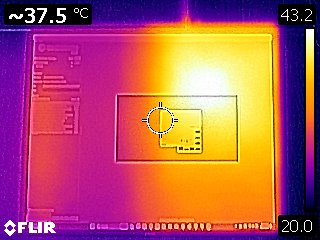Tom's Hardware Verdict
In the still-nascent market for PCs with folding displays, Lenovo surges ahead with the ThinkPad X1 Fold 16.
Pros
- +
Beautiful folding OLED display
- +
Quality craftsmanship that we expect from ThinkPad line
- +
Included keyboard unlocks productivity-boosting operating modes
Cons
- -
High price
- -
Large screen and weight uncomfortable for holding in one hand
- -
The foldable screen doesn’t lay completely flat when opened
- -
Bluetooth keyboard/stand is optional on the $2,499 base model
Why you can trust Tom's Hardware
Lenovo is continuing in its mission to make PCs with foldable displays more popular and widespread — the type of machine you would find on our best ultrabooks list. Its original X1 Fold was rough around the edges but proved the concept could work. Now, Lenovo is back with the ThinkPad X1 Fold 16 Gen 1, which is bigger and better in almost every way.
The X1 Fold 16 bumps the display size from 13.3 to 16.3 inches, ditches the pokey Intel Lakefield for a speedier Alder Lake chip, and features a more attractive design with thinner bezels. Add a standard Bluetooth keyboard with a stand and a stylus, and Lenovo looks to have a winner.
Lenovo has checked off plenty of boxes to make the X1 Fold 16 an improvement over its competitors, but there are a few caveats to note, including its $3,599 as-tested price.
Design of the Lenovo ThinkPad X1 Fold 16
Thanks to its foldable OLED display, the ThinkPad X1 Fold 16 is a rare marvel in the PC world. Sure, other folding tablets have launched into the PC realm, including the original X1 Fold, but the second-generation model is a step up in craftsmanship and overall design. The display measures an enormous (for a tablet) 16.3 inches diagonally and folds right down the middle.
When folded, the X1 Fold 16 resembles a black monolith. The chassis is constructed of aluminum in a matte black finish. At the same time, a textured material (Lenovo calls it Recycled PET Woven Performance fabric) covers most of the exterior when closed. It provides a grippy surface for holding the device to make accidentally dropping it less of a concern (which is appreciated, given the $3,500+ asking price for our review sample).



Everything about the X1 Fold 16 exudes quality, from the metal hinge to the rubberized Lenovo and ThinkPad X1 logos on its exterior. The overall feel of the X1 Fold is less like a computer and more like a hardcover book (albeit one that weighs 2.89 pounds).
However, the real magic happens when you open the X1 Fold 16, which reveals the massive 16.3-inch OLED display. Compared to the original, the first thing you’ll notice is that bezels have been dramatically reduced. They measure just 7/8 of an inch all around, which helps to highlight the all-screen nature of the tablet. However, the reduced bezels also mean less real estate to grab onto when using the device.
Get Tom's Hardware's best news and in-depth reviews, straight to your inbox.
Whereas the original X1 Fold featured just two USB-C ports, the new iteration includes two Thunderbolt 4 ports and one USB 3.2 Gen 2 Type-C port. Any of the three ports can charge the device, and they are located on three sides of the X1 Fold 16. This makes charging the device, which can be used in multiple positions, easier. You also find a power button, volume rocker switch, microphone inlets, and speaker grilles lining the tablet's sides.

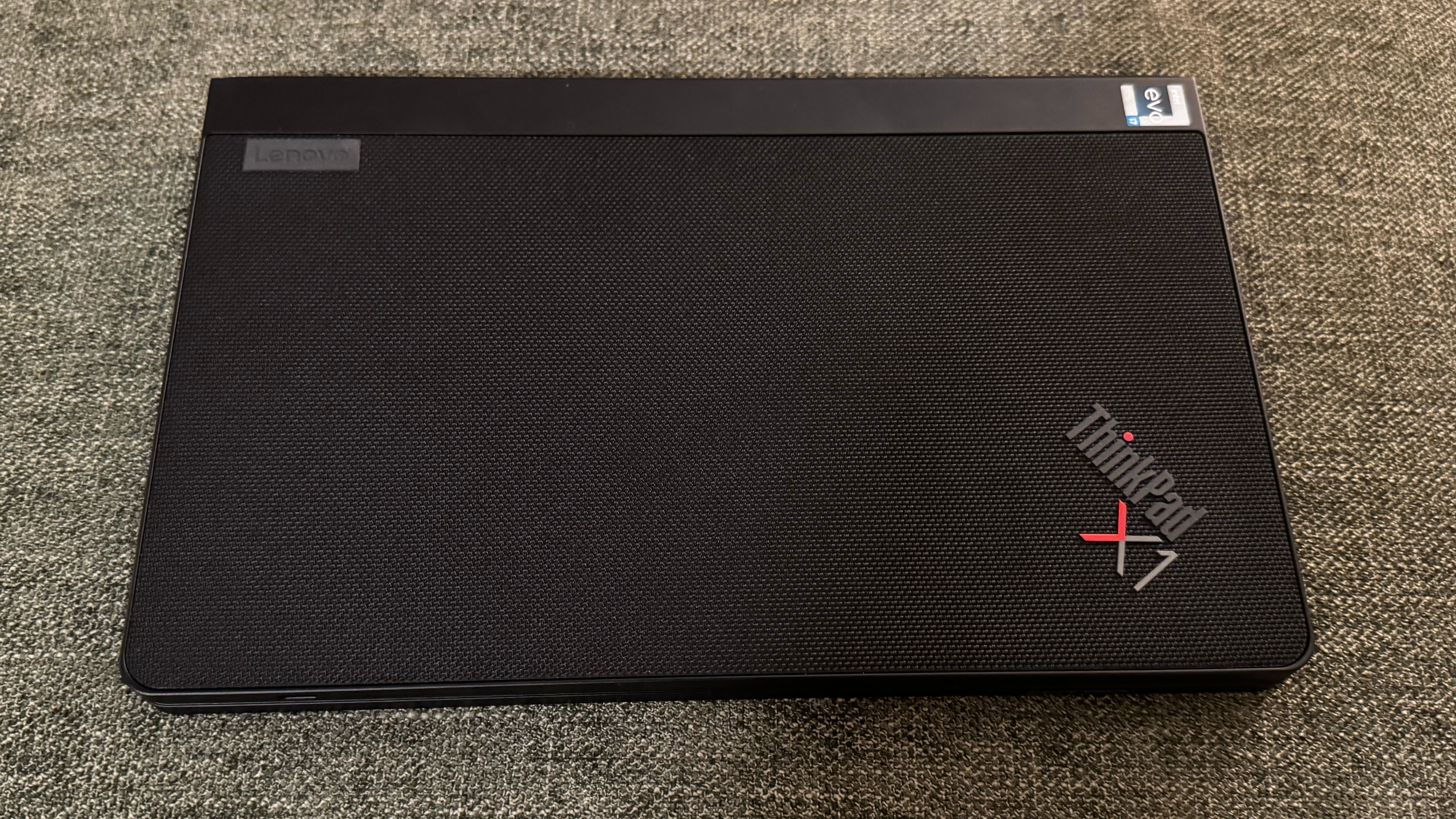

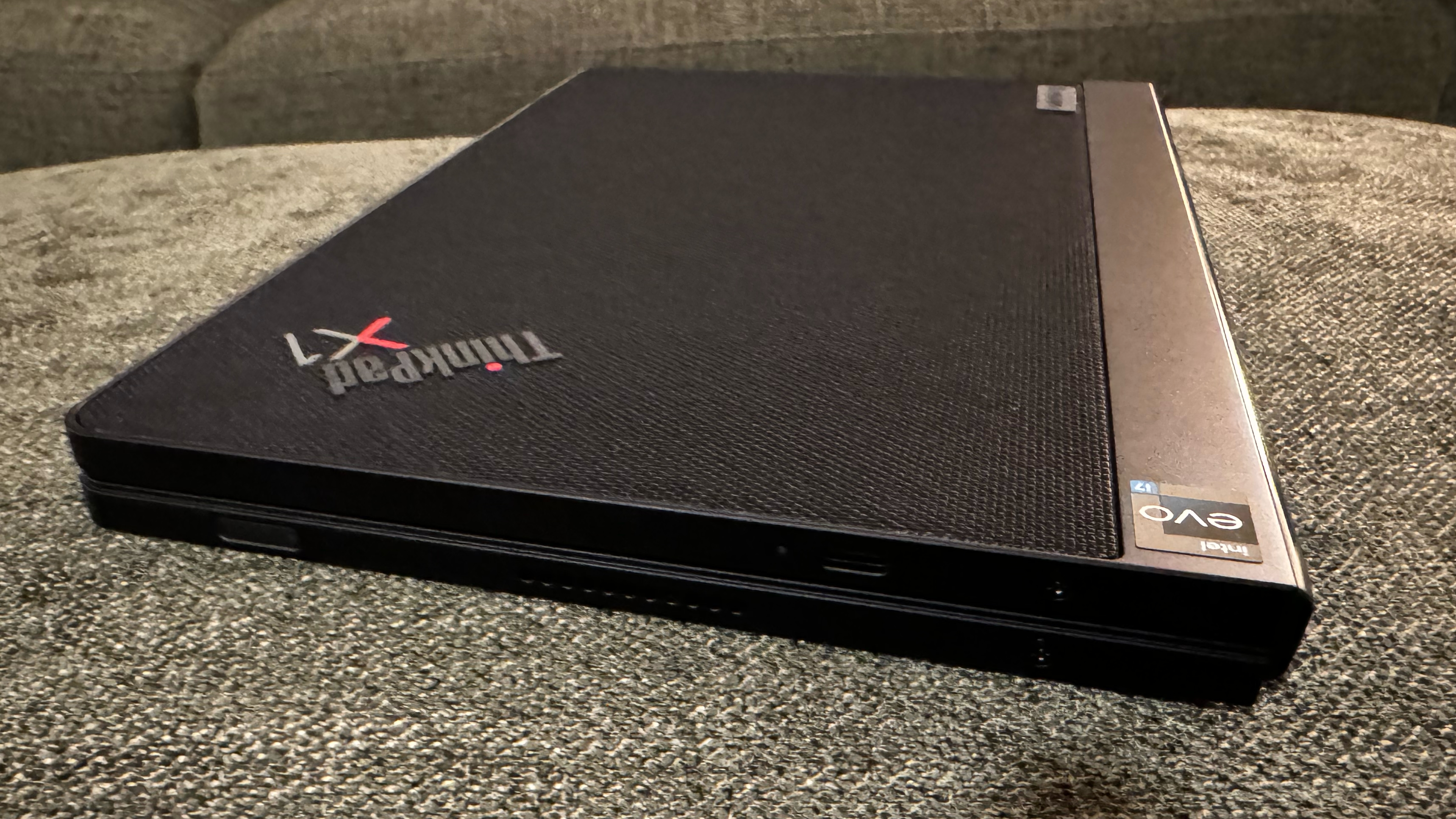
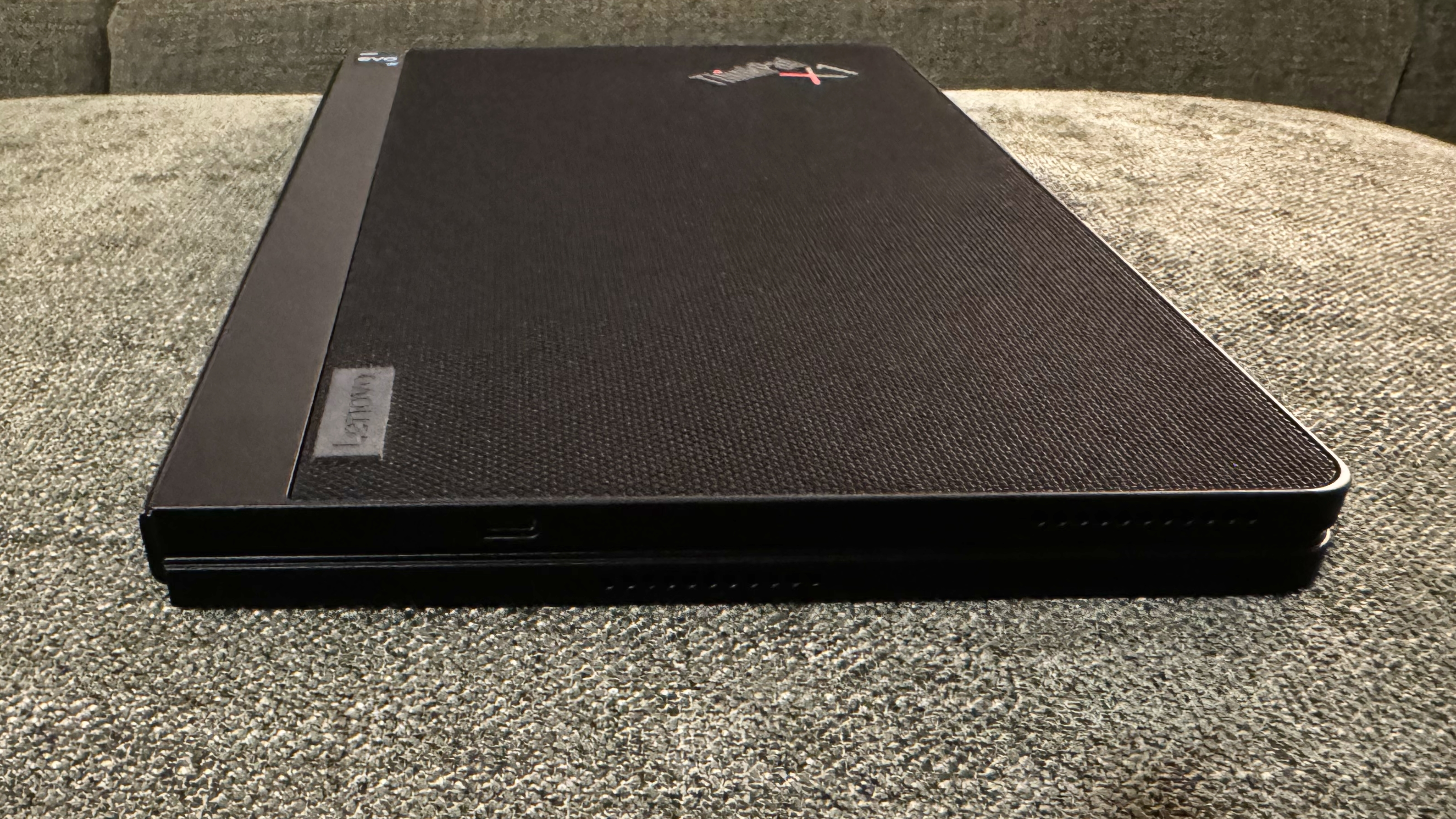
I primarily used the X1 Fold 16 in tablet mode, with the screen fully unfolded. However, due to its nearly 3-pound heft, I didn’t find it comfortable to hold in one hand for long. Fatigue sets in fast due to its weight, the sheer size of the display and the thinner bezels. As a result, I used the X1 Fold 16 with it sitting on a table or on my lap.
Another mode that I found useful was using the X1 Fold as a laptop. In this form, you place the X1 Fold 16’s included Bluetooth keyboard on the bottom half of the display in portrait orientation (the keyboard stays in place via magnets). This automatically turns off the bottom half of the display and dedicates the top half as your display. The available resolution is effectively cut in half, but the device transforms into a fully functional laptop.
If you want to use the keyboard without giving up any pixels, you can also use the keyboard with a kickstand. The kickstand attaches magnetically to the X1 Fold 16, allowing you to use the fully opened tablet in landscape or portrait modes.
With a weight of 2.89 pounds, the X1 Fold 16 isn’t far off from similarly-equipped 16-inch ultraportables. However, toting around the 1.38-pound keyboard pushes the combined weight to 4.27 pounds. The X1 Fold 16 measures 6.94 x 10.87 x 0.69 inches (176.2 x 276.2 x 17.4 mm) when folded and 13.61 x 10.87 x 0.34 inches (345.7 x 276.2 x 8.6 mm) when unfolded.
The X1 Fold 16 is similar in size to the 17-inch HP Spectre Foldable (14.81 x 10.91 x 0.33 inches unfolded, 10.91 x 7.53 x 0.84 inches folded, 3.58 pounds). The original X1 Fold with its 13-inch display measures 11.8 x 9.3 x 0.5 inches unfolded and weighs 2.2 pounds. Finally, the Asus Zenbook 17 Fold OLED measures 14.9 x 11.32 x 0.5 inches unfolded (14.9 x 11.32 x 0.5 inches unfolded, 11.32 x 7.45 x 34.5 x 1.36 inches folded) and weighs 3.31 pounds.
Lenovo ThinkPad X1 Fold 16 Specifications
| CPU | Intel Core i7-1250U |
| Graphics | Intel Iris Xe Graphics |
| Memory | 16 GB LPDDR5-5200 |
| Storage | 512GB PCIe SSD |
| Display | 16.3-inch, 2560 x 2024 foldable OLED touchscreen |
| Networking | 802.11ax Intel Wi-Fi 6E. Bluetooth 5.2 |
| Ports | 2x Thunderbolt 4, 1x USB Type-C 3.2 Gen 2 |
| Camera | 5 megapixel camera, infrared |
| Battery | 48 Wh + 16 Wh |
| Power Adapter | 65 W |
| Operating System | Windows 11 Pro |
| Dimensions (WxDxH) | Folded: 6.94 x 10.87 x 0.69 inches (176.2 x 276.2 x 17.4 mm |
| Unfolded: 13.61 x 10.87 x 0.34 inches (345.7 x 276.2 x 8.6 mm) | |
| Weight | 2.89 pounds / 1.31 kg |
| Accessories | Lenovo Precision Pen, Lenovo ThinkPad Bluetooth Trackpoint Keyboard and Stand |
| Price (as configured) | $3,599.00 |
Productivity Performance on the Lenovo ThinkPad X1 Fold 16
The ThinkPad X1 Fold 16 is powered by an Intel Core i7-1250U paired with 16GB of LPDDR5-5200 memory and a 512GB PCIe 4.0 M.2 SSD. The Core i7-1250U has ten total cores (2 performance cores and 8 efficiency cores). The efficiency cores have a maximum turbo boost of 3.5GHz, while the performance core can hit 4.7GHz.
The 12th generation Alder Lake processor represents a considerable step up in performance compared to the original X1 Fold, which was saddled with Intel’s underperforming Core i5-L16G7 “Lakefield” SoC. It is two generations behind Intel's latest now, but that's currently par for the course in OLED foldables.
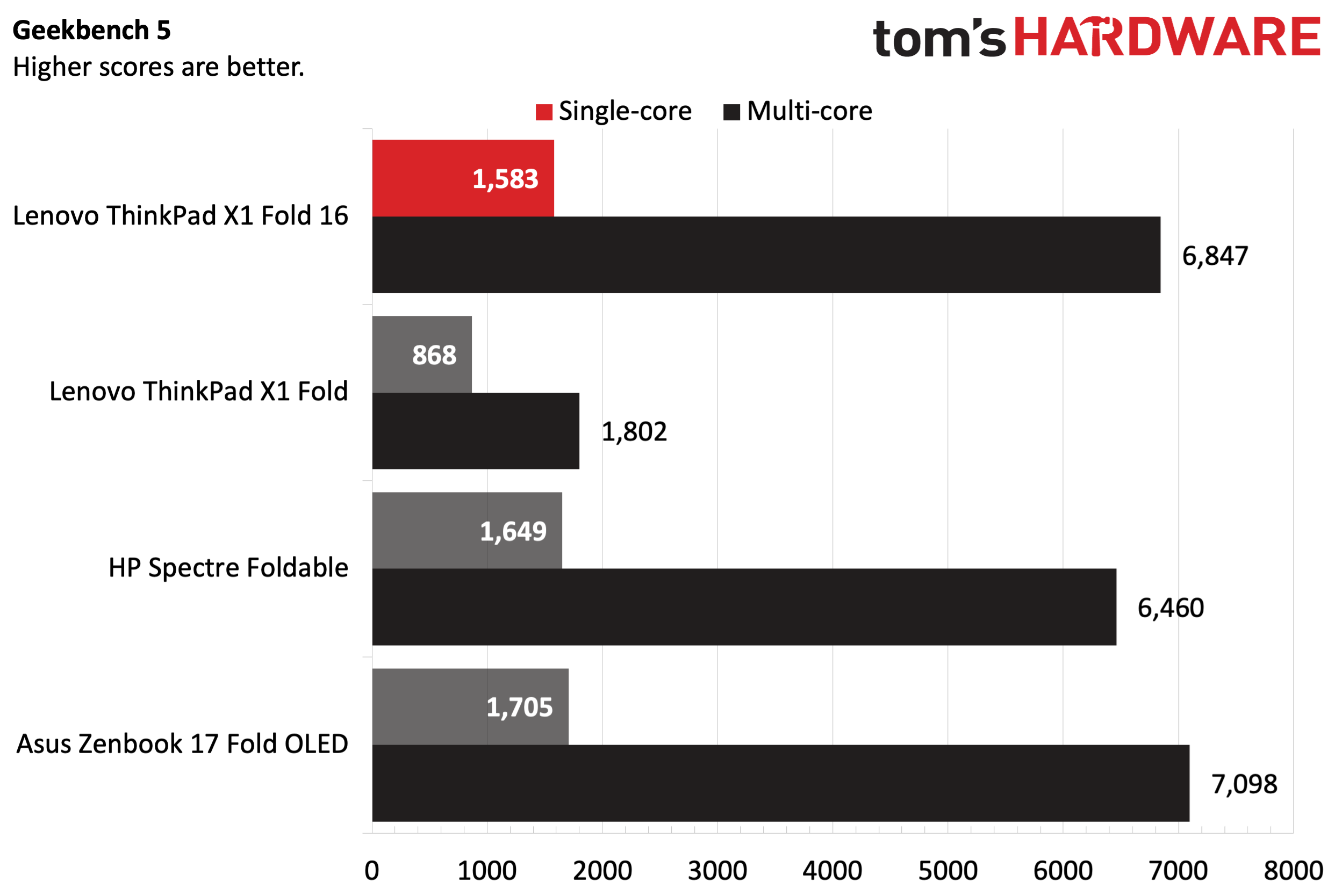
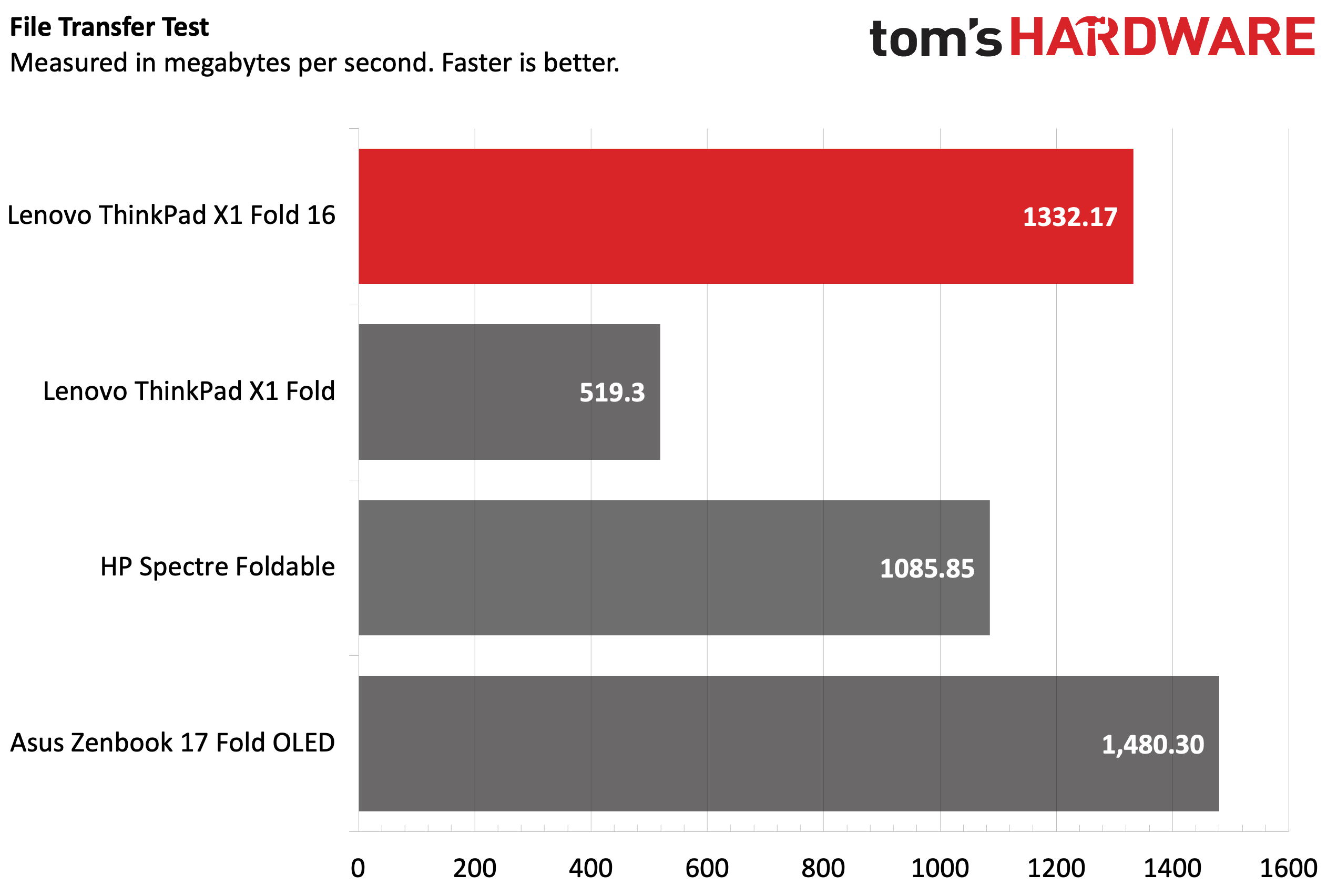
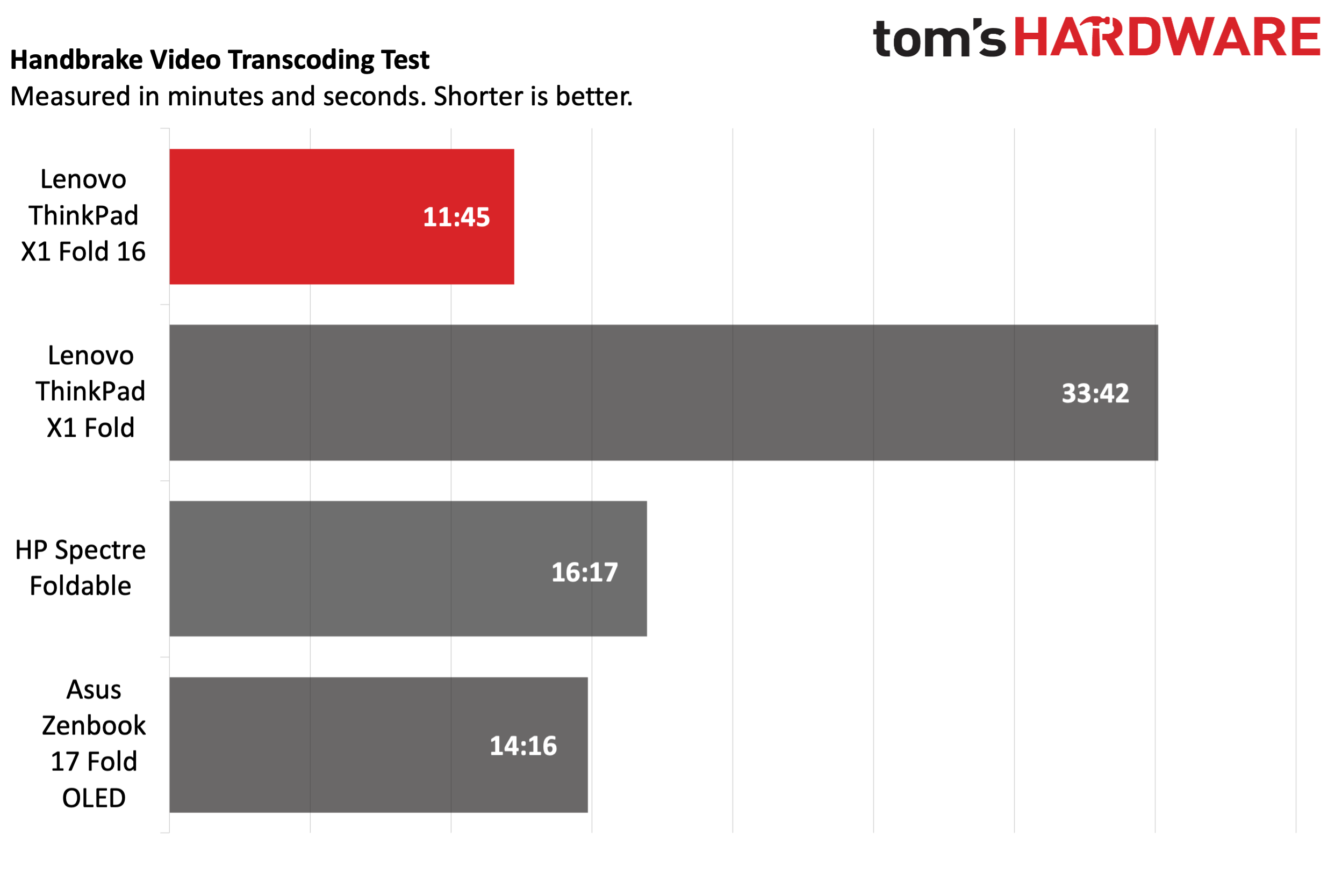
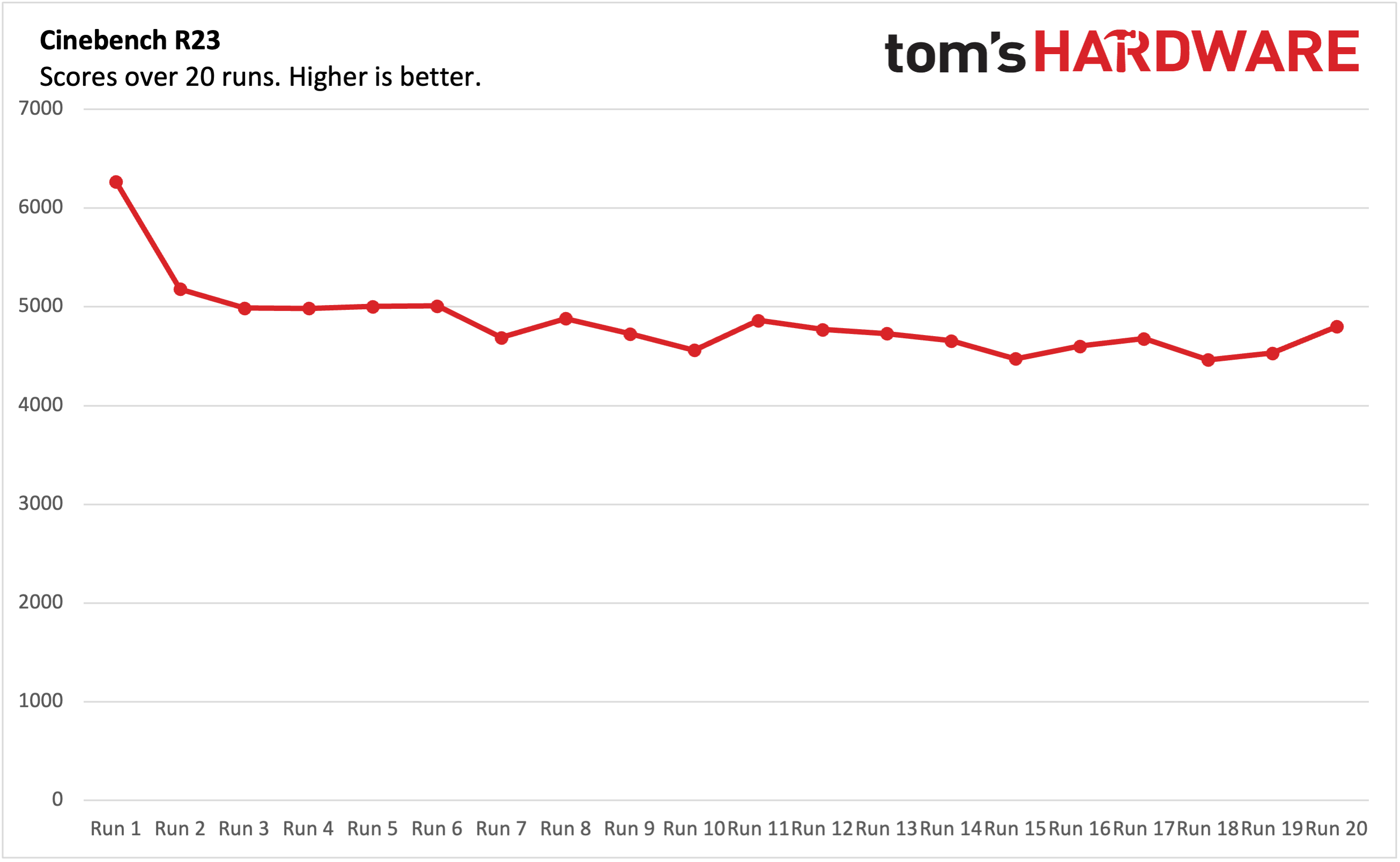
The X1 Fold 16 performed respectably in Geekbench 5, garnering 1,583 points in the single-core benchmark and 6,847 points on the multi-core benchmark.The first-generation X1 Fold scored just 868 pounds in the single-core and 1,802 in the multi-core tests, while the Spectre Foldable (Core i7-1250U) achieved 1,649 and 6,460 points, respectively. Finally, the Zenbook 17 Fold OLED (Core i7-1250U) came in at 1,705 in the single-core benchmark and 7,098 for multi-core.
Our Handbrake test involves transcoding a 4K video to 1080p, and here, the X1 Fold 16 took 11 minutes and 45 seconds to complete. This was good enough for first place ahead of the Zenbook Fold OLED (14:16). The first-generation X1 Fold was well off the pace of the other competitors, taking a lengthy time of 33:42 to complete the test with its slower Lakefield processor.
The X1 Fold 16 also performed well in our 25GB file transfer test, as it hit 1,332.17 MBps, just behind the Zenbook 17 Fold OLED (1,480.30 MBps). Seeing the original X1 Fold in a distant fourth place at 519.3 MBps wasn't surprising.
We run Cinebench R23 to stress test systems, and unlike its predecessor, the X1 Fold 16 didn’t take an eternity to finish the benchmark (we cycle through the test 20 times). The first run was the X1 Fold 16’s highest, with a score of 6,297.93. However, the CPU quickly throttled, hitting 5,179.72 on the second run and dipping below 5,000 for the remainder of the stress test. However, The drop in performance was expected since this is a fanless system, and CPU thermals must be managed to ensure that the X1 Fold 16 doesn’t melt down under load. The performance cores averaged 2.12 GHz during the test, while the efficiency cores averaged 1.49 GHz. The CPU hovered around 66 degrees Celsius (150.8 degrees Fahrenheit).
Display on the Lenovo ThinkPad X1 Fold 16
The star of the show for the X1 Fold 13 is undoubtedly its 16.3-inch foldable OLED display. The panel's resolution is 2560 x 2024 (4:3 aspect ratio) and refreshes at 60 Hz.
When the display is turned on, you can make out a tiny hint of where the screen folds above the hinge. It’s very slight, and you must actively look for it to notice. However, when the screen is off, the appearance of the ripples in the display due to the hinge is more noticeable. Likewise, there’s an ever-so-slight ripple that your finger (or stylus) feels when sliding over the crease. However, it is by no means a dealbreaker.
Due to the way the hinge is designed, we don’t foresee a problem with dirt or dust getting under the screen to cause havoc. On the other hand, I would suggest being careful with the actual display surface when using the included Lenovo Precision Pen. The X1 Fold’s display is constructed of a flexible polymer instead of glass, so it might be wise to wipe the screen occasionally and ensure that the stylus doesn’t have debris on its tip that could scratch the display while writing or drawing.
Our lab testing confirmed that the X1 Fold 16 achieved 90.1 percent and 127.2 percent of the DCI-P3 and sRGB color spaces, respectively. Both of those figures were slightly behind the original X1 Fold. Maximum brightness was pegged at 427 nits (Lenovo claims 600 nits), placing it well ahead of the X1 Fold (301.4 nits) and behind the Spectre Foldable (504 nits).
The usual superlatives that apply to OLEDs are also in play here with the X1 Fold 16. The colors were vibrant, while the inky blacks are unmatched by traditional IPS panels. I watched the teaser trailer for Deadpool & Wolverine and grinned from ear to ear at the visuals presented. The crimson red of Deadpool’s suit, the bright red blood splatters, and orange licks of flames looked excellent on the display.
Keyboard, Touchpad and Stylus on the Lenovo ThinkPad X1 Fold 16
The X1 Fold 16 is a versatile device, offering multiple ways to use it and get work done. In its most basic form, the X1 Fold 16 works like any other Windows 11 tablet. You can access the full 16 inches of screen real estate, and the keyboard only appears in a text field when you need it. There’s also another all-screen mode, where you can position the top of the display (like you would a laptop lid) and use the bottom quarter of the display as a dedicated software keyboard that’s always visible.
I did notice one surprising quirk when using the X1 Fold 16 in tablet mode. The screen opens until it lays flat, but the hinge allows the folding display to retreat just a fraction of an inch or so when you let go. In other words, if you were to lay the tablet on a table, it won’t lay flat -- it wobbles. The slight "give" in the hinge isn't a dealbreaker, but I immediately noticed it.
The other operating modes use the Bluetooth keyboard and/or the keyboard stand (included with our review unit, but optional on the base $2,499). With the Bluetooth keyboard removed from its stand, you can magnetically attach it to the lower half of the X1 Fold 16’s display. When using the X1 Fold 16 in this mode, the remaining top of the display measures roughly 12 inches diagonally, while the display’s resolution reduces by half to 2024 x 1240.


The other two modes users will likely use regularly involve using the Bluetooth keyboard with its included stand. The keyboard stand is made of plastic wrapped in a suede-like material. The bottom portion of the stand connects magnetically to the keyboard. Then, the center portion can pivot backward, thanks to its hinged design, to act as a kickstand. The X1 Fold 16 then attaches to the stand with magnets and can be used either in portrait mode or landscape mode. However, you can only use these modes on a flat surface like a table or desk for maximum stability.
It’s worth mentioning that the Spectre Foldable and the Zenbook Fold OLED have integrated kickstands. However, since the X1 Fold 16’s stand and keyboard can be stowed together flat (again, using magnets), it’s really not much different than carrying around just a keyboard with the competitors from HP and Asus. When the combined keyboard and stand are not in use, it attaches magnetically to the X1 Fold 16’s outer casing.
As for the keyboard itself, it features a built-in touchpad, TrackPoint, and fingerprint reader. It has an integrated battery that recharges via USB-C (wireless recharging is not supported). The keys feature backlighting, which can either be off or set to low or high brightness. You can adjust the backlight brightness (or turn it off) using Fn + Spacebar.


I found the keyboard slightly cramped, impeding my ability to type at top speed. I usually hover around 75 to 85 words per minute (wpm) with laptop keyboards, but I could only manage 65 wpm with 92.27 percent accuracy, according to the Keyhero.com typing test. The keys are near-silent and springy, which is my preference.
The touchpad is tiny, measuring just 2 x 4.5 inches. In a clever twist, the touchpad supports haptic feedback, so you can click anywhere you want on that surface. You can set the force feedback to Low, Medium or High using the Lenovo TrackPoint Quick Menu app. Lenovo also includes a TrackPoint as a backup pointing method. Lenovo’s TrackPoint has always been a favorite input method for me, and on the X1 Fold 16. The top portion of touchpad serves as the right- and left-click buttons when using the TrackPoint.
If that isn’t enough input methods for you, the X1 Fold 16 also comes with a Lenovo Precision Pen. It connects via Bluetooth and has 4,096 levels of pressure sensitivity. It's powered by a single AAAA battery (included) that provides a claimed 400 days ofl battery life. It has three buttons (a rocker switch on the side and one button at the top of the pen), all of which are user-configurable as shortcuts. When not in use, the pen attaches magnetically to the side of the X1 Fold 16.
Audio on the Lenovo ThinkPad X1 Fold 16
The X1 Fold 16 has three speakers (two on the left side, one on the right side), which are designed to provide clear audio no matter which way the tablet is oriented. The speakers didn’t sound great, but they are usable for everyday tasks. I queued up America’s “A Horse with No Name,” with its soothing vocals and guitars. There was a slight hint of distortion as I cranked the volume past 90; however, the sound filled my home office.
If you want to tinker with the audio setting further, use the preinstalled Dolby Access app to switch profiles or create your own. Presets are available for Dynamic, Game, Movie, Music, and Voice. Neither mode made a significant impact on sound quality.
Upgrading the Lenovo ThinkPad X1 Fold 16
The X1 Fold 16 isn’t meant to be user-upgradeable, so you’ll want to ensure you’re happy with the configuration you eventually select to purchase. Neither the processor nor the memory are upgradeable. Technically, the M.2 2242 could be replaced, but we would advise against trying to do so yourself.
Two screws on the right side of the chassis can be removed according to the Lenovo Maintenance Manual for the X1 Fold 16. Once the screws are removed, you must carefully use a prying tool to separate the display from the chassis. I’m very comfortable with disassembling laptops, but the tight tolerances and the ease with which things could go south (to get to the M.2 SSD, you'd have to remove the heatsink), as well as adhesive tape I might not be able to replace, quickly informed my decision to avoid cracking the machine open.
Battery Life on the Lenovo ThinkPad X1 Fold 16
The base ThinkPad X1 Fold 16 comes with a single 48 Wh battery; however, models with a Core i7 processor (like our review unit) pack an additional 16 Wh battery, bringing the total to 64 Wh. With that said, the battery life on the ThinkPad X1 16 is about average for this class. Our battery life test consists of browsing the web, running OpenGL tests and streaming video while connected to Wi-Fi with the brightness set at 150 nits. Under these conditions, the X1 Fold 16 lasted 7 hours 27 minutes , placing it in third place behind the Zenbook 17 Fold (7:56) and Spectre Foldable (9:46). The previous generation X1 Fold conked out after 6:03.
Do note, however, that this battery test result is when using the X1 Fold 16 in its default configuration as a tablet. Suppose you use the tablet in laptop mode with the Bluetooth keyboard attached to the bottom half of the display. In that case, battery endurance increases to a more impressive 8:52. This increase can only be attributed to the fact that only half of the OLED display is used in this configuration, thus resulting in nearly an hour and a half of additional runtime.
Heat on the Lenovo ThinkPad X1 Fold 16
The X1 Fold 16 is fanless, so dissipating heat is crucial to prevent the system from frequently throttling. Lenovo says that it uses patented graphite panels to make direct contact with the hottest components of the system to distribute heat to a larger surface area evenly.
In our Cinebench R23 stress test (in tablet mode), we measured the hottest part of the laptop on the bottom at 38.2 degrees Celsius (101.7 degrees Fahrenheit). You can easily see from the thermal imaging which side of the X1 Fold 16 carries most of the computing hardware.
Webcam on the Lenovo ThinkPad X1 Fold 16
The X1 Fold 16 uses a 5MP webcam, which I found to be excellent. It works well in low light and can pick up fine details like my mustache and facial stubble. Colors are accurately represented, and artifacts are minimal. When holding the tablet in portrait mode, the webcam sits above the screen (as you would expect). However, if you turn the tablet to landscape mode, the image remains upright, but you're left with a portrait-style image as a result (basically, it's the same as the smartphone faux pas of shooting video in portrait mode). Your face is also slightly out of frame in landscape mode, forcing you to move slightly to the left or right (depending on the orientation of X1 Fold 16). Just keep this in mind when you're on conference calls while using the X1 Fold 16 in landscape mode.
Lenovo doesn’t include a physical privacy shutter for the webcam. However, a tiny white LED to the left of the webcam illuminates when it is in use.
Software and Warranty on the Lenovo ThinkPad X1 Fold 16
Lenovo is good about not installing unnecessary junk apps on its ThinkPads, and the X1 Fold 16 is no exception. Most of the apps are necessary to make the most out of your machine, including the usual staples like Lenovo Commercial Vantage. This software gives you system vitals, displays your warranty status, allows you to enable Lenovo Wi-Fi Security, provides a hardware scanner to find system faults, and allows you to check for updates.
Lenovo Mode Switcher runs in the background and ensures that your screen is oriented properly when you rotate it or use it in different ways. For example, when you attach the Bluetooth keyboard, it automatically shuts off the bottom half of the display. Lenovo Pen Settings is pretty much self-explanatory, while Lenovo View allows you to fine-tune the image on the webcam for video. One final piece of software is TrackPoint Quick Menu, which provides settings for microphones (like enabling Spatial Mode) and allows you to use your voice to input text. It even includes a setting for setting the maximum charge percentage for your battery to extend its health The TrackPoint Quick Menu is also where you’ll find settings to adjust the haptics for the touchpad and perform firmware updates for the trackpad.
The X1 Fold 16 comes from the factory with a 1-year warranty.
Lenovo ThinkPad X1 Fold 16 Configurations
If you’re looking to score an X1 Fold 16 configured like our review unit, you might want to sit down first. Our review unit costs $3,599, which gets you an Intel Core i7-1250U, 16GB of LPDDR5-5200 memory, a 512GB SSD, and a 16.3-inch (2560 x 2024) OLED. It also comes standard with a Precision Pen and TrackPoint Keyboard and Stand.
The $2,499 base system comes with a Core i5-1230U processor, 16GB of LPDDR5-5200 memory, a 256GB SSD and the Lenovo Precision Pen. However, you don't get the Bluetooth keyboard/stand as standard equipment.
The top-end configuration has a Core i7-1260U processor, 32GB of LPDDR5-5200, and a 1TB SSD, as well as the accessories. The price of admission is a staggering $3,899.
Bottom Line
The ThinkPad X1 Fold 16 is intriguing, thoughtfully combining the relaxed consumption-based usage of a tablet with the functional superiority of a laptop. Its 16.3-inch OLED is both colorful and bright, and the point where the display folds is barely noticeable in everyday usage in tablet mode (provided that you have a flat tabletop for it).
The included TrackPoint Keyboard and Stand (unless you get the base configuration) make the X1 Fold even more versatile, allowing you to take full advantage of the 16.3-inch screen in a portrait or landscape orientation. In addition, the X1 Fold 16 takes a giant leap forward in performance compared to its predecessor, even if it's not using the latest Intel chips.
I do have minor quibbles with the device, though. I wish the screen laid completely flat when unfolded, and the large size of the tablet makes holding it with my left hand while navigating with my right hand a bit cumbersome. However, the biggest hurdle is the $3,599 price tag. That’s a lot of coin to spend for a tablet powered by a low-power Core processor that's two generations old. However, there are few devices like it on the market.
The closest competitor would be the similarly-priced Asus Zenbook 17 Fold OLED, which lags behind the X1 Fold 16 in performance even though the two share the same CPU. The HP Spectre Foldable also has performance that is closely matched with teh X1 Fold 16, however, its as-tested price of $5,000 is even more of a deterrent for regular consumers. Unfortunately, there’s no way of getting around the high price of this current crop of foldables, but the ThinkPad X1 Fold 16 offers the best combination of performance and functionality at this time.

Brandon Hill is a senior editor at Tom's Hardware. He has written about PC and Mac tech since the late 1990s with bylines at AnandTech, DailyTech, and Hot Hardware. When he is not consuming copious amounts of tech news, he can be found enjoying the NC mountains or the beach with his wife and two sons.
-
mitch074 The graph is right, but the article says that the laptop lasted 7 minutes on battery. Whoops ?Reply