Why you can trust Tom's Hardware
The GS27QXA has plenty of useful image adjustments to either correct what’s provided or to create your own preferred look. You can change gamma, color temp, and color saturation at your pleasure.
Grayscale and Gamma Tracking
Our grayscale and gamma tests use Calman calibration software from Portrait Displays. We describe our grayscale and gamma tests in detail here.
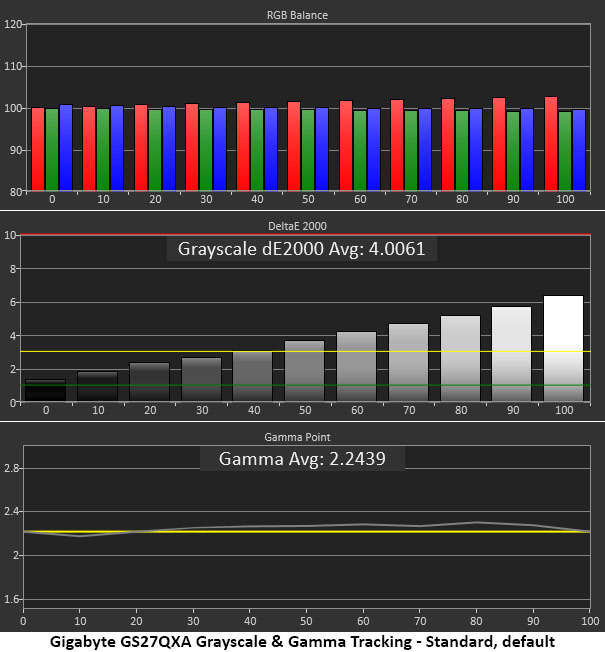
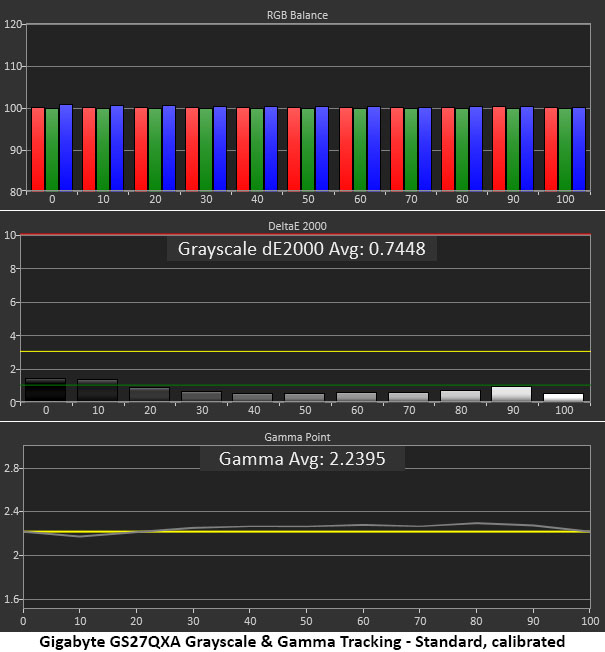
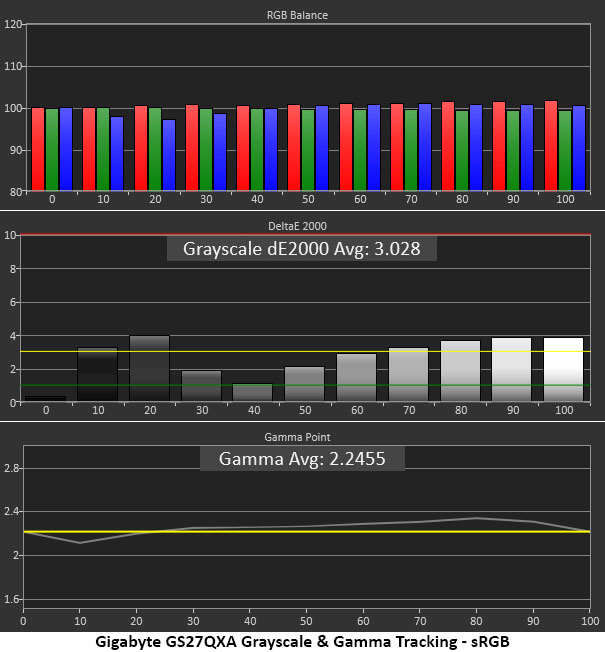
The GS27QXA looked a bit warm to me when viewing grayscale step patterns and the meter readings confirmed slightly elevated reds in steps 50% and brighter. This isn’t a major issue, and a red anomaly is less visible than an image that’s too green or too blue. It looked just fine without calibration. Gamma also tracks very close to the 2.2 reference with no visible issues noted.
If just fine isn’t good enough, adjusting the user color temp produces a significant improvement. The picture now looks more natural and well defined with no change to the already precise gamma tracking. Color is a bit more vivid as well. With only zero and 10% steps over 1dE, this is reference level performance.
The sRGB mode grays out all image controls except brightness, so you can’t tweak gamma or color temp. The GS27QXA is close to the mark with just a little warmth visible but no errors over 4dE which is a decent result.
Comparisons
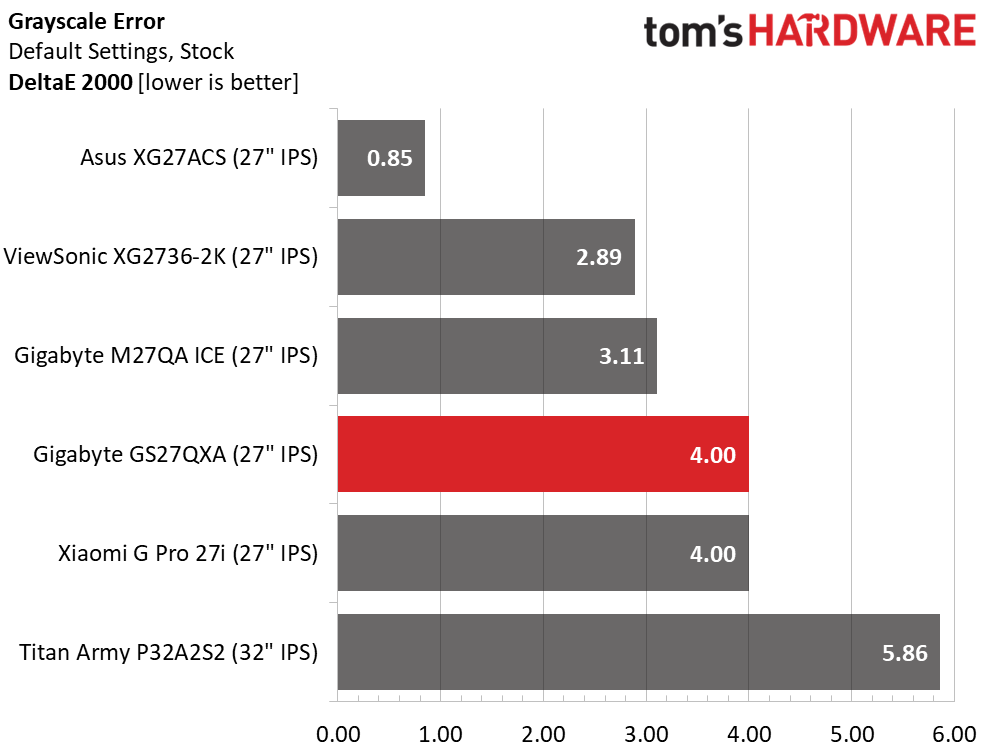
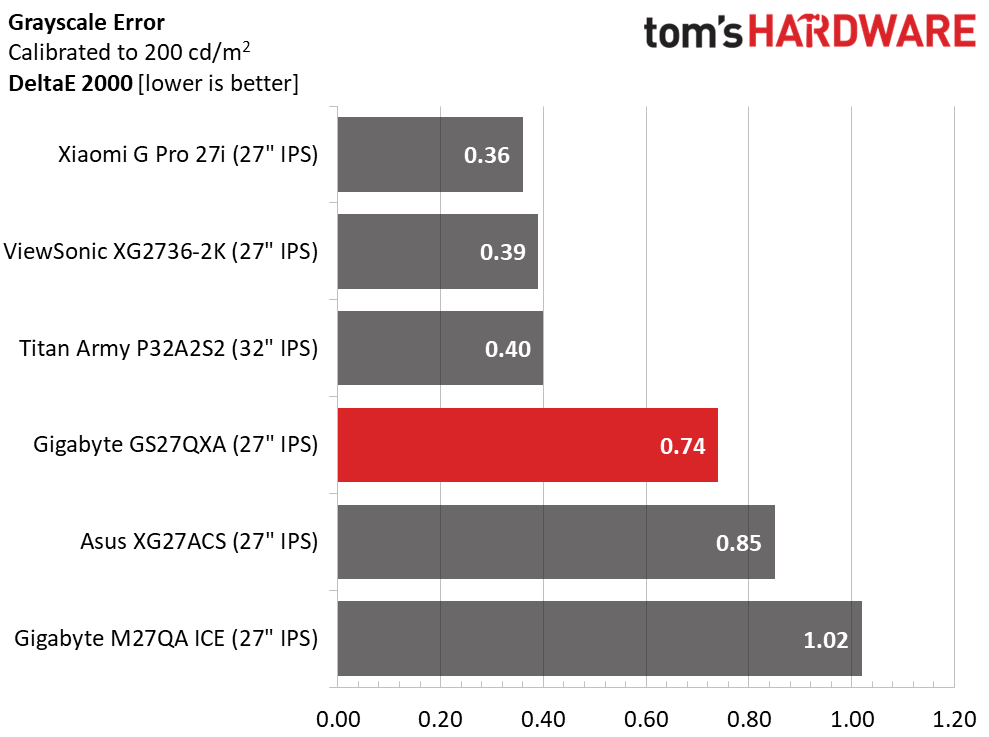
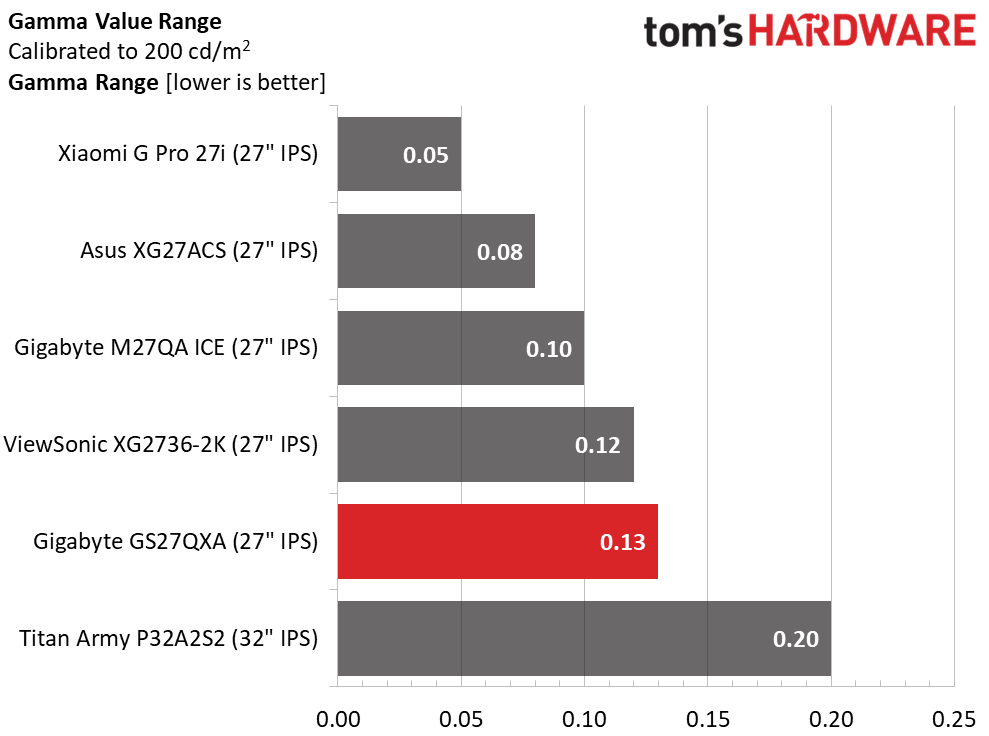
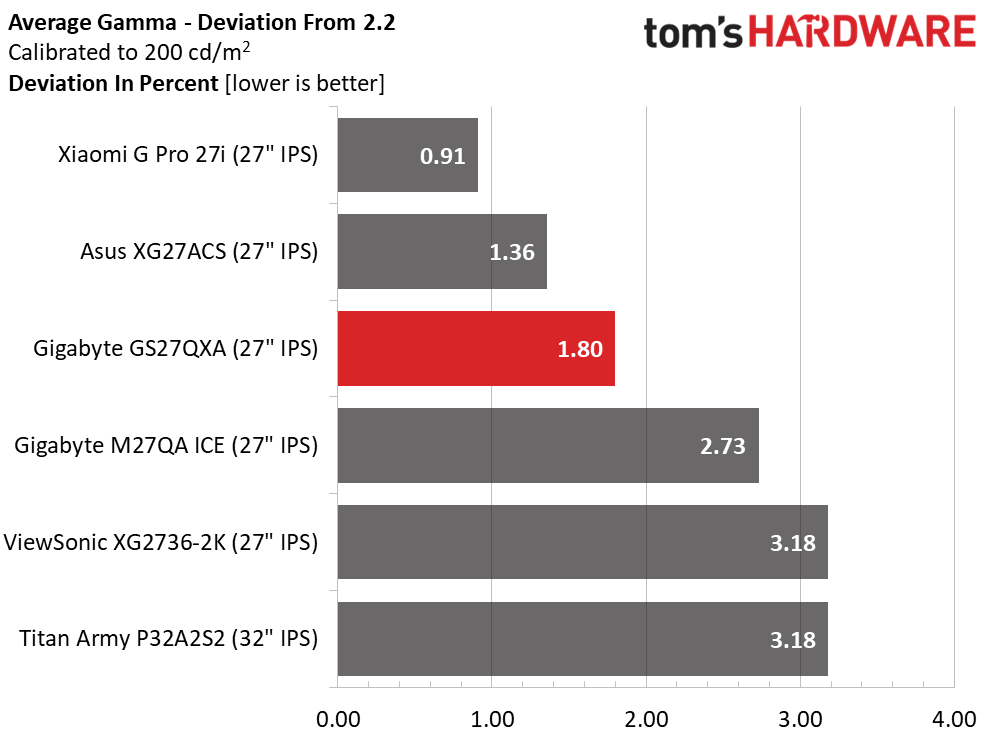
The GS27QXA’s default 4.00dE grayscale error is a bit higher than many budget gaming monitors but since the error tends towards red, it is less noticeable in actual content. The same value with green or blue errors would be harder to forgive. Calibration makes the GS27QXA more competitive with the elimination of all visible issues.
Gamma tracking is exemplary with a tight 0.13 range of values and a 1.80% variation from the 2.2 standard. The actual value is 2.24. The GS27QXA fares well in a group of very good monitors.
Get Tom's Hardware's best news and in-depth reviews, straight to your inbox.
Color Gamut Accuracy
Our color gamut and volume testing use Portrait Displays’ Calman software. For details on our color gamut testing and volume calculations, click here.
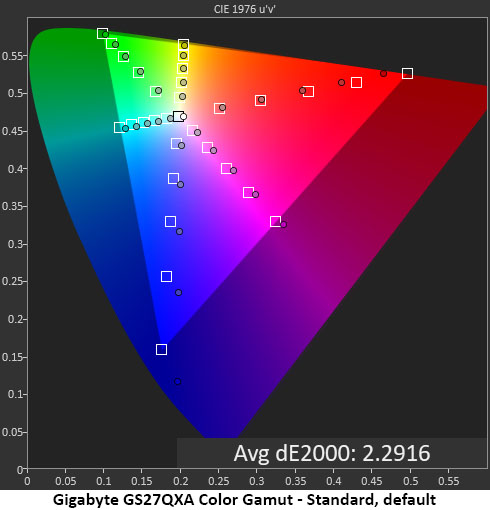
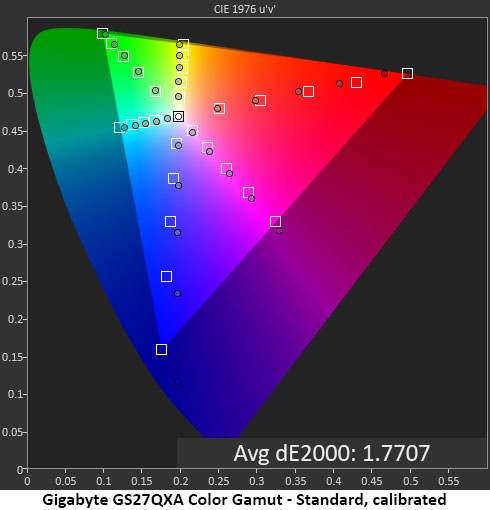
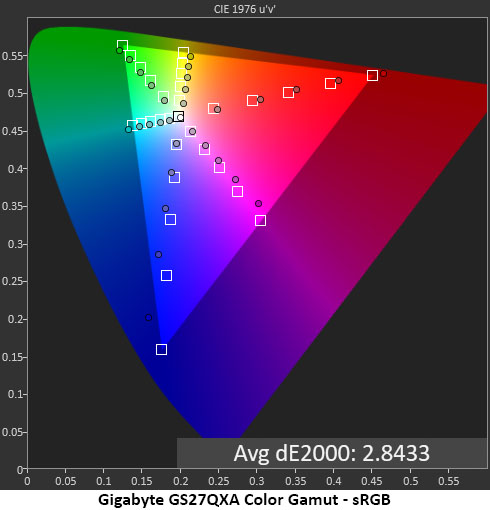
The GS27QXA starts out its gamut test with a decent result. Green and blue fully cover the DCI-P3 spec with some undersaturation noted in the red primary. This is unusual but not in a bad way. Most wide gamut screens are deficient in green. Hue tracking is solid except for blue which moves a bit towards the magenta secondary.
Calibration makes a small improvement to the gamut result with better secondary hue tracking and a slight increase in overall saturation. This is excellent performance.
In the sRGB chart, you can see hue errors in yellow, magenta, and blue. The average value of 2.84dE isn’t too bad but there is room for improvement. Though sRGB modes are typically an afterthought in wide gamut gaming screens, they come in handy for color grading applications.
Comparisons
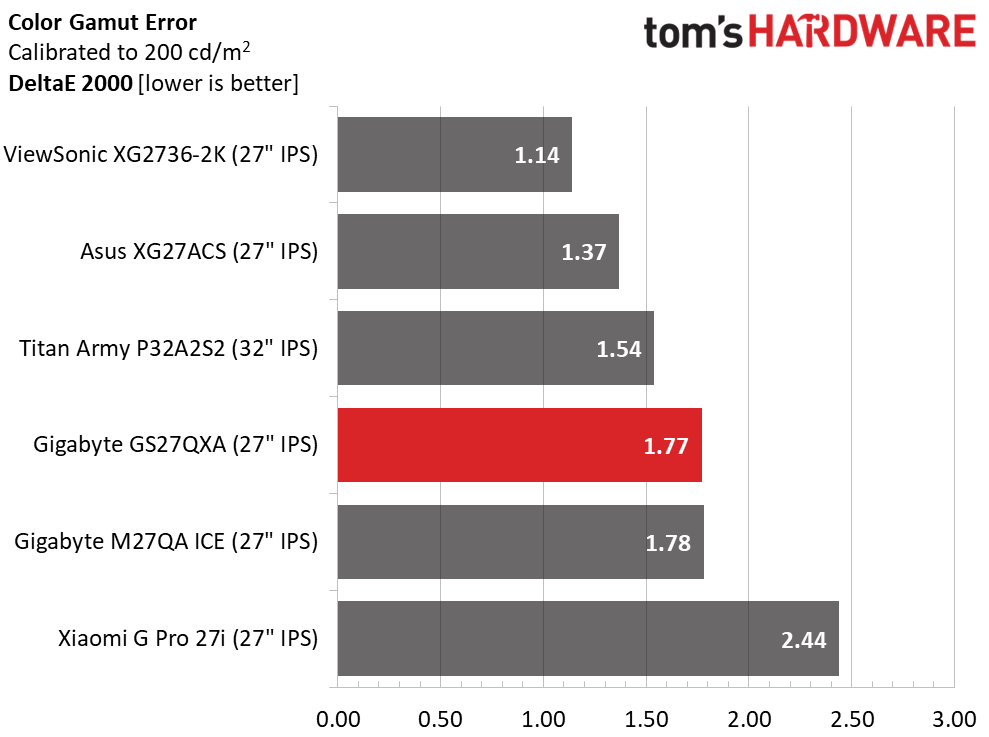
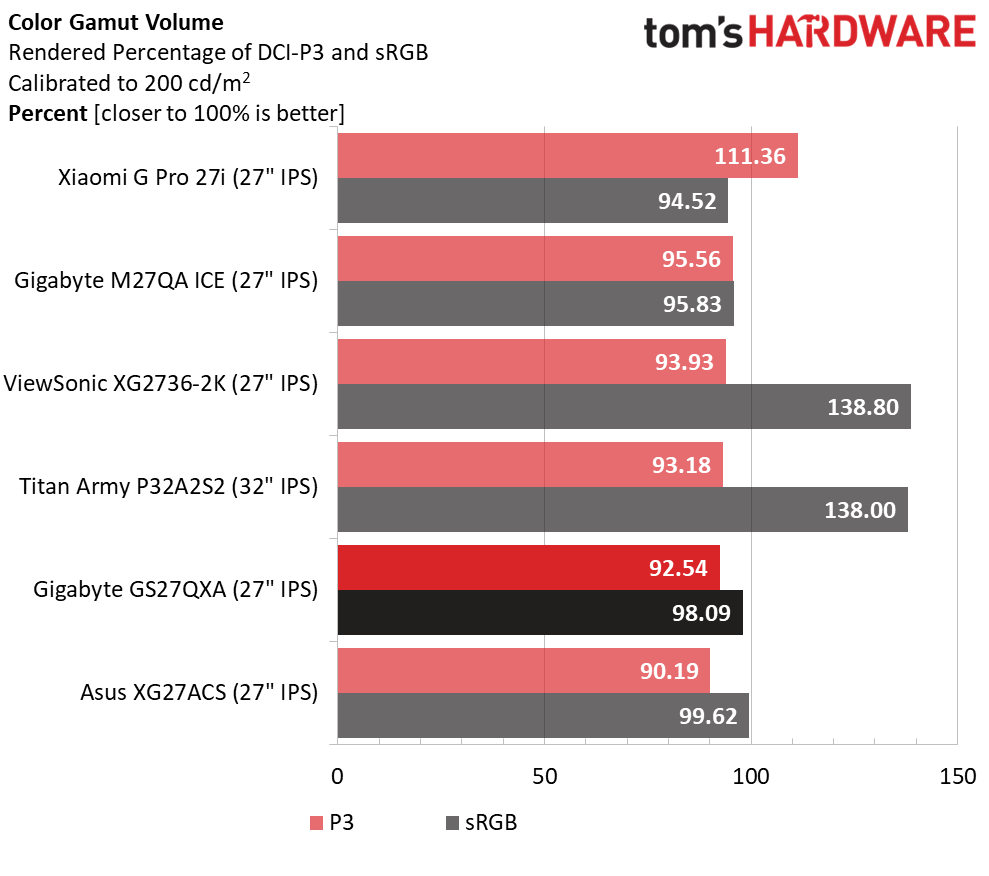
The GS27QXA finishes mid-pack in the color comparison which, given the numbers, isn’t a bad thing. 1.77dE is excellent performance for any monitor at any price point. Only the blue and red errors I noted above keep the GS27QXA from reference level performance. The gamut volume is slightly above average at 92.54% coverage of DCI-P3. Since it fully covers green and overachieves in blue, the GS27QXA stands out among budget wide-gamut screens. sRGB coverage is nearly ideal at 98.09% but since there are some visible hue errors, it’s not ideally suited for color grading in that gamut.
Test Takeaway: There are no significant color accuracy issues to report here. The GS27QXA looks good out of the box with a slightly warm grayscale but nearly spot on color. Calibration makes a visible improvement, and gamma stays consistently good in all cases. The sRGB mode is a bit below average in accuracy, but for gaming, this isn’t a factor. As a wide gamut monitor, it excels in precision and colorfulness at its low price point.
MORE: Best Gaming Monitors
MORE: How We Test PC Monitors
MORE: How to Buy a PC Monitor
Current page: Grayscale, Gamma and Color
Prev Page Brightness and Contrast Next Page HDR Performance
Christian Eberle is a Contributing Editor for Tom's Hardware US. He's a veteran reviewer of A/V equipment, specializing in monitors. Christian began his obsession with tech when he built his first PC in 1991, a 286 running DOS 3.0 at a blazing 12MHz. In 2006, he undertook training from the Imaging Science Foundation in video calibration and testing and thus started a passion for precise imaging that persists to this day. He is also a professional musician with a degree from the New England Conservatory as a classical bassoonist which he used to good effect as a performer with the West Point Army Band from 1987 to 2013. He enjoys watching movies and listening to high-end audio in his custom-built home theater and can be seen riding trails near his home on a race-ready ICE VTX recumbent trike. Christian enjoys the endless summer in Florida where he lives with his wife and Chihuahua and plays with orchestras around the state.
