Why you can trust Tom's Hardware
Polling my test database for 240 Hz QHD monitors turned up mostly OLEDs which would be an unfair comparison for the GS27QXA. Most LCD monitors in this price category run at 180 Hz which bodes well for Gigabyte’s value quotient. The other screens are Titan Army’s P32A2S2, ViewSonic’s XG2736-2K, Gigabyte’s M27QA ICE, Asus XG27ACS and Xiaomi’s G Pro 27i which employs a Mini LED backlight.
Pixel Response and Input Lag
Click here to read up on our pixel response and input lag testing procedures.
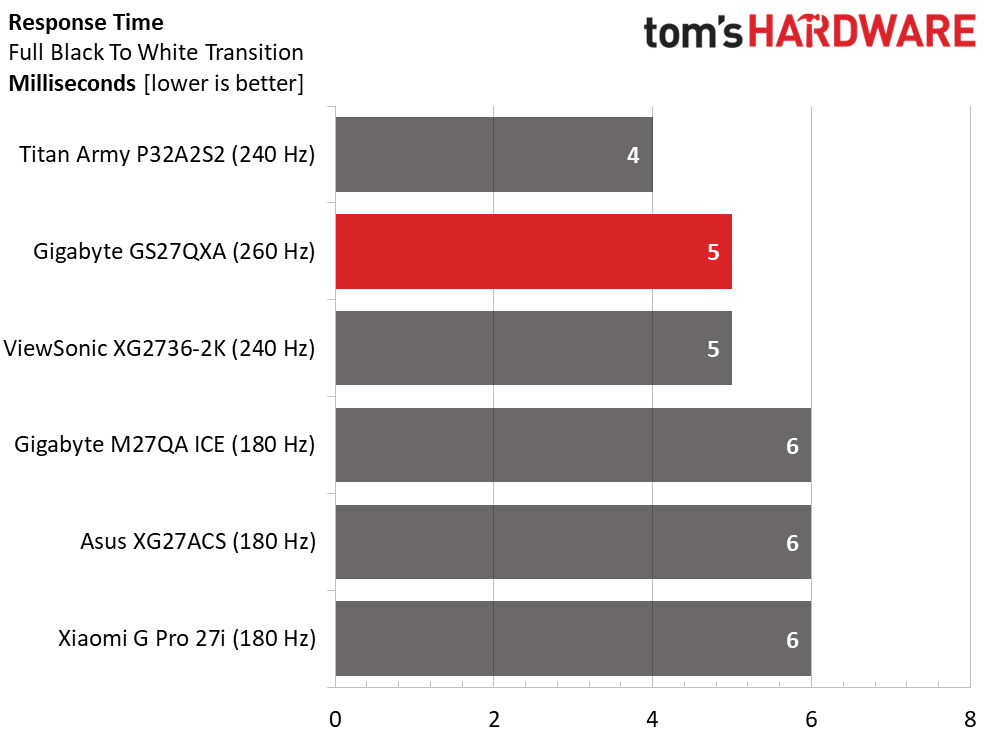
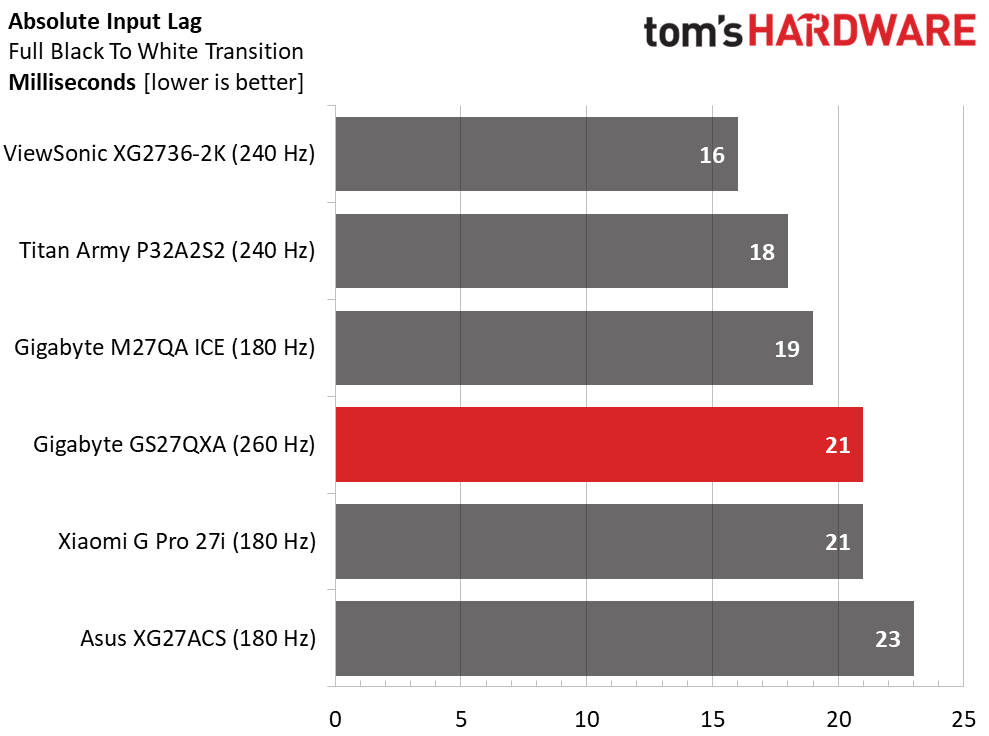
While the Titan Army manages 1ms quicker panel response here, 5ms is a more typical score for 240 and 260 Hz monitors. The GS27QXA has an excellent overdrive that runs artifact-free and eliminates all but the tiniest bit of motion blur. It is one of the smoothest LCD panels I’ve seen and easily matches performance with some 360 Hz screens.
Input lag is mid-pack quick at 21ms, which is average for the category. You’ll need to spend more money on an OLED to see much less lag than this. ViewSonic stands out with just 16ms of total lag but will cost you around $50 more at checkout.
Test Takeaway: With a combination of low input lag and top-tier overdrive, the GS27QXA delivers smooth motion and a quick gaming feel for relatively little money. You can get less lag for more money, but Gigabyte wins the performance-for-the-price contest hands down. It’ll be tough to beat at its current $269.
Viewing Angles
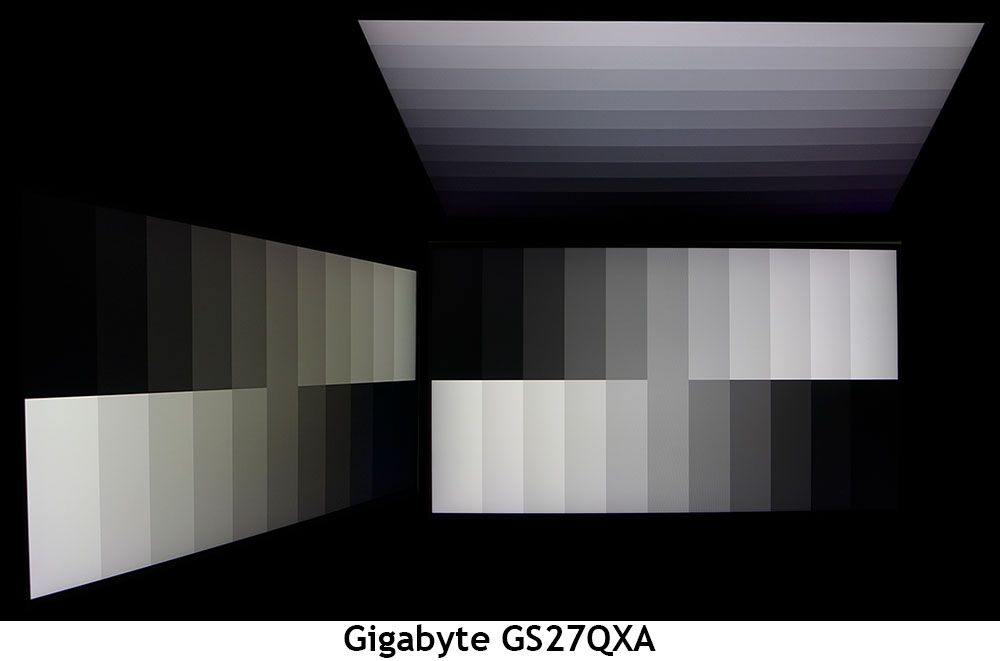
The GS27QXA offers typical IPS off-axis quality with a slight green tint visible at 45 degrees to the sides. Brightness and gamma remain consistent, which means actual content doesn’t shift much as you move off center. This monitor is shareable by two users. The top view is cool in tone with a gamma and brightness reduction visible in the photo.
Screen Uniformity
To learn how we measure screen uniformity, click here.
Get Tom's Hardware's best news and in-depth reviews, straight to your inbox.
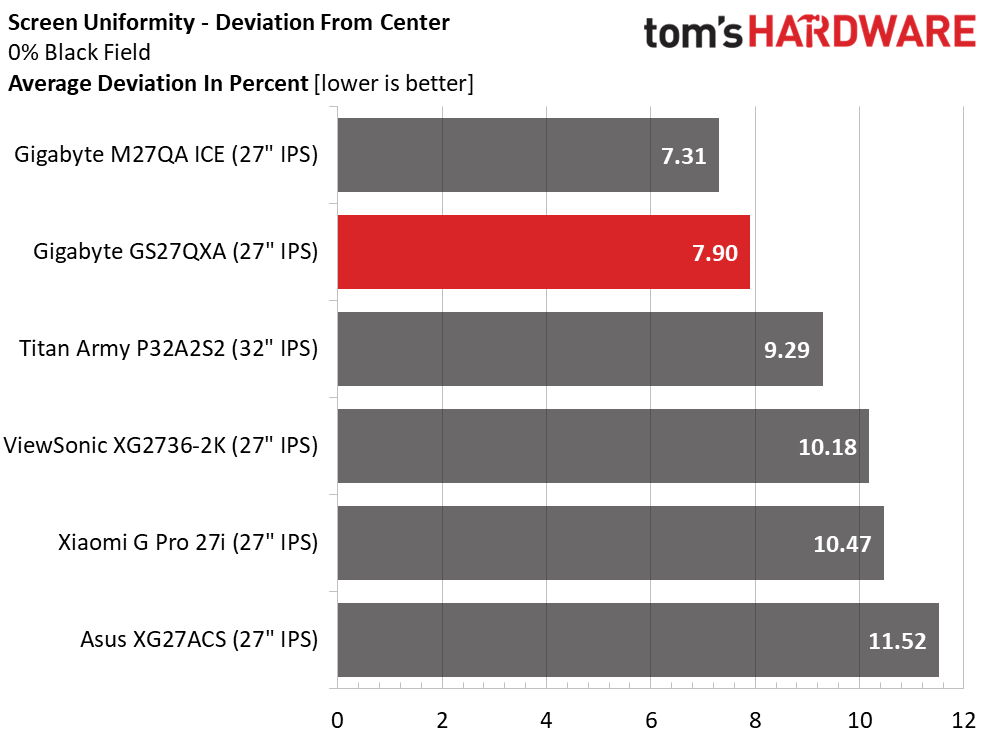
My GS27QXA sample showed visibly perfect screen uniformity from an all-black test pattern with only slight variations picked up by the meter. 7.90% is well below the point where any glow or bleed can be seen with the naked eye. This is excellent performance.
MORE: Best Gaming Monitors
MORE: How We Test PC Monitors
MORE: How to Buy a PC Monitor
Current page: Response, Input Lag, Viewing Angles and Uniformity
Prev Page Features and Specifications Next Page Brightness and Contrast
Christian Eberle is a Contributing Editor for Tom's Hardware US. He's a veteran reviewer of A/V equipment, specializing in monitors. Christian began his obsession with tech when he built his first PC in 1991, a 286 running DOS 3.0 at a blazing 12MHz. In 2006, he undertook training from the Imaging Science Foundation in video calibration and testing and thus started a passion for precise imaging that persists to this day. He is also a professional musician with a degree from the New England Conservatory as a classical bassoonist which he used to good effect as a performer with the West Point Army Band from 1987 to 2013. He enjoys watching movies and listening to high-end audio in his custom-built home theater and can be seen riding trails near his home on a race-ready ICE VTX recumbent trike. Christian enjoys the endless summer in Florida where he lives with his wife and Chihuahua and plays with orchestras around the state.
