Why you can trust Tom's Hardware
I tested and calibrated the Omen 32q in both Standard and Native picture modes. Standard can be used unadjusted, but Native requires some attention.
Grayscale and Gamma Tracking
Our grayscale and gamma tests use Calman calibration software from Portrait Displays. We describe our grayscale and gamma tests in detail here.
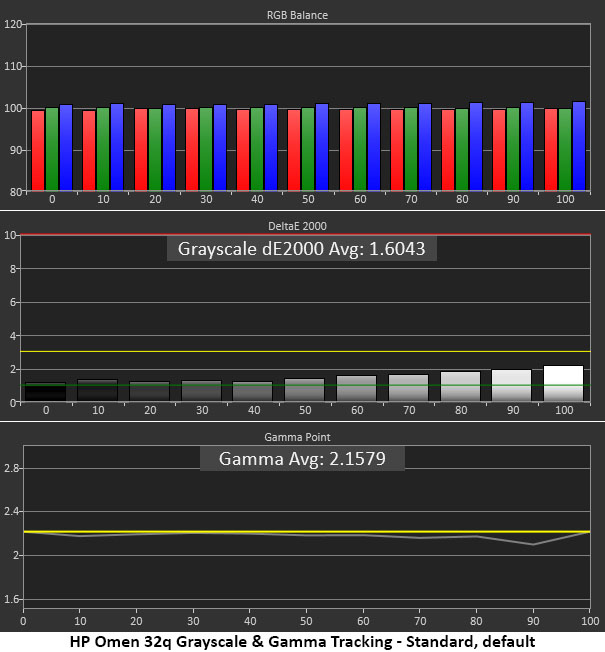
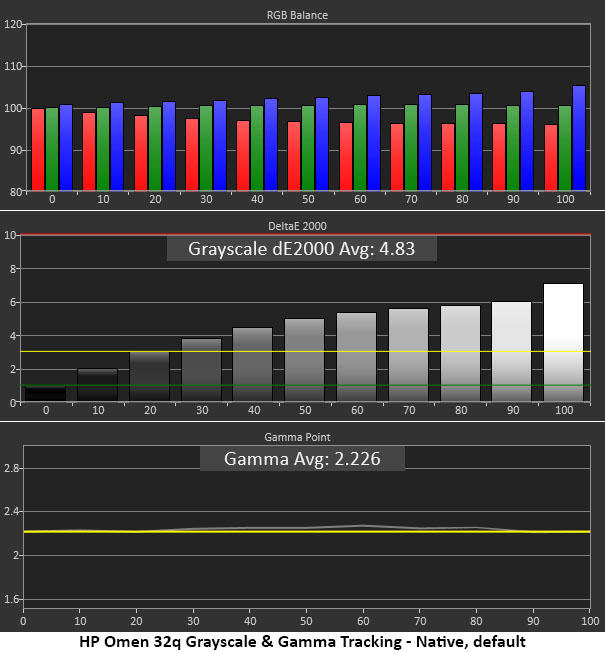
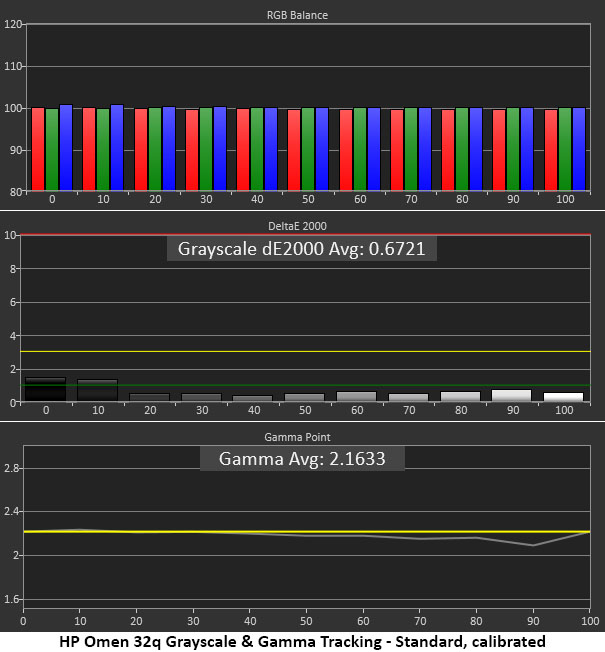
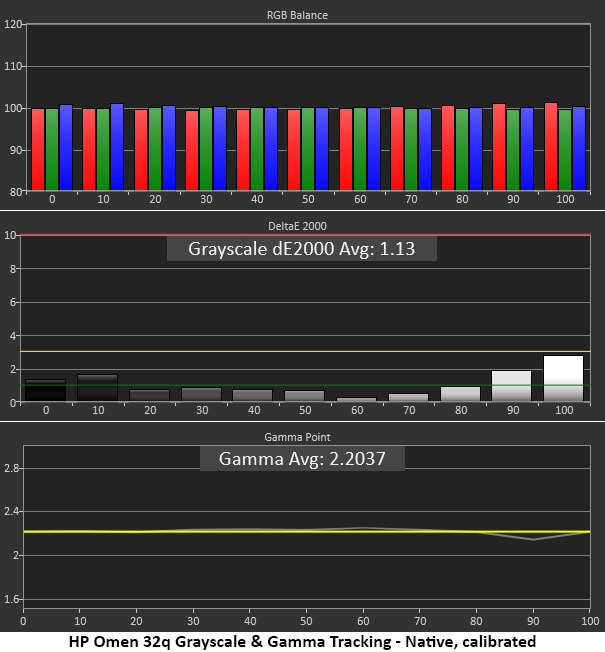
If you’re okay with the sRGB color in SDR mode, Standard can be used without calibration. It has no visible grayscale or gamma errors. Only 100% brightness crosses 2dE, which is still well below the visible threshold of 3dE. There is a slight dip in gamma at 90%, but I could not see this in actual content. I calibrated anyway and improved the error value, but not in a visible way.
For wide gamut color in SDR mode, you have to use the Native mode. It starts quite blue with visible errors between 30 and 100% brightness. Gamma is near perfect, which is a good thing. After calibration, Native’s grayscale errors are a thing of the past and gamma is visibly unchanged. This is excellent performance for both picture modes.
Comparisons
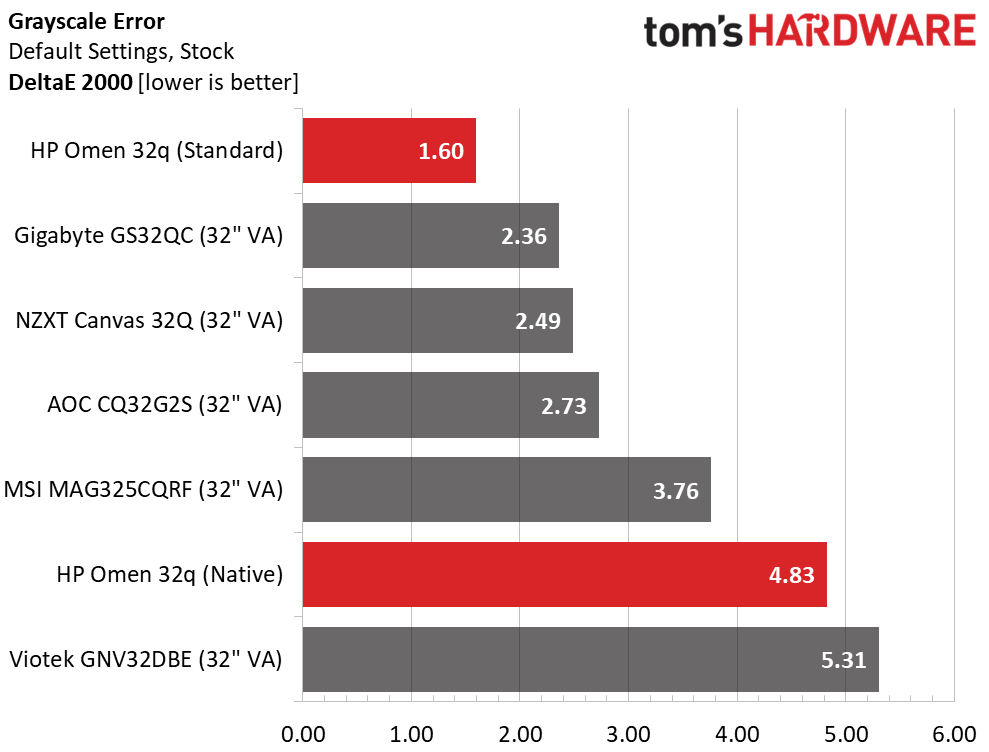
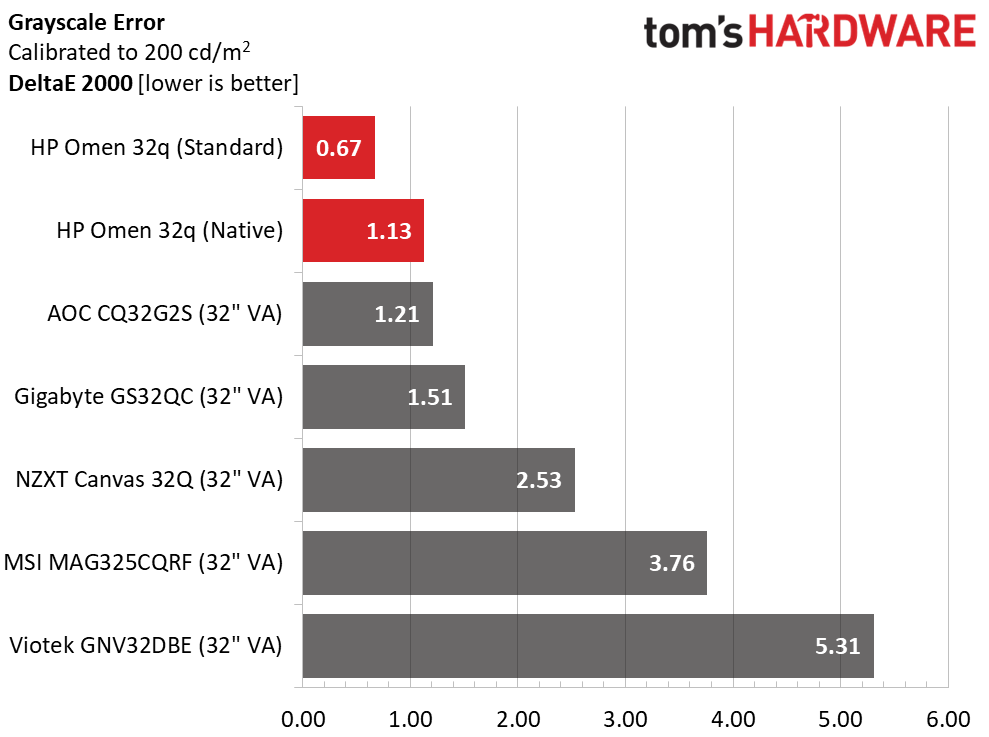
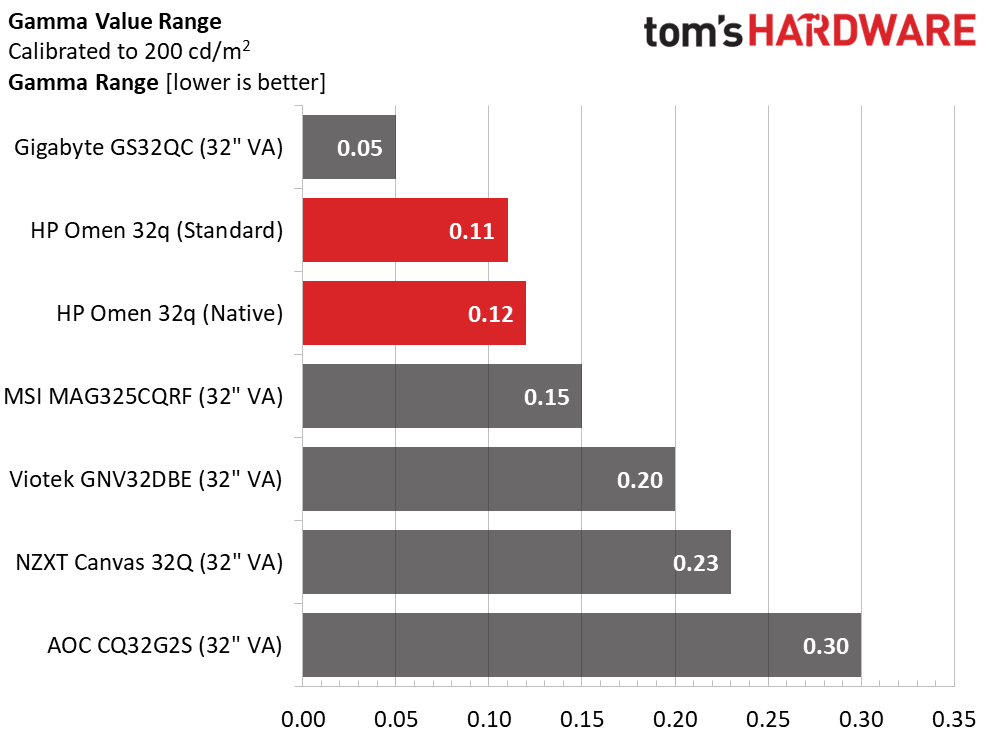
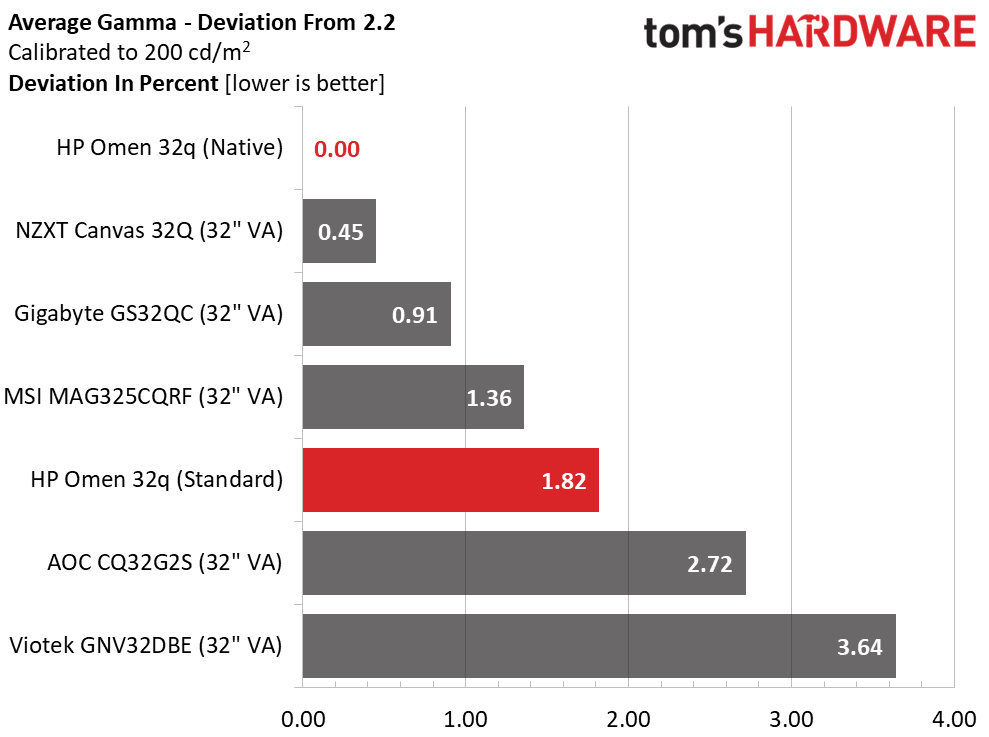
I included both in the comparison chart since I tested and calibrated two of the Omen 32q’s picture modes. Standard is an excellent out-of-box mode with a scant 1.6dE grayscale error, tight gamma values and a 1.82% deviation from 2.2. Visually, that’s perfect and it doesn’t get much better.
After calibration, Standard has just a 0.67dE grayscale error, which is reference level. Native isn’t far behind with 1.13dE. I’m glad to see such accuracy in both modes. It means you can use sRGB and wide-gamut color interchangeably for SDR content. This is something very few monitors do well.
Color Gamut Accuracy
Our color gamut and volume testing use Portrait Displays’ Calman software. For details on our color gamut testing and volume calculations, click here.
Get Tom's Hardware's best news and in-depth reviews, straight to your inbox.
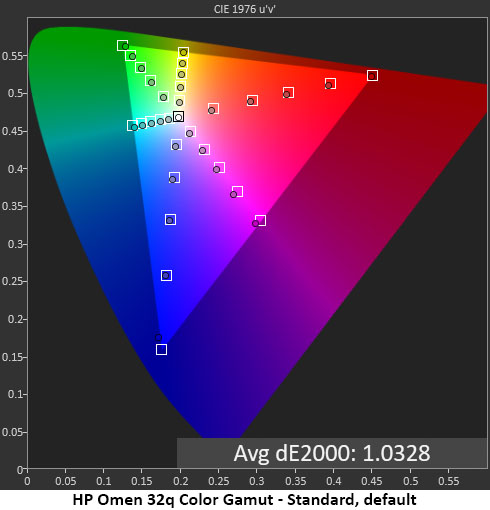
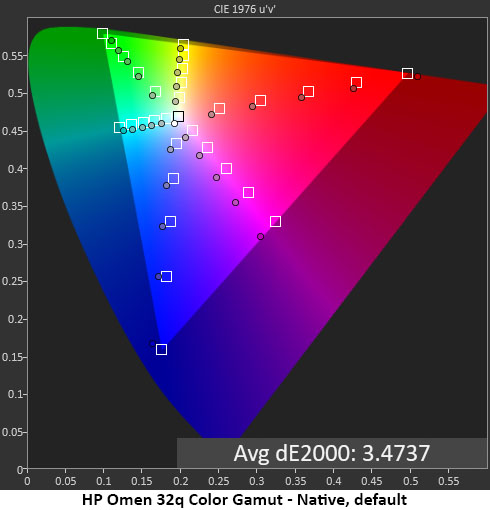
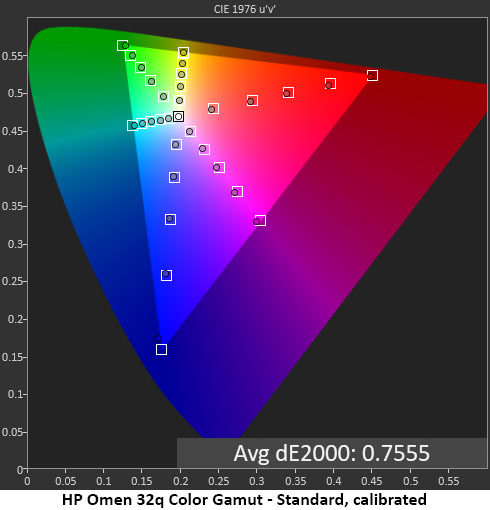
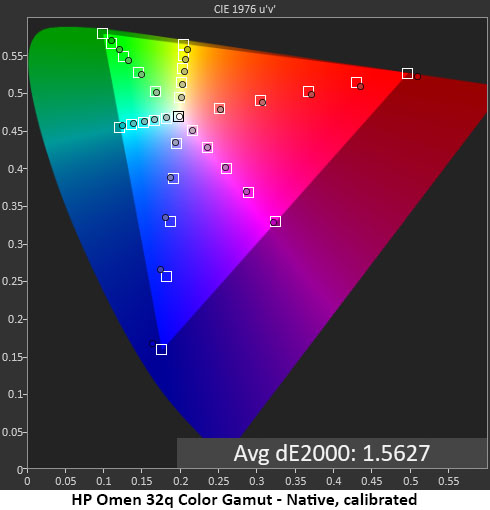
The Omen 32q’s gamut test results are even more impressive. Standard is spot-on out of the box with just a 1.03dE average color error. Native is more off the mark with its blue white point pulling all colors off their targets. Cyan and magenta are off hue and red is visibly under-saturated.
Standard mode looks the same with calibration but has a slightly lower measured error value. Native is greatly improved though, measurably and visually. Now, it has no visible issues and better red saturation. Though calibration is required in Native mode, it’s well worth doing for performance this good.
Comparisons
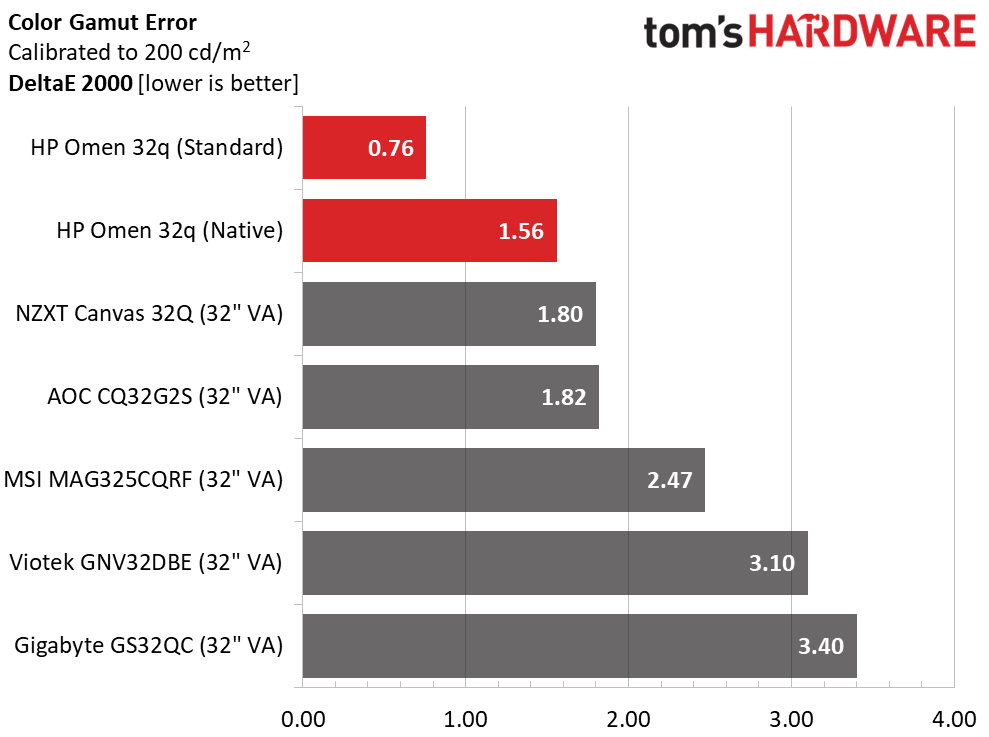
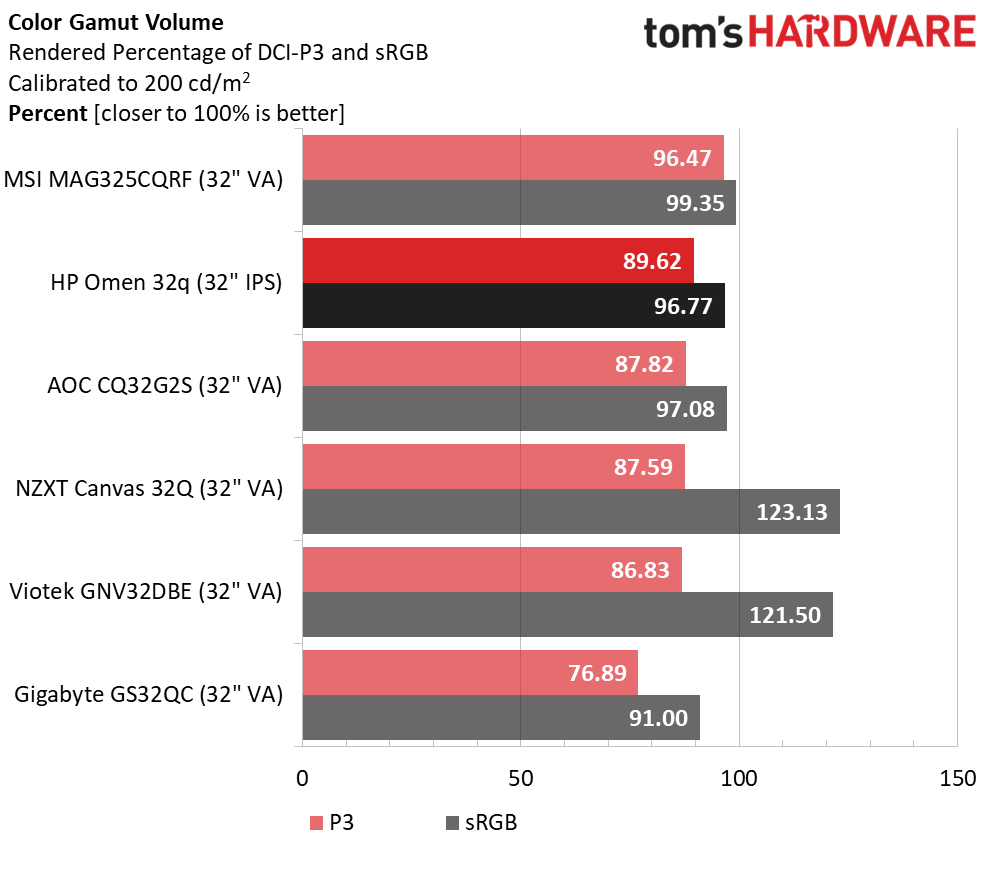
I’ve included Standard and Native modes in the Omen 32q’s comparison chart. Both calibrated results are at the professional level. It truly doesn’t get much better than this. There are no visible issues in either mode. This means you can use the wide gamut for SDR without compromises like over-blown color or clipped detail.
The Omen 32q takes second place in the gamut volume comparison. The MSI is above average, but the Omen 32q is better than all other 32-inch VA screens. Only green comes up a little short, which is typical for wide gamut monitors in general. The Omen 32q is qualified for color-critical applications.
Test Takeaway: Most wide gamut screens force you into using wide gamut color for all content by omitting an sRGB mode or giving it no attention. The Omen 32q instead makes sRGB the default and ensures pinpoint accuracy besides. By calibrating the Native mode, you can have an equally accurate wide gamut color for SDR. Grayscale and gamma are also spot-on. Very few monitors outside the professional realm are this versatile. The Omen 32q gives users excellent choices for color rendering.
MORE: Best Gaming Monitors
MORE: How We Test PC Monitors
MORE: How to Buy a PC Monitor
MORE: How to Choose the Best HDR Monitor
Current page: Grayscale, Gamma and Color
Prev Page Brightness and Contrast Next Page HDR Performance
Christian Eberle is a Contributing Editor for Tom's Hardware US. He's a veteran reviewer of A/V equipment, specializing in monitors. Christian began his obsession with tech when he built his first PC in 1991, a 286 running DOS 3.0 at a blazing 12MHz. In 2006, he undertook training from the Imaging Science Foundation in video calibration and testing and thus started a passion for precise imaging that persists to this day. He is also a professional musician with a degree from the New England Conservatory as a classical bassoonist which he used to good effect as a performer with the West Point Army Band from 1987 to 2013. He enjoys watching movies and listening to high-end audio in his custom-built home theater and can be seen riding trails near his home on a race-ready ICE VTX recumbent trike. Christian enjoys the endless summer in Florida where he lives with his wife and Chihuahua and plays with orchestras around the state.
