Why you can trust Tom's Hardware
I have many 165 Hz monitors in my test database, so I cherry-picked only 32-inch screens to compare the Omen 32q’s performance. They are all VA panels where the HP is IPS. We have Gigabyte’s GS32QC, MSI’s MAG325CQRF, NZXT’s Canvas 32Q, Viotek’s GNV32DBE and AOC’s CQ32G2S.
Pixel Response and Input Lag
Click here to read up on our pixel response and input lag testing procedures.
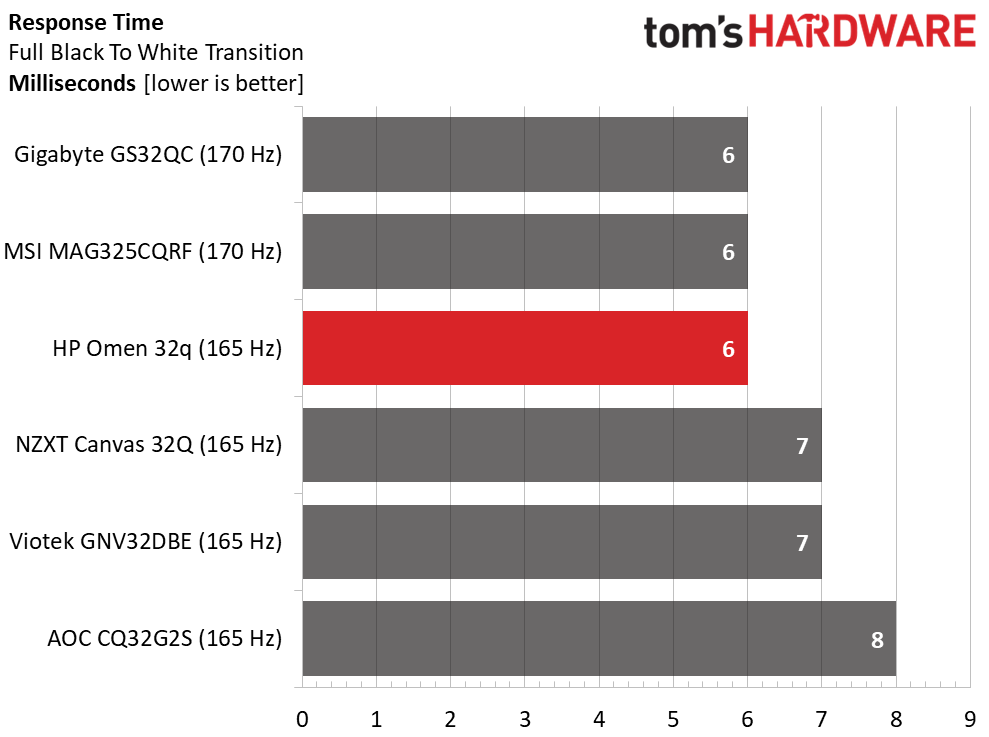
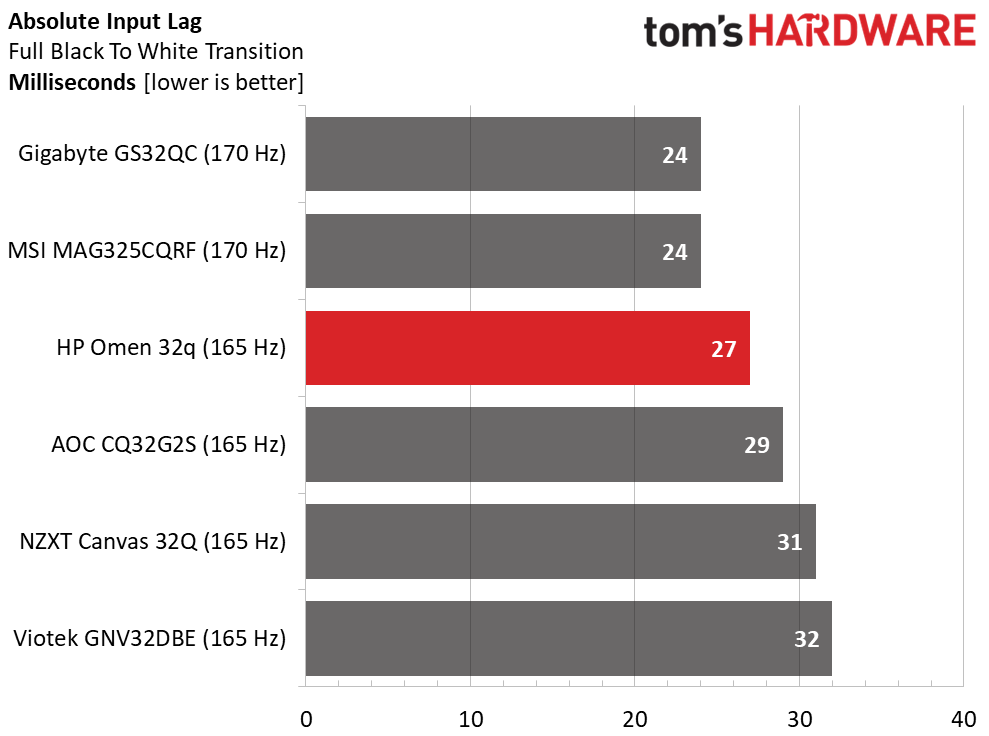
The Omen 32q matches the response time with the 170 Hz screens from Gigabyte and MSI. That gives it a slight smoothness advantage right off the bat. With its superb overdrive in play, blur is reduced even more. You’ll need a 240 Hz monitor to see a significant improvement. You can use the backlight strobe for even smoother motion if you give up Adaptive-Sync. Since the frame rate tops out at 165 Hz, there will be occasional frame tears.
Input lag is very low and once again puts the Omen 32q in contention with the 170 Hz monitors. The group is closely matched, but the Omen 32q’s overdrive gives it a premium feel. Video processing is among the best I’ve seen.
Test Takeaway: The Omen 32q makes the most of its 165 Hz with a precisely tuned overdrive and an excellent backlight strobe option. You could pay a little more for a smaller 240 Hz monitor when the price is considered. That’s what would be required to see more than a tiny difference. The Omen 32q delivers a great gaming feel with premium video processing and a large screen.
Viewing Angles
The Omen 32q’s off-axis image quality is something of a mixed bag. On the positive side, there is almost no reduction in brightness or gamma. That means the picture retains detail and depth at 45 degrees to the sides. But the blue tint cannot be unseen. It makes the picture a bit monochrome. If sharing is intended, there are better choices. But you won’t have anything to complain about when keeping it to yourself.
Screen Uniformity
To learn how we measure screen uniformity, click here.
Get Tom's Hardware's best news and in-depth reviews, straight to your inbox.
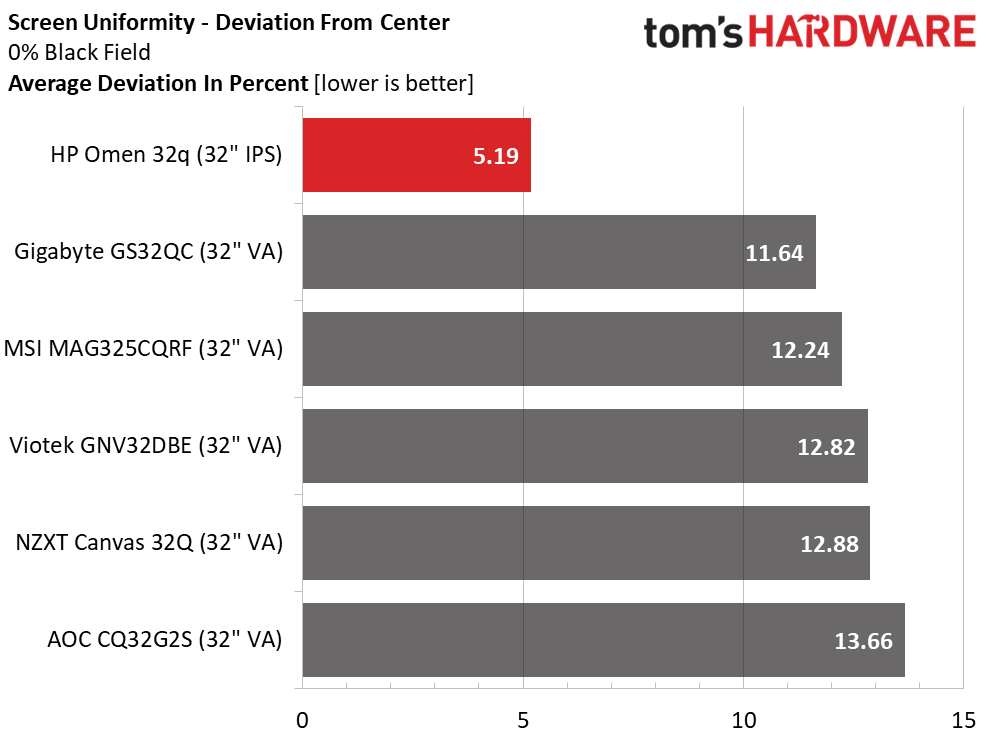
As monitors get larger, screen uniformity becomes harder to achieve. The Omen 32q slays the competition with visually perfect black field patterns devoid of bleed or glow. It doesn’t get much better than 5.19% deviation from the center zone. This is excellent performance.
MORE: Best Gaming Monitors
MORE: How We Test PC Monitors
MORE: How to Buy a PC Monitor
MORE: How to Choose the Best HDR Monitor
Current page: Response, Input Lag, Viewing Angles and Uniformity
Prev Page Features and Specifications Next Page Brightness and Contrast
Christian Eberle is a Contributing Editor for Tom's Hardware US. He's a veteran reviewer of A/V equipment, specializing in monitors. Christian began his obsession with tech when he built his first PC in 1991, a 286 running DOS 3.0 at a blazing 12MHz. In 2006, he undertook training from the Imaging Science Foundation in video calibration and testing and thus started a passion for precise imaging that persists to this day. He is also a professional musician with a degree from the New England Conservatory as a classical bassoonist which he used to good effect as a performer with the West Point Army Band from 1987 to 2013. He enjoys watching movies and listening to high-end audio in his custom-built home theater and can be seen riding trails near his home on a race-ready ICE VTX recumbent trike. Christian enjoys the endless summer in Florida where he lives with his wife and Chihuahua and plays with orchestras around the state.
