Why you can trust Tom's Hardware
Our HDR benchmarking uses Portrait Displays’ Calman software. To learn about our HDR testing, see our breakdown of how we test PC monitors.
The Canvas 32Q doesn’t add any contrast in HDR mode as it has no dynamic option. That said, it still does a good job with HDR material, thanks to its high native contrast. It outpaces any value-priced IPS monitor in this regard.
HDR Brightness and Contrast
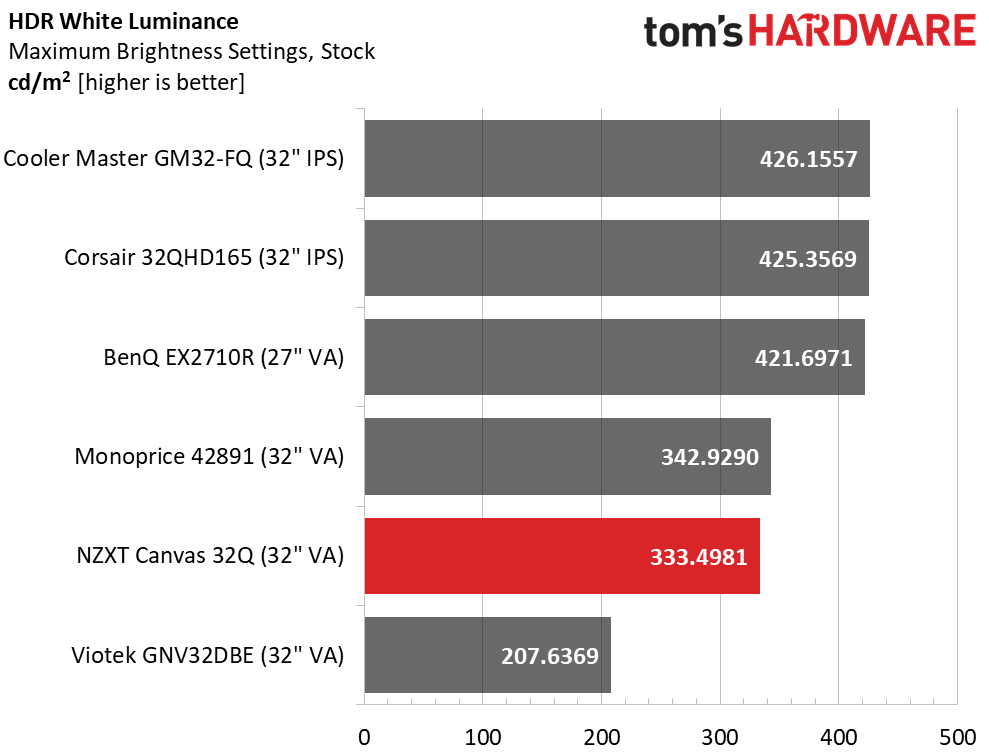
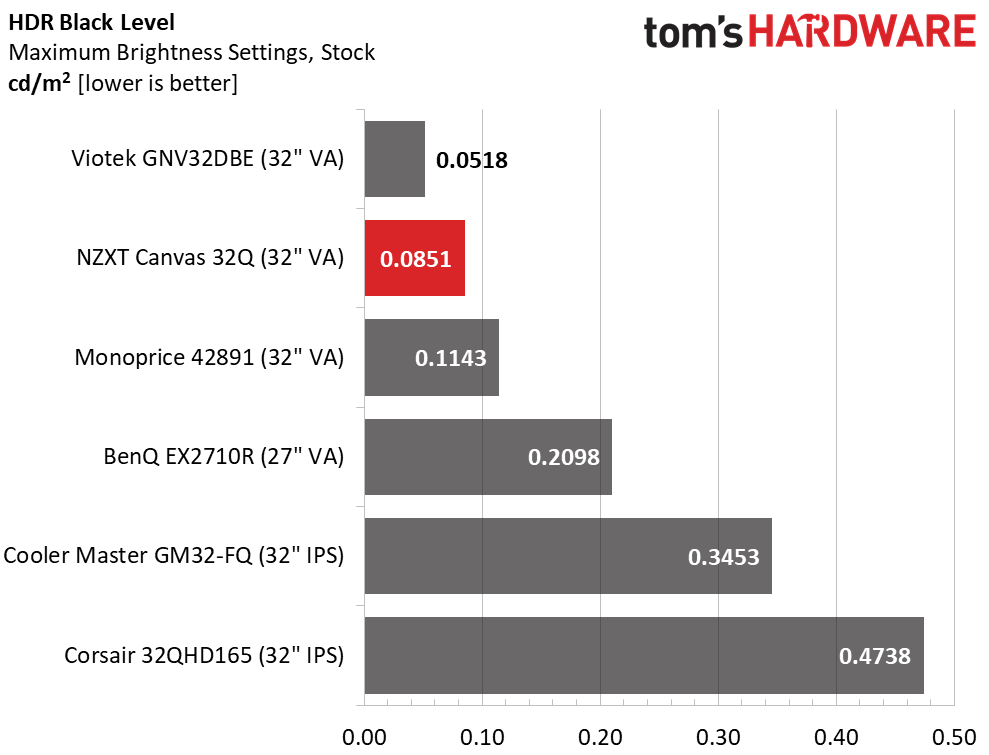
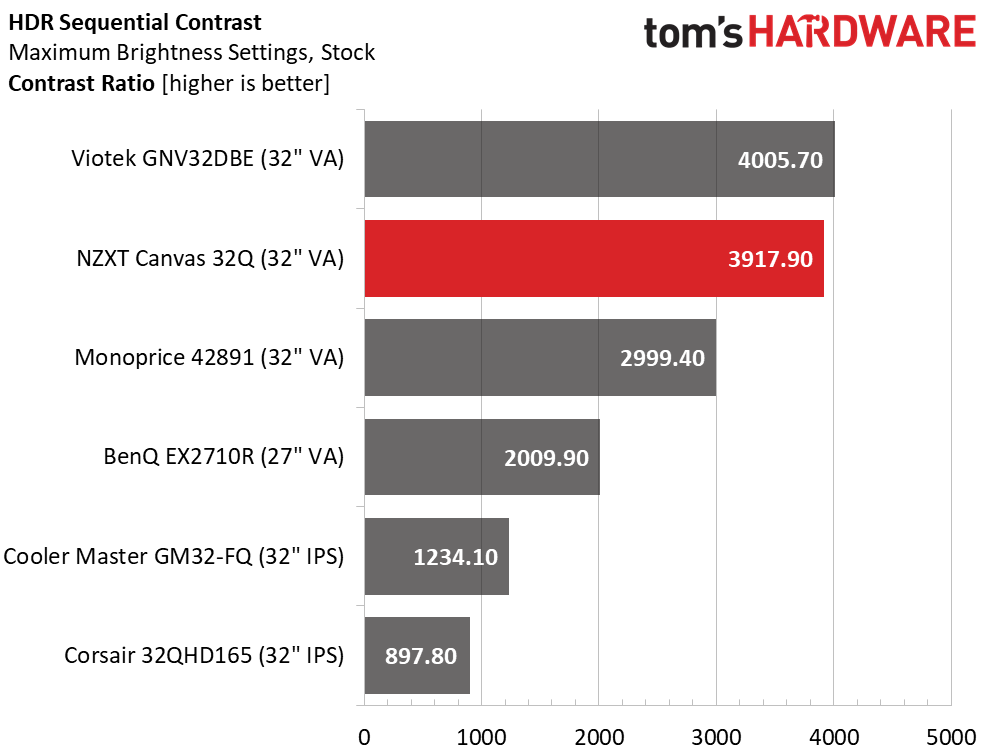
The Canvas 32Q’s peak HDR brightness is around 333 nits which deliver bright, if not super sparkly, highlights. The best way to enjoy it is with the room lights turned down or off because it has excellent black levels and shadow detail. With just shy of 4,000:1 contrast for HDR, it does justice to the standard. If it had a dimming backlight, it would be even better. But if you’re looking for budget HDR, the NZXT, Viotek and Monoprice all deliver a solid image. Even the BenQ beats the two IPS screens by enough to make a visible difference.
Grayscale, EOTF and Color
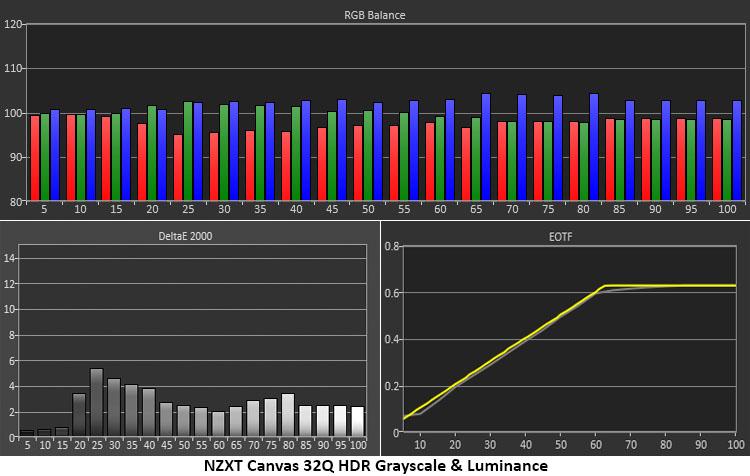
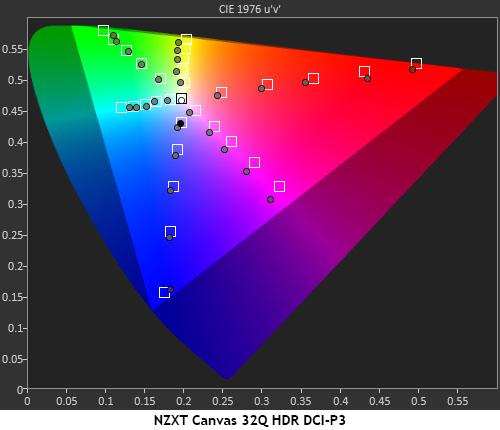
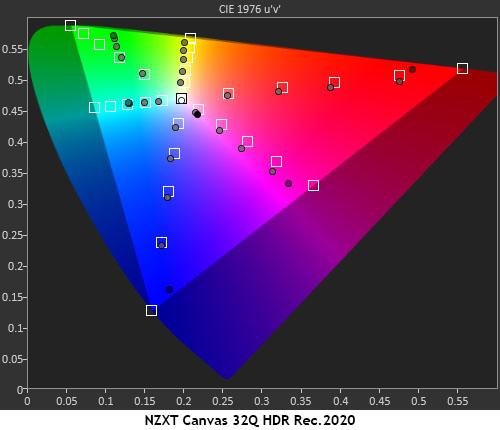
Though there is no means to calibrate the Canvas 32Q’s HDR mode, it offers good grayscale tracking, EOTF and gamut accuracy. The white point is a tad blue though only the mid-shadow areas show any visible error. The EOTF tracks almost perfectly with a tone-map transition point at 60%. This means all detail present in the original material will be clearly visible. Shadows are deep and dark but full of fine shading. Highlights exhibit the same behavior.
HDR color tracking is similar to what I saw in the SDR tests. The primaries are slightly under-saturated, and magenta is a little off hue. The Canvas 32Q’s contrast will add a lot of vibrance and pop to the HDR image. Measured against Rec.2020, it hits all the targets until it reaches its gamut limit at around 87%, which is as it should be. When content is mastered in Rec.2020, that doesn’t mean the display must be 100% saturated all the time. Tracking like this will deliver the most accurate representation of the original material. Though the Canvas 32Q doesn’t quite have the HDR contrast of premium screens with zone dimming, it is better than most budget monitors.
MORE: Best Gaming Monitors
MORE: How We Test PC Monitors
Get Tom's Hardware's best news and in-depth reviews, straight to your inbox.
MORE: How to Buy a PC Monitor: A 2022 Guide
MORE: How to Choose the Best HDR Monitor

Christian Eberle is a Contributing Editor for Tom's Hardware US. He's a veteran reviewer of A/V equipment, specializing in monitors. Christian began his obsession with tech when he built his first PC in 1991, a 286 running DOS 3.0 at a blazing 12MHz. In 2006, he undertook training from the Imaging Science Foundation in video calibration and testing and thus started a passion for precise imaging that persists to this day. He is also a professional musician with a degree from the New England Conservatory as a classical bassoonist which he used to good effect as a performer with the West Point Army Band from 1987 to 2013. He enjoys watching movies and listening to high-end audio in his custom-built home theater and can be seen riding trails near his home on a race-ready ICE VTX recumbent trike. Christian enjoys the endless summer in Florida where he lives with his wife and Chihuahua and plays with orchestras around the state.
-
digitalgriffin It's specs and performance remind me of the panel used by the dell s3220dgf. But the dell is a lot cheaper.Reply -
WINTERLORD your link is broken that monitor isnt yet listed on amazon, also yall wrote a news clip bout monitor sales being down does this mean monitors will get more expinsive or will they get cheaper?Reply -
dk382 I think it's time Tom's Hardware does more comprehensive response time testing than the single value they're showing. 0 - 100% doesn't even come close to showing the whole story with response times. What are the other black and near-black rise times, for instance? Black or near-black to other near-black shades are often slower than 0 - 100% on VA panels, and you get smearing in dark shades as a result, which is something not even mentioned in this review.Reply