Tom's Hardware Verdict
MSI’s MAG325CQRF is a high-value gaming monitor with super quick reflexes that delivers well above its low price tag. There are a few HDR color errors and peak brightness is relatively low. But its SDR image has terrific contrast and vivid color that quickly becomes addictive.
Pros
- +
Excellent SDR contrast and color saturation
- +
Premium level gaming performance
- +
Extreme curve provides an immersive experience
Cons
- -
Calibration cuts peak output to just 108 nits
- -
No gamma options
- -
HDR contrast is no greater than SDR
- -
HDR color errors obscure some highlight detail
Why you can trust Tom's Hardware
So, you’ve decided to go for one of the best curved gaming monitors to anchor your PC. But it isn’t as simple as curved versus flat. Curved screens come in a wide variety of sizes, shapes and radii. There are 16:9, 21:9 and 32:9; sizes range from 24 to 49 inches; and curvatures can be 1000R or 3000R. That last one is important because it tells you just how subtle or severe the curve will be. Put simply, the lower the number, the tighter the curve.
1000R is the tightest curve you can currently get and relative to the genre, it is extreme, especially in the 16:9 aspect ratio. The wraparound effect could be compared to looking out from inside a fishbowl. Is this a good thing? It is if you match the monitor correctly to the task, or game type.
MSI caters to those seeking an extreme curve with its MAG325CQRF. It’s a 32-inch 16:9 QHD VA panel with 170 Hz, Adaptive-Sync, HDR and wide gamut color. It also sells for the low price of $330. Let’s take a look.
MSI MAG325CQRF Specs
| Panel Type / Backlight | VA / W-LED, edge array |
| Screen Size / Aspect Ratio | 32 inches / 16:9 |
| Row 2 - Cell 0 | Curve radius: 1000mm |
| Max Resolution& Refresh Rate | 2560x1440 @ 165 Hz |
| Row 4 - Cell 0 | 170 Hz w/overclock |
| Row 5 - Cell 0 | FreeSync: 48-170 Hz |
| Row 6 - Cell 0 | G-Sync Compatible |
| Native Color Depth & Gamut | 10-bit (8-bit+FRC) / DCI-P3 |
| Row 8 - Cell 0 | HDR10 |
| Response Time (MPRT) | 1ms |
| Brightness (mfr) | 300 nits |
| Contrast (mfr) | 3,500:1 |
| Speakers | None |
| Video Inputs | 1x DisplayPort 1.2 |
| Row 14 - Cell 0 | 2x HDMI 2.0 |
| Row 15 - Cell 0 | 1x USB-C |
| Audio | 3.5mm headphone output |
| USB 2.0 | 1x up, 2x down |
| Power Consumption | 35.5w, brightness @ 200 nits |
| Panel Dimensions WxHxD w/base | 27.6 x 18.8-22.8 x 10.6 inches (701 x 478-578 x 269mm) |
| Panel Thickness | 5.1 inches (130mm) |
| Bezel Width | Top/sides: 0.4 inch (9mm) |
| Row 22 - Cell 0 | Bottom: 1 inch (25mm) |
| Weight | 17 pounds (7.7kg) |
| Warranty | 3 years |
The curve radius and aspect ratio matter when considering a curved monitor. 16:9 1000R is different from 21:9 1000R. The MAG325CQRF is the former, and it is very curved. There is image distortion, though how much depends on what you’re viewing. In a virtual game environment, you feel surrounded by the image, which is as it should be. The edges of the screen are almost unnoticeable. On the Windows desktop, you notice the curve more. Some users will adapt to this, and some won’t. It’s a personal preference.
The MAG325CQRF delivers value as its primary feature. You won’t find a ton of 32-inch monitors for $330 in any category, much less panels with fast refresh and Adaptive-Sync. MSI runs the MAG325CQRF at 165 Hz with a 170 Hz overclock available. My sample ran at that speed without issue. Both FreeSync and G-Sync are supported from 48-170 Hz. It has not been certified by Nvidia, but I ran G-Sync just fine through the DisplayPort input. A backlight strobe is also included that cleans up motion blur nicely but requires that you turn off Adaptive-Sync.
The panel is VA with a high native contrast ratio that I measured at around 4,500:1. That is higher than average, and shows in the MAG325CQRF’s deep blacks and saturated color. The gamut is wide, with over 96% coverage of DCI-P3, also higher than average, thanks to a Quantum Dot backlight. Color is accurate enough out of the box so that calibration is not required. HDR10 signals are also supported, though the MAG325CQRF doesn’t have super high brightness, nor is there extra dynamic range available for HDR content.
There are a few extra features worth mentioning, such as the attractive LED lighting in the back. Styling has received some good attention and build quality is definitely above the MAG325CQRF’s price point. There are USB ports, including USB-C with KVM functions, to enhance flexibility with multiple gaming systems. About the only thing missing are internal speakers. MSI is delivering a lot for the money here.
Get Tom's Hardware's best news and in-depth reviews, straight to your inbox.
Assembly and Accessories
The MAG325CQRF’s carton doesn’t scream for attention with colorful graphics. Its contents are packed in crumbly foam with the panel, upright and base wrapped separately. The stand assembles with a captive bolt, but the panel must be secured with two screws from the accessory bag. The power supply is a small brick, and video cables include HDMI & DisplayPort. You also get USB-A/B, but if you want to use USB-C, you’ll have to source your own cable.
Product 360




The MAG325CQRF’s curve is center stage, and you can’t avoid noticing it from any angle. The front bezel is thin at 9mm with a wider strip across the bottom sporting a polished MSI logo. The screen has an effective anti-glare layer, and the image frame is flush so it’s invisible when the power is off.
In the back, gaming style cues like angular lines and varying textures offset the matte black finish. A brushed look also covers two patches on either side and the upright. The LEDs aren't too bright and cross about a third of the panel’s width. You can turn them on and off but there are no options for color or effect. The OSD joystick and a power toggle are in the lower right corner.
The stand is a solid piece with a cast aluminum base and a substantial upright. There are 5/20-degree tilt and 100mm (4-inch) height adjustments. There is no swivel or portrait mode. Movements are smooth and firm, with a higher feeling of quality than you’d expect from a budget display.
The input panel includes two HDMI 2.0 and one DisplayPort 1.2. For G-Sync and 170 Hz, you’ll have to use DisplayPort. HDMI is limited to 144 Hz. There is also a USB-C port which mimics DisplayPort functions and provides 15 watts for charging. USB ports are version 2.0 and include one upstream and two down. They’re fine for a keyboard and mouse, which are enhanced by the onboard KVM function.
OSD Features
The MAG325CQRF’s OSD is clearly game-focused with its graphical style. At the top of all screens are resolution, refresh rate, HDR & Adaptive-Sync status and active input. It’s divided into six logical sub-menus.
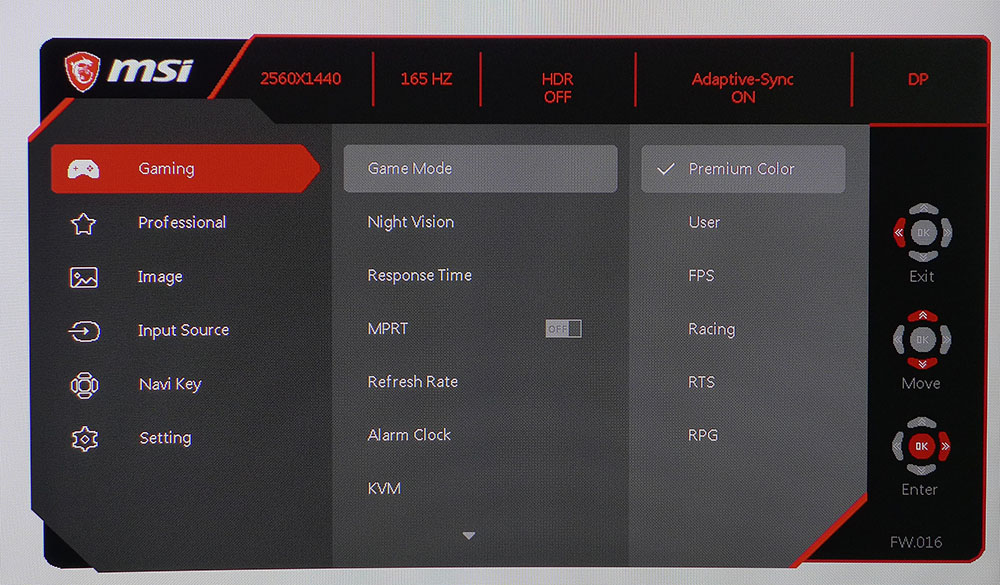
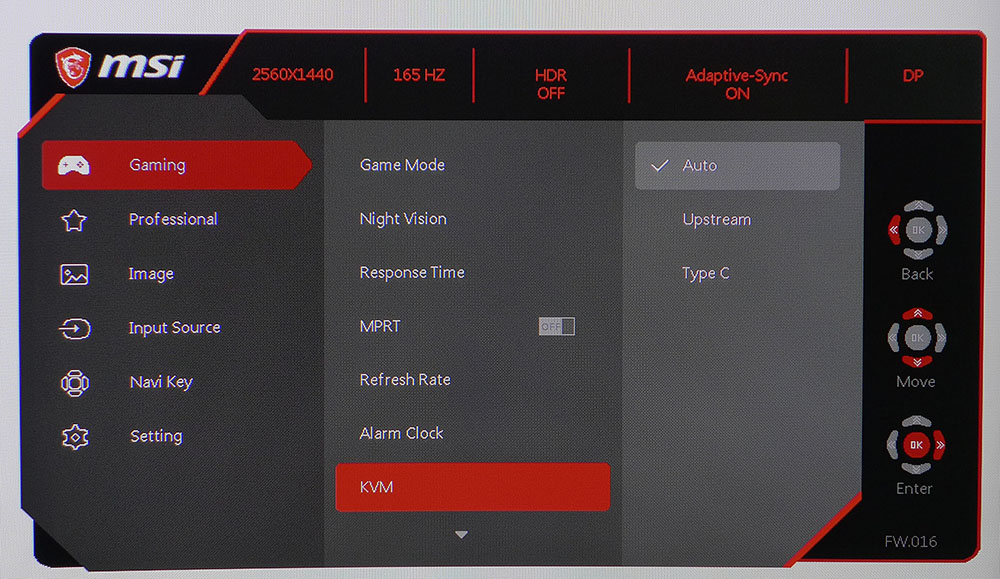
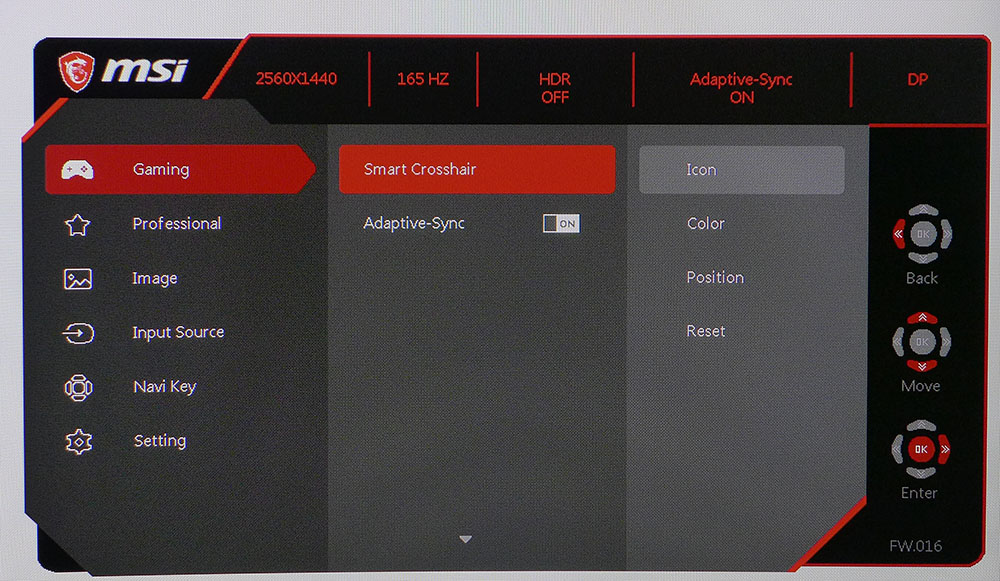
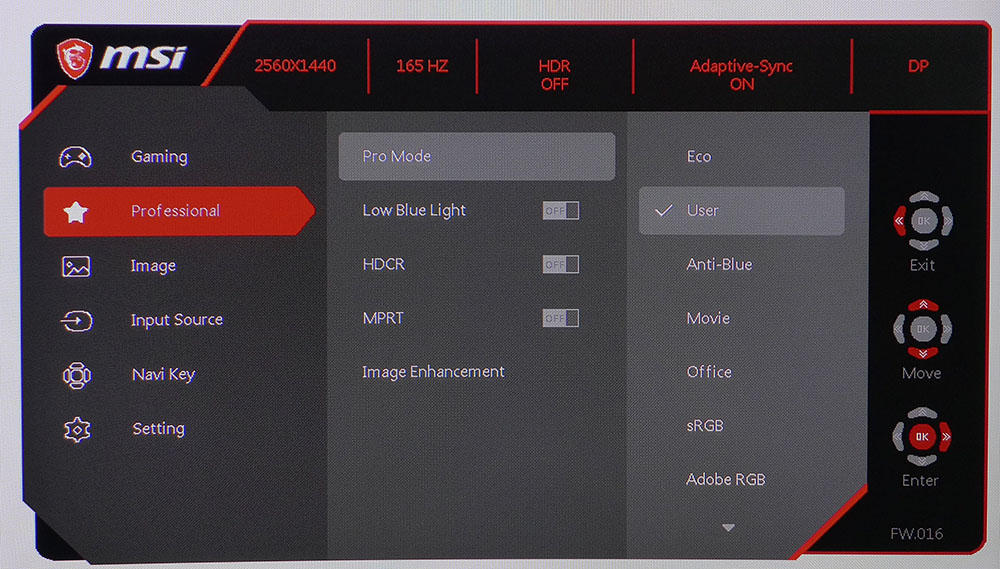
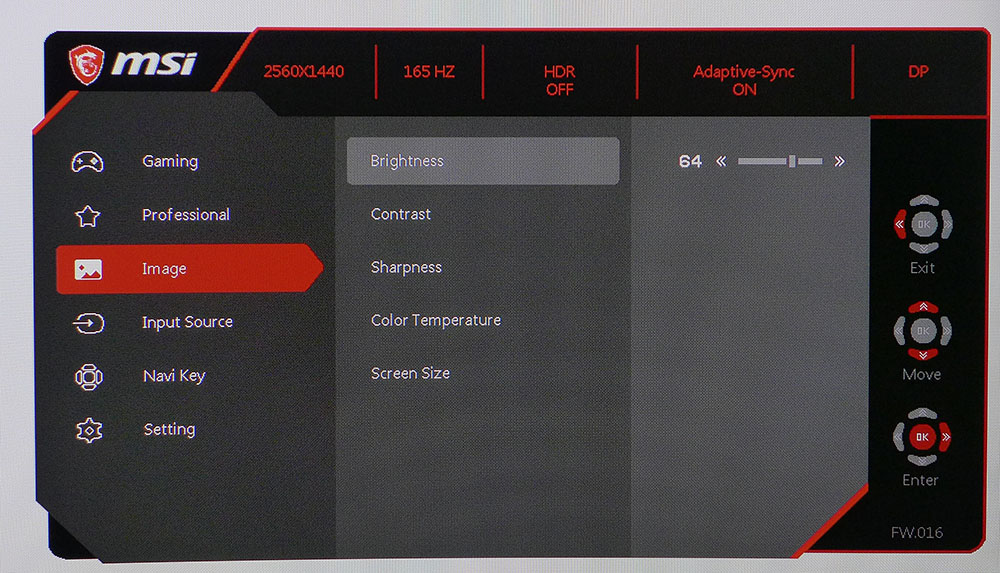
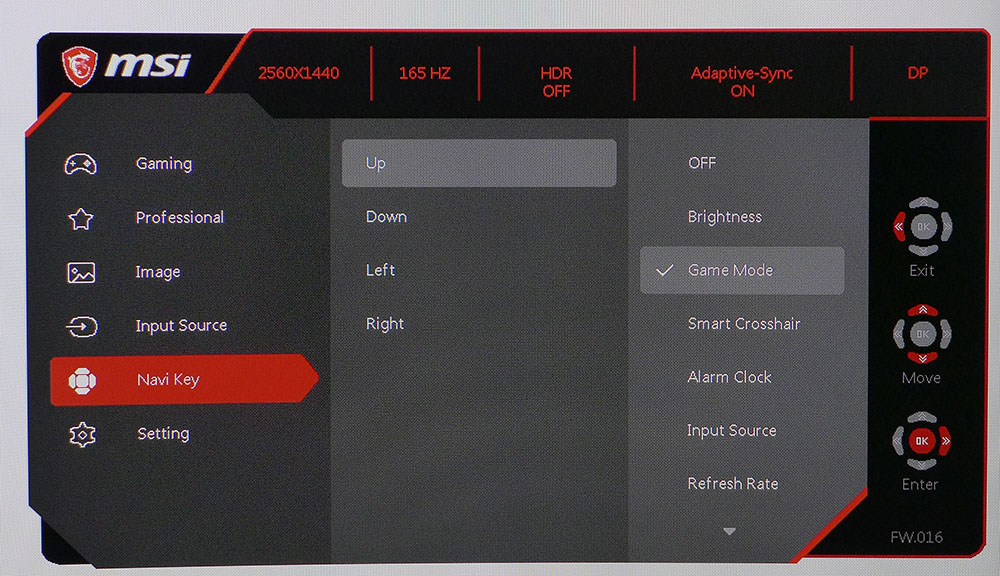
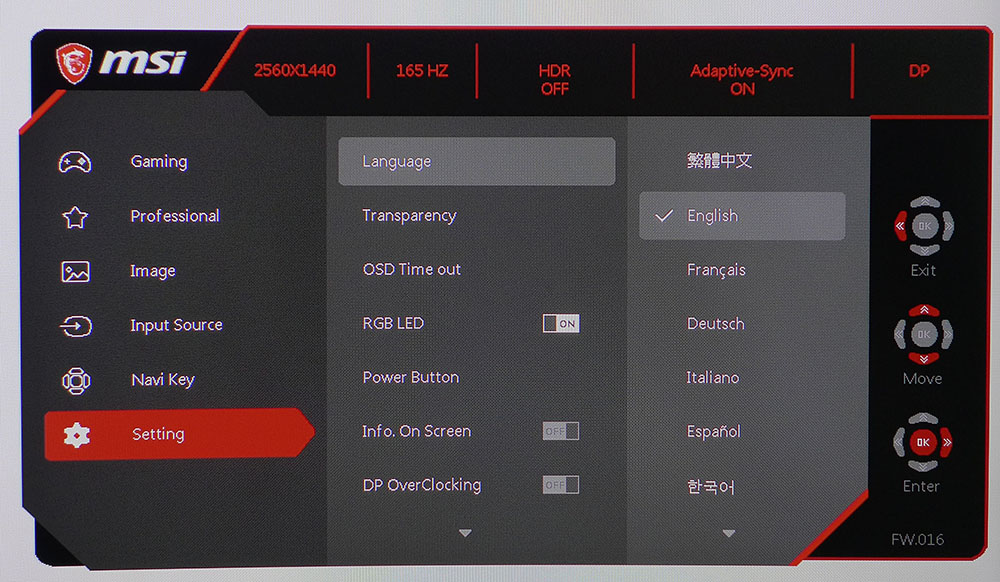
In the MAG325CQRF’s Gaming menu, there are six picture modes. This is somewhat complicated by an additional eight modes in the Professional menu. After some trial and error, I settled on Premium/User as the best choice. Calibration is possible in this mode, but there’s a significant caveat that I’ll tell you about below.
The Gaming menu includes a very effective overdrive. It’s one of the best I’ve seen, with excellent blur reduction and minimal artifacts. You can also forgo Adaptive-Sync for MPRT, which is a backlight strobe. It works well, though I could see some minor phasing in moving patterns. It also cuts brightness by 50% and does not have an adjustable pulse width. On-screen tools include a frame rate counter and alarm clock. The aiming point can have a fixed color and shape or a smart mode that changes color to maintain contrast with the background.
In the Image menu are brightness, contrast and sharpness sliders. There are three color temp presets plus a user mode. Gamma is fixed at 2.2, and there are no presets to change it.
The joystick is programmable for quick access to a variety of monitor functions. Pressing it always brings up the full OSD and having one-click access to things like the aiming point or input selection is handy.
Finding the overclock option in the Settings menu took me a few minutes. I would put it in the Gaming menu if I had a say. It’s a toggle, off for 165 Hz and on for 170. The LED toggle is also found here.
MSI MAG325CQRF Calibration Settings
The MAG325CQRF can be calibrated in its Premium/User mode, and a small improvement in grayscale accuracy will result. However, the user color temp comes with a significant brightness reduction. I measured just 108 nits peak which is fine in a darkened room but too dim to compete with ambient light. The fixed Normal color temp is close to spec with just a little extra warmth in the brighter parts of the image. Gamma in any case is excellent and gamut accuracy is without visual flaw. Below are my brightness settings for commonly used peak levels.
HDR signals trigger an automatic switchover where there are no picture options. HDR accuracy is very good, however, with spot-on grayscale and EOTF tracking. I saw some oversaturated color, which will likely appeal to most users, though it could be more accurate. You can see those test results on page five.
| Picture Mode | Premium/User |
| Brightness 200 nits | 67 |
| Brightness 120 nits | 35 |
| Brightness 100 nits | 28 |
| Brightness 80 nits | 20 |
| Brightness 50 nits | 9 (min. 25 nits) |
| Color Temp | Normal |
Gaming and Hands-on
If you want to maximize screen area, 34-inch ultra-wides are a good choice, but it’s also worth considering a 32-inch 16:9 panel. The MAG325CQRF has 438 square inches versus the 411 of a 21:9 34-inch panel. That means the 16:9 screen will have lower pixel density, 92ppi versus 109, but there is no denying that extra height. Coupled with the tightest curve available, 1000R, the MAG325CQRF is immersive in every way.
Working in spreadsheets and text documents showed a little image distortion. The barrel effect is always visible, but I was used to it after a short period. Browsing the web requires less scrolling than I do in 21:9 as well. I am accustomed to a 32-inch 16:9 flat panel so I am biased.
The MAG325CQRF’s color and contrast are well suited to Photoshop or any other graphic task. The sRGB mode is there when I need accurate grading of images, but for most work, the extra gamut volume is a plus. The picture is always vivid and saturated. There was enough brightness in my office when I set the MAG325CQRF to 200 nits. I couldn’t use the calibrated color temp during the day since it limits output to 108 nits. But I was able to use it at night with my room lights off.
Gaming is way more fun than expected, given the MAG325CQRF’s $330 price tag. The overdrive is superb, as good as anything found in a high-end monitor. On the Fast setting, there were no artifacts, and motion resolution was very high. It became even higher when I engaged the MPRT backlight strobe. I noticed the phasing artifact common to this feature, but the MAG325CQRF shows it less than most other monitors. It is a viable alternative to Adaptive-Sync if your video card can keep the frame rate above 150fps. I had no problem doing so using a GeForce RTX 4090.
Playing Doom Eternal in HDR mode showed a few color rendering flaws. I noted over-saturation in my tests, and this manifested as bright areas, especially where red was dominant, lacking fine detail. I used the HDR calibration screen in this game and focused on the flame at the upper right. I could resolve some of the detail in this complex object but not all. In cooler-toned images, detail was clearer. If your HDR game has image adjustments, I recommend spending some time with them to get optimal quality.
I had zero complaints about the MAG325CQRF’s motion processing. Input lag was perceptually non-existent, and there was no motion blur to distract from precise aim. I mowed through enemies with ease thanks to super-quick response. The MAG325CQRF functioned as an extension of the mouse in every instance.
Takeaway: Though the MAG325CQRF has a few HDR color flaws, its video processing and game performance are exemplary, delivering super-quick response and input lag lower than the average 165 or 170 Hz monitor. As a workday display, the extreme curve takes some getting used to, but after a short time, you’ll be addicted to its high contrast and vivid color.
MORE: Best Gaming Monitors
MORE: How We Test PC Monitors
MORE: How to Buy a PC Monitor
MORE: How to Choose the Best HDR Monitor
Current page: Features and Specifications
Next Page Response, Input Lag, Viewing Angles and Uniformity
Christian Eberle is a Contributing Editor for Tom's Hardware US. He's a veteran reviewer of A/V equipment, specializing in monitors. Christian began his obsession with tech when he built his first PC in 1991, a 286 running DOS 3.0 at a blazing 12MHz. In 2006, he undertook training from the Imaging Science Foundation in video calibration and testing and thus started a passion for precise imaging that persists to this day. He is also a professional musician with a degree from the New England Conservatory as a classical bassoonist which he used to good effect as a performer with the West Point Army Band from 1987 to 2013. He enjoys watching movies and listening to high-end audio in his custom-built home theater and can be seen riding trails near his home on a race-ready ICE VTX recumbent trike. Christian enjoys the endless summer in Florida where he lives with his wife and Chihuahua and plays with orchestras around the state.
-
helper800 Unfortunately, 108 nits brightness is barely usable. Even my CX OLED with a 100% white window on the screen is brighter than that...Reply
