Why you can trust Tom's Hardware
To read about our monitor tests in-depth, please check out Display Testing Explained: How We Test PC Monitors. We cover brightness and contrast testing on page two.
Uncalibrated – Maximum Backlight Level
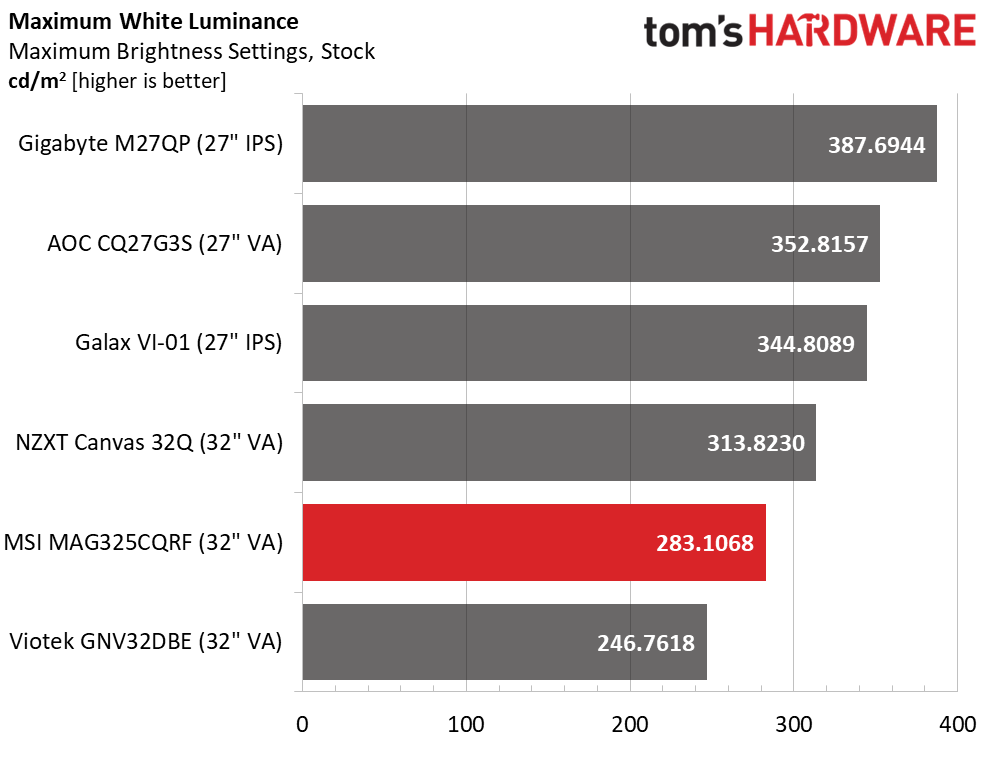
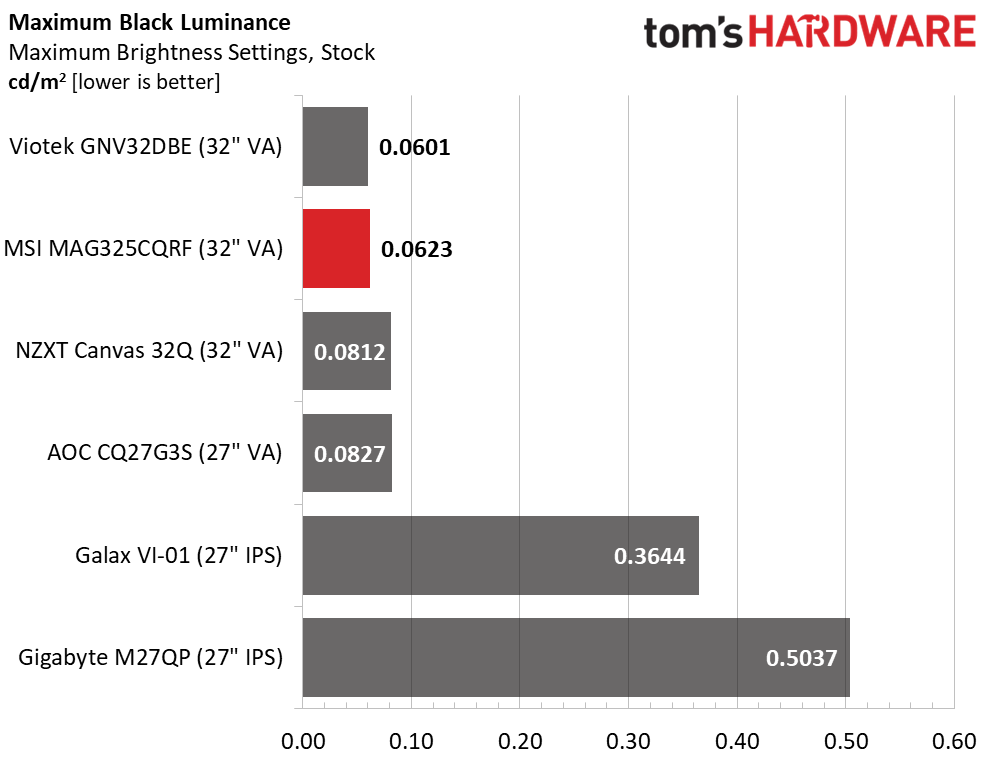
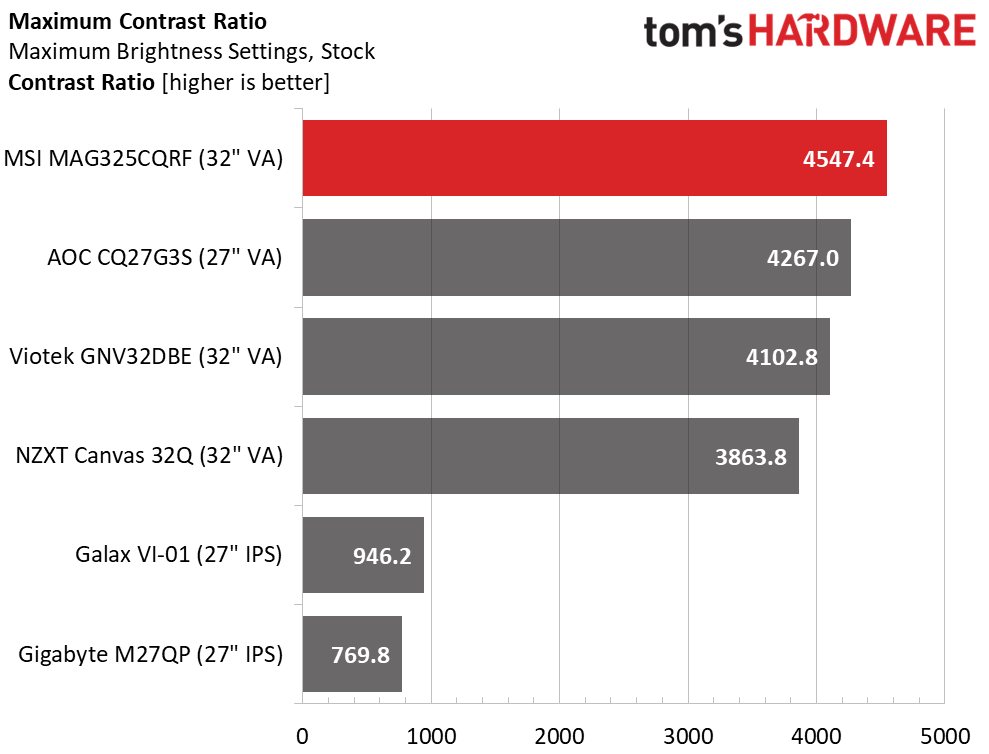
If you are looking for a super bright monitor, the MAG325CQRF is not it. It tops out at 283 nits in both SDR and HDR modes. While this is bright enough for a typical office or media room, it will not work next to a sunny window. Luckily, it has terrific black levels, so its contrast is above the norm, a distinction it shares with the AOC and Viotek screens. The average ratio I’ve recorded for VA monitors is around 3,500:1. This makes forgiving the lower-than-average peak output easy.
After Calibration to 200 nits
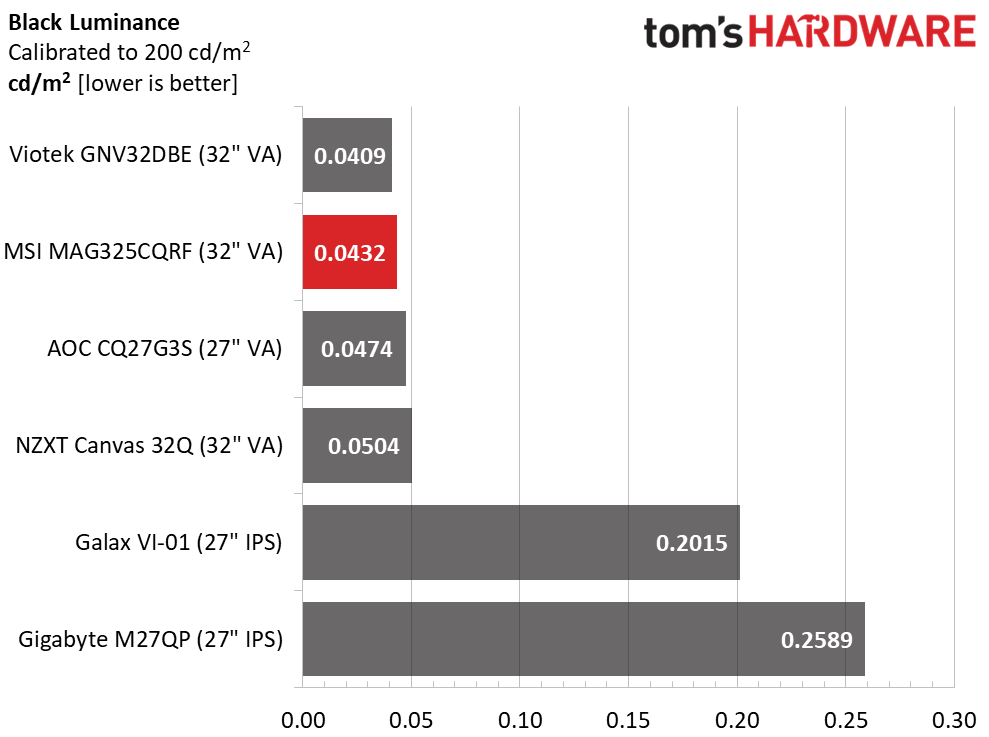
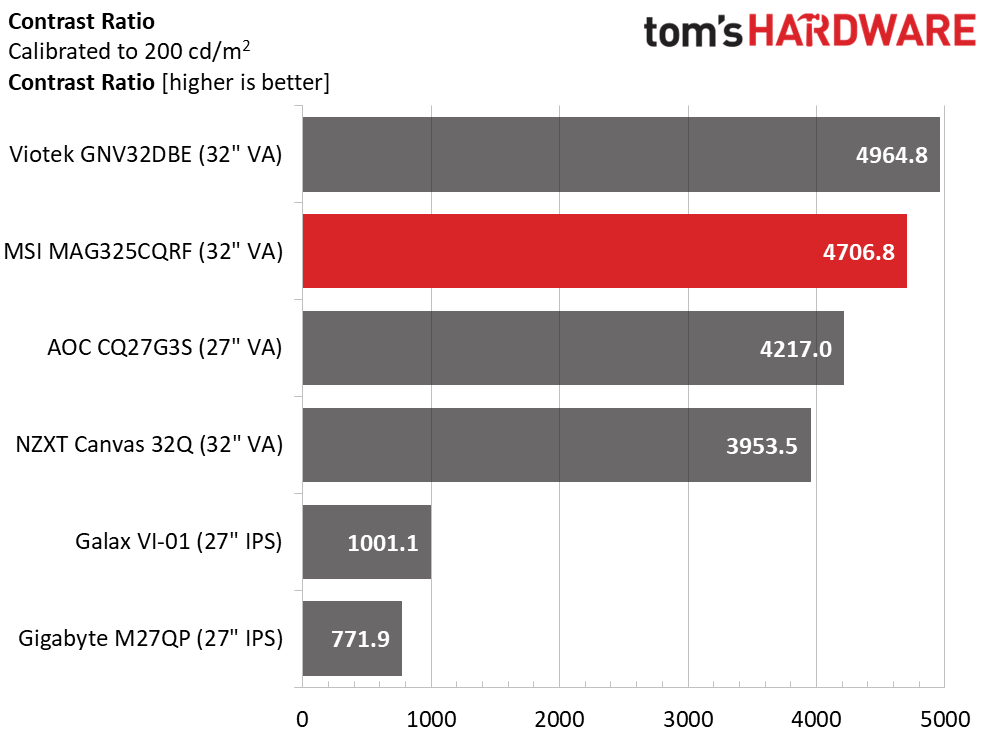
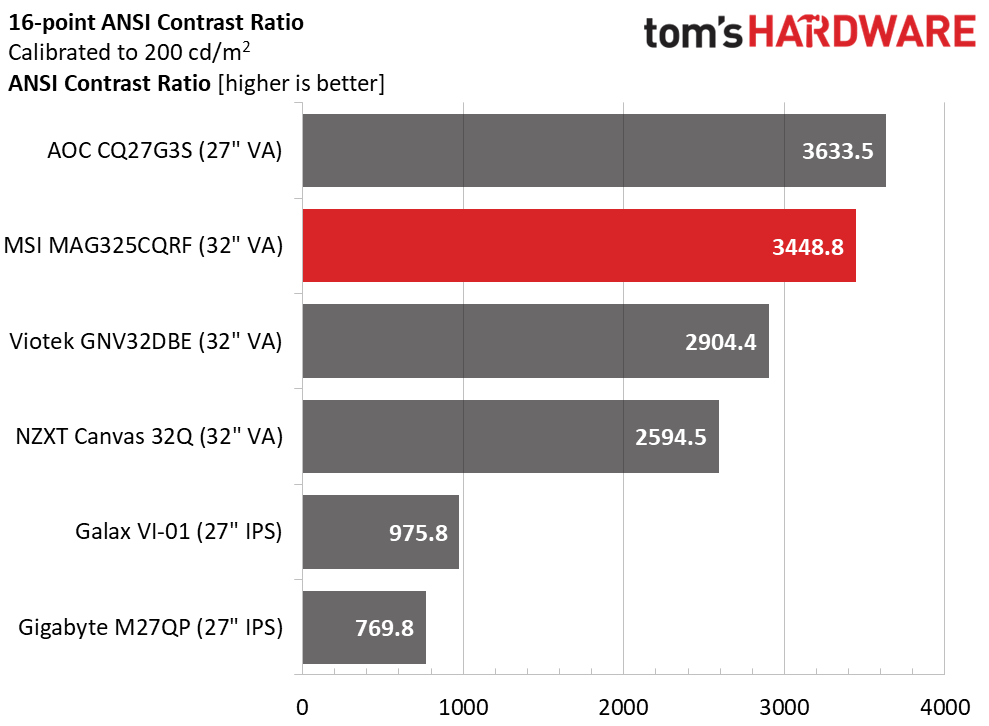
The MAG325CQRF’s calibration consisted only of setting the peak to 200 nits. I did not use the user color temp option because it cuts brightness to just 108 nits max. The ratio is now higher at 4,706.8:1. Only the Viotek can play in this arena.
Due to the screen uniformity issue I noted earlier, ANSI contrast is lower at 3,448.8:1. This is still a very high number and clearly better than the bottom four monitors. The MAG325CQRF’s excellent contrast more than makes up for its lower-than-average output.
Test Takeaway: You’ll need a dim or dark environment to best enjoy the MAG325CQRF. But its high contrast and deep blacks mean the picture is very dimensional and colorful. Enhanced by a wide color gamut, it is capable of a stunning image.
MORE: Best Gaming Monitors
MORE: How We Test PC Monitors
Get Tom's Hardware's best news and in-depth reviews, straight to your inbox.
MORE: How to Buy a PC Monitor
MORE: How to Choose the Best HDR Monitor
Current page: Brightness and Contrast
Prev Page Response, Input Lag, Viewing Angles and Uniformity Next Page Grayscale, Gamma and Color
Christian Eberle is a Contributing Editor for Tom's Hardware US. He's a veteran reviewer of A/V equipment, specializing in monitors. Christian began his obsession with tech when he built his first PC in 1991, a 286 running DOS 3.0 at a blazing 12MHz. In 2006, he undertook training from the Imaging Science Foundation in video calibration and testing and thus started a passion for precise imaging that persists to this day. He is also a professional musician with a degree from the New England Conservatory as a classical bassoonist which he used to good effect as a performer with the West Point Army Band from 1987 to 2013. He enjoys watching movies and listening to high-end audio in his custom-built home theater and can be seen riding trails near his home on a race-ready ICE VTX recumbent trike. Christian enjoys the endless summer in Florida where he lives with his wife and Chihuahua and plays with orchestras around the state.
