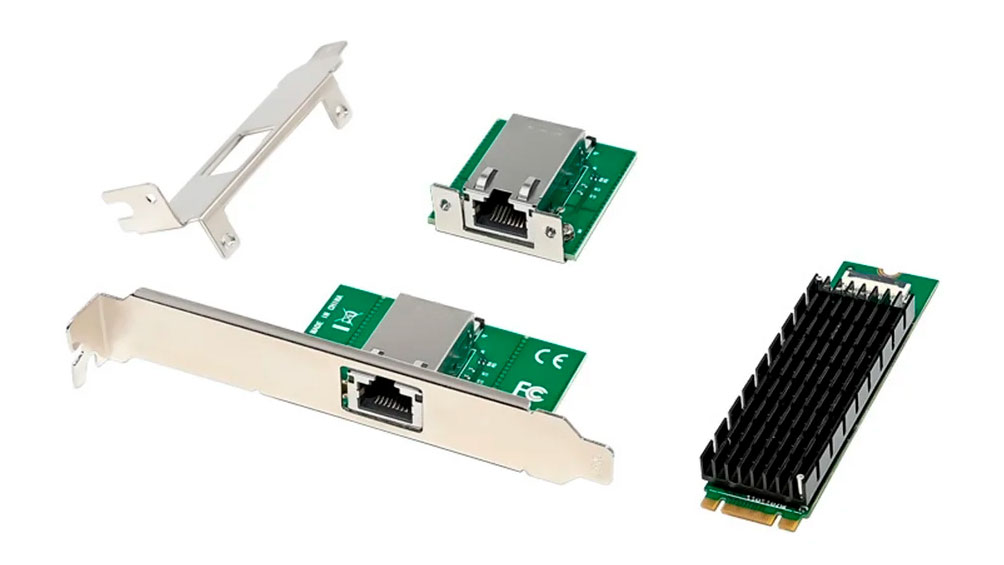10 Gigabit Ethernet slots into your M.2 port, costs only $86

M.2 10GbE network cards aren't novelty products, but they used to cost a bit of money. However, pricing has improved over the years, and now you can find them for sub-$100 price tags.
The 10 Gigabit Ethernet (10GbE) standard, which debuted in 2002, hasn't entirely caught on, but its adoption rate is improving. 10GbE networking provides up to 10X higher performance than your standard Gigabit port. We're looking at transfer speeds up to 1,250 MB/s. However, you'll need the infrastructure to take advantage of 10GbE.
Upgrading your home network to 10GbE represents a costly investment because you'll need a 10GbE-capable router, network switch, new CAT 6a Ethernet cables, and a system that can harness 10GbE speeds. You don't usually find 10GbE ports on mainstream motherboards. Those ports are more common on very premium or server-grade motherboards. However, an add-in network card can be helpful when your motherboard doesn't have a 10GbE port.
There are two types of network cards: the kind that slots into a standard expansion slot on the motherboard or the type that utilizes an M.2 slot wired to the 10GbE port installed inside your system. Either variety is a cost-effective choice that doesn't require the consumer to spend hundreds of dollars to upgrade to a new motherboard to get 10GbE support.
CNX Software recently spotted an M.2 10GbE network card on AliExpress for $86, a significant price reduction over similar cards that went for $170 around two years ago. The card is based on the AQtion AQC107 from Aquantia, acquired by Marvell in 2019. The AQC107 is a 10 Gbps Ethernet controller with a single-port, five-speed design. It comes with a passive heatsink similar to those on M.2 SSDs. As its name implies, this M.2 10GbE network card is designed with PCIe 3.0 x4 ports in mind, but it will work with prior standards, such as PCIe 2.0.
The AQC107 is backward compatible with 10GBASE-T, 5GBASE-T, 2.5GBASE-T, 1000BASE-T, and100BASE-TX. However, it lacks support for 10BASE-T, so that's something to consider if you won't use the full 10GbE feature.
The AQC107 connects to a secondary board with the 10GbE port through a small ribbon cable. The manufacturer provides a standard PCI bracket and a low-profile bracket, allowing you to install it in regular or small-form-factor (SFF) systems. In the case of the latter, where there are limited expansion slots, the M.2 10GbE network card is a great option, so it won't interfere with the primary expansion slot.
Get Tom's Hardware's best news and in-depth reviews, straight to your inbox.
The product page for the Marvell AQC107 confirms driver compatibility for Windows 10, Windows 8.x, Windows 7, Windows Server 2012, Windows Server 2016, macOS X, and Linux. It should also work with Microsoft's latest consumer operating system, Windows 11.

Zhiye Liu is a news editor, memory reviewer, and SSD tester at Tom’s Hardware. Although he loves everything that’s hardware, he has a soft spot for CPUs, GPUs, and RAM.
-
bit_user This is a nice option for cases too slim even to fit a half-height add-in card. I recently bought one of those, in fact.Reply -
dimar I already saw something like this, but I was looking for SFP+ version and couldn't find one.Reply -
bit_user Reply
Huh? Where's the PCIe version?pixelpusher220 said:Curious why the M.2 version has a significant heatsink but the PCI doesn't?
The few AQC107-based PCIe cards I can find all have big heatsinks. For example:
https://www.amazon.com/Syba-Port-Gigabit-Ethernet-Network/dp/B07G2DV9K2 -
pixelpusher220 Reply
yeah, I suppose the technical reason is the pictures card has no connector! lol it's clearly (to me now...) just a cut imagebit_user said:Huh? Where's the PCIe version?
The few AQC107-based PCIe cards I can find all have big heatsinks. For example:
https://www.amazon.com/Syba-Port-Gigabit-Ethernet-Network/dp/B07G2DV9K2 -
fireaza I love the design! My motherboard has a VERY limited number of PCIe slots, but what it does have is a <Mod Edit>-load of m.2 slots. This would be perfect for me!Reply -
bit_user Reply
I wonder why they went with a ribbon cable. The inside of a PC is very noisy - wouldn't shielded, twisted-pair be better? Or is there more happening in that port panel than just a connector?fireaza said:I love the design! -
fireaza Reply
Hmm, networking data often has redundancy and error-checking built as part of how it operates, so maybe it's less essential compared to something like audio?bit_user said:I wonder why they went with a ribbon cable. The inside of a PC is very noisy - wouldn't shielded, twisted-pair be better? Or is there more happening in that port panel than just a connector? -
spongiemaster Reply
Those aren't PCI cards. That's the rj45 jack that comes with the NVME nic. Any NIC isn't very useful without a jack to connect the LAN cable to.pixelpusher220 said:yeah, I suppose the technical reason is the pictures card has no connector! lol it's clearly (to me now...) just a cut image -
bit_user Reply
Ethernet has a frame CRC, but that exists for the sake of noise between the computer and switch. If you're getting a lot of noise from inside the computer, it's going to limit your external cable length by a lot, I'd expect.fireaza said:Hmm, networking data often has redundancy and error-checking built as part of how it operates,
If I bought one of these, I'd be checking the stats to see how many errored frames I was getting. I'm usually doing that anyway, to make sure none of my cables are bad.