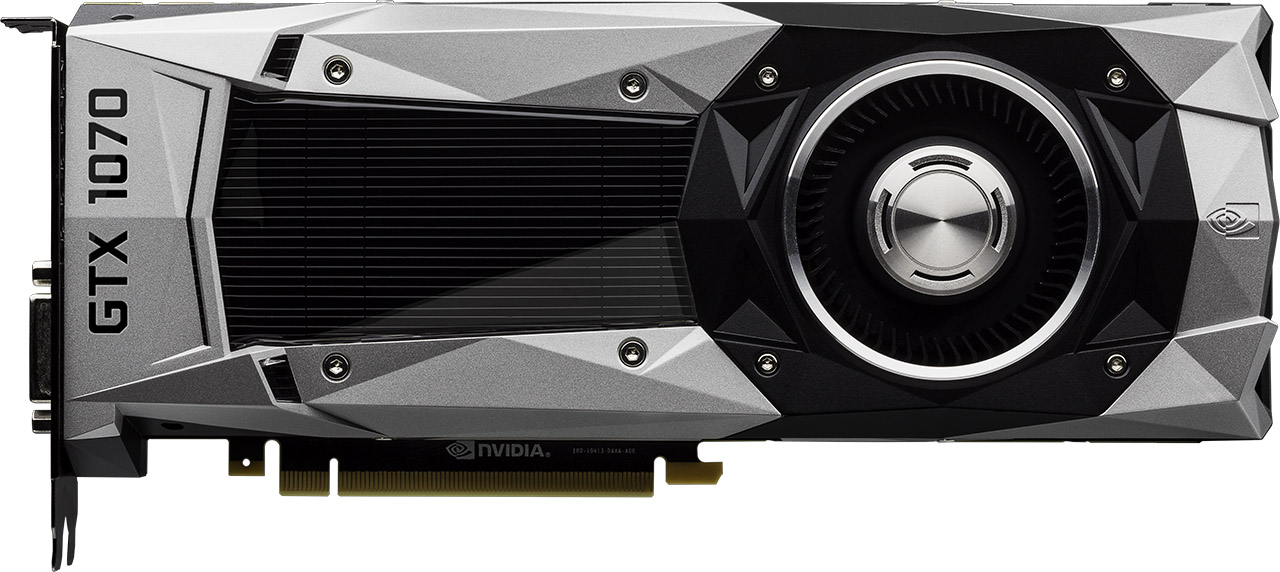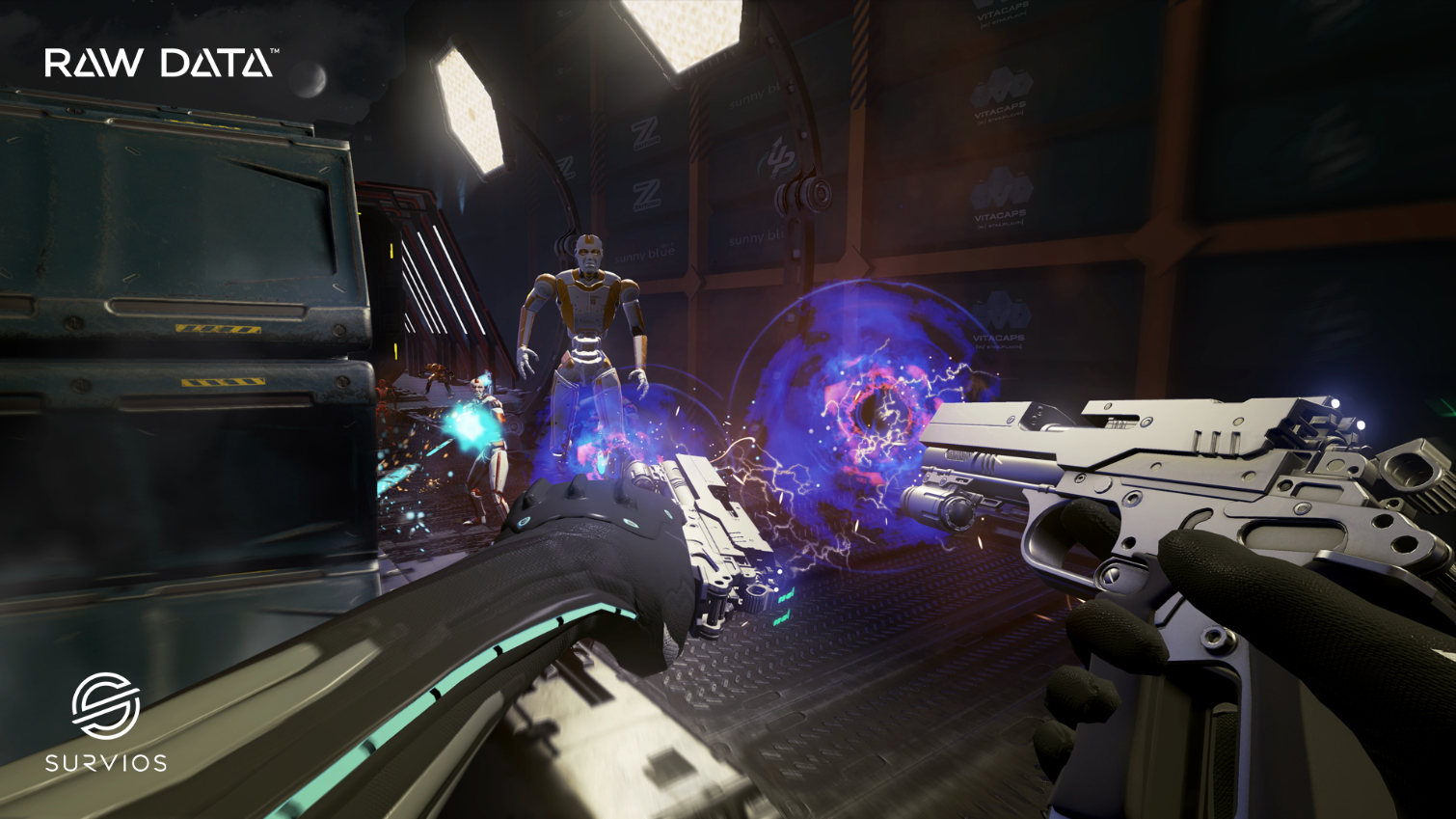Latest Nvidia GeForce Driver Addresses 10 Series VR Compatibility Issues, Optimizes Games
We recently revealed that Nvidia’s Pascal based GPUs had a compatibility issue with the Display Port interface on the Vive’s link box. The following day we found out that the 10-series cards weren’t activating their boost clock in VR applications. Nvidia has since addressed both issues with a new driver update.
Nvidia’s GeForce Game Ready driver 368.81 is now available. Nvidia released it on July 14 to the general public, but if you were signed into the GeForce Experience beta client, you would have been able to download it late yesterday.
Problems Resolved
GeForce Game Ready driver version 368.81 address both of the issues we recently highlighted. The Display Port ports on 10-series cards will now recognize the Display Port interface on the Vive link box. That was the first test we performed after installing the driver, and the Vive now works as it should with our GTX 1080.
The driver also corrects the boost clock issue while playing VR games. A few days ago we came across some reports that the 10-series cards are not fluctuating from their base clock speeds while running virtual reality content through the Rift and the Vive. We tested it for ourselves and discovered this to be true. Fortunately, Nvidia was already on top of the problem and informed us that a fix would be coming in this week’s driver release. We’re pleased to say that our 1080 is boosting properly with the new driver installed.
Supported Games
Of course, this wouldn’t be a Game Ready driver if Nvidia didn’t design it for specific games. This week’s driver covers a handful of them, actually.
Nvidia released VR Funhouse this morning. The game is more of a tech demo that lets you experience the future of Gameworks technologies in VR games, more so than it is a full-fledged game (read more about it in our hands-on). Never-the-less, it puts Nvidia’s top graphics technologies to work.
You’ll want to install GeForce driver 368.81 for the best experience in VR Funhouse, especially if you want to make use of VR SLI.
Get Tom's Hardware's best news and in-depth reviews, straight to your inbox.
Nvidia also optimized the new driver for Raw Data from Survios, which is available on Steam later today. Survios puts Nvidia’s Multi-Res Shading technology to work in Raw Data to improve the overall performance of the game. You need GeForce driver 368.81 to enable this feature.
Version 368.81 of the GeForce driver is the first version to enable Ansel in a game. Mirror’s Edge Catalyst is the first game to support the feature. In a recent briefing, we were told Nvidia would support The Witcher 3 as well, but the release notes for this driver don’t mention the game.
Games That Aren't Out Yet
Nvidia also included a couple of games that are coming out closer to the end of the month. Obduction, from the creators of the Myst series, is scheduled to launch on July 26. It will support Nvidia technologies, such as Multi-Res Shading. We’ve previously been told that the game will be among the first to support Nvidia’s Ansel, though the release notes for this driver don’t mention Ansel support for Obduction.
Nvidia also optimized the GeForce 368.81 driver for Everest VR. We’re not actually sure what the release date for this game is, but with a driver for it already, the game should be just around the corner. Everest VR makes use of Multi-Res Shading. The game is also one of the first to have implemented VR SLI, though we’re not sure if this driver supports that feature. The release notes do not mention VR SLI in relation to Everest VR.
Nvidia’s latest Game Ready driver is also ready for The Assembly, which is due in July, but we don’t have a specific date. Nvidia didn’t specify which technologies The Assembly takes advantage of, but it said that you’d want to “make sure to grab our new Virtual Reality Game Ready driver for an optimized experience.”
Nvidia’s GeForce Driver 368.81 is available now. You can download it directly from GeForce.com, or you can update your driver through the GeForce Experience application.
Kevin Carbotte is a contributing writer for Tom's Hardware who primarily covers VR and AR hardware. He has been writing for us for more than four years.
-
none12345 The premium VR card having multiple bugs with VR for over a month, is pretty sorry. Both issues you would think would be relatively easy fixes, but they sure took a long time.Reply -
Badelhas I just tried it and the HTC Vive still doesn't work with a displayport connection! Grrr...Reply
Did anyone had better luck than me?
Cheers -
ohim They struggle to fix VR and on the other side DOOM released Vulkan patch that makes all AMD cards go crazy with insane performance gains.Reply -
jtown82 I like how all these little kiddy scrubs try to bash nvidia for a few bugs when not a single one of you could design a simple calculator let alone a GPU.Reply -
lip008 I like how all these old timers try to defend a company that is in the industry of you know....making a specific product. If I was in the industry of making a simple calculator....and it had simple little bugs....ring me up for sucking at my job.Reply -
derekullo I like how all the middle-aged folks try to bash others in an attempt to avoid a midlife crisis brought upon by their fallacious ideology that green is inferior to red.Reply -
jasonelmore lol @ the people dissing nvidia over these bugs. This is a brand new card, and brand new architecture. With Bleeding edge tech like Display Port 1.4, and tons of new rendering technologies. These small problems are trivial and to be frank, i expected even more issues. Good on Nvidia for fixing everything so fast. These cards are still hard to find, so not that many people were affected (not many vive owners or VR owners for that matter)Reply
On the flip side, AMD's RX 480 had a pretty substantial power drain problem, and to this day, it's still not fixed despite a 2 pronged attempt at a solution. The card still draws 5%-7% to much power over the PCI Connector spec. Before the fixes, it was much worse, 15-20%. This fried several RX 480 buyers motherboards. AMD is the one who really screwed up here because they can't fix it with software like nvidia just did. It's a hardware problem with the reference series.