Japanese GPU Mount Uses 120mm Fan to Prop Up Graphics Card
A different approach to anti-sag brackets

Japanese company Nagao Industry Inc has an interesting solution to GPU sag — an anti-sag bracket that attaches to a rear 120mm chassis fan. The bracket, seen by Twitter user @momomo_us, looks like an inverted vertical GPU mount at first glance. It's installed directly into the bottom 120mm screw holes and hangs downward to hold the weight of the graphics card. But the design allows the bracket to be tucked away from the center of the case for a cleaner aesthetic.
We've seen some unorthodox anti-sag devices, including the EVGA e-Leash and the spring-loaded MSI Graphics Card Bolster, but this one is particularly unique because it requires a rear 120mm fan to operate. The mount supports both ATX and micro-ATX chassis and might also support some mini-ITX towers.
長尾製作所 N-VGA-PROTECThttps://t.co/afCg6ydVnyグラフィックボード保護ステイ-120mmファン pic.twitter.com/8hUkxgxoi0May 17, 2022
The bracket itself is incredibly flexible, and can be moved 100mm side to side or 122mm vertically to accommodate shorter or larger graphics cards in smaller and taller cases. Depending on the position of the rear 120mm fan and its associated fan mount in the chassis, the bracket appears to support a graphics card with a maximum thickness of four PCIe slots — this bracket shouldn't have a problem supporting the largest graphics cards on the market (which do have quad-slot thickness).
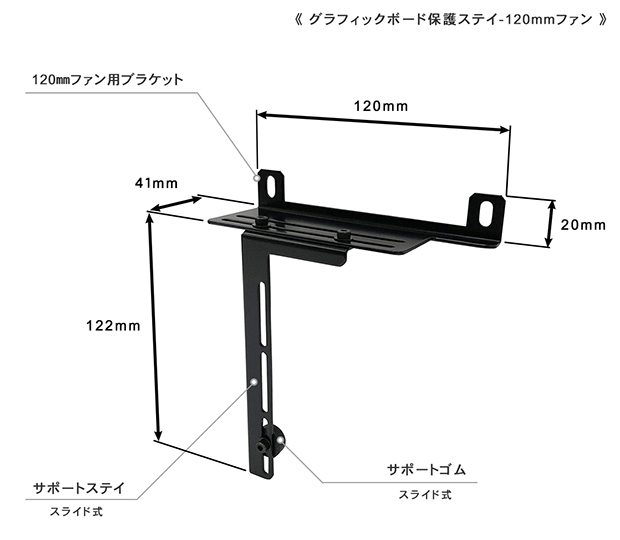
The main benefit of this GPU bracket is its stealthy design and low profile. Tucking it away against the rear of the computer chassis means the bracket won't obstruct your view of the graphics card and might even be forgotten in view of the other components.
The downside of this GPU bracket is that it props up the graphics card by the front, which is where it has the least amount of leverage. This means the bracket may not be very effective — depending on the design of your graphics card, the bracket might not offer enough support to prevent sag. You'll have to test this yourself on a card-by-card basis.
Unfortunately, the bracket doesn't appear to be on sale (yet). Nagao Industry hasn't listed a price or a market re-seller on the product page, but since it was only just discovered on Twitter, there's a chance it could be available soon. Let's hope Nagao Industry decides to sell the bracket internationally for those of us outside of Japan who suffer from GPU sag.
Get Tom's Hardware's best news and in-depth reviews, straight to your inbox.

Aaron Klotz is a contributing writer for Tom’s Hardware, covering news related to computer hardware such as CPUs, and graphics cards.
-
hotaru.hino That seems a little too far towards the mounting video card's mount point for the "anti-sagging" to work, no?Reply
I mean it might just work, but not from the initial look of it. -
Alvar "Miles" Udell I'm honestly surprised we haven't seen some sort of arrangement of the motherboard having attachment points for a screw in support bracket connected to the metal support structure on the rear of the motherboard. or a device which attaches to the inside of your side case panel...Reply
Though it would also be nice if in the PCIe 6.0 spec they mandated several support pieces along the length of the board after the PCIe slot which would slide into holes or slats to provide the necessary support as GPU manufacturers seem dead set on massive air cooled heatsinks instead of AIO coolers. -
Sleepy_Hollowed Every little bit helps, and at this point the cases or motherboards need to come to an agreed standard bracket indeed.Reply -
hotaru.hino It should only be on the onus of the video card manufacturer to provide a support piece if needed. Motherboard and case manufacturers shouldn't be the ones to do it, since it it could potentially limit designs for something that probably isn't in the top 0.1% of all video card ownership.Reply
Besides, motherboard manufacturers are doing their due diligence by adding structual support to at least the primary PCIe x16 slot.
EDIT: And there's a whole market for these anyway: https://www.amazon.com/gpu-support-bracket/s?k=gpu+support+bracket -
Alvar "Miles" Udell But it's not ROG or whatever branded with RGB logo as bright as the sun controllable and syncable with your motherboard's RGB sold as an optional extra for $29.99!Reply -
spongiemaster Reply
Here you go. I believe this is what you are looking for.Alvar Miles Udell said:But it's not ROG or whatever branded with RGB logo as bright as the sun controllable and syncable with your motherboard's RGB sold as an optional extra for $29.99!
https://www.amazon.com/Cooler-Master-MasterAccessory-Universal-Orientations/dp/B08VVPPPZK/ref=psdc_284822_t5_B09F9RQ86Z -
Giroro Replyhotaru.hino said:It should only be on the onus of the video card manufacturer to provide a support piece if needed. Motherboard and case manufacturers shouldn't be the ones to do it, since it it could potentially limit designs for something that probably isn't in the top 0.1% of all video card ownership.
Besides, motherboard manufacturers are doing their due diligence by adding structual support to at least the primary PCIe x16 slot.
EDIT: And there's a whole market for these anyway: https://www.amazon.com/gpu-support-bracket/s?k=gpu+support+bracket
In defense of gaming GPU makers, they expect their product to be rack mounted at the end of a PCIe x1 riser cable. They're not designed to be plugged directly into a desktop motherboard. -
zipspyder Replyhotaru.hino said:That seems a little too far towards the mounting video card's mount point for the "anti-sagging" to work, no?
I mean it might just work, but not from the initial look of it.
Agreed, they seem to focus on the wrong end of the video card. -
velocityg4 This might help some. But the way it is designed. It can exert way too much force on the case fan. The strongest it'll ever be. Is how strong the little bit of plastic is the fan's mount holes. Which isn't much. Especially with the leverage the bracket will add.Reply
What would be better is a triangle shaped piece that overlays the 120mm screw holes. With your fan fitting inside a lip and designed to go parallel to the motherboard. That way it's braced directly to the case and can spread the load.