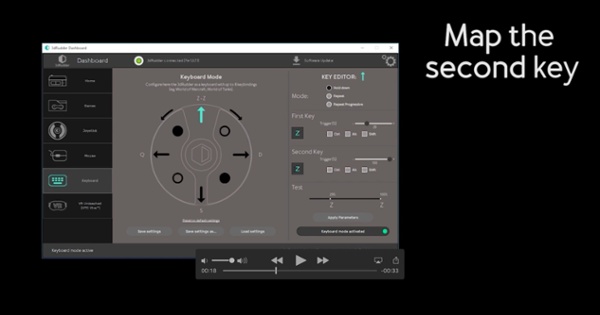3dRudder Adds Multi-key Input Mapping To Dashboard Software
3dRudder released its foot-based input device more than a year ago, but it continues to add more functionality to the basic peripheral on a regular basis. 3dRudder’s latest update enables support for twice as many inputs.
The 3dRudder isn’t a complex piece of hardware, but it offers a surprising amount of versatility thanks to the accompanying software. The 3dRudder Dashboard utility allows you to switch the profile of the device to suit the needs of multiple use cases. The software can help the 3dRudder emulate joystick, mouse, or keyboard input. In the case of the keyboard, the 3dRudder Dashboard software used to allow you to assign eight different keyboard inputs, but now that it supports two-key mapping, you can assign multiple input options for each direction.
The 3dRudder peripheral features sensors that detect how much pressure you place on the surface and leverages the pressure sensitivity function to define independent inputs. The 3dRudder Dashboard software now allows you to set trigger points for initial and secondary inputs, allows you to define the pressure thresholds for each button trigger, and lets you set each one independently. A light press would trigger the first key, and a firm press would trigger the second key, for example. The Dashboard software also allows you to use the Alt, Ctrl, and Shift key modifiers so you can access upper case characters and punctuation keys.
The new 3dRudder Dashboard software is available for free from the 3dRudder website.
Get Tom's Hardware's best news and in-depth reviews, straight to your inbox.
Kevin Carbotte is a contributing writer for Tom's Hardware who primarily covers VR and AR hardware. He has been writing for us for more than four years.