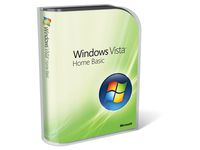Tweak UI Utility Hits Vista, Sorta
Tweak UI, one of the best OS tweaking tools around, is finally coming to Vista.
Ok, maybe not, but at least Windows Vista users still have hope of getting the useful tweaking suite that graced Windows XP. While Microsoft has yet to release any kind of power tweaking utility, MVP Ramesh Kumar has addressed the needs of consumers with his Ultimate Windows Tweaker utility. Weighing at a measly 370kb, the program features over 130 tweaks broken down into seven categories: Personalization, User Accounts & UAC, System & Performance, Security, Internet Explorer, Network Optimization, and Additional Options.
"With judicious tweaking, it can make your system faster, more stable, and more secure with just a few mouse clicks," claims the website. "The tweaker detects whether you have IE 7 or IE 8 installed and accordingly offers you the relevant tweaks only."
Some of the more notable tweaks the program offers is the ability to turn off the Windows Aero user interface, forcing DLLs to unload from memory, disable the Windows Update Service and disable hibernation. Each category tab also features a "Create a System Restore Point" option to allow the user to revert the operating system back to its original state if the tweaks create an unwanted environment.
The current version of UWT is 1.0a, and will work on both the 32-bit and 64-bit versions of Vista. Kumar recommends a PC running at least a desktop resolution of 1024x768 and 32-bit colors, 10 MB of free hard drive space, and Internet Explorer 7 or higher.
Get Tom's Hardware's best news and in-depth reviews, straight to your inbox.

Kevin Parrish has over a decade of experience as a writer, editor, and product tester. His work focused on computer hardware, networking equipment, smartphones, tablets, gaming consoles, and other internet-connected devices. His work has appeared in Tom's Hardware, Tom's Guide, Maximum PC, Digital Trends, Android Authority, How-To Geek, Lifewire, and others.
-
neiroatopelcc With system requirements like that, is it even nessecary to have system requirements?Reply
On a more technical note - does the tool offer anything you couldn't have done without it?
stuff like turning off hibernation and uac can already be done. -
basically I had this for XP everything the program does you can do manually, but for the people that don't know how to modify all these things its great.Reply
-
Mr_Man Thanks for the heads up, osteoporosis, I was about to make a sarcastic comment. For non-power users who don't know how to d this stuff manually, this is probably a good option if it's free or low-cost.Reply -
bounty It makes things easier, there are tons of things you can do with the GUI in windows, you just have to know a f...-ton of registry keys to do it. Or 14 clicks deep to change. With programs like this, it's just a checkbox.Reply -
ckthecerealkiller There is a link to the download page written in the article......Reply
If I had Vista (for some crazy reason) I would possibly grab this just to see if it is worth the timesave. Coudln't hurt and may give me something to recommend. -
nekatreven does vista even work below those specs? besides the resolution issue...Reply
I mean, it will gripe (or not start) if there is only 10mb of disk space. ...the color thing probably doesn't matter anyway.
System requirements: make sure computer turns on...lol
btw...wrote this whole thing without seeing one character. fix the comment box bug! (ff3.0) -
neiroatopelcc nekatrevendoes vista even work below those specs? besides the resolution issue...I mean, it will gripe (or not start) if there is only 10mb of disk space. ...the color thing probably doesn't matter anyway.System requirements: make sure computer turns on...lolbtw...wrote this whole thing without seeing one character. fix the comment box bug! (ff3.0)u can usually make the comments work by blocking the ad system - that's what breaks it in the first place (the blue text link ads)Reply
ps. vista can boot in 640 @ 4 bit color depth. -
hemelskonijn What comment box bug! (ff3.0)Reply
I dont have any trouble and never had any trouble here and running FF3.0.1