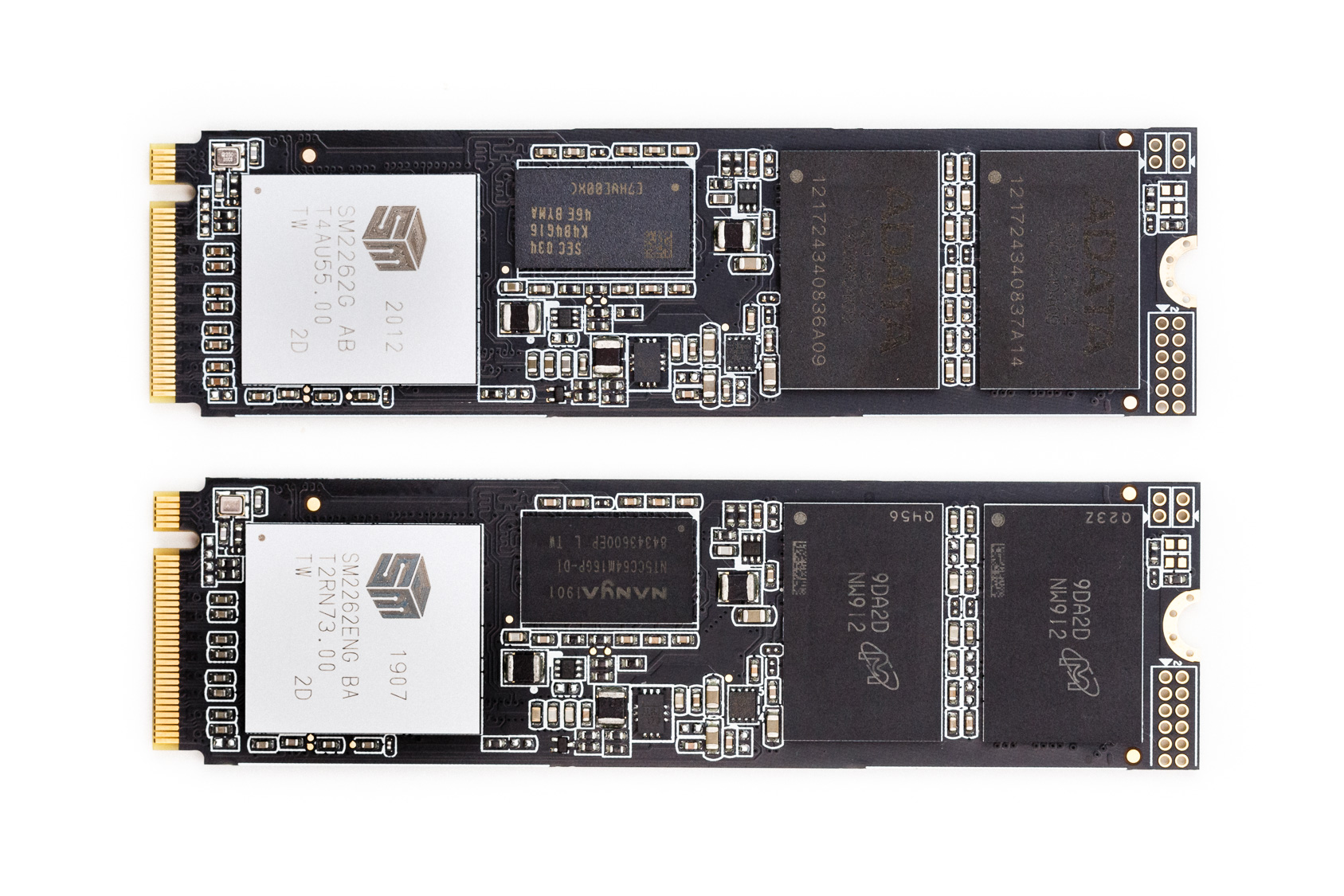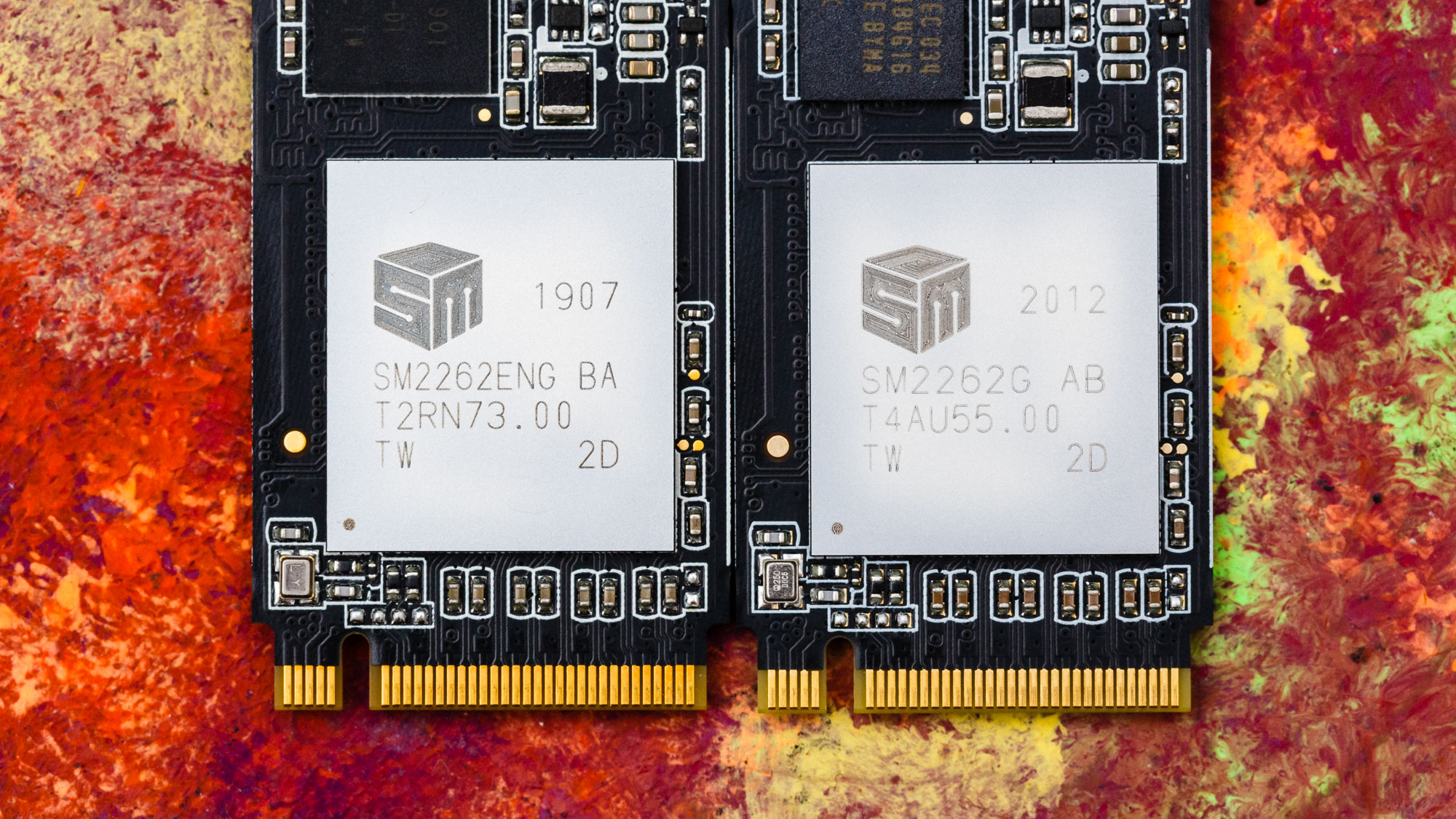Not-So-Solid State: SSD Makers Swap Parts Without Telling Us
Buying SSD storage can be an uncalculated risk
Get Tom's Hardware's best news and in-depth reviews, straight to your inbox.
You are now subscribed
Your newsletter sign-up was successful
Would you like to know exactly what the SSD you’re buying is capable of when you purchase it at retail? Unfortunately that’s becoming more difficult because some SSD manufacturers are now changing not only the NAND flash but also the SSD controller after the original products have been released and reviewed, but they aren’t disclosing that practice to customers. We’ve dug into the matter and tested three different versions of one SSD and found big differences in performance, but the SSDs all come with the same product name, number, and sticker on the drive.
As our testing shows, the changes have a big impact on performance. Among other declines, one altered Adata SSD suffered from a 41% reduction in file copy performance and a 500 MBps decline in light workloads after the changes. In fact, one revision can’t even deliver on the rated 3,500/3,000 MBps specification, not to mention the rated 4K random performance, like the other revisions.
In recent years we’ve seen many SSDs pass through our labs. But unfortunately, we can’t cover every hardware and firmware configuration on the market. Most SSD makers launch a new product and try to stick to that hardware component layout for the entirety of the SSD’s life cycle. And when hardware changes, or even in some instances just the firmware, the company will launch a new SKU.
Unfortunately, that isn’t always the case, and changing the NAND flash, which can have a big performance impact, has become a common but questionable practice in the SSD industry. Now that trend has evolved into a more worrisome pattern: Some smaller SSD manufacturers are now silently changing the SSD controller, too, which has even broader implications.
Today we’re focusing on testing Adata’s XPG SX8200 Pro, but as we’ll outline below, Adata isn’t the only company to switch out SSD controllers without informing customers that the drive you see in product reviews isn’t necessarily the same drive you’re buying at checkout.
Adata’s XPG SX8200 Pro sat atop our best SSDs list since the original review back in 2018. It was only upon the launch of the latest generation of SSDs that we retired the SSD from the list. But, just as we retired the top-listed SSD, we noticed that Adata had changed the controller, firmware and NAND on its XPG SX8200 Pro, without informing consumers, an action that opened the company up to controversy and customer backlash. Some customers have even returned their SSDs.
The company admitted to us that it had switched from an SMI SM2262ENG to an SMI SM2262G controller, but said that new drives should offer similar performance and still meet its published specs. Those published specs are fairly broad as they only state that the drive uses an SMI controller (not which one) and that it can get up to 3,500 / 3,000 MBps sequential reads and writes with up to 390K / 380K IOPS.
Get Tom's Hardware's best news and in-depth reviews, straight to your inbox.
We dug deeper and bought a new copy of the drive from a retail outlet, finding that it has different components than the original model. The company also sent us a new sample with yet another layout.
In a perfect world, the components in an SSD wouldn’t change without a corresponding change to the spec sheets and product listings. For instance, most SSD manufacturers hold their enterprise and data center SSDs to tighter component variation standards than their retail lines: When things go wrong for business customers, it can cost from tens of thousands to millions of dollars.
Naturally, these enterprise-class SSDs see longer validation cycles and are expected to have the same components throughout the manufacturing lifecycle. On the data center side, if customers are lucky, the SSD manufacturer might follow up with firmware updates for improvements down the road.
Consumer SSDs don’t always get such a refined treatment. Top-tier brands, and especially SSD makers that fab their own flash storage, tend to use the same hardware component configurations from the product launch until the day the SSDs are cycled out for a new product – but not always.
Component swapping is becoming more commonplace. It isn’t uncommon to see a shipping SSD model with different NAND than the original configuration. These changes usually come at times of high flash demand and low supply, and they certainly aren’t always for the buyer’s benefit. Performance may vary from configuration to configuration, with some products having gained competitiveness while others have fallen down the rankings.
SSD Component Swaps
We’ve seen companies swap out components several times, and while it’s becoming more frequent, fully disclosing the changes is becoming less common. In the past, Samsung updated the 850 EVO with newer and higher layer count flash that improved both the device’s performance and efficiency, so much so the company even sampled the new version to reviewers. Also, Crucial’s MX500 started out with 64-Layer TLC flash, but the company later upgraded the SSD to better 96L flash when 64L production ended. The Crucial BX500 also saw QLC replacements after TLC review samples were shipped. But to mark the change, Crucial added new SKUs with capacities differing from the older models (due to less overprovisioning).
Now SSD controller swapping is becoming more prevalent. Third-party SSD makers typically select an SSD controller from a merchant silicon maker, like Phison, SMI, Marvell or Inogrit, to power their SSDs. However, each SSD controller model, even if from the same company, can have an impact on SSD performance. And naturally, controllers from two different companies can be completely different.
For instance, Team Group changed out the MP34’s NVMe SSD controller from Phison’s E12 SSD controller to Silicon Motion’s SM2262EN and increased the warranty from three to five years without changing the model number. Silicon Power has shipped both SMI- and Phison-based variants of the P34A80. Similarly, Phison’s E12 to E12S transition enabled vendors to swap out slimmer high-capacity SSDs as well as helped to manage heat output due to both a package size and technology node shrink.
This changing of components hasn’t always been warmly welcomed by customers and potential buyers, especially when the new product performs worse than the original. That has caused a backlash in the past. Kingston swapped out NAND components on its V300 years ago without disclosure. But since the V300 incident, as far as we are aware, Kingston has not made a change to its products without first changing the model name and product number.
Kingston’s top-performing KC2500 is the latest example of just that: The company rebadged its KC2000 as the faster KC2500 even though it had the same hardware, with the only change being a simple improvement to the NAND bus interface speed.
WD even did something similar with its Black SN750 NVMe SSD. While the “new” WD Black SN750 leveraged the same hardware as its predecessor, a new firmware update was enough for the company to completely rebrand the drive. That’s in stark contrast to the good ol’ days when Crucial’s M4 was one of the first SSDs to see a dramatic 20% performance improvement thanks to a free firmware update.
The Problem: Different Components and Clocks
Adata’s original XPG SX8200 Pro featured Silicon Motion’s SM2262ENG NVMe SSD controller (often referred to as SM2262EN) and IMFT 64L TLC NAND flash.
Now, Adata is shipping the same SSD SKU, but with Silicon Motion’s SM2262G NVMe controller instead of the top-performing ENG model. Adata also pairs the controller with Samsung’s fourth-generation 64L TLC flash, and not the original IMFT 64L TLC.
After reviewing multiple SSDs with the same SMI controller, the SX8200 Pro stuck out as the top-performer time and time again. We didn’t know exactly why; the difference between similar products with the same controller often come from different firmwares. However, we did make an interesting discovery just a few months ago. Thanks to decoding tools, we found that most competing SM2262ENG-powered SSDs come with the controller clocked at 625 MHz, including the 256GB, 512GB, and 2TB Adata XPG SX8200 Pro samples we had on hand. However, the 1TB Adata XPG SX8200 Pro we received at launch was clocked 25MHz higher, operating at a healthy 650 MHz.
We reached out to both Adata and Silicon Motion on the subject, and their statements are below:
Adata:
“SM2262EN = SM2262ENG, and SM2262G is a updated version of the SM2262EN. According to SMI, the reasons why there are slightly different on the naming, just because the timing of releasing the controllers are different and also because the controllers were designed for different customers. For SM2262G, SMI designed this model for some specific customer who emphasized on the durability, therefore, the switch to the G model was to provide longer SSD life.
We don’t guarantee the controllers we would use among the three (SM2262EN / SM2262ENG / SM2262G) or NAND brand on our SX8200 PRO, but we do guarantee that every SX8200 PRO will perform to spec within the regular variations since the drives have been tested stringently.”
SMI:
“Silicon Motion developed SM2262G and SM2262EN controller solutions to support customers designing SSD with different NAND Flash for broad applications in the market. SM2262G and SM2262EN are designed in minor differences for the same result of high-performance and reliability. Both of them are qualified by most of SSD vendors in the market.
In response to the latest NAND Flash technology, Silicon Motion provides comprehensive controller solutions for customers to design high-quality SSDs. Silicon Motion guarantees SM2262G and SM2262EN to perform the same level of performance & quality.”
Based on Adata’s reply, the company doesn’t guarantee a single component choice for the SSD, which is true. The company’s specification sheets merely indicate that the drive ships with an “SMI” controller and doesn’t list the actual SSD controller model number. Adata says that any changes to the controller should still enable the SSD to perform within spec, and that the switch was actually to extend the SSD’s longevity. However, the company didn’t change the warranty or endurance ratings to reflect the change.
Moreover, while the companies claim the SM2262G is an updated version of the SM2262ENG, we aren’t sure that is entirely accurate. Having been sampled an engineering sample of the SM2262ENG back in August of 2018, we can clearly remember that SM2262G-powered SSDs, including Adata’s XPG SX8200 from back in May of 2018 and XPG Gammix S11 back in June of 2018, shipped first, not SSDs powered by the SM2262ENG.
SM2262ENG models leveraged firmware changes pertaining to an optimized data path to better compete with drives like the Samsung 970 EVO and competing SSDs based on Phison’s PS5012-E12 controller. The SM2262G on the new variants of the SX8200 Pro is supposedly a rendition of that change, or at least has some of the secret firmware sauce. However, with potential performance losses demonstrated by both a professional reviewer and a recent purchaser, as well as evidence of slower clocks, we knew we had to get our hands on a sample to see exactly what was going on.
We requested a new variant of the 1TB capacity with the SM2262G controller, and Adata agreed to send us a sample. We also purchased our own untouched 1TB sample direct from the marketplace to assure completely random sampling.
We confirmed that both of the new SSD samples use a slower-clocked Silicon Motion SM2262G. The one we received from the marketplace came with Samsung V-NAND 64L TLC flash operating at slower clock rates than the original SSD’s configuration. This SSD’s flash was configured to operate at a speed of 525 MTps, while the one we received from Adata directly came with Micron’s newer B27B 96L TLC flash operating at the same 650 MTps as the NAND on the original drive that came with IMFT 64L TLC.
That means we have three versions of the same drive, yet all with the same model number, product name, and sticker on hand for testing:
| Product | Controller | SSD Controller Clock | Flash | Flash Interface Speed |
|---|---|---|---|---|
| Adata XPG SX8200 Pro 1TB v1 | SM2262ENG | 650 MHz | IMFT 64L TLC | 650 MTps |
| Adata XPG SX8200 Pro 1TB v2 | SM2262G | 575 MHz | Micron 96L TLC | 650 MTps |
| Adata XPG SX8200 Pro 1TB v3 | SM2262G | 575 MHz | Samsung 64L TLC | 525 MTps |
| Adata XPG Gammix S11 Pro, Mushkin Pilot-E | SM2262ENG | 625 MHz | IMFT 64L TLC | 650 MTps |
| Kingston KC2000 | SM2262ENG | 625 MHz | BiCS4 96L TLC | 525 MTps |
| Kignston KC2500 | SM2262ENG | 625 MHz | BiCS4 96L TLC | 650 MTps |
| HP SSD EX950 | SM2262ENG | 625 MHz | IMFT 64L TLC | 650 MTps |
| Intel SSD 760P | SM2262G | 575 MHz | IMFT 64L TLC | 650 MTps |
| XPG SX8200, XPG Gammix S11, Mushkin Pilot, HP EX920 | SM2262G | 575 MHz | IMFT 64L TLC | 525-650 MTps |
The SX8200 Pro with the SM2262G controller has its controller clocked at 575 MHz, the same as the original SM2262G-powered SSDs launched years ago (like the non-Pro SX8200 and Gammix S11), but slower than the 650MHz we’ve grown accustomed to with our 1TB model. It’s also 50 MHz slower than competing SM2262EN-based SSDs. The SM2262G models even have the same SVN00235 ROM version as the older models, while the SM2262EN models we have on hand all feature ROM version SVN047. The firmware on each differs, though.
Adata rates the XPG SX8200 Pro to deliver sequential transfer performance of up to 3.5/3.0 GBps read/write and to sustain up to 390,000/380,000 random read/write IOPS. Of course, as per Adata’s website, these ratings “may vary based on SSD capacity, host hardware and software, operating system, and other system variables.”
That said, we have put the new Adata XPG SX8200 Pros to the test on the same platform and under the same procedures so that you can see what precise performance differences these changes have made.
Test Bench and Methodology
| Motherboard | Asus X570 ROG Crosshair VIII Hero (Wi-Fi) | Row 0 - Cell 2 |
| CPU | AMD 3600X @4.3 GHz (all cores) | Row 1 - Cell 2 |
| Memory | 2x8GB Crucial Ballistix RGB DDR4 3600 MHz CL16 | Row 2 - Cell 2 |
| Graphics | Sapphire Pulse Radeon RX570 4GB | Row 3 - Cell 2 |
| Power Supply | Corsair RM850x | Row 4 - Cell 2 |
Synthetic testing was performed on empty and freshly secure-erased SSDs. For application testing, we first restored a system image of Windows 10 Pro 1909 onto the SSDs and then filled them to 50% before testing as the active OS drive.
1TB Performance Results
| Product | Controller | SSD Controller Clock | Flash | Flash Interface Speed |
| Adata XPG SX8200 Pro 1TB v1 | SM2262ENG | 650 MHz | IMFT 64L TLC | 650 MTps |
| Adata XPG SX8200 Pro 1TB v2 | SM2262G | 575 MHz | Micron 96L TLC | 650 MTps |
| Adata XPG SX8200 Pro 1TB v3 | SM2262G | 575 MHz | Samsung 64L TLC | 525 MTps |
In our performance analysis, we will refer to the SM2262G and Micron 96L flash variant as v2, while the SM2262G and Samsung 64L flash variant is v3.
Synthetic Testing - ATTO
ATTO is a simple and free storage benchmarking application that SSD vendors commonly use to assign sequential performance specifications to their products.
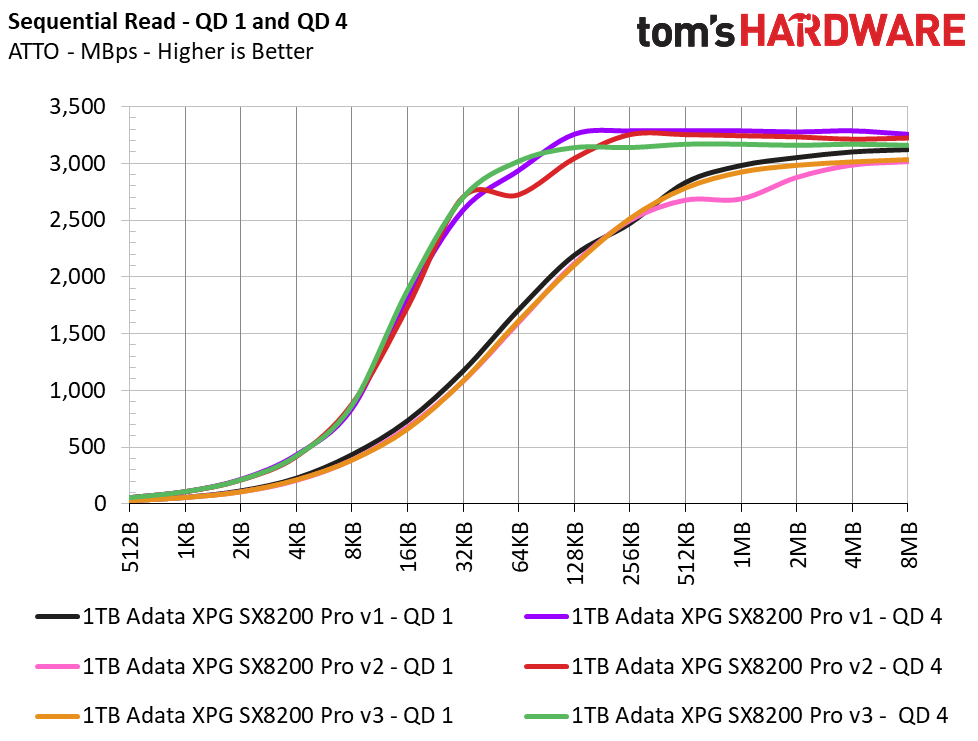
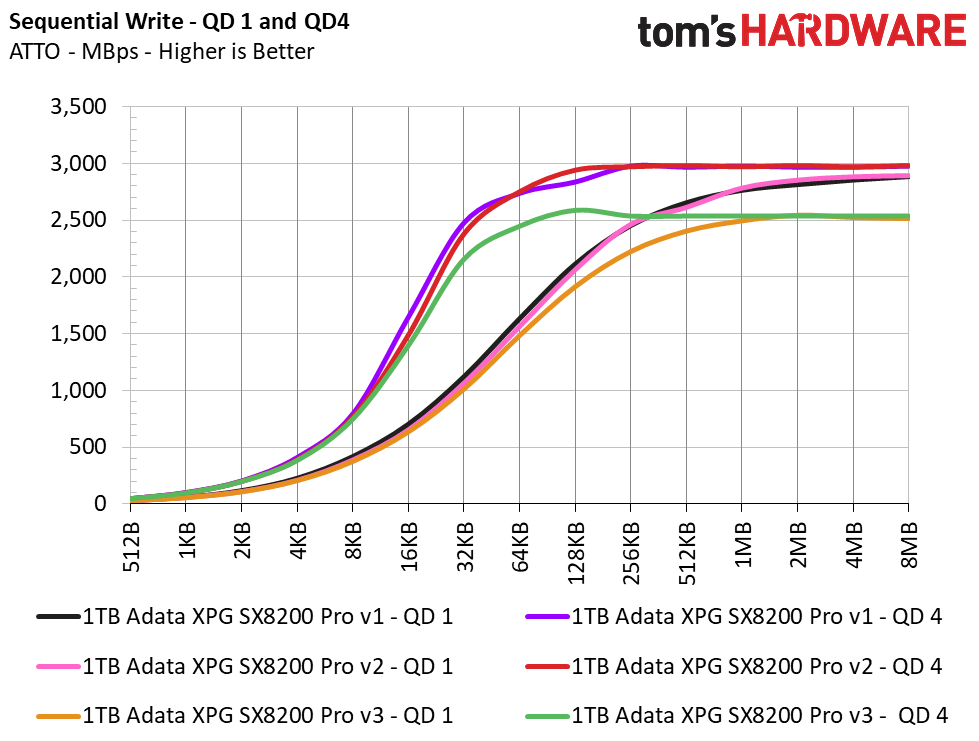
In ATTO, we tested the Adata XPG SX8200 Pros at a queue depth (QD) of 1, representing most day-to-day file access at various block sizes. We also test at a QD of 4 to measure peak performance for real-world use cases.
Adata’s original XPG SX8200 Pro and the v2 variant lead the new models in our sequential tests. The v3 variant is slower to ramp up to peak speeds, with significantly reduced write performance and roughly a 500 MBps gap at both QD1 and 4.
Synthetic Testing - CrystalDiskMark
CrystalDiskMark (CDM) is a simple and easy-to-use file benchmarking tool.
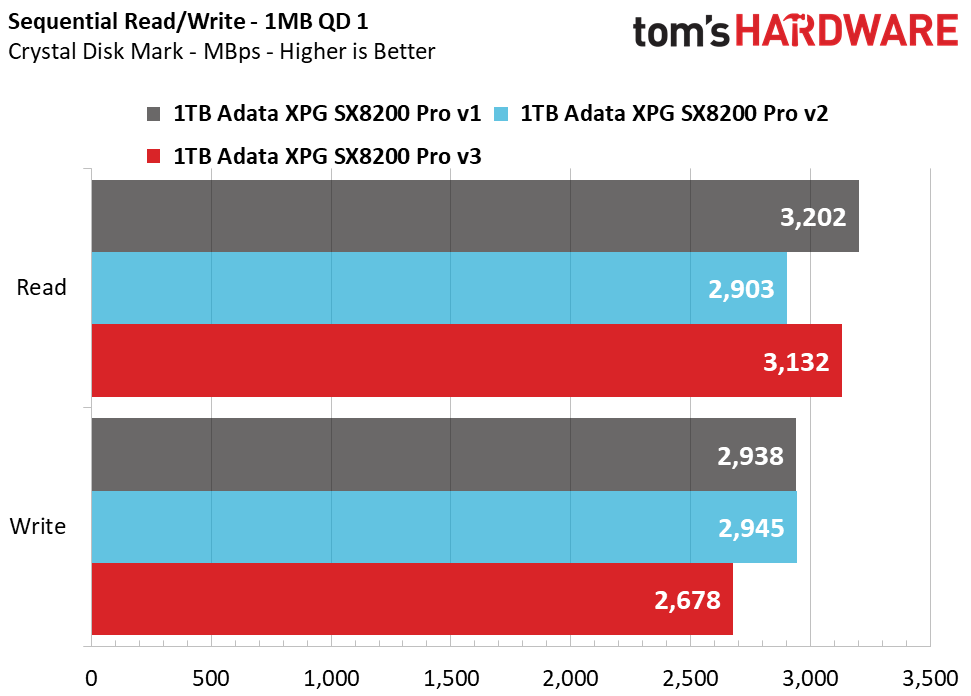
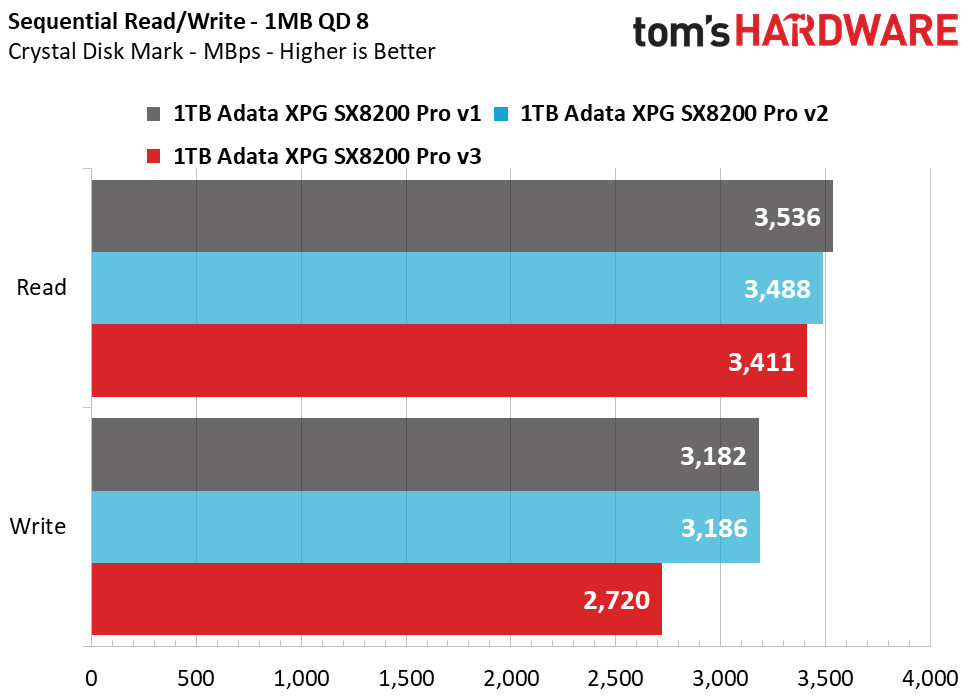
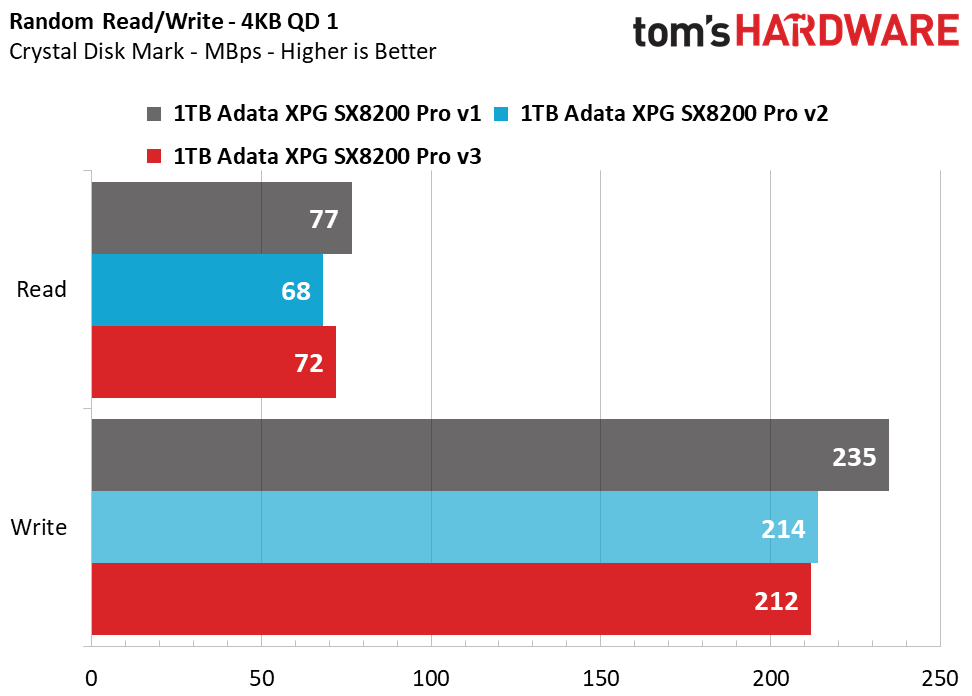
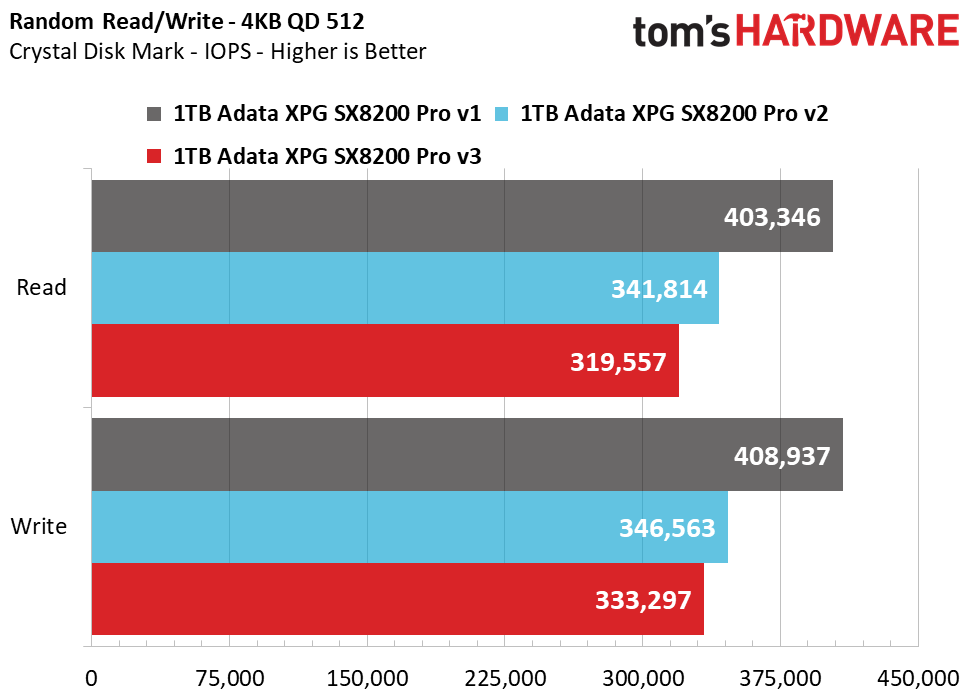
Sequential read performance is again in favor of the original SM2262ENG-based SX8200 Pro.
At a QD of 1, the SM2262ENG-based XPG SX8200 Pro has a 9.3% lead over the v2 variant in a read workload, and is 8.9% faster than the v3 during the writing portion of the test. Scaling to a QD of 8, CDM shows both the original and v2 are within 1% of one another, while the v3 variant is 3.5% slower at reading and 14.5% slower at writing. In fact, the v3 drive can’t deliver the 3,500/3,000 MBps rating like the other models.
Performance in random workloads also suffers from the hardware swap. At a QD of 1, the v2 and v3 variants were 7-12% slower than the original, and when scaling out to peak performance, the new variants lagged the original by 15-21% in random throughput. The new variants couldn’t even surpass 350,000 IOPS, let alone the rated 390,000/380,000 random read/write IOPS spec of the original. The original model broke 400,000 random read/write IOPS in this test.
Sustained Write Performance and Cache Recovery
Official write specifications are only part of the performance picture. Most SSDs implement a write cache, which is a fast area of (usually) pseudo-SLC programmed flash that absorbs incoming data. Sustained write speeds can suffer tremendously once the workload spills outside of the cache and into the "native" TLC or QLC flash. We use iometer to hammer the SSD with sequential writes for 15 minutes to measure both the size of the write cache and performance after the cache is saturated. We also monitor cache recovery via multiple idle rounds.
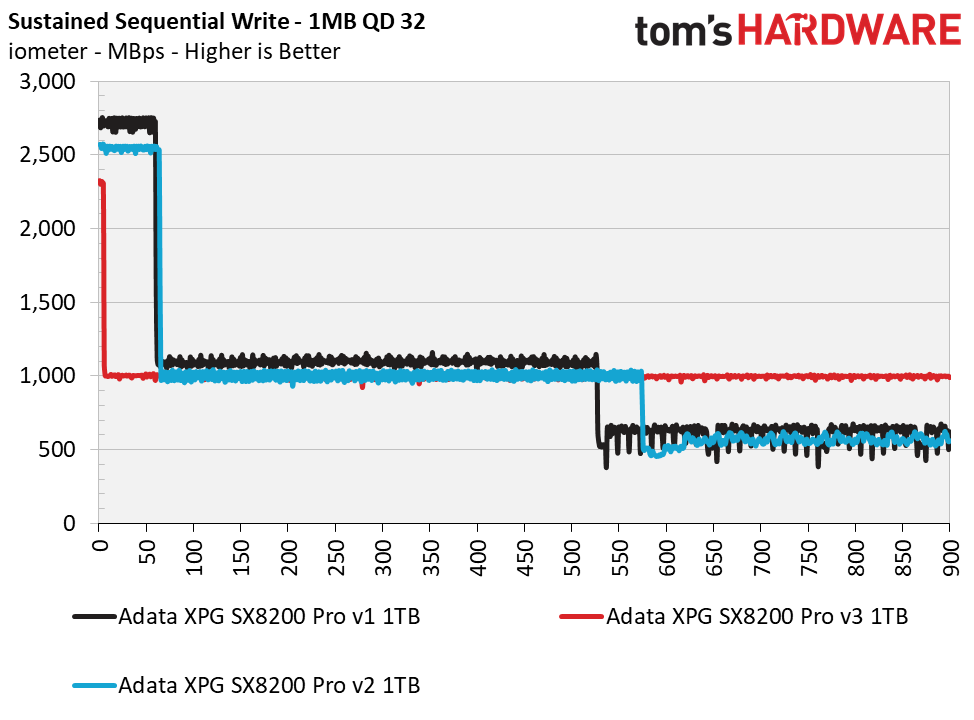
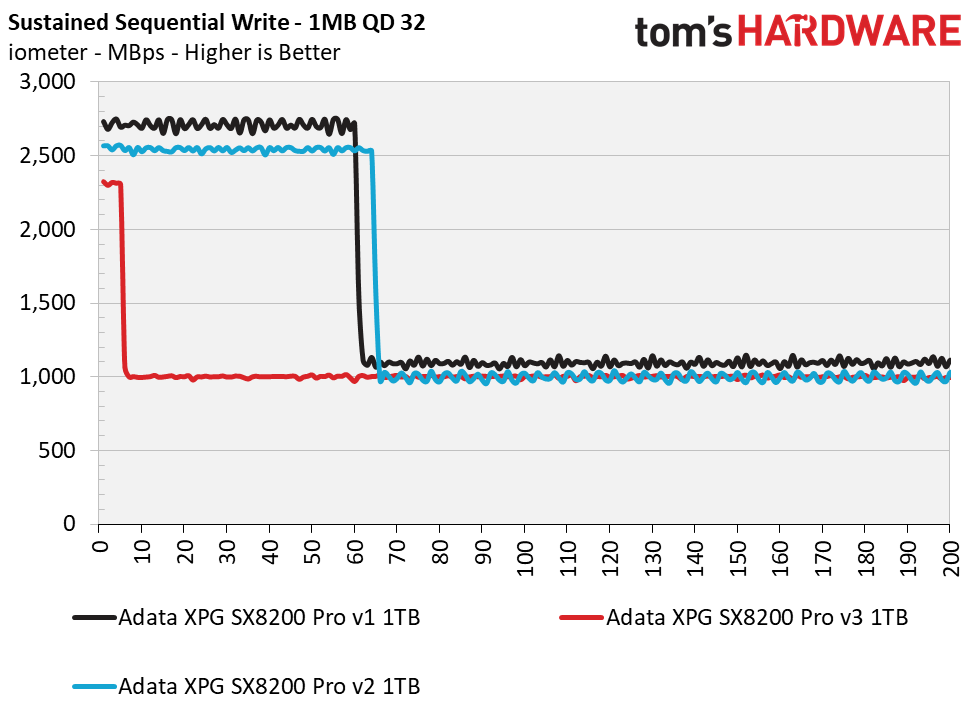
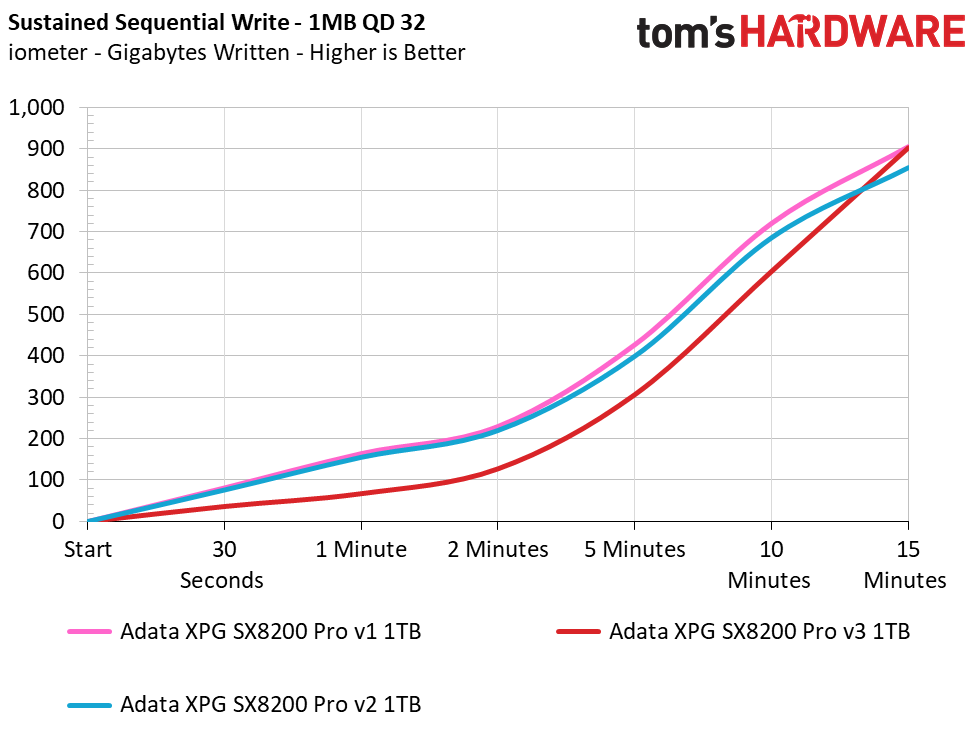
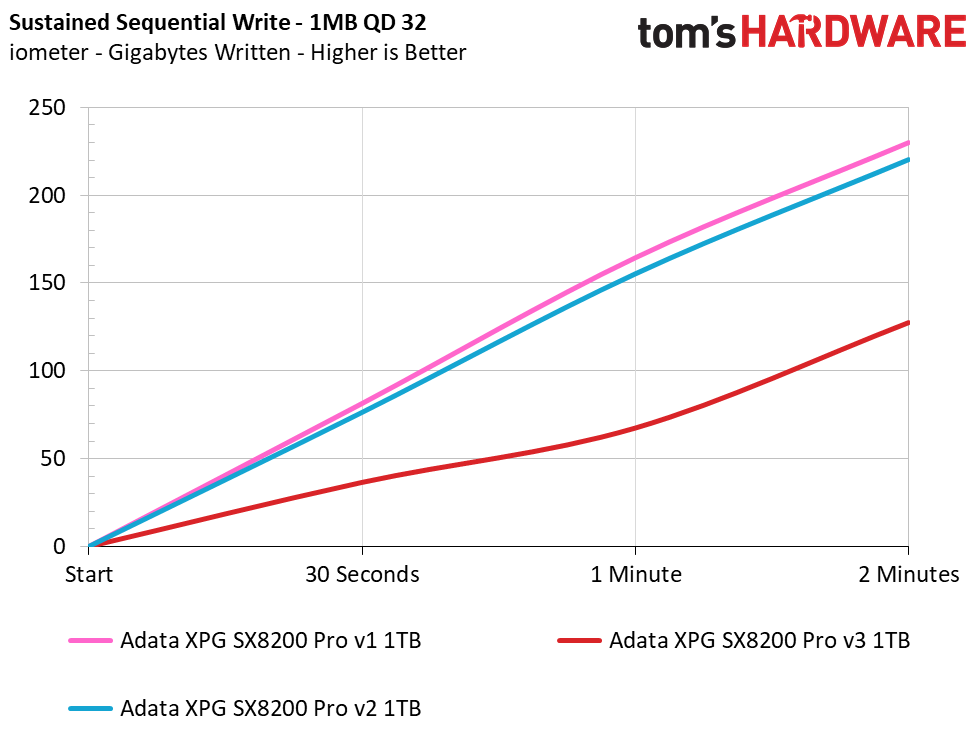
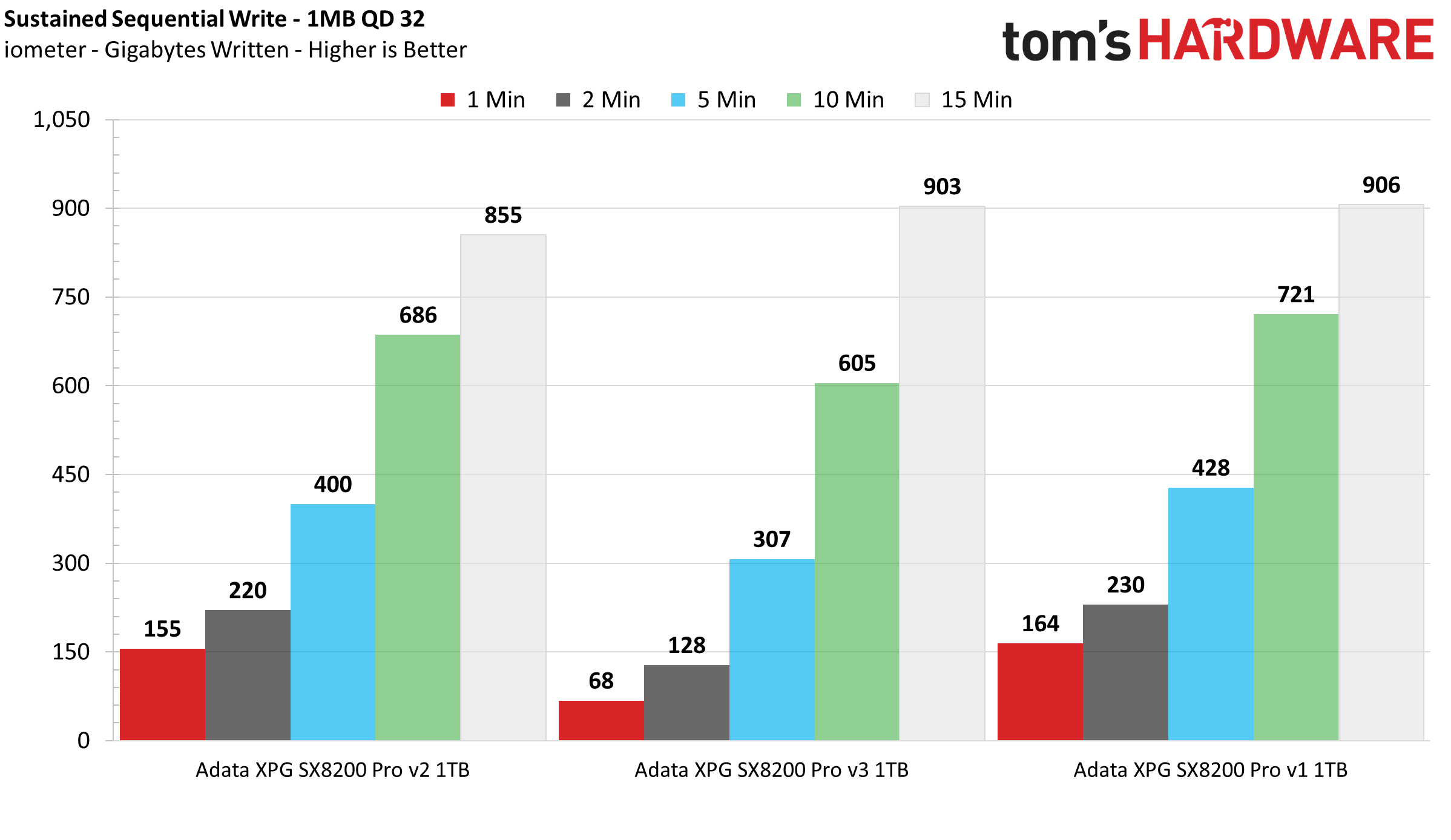
Not only is write performance slower on average, but the v3 variant doesn’t even feature a spacious 160GB dynamic SLC cache like the original and v2 variant. Instead, the v3 variant comes with a small static SLC cache measuring roughly 12GB.
Due to the limited capacity, however, it doesn’t suffer from such severe degradation while filling it to capacity and its cache is quick to recover, taking only seconds while the others can take hours to days before recouping. This made for inconsistent performance at times, but in most use cases, a larger cache helps to deliver a more responsive user experience.
Game Scene Loading - Final Fantasy XIV
Final Fantasy XIV Stormbringer is a free real-world game benchmark that easily and accurately compares game load times without the inaccuracy of using a stopwatch.
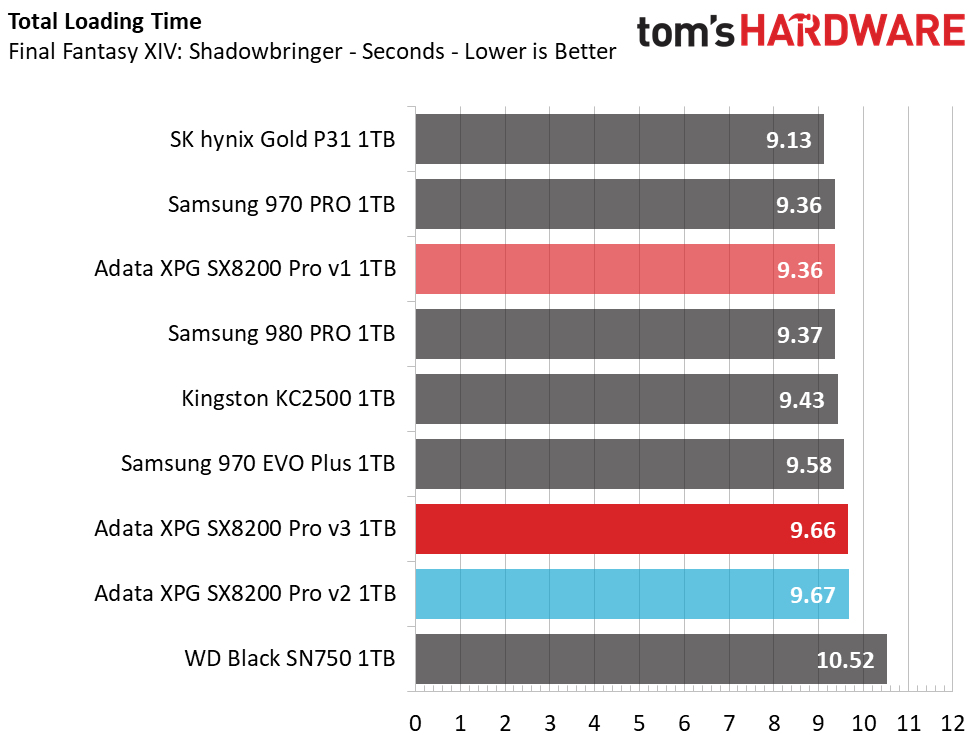
Total load times are still quick with the new hardware in this benchmark, but not quite as performant. We recorded a 3% performance reduction in terms of average run times, which demotes the drive from third place amongst its competitors down to second to last.
Transfer Rates – DiskBench
We use the DiskBench storage benchmarking tool to test file transfer performance with our own custom blocks of data. Our 50GB dataset includes 31,227 files of various types, like pictures, PDFs, and videos. Our 100GB dataset consists of 22,579 files, with 50GB of them being large movies. We copy the data sets to new folders and then follow-up with reading tests of a newly-written 6.5GB zip file and 15GB movie file.
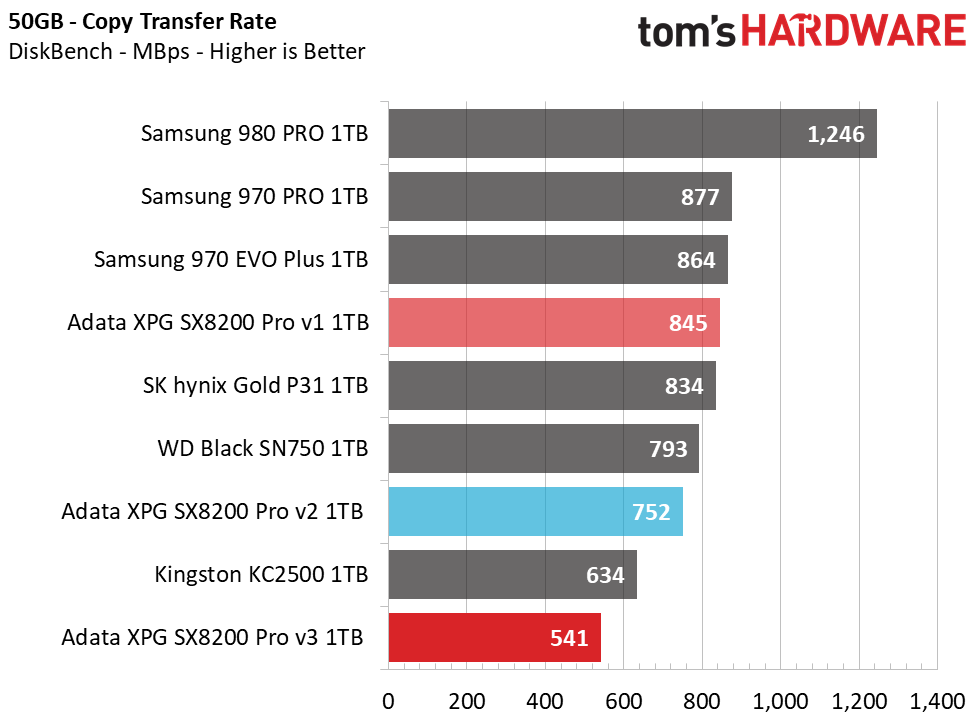
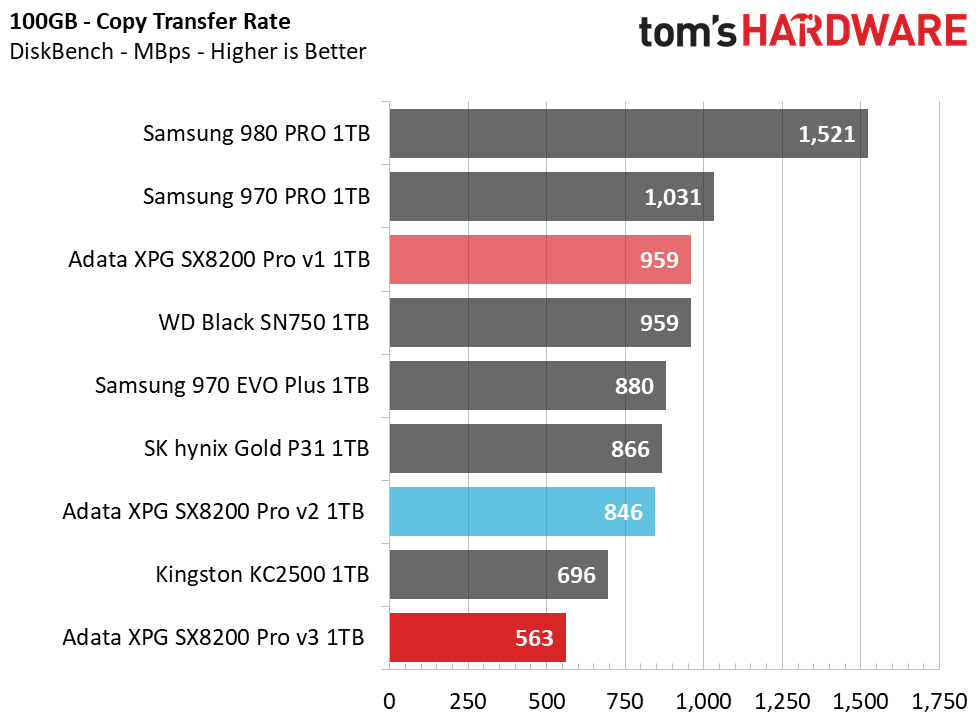
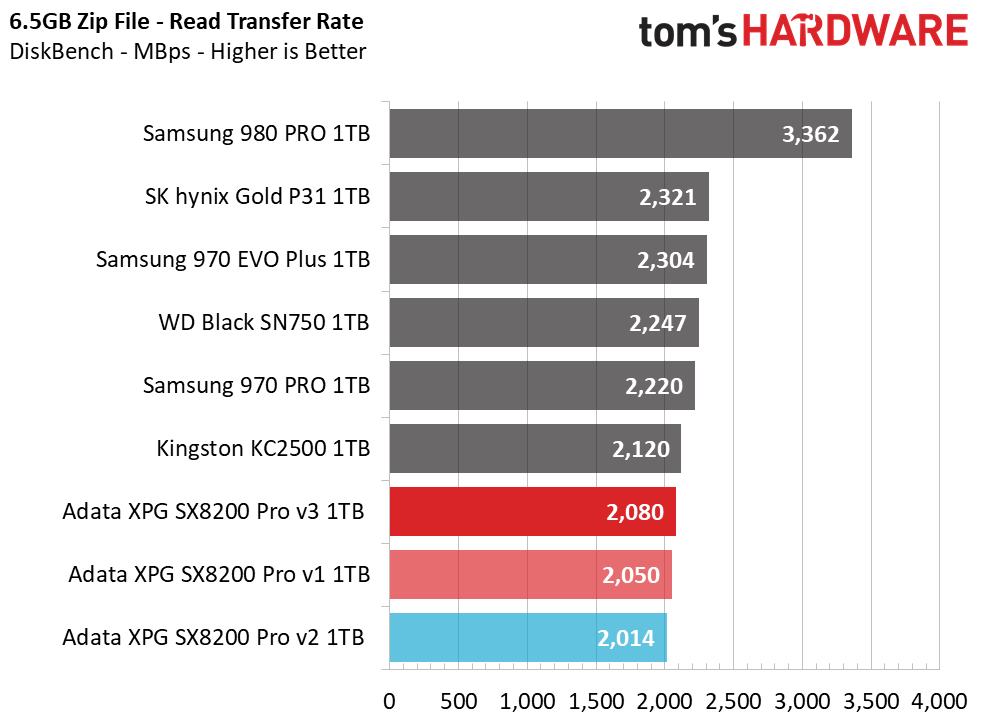
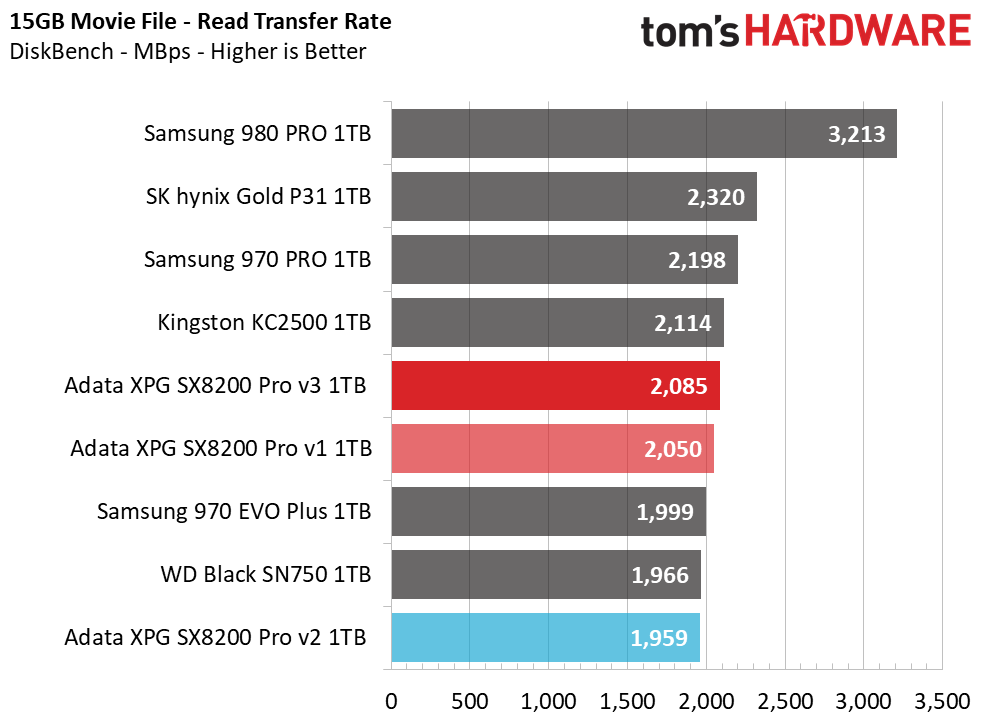
If you are going to transfer files on these SSDs, you’ll suffer from reduced performance: The original SSD offered much more competitive performance. Adata’s XPG SX8200 Pro v2 is 11-12% slower at file copy operations, and also has slightly slower read performance.
The v3 variant lagged further by up to 36%-41% during the copy tests, but is 1-2% faster at reading back the large test files.
Trace Testing – PCMark 10 Storage Tests
PCMark 10 is a trace-based benchmark that uses a wide-ranging set of real-world traces from popular applications and everyday tasks to measure the performance of storage devices. The quick benchmark is more relatable to those who use their PCs for leisure or basic office work, while the full benchmark relates more to power users.
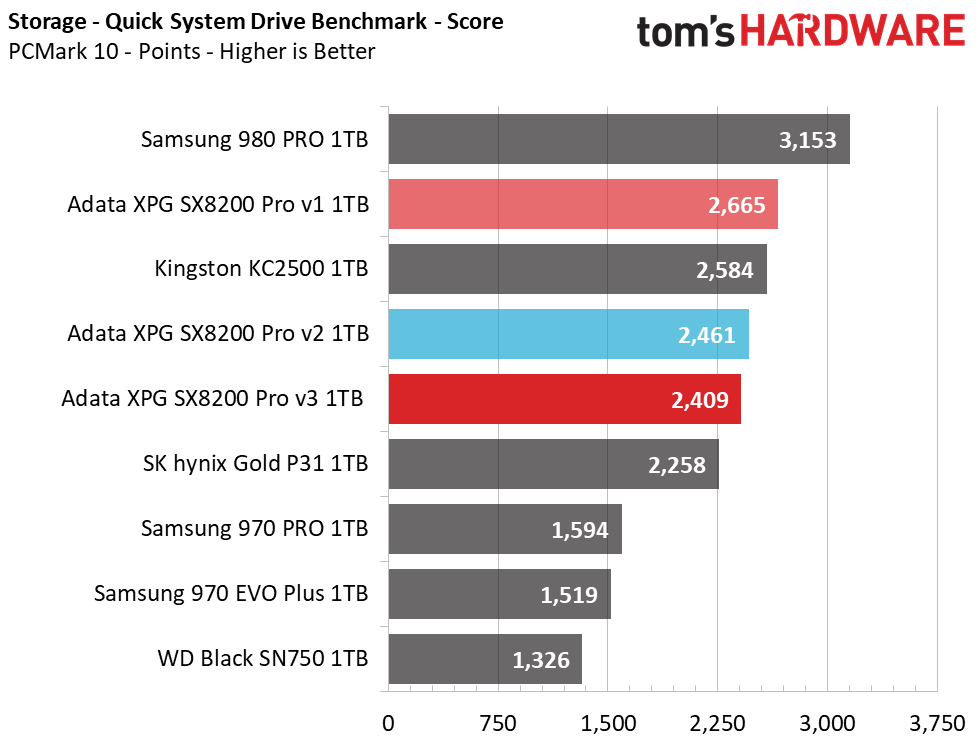
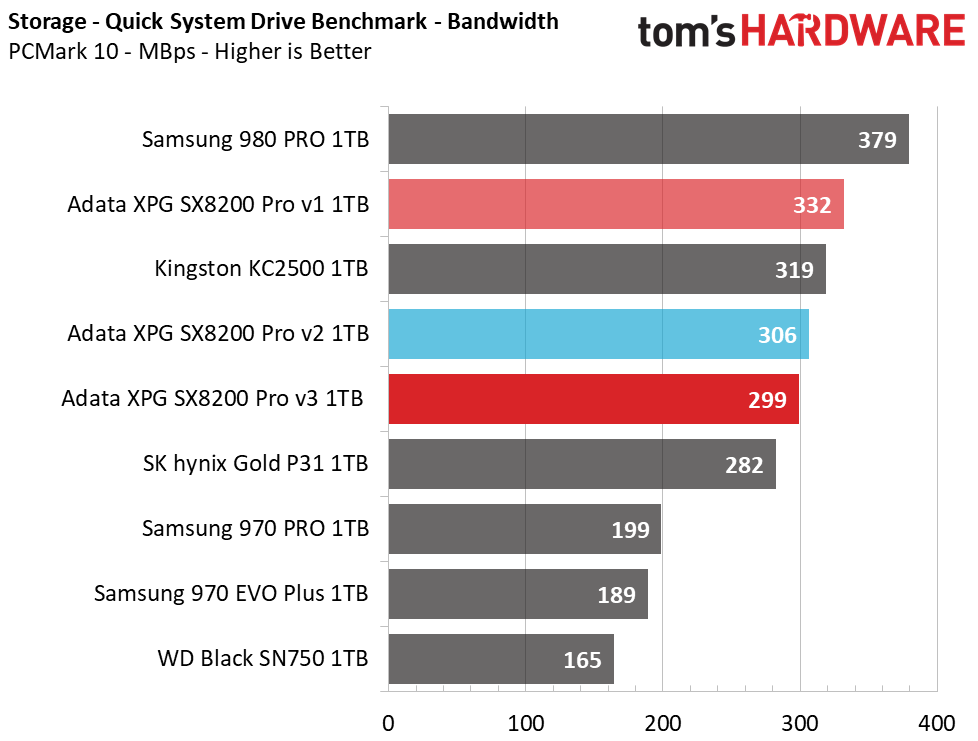
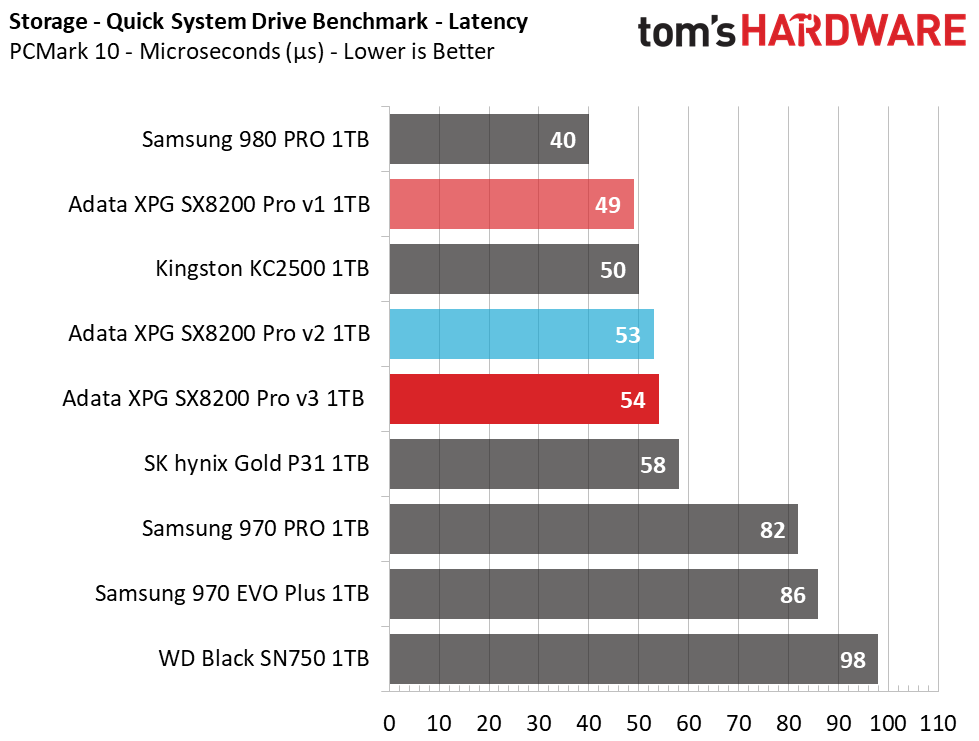
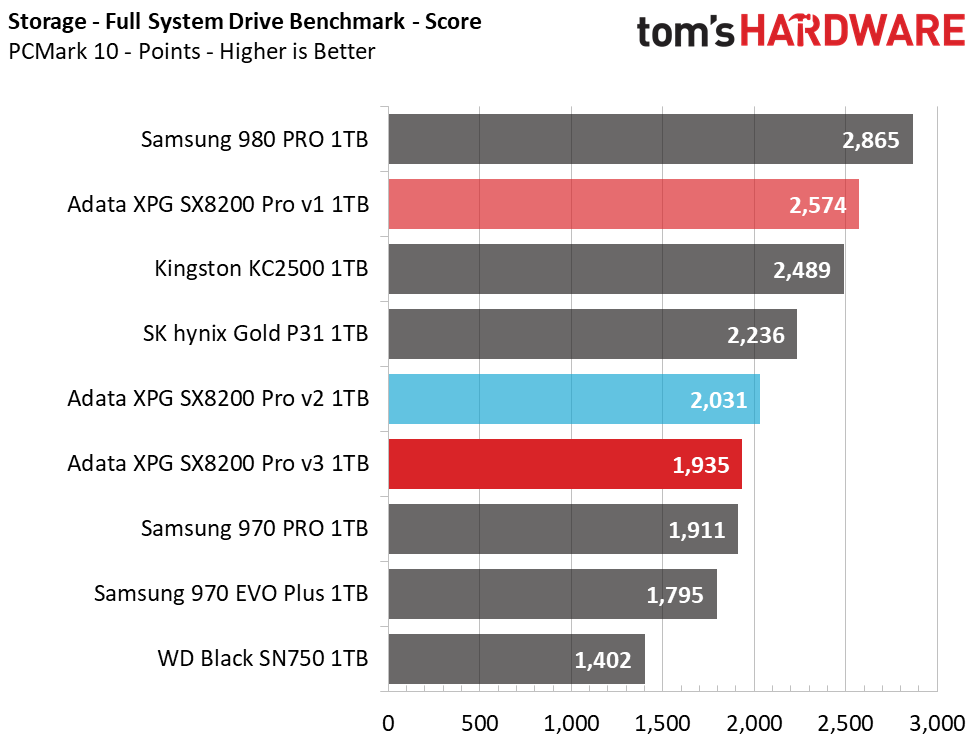
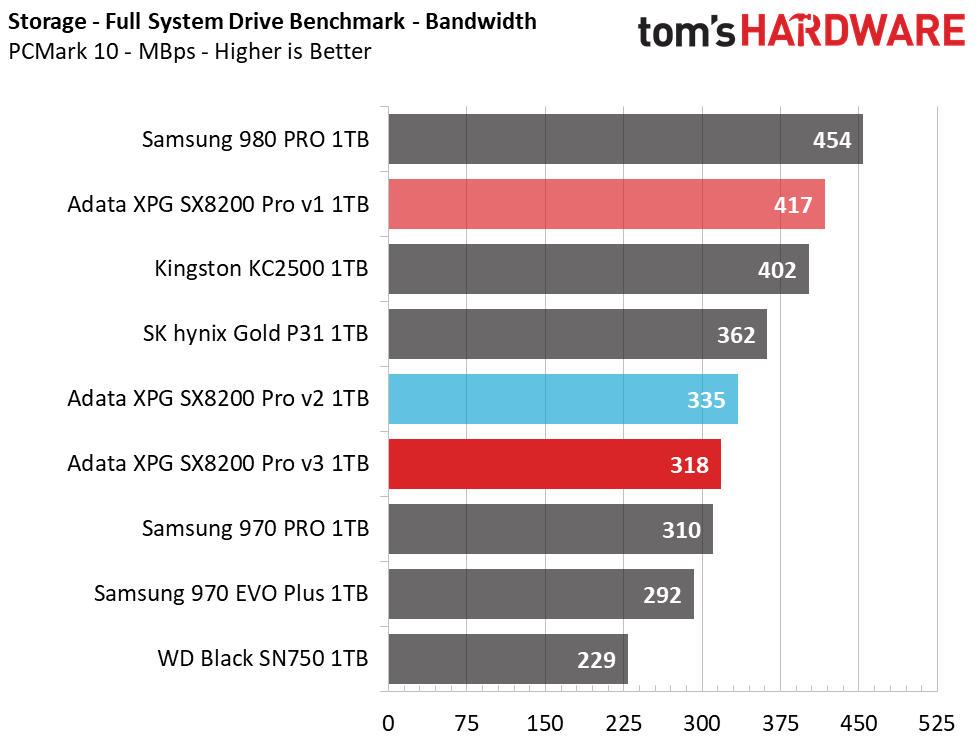
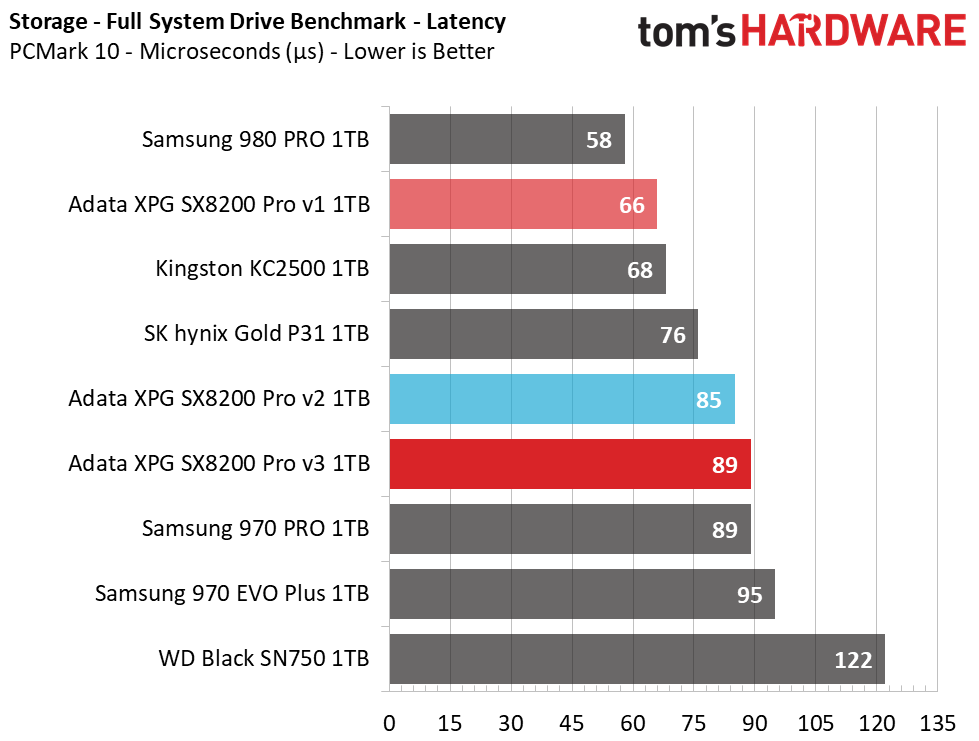
PCMark 10 ranks the v2 and v3 variants as 8%-10% slower in light workloads via the Quick System Drive benchmark, which measures performance in day-to-day applications. The newer version certainly won't be quite as snappy as the original.
The Full System Drive benchmark shows an even more alarming decline in performance, as much as a 35% decrease in the score that knocks its ranking from what was once near a Samsung 980 PRO-level of performance down to much lower levels.
Trace Testing – SPECworkstation 3
Like PCMark 10, SPECworkstation 3 is a trace-based benchmark, but it is designed to push the system harder by measuring workstation performance in professional applications.
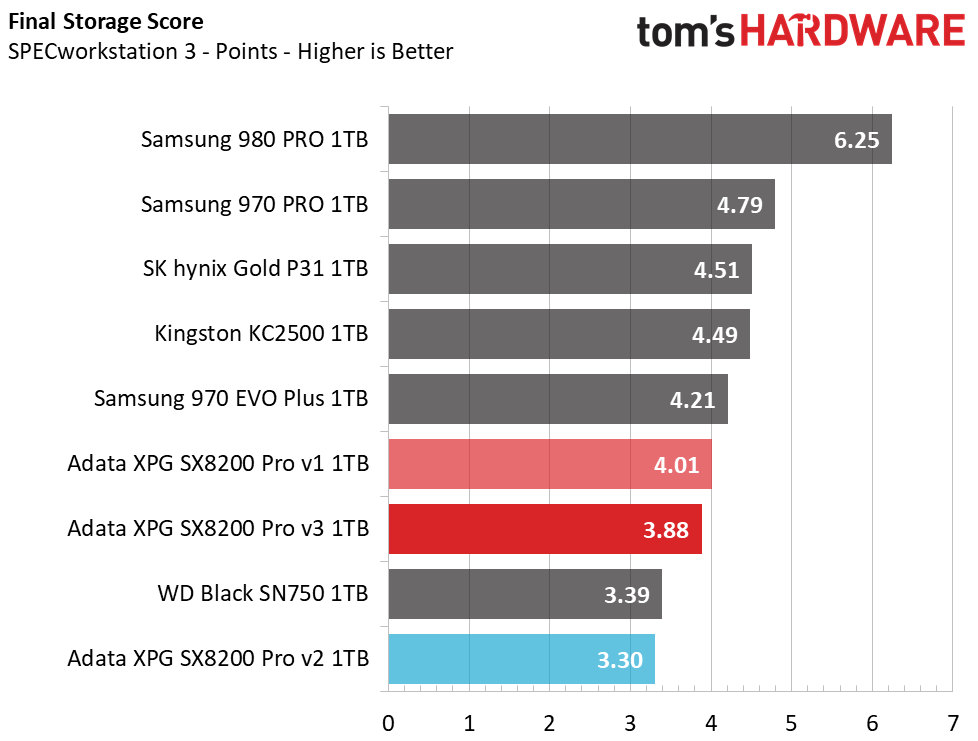
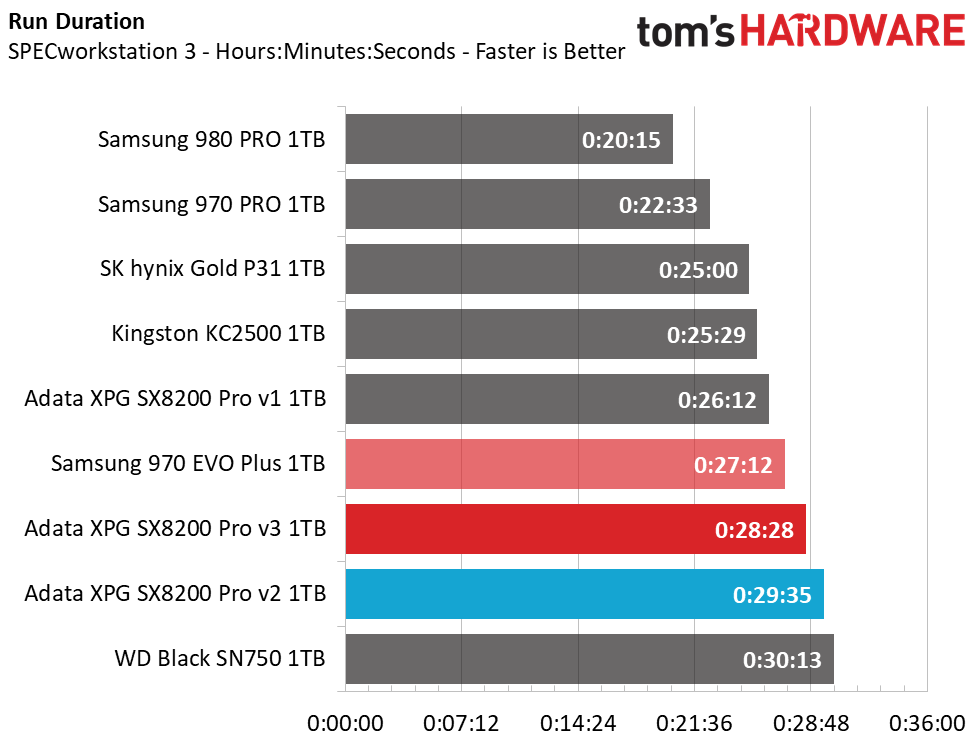
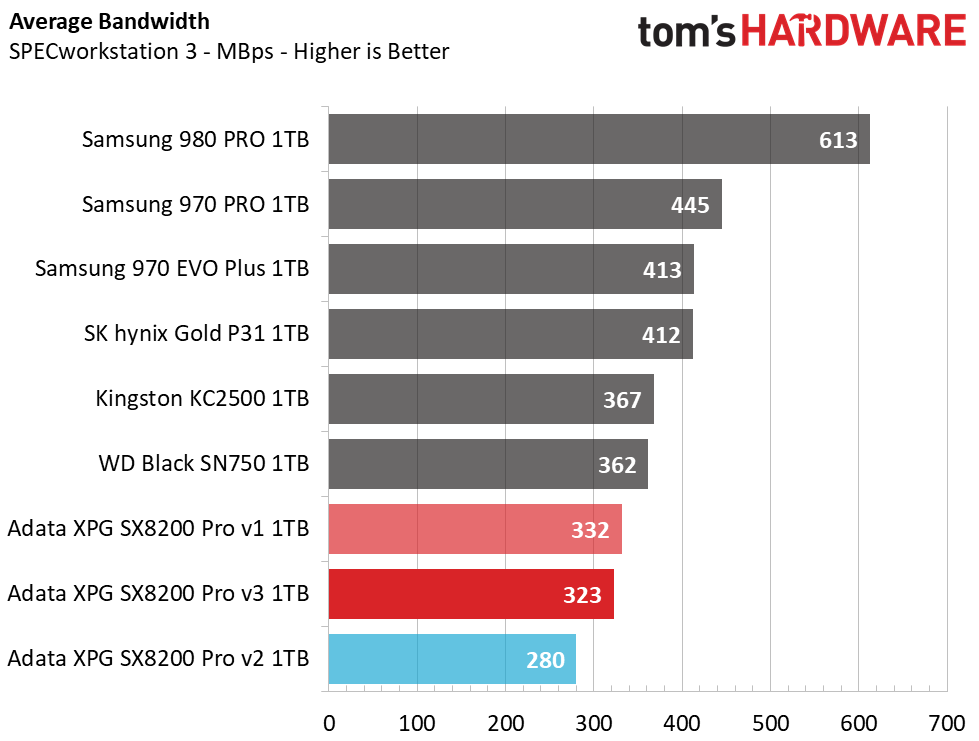
Based on SPECworkstation 3’s results, the new SX8200 Pros aren’t quite as fast as the older drives in prosumer workloads, but they are still suitable for moderate use. While the original SX8200 Pro took the lead over Samsung’s 970 Plus in overall competition time, the SM2262G variants now trail it and lag the original SX8200 Pro by over 2 minutes.
Power Consumption
We use the Quarch HD Programmable Power Module to gain a deeper understanding of power characteristics. Idle power consumption is an important aspect to consider, especially if you're looking for a laptop upgrade. Some SSDs can consume watts of power at idle while better-suited ones sip just milliwatts. Average workload power consumption and max consumption are two other aspects of power consumption, but performance-per-watt is more important. A drive might consume more power during any given workload, but accomplishing a task faster allows the drive to drop into an idle state more quickly, ultimately saving energy.
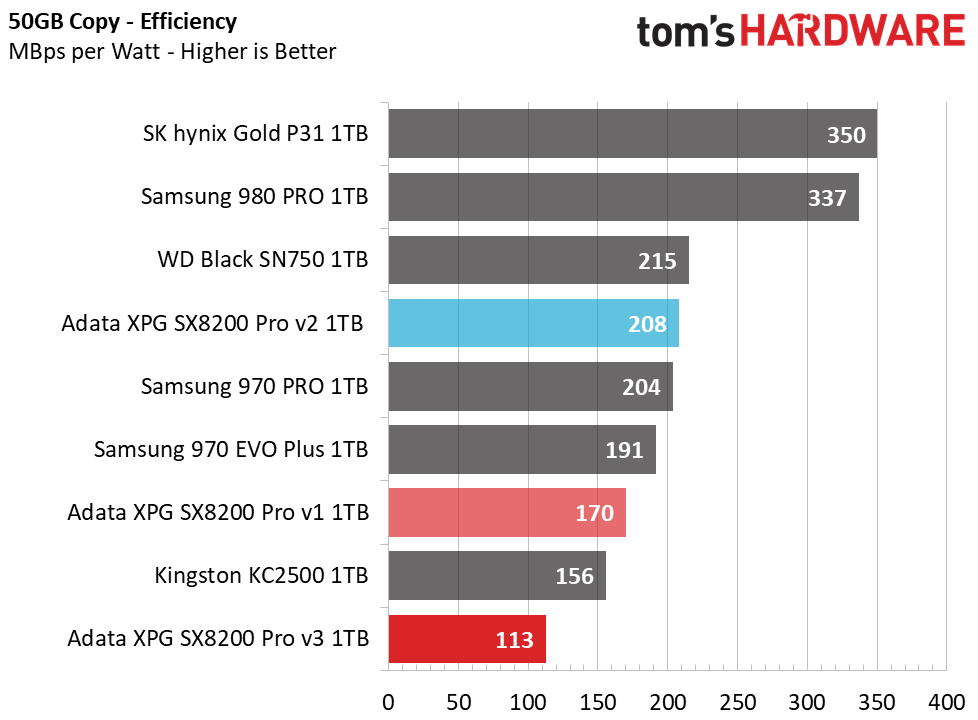
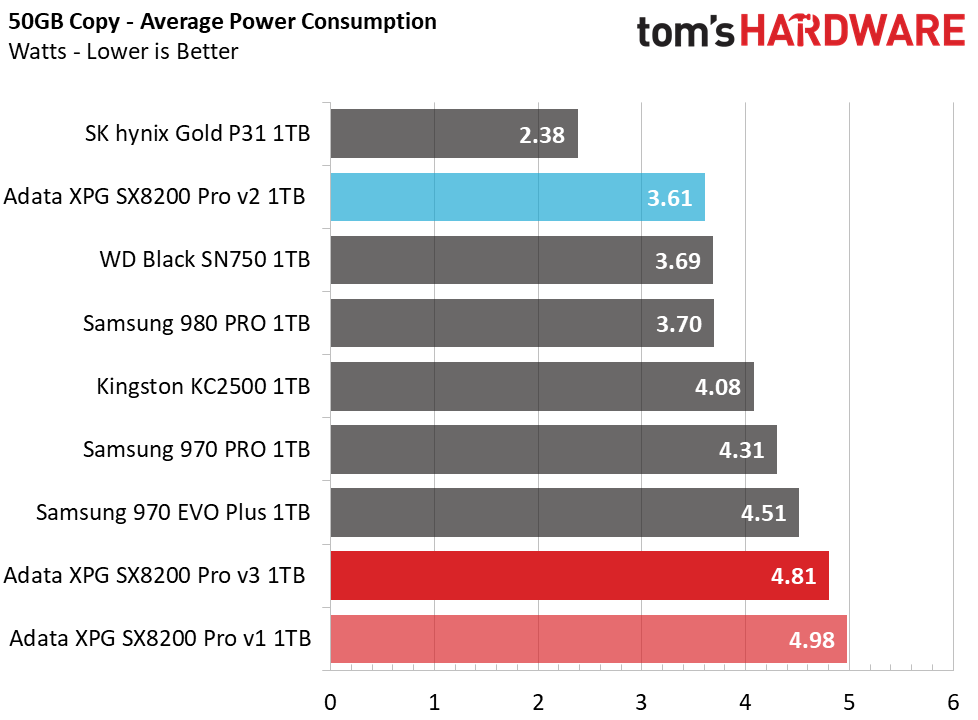
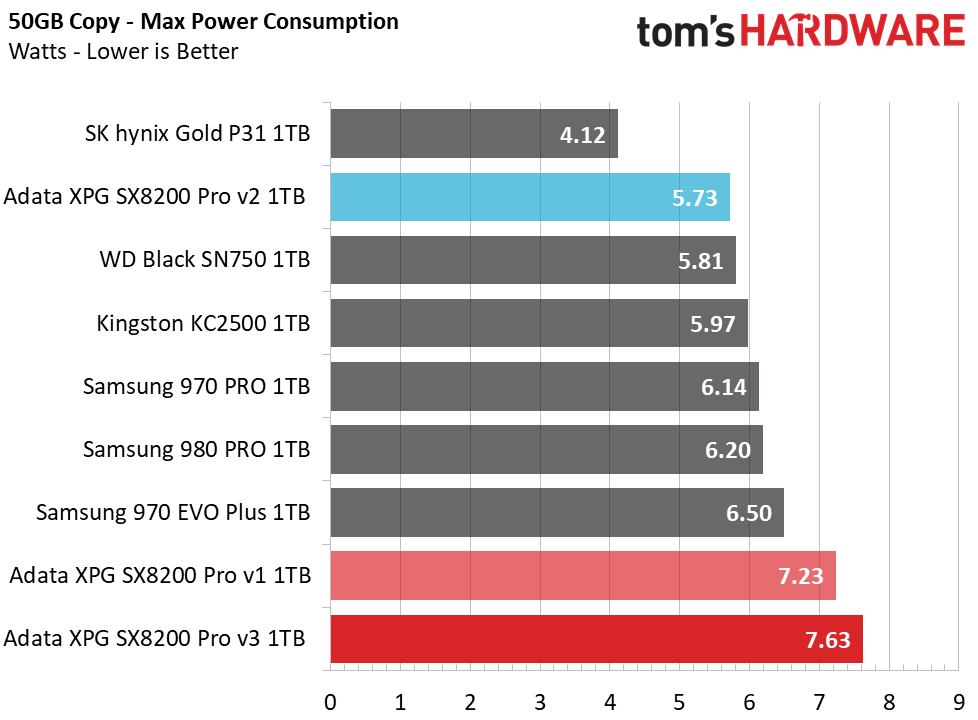
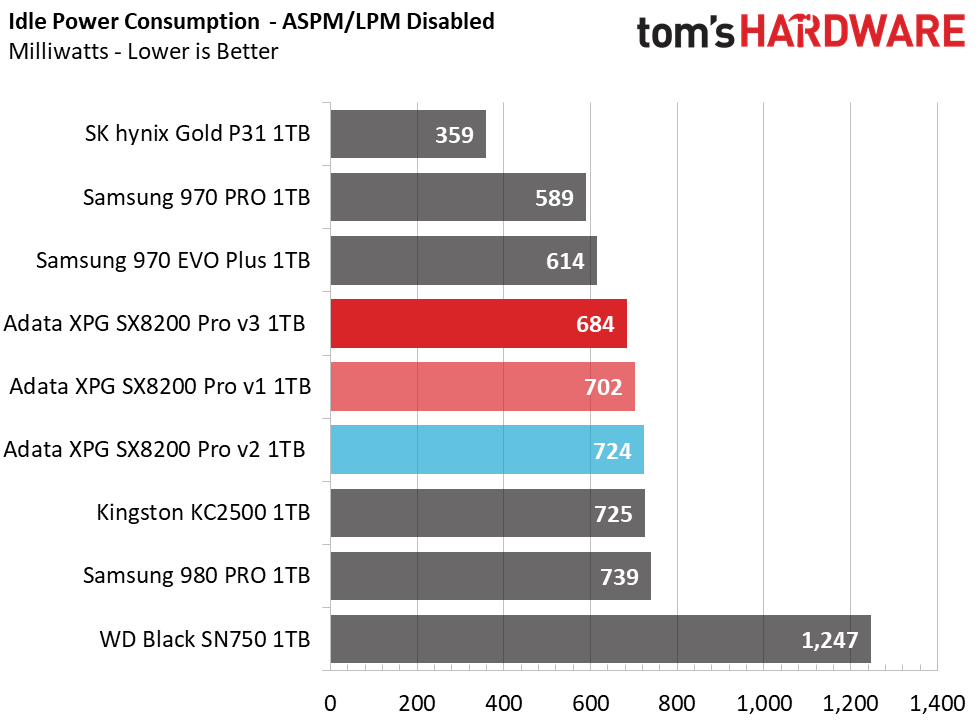
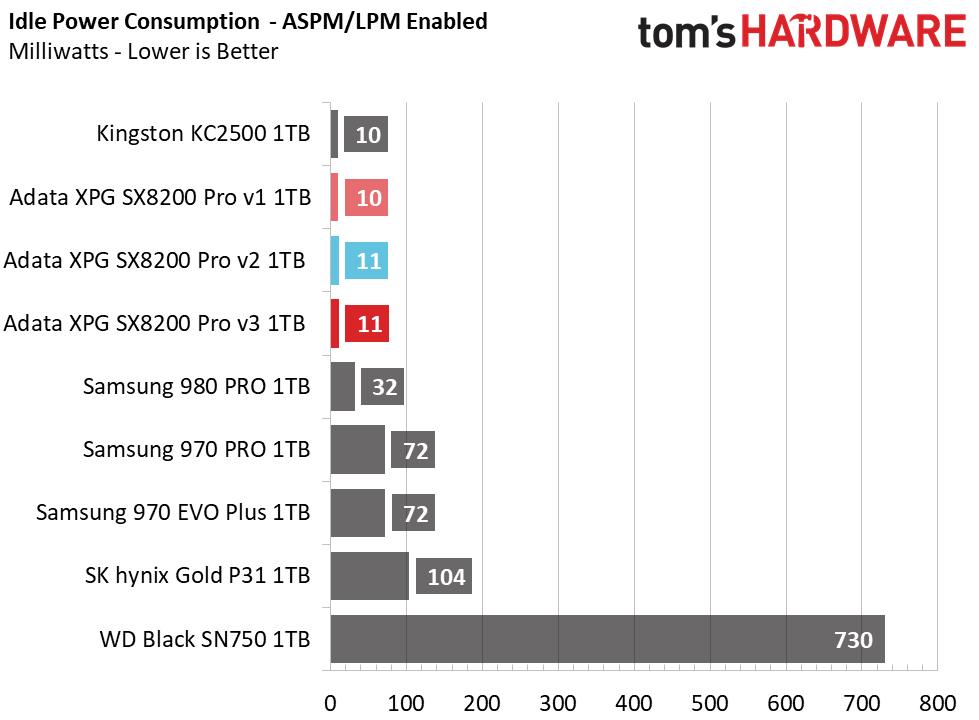
Average and peak power consumption is roughly the same between Adata’s original and v3 XPG SX8200 Pros with the new variant consuming slightly higher peak power, but lower average consumption. With a small SLC cache, the SSD wasn’t as efficient in copying our 50GB test file folder, thus, it ranks in second to last place. The v2 variant, on the other hand, is much more efficient with average and maximum power consumption figures that are significantly lower than the original and v3 variant.
Final Thoughts
We’re all for companies switching to better components, such as using faster and higher layer count NAND or implementing a new faster controller revision. These may bring higher efficiency, performance, capacity, or endurance to the table, improving the device’s competitiveness in one way or another. However, transparency is key and consumers need to know that there’s been a change before they buy (the clearest way to do this is to use a new SKU).
For both of the newer SX8200 Pro variants we tested, the revisions performed much slower than the original. The v2 variant was close in terms of sequential performance but fell short in every test thrown at it. Samsung’s V-NAND offered up fairly fast performance even at the lower clocks, with improved large file reading, but this controller and flash combo ultimately failed to live up to the original’s level of responsiveness, too, and by wide margins in some workloads.
Without a large dynamic cache and with significantly slower write capability, the v3 variant with Samsung flash lagged during larger file copy and write operations, which consequently hurt efficiency just as much as performance. Smaller capacities of the XPG SX8200 Pro could be impacted even more severely with fewer NAND dies for interleaving, too.
It’s not all bad, though. The smaller SLC cache configuration and slower clock rates may potentially increase a flash device’s durability. There is a certain level of inconsistency that this change has somewhat “fixed” with the v3 variant. While slower in most workloads, the new configuration's minimum sustained write performance is better after filling the SLC cache and leads to better SPECworkstation 3 results. But that is only minor as the original revision still drastically outperformed both in heavier workloads.
The flash and SSD controller markets can be volatile, with availability changing based on market conditions. We understand the need to meet demand and that manufacturers have to be resourceful with the supplies available to them, especially in these times of scarcity. But at the end of the day, the fact is that the changes performed made to the new Adata XPG SX8200 Pro don’t provide the same excellent user experience that we measured when we first reviewed the SSD and declared it the best on the market.
The slower performance is not just disappointing to see, but because of the pairing and firmware configurations, the newer revisions would not have likely made it onto our list of the best SSDs. Or if they landed there, they wouldn't have remained as long as the original model did. And for those buying the drive now based on our original review, there's no real way of knowing whether you're buying version one, v2, or v3. Heck, there could be more versions out there that we don't even know about. And with other companies starting to pull similar tricks, it's tough to say for sure exactly what you're getting at all -- unless you opt for a company like Samsung, which makes its own flash and controllers, so doesn't have the same worries about component supply.

Sean is a Contributing Editor at Tom’s Hardware US, covering storage hardware.
-
Thomas Wells I was wondering about this because the reddit forums listed the Adata change right before black Friday and it absolutely had an impact on how many people bought their product. I was one that decided this is not acceptable and that particular thread has several thousand views and many, many comments about staying away from these SSDs for that reason.Reply -
husker "...the drive uses an SMI controller (not which one) and that it can get up to 3,500 / 3,000 MBps sequential reads and writes with up to 390K / 380K IOPS. "Reply
The words "up to" should not be allowed in any advertising or specs because it is meaningless at best and deceptive at worst. For example if you thumb up my comment I will pay you up to one million U.S. dollars. That leaves me the option of paying you anything from 0 to a million. The only only thing I've guaranteed is that I won't exceed a million. -
mac_angel I really hope someone puts together a class action suit against these companies. It seems that all storage companies are messing around and swapping parts. Seagate, Western Digital, now SSD drives, too. I don't see how this doesn't fall into the whole "bait and switch" scheme. Release a product, send them out for reviews, gain popularity, they start swapping out parts for cheaper models. Sadly, this isn't even in just the tech industry, but can be seen absolutely everywhere.Reply -
Phaaze88 Wow, it's the WD Red thing all over again.Reply
They'll apologize, people will just take it as it is, and nothing will change... this is sick. -
King_V I'm wondering, for SSDs (at least now), and possibly other products, when a change is made for the worse while trying to hide it by keeping the same SKU, if we should keep a sort of blacklist of brands/models, so we know what to avoid.Reply
That said, if particular brands make a habit of this with multiple models, then I'd probably avoid buying even their known good models. If I am going to punish bad behavior, I want to mean it. -
NightHawkRMX Many companies do this. This is another reason why I will not buy Adata. They have like 4000 models that are all the same dramless garbage and then they do this and make it worse.Reply -
USAFRet Reply
SSD - Kingston and ADATA are on my DoNotBuy list. No matter which model.King_V said:I'm wondering, for SSDs (at least now), and possibly other products, when a change is made for the worse while trying to hide it by keeping the same SKU, if we should keep a sort of blacklist of brands/models, so we know what to avoid.
That said, if particular brands make a habit of this with multiple models, then I'd probably avoid buying even their known good models. If I am going to punish bad behavior, I want to mean it. -
NightHawkRMX Reply
Same. I will buy ram from both of these companies, however.USAFRet said:SSD - Kingston and ADATA are on my DoNotBuy list. No matter which model. -
Phaaze88 Reply
Just like Enermax is banned on the cpu hybrid cooler front.King_V said:I'm wondering, for SSDs (at least now), and possibly other products, when a change is made for the worse while trying to hide it by keeping the same SKU, if we should keep a sort of blacklist of brands/models, so we know what to avoid.
That said, if particular brands make a habit of this with multiple models, then I'd probably avoid buying even their known good models. If I am going to punish bad behavior, I want to mean it.
And EVGA banned on the psu end - I'm sorry, but they have way too many models, to the point I believe they purposefully did it to confuse the market and discourage reviews. -
jpe1701 This has me wondering about my hp ex950. I bought it way after it released and all the good reviews had been up for a long time and it was on sale. It has never been as fast as I saw in reviews and from looking online there are a bunch of others with the same problem. And hp doesn't handle the support for the ex950 in north america so it's a third party distributor you talk to.Reply