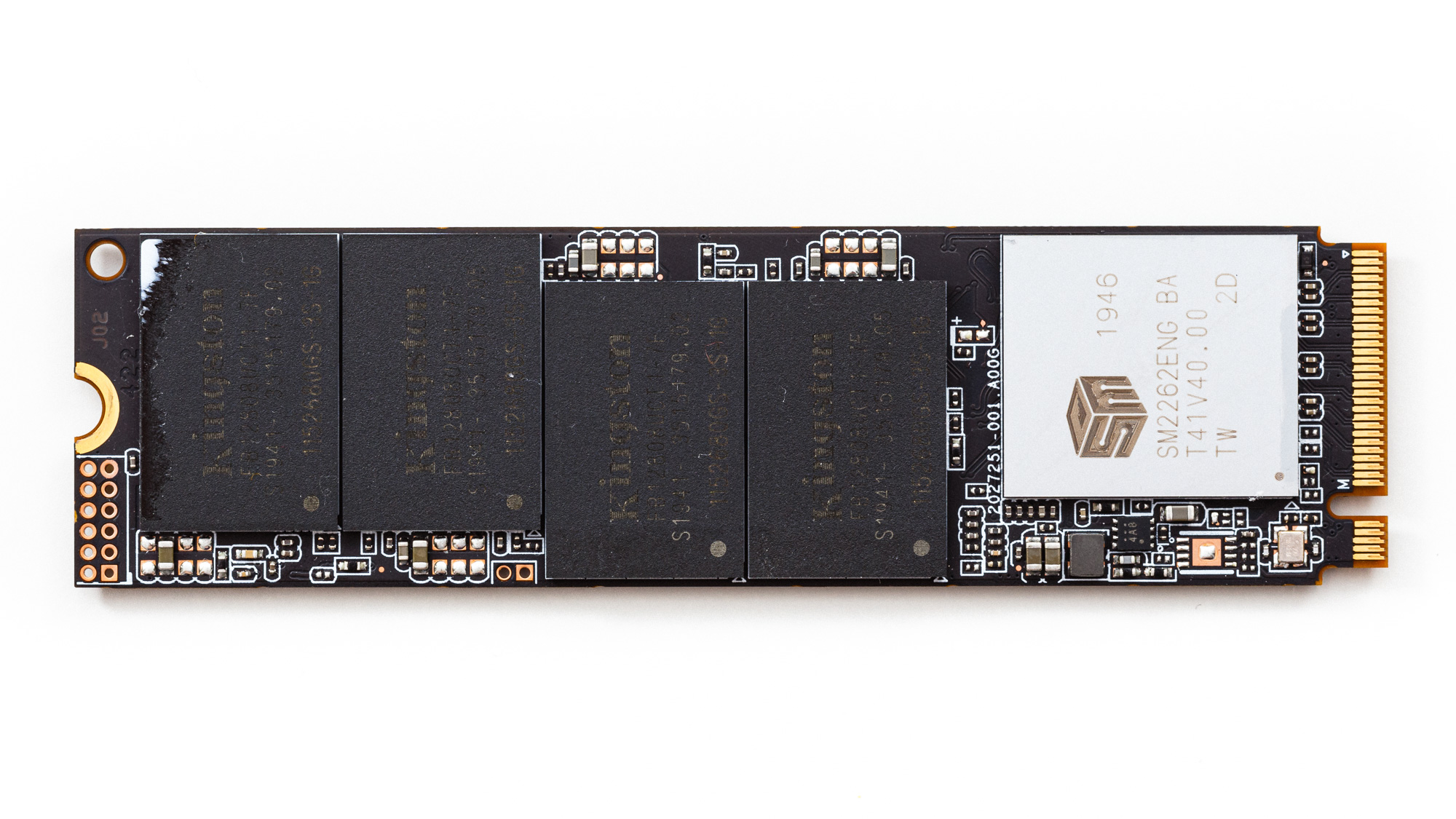Tom's Hardware Verdict
With secure XTS-AES 256-bit SED capability and one of the most responsive SSD hardware combos on the market, Kingston’s KC2500 is a fantastic SSD for prosumer use. It's just a bit too costly when similar drives are selling for much less.
Pros
- +
Solid performance
- +
Software package support
- +
XTS-AES 256-bit hardware encryption
- +
Black PCB
- +
Five-year warranty
Cons
- -
Expensive
- -
Not as efficient at copying as competing solutions
- -
Sticker detracts from aesthetics
Why you can trust Tom's Hardware
Kingston new KC2500 leverages the same components as its predecessor, the KC2000 from 2019.But this time around the firmware has things cranked up a notch. With Silicon Motion’s SM2262EN and Kioxia’s latest BiCS4 96L TLC NAND flash, it can hit read/write speeds upwards of 3.5/2.9 GBps. And with XTS-AES 256-bit hardware-based encryption on top, it’s an ideal business-class storage device for your laptop when on the go, or for a high-performance workstation at the office. Its only fault is its high price when purchased in low volume.
Kingston’s KC2000 was a rather good performer when it went through our benchmarks the last go-round, although, it wasn’t one of the best SSDs. The reasoning? While Kingston was using a pretty potent component combo, there were some limitations to its design. Mainly, the NAND’s operation speeds were set to slower frequencies than what competitors were operating at, and the fact that the Kioxia NAND was of a 2-plane design, rather than 4-plane like Micron’s and Samsung’s, potentially losing out on some performance under mixed workloads.
Kingston, the big OEM supplier that it is, had no issue with making the tradeoff of slower NAND speeds for better long-term reliability with early production BiCS4 96L TLC, but while the company optimized the KC2000 from a reliability standpoint, it failed to keep up with some of the more responsive competitors in testing. Both Adata’s XPG SX8200 Pro and the HP SSD EX950 gave the KC2000 a spanking with their faster operating 4-plane Micron 64L TLC NAND flash.
Kingston’s KC2500 is the company’s 2020 refresh of the KC series and like WD did in the past with the Black SN750, Kingston’s KC2500 continues to leverage the same hardware as its predecessor. However, Kingston’s KC2500 comes with mature 96L TLC that can operate at the higher speed needed to be competitive, without sacrificing long-term reliability. With this boost, Kingston’s KC2500 is capable of delivering much faster sequential performance across the capacity range.
Specifications
| Product | KC2500 250GB | KC2500 500GB | KC2500 1TB | KC2500 2TB |
|---|---|---|---|---|
| Pricing | $74.07 | $125.48 | $225.20 | $441.18 |
| Capacity (User / Raw) | 250GB / 256GB | 500GB / 512GB | 1000GB / 1024GB | 2000GB / 2048GB |
| Form Factor | M.2 2280 | M.2 2280 | M.2 2280 | M.2 2280 |
| Interface / Protocol | PCIe 3.0 x4 / NVMe 1.3 | PCIe 3.0 x4 / NVMe 1.3 | PCIe 3.0 x4 / NVMe 1.3 | PCIe 3.0 x4 / NVMe 1.3 |
| Controller | Silicon Motion SM2262EN | Silicon Motion SM2262EN | Silicon Motion SM2262EN | Silicon Motion SM2262EN |
| DRAM | DDR3L | DDR3L | DDR3L | DDR3L |
| NAND Flash | Toshiba BiCS4 96L TLC | Toshiba BiCS4 96L TLC | Toshiba BiCS4 96L TLC | Toshiba BiCS4 96L TLC |
| Sequential Read | 3,500 MB/s | 3,500 MB/s | 3,500 MB/s | 3,500 MB/s |
| Sequential Write | 1,200 MB/s | 2,500 MB/s | 2,900 MB/s | 2,900 MB/s |
| Random Read | 375,000 IOPS | 375,000 IOPS | 375,000 IOPS | 375,000 IOPS |
| Random Write | 300,000 IOPS | 300,000 IOPS | 300,000 IOPS | 300,000 IOPS |
| Encryption | XTS-AES 256-bit / Opal 2.0 / eDrive | XTS-AES 256-bit / Opal 2.0 / eDrive | XTS-AES 256-bit / Opal 2.0 / eDrive | XTS-AES 256-bit / Opal 2.0 / eDrive |
| Endurance | 150 TBW | 300 TBW | 600 TBW | 1,200 TBW |
| Part Number | SKC2500M8/250G | SKC2500M8/500G | SKC2500M8/1000G | SKC2500M8/2000G |
| Warranty | 5-Years | 5-Years | 5-Years | 5-Years |
Features
Kingston’s KC2500 M.2 NVMe SSDs are available in capacities of 250GB up to 2TB. And when purchased as single units, their prices can be quite high. At the time of writing, Amazon has them listed around $0.22-$0.30 per GB, almost double the cost of some SSDs, even exceeding Samsung’s 970 EVO Plus.
With a PCIe 3.0 x4 link, the company rates them to deliver sequential performance of up to 3.5/2.9 GBps read/write and hit upwards of 375,000/300,000 random read/write IOPS, a significant boost over the previous model. That equates to a 500 MBps bump in read/write performance at the 500GB capacity and 300/700 MBps read/write improvement at the 1TB and 2TB capacities. Furthermore, in order to deliver such high write speeds, Kingston has implemented a decently sized dynamic SLC write cache to absorb inbound requests. But once it fills, write speed will degrade until ample idle time allows it to recover.
We were able to secure erase the Kingston drive via our Test Bench’s UEFI tool, and the SSD also supports the Trim command and S.M.A.R.T. data reporting. The KC2500 features end-to-end data protection and utilizes NANDXtend ECC Technology, Silicon Motion’s low-density parity-check code, to ensure the data integrity and reliability, too. Kingston backs the KC2500 with a five-year warranty or to endure 150 TB of writes per 250GB in capacity, whichever comes first.
Get Tom's Hardware's best news and in-depth reviews, straight to your inbox.
Software and Accessories
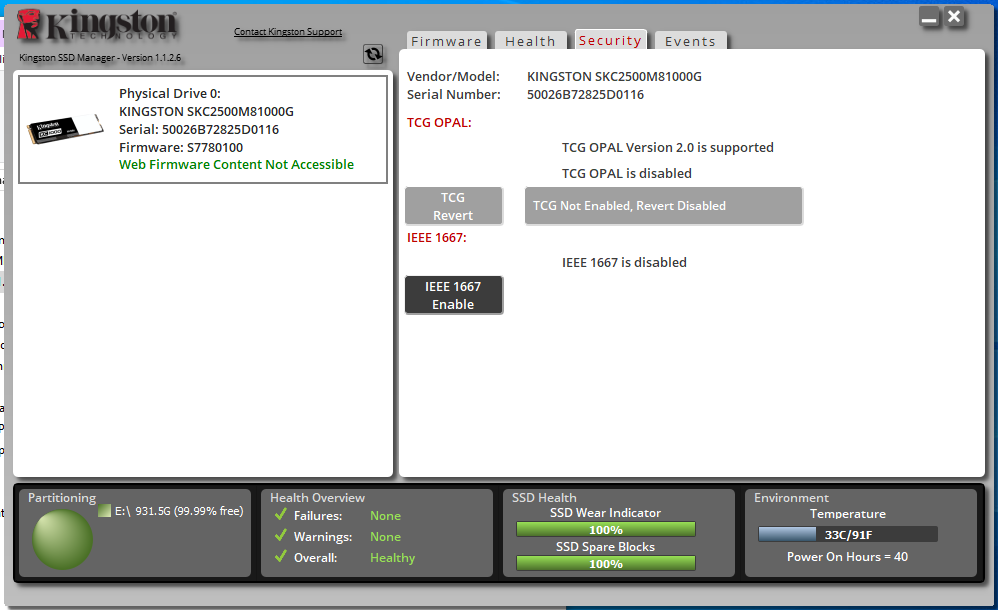
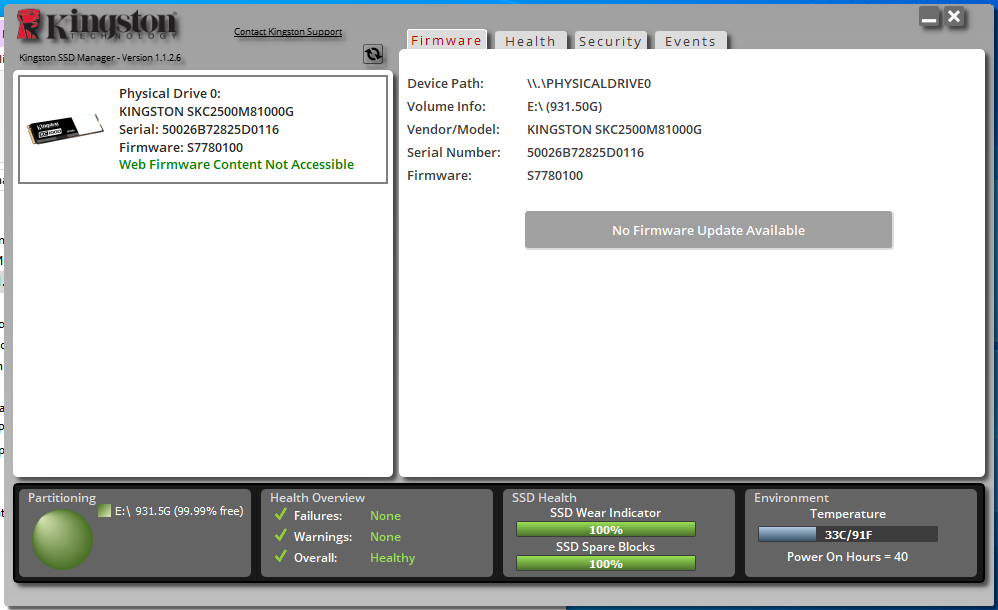
To clone over your existing data to your new Kingston SSD, the company provides a key for Acronis True Image HD. Not only can you use it for cloning, but you can also use it for simple system image backups. Kingston also provides Kingston SSD Manager, an SSD toolbox that allows you to monitor drive health, update firmware, manage the TCG Opal and IEEE1667 security features, as well as secure erase and overprovision the SSD. But to be clear, it does all this on Intel-based systems. At the time of publishing, the tool would not scan and detect the KC2500 correctly on our X570 test bench in the top M.2 slot.
A Closer Look
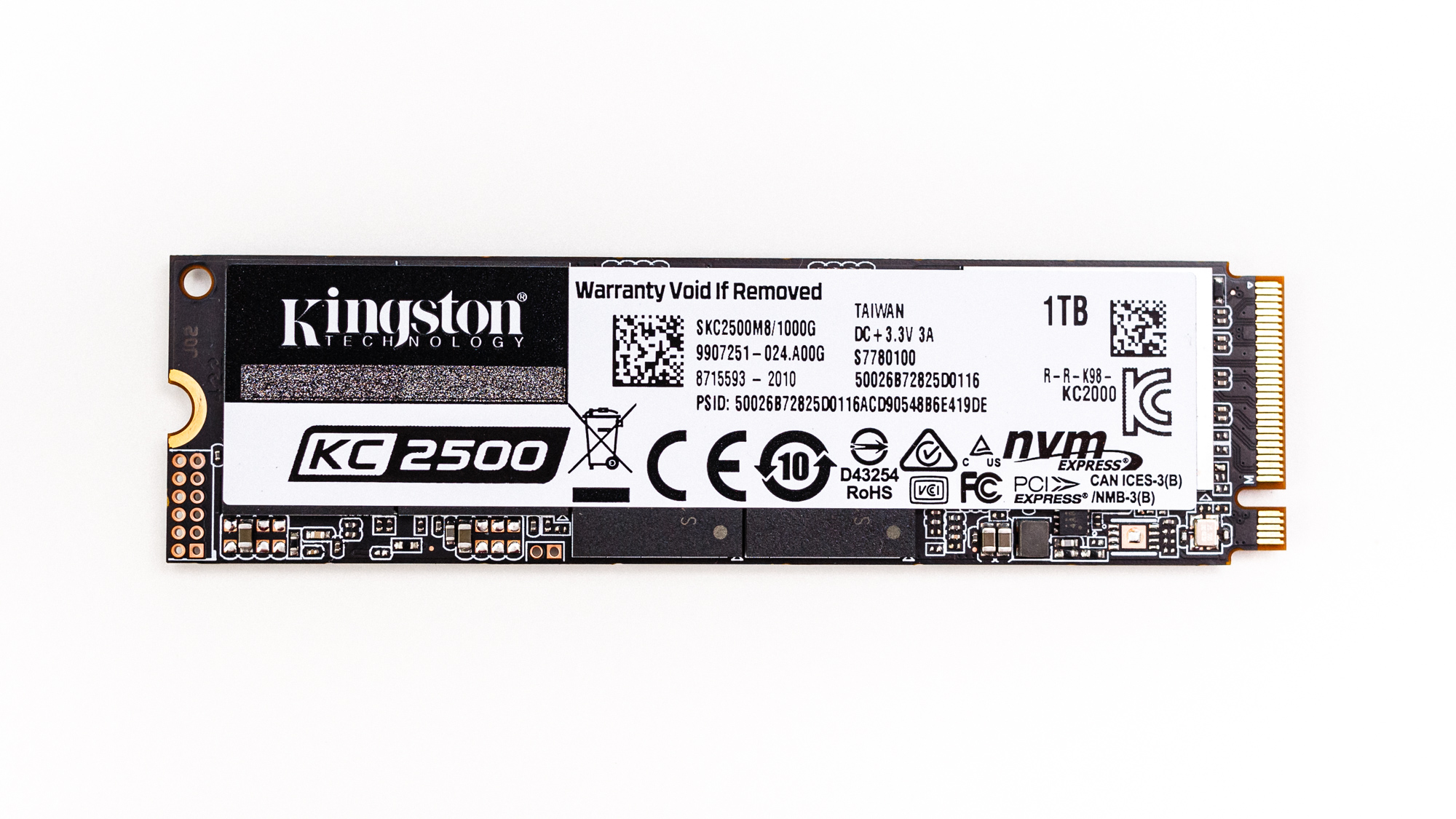
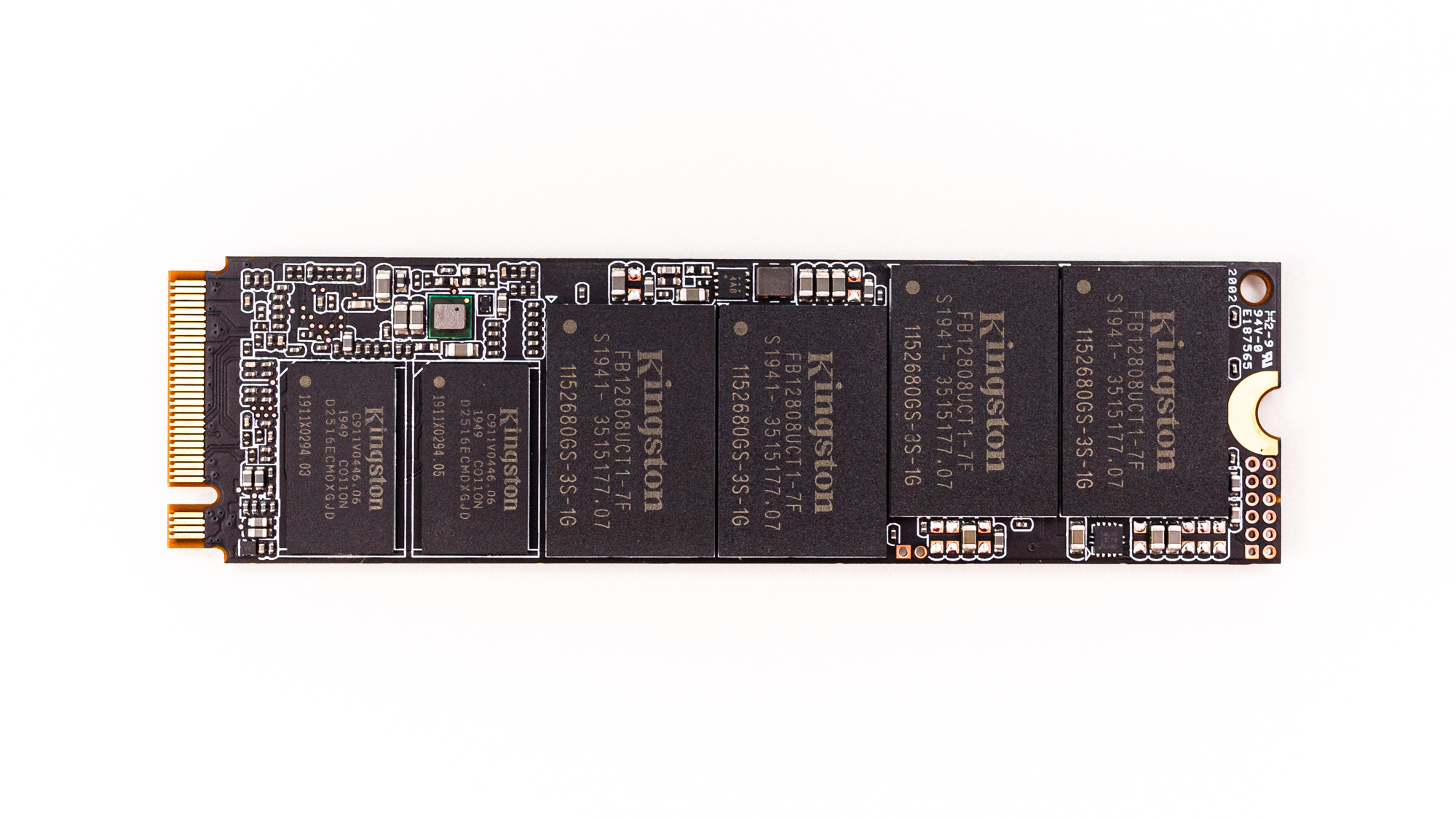
Kingston’s KC2500 comes in an M.2 2280 double-sided form factor with a black PCB, so while the company continues to offer a nicer-looking PCB than others, the label on top of the SSD is quite distracting and takes away from the overall aesthetic. We can’t hold it against Kingston too much, though, this isn’t marketed towards your gaming build as much as it is towards high-end workstation and HPC systems.
For those working with more sensitive data, Kingston’s KC2500 is a self-encrypting drive (SED) that features XTS-AES 256-bit hardware-based acceleration that is TCG Opal 2.0 compliant and meets IEEE-1667 specs (and Microsoft's eDrive, too). The XTS bit is important to note because utilizing XTS block cipher mode provides stronger data protection over other modes --it uses two AES keys.

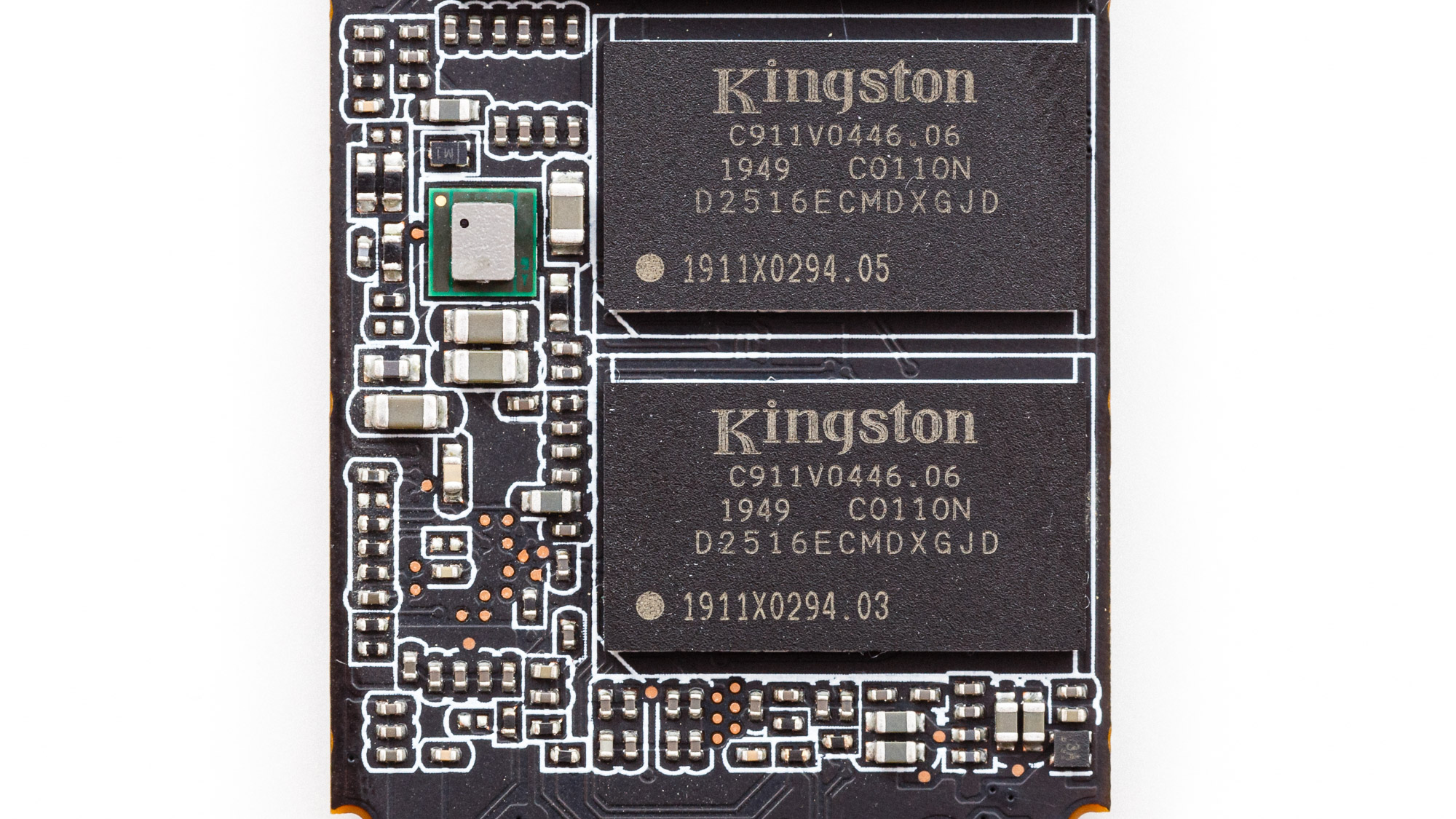
Kingston’s KC2500 leverages Silicon Motion’s SM2262EN NVMe 1.3 SSD controller. With a dual ARM Cortex R5 CPU with cores operating at 625 MHz each, they operate at the same speed as before on the KC2000. However, this is still a little bit slower than Adata’s XPG SX8200 Pro’s SM2262EN, which at 1TB, clocks in at 650MHz. The Silicon Motion SSD controller is of a DRAM-based architecture that leverages a pair of Kingston’s 512MB DDR3L DRAM packages (1GB total) operating at 1,600 MHz as buffer space for FTL mapping.
Interfacing with the controller over 8-NAND channels are thirty-two dies of Kioxia’s BiCS4 96L TLC NAND flash. There are eight NAND packages (four on each side of the PCB) in total, assembled as four dies per package. While this is the same part as before, newer yields have proven more reliable than early ones and thus the new KC2500 sees a nice uplift in speed.
Kingston has increased the interface speed from 525 MT/s up to 650 MT/s, a 21 percent speed increase along with other firmware optimizations, helping improve sequential performance by up to 28 percent. However, while faster sequential speeds are always nice to see, random performance matters more for our daily interaction. So it will be even more interesting to see how this change enhances its performance in our test suite on the next page.

Sean is a Contributing Editor at Tom’s Hardware US, covering storage hardware.