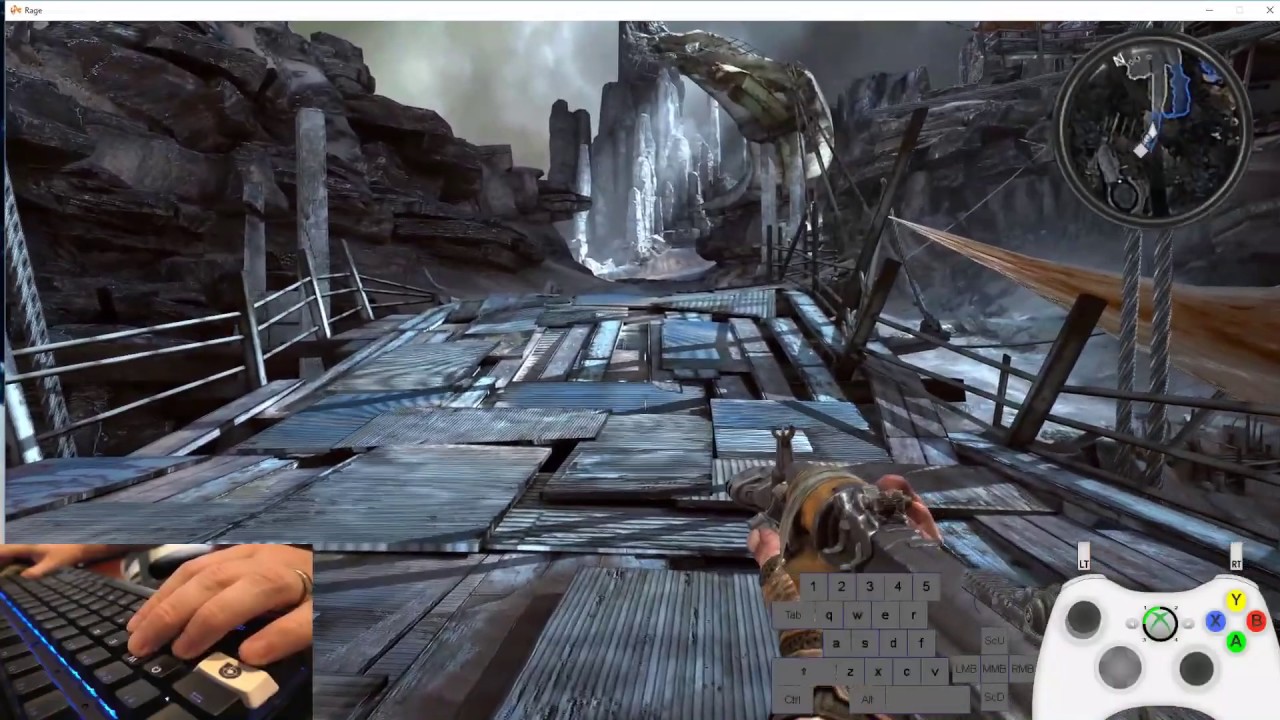Steam Update Enables Native Analog Input For Aimpad R5
A Valve update had the fortuitous side effect of enabling native Steam integration for the Aimpad R5’s analog keyboard controls. That means you can now set, save, import, and export analog profiles for the Aimpad R5 keyboard instead of having to configure them only in hardware, on the keyboard itself.
Steam Serendipity
Lance Madsen, founder of Aimpad, noted that the update was not aimed at his technology in particular. "It was an update in general for integrating native XInput controllers into Steam. As the Aimpad R5 presents itself as an Xbox controller it natively takes advantage of these new features," he explained to Tom’s Hardware.
Basically, the update makes it so that you can configure all your analog Aimpad profiles right within the Steam software overlay, and once you create a profile for a game, the game will load it at launch. You can export profiles and share them with other Aimpad R5 users, and they can use them on Steam, as well. You can also import and use any profiles that have already been developed for the Steam Controller.
To be clear, this is not an integration specific to Aimpad’s technology. Madsen noted that if it were, there’s much he would want to implement. "But for now," he said, "it fills a huge gap in our feature set. You don't have to Alt-Tab or close out the game, make a change in some other software, and then go back into the game and see if those changed settings improved things."
The R5 already supports a growing list of games, many of which are available on Steam.
Firmware Updates
In the weeks since we tested out the Aimpad R5, Madsen updated the firmware with some new capabilities.
The main upgrade is that analog keys are no longer hard-coded. Previously, a specific analog control was stuck on one specific key. For example, in FPS mode, WASD was mapped to the left analog stick, so you couldn’t use any other keys to move around.
Get Tom's Hardware's best news and in-depth reviews, straight to your inbox.
Now, though, one Mode can have the WASD cluster mapped to the left analog stick--so, A would move you left and D would move you right--and also have the left and right arrow keys move you in a certain direction. An example Madsen gave in a recent video shows that this would come in handy especially if you’re playing a game wherein you run around on foot but sometimes jump into vehicles. You can walk around using the WASD keys (mapped to the left analog stick) and then jump in a car and use the arrow keys to drive. (In this case, the left and right arrow keys would let you steer side to side, and the up and down arrows would be mapped to the right and left triggers, respectively.)
In the video, Madsen noted that you needn’t fear conflict with two simultaneous key presses that register the same control; whichever is pushed down more will “win.”
You can also now enable or disable a given analog key on the fly. For example, perhaps R is mapped to an analog function, but you want to use it to reload in an FPS title. To toggle the R key, you just press Fn + R, and the key will revert to standard mode. This can be done to just that one key without affecting your other analog keys.
The LEDs flash red for a moment when you turn off the analog function and green when you switch it back on.
We were impressed with the disruptive capabilities afforded by the Aimpad R5's analog input when we recently spent some time with the prototype. The firmware and sensing method (which are the heart of Aimpad's IP) still need a bit of polishing, but the new firmware features and Steam integration will be a boon to the platform.
What Aimpad needs now is for a keyboard maker to fall in love with its analog technology and implement it into a line of keyboards so the general public can determine for itself whether analog keyboard input is as compelling as advertised.
Seth Colaner previously served as News Director at Tom's Hardware. He covered technology news, focusing on keyboards, virtual reality, and wearables.