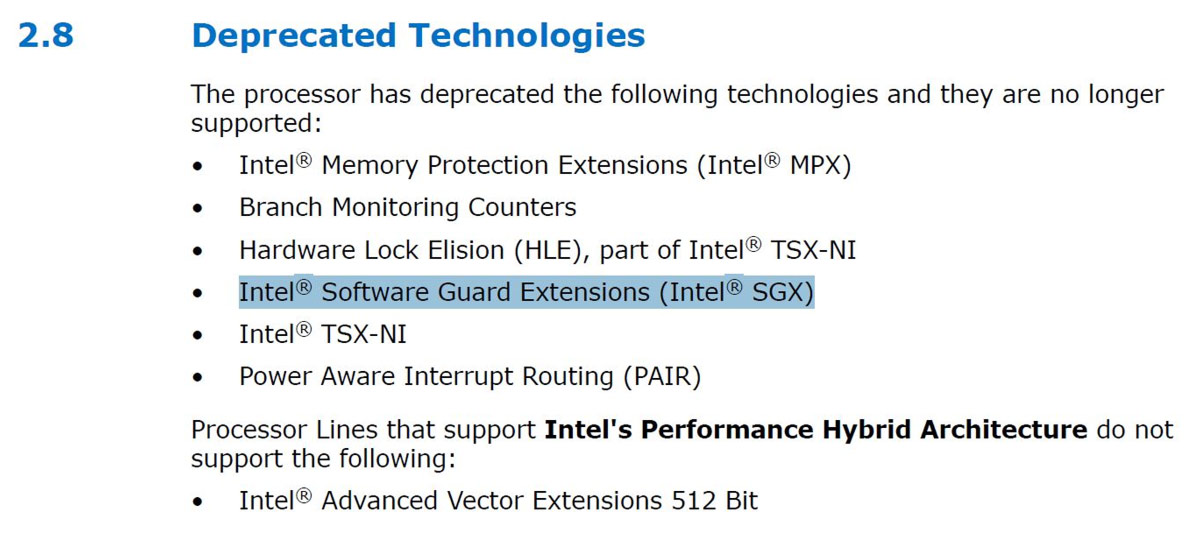Alder Lake Systems Can't Play UHD Blu-rays
We aren't shocked by this, as it was also the case with the Rocket Lake
Intel's 12th Generation Alder Lake processors have already gained plenty of plaudits, sitting comfortably on our list of Best CPUs. Unfortunately, however, Intel giveth, and it taketh away. While some public has shed tears about disabled AVX-512 extensions, perhaps a more significant segment of PC users will be perturbed by the deprecation of the Intel Software Guard Extensions (SGX).
The biggest problem with disabled SGX, as reported by Heise.de, is that the rigorous DRM specified by the Blu-ray Disc Association checks SGX and uses it to prevent the video streams on the discs from being purloined. Of course, this presents a big problem to those who want to upgrade, for example, from an older Home Theater PC (HTPC) to one packing one of the newer Intel processors.
Ultra HD Blu-rays with a 4K resolution (3840 x 2160 pixels) require PCs with a CPU featuring SGX, as part of the chain of trust, in addition to High-Bandwidth Digital Content Protection (HDCP) 2.2 from HDMI 2.0 and Advanced Access Content System (AACS) 2.0 copy protection.
SGX Has a Checkered History
Before we go on, it is worth mentioning that for everyday PC users who don't have a UHD Blu-ray drive or an interest in playing such media, SGX has a checkered history, and its demise is probably a blessing. Unfortunately, however, in recent years/months, and ironically, many malware attacks have used flaws in the SGX implementation as vectors to hack PC systems with processors featuring this security extension. To read more about these unfortunate SGX related shenanigans, check back on our reports about the likes of Plunder Volt, LVI, SmashEx, Cache Out, and ForeShadow.
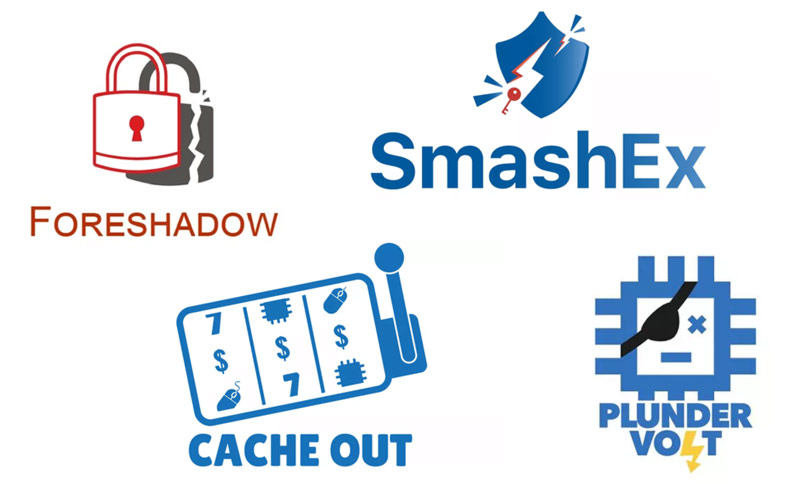
SGX Was Depreciated Originally on 11th Gen
Keen PC watchers will be aware that PCs with 11th Generation Rocket Lake Core processors (Rocket Lake, RKL) faced the same problem with SGX depreciated. However, it would have been easy to miss reports concerning SGX depreciation on RKL if you weren't looking to upgrade at that time, so we think it is worth highlighting that this feature is missing once again.
Those using HTPCs for UHD Blu-rays Should Stick to Intel's 7th, 8th, 9th, and 10th Gen Core Processors for Now
With the leaky and vulnerable nature of SGX outlined above, it doesn't look likely to come back. So, you might be wondering what UHD Blu-ray enthusiasts will be able to do when their older compatible PCs start to bite the dust. Intel's 7th, 8th, 9th, and 10th Gen Core Processors work with UHD Blu-rays on Windows 10. Even so, you should check specs carefully as the problems which prevented 6th Gen Core processors from running with SGX enabled continued to cause teething troubles with the 7th Gen Core processors and motherboards.
There isn't just an insurmountable hardware problem for modern Intel RKL/ADL PCs trying to play UHD Blu-rays. Video editing and playback specialist CyberLink recommends owners of these disc libraries to avoid Windows 11 and stick to Windows 10 to avoid driver issues. According to Microsoft, Windows 10 will lose support after October 2025.
Get Tom's Hardware's best news and in-depth reviews, straight to your inbox.
With UHD Blu-ray discs still in demand by movie enthusiasts and being produced by studios, it looks like using PCs to view this content will be frozen in time. If you have a problem with your compatible HTPC, you will perhaps look on the used or NOS market for processors, etc. However, we hope that for the sake of collectors who prefer PC playback, the Blu-ray Disc Association will work with significant PC industry players to enable some other hardware solution. At this time, such cooperation looks like the only future for PC systems to play its UHD Blu-ray disc-based content on modern hardware. Of course, if PC avenues are closed down, one might turn to a dedicated player or modern games console for UHD Blu-ray consumption.

Mark Tyson is a news editor at Tom's Hardware. He enjoys covering the full breadth of PC tech; from business and semiconductor design to products approaching the edge of reason.
-
junglist724 Even when I had a supported CPU, my Nvidia GPU wasn't supported so there still wasn't an easy way to legitimately watch blu rays. So I went shopping for an exploitable BD drive and use MakeMKV to pirate my own legitimately purchased disks.Reply -
DavidMV Replyjunglist724 said:Even when I had a supported CPU, my Nvidia GPU wasn't supported so there still wasn't an easy way to legitimately watch blu rays. So I went shopping for an exploitable BD drive and use MakeMKV to pirate my own legitimately purchased disks.
I believe it works only if you plug it into the motherboard monitor connection and use the iGPU. Nothing AMD is supported either.
Yes, MakeMKV does work great! I keep all my movies on a NAS and any device can play them easily. -
ravewulf The Blu-ray Disc Association's decision to require both SGX and using Intel's integrated graphics meant that everyone using a discrete GPU, AMD platform, or older Intel CPU were forced to rip their own Blu-rays in order to watch them on their computers. Now I guess everyone will have to unless the BDA decides to loosen their ridiculous restrictions.Reply -
pjmelect ReplyOf course, if PC avenues are closed down, one might turn to a dedicated player or modern games console for UHD Blu-ray consumption.
You could of course simply rip the Blu-ray disk. This sort of thing simply encourages piracy, the opposite of what they are trying to achieve. -
alceryes Note that we're talking about UHD Blu-ray discs (4K) here.Reply
Standard Blu-ray discs (1080p) aren't affected. -
mwestall Reply
That's not picky, just the correct word, what ever happened to proof reading?bluvg said:Not to be picky, but it's deprecate, not depreciate. -
pixelpusher220 Reply
They can't even consistently enable comments on stories. How hard is that?mwestall said:That's not picky, just the correct word, what ever happened to proof reading?