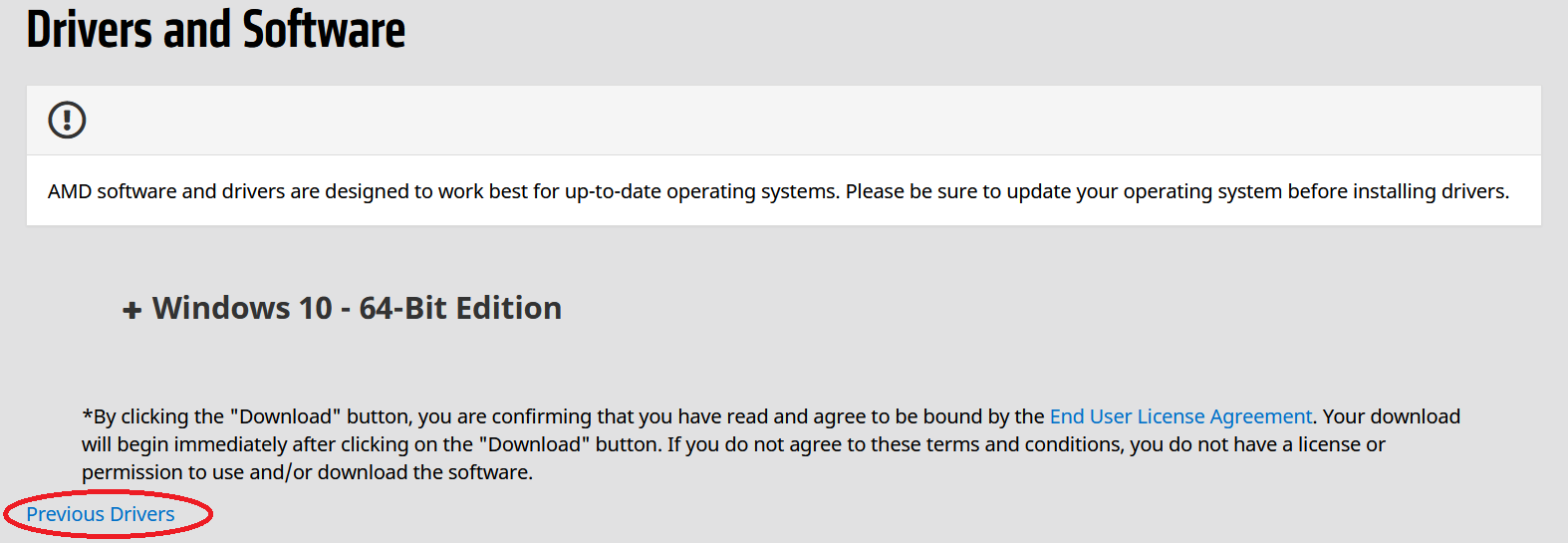AMD's Latest Chipset Driver Causing You Issues? You're Not Alone
The AMD driver that was supposed to fix problems is apparently creating new ones.
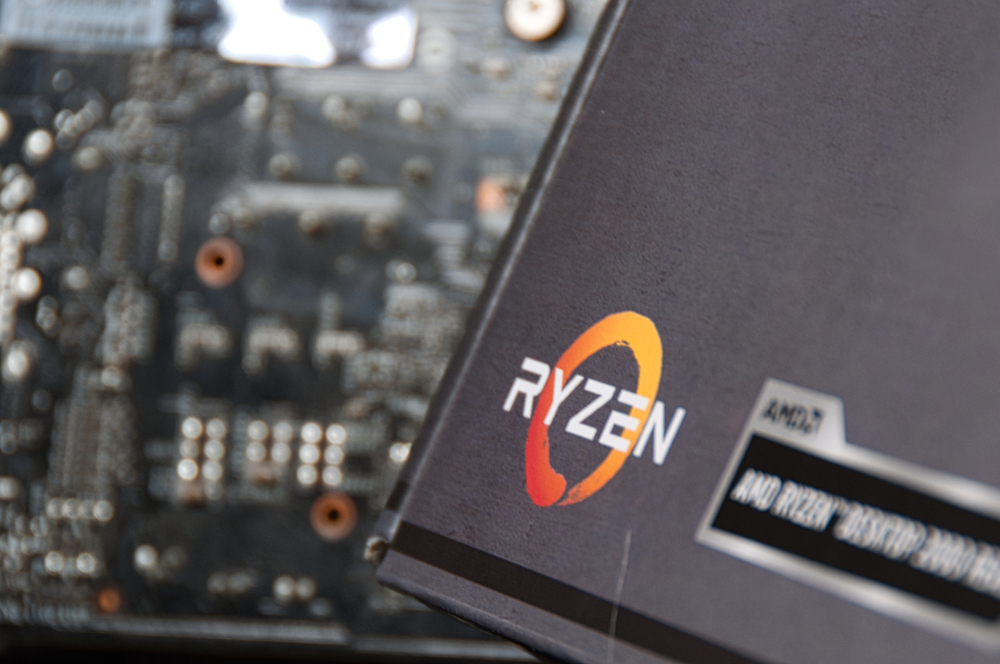
One month ago, AMD released a new Ryzen chipset driver that had a few issues during installation. Then, last week the company dropped a new version that was supposed to fix these problems, which for the most part it did. However, it turns out that this new driver created other problems for some users, as spotted by members of the ComputerBase forum.
Although we haven't experienced any issues on our own systems, it appears that the new installer, despite running successfully, doesn't always update the GPIO driver to the latest version. There are also reports of increased CPU power consumption and incorrect operating voltages, along with other issues with Ryzen Master.
ComputerBase is now working with AMD, asking its users to send over a handful of users' log files, which ComputerBase forwards to AMD's driver team after anonymizing to figure out why the installations aren't going as expected.
- %userprofile%\AMD_Chipset_IODrivers.Log
- %userprofile%\Device_ID.log
- c:\windows\inf\setupapi.dev
- c:\windows\inf\setupapi.log
- c:\windows\dpinst.log
It's important to note that not nearly everybody is experiencing problems. But as with any software, there is always bound to be a group of people that get unlucky; however, the last couple drivers have apparently been causing a few more problems for users than normal.
If you are experiencing issues, you might want roll back to an older version if the problems are impeding proper operation of your system.
The AMD Ryzen Chipset Driver in question is version 2.04.04.111, which is built for AMD chipsets ranging from the A320 series up to X570 on the mainstream platform, as well as A399 and TRX40 Threadripper platforms. You can find the download page here. You'll have to fill in your system's details, and if you're having problems, look for the "previous drivers" link hidden below, skipping versions 2.04.04.111 and 2.03.12.0657.
Get Tom's Hardware's best news and in-depth reviews, straight to your inbox.
Niels Broekhuijsen is a Contributing Writer for Tom's Hardware US. He reviews cases, water cooling and pc builds.
-
Makaveli hmm guess it was a good thing I use the workaround for the previous driver issue when installing it, and never upgraded to this new driver yet.Reply -
Deicidium369 Reply
Night Janitor that writes all AMD software out with COVID-19... and No one else at AMD can code... The issue only come into play when you take it out of the box and try an use it. Leave the AMD product in the box and you will have ZERO issues.dchun29 said:Can someone tell me what the problems were? -
GenericUser ReplyDeicidium369 said:Night Janitor that writes all AMD software out with COVID-19... and No one else at AMD can code... The issue only come into play when you take it out of the box and try an use it. Leave the AMD product in the box and you will have ZERO issues.
You spew the same tired joke every time there's an article involving anything AMD. Do you ever actually have anything constructive to add, or are continuously recycled comments that no one cares for all you are good for?
No company or product is immune to criticism, but endless bashing at the level of essentially saying "all AMD CPU's are paperweights because literally only one guy at the company can write code" over and over again is beyond childish. -
57Stew I am still waiting for a gpu driver that actually plays video over hdmi without audio drops periodically. Games are fine just video. AMD gave up and blames Asrock. Asrock blames AMD. AMD drivers are a mess.Reply -
PBme Reply
"doesn't always update the GPIO driver to the latest version. There are also reports of increased CPU power consumption and incorrect operating voltages, along with other issues with Ryzen Master. "dchun29 said:Can someone tell me what the problems were? -
waltc3 There are no problems with the chipset driver itself that I have seen, only with the installer, which even in the updated chipset driver version (which supposedly had all of the installer issues from the March version rectified), unfortunately, the installer still lists the failure to install the GPIO system driver as a "known issue," for some reason. Why AMD made an official announcement about the new chipset driver install program being fixed, only to include the same GPIO driver install failure (even after reboot) as a "known issue" beats me...;) It's difficult to understand, because in the earlier chipset driver installers (used for chipset versions prior to the March release), the GPIO driver installed fine, as did the other drivers. So..."drop back to the old installer while you iron this out" would be my advice to Robert.Reply
The good news is that all of the chipset drivers can be installed manually without a problem. Be sure, though, if you do this to read the .rtf readme for the chipset driver revision. It tells you which of the included chipset drivers are applicable to your operating system version--something the installer would normally do for you automatically. For instance, even though the chipset driver package includes a custom AMD "SATA" driver, it is only intended for Win 7 installations and is literally several years old...;) In Win10, AMD is using the standard SATA drivers from Microsoft for your HDs. For my Win10 system, only five of the included drivers are used by my AMD x570 chipset mobo.