AMD Issues Performance Advisory for Ryzen 7000 Processors
All is not as it seems

AMD has issued a new advisory regarding the performance characteristics of its new Ryzen 7000 processors, saying that it had received reports of unexpected performance deltas in some games — as we experienced firsthand in our testing with the Ryzen 7000 processors and the Nvidia GeForce RTX 4090 — and will work with game devs to optimize for its new architecture.
Additionally, despite unsubstantiated reports of performance problems with Windows 11, the company hasn't seen any unexpected results when comparing Windows 10 and Windows 11. Here's AMD's full advisory:
We have been made aware of reports of unexpected performance deltas in certain games with AMD Ryzen desktop processors as well as performance variances between Windows 11 and Windows 10 in certain game titles. We are currently investigating but based on testing to date have not observed a material difference in game performance between OS versions across a variety of operating scenarios and game titles.
Many factors affect gaming performance, including the game engine, CPU architecture, GPU selection and memory choices. As new architectures enter the market, we often observe performance anomalies which must be addressed by the component vendor or the game publisher. This is not a new phenomenon nor is it unexpected.
As we have done since the introduction of Ryzen, when these performance anomalies are brought to light we will use them to steer our partner engagements with game developers and ecosystem hardware partners to implement optimizations that eliminate the variations.
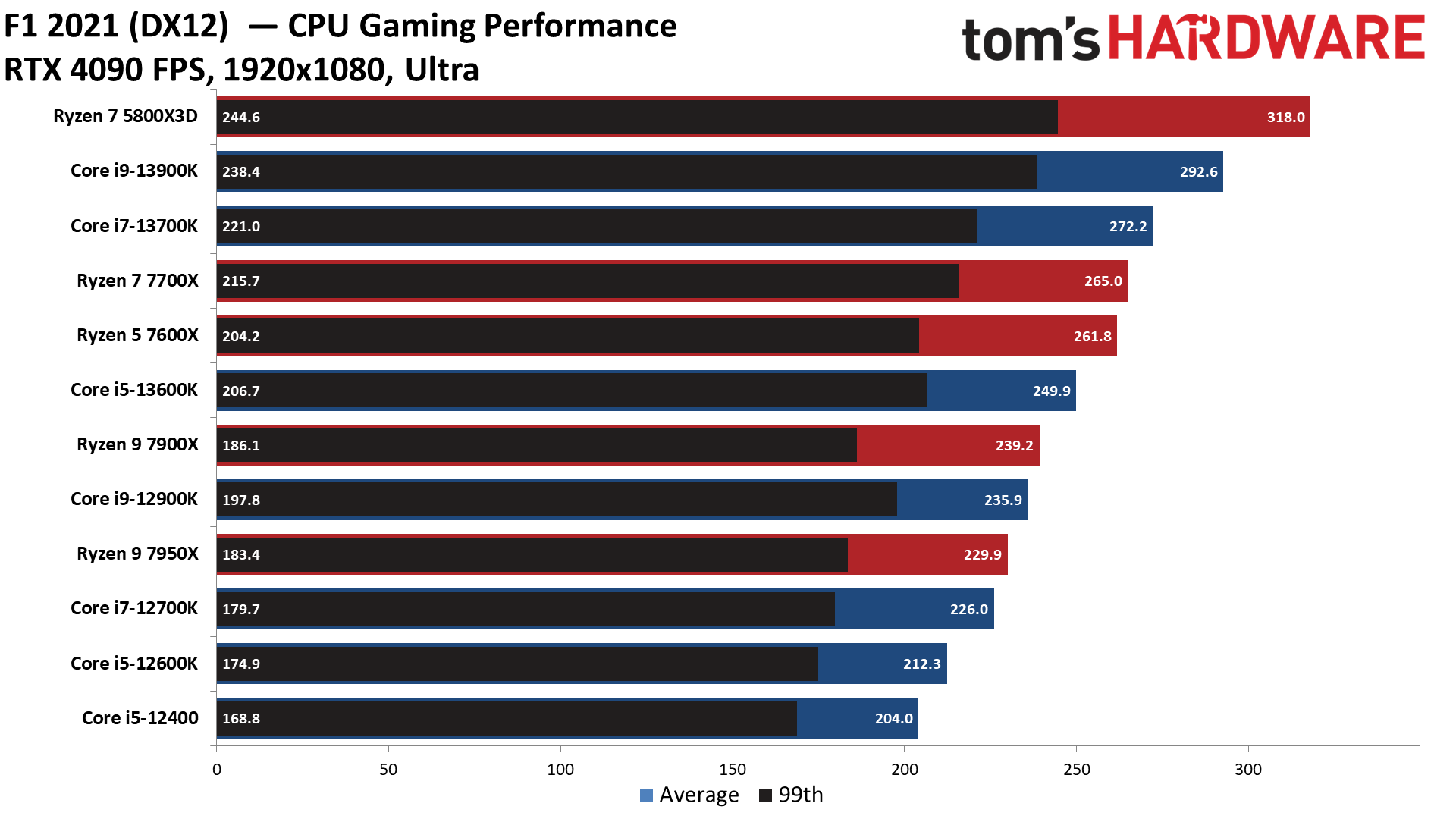
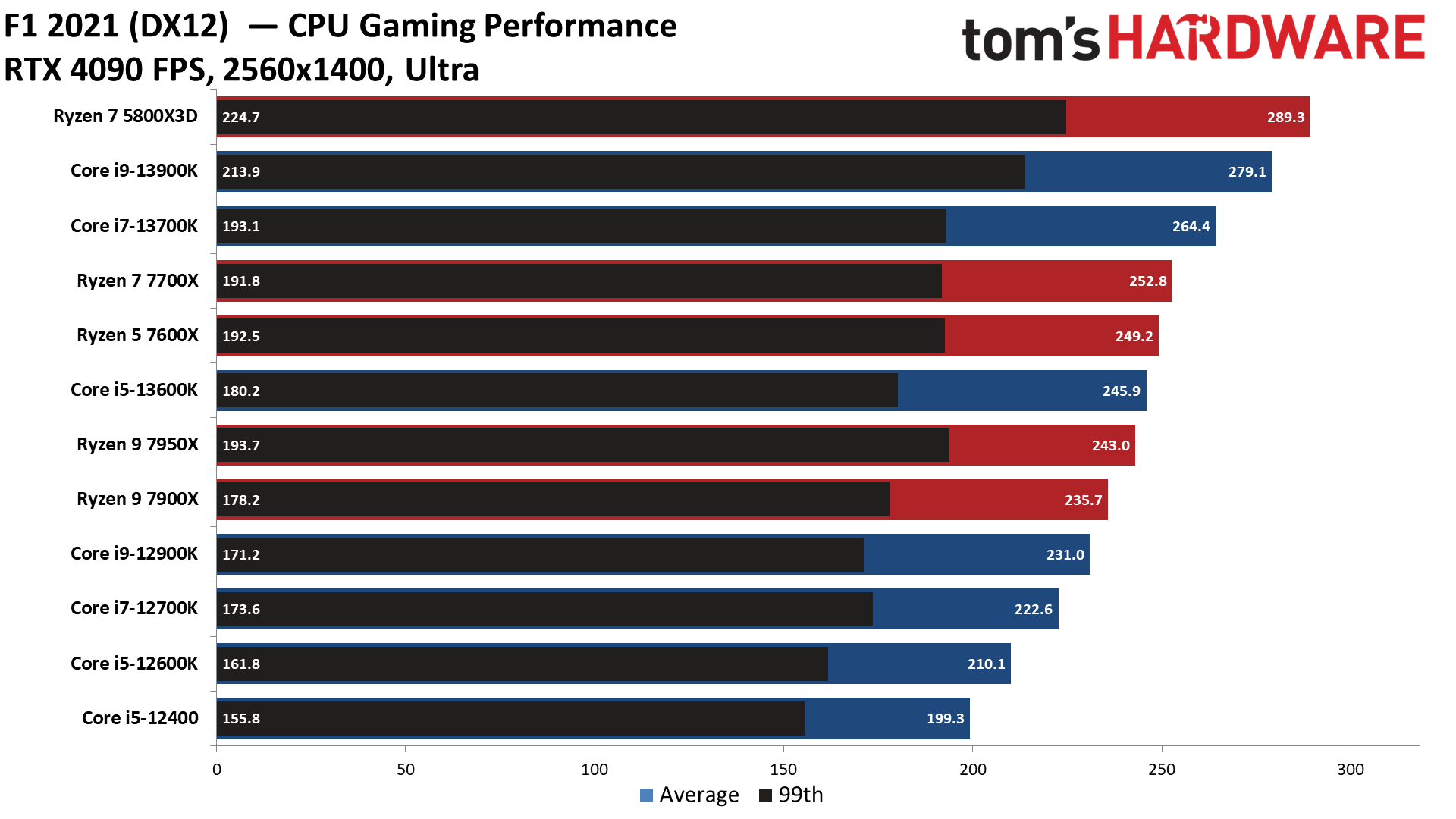
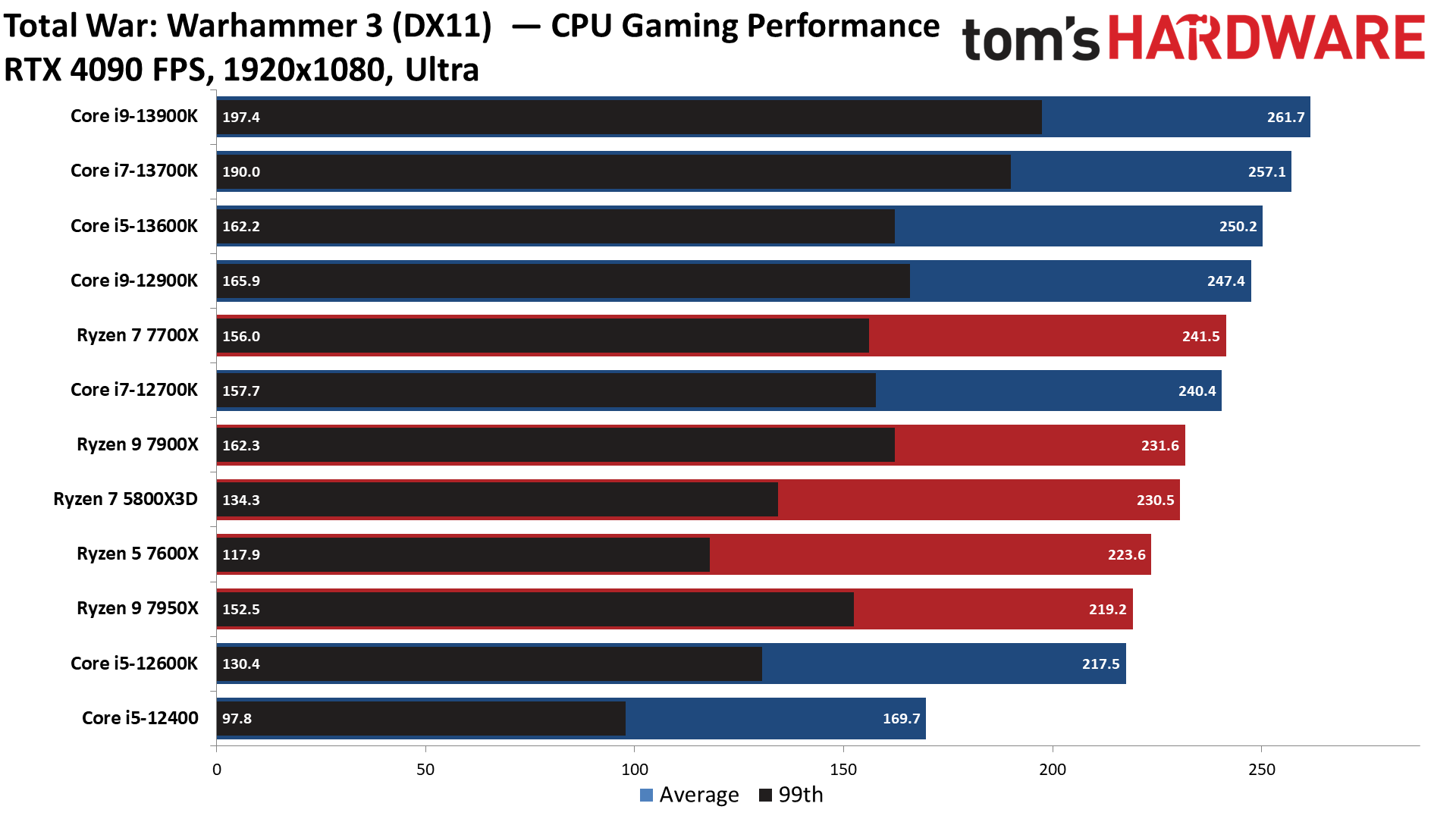
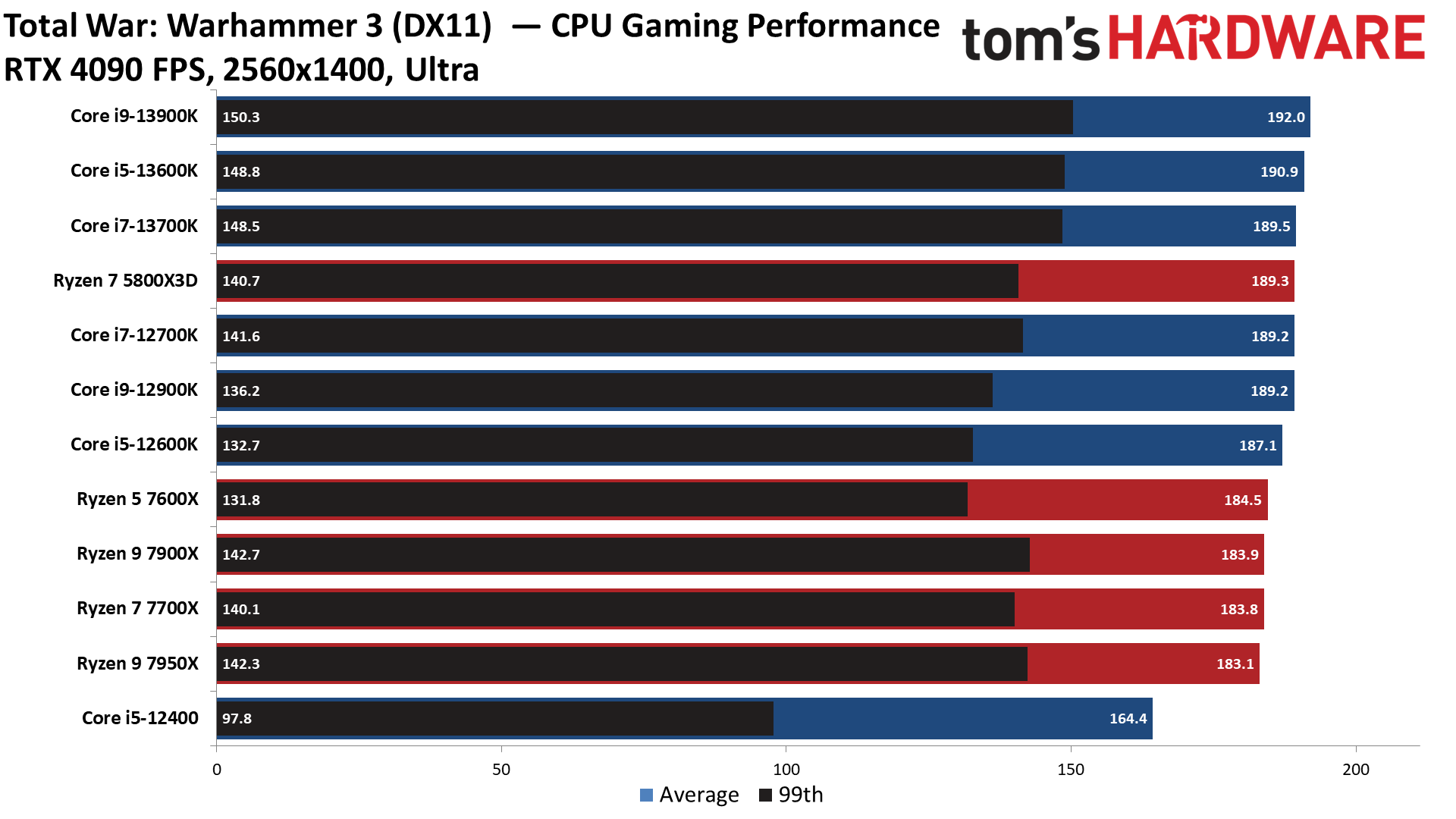
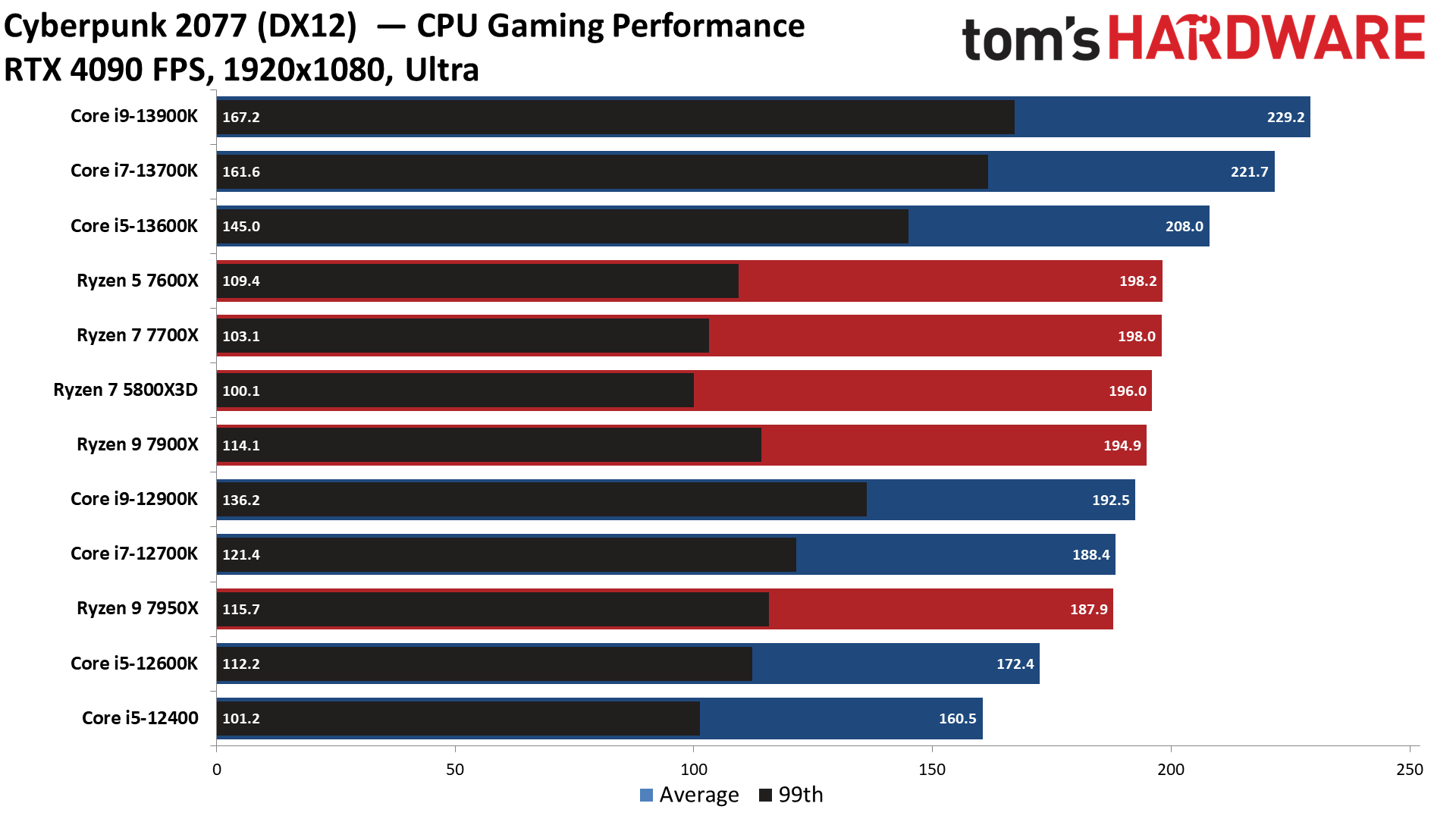
The advisory mirrors what the company told us after we shared our own results that exposed a few new performance inversions with the Ryzen 7000 processors. These inversions, wherein single-CCD (chiplet) Ryzen models outperformed dual-CCD models that have more cores, occurred in three of the eight game titles we tested with the new RTX 4090 GPUs: Warhammer 3, Cyberpunk 2077, and F1 2022. We've also heard of similar trends with The Riftbreaker and Metro Exodus.
In the slides above, we can see that the dual-CCD Ryzen 9 7950X and Ryzen 9 7900X at times underperform the single-CCD Ryzen 5 7600X and Ryzen 7 7700X, which wasn't the case in our original round of tests with F1 2022 the RTX 3090 (the other two titles are new to our CPU test suite).
We had previously tested with Windows 11 and the RTX 3090, but updated to the Asus RTX 4090 ROG Strix OC and GPU driver, along with the latest Ryzen 7000 BIOS and chipset drivers, for our new round of testing that exposed the issue. That means Windows 11 isn't the source of the condition.
We contacted both AMD and Nvidia about the matter, and AMD told us that this could be unoptimized game code that has now been exposed by the large jump in GPU horsepower with the RTX 4090. Nvidia has yet to respond to our query. As AMD's full statement below reiterates, these variances, as we've seen in our own testing above, aren't entirely unexpected with new architectures. However, AMD is following up with further testing and will work with game devs to patch any titles that might be adversely impacted.
Several factors could be at play. Some games simply prefer fewer cores and threads, and AMD's secondary CCD on any given dual-chiplet CPU also tends to run at slightly lower clock speeds. There are also increased latencies associated with the dual-chiplet designs due to the Infinity Fabric interconnect. All of these factors have contributed to smaller deltas in some situations with previous Ryzen processors, but these effects can typically be mitigated with game code optimizations.
Additionally, test results posted by CapFrameX, a popular benchmarker on Twitter, prompted a wave of misleading reports in the media that often attributed the condition to Windows 11 — even though it doesn't appear that the user actually posted Windows 10 vs Windows 11 benchmarks. AMD's latest advisory pours cold water on those claims, noting that its own testing has not uncovered any unexpected issues with Windows 11.
Yes, there were initial performance teething pains with AMD processors and Windows 11, but as our own testing has shown, those issues were addressed last year. According to AMD, there are no new issues with Windows 11 and Ryzen 7000 processors.
Get Tom's Hardware's best news and in-depth reviews, straight to your inbox.

Paul Alcorn is the Editor-in-Chief for Tom's Hardware US. He also writes news and reviews on CPUs, storage, and enterprise hardware.
-
DavidLejdar Here, CPU seems to work fine with Windows 11.Reply
RAM is a bit different topic though, which works fine at the standard setting, but enabling AMD Expo seems to lead to a blue screen on a later boot up (missing file, kernel security check failure). Manufacturer of the DDR5 RAM kit lists the MB under QVL with support for AMD Expo, but the manufacturer of the MB doesn't list this particular RAM kit under QVL. So I wrote to the MB company, to get an idea whether that may be a hardware issue that may get fixed with an update or whether there is no support by this MB for this RAM kit after all, or whether I should take a deeper look at Win-settings. -
bjnmail The single CCD issue with some games taking the lead isn't exactly a new "issue" so to speak, as it was there on Zen3 as well, with some games just preferring the single CCD CPUs (well, primarily the 5800X for Zen3) vs the dual CCD CPUs, which can be attributed largely to infinity fabric access penalties whenever cross-CCD cache access comes into play.Reply -
bit_user Reply
Chiplets are great, but I always suspected there was such a down-side to them. This is one reason I was annoyed at how AMD limited the highest clocks to just it's top multi-die models. They should have a single-chiplet 5850X with the same boost clocks as the 5950X.bjnmail said:The single CCD issue with some games taking the lead isn't exactly a new "issue" so to speak, as it was there on Zen3 as well, with some games just preferring the single CCD CPUs (well, primarily the 5800X for Zen3) vs the dual CCD CPUs, which can be attributed largely to infinity fabric access penalties whenever cross-CCD cache access comes into play.
I'm not sure if the Windows API has a notion of thread groups, but you basically want to tell the OS which threads are doing lots of interactions with each other, so the OS can try to keep them on the same chiplet or NUMA node. -
SethNW I wonder if they could use similar system as Intel with big and little cores to keep games on one chiplet, while all core heavy loads will still get benefit of extra cores. Like gane scaling beyond 6 cores is already minimal, beyond 8 even smaller. So it might be worth it to take that approach and it could guarantee that better of two chiplets is used.Reply -
Ancient Guru New to this forum long time reader / follower of website and PC enthusiast, I've built approximately 300 PC's in the last 45 years. I've occasionally ran into all kinds of weird hardware interactions when building a new platform.Reply
As it pertains to this topic, a month ago built a new system with Zen4 Ryzen 9 7950X CPU / ASUS Crosshair X670E motherboard / G Skill DDR5 6000 EXPO 32GB Ram / Power Color Red Devil 6950XT GPU / WD SN850X 4TB NVME storage. I have not had any real issues until I started playing around with Ryzen Master Software on this build. As noted in the article when you select primary purpose for GAMING it does disable one CCD showing only 8 cores, however after a few reboots I pulled up hardware monitor and it reflected only 4 cores 0 through 3 in CPUID HW Monitor. Nothing I did would retore it back higher than 8 cores switching to Content Creation in the Ryzen Master program. You could definitely tell the system felt anemic when in 4 core mode.
To correct the issue I had to uninstall Ryzen Master, clean my registry, reset my BIOS setting twice, and upon the 4th reboot finally got all 16 cores to display in CPUID HW Monitor. I was running the newest version of Ryzen Master, and have since reinstalled it leaving it on Content Creation with both CCD's enabled. I feel I have a very decent CPU in the silicon lottery as when setting it up for EXPO profile and PBO for overclocking through Ryzen Master I regularly am getting peaks of 6.3GHZ on 12 of my 16 cores with a high temp of 84c as reflected by HW monitor, My cooling is a Cooler Master ML360 ARGB AIO with Thermal Grizzley Kryonaut TIM.
Now if I run CPU stress tests synthetic benchmarks etc. it hits 95c quickly and rarely hits 6GHz on any core. Definitely a difference in synthetic benchmark performance and real world application use
Anyway I thought that Ryzen Master dropping my CPU to 4 cores was worth noting in case others were having significant performance impacts after setting it to Gaming mode, they too might be getting one CCD disable first, then half the cores on the one CCD disabled on subsequent reboot like I experienced.
Worth keeping an eye on. -
bit_user Reply
Wow! Thanks for signing up just to share that!Ancient Guru said:New to this forum long time reader / follower of website and PC enthusiast, -
waltc3 Just want to suggest that if you only saw "performance differentials" the with the 4090 and no other GPUs then logic dictates that the problem has something to do with the 4090 (or its drivers, etc.), as your article states, and not strictly the CPU. If your testing with other GPUs didn't see this as well, then it likely isn't the CPU. Also, Win11 performance seems fine--every time Microsoft puts out a new OS the CPU drivers have to be tuned and optimized for core scheduling. It's a common, well-known phenomenon that affects all muticore CPUs regardless of who makes them. It's not really a "problem." I would call this a "performance advisory" maybe for people completely unfamiliar with OS optimizations that take place with new CPUs & New OSes.Reply -
waltc3 ReplyAncient Guru said:New to this forum long time reader / follower of website and PC enthusiast, I've built approximately 300 PC's in the last 45 years. I've occasionally ran into all kinds of weird hardware interactions when building a new platform.
As it pertains to this topic, a month ago built a new system with Zen4 Ryzen 9 7950X CPU / ASUS Crosshair X670E motherboard / G Skill DDR5 6000 EXPO 32GB Ram / Power Color Red Devil 6950XT GPU / WD SN850X 4TB NVME storage. I have not had any real issues until I started playing around with Ryzen Master Software on this build. As noted in the article when you select primary purpose for GAMING it does disable one CCD showing only 8 cores, however after a few reboots I pulled up hardware monitor and it reflected only 4 cores 0 through 3 in CPUID HW Monitor. Nothing I did would retore it back higher than 8 cores switching to Content Creation in the Ryzen Master program. You could definitely tell the system felt anemic when in 4 core mode.
To correct the issue I had to uninstall Ryzen Master, clean my registry, reset my BIOS setting twice, and upon the 4th reboot finally got all 16 cores to display in CPUID HW Monitor. I was running the newest version of Ryzen Master, and have since reinstalled it leaving it on Content Creation with both CCD's enabled. I feel I have a very decent CPU in the silicon lottery as when setting it up for EXPO profile and PBO for overclocking through Ryzen Master I regularly am getting peaks of 6.3GHZ on 12 of my 16 cores with a high temp of 84c as reflected by HW monitor, My cooling is a Cooler Master ML360 ARGB AIO with Thermal Grizzley Kryonaut TIM.
Now if I run CPU stress tests synthetic benchmarks etc. it hits 95c quickly and rarely hits 6GHz on any core. Definitely a difference in synthetic benchmark performance and real world application use
Anyway I thought that Ryzen Master dropping my CPU to 4 cores was worth noting in case others were having significant performance impacts after setting it to Gaming mode, they too might be getting one CCD disable first, then half the cores on the one CCD disabled on subsequent reboot like I experienced.
Worth keeping an eye on.
I would not recommend playing around with Ryzen Master unless you know what you're doing...;) The "gaming setting" is there only for games that run very poorly when all cores are enabled--it has no other purpose. Very few games require that setting today--it seems like the setting is a hangover from the early days of Ryzen. (I've got some 300 games installed into ~10 TBs and every game I have runs great with all 12c/24t 3900X enabled--haven't had to truncate cores yet!) Also, I would suggest using the bios to alter things like the number of cores if you are just experimenting and playing around. What Ryzen Master does is change bios settings--which is why it makes you reboot between settings that you want to save, and so on. Had you entered the bios you'd have seen the bios setting that controls the number of cores that have been set, and you could have changed it yourself without having to go through what you went through...;) When you use Ryzen Master and you use it to make permanent changes--in order to go back to stock settings you have to explicitly tell RM to save your default settings and then reboot--otherwise the setting you changed to will stay that way until you change them yourself--either using Ryzen Master or directly in the bios. Ryzen Master allows you to change bios settings without having to enter the bios yourself and make those changes. It's supposed to help people who are bios-shy for one reason or another. Your problem was simply that you didn't know how to set RM to your default settings and save them to bios using the RM program. Alternately, as I mentioned, you can enter the bios itself and make those changes. RM has a help mode which you might want to look at and maybe pick up a book to help you understand the bios basics and how the RM controls relate to those settings.
You got a great CPU--sounds great--I'm envious!...;) You just need to bone up on the bios. I'm sure that you will if time goes on!