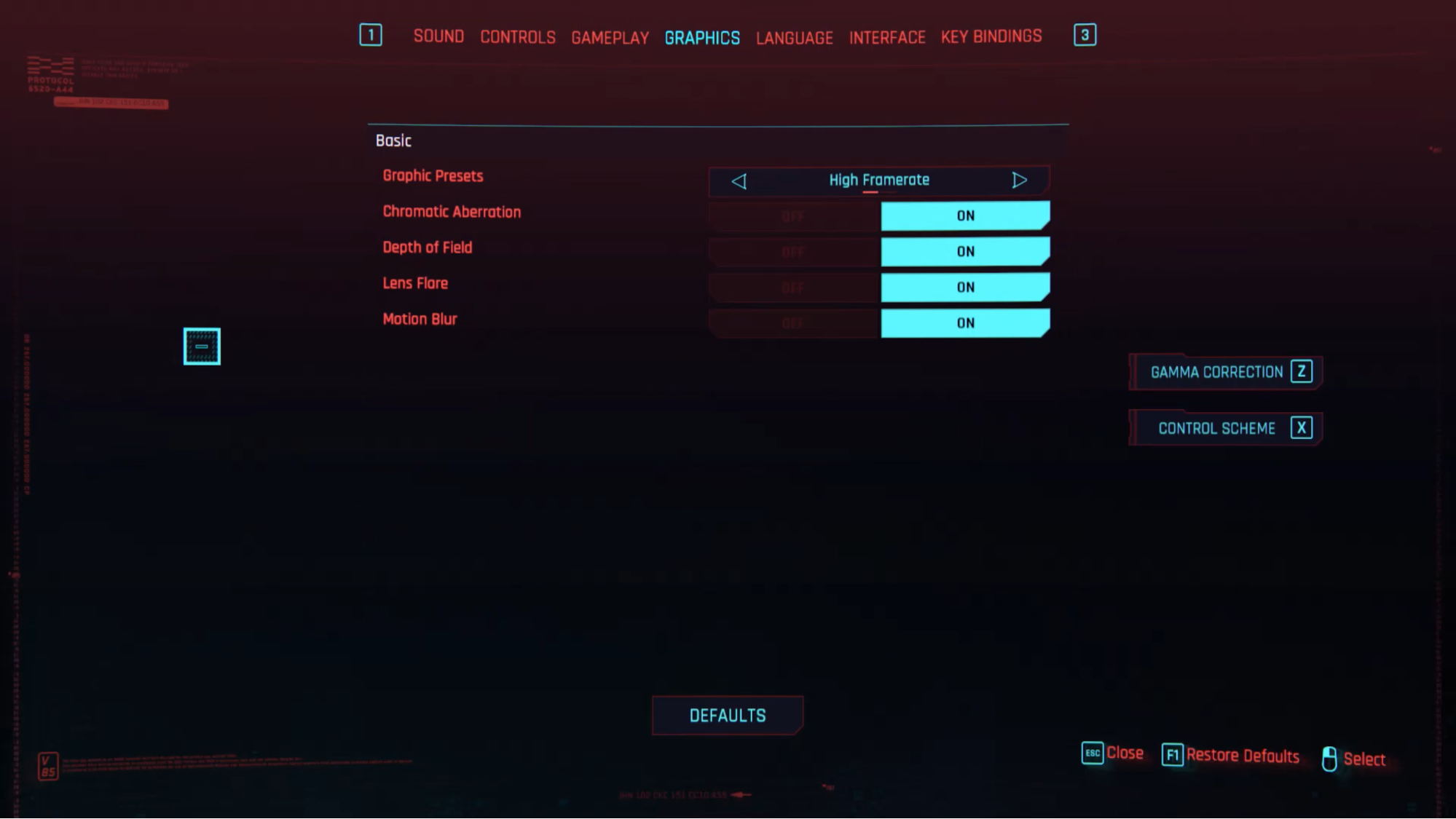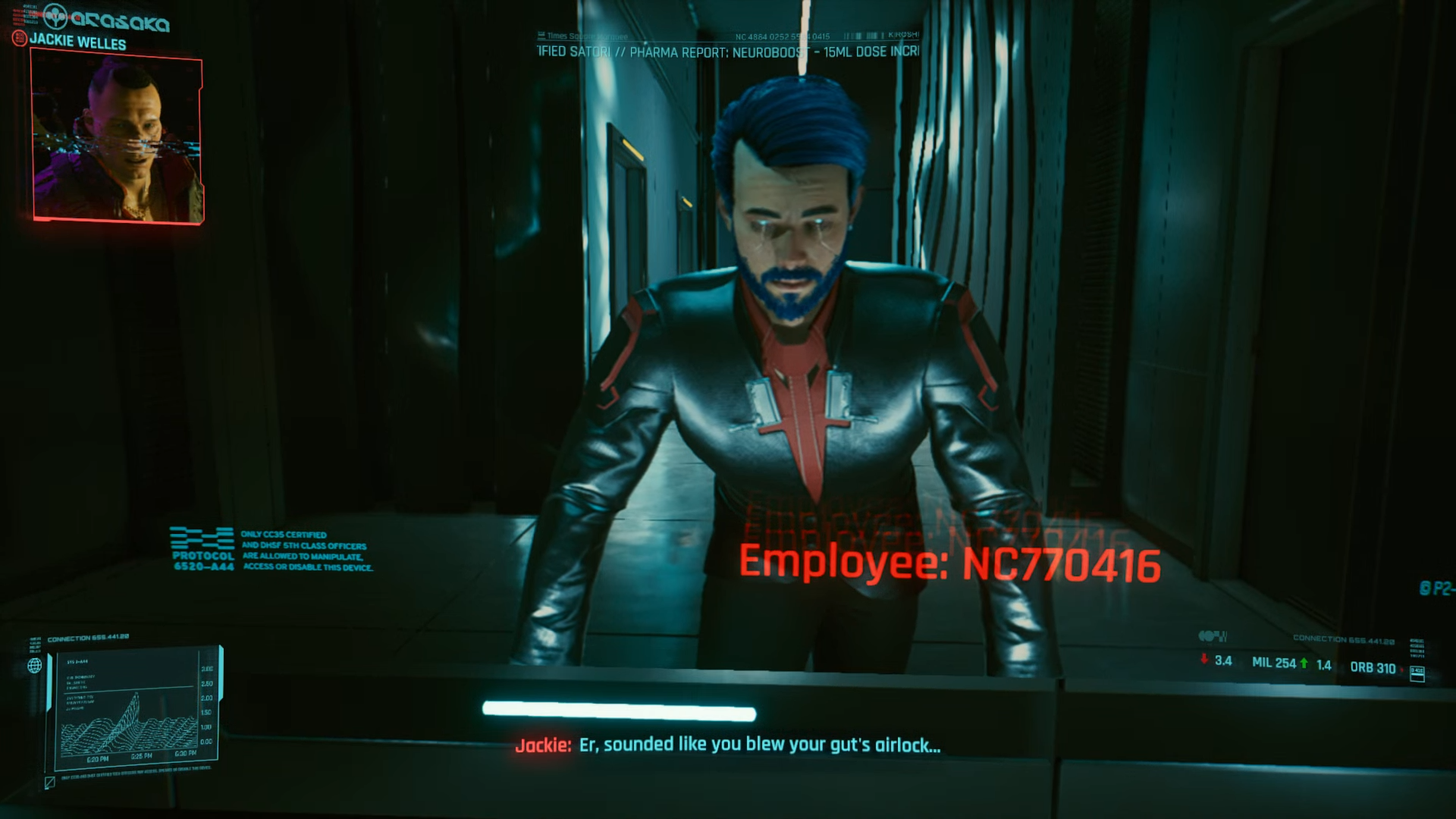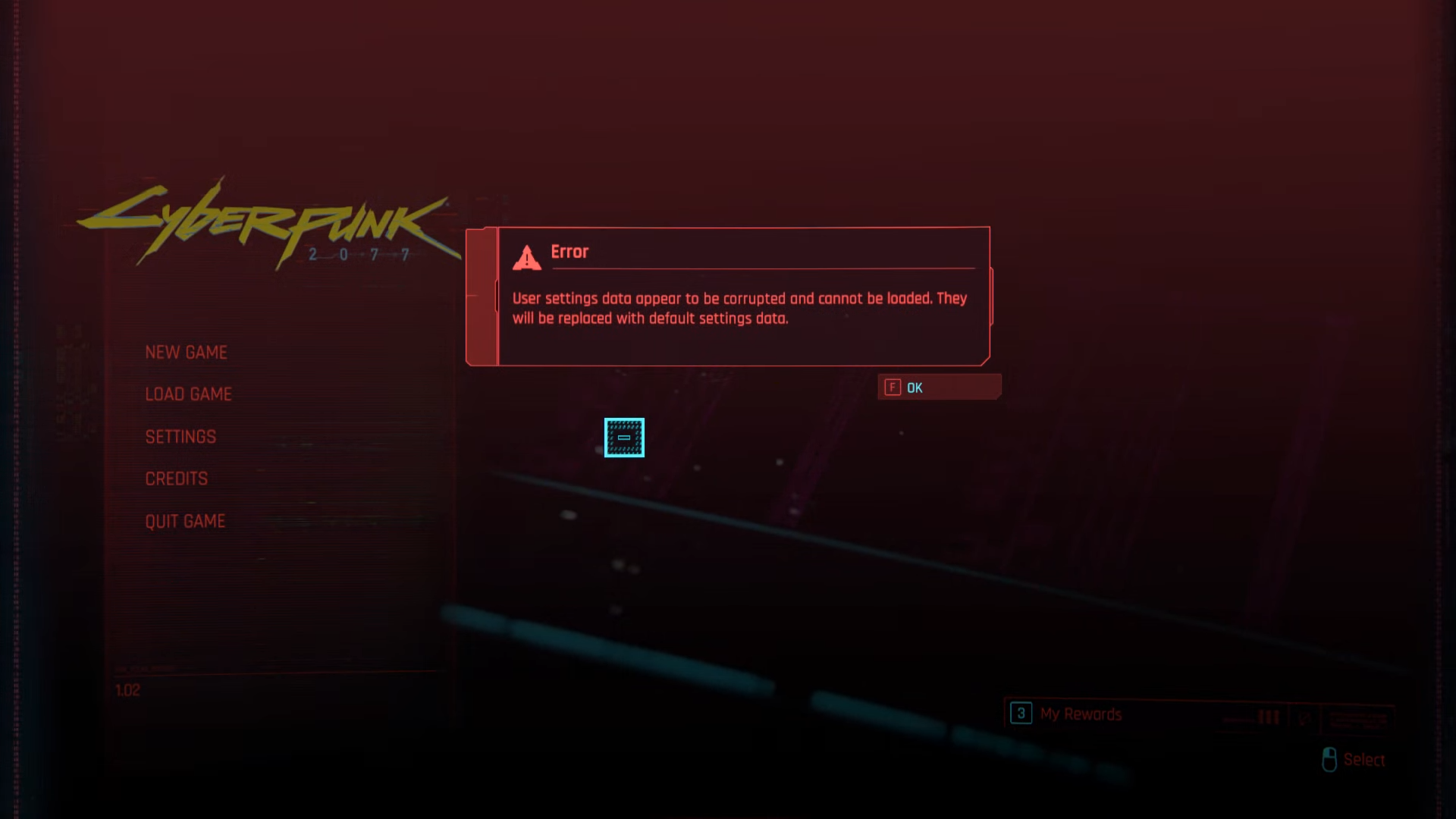Cyberpunk 2077 Plays Surprisingly Well on Stadia, But It’s No PC
Running Cyberpunk 2077 on someone else's computer.
Last night, I sat down at my computer, and, like many hyped gamers around the world, pressed play for the first time on Cyberpunk 2077. But while many of them did so on PCs or consoles, I clicked through my web browser to play it on Stadia.
Cyberpunk 2077 is a huge moment for Stadia to prove that its game streaming service can hang with local play. It's the most hyped launch in years, after all.
Let It Rip
While one of my colleagues was telling me that they were waiting on downloading Cyberpunk 2077 and the day zero patch, I was already playing.
Easily the biggest benefit of my entire time checking out Cyberpunk 2077 on Stadia is that there was no installation process. At all. Once the game was in my library from the Stadia store, one-click loaded the game. I waited a few seconds, and it started. While others were downloading, I was customizing every aspect of V (and I mean every aspect. My wife was shocked) while they waited.
This isn't a one-time benefit, either. The next time there's a major update, it will be applied automatically. Google and CD Projekt Red take care of that. I won't have to think about it.
Stadia vs. PC
In some ways, Stadia almost fooled me into thinking I was playing on my own PC. That's the first place I tried the game, as I've got that PC connected to the internet over Ethernet; that's the best chance for streaming.
Stadia has reached a point where in many cases, it can accept just about any input you want (as long as you're not using a Chromecast Ultra, which still requires the Stadia controller). On Chrome, it immediately detected my keyboard and mouse, and played like any other PC game.
The part that's most definitely not like a PC game are the graphics options.
Get Tom's Hardware's best news and in-depth reviews, straight to your inbox.
Instead of the usual low/medium/high settings, there's a choice between "High Framerate" and "Visuals." Chromatic aberration, depth of field, lens flare and motion blur are all on by default no matter which you choose.
It's hard to get an exact frame count from Stadia, but from a fairly trained eye, the action felt like it was between 50 and 60 frames per second on High Framerate, but were clunkier - but still playable, on Visuals, which felt like 30 fps. I heavily recommend the High Framerate option.
You'll notice there's no option for resolution. That's controlled entirely through the Stadia platform side of things. If you have a Chromecast Ultra and are a Stadia Pro subscriber, you can go up to 4K. Sadly, mine is locked in an office that hasn't been open since the middle of the pandemic, along with its controller. On Stadia.com or a phone, you get to go up to 1080p at 60 frames per second.
Of course, the other thing that performance depends on is your internet connection. While wired in, I had no issues, appearing to be at a solid 1080p60 for most of the time I've played thus far. On Wi-Fi, things were shakier, with some artifacting and pixelation. It also appeared to drop down to 720p a few times. But this will depend on your connection, and let's just say I've had my share of issues with my ISP in the last few months.
If you have a solid connection and don't have a powerful PC, Stadia may end up being a great way to play, as long as you're not running up against a data cap. Console versions for the PS4 and Xbox One are reportedly a bit underbaked,
The Stadia graphics are most definitely of the console version of the game. You're not getting ray tracing, and I've seen some screenshots from my colleague Jarred Walton, who is benchmarking Cyberpunk 2077 on PC, and Stadia's graphics just aren't as crisp and detailed.
In theory, I could use Stadia to play on Android phones (and, in a few weeks, iOS devices). But there is so much going on in this game between the HUD and constant text that the small screen doesn't' do it justice.
I've only had one major hiccup thus far, beyond some issues over Wi-Fi. The first time I booted the game up, I was told that user settings data appeared corrupted.
Sure? I guess? I hadn't played the game before. That hasn't happened again since, and the game has been incredibly quick to load exactly where I am in the game ever since.
The Big Questions
Cyberpunk 2077 just came out last night (at least, if you're like me on the east coast of the United States), and I've still got a lot of game to go. If something major changes, we'll update this story. But first impressions, at least on the best connection I have to offer, are surprisingly good. I am missing the detailed graphics and ray tracing that my colleagues have told me about (and that I could get, to some extent, on my own PC), but the game plays fairly well here.
Multiplayer is a long time out, but I know no one else on Stadia. I have reached out to Google to see how many people have played Cyberpunk 2077 on the service so far but a representative said the company wasn't offering that information.
Unlike other services, like GeForce Now, you pay for the game and it lives on Stadia. The service recently passed its one-year anniversary and doesn't show signs of slowing, but there is the question: Google has pulled services before. Will this last the years that people will likely play the game?
But for those playing right now, if you don't have that powerful console, don't have a data cap and do have a strong connection, you can do far worse than playing on Stadia. At times it may even fool you. It's not the PC experience, but if you don't need that (or couldn't afford it anyway), Stadia proves a surprisingly solid way to play Cyberpunk 2077.
MORE: Best Graphics Cards
MORE: GPU Benchmarks
MORE: All Graphics Content

Andrew E. Freedman is a senior editor at Tom's Hardware focusing on laptops, desktops and gaming. He also keeps up with the latest news. A lover of all things gaming and tech, his previous work has shown up in Tom's Guide, Laptop Mag, Kotaku, PCMag and Complex, among others. Follow him on Threads @FreedmanAE and BlueSky @andrewfreedman.net. You can send him tips on Signal: andrewfreedman.01
-
Daggre I bought CyberPunk on both my PC (an AMD 3700x with 2080 Super) and for Stadia. I'm able to get 60fps on my PC at 1440p with ray tracing on if (and ONLY if) I turn on DLSS performance mode, which basically means it's rendering at probably 900p or so and then using AI upscaling to get to 1440p. It's good, but the resolution is definitely not what I was hoping for, especially since the 2080s was the flagship for the product until they announced the mythical 3080 and 3090.Reply
Here's the thing, though. Even though right now, my PC looks better than Stadia, that could change. With all the Big Navi AMD cards coming out, I'm sure CDPR will add ray tracing to non-nVidia cards now that Vulkan supports ray tracing, and hopefully, Google will upgrade the Stadia GPUs to at least comparable to what a 3080 can do so they are on-par with GeForce Now. The same game will suddenly look significantly better on a 4k TV than my PC version currently looks, and maybe the FPS mode could even mean 120fps vs 60fps at 4k with raytracing off or on.
The alternative is for me to ALREADY upgrade the GPU I just bought last year. For $700. And yes, the 3080 sounds amazing, but it's another $700-$1000 even if I could find one (minus whatever I could eBay my 2080s for, which is going down steadily now that the 3060 has been announced!). The PC upgrade game just isn't a whole lot of fun.
BTW I've been playing Stadia on the Chromecast with Google TV and sideloading the APK and it's SO much better than the Chromecast Ultra experience (except for the Stadia home screen, which doesn't quite fit right). Best of all I can use my XBox Elite controller with Stadia games this way and 4k mode. Even though the Stadia controller is a TINY bit less latency than the Elite over Bluetooth, the comfort and the quality of the Elite 2 are just unmatchable, and latency doesn't seem to affect Cyberpunk in particular that much.