
Gigabyte has released new firmware and an updated version of the Gigabyte Control Center (GCC) software for the company's Intel motherboards to solve a peculiar bug that corrupts the SPD (serial presence detect) on DDR5 memory modules. Fortunately, the issue only affects the information on the SPD and will not damage the integrity of the memory modules.
There were some user reports on the Baidu Tieba community in China about persistent memory issues with Gigabyte motherboards based on Intel's 600- and 700-series chipsets. After a month of usage, one user stated how his Z790 Aorus Elite AX motherboard stopped detecting one of the DDR5 memory modules. When he finally got it to recognize the memory module, it was showing as having a capacity of 384GB, which was hilarious and scary at the same time. Later, one of the memory kit's XMP profiles disappeared, and then the DDR5-6000 profile had its timings replaced to 1-36-104-194. According to the user, he had replaced the "faulty" memory times, but the outcome was the same. The problem was erratic. Sometimes, it would present itself after a month, sometimes after a week, or after a couple of days.
Another Gigabyte motherboard owner reported similar behaviors on his system. He constantly suffered from system crashes and noted that after one of the incidents, his memory lost the AMD EXPO profile. In another episode, the motherboard corrupted the DDR5-6800 XMP profile with ludicrous timings, such as 34-153-0-0.
The Chinese netizens had labeled the problem as the notorious "burning memory issue" because, at first, many thought that Gigabyte motherboards were burning up and killing the DDR5 memory modules since the system got to a point where it wouldn't boot properly. It may sound like an overreaction at the time, but luckily, the issue only botches the memory timings and not the DRAM voltage. If it did, the result would have been different. As per Gigabyte, the memory should be fine. It's just that the SPD is messed up, and obviously, the wrong parameters prevent the system from posting correctly.
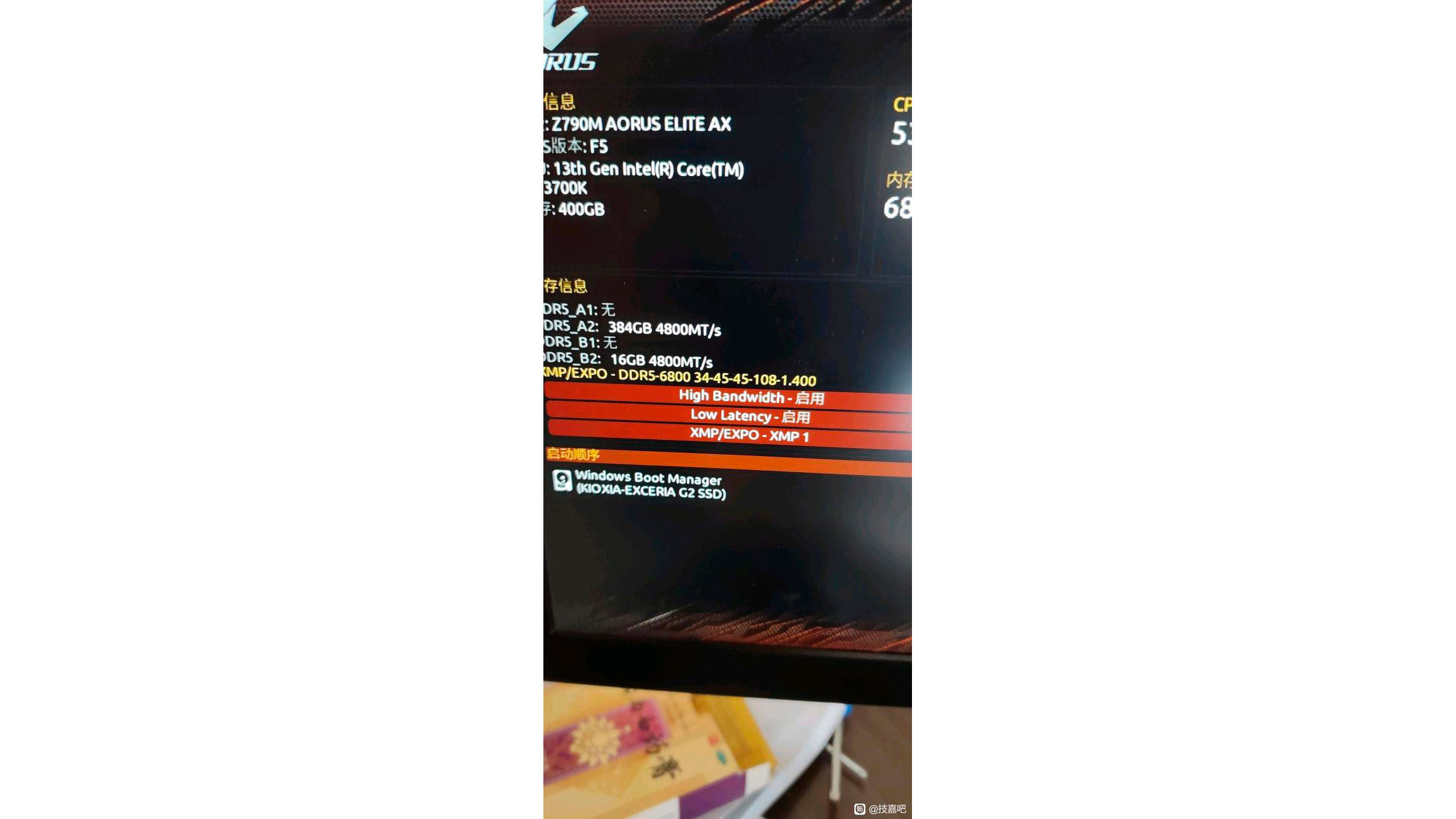
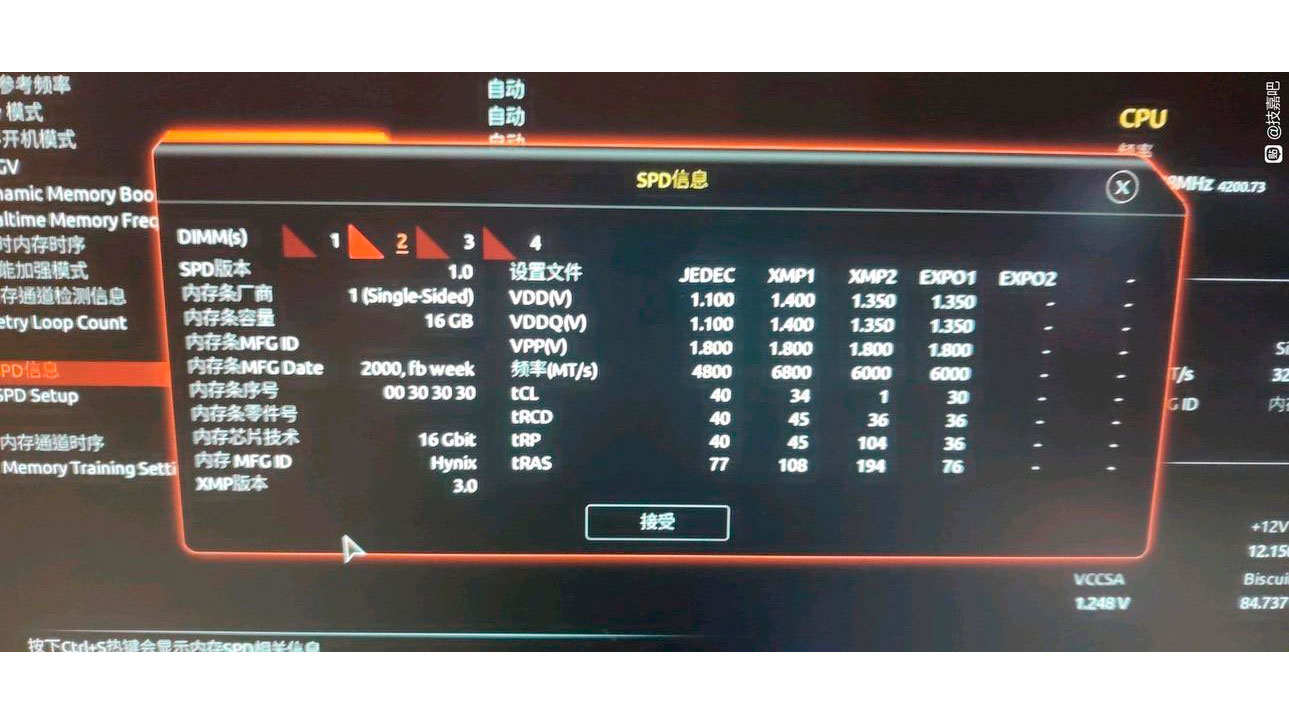
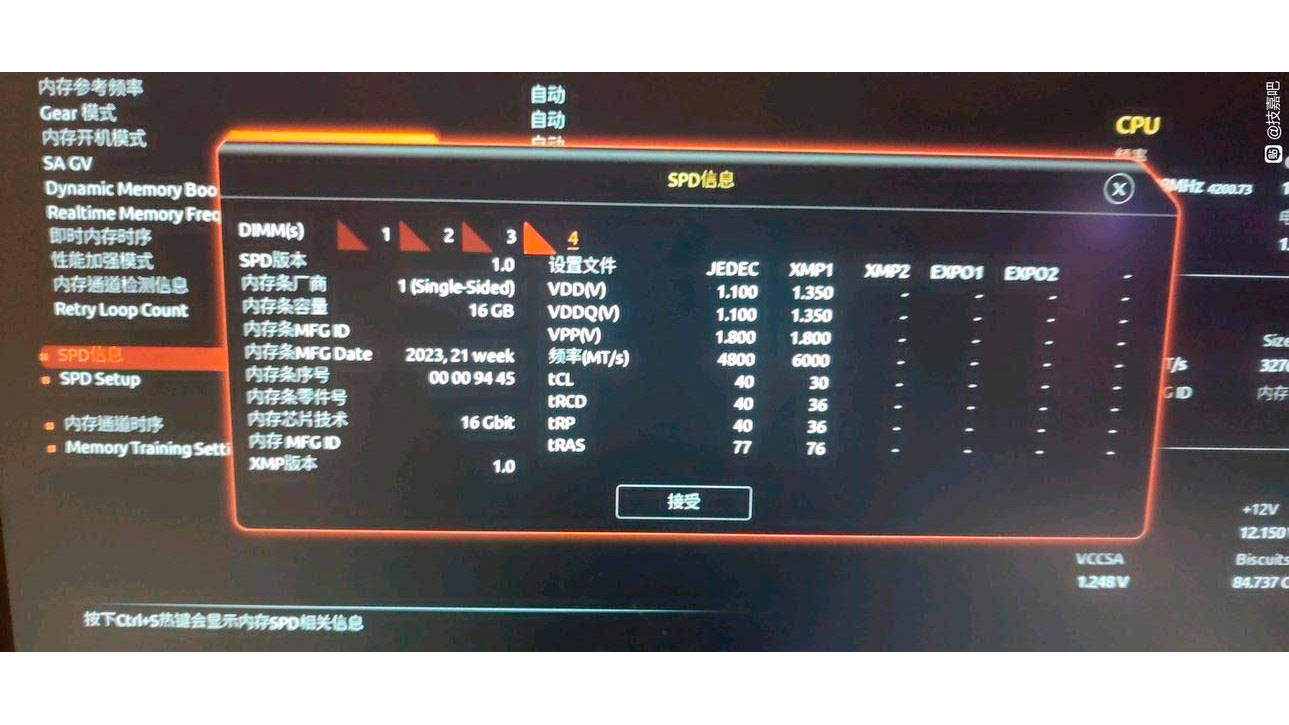

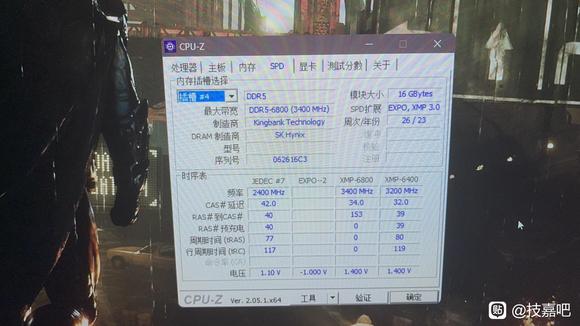
Gigabyte acknowledged the problem via the company's official Aorus Bilibili account and provided insight into the burning issue. In its statement, Gigabyte pushes the blame on memory vendors, claiming that some brands don't correctly implement "SPD Write Protection." If you've never heard of "SPD Write Protection," it's a feature that impedes access to the SPD data.
According to Gigabyte, without a correct "SPD Write Protection" implementation, there is a faint chance that the SPD information may be incorrect when using the DDR5 memory with GCC. However, Gigabyte doesn't explain why the motherboard or the GCC software would write anything to the SPD. Luckily, nothing is damaged, and you need to refresh the SPD firmware to return the memory to normal. Gigabyte advises its Intel 600- and 700-series motherboard owners to update their motherboard's firmware and GGC to the latest versions to prevent the issue.
The description for the latest F6 firmware for the Z790 Aaorus Tachyon or the FN firmware for the Z690 Aorus Elite AX reads, "enable SPD write protect, help fixing DDR5 compatibility issue due to some module did not introduce JEDEC SPD write protection properly."
Get Tom's Hardware's best news and in-depth reviews, straight to your inbox.
If you own an Intel 600- or 700-series motherboard from Gigabyte, don't forget to bring your firmware and GCC to the latest versions to avoid headaches.
You can find a machine translation of Gigabyte's original statement below:
[Explanation about the wrong display of SPD information on the Gigabyte D5 motherboard]
Recently, we have noticed that some users on the Internet have given feedback on the problem of memory SPD information errors when using Gigabyte D5 motherboards.
We take this feedback very seriously and will contact and communicate with relevant users in depth. After continuous testing and troubleshooting by GIGABYTE engineers, we found that:
1. Different brands of D5 memory products on the market do not have a unified setting on whether to provide "SPD write protection". Some memory products do not have "SPD write protection".
2. When the D5 memory without "SPD write protection" is used together with GIGABYTE Control Center (hereinafter referred to as GCC) software, there is a very small probability that the SPD information will be wrong. After reproducing the fault, we have verified that this only affects the memory SPD firmware code and does not affect the memory hardware itself. You only need to refresh the SPD firmware to restore the memory to normal.
Solution
At present, GIGABYTE has provided a new version of GCC software and BIOS for D5 motherboards, use the latest version of GCC software from the official website (GCC download link https://www.gigabyte.cn/Consumer/Software/GIGABYTE-Control-Center/) and BIOS. This problem can be avoided. We recommend all GIGABYTE D5 motherboard users to update. If you have any questions above, please call GIGABYTE customer service: 400-820-9608 technical service line transfer 1 (service hours are Monday to Friday 9:00~18:00 except legal holidays).

Zhiye Liu is a news editor, memory reviewer, and SSD tester at Tom’s Hardware. Although he loves everything that’s hardware, he has a soft spot for CPUs, GPUs, and RAM.
-
Amdlova So if the motherboard can modify the spd and some vendors don't lock the info can be exploited. Some malicious attack on boot?Reply -
-Fran- Yikes... I hope this is not as annoying as it sounds for the majority of users... Super cringe.Reply
Regards. -
The Beav Reply
I wonder if this is related to my issue... sometimes my 6000 ddr5 reboots and reverts to 4800 under XMP and "current value."Admin said:Gigabyte releases new firmware for its motherboards to solve a bug erroneously modifying the SPD information on DDR5 memory.
Gigabyte Motherboard Firmware Update: Saving Your DDR5 RAM From Corruption : Read more
I also have issues with disappearing fans after waking from sleep, and GCC showing cpu temp of -55° lol... -
warezme Does this only effect the Intel boards? I have an Aorus X570 with fast Gskill DDR5 RAM that was recommended for the board and AMD 5950X chip and have had lots of issues with the memory timings. They won't hold. I can set in Bios and then let it cycle and it seems to hold until I shut down and power back on the next day and the system won't post. I figured it was bad RAM so I bought a brand new set of the same chips and those seemed to work fine at default settings not speed settings. I then put the old chips in the second pair of slots and they came up fine. I have not set any spd settings because of fear they will freak out again so I"m not getting the performance I should be getting.Reply -
TechieTwo It seems odd the problem only exist on Gigabyte mobos if it's a SPD data lock issue. What is Gigabyte doing different tha the other mobo makers?Reply -
tinkers1980 Yep my memory is changed its data it is supposed to be a 2x16Gb kit of Teamgroup 7200. It now shows up in bios as one 16gb module and one 32Gb module then in windows system reports as only 16gb. Bloody nightmare this is on a Z790 Aorus MasterReply -
Dyseman Reply
??? x570 / 5950X is a DDR4 setup, not DDR5.warezme said:Does this only effect the Intel boards? I have an Aorus X570 with fast Gskill DDR5 RAM that was recommended for the board and AMD 5950X chip and have had lots of issues with the memory timings. They won't hold. I can set in Bios and then let it cycle and it seems to hold until I shut down and power back on the next day and the system won't post. I figured it was bad RAM so I bought a brand new set of the same chips and those seemed to work fine at default settings not speed settings. I then put the old chips in the second pair of slots and they came up fine. I have not set any spd settings because of fear they will freak out again so I"m not getting the performance I should be getting. -
ArcBlade Reply
Maybe other mb makers just don't cover the essential SPD data.TechieTwo said:It seems odd the problem only exist on Gigabyte mobos if it's a SPD data lock issue. What is Gigabyte doing different tha the other mobo makers? -
MR. OH Reply
Gigabyte is lying. I have a video with evidence. Before the recent SPD protection option was created, I have strong evidence that updating the BIOS always damaged the memory module.Admin said:Gigabyte releases new firmware for its motherboards to solve a bug erroneously modifying the SPD information on DDR5 memory.
Gigabyte Motherboard Firmware Update: Saving Your DDR5 RAM From Corruption : Read more