Gigabyte Rolls Out X399 Aorus Gaming 7 Motherboard (Update: Price)


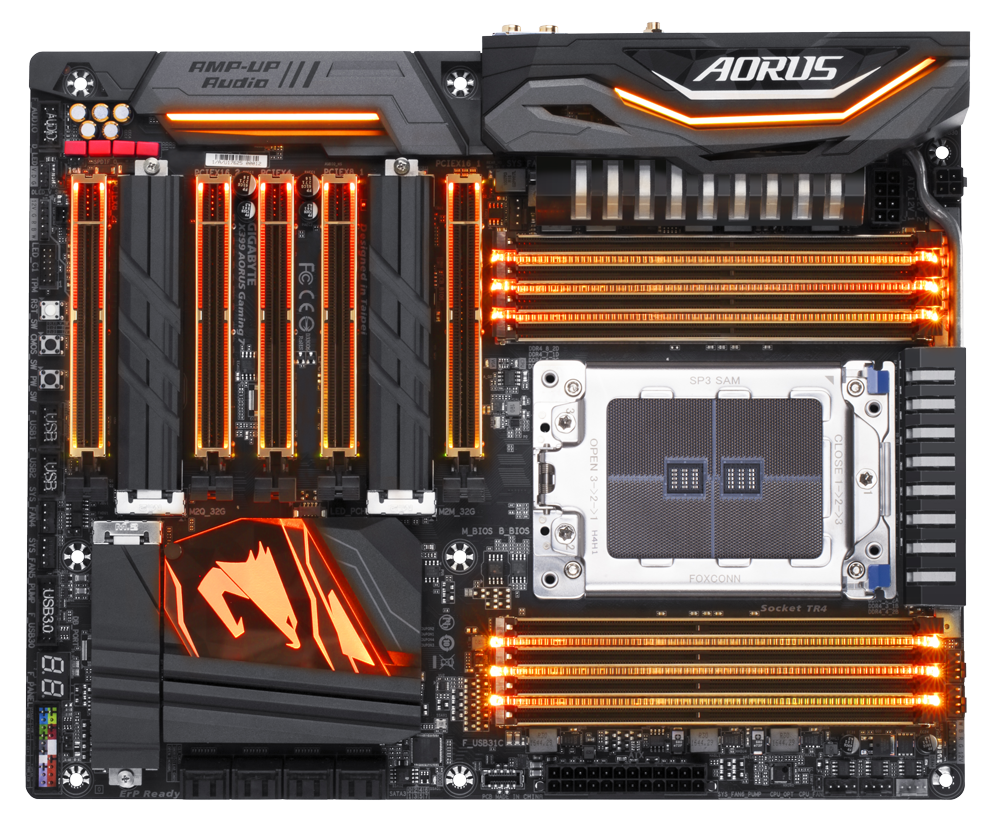

Update, 8/4/17, 7:05am PT: Added pricing and availability.
Original article, 8/3/17, 2pm PT:
Gigabyte is throwing its hat into the X399 ring with the announcement of its new X399 Aorus Gaming 7 motherboard. Built for AMD’s enormous Ryzen Threadripper processor, this motherboard not only brings X399-specific features to the table, but also has a few other tricks of its own.
The first thing that will catch your eye is the massive 4,094-pin TR4 LGA socket located directly between eight DIMM slots that support up to 128GB of DDR4 3,600MHz quad-channel memory. The X399 Aorus Gaming 7 motherboard supports four-way SLI or CrossFire graphics card configurations. It's also equipped with triple M.2 slots with thermal guards and PCI-E and memory slots reinforced with “Ultra Durable Armor.”
Enthusiast and water cooling aficionados alike will appreciate the fact that this motherboard has nine temperature sensors, two dedicated fan / water pump connectors, and a total of eight hybrid fan headers. Gigabyte bundles its Aorus motherboards with its Smart Fan 5 software, giving you the ability to interchange fan headers to reflect different thermal sensors at different locations on the motherboard.
If you’re a fan of RGB lighting, you’ll almost certainly appreciate the way Gigabyte has embedded RGB LEDs into just about every open slot on the motherboard. The company didn't stop there, either. The I/O shroud, audio cover, and the swappable overlay on the PCH heatsink are all capable of displaying 16.8 million colors and a number of lighting effects, all controlled by Gigabyte's RGB Fusion software. AORUS Gaming X399 motherboards have also been upgraded with Digital LED support that allows each LED (up to 300) to be digitally addressable.
You can preorder the X399 Aorus Gaming 7 at Newegg for $390, but it's not getting released until August 10. For now, when you buy one via Newegg, you get HyperX Cloud Stereo Gaming headset (usually $80) thrown in gratis.
Get Tom's Hardware's best news and in-depth reviews, straight to your inbox.
| Gigabyte | X399 AORUS Gaming 7 |
|---|---|
| Size | ATX |
| Memory | 8 x DDR4 up to 3600+ (OC) |
| Multi-GPU | 4x SLI, CrossFireX |
| PCI-E Slots | 2 x16 slots, running at x16 2 x16 slots, running at x8 1 x16 slot, running at x4 |
| M.2 | 3 |
| SATA | 8 x SATA 6Gbps |
| Ethernet | Killer E2500 10/100/1000 MbDual Band Wi-Fi 802.11 a/b/g/n/ac Bluetooth 4.2 |
| Audio | Realtek ALC1220 codecSupport for Sound BlasterX 720°High Definition Audio2/4/5.1/7.1-channelSupport for S/PDIF Out |
| USB | 1 x Gen2 (Type C) 4 x Gen1 (Type A)REAR1 x Gen2 (Type C) 1 x Gen2 (Type A) 8 x Gen1 (Type A) |
| Price | $390 |
Steven Lynch is a contributor for Tom’s Hardware, primarily covering case reviews and news.
-
Glock24 Hmmm, you'll need a high powered PSU for that... there's like 100W woth of LEDs there.Reply
LOL! -
Kennyy Evony If only there was gear to make water cooling to change color of the liquid or tubing by what temperature liquid gets using led lighting. as well as other led components in sync of color effect to see hot spots of your build just by looking at the components and places of the board.Reply -
Tanyac I wish Gigabyte would stop using Killer LAN for their boards. This alone has totally stopped me buying Gigabyte boards. And on an expensive board, only one LAN Port? Think I'll pass.Reply -
ZRace I for one use the second LAN port on my PC to route through internet access to my laptop so that I don't have to use Wifi on it.Reply
This is beneficial especially for Steam In-Home streaming and other intranet data transfers.
However, I'll be connecting bothe the PC and the laptop to the ethernet port in the wall with a small switch when I get to it, so it's not really that important. -
Rookie_MIB I'd use the extra lan port for running a pfsense VM quietly in the background to have full-time VPN service. It would only take one or two cores - and it's not like you wouldn't have... 30 more to run everything else. Lol.Reply -
Rookie_MIB Reply20019789 said:If only there was gear to make water cooling to change color of the liquid or tubing by what temperature liquid gets using led lighting. as well as other led components in sync of color effect to see hot spots of your build just by looking at the components and places of the board.
Get an arduino board, and get a temp sensor for it. Have it control some RGB lighting and you could easily monitor the temperature of almost anything and control lighting to reflect what temp each device is. You can get the arduino boards for <$10.00 on amazon, and a temp sensor for it is $3.00 or so. Then just get some LED's to control via PWM and you'll be good to go.
You could color change an RGB light from blue (cold) to green (normal) to red (high) with a simple program, and even have multiple zones (different tmp sensors for CPU, GPU, Case) and corresponding colors for each zone.
-
Tanyac Reply20021245 said:Tanyac, I'm genuinely curious, what do you use the other LAN port for?
I have a dual boot Windows 10 / Windows 7 configuration. My router issues DHCP addresses using MAC Address reservations, so Windows 10 and Windows 7 each have a dedicated port, and get their own address.
Now, I know I could do the same with an Intel and Killer LAN dual NIC mobo, but Killer LAN is mostly hype.
On Windows 7 I have also set up LAN teaming. Pretty useless really, but at least I can use it in a failover scneario (Which I don;t think I've ever suffered from).
So, mostly, it's so each OS uses a different NIC and gets it's own address.
