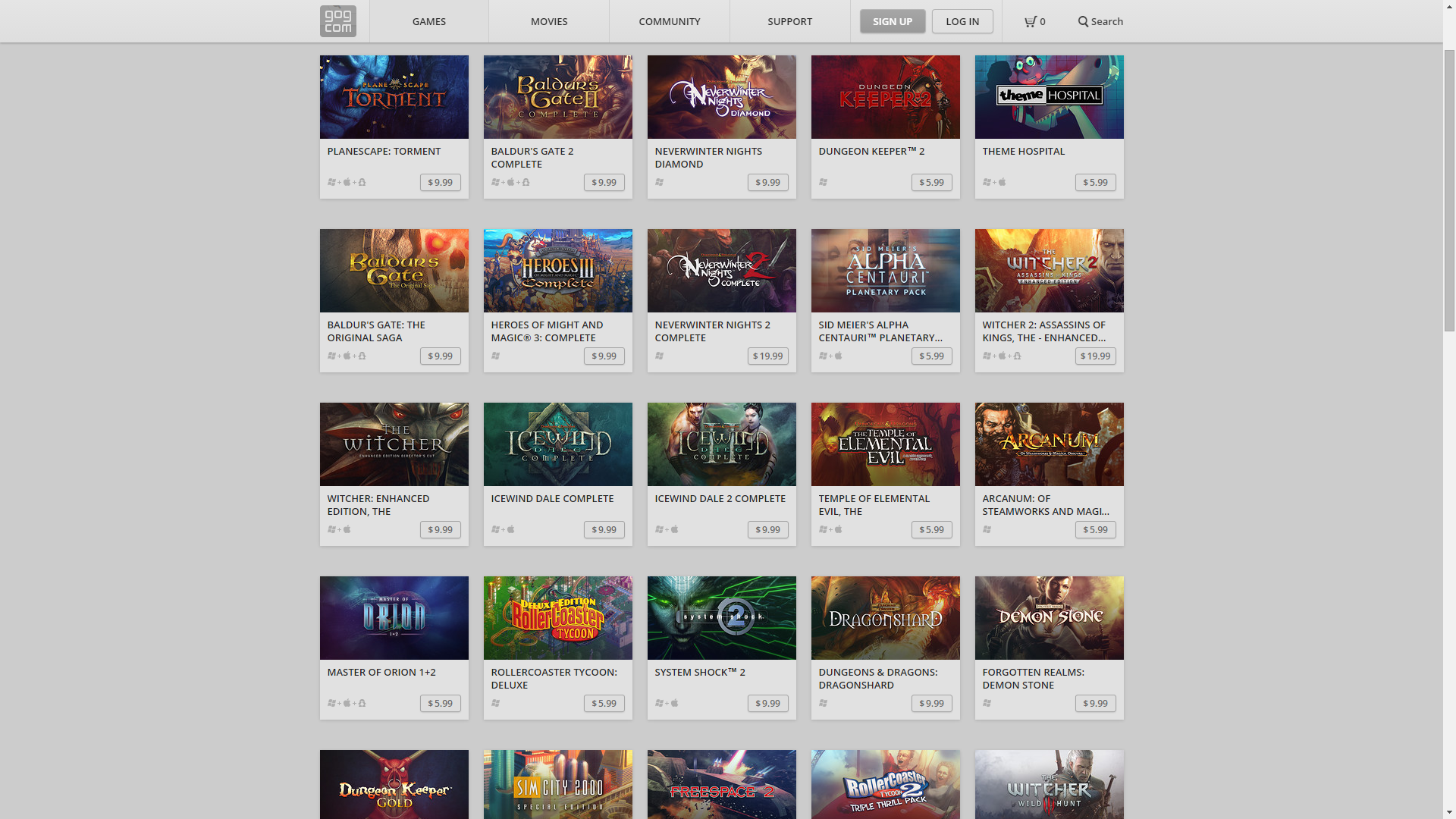Maintaining The Library: How GOG Is Preparing For Windows 10
Like many other services, GOG is preparing its vast library of games, alongside its GOG Galaxy client, for the upcoming Windows 10 operating system. GOG, a site providing a wide variety of DRM-free games from classic titles like Deus Ex to today's popular games such as The Witcher 3: Wild Hunt, launched in 2008, so it has seen its share of OS changes, starting with Windows 7. Still, there's a heap of work to be done internally, but the company said that it's made satisfactory progress with a few minor issues. The overall goal of the project is to make sure that its entire list of games will be playable on the new operating system.
So far, the most noticeable difference in the new operating system is its compatibility layers. The tech team said that it's better than Windows 8's performance when that OS came out, but it's too early to tell if it's actually a better system than past iterations. However, that doesn't mean the GOG team can stray too far from its normal process of working with a new Windows system.
"In our case, preparing for a new operating system involves three stages: evaluation, investigation, and finally the fixes," the company said. "At the end of this process we can determine whether a game is good to go, in need of further work, or in a few sad cases -- a lost cause (at least for now)."
The first phase involves "smoke testing," which sees the entire catalog of nearly 1,200 games, launched via the company's new GOG Galaxy client, as well as via traditional installer programs. Each game is then tested using the team's own methods.
"When we finish the initial smoke tests, our QA and Tech teams start re-checking and thoroughly investigating all the games that had problems. In the end, we're able to decide which games are compatible with Windows 10 and which are not (either at all, or without further work from our Tech team) based on the severity of the reported issues," a company representative added.
There are obviously various problems that arise during each check, but the team encountered two main issues. For one, games utilizing the Windows Multimedia API, or WindowsMM wrapper, in conjunction with CD audio, don't work from time to time because the game will not connect to its Windows Media library. GOG said that the fault is on Microsoft's end and that the bug should be fixed in time for the Windows 10 launch. In the meantime, the team created a custom fix if the bug persists after launch.
The other problem involves the DirectDraw API, the software used to support hardware accelerated 2D graphics.
Get Tom's Hardware's best news and in-depth reviews, straight to your inbox.
"Some games face serious performance problems most likely resulting from imperfect DirectDraw backwards compatibility in Windows 10," we were told. "In some cases, using a custom DirectDraw wrapper helps, but this is a major issue that also broke compatibility with a lot of our games on Windows 8."
There are bugs similar to the game not connecting to its Windows Media library, and GOG said that Microsoft will have most of the bugs squashed before launch. However, there is always a possibility that new problems will arise when Windows 10 is finally installed on your computer.
GOG said that its preparation for Windows 10 is only half of the work. The company will continue to create fixes and investigate incompatibility issues after July 29 until all of the games in its catalog play nicely with the new operating system.
Follow Rexly Peñaflorida II @Heirdeux. Follow us @tomshardware, on Facebook and on Google+.
Rexly Peñaflorida is a freelance writer for Tom's Hardware covering topics such as computer hardware, video games, and general technology news.
-
KublaiKhan Maybe the operating system shouldn't be changing every three years? Just a thought....Reply -
somebodyspecial Reply16224849 said:Maybe the operating system shouldn't be changing every three years? Just a thought....
Agreed. Just adding features like 98 OSR2 etc. It should be a 5-7yr cycle, with extension pack purchase for new features etc if desired by the user. Business hates this crap anyway, and users have really never gained much rev to rev. You can keep your UI changes if they slow me down repeatedly anyway. I would have been OK with DX just being added to XP constantly instead of win vista/7/8. Each rev just added more crap I turn off, and have to dig through to be productive. Windows Explorer has become something I hate and constantly replace with 3rd party stuff to actually become productive in it again.
UI people just need to ask themselves this: Is it less clicks than before for my new fandangled feature or NOT? If not, FAIL, feature not included. Same for any change. More clicks = wasted time. IF you insist on this crap, always leave a box for "I'd rather be FASTER than use these stupid changes thanks", for the rest of us. That's not to say there are NO useful features in the gens of MS operating systems, it's just that most changes seem like change for the sake of change, and usually in stupid ways. I'd say the same for Office also. I can't tell you how many things they changed in excel/word 2013 that drive me nuts, and have forced me to learn stupid keyboard shortcuts to do the same things I used to do in a click or two (and faster than hitting 3-4 keys for the shortcuts too, not to mention I only have so much memory for these stupid things!). It would seem all we got over the years is faster boot times, which they probably could have done with a service pack or much OSR2 like deal. It's not like we would stop buying windows just because you don't massively change the UI every year or two (which just causes massive training in IT, and user time wasted constantly). I digress...
Quit the stupidity Microsoft. I can't wait for a full ANDROID/Linux/SteamOS triboot PC with 75-100w ARM cores :) Make all the changes you want UNDER the hood that make things faster where the top stays the same, or I'll abandon MS in all things ASAP. I love hardware upgrades, which show gains every time, but the software? Mostly useless for consumers (not talking some massive server gains here), with stupid pretty stuff slowing me down on top of massively more clicks to do any operation. -
dstarr3 Reply16225934 said:UI people just need to ask themselves this: Is it less clicks than before for my new fandangled feature or NOT? If not, FAIL, feature not included. Same for any change. More clicks = wasted time.
This is the number one reason I get so fed up with the Facebook and YouTube apps on my phone. It seems like with every single update, the things I use take one more click than it did before. It's like they know exactly what features I want and use, and push them as far out of my reach as possible.
-
kyllien Reply16224849 said:Maybe the operating system shouldn't be changing every three years? Just a thought....
Agreed. Just adding features like 98 OSR2 etc. It should be a 5-7yr cycle, with extension pack purchase for new features etc if desired by the user. Business hates this crap anyway, and users have really never gained much rev to rev. You can keep your UI changes if they slow me down repeatedly anyway. I would have been OK with DX just being added to XP constantly instead of win vista/7/8. Each rev just added more crap I turn off, and have to dig through to be productive. Windows Explorer has become something I hate and constantly replace with 3rd party stuff to actually become productive in it again.
UI people just need to ask themselves this: Is it less clicks than before for my new fandangled feature or NOT? If not, FAIL, feature not included. Same for any change. More clicks = wasted time. IF you insist on this crap, always leave a box for "I'd rather be FASTER than use these stupid changes thanks", for the rest of us. That's not to say there are NO useful features in the gens of MS operating systems, it's just that most changes seem like change for the sake of change, and usually in stupid ways. I'd say the same for Office also. I can't tell you how many things they changed in excel/word 2013 that drive me nuts, and have forced me to learn stupid keyboard shortcuts to do the same things I used to do in a click or two (and faster than hitting 3-4 keys for the shortcuts too, not to mention I only have so much memory for these stupid things!). It would seem all we got over the years is faster boot times, which they probably could have done with a service pack or much OSR2 like deal. It's not like we would stop buying windows just because you don't massively change the UI every year or two (which just causes massive training in IT, and user time wasted constantly). I digress...
Quit the stupidity Microsoft. I can't wait for a full ANDROID/Linux/SteamOS triboot PC with 75-100w ARM cores :) Make all the changes you want UNDER the hood that make things faster where the top stays the same, or I'll abandon MS in all things ASAP. I love hardware upgrades, which show gains every time, but the software? Mostly useless for consumers (not talking some massive server gains here), with stupid pretty stuff slowing me down on top of massively more clicks to do any operation.
That doesn't make any sense. Even if MS decided to add DirectX 12 to Windows 7 GOG would have ran into the same problems.
A for the record
Windows XP - 2001
Windows Vista - 2007 (6 years)
Windows 7 - 2009 (2 Years but this also was not a major change to kernel)
Windows 8 - 2012 (3 Years, again not a major change to the kernel)
Windows 10 - 2015 (3 years from Windows 8 and 6 years from Windows 7)
-
alidan Reply16224849 said:Maybe the operating system shouldn't be changing every three years? Just a thought....
Agreed. Just adding features like 98 OSR2 etc. It should be a 5-7yr cycle, with extension pack purchase for new features etc if desired by the user. Business hates this crap anyway, and users have really never gained much rev to rev. You can keep your UI changes if they slow me down repeatedly anyway. I would have been OK with DX just being added to XP constantly instead of win vista/7/8. Each rev just added more crap I turn off, and have to dig through to be productive. Windows Explorer has become something I hate and constantly replace with 3rd party stuff to actually become productive in it again.
UI people just need to ask themselves this: Is it less clicks than before for my new fandangled feature or NOT? If not, FAIL, feature not included. Same for any change. More clicks = wasted time. IF you insist on this crap, always leave a box for "I'd rather be FASTER than use these stupid changes thanks", for the rest of us. That's not to say there are NO useful features in the gens of MS operating systems, it's just that most changes seem like change for the sake of change, and usually in stupid ways. I'd say the same for Office also. I can't tell you how many things they changed in excel/word 2013 that drive me nuts, and have forced me to learn stupid keyboard shortcuts to do the same things I used to do in a click or two (and faster than hitting 3-4 keys for the shortcuts too, not to mention I only have so much memory for these stupid things!). It would seem all we got over the years is faster boot times, which they probably could have done with a service pack or much OSR2 like deal. It's not like we would stop buying windows just because you don't massively change the UI every year or two (which just causes massive training in IT, and user time wasted constantly). I digress...
Quit the stupidity Microsoft. I can't wait for a full ANDROID/Linux/SteamOS triboot PC with 75-100w ARM cores :) Make all the changes you want UNDER the hood that make things faster where the top stays the same, or I'll abandon MS in all things ASAP. I love hardware upgrades, which show gains every time, but the software? Mostly useless for consumers (not talking some massive server gains here), with stupid pretty stuff slowing me down on top of massively more clicks to do any operation.
as a user, i love the glass ui because i put things behind the top of windows that light up when my attention is needed, seeing behind things like that really helps.
overall i agree with you, i wish they would make a windows 3.1 and windows xp emulation pack, where everything runs and it works in current windows as a windowed application.
windows 3.1 because there are games that only play in 3.1 and nothing else
win xp because its the last os that seemed to have full native compatibility without jumping through hoops.
i also agree with i despise change for change sake. look at your control panel, right now i have 5 explorer windows open to commonly used locations on my hdd, in xp i could right click them and chose cascade ot tial vert/horis and i would get them all on screen at once, hovering over them and being able to see everything in a small window helps, but its not the same.
key aspects of the os should always stay the same with functionality either added or improved without the requirement to relearn basic things, only learn new things. this is the biggest issue i have with windows.
also, i use older software like acdsee pro 8.1 which i think is either 9 or 10 years old... the thing is moving to windows 10 may break it or other programs... which is why i dont want to do an upgrade if i can help it at all... i want a clean install and possible a dual boot with my current win 7 and 10, 10 looks to have performance increases even for older hardware over 7, but compatibility is an issue along with what if the upgrade screws up and kills all my data. i also dont know if the start menu functions the same way as 7, this was a big reason i never moved to 8 even when i had the chance. -
KublaiKhan I wanted to add that Valve prepares for Windows 10 by counting customer's money and laughing.Reply -
kyllien Reply16245269 said:I wanted to add that Valve prepares for Windows 10 by counting customer's money and laughing.
What is that supposed to mean? Valve, aka Steam, will keep right on making money whether you upgrade to Windows 10 or not. -
kyllien Reply16233512 said:16224849 said:Maybe the operating system shouldn't be changing every three years? Just a thought....
Agreed. Just adding features like 98 OSR2 etc. It should be a 5-7yr cycle, with extension pack purchase for new features etc if desired by the user. Business hates this crap anyway, and users have really never gained much rev to rev. You can keep your UI changes if they slow me down repeatedly anyway. I would have been OK with DX just being added to XP constantly instead of win vista/7/8. Each rev just added more crap I turn off, and have to dig through to be productive. Windows Explorer has become something I hate and constantly replace with 3rd party stuff to actually become productive in it again.
UI people just need to ask themselves this: Is it less clicks than before for my new fandangled feature or NOT? If not, FAIL, feature not included. Same for any change. More clicks = wasted time. IF you insist on this crap, always leave a box for "I'd rather be FASTER than use these stupid changes thanks", for the rest of us. That's not to say there are NO useful features in the gens of MS operating systems, it's just that most changes seem like change for the sake of change, and usually in stupid ways. I'd say the same for Office also. I can't tell you how many things they changed in excel/word 2013 that drive me nuts, and have forced me to learn stupid keyboard shortcuts to do the same things I used to do in a click or two (and faster than hitting 3-4 keys for the shortcuts too, not to mention I only have so much memory for these stupid things!). It would seem all we got over the years is faster boot times, which they probably could have done with a service pack or much OSR2 like deal. It's not like we would stop buying windows just because you don't massively change the UI every year or two (which just causes massive training in IT, and user time wasted constantly). I digress...
Quit the stupidity Microsoft. I can't wait for a full ANDROID/Linux/SteamOS triboot PC with 75-100w ARM cores :) Make all the changes you want UNDER the hood that make things faster where the top stays the same, or I'll abandon MS in all things ASAP. I love hardware upgrades, which show gains every time, but the software? Mostly useless for consumers (not talking some massive server gains here), with stupid pretty stuff slowing me down on top of massively more clicks to do any operation.
as a user, i love the glass ui because i put things behind the top of windows that light up when my attention is needed, seeing behind things like that really helps.
overall i agree with you, i wish they would make a windows 3.1 and windows xp emulation pack, where everything runs and it works in current windows as a windowed application.
windows 3.1 because there are games that only play in 3.1 and nothing else
win xp because its the last os that seemed to have full native compatibility without jumping through hoops.
i also agree with i despise change for change sake. look at your control panel, right now i have 5 explorer windows open to commonly used locations on my hdd, in xp i could right click them and chose cascade ot tial vert/horis and i would get them all on screen at once, hovering over them and being able to see everything in a small window helps, but its not the same.
key aspects of the os should always stay the same with functionality either added or improved without the requirement to relearn basic things, only learn new things. this is the biggest issue i have with windows.
also, i use older software like acdsee pro 8.1 which i think is either 9 or 10 years old... the thing is moving to windows 10 may break it or other programs... which is why i dont want to do an upgrade if i can help it at all... i want a clean install and possible a dual boot with my current win 7 and 10, 10 looks to have performance increases even for older hardware over 7, but compatibility is an issue along with what if the upgrade screws up and kills all my data. i also dont know if the start menu functions the same way as 7, this was a big reason i never moved to 8 even when i had the chance.
Almost everything that runs on Windows 7 should run on Windows 10. The exception would be older hardware as that may need a new driver. Finally, if the older software won't run on Windows 10 maybe a newer version of the software or different software is in order.