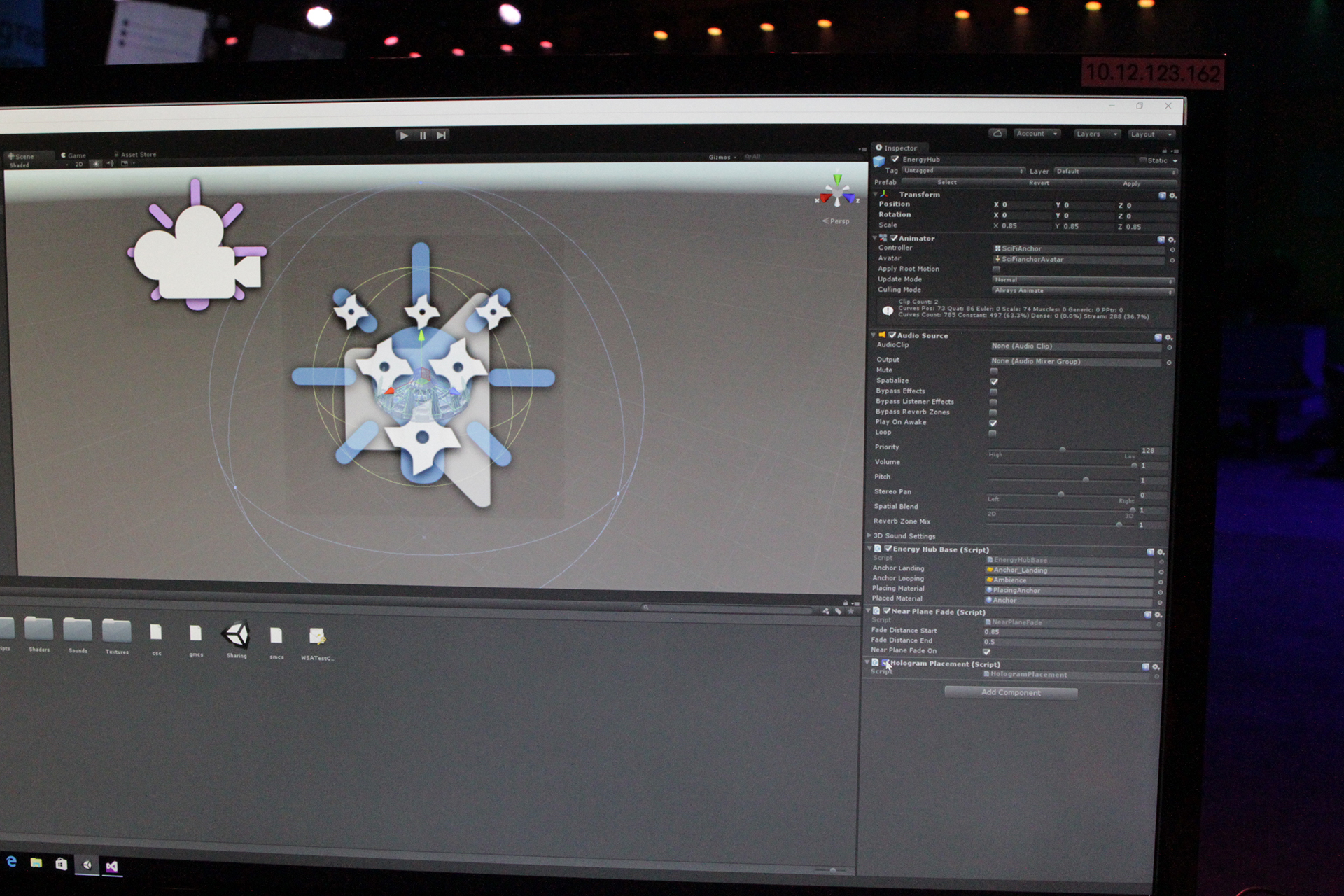HoloLens, A Year Later: A New Demo At Build 2016
A year ago at Build 2015, we got our first demo of Microsoft’s HoloLens. At this year’s event, we got a second crack at seeing the augmented reality device in action, and it was a completely different experience.
Or, we should say, Microsoft took a completely different approach. Last year was a highly secretive showing, with a complex offsite jaunt that required us to traverse numerous floors of a hotel and lock away anything resembling recording equipment. Pen and paper were our only tools, and we each were ushered into private rooms for intimate, quick demos.
This year, by contrast, Microsoft tricked out one of the huge ballrooms at Moscone West with dozens of HoloLens stations, comfy couches, work stations, monitors hung like an NBA scoreboard in the middle of the room, and a merry band of unbelievably chipper staff. It was a party atmosphere. “HoloGraphic Academy,” they called it.
They divided us into groups of six. Our group included our Editor-In-Chief Fritz Nelson and me, and we met our “chaperone,” an enthusiastic but tired-looking (he’d been handling demos all day) fellow name Viral. As we waited for the party event to begin, he and Fritz bonded over a mutual alma mater while I poked, prodded, and shot photos the HoloLens dev kit sitting on the desk in front of me.
Then one of our HoloLens hosts for the duration mounted the center stage and pumped up the room. She asked us if we were ready to be superheroes! Because HoloLens gives you microscopic, telescopic, and x-ray vision!
What’s more, we were going to actually build HoloLens apps using Unity, right then and there.
(We use the phrase “build HoloLens apps” loosely, as the whole thing was completely preprogrammed for us. We just had to tick some boxes, save, compile, debug, and poof, a Thing happened.)
Get Tom's Hardware's best news and in-depth reviews, straight to your inbox.


Gearing Up
As far as we can tell, the HoloLens itself has changed little in the last year. The dev kit looks essentially identical to the beta version, but it’s more uncomfortable than we remember. (Perhaps that has something to do with the fact that in this demo, we moved all around our corner of the room as opposed to mostly stationary demo we experienced before.) The HoloLens needed to be firmly cinched to our heads to prevent it from wobbling around. I had to crank the tightening dial tight to get it to stay put, and the tension gave me a minor headache almost immediately.
However, unlike every other HMD I’ve tried, the HoloLens perfectly accommodated my glasses. In fact, no part of the HoloLens rests on any part of your face; rather, it rests on a band that’s snug to your head.
Otherwise, the HoloLens design seems to be in solid shape. As before, it’s completely untethered. The lenses are housed on what amounts to two rubberized rings: the one that slips on your head and has the little tightening dial, and the other outer ring that houses the lenses, volume buttons, and brightness adjusters. Because the unit also contains the processors, it’s a bit heavy, and that weight is certainly distributed toward the forehead.




Making Magic
Our first task as pretend developers was to create the ability to gaze around our hologram and perform a simple gesture. Like all of the steps of this app build, we were walked through selections from the Holo Toolkit plugin for the Unity engine. These were all simple click-and-select affairs meant to show us some of the development environment from a very high level.
When we were done saving the scene and exporting the project to Visual Studio, the app was made ready for running, and away we went to put on our HoloLens and try it out. In the first round, what we saw was a three-dimensional hologram energy pod floating about. Our eyes controlled a cursor, and our gesture here was an “air tap” (which is when you tap your forefinger to your thumb). That exploded our 3D hologram into a more complex element, and we placed it on the surface of a physical object in the room. Then, we were able to walk around and gaze at the hologram.
Any time we get a demo of something, we look for ways to break it. And indeed, as I crawled on the floor to check if I could see the bottom of my energy pod hologram even though it was “sitting” on the couch in front of me, my HoloLens went dark.
“I broke it,” I said. Without missing a beat, Viral accurately clarified, “No, you broke the app that you made.”
The head tracking was fantastic; the HoloLens locked into its target spot and did not move as we observed it from every possible angle. We could get the image to fail in its persistence with a vigorous shaking of the head, but no one will (read: should) use HoloLens in that way.
This demonstration also included what Microsoft called “spatial sound,” which provided a striking audio experience without any headphones. However, even with the volume turned all the way up on the HoloLens, it was rather hard to hear, given that we were in a giant room with sometimes loud music and lots of other people milling around during the demonstration. Even so, we also noticed that the onboard mic on the HoloLens picked up our voices surprisingly well. We spoke rather quietly in that loud room, but the HoloLens had no trouble hearing our voice commands.
This was the baseline for the rest of the event. From here, we just built upon this experience little by little.
Next, we added the ability to share a single hologram among the six of us in our group. Once again, the Holo Toolkit provided a prefabricated method for doing so in Unity. Also, Microsoft introduced a sharing service process running on a Surface Book. Basically, one of us would upload our changes to the service, and then that person would establish a spot to place the hologram (an “anchor”). Then, everyone else in the group downloads that item from the sharing service to their own HoloLens units, and all can view the same thing. You can create multiple anchor points, too. The HoloLens host/cheerleader noted from the center stage that this feature works across platforms.
It was an extremely simple demonstration, but it was intended to exhibit the power of group collaboration around a holographic object.
We were also able to pick a holographic avatar to represent ourselves. These premade objects--different-colored little polygon bots named “Poly”--sat right above our shoulders like some sort futuristic mech parrot.
The next part of the demonstration was meant to show spatial mapping. In this instance, we each had the ability to see and to take over control of the hologram. But the hologram actually rendered a wireframe map of all of us in relation to the hologram. Our movement around the object dictated where the object was ultimately placed -- always on a physical object in the real world, rather than at some random point in space. When someone didn’t like where it was, they could issue a voice command (“reset target”) to place the hologram differently.
At this point, a couple of the demo units started acting a bit flaky. Some just simply didn’t work. Some couldn’t see the hologram, only the holographic avatars. When we were instructed to all look together at a real world object to place the hologram on, the hologram simply wouldn’t move.
Projectiles!
The very last part of the demo involved some fun and the introduction of a bit more physics. Here we built in the ability to use our gestures to throw projectiles at other group member’s Poly avatars. (I’m a sucker for anything involving projectiles, and most especially anything involving projectiles and VR or AR.) After assaulting one another’s avatars for a few minutes, suddenly our energy pod hologram “exploded,” and we could look at the coffee table--which had opened into a deep, open shaft, where other Poly-like critters flew slowly towards us. They quickly succumbed to our projectiles.
After that, we bade our chaperones and borrowed HoloLens kits farewell--but not before receiving forced accolades for completing the project from the center stage, complete with dinging and applause. (But we’ll take any laud where we can get it.)
A Ways To Go
The idea of these demonstrations, which are similar to what developers are seeing (although in hopefully a more advanced way), is to spur thinking about what’s possible in HoloLens. Although the experience here at Build wasn’t of a finished app per se, it’s always fun to see concepts, much like the Toybox demo from Oculus.
However, even on the hardware side there’s still a ways to go, it would seem. Everyone harps on the field of view issue, but it’s nuanced. The energy pod hologram would barely fit into the viewing window--we kept moving our heads around to try and get it to fit--and it was too easy to make out the rectangular boundary in which the image persisted. However, it’s important to note that even though the FoV of the hologram is small, you can see the real world quite well. Your vision of the real world is hardly occluded in any way, and thus it’s a true augmented reality device--that is, it’s designed so that you can be working on something and see something else placed on top of it.
We also don’t know the resolution, nor much about the image projection. It’s not that the resolution is poor for augmented reality, but you can still see the pixelation quite readily. On the one hand, augmented reality doesn’t really need to have extremely high resolution, but it would be great to see improvements along the way to shipping hardware. I also noticed that there was a fair amount of rainbow-colored streaking in the edges of my view.
We hesitate to say anything definitively, but we suspect that battery life on the HoloLens is short. Our handlers made sure that we plugged our HMDs back into their microUSB chargers after each round, but even so, we noticed that the battery on one of our units dropped from about 80% to approximately 50% in the hour or so we were there. Bear in mind, we were actually using the HoloLens kits for just a few minutes at a time. It is possible, though, that the one device just wasn’t charging--some HoloLens devices weren’t--but still, it’s a concern to track.
What we did learn, though, is that Microsoft has a set of dev tools that appear to make whipping up a simple app for HoloLens rather easy. Of course, what we saw was mainly a (completely premade) proof of concept, but prove the concept Microsoft did.
Seth Colaner is the News Director for Tom's Hardware. Follow him on Twitter @SethColaner. Follow us on Facebook, Google+, RSS, Twitter and YouTube.
Seth Colaner previously served as News Director at Tom's Hardware. He covered technology news, focusing on keyboards, virtual reality, and wearables.
-
Badartdog And so, we slip quietly into the darkness of false truth. Why bother with everyone else's reality, when you can make your own, in the comfort of your own home ?Reply -
wifiburger argh, still this nonsense development about HaloLens, here's a free tip, keep development of your techs hidden and release infomation when you have something affordable and ready for mass production, this makes VR look amazing with companies already in productions and tons of games,Reply -
RedJaron Reply
Except if you don't hold events like this and keep things under wraps like you suggest, it gets very difficult to generate exposure and excitement for your product. That means getting third-party buy in and support for your product during development suffers. That means few people want your product once it finally hits retail.17745659 said:argh, still this nonsense development about HaloLens, here's a free tip, keep development of your techs hidden and release infomation when you have something affordable and ready for mass production, this makes VR look amazing with companies already in productions and tons of games, -
KermodeTech ReplyAnd so, we slip quietly into the darkness of false truth. Why bother with everyone else's reality, when you can make your own, in the comfort of your own home ?
I think your quote is more relevant to the nature of VR isolation. Also, I don't think the slipping into a darkness of false truth is more relevant today than any other point in history, (think printing press, television, or even as far as spoken language). The notion that a "true" truth exists is what leads to blind faith and discontinued learning. I'm a believer in a truth existing in the collective "false" truths of us all. There is no real world, only many individuals' constructs of a world, and one must find comfort in that, as there is no way to identify whether your notion of truth is true or false...
I need go on a walk, I'm trippin'. -
quilciri Reply17745659 said:argh, still this nonsense development about HaloLens, here's a free tip, keep development of your techs hidden and release infomation when you have something affordable and ready for mass production, this makes VR look amazing with companies already in productions and tons of games,
Go launch a worldwide, or even just national product. Then come back and tell us how easy it was to get developers and investors behind you without public knowledge and interest.
-
quilciri Reply17744595 said:And so, we slip quietly into the darkness of false truth. Why bother with everyone else's reality, when you can make your own, in the comfort of your own home ?
...said the comment on an internet forum.
No hate :) -
Achoo22 An "academy", so they can "educate" you on all the merits of their product. Obviously, anyone not on board is uneducated.Reply -
jblosun A man calling himself "Viral" blaming you for the problems with their program is the quintessential Microsoft experience.Reply -
computerguy72 It still sounds like the FOV of the hololens is too small to be particularly useful yet. Hopefully they can continue to improve it prior to production.Reply -
scolaner Reply17749543 said:A man calling himself "Viral" blaming you for the problems with their program is the quintessential Microsoft experience.
Lol...although that's his actual name, given to him by his parents.