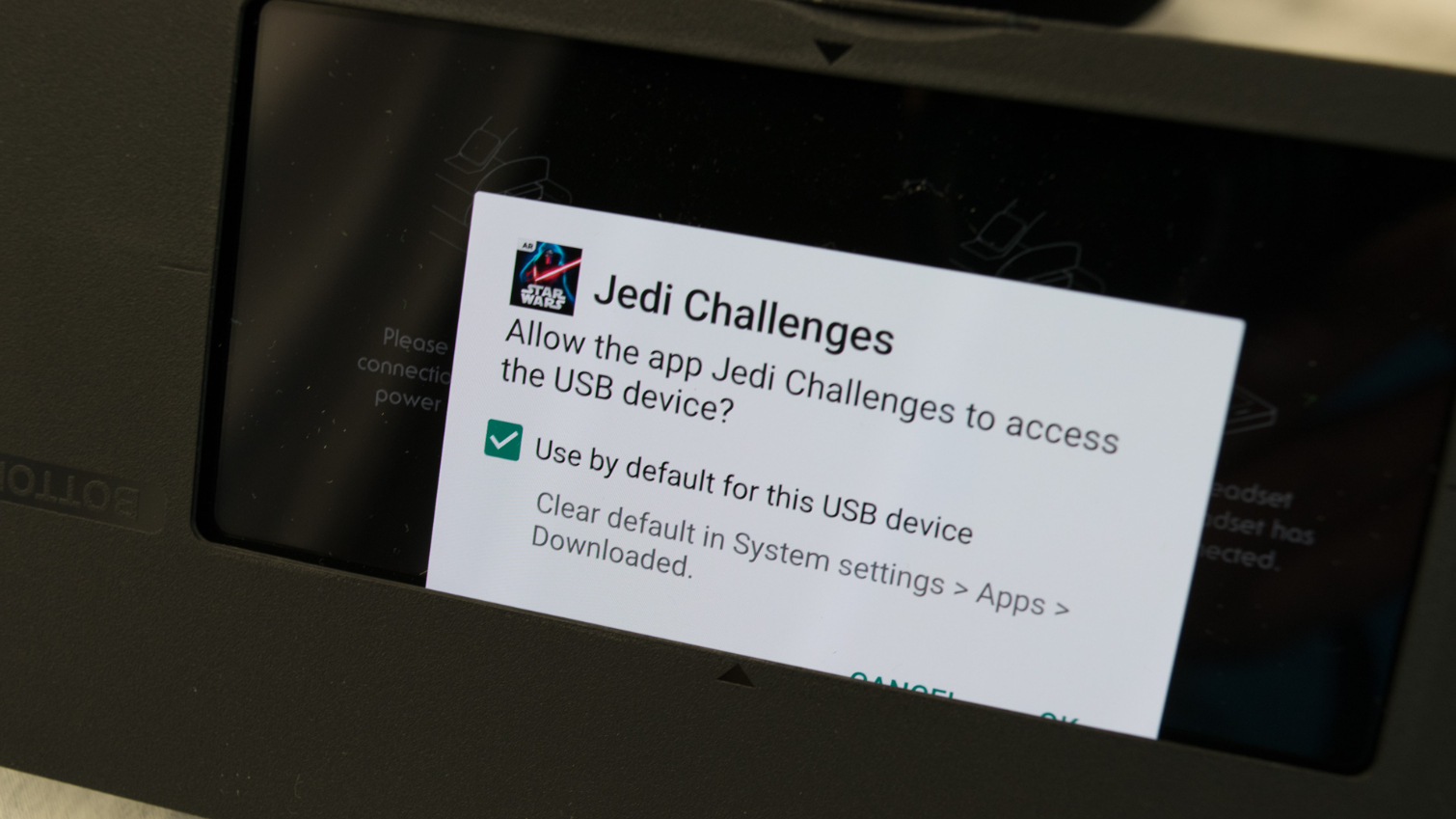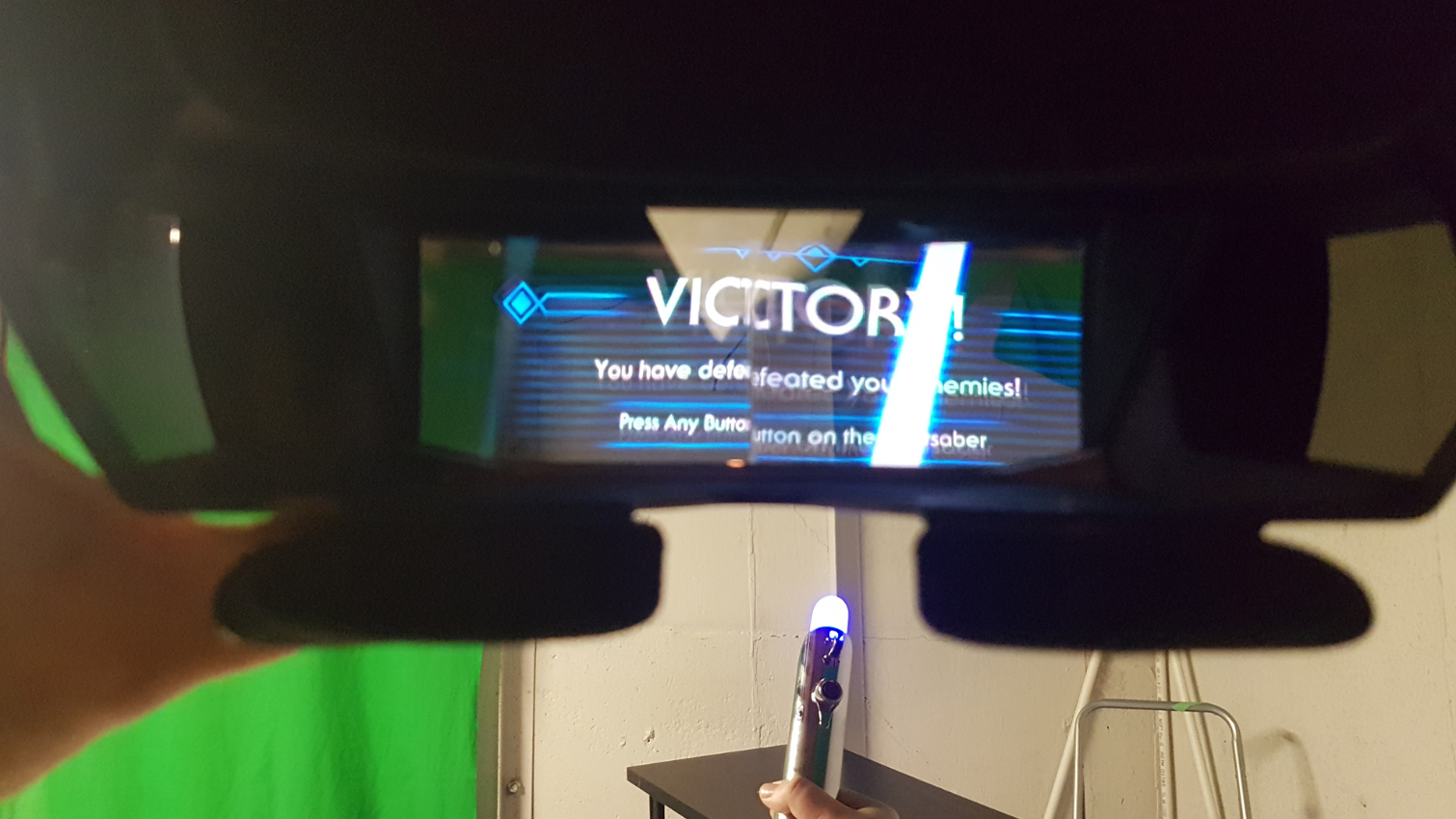Lenovo’s 'Star Wars Jedi Challenges' Put Storm Troopers In Our Living Room
Two years ago, Samsung launched the Gear VR headset to introduce an easily accessible platform for high-quality VR experiences that leverage the power of your smartphone. Today, Lenovo is attempting a similar approach for AR, albeit with a somewhat different marketing strategy.
To drive interest in the Gear VR platform, Samsung gave away the headset with pre-orders of the Galaxy S7 smartphone. Lenovo’s strategy involves a content partnership that would be difficult for many tech junkies to ignore: It partnered with Disney to secure a license for the "Star Wars" franchise to bring the universe George Lucas created into your living room.
Lenovo created a licensed augmented reality "Star Wars" experience called Star Wars Jedi Challenges, and it developed hardware to go with it. The Star Wars Jedi Challenges kit includes a Lenovo Mirage smartphone-powered AR headset, a tracking beacon to mark the floor, and a licensed replica lightsaber hilt with an illuminated marker to track its movements.
We've had a chance to try the Star Wars Jedi Challenges set before, and now we've had a chance to go over it thoroughly. It's not a perfect system, but we have to say, we really like what Lenovo has to offer.
Fit To Be On Display
The replica lightsaber is the first thing you’ll see when you open the box. Lenovo put it on display to please "Star Wars" fans. If you’re a collector, you may find it hard not to put the hilt on display. Lenovo built the lightsaber out of plastic, but it worked with Lucasfilm to ensure that it matches the movie prop’s dimensions and appearance. The controller features rubber grips for the handle, and it has black and gold accents.
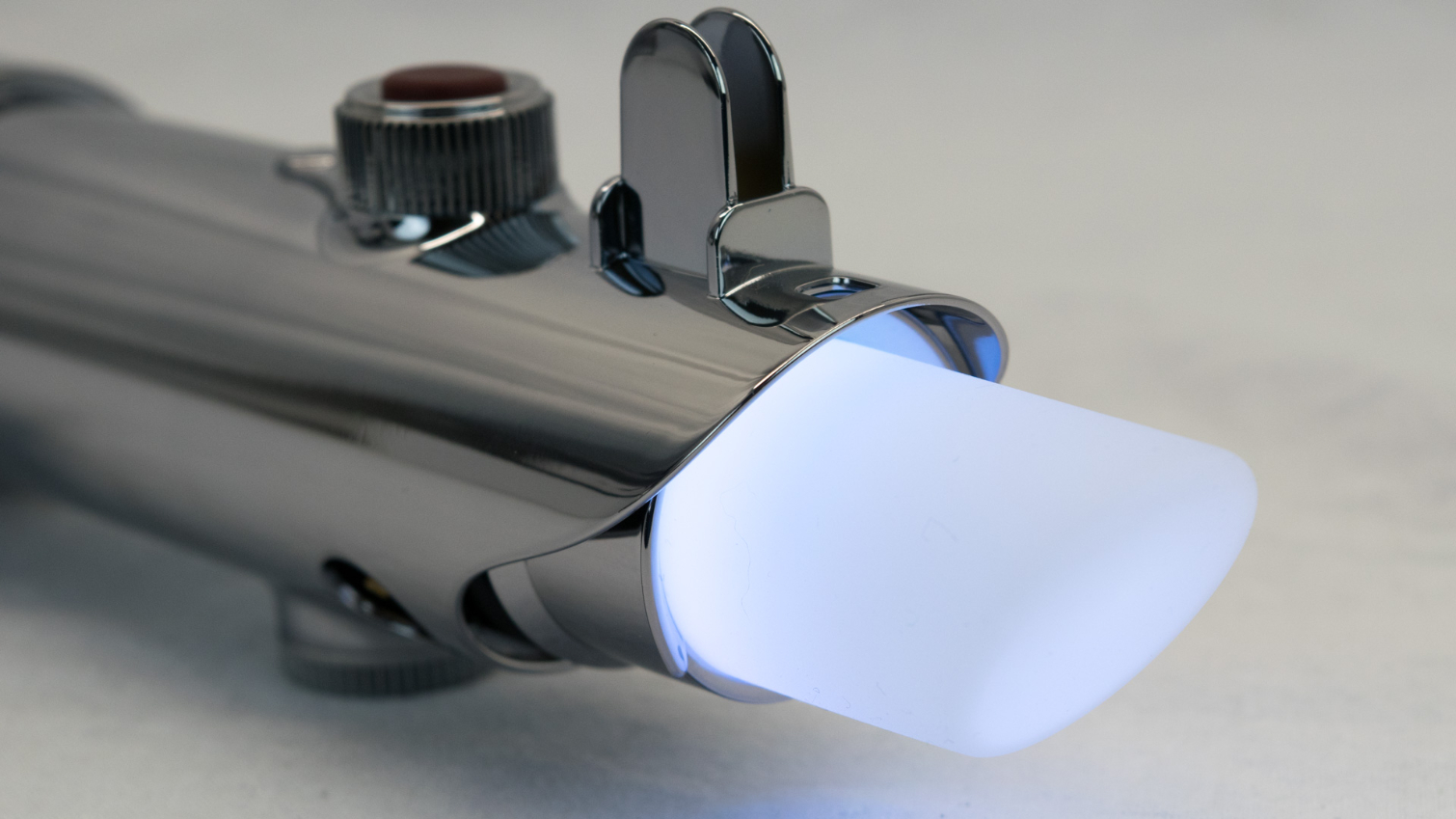



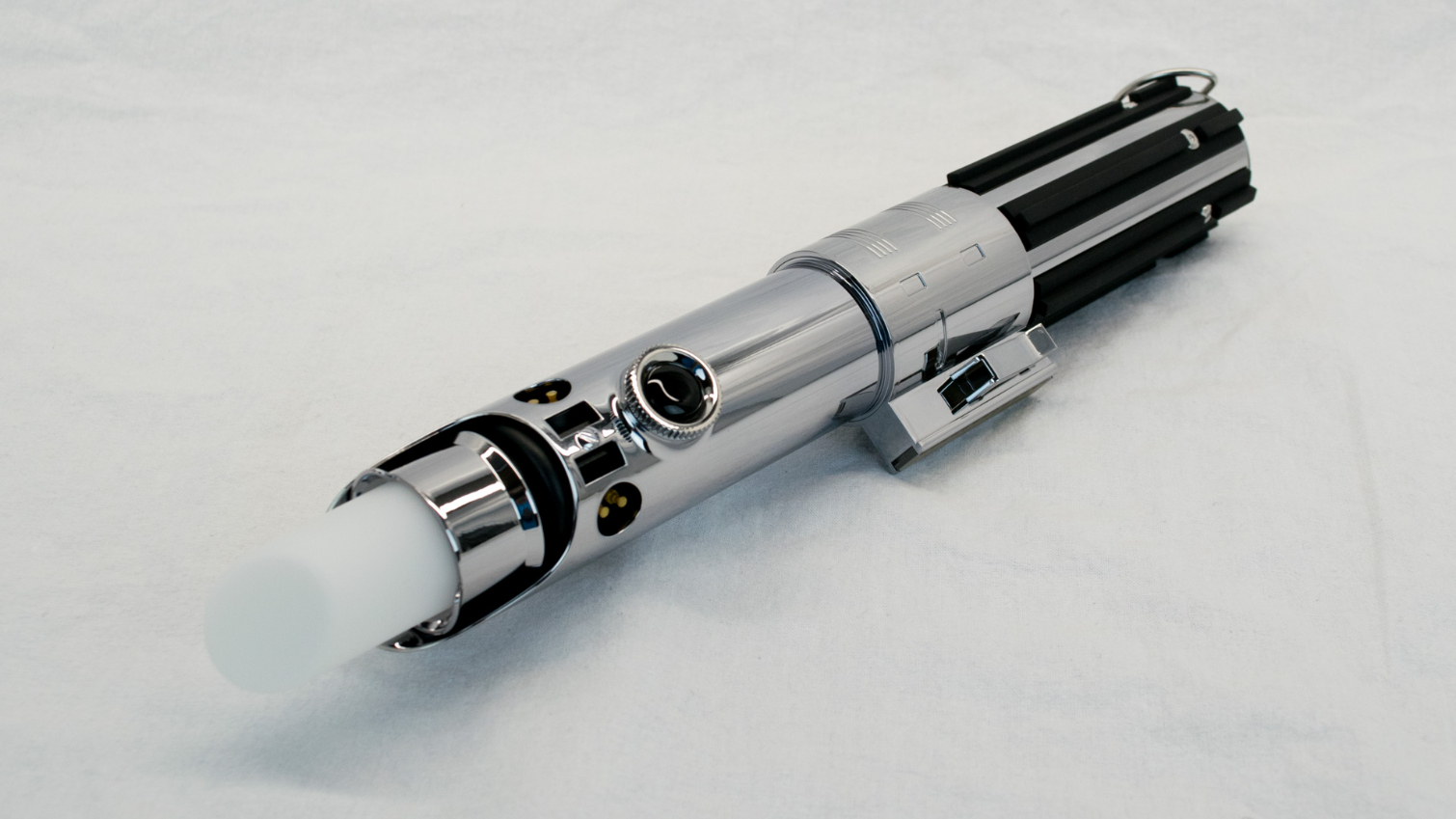


The replica lightsaber includes two buttons for interaction: a rectangular button near the handle which is used for almost every input, and a round black button higher up the hilt used for calibration. The controller also features a marker light on the tip made of a translucent white rubber material like you would find on a PlayStation Move controller. When the controller is turned on, the marker will glow. When the controller isn’t paired to your phone, the light glows white, and when it is paired to your phone, the light shines blue. The lightsaber controller also features an internal accelerometer and gyroscope to provide rotational tracking along with the light-based positional tracking.
The lightsaber is powered by an internal 550 mAh rechargeable Li-Po battery pack that you can charge with the included micro-USB charger.
Get Tom's Hardware's best news and in-depth reviews, straight to your inbox.
The package also includes a tracking beacon with a golf ball-shaped marker light on top. Like the lightsaber, the tracking marker on the beacon is made of a soft, translucent rubber material. The tracking beacon is completely passive and doesn’t require a pairing procedure. The device gets its power from two AA batteries, which Lenovo includes in the box.




The tracking beacon features two color modes, including cyan light, which resembles that of the lightsaber, and pink light, which provides a more vibrant glow. Lenovo’s instructions don’t explain the difference between the beacon’s two modes, and the review guide said we should use the pink light. We tried to play with the headset with the blue light enabled, but the Star Wars Jedi Challenges app wouldn’t open while the light was blue.
Lenovo Mirage AR Headset
The controller and the beacon are neat, but they feel like fancy toys. However, the Lenovo Mirage headset feels like something you would find in an office, not in a kid’s playroom. The front of the headset features a clear, wrap-around lens that resembles the visors you would find on the Microsoft HoloLens or the Meta 2 HMD. Behind the large concave visor, you’ll find two reflective panels that act as two-way mirrors. The two panels sit directly in front on your eyes and are polarized to allow you to see through them from the inside, but not from the outside.
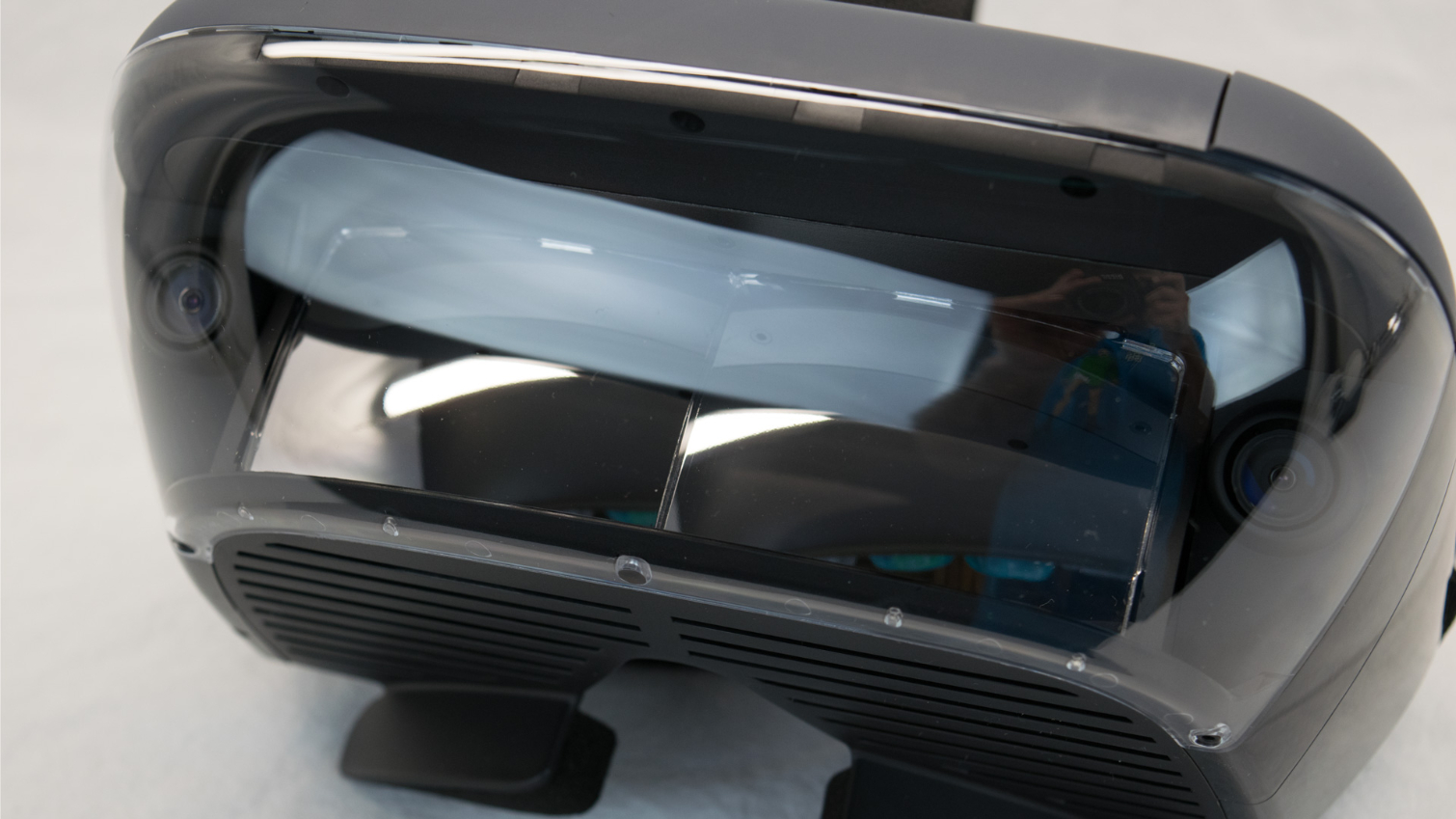








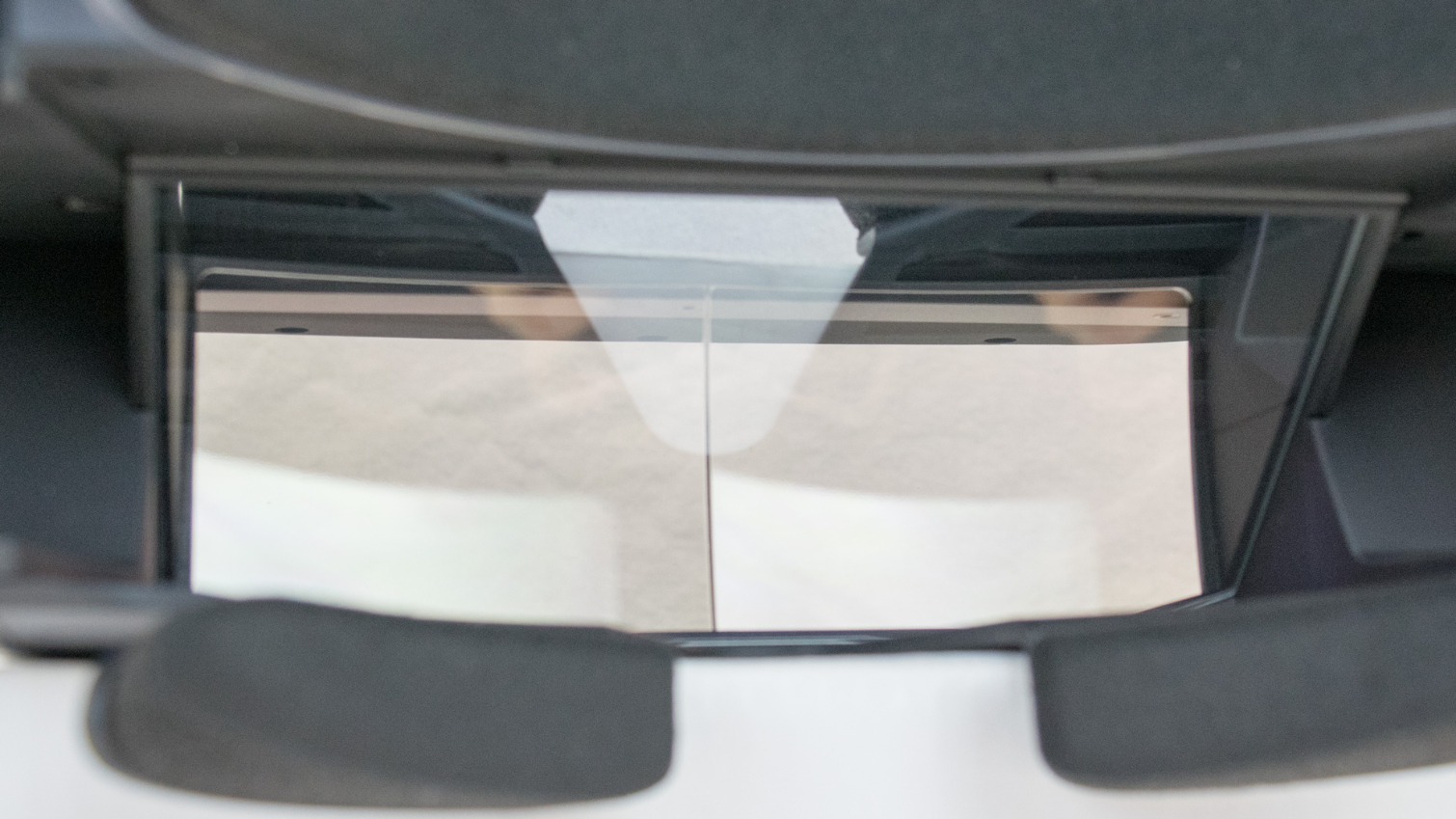




Lenovo installed fisheye tracking cameras on each side of the headset. The cameras use the tracking beacon on the ground to provide the headset with spatial awareness. The cameras also track the lightsaber as you swing it around in your play space. Lenovo said that the Mirage headset also includes hardware to process the positional data onboard.
The Mirage headset doesn’t include onboard processing for the rest of the AR experience—it relies on a modern smartphone to do the heavy lifting. The Mirage headset is compatible with a variety of smartphones, including Android and iOS devices. Lenovo didn’t provide a minimum specification, but the company said that most smartphones made in the last two years should do the trick. You can find the full list of compatible smartphones on the Star Wars Jedi Challenges website.
A Clever Way To Use A Smartphone For AR
The Mirage headset relies on your smartphone’s gyroscope and accelerometer for orientation tracking, and it leverages your smartphones display to project digital images onto the headset’s lenses. Your smartphone’s display shines downward into the HMD through a polarization later, which is then reflected by a beam splitter that projects the image onto the concave polarized panels behind the visor.
The visible field of view is limited, but its impressive for the price point. Lenovo said the Mirage headset provides a 33-degree vertical FoV and a 60-degree horizontal FoV, which exceeds that of the Microsoft HoloLens.
The Mirage headset doesn’t enclose your view inside the headset. The device offers a cushion for your forehead and cushions for your cheeks, but it leaves the space around your eyes free, and it includes tinted windows on either side so that you can maintain your peripheral vision.
The Lenovo Mirage AR headset is large and somewhat bulky, but it is surprisingly comfortable. The headset features a three-point strap system, which offers side and overhead support and the rear of the strap cups the lower back of your head to provide additional support, like the HTC Vive and Oculus Rift headsets offer.
Setup & Calibration
Before you can start training to be a Jedi, you must prepare your hardware. The package Lenovo sent us included a Motorola MotoZ2 Android smartphone, which was fully charged and had the Jedi Challenges game pre-installed. Lenovo also prepared the hardware by pre-charging the lightsaber and the Mirage headset for us. Anyone who buys the system new must charge each device before they can play with it. Somewhat annoyingly, the package includes one charger to charge two devices. Unless you have an extra Micro USB charger, you’ll be waiting a while before you can play.
While you’re waiting for the headset and lightsaber to charge, you can download the Jedi Challenges app from the Google Play store or Apple’s App Store.
Once you have the hardware charged and the app installed, fire up the Jedi Challenges app and follow the onscreen instructions. The first time you run the game, it will prompt you to pair the controller and calibrate its internal sensors. After the controller is calibrated, you must switch on the tracking beacon.
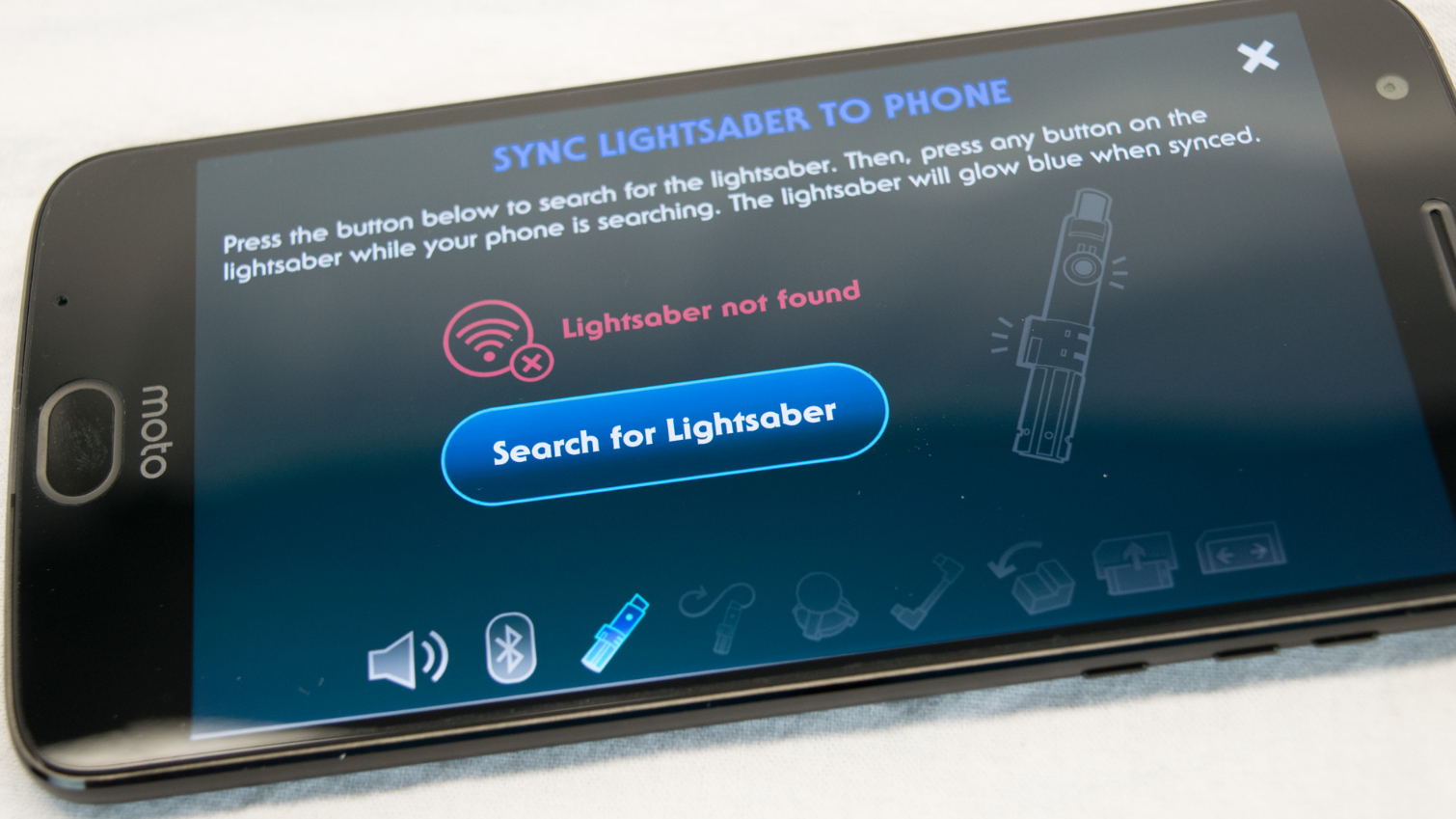
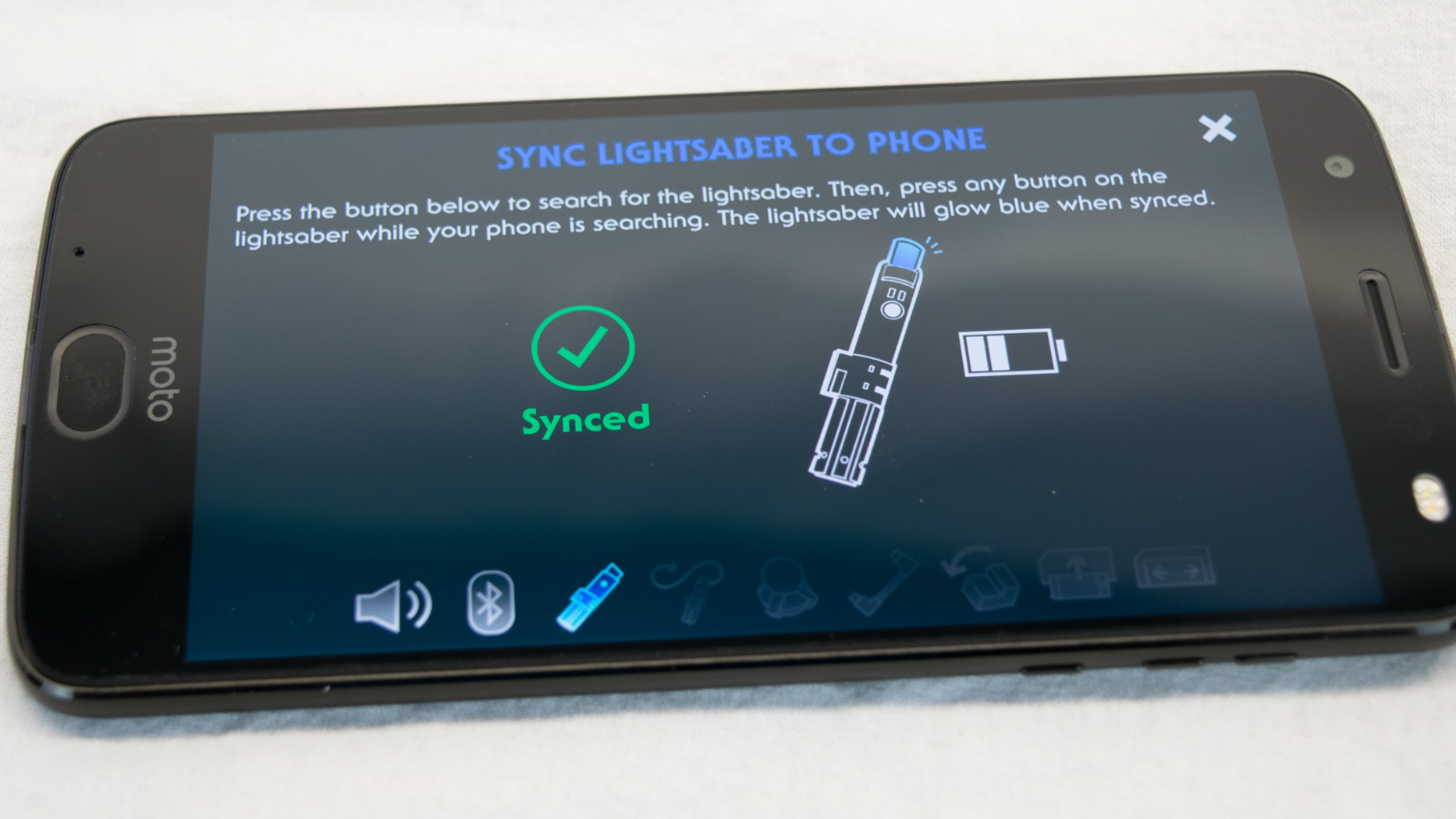


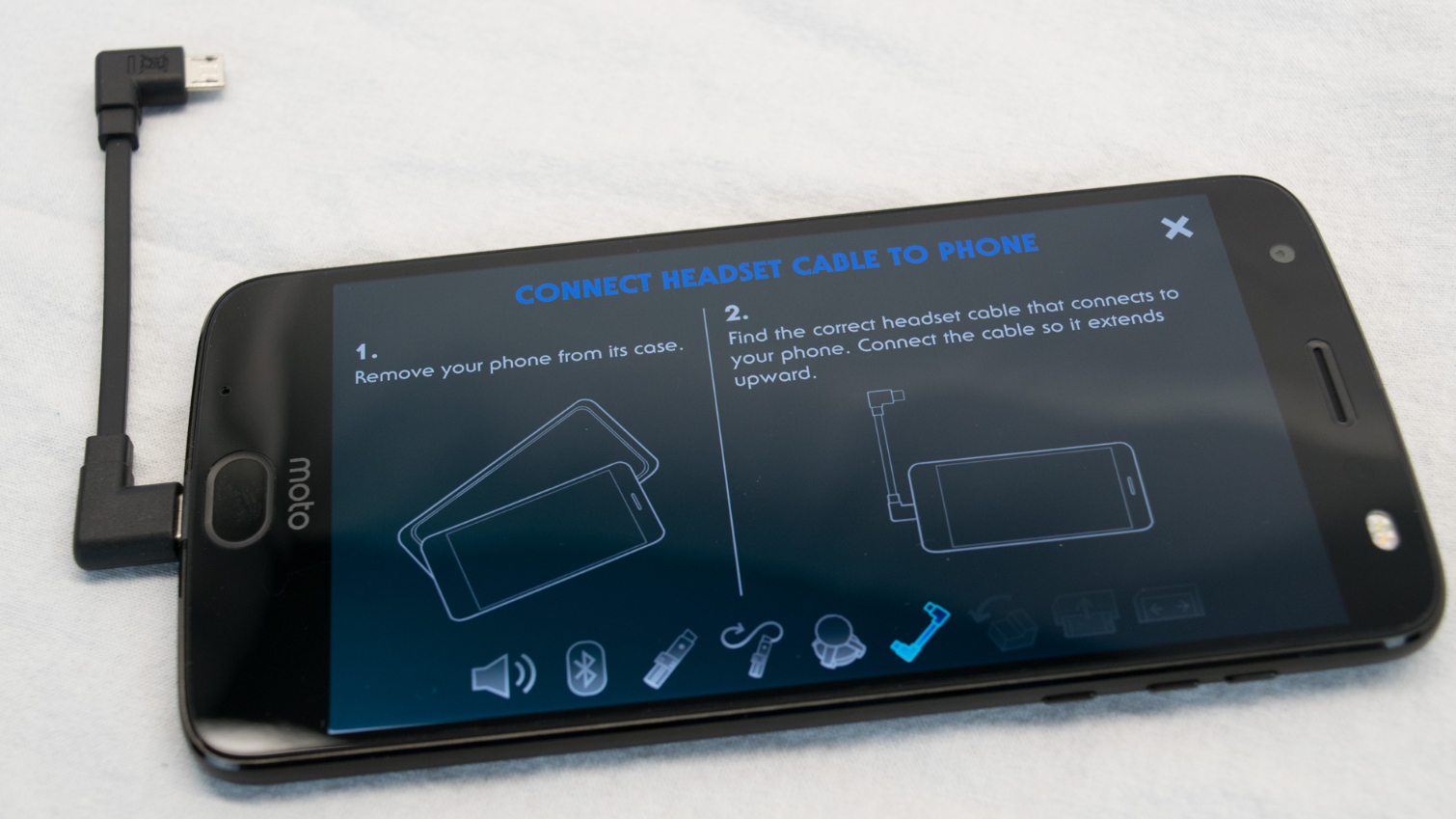
From here, the instructions on the screen deviate slightly from reality. To power the Mirage headset, you must slip a compatible phone into the included smartphone tray, which you’ll find at the top of the headset. Lenovo suggests installing the phone into the tray and slipping it into the headset at this point, but we would suggest that you plug the phone into the headset as a dry run first. When we plugged our MotoZ2 into the Mirage headset, the phone prompted us to accept or deny the device's connection. With the smartphone inside the headset, we were unable to interact with the on-screen prompt. Make sure you check the box to remember your selection before slipping the phone into the Mirage.
To access the tray and the headset’s USB port, lift the cover on the left side of the headset. You can pull the tray out with the tab on right side. You’ll find the USB port just above the device tray. Once you have it out, follow the instructions etched into the container itself. You must open the top and slip your phone in. The metal adjustment tabs will help you secure the phone in place. Once you have the phone positioned in the tray, you must slip it back into the headset.
The Mirage HMD features a built-in 2200 mAh Li-Po battery that powers the tracking cameras and internal processing system. To activate the headset, you must plug it into your phone. Lenovo provides USB cables for Android phones with Type C and Micro-USB connections, and a Lightning to USB cable for iOS devices.
With the phone in place, you can slip the headset on and follow the remaining on-screen prompts. You’ll be asked to hold the lightsaber steady and press the black button on the hilt. That should calibrate the orientation of the controller so that the blade on the screen matches with the controller in your hand.
To navigate the game’s menus, point your head at the icon you wish to select and then press the rectangular button on the side of the lightsaber controller. You can also navigate menus with the three buttons found on the right side of the headset.
Become A Jedi
The Star Wars Jedi Challenges application features up to 12 hours of gameplay across three game modes. As you can imagine from the lightsaber peripheral, one of the game modes is Lightsaber battle. You must take on increasingly difficult enemies, including B1 Battle Droids, Darth Maul, and even Kylo Ren. Block incoming laser fire to deflect it back at your foes, and cut enemies down with your blade when they get too close.
The tracking of the lightsaber peripheral isn’t perfect, but it performs well enough to provide a compelling experience. We found that the animated blade lagged slightly behind the peripheral when we swung it fast, and the angle of the blade often deviated from its correct position. Fortunately, you can use the black calibration button at any time to center the blade.
The Jedi Challenges game also includes a real-time strategy experience called Strategic Combat that plays out on the ground in front of you. You get to deploy troops and strategically place buildings and armaments to help defend your base from enemy waves. You also get to deploy the occasional hero like Obi Wan Kenobi to give your team an advantage over the other. As you progress through the levels, you’ll fight harder and harder enemies, such as X-Wings and AT-ATs, and you’ll unlock more iconic heroes to help save the day and firepower to keep the Separatists, the Empire, and the First Order at bay.
The Star Wars Jedi Challenges also includes a game every "Star Wars" fan has fantasized about playing at least once. With the Lenovo Mirage AR headset, you can experience Star Wars Holochess right before your eyes. Holochess features eight unlockable creatures that each offer a unique set of moves to learn and master. Just like chess, the characters in Holochess have individual strengths and weaknesses that you must use to your advantage.
Six Galactic Locations
Star Wars Jedi Challenges features five planets from the "Star Wars" universe. The game starts on Naboo, where Darth Maul resides. Once you complete the challenges on Naboo, you can move on to Garel, where you must face the Seventh Sister, then Lothal where you must defeat the Grand Inquisitor. Once you’ve completed the challenges on Lothal, you can move on to Hoth, where Darth Vader awaits. And if by some miracle you defeat Lord Vader, Kylo Ren awaits you on Takodana.
The Core is the final stop on your Galactic tour, where you’ll face challenges that only a trained Jedi could hope to overcome.
How Well Does It Work?
Lenovo put together an impressive package with the Mirage AR headset. AR technology is just starting to become accessible to the masses, and we can honestly say that we didn’t expect to see a headset of this caliber anytime soon.
Lenovo is asking $199 for the Star Wars Jedi Challenges kit, which is a steal of a deal for what you get. The AR headset offers a wider field of view than any other AR headset we’ve had the chance to try.
The tracking system isn’t as stable as that of Microsoft’s HoloLens, but it doesn’t need to be to offer an exciting experience. Microsoft’s inside-out tracking system scans the real world and creates a digital map of the environment, which developers can use to place digital assets on real-world objects. Lenovo’s Mirage headset doesn’t recreate the world around you, so the digital assets don’t interact with the real world. In practice, it doesn’t seem to matter if the virtual world interacts with the real world, at least for Lenovo's purposes. When you’re standing face to face with Darth Maul, you aren’t really worried about the placement of his feet in relation to the floor.
Normalization Of Augmented Reality
Apple and Google are pushing hard to normalize AR with that ARCore and ARKit APIs that make it possible to use your smartphone for basic augmented reality experiences. As impressive as the ARCore and ARKit technology can be, we feel like Lenovo’s approach will do far more to normalize the concept of augmented reality technology than a basic smartphone experience.
The Star Wars Jedi Challenges kit with the Mirage headset is affordable, and it provides a convincing AR experience that’s not possible without a headset. If Lenovo builds additional software for the Mirage headset, or if it releases an API that enables other developers to support the platform, the company could have a winning platform on its hands. We asked Lenovo if it has plans to support the Mirage headset with future content, but the company representative said she couldn’t comment on future products. However, Lenovo did acknowledge that the content possibilities for a headset like the Mirage would be endless.
$200 is a lot to pay for a single game, but it’s hard to compare the experience with anything else. We also think that it’s a safe bet that more content for the device is coming down the pipeline. The Star Wars Jedi Challenges set from Lenovo will likely end up being one of the hottest gifts for this year’s holiday season. If you’re looking for a set for yourself or your kids, you can order a set from Lenovo’s website.
Kevin Carbotte is a contributing writer for Tom's Hardware who primarily covers VR and AR hardware. He has been writing for us for more than four years.
-
Dyseman If other software dev's can add software to use this, maybe worth a shot for me. Samari Warrior or BLADE killing vamps. And since it's on a smart phone, should be possible whether licensed or not. But 1 game, nah.Reply