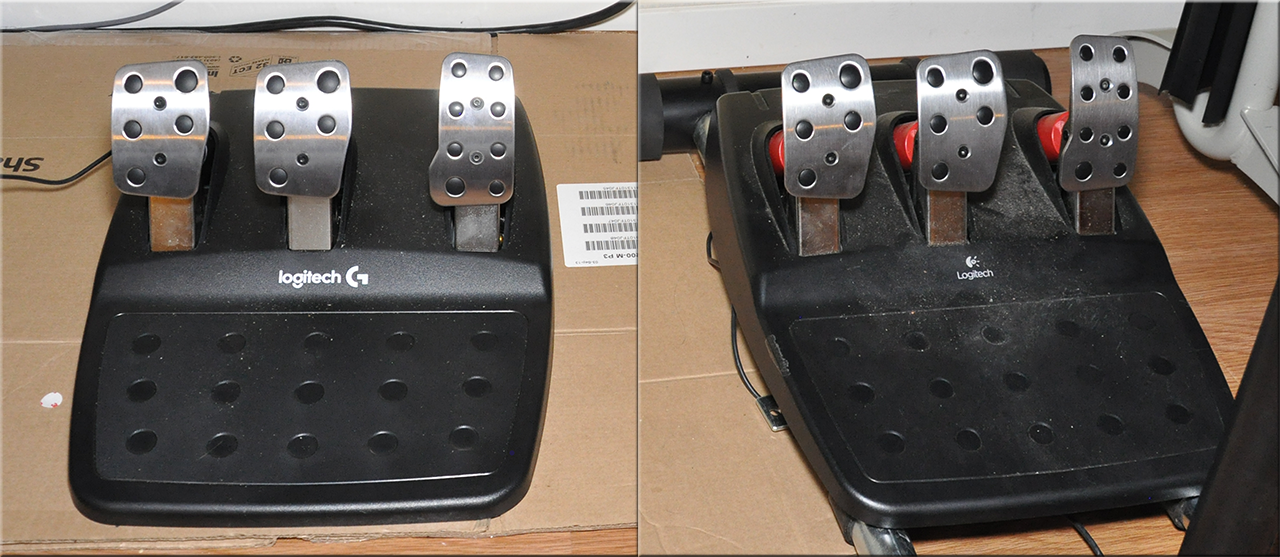Logitech G920 Hands-on: Xbox One Gets Some Love
Racing is one of the oldest video game genres. People have been making and playing racing games since the very early days of the medium, and every year racing games are made to be more and more realistic, with accurate physics models and near photo-realistic graphics, but arguably the best thing you can do to make a racing game more realistic is to use a wheel and pedal set.
Logitech has been making racing wheel sets for PC and various consoles since the early 2000s, from the early Driving Force wheel to the nearly legendary G27, which first went on sale in 2010 and has remained on the market ever since. The wheel supported Windows-based PCs and the Playstation 3 console, but it didn't offer support for Microsoft's console. Even the recent successor to the G27, the G29, doesn't work with Xbox consoles.
Logitech's G920 Driving Force racing wheel is the first wheel and pedal combo from the company to come with support for Microsoft's Xbox One console, and being an avid racing game fanatic myself, with hundreds of hours playing with both past iterations of Logitech's wheel, I jumped at the chance to try this one out for size.
First Impressions
When I first pulled the G920 out of the box, it looked and felt very familiar. The base of the wheel is nearly identical to the older G27, and the pedal set, aside from the black pistons which are red on the G27, look essentially the same as well. The wheel itself is wrapped in comfortable leather, and I noticed the buttons were situated in easy-to-reach positions. Just how dramatic of a change this is wasn't initially apparent, but when I compared it to my G27 it became very clear.
The previous versions of Logitech's wheel have a 6-speed shifter included in the box, and this is where many of the buttons used for navigating game menus were found. The G920 has all of those buttons situated on the spokes of the wheel instead, and this proved to be an incredibly intuitive change. With the D-pad on the wheel, along with the typical ABXY face buttons that close, you don't have to remove your hand to navigate menus. This is especially helpful for use with the Xbox One console. Not only are the buttons positioned in more comfortable locations, the wheel itself has somewhat thicker hand grips, making it much more comfortable to hold. It feels a lot like a proper sports car wheel.
At first glance, the pedal set appears unchanged, but when I first put my feet on the pedals, the difference was stark. With the G27's pedal set, the brake and throttle have similar travel distances, but the resistance is stiffer for the brake. The clutch depresses very easily, as to be expected. With the pedal set for the G920, I was very surprised with the way the brake pedal reacted. Depressing it was actually difficult, and no matter how hard I tried, it wouldn't press in anywhere near as far as I would expect.
Logitech calls this a non-linear pedal and said it is supposed to mimic a pressure-sensitive brake system, but it felt more like pressing one of the face buttons of the controller. It collapses somewhat under light pressure and then stops a few centimeters later, but if you press harder you can feel it squeezing something.
Get Tom's Hardware's best news and in-depth reviews, straight to your inbox.
As I mentioned, Logitech has opted not to include the 6-speed shifter with the latest iterations of its racing wheels. The shifter kit is an additional purchase for those who will want it, but the company included a Driving Force Shifter with our review sample. Unlike the previous generation, which included several of the buttons, like the D-pad, the current version is much simpler. It features a leather-wrapped shift knob and really nothing else. The shifter has six gears, as well as reverse, which you engage by pushing the knob down and selecting 6th gear. The motion of rowing through the gears is very smooth, but it feels like it shares the same internal construction of the old version.
The Set Up
Setting up the wheel is a bit of a task, but nothing really difficult. The wheel base has a hardwired USB cable coming out of the bottom of it. The underside has a hollowed out space where all the plugs are found, and you can wind up some of the extra slack in there too. The pedals get plugged in there, as does the shifter and power bar. Logitech included four tracks to run the wires so they don't get pinched when the wheel is clamped down.
Clamping the wheel to a desk is quite simple for a basic desk, but it can be a hassle if you have something a bit fancier. My personal desk is a corner desk with a beveled edge, which proved to be a bit of a problem. The clamps are fairly short, and on my desk they provided less than a quarter inch of surface space. I later tried on a square table and had much better stability.
The shifter has a better mounting mechanism. It features two similar clamps, but also includes a third central clamping point that proved to hold to the desk very well. If the wheel had this same system, it would have likely held much better. It's interesting to note that while the wheel didn't hold very well on my desk, it did much better than the shifter on the table. Because the table had a lip on the edge, the slots in the wheel clamps proved to help hold the wheel in place.
Getting the wheel working on the Xbox One couldn't have been more simple. Just make sure the USB plug is hooked up, and that the wheel base has power. The Xbox detected the wheel as if it were a standard controller, allowing me to instantly navigate through the dashboard and launch a game.
Set up on the PC wasn't quite that simple, but it certainly wasn't difficult. You'll need to install the Logitech Gaming Software and then reboot the computer. The gaming software will detect the wheel, and you're all set. There really wasn't much in the way of configuration; once the driver is installed, it's up to the game to calibrate the wheel.
Testing It Out: Forza 6 And Project Cars
The first game I tried with the G920 Driving Force wheel was Forza 6. The wheel required no calibration to work with this game. Steering felt very precise, but the brake pedal proved to be a problem. Forza has a meter on the HUD near the gear indicator that depicts how much pressure is being applied to both the throttle and brake pedals. No matter how hard I pressed, the meter for the brake never reached the peak. It's not a percentage, and has no number indicating the pressure, but I would guess it was registering 85-90 percent. This is while I was pressing with extreme force, to the point that my bare foot was in pain while doing so. If I pressed the pedal only as hard as what felt natural, brake pressure was closer to 50 percent, which resulted in tremendous collisions.
The use of the 6-speed shifter was also very simple. All that was needed was to set the game to manual, and turn off automatic clutch. With this setup, the wheel will let you use either the pre-attached paddle shifters, or the 6-speed, and you can change on the fly within a race. I found the shifter to be very easy to row through the gears with, but I also found that it was easy to mis-shift when going from 5th to 6th, and from 4th to 3rd; the lateral space between gears is fairly small, and it can feel off if you are used to driving a manual vehicle.
To test the wheel on a PC, I fired up Project Cars. Logitech has worked out a deal with Slightly Mad Studios to provide custom skins for Project Cars to anyone who orders a G920. For this reason it made sense to see how well the game works with the wheel. Unfortunately, even though the game has a configuration for the G920 built into it, the profile was not correct. I found that I had to manually go through the calibration and button setup, as some of the button mappings were wrong. Once it was calibrated, I proceeded to play through the first section of the shifter kart career and found that it worked very well. Having the manual gear shift for this section really adds to the realism.
The wheel includes two motors that are designed to translate the feeling of the road to the driver, which can significantly affect your race. If you have a tendency to touch the grass at high speed, prepare to fight the wheel to keep you on the road. The wheel will jerk from side to side, pulling you off the track in a violent spin.
Compared To The Old Model
I wasn't able to test the G920 back to back with the G27 in Forza for obvious reasons, but I was able to do so for the PC tests. After playing for a couple of hours with the G920, I switched to the G27 to see how different it was. The first thing I noticed was how much better is the button placement of the new wheel. The G27 made it cumbersome to navigate menus, having the D-pad on the shifter, but the A button is on the wheel, both of which are best operated with your right hand. The G920 has all the buttons within reach of your thumbs while retaining your grip on the wheel.
I also noticed that the wheel itself was much less precise. The G27 has a significant amount of slop in the wheel where nothing is registered on the screen. This can make it very difficult to maintain smooth control at high speed. This may be from wear and tear, as the G27 I had on hand was two years old, but the G920 felt very precise, with no slop, which resulted in much better control at high speed.
The pedals of the older wheel were a significant difference, though. While I understand what Logitech was trying to accomplish with the stiff non-linear pedal, the reality is the previous generation pedals feel much more natural, and they seem to function better, too. The stiff pedal seems to actually hinder the ability to use 100 percent of the braking force.
Bottom Line
There's no question that using a racing wheel peripheral is the best way to get the most out of your racing games, and Logitech's wheels have been an excellent choice for PC and Playstation gamers for quite some time. With the G920, the company has improved the ergonomics of the wheel significantly, and the added support for Xbox One consoles will be a huge benefit for many people. It's nice to see more options for Microsoft's console, as the previously available options either omitted a clutch and manual shifter, or came with much higher price tags.
Logitech has priced the G920 Driving Force wheel at $399.99, and the Driving Force Shifter will set you back another $59.99, which is somewhat disappointing. The G27 included the shifter and can be readily found for under $300. If the Xbox One functionality is something you desire, this is one of your only options, but for racing on a PC, there are other options at this price range that might be worth a look before making a purchase.
Follow Kevin Carbotte @pumcypuhoy. Follow us @tomshardware, on Facebook and on Google+.
Kevin Carbotte is a contributing writer for Tom's Hardware who primarily covers VR and AR hardware. He has been writing for us for more than four years.
-
BulkZerker I honeatly don't understand why there is not some standard for wheels and sticks. Oh wait. Console exclusives! (Super derp)Reply -
Joekim1113 can you confirm if the G27 pedals work with the new G920 ? or if the connectors are the same.Reply
The G27 use to work w/ fanatec's pedals just wondering if the G920 would work as well.
Thank you. -
alextheblue Pedal too stiff? Try it again with shoes on! Now there's a temporary solution. :-PReply -
alidan wasn't there a box for the xbox that let the g27 work on it?Reply
i love forza, but getting Microsoft exclusive wheals that wont work with ps3/4 kills it for me, and at that price, i would get a wheel from a different company than Logitech, just due to how crap Logitech software on the pc always is. -
kcarbotte Reply16628624 said:can you confirm if the G27 pedals work with the new G920 ? or if the connectors are the same.
The G27 use to work w/ fanatec's pedals just wondering if the G920 would work as well.
Thank you.
The connector is the same, and I expect it to work.
I can't find my alan wrench to remove the G27 from the stand though, which prevents me from trying them.
I'll update when I find the wrench.
-
cats_Paw I still think that if you are enough of a fan of racing games to buy a wheel you should go for the thrustmaster T500RS.Reply
I mean, I dont play racing games more than 2-3 times a year so there is no point for me, but for someone else... Especially once The VR sets are out. Wheel, pedals, shift change, VR and a seat and you are effectivly in a fully immersed game.
But again, only if you really play racing games a lot.
-
fogelde Can you connect the shifter directly to the wheel? Not sure how this would work with a racing stand.Reply -
10tacle Reply16630096 said:I still think that if you are enough of a fan of racing games to buy a wheel you should go for the thrustmaster T500RS.
+1. As a long time G27 user with thousands of hours on it between PC and PS3 racing, I agree. Belt driven wheels are so much better in feel, self-centering, and other critical things than gear-driven wheels. I was skeptical until forced to get a T500RS so I could use it with the PS4. I kept my G27 connected to my PC but quickly packed it up and put it away and swap the 500 between the PC and PS4.
I am using the G27 pedals with the T500RS however with a $20 adapter bought from Ricmotech. The Pedals that come with the T500RS are essentially useless. You will definitely need to buy a better pedal setup one way or the other from Thrustmaster (I'd strongly recommend spending $150 for the premium T3PA-PRO model instead of $100 for the cheaper T3PA model if you don't have a G27 setup). Now if only I could find an adapter for that side shifter from the G27 I'd be fully set.
-
kcarbotte ReplyPedal too stiff? Try it again with shoes on! Now there's a temporary solution. :-P
It was so stiff that you can feel the hinge pressing back on the inside of the plastic. I had to put my body weight into it (all 210 lbs) to depress the pedal to the ground.
-
kcarbotte Reply16630823 said:Can you connect the shifter directly to the wheel? Not sure how this would work with a racing stand.
There are screw holes on the bottom of both the wheel base and shifter to mount to a wheel stand or cockpit setup.
It does not attach directly to the wheel base in any way, but this is how the G25 and G27 were done, so most wheel stands are already setup for this.