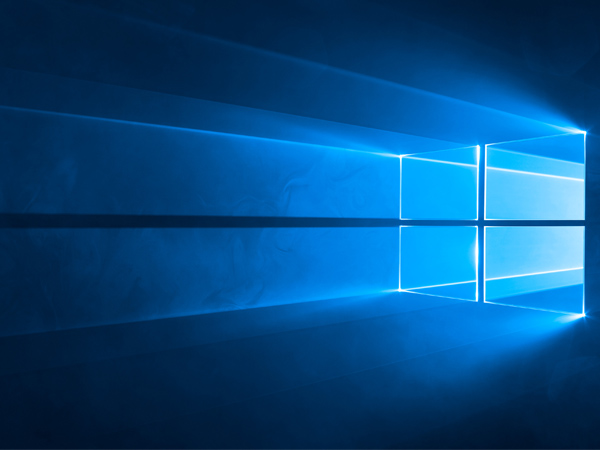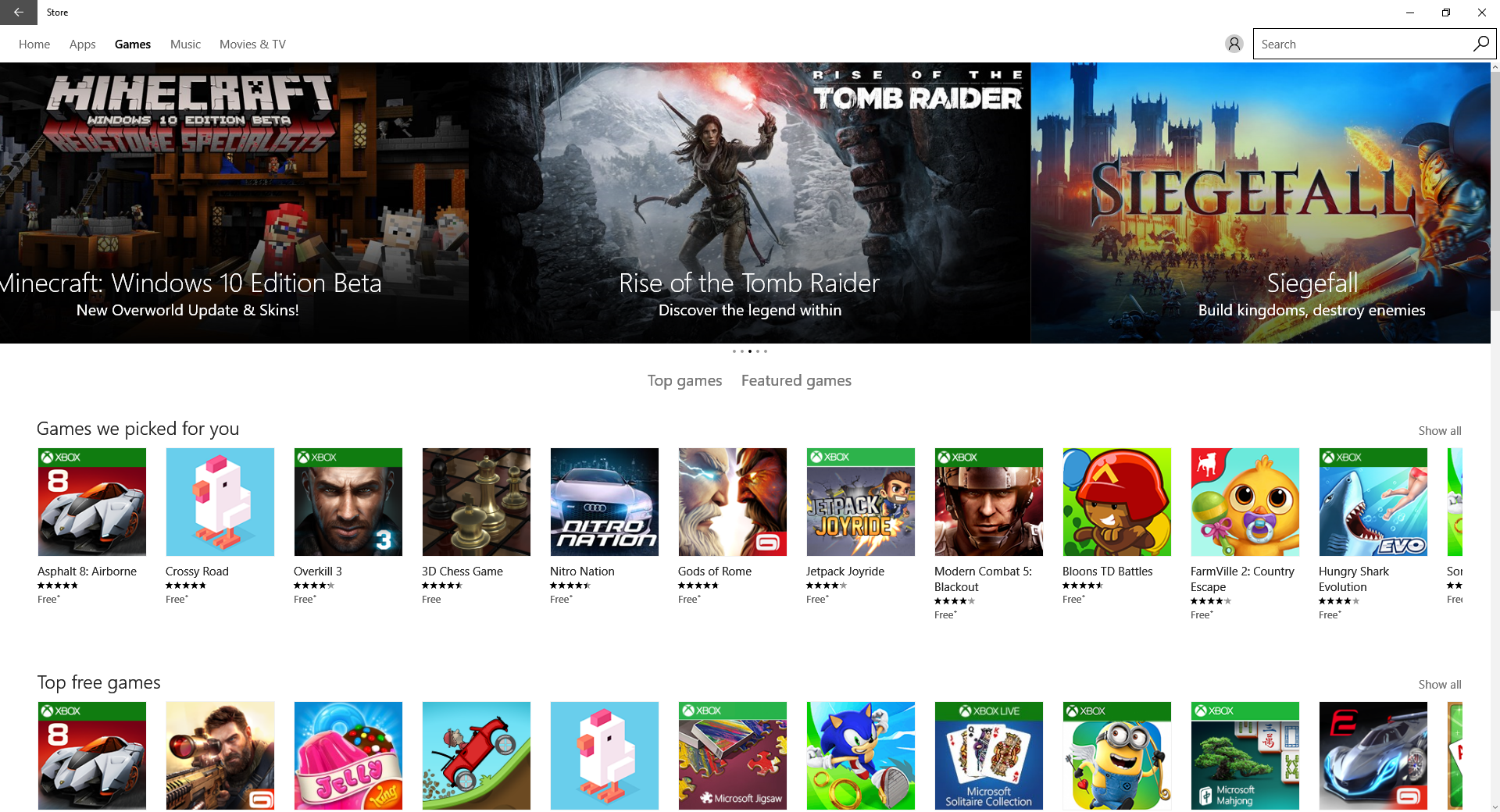Microsoft's Game Mode Arrives Soon, Here's How It Works (Updated)
Get Tom's Hardware's best news and in-depth reviews, straight to your inbox.
You are now subscribed
Your newsletter sign-up was successful
Update, 1/27/2017, 1p.m. PST: The Insider Preview Build that contains the new Game Mode (Build 15019) is now available in the Fast ring. However, Microsoft noted that the build "does have some platform related bugs that will impact the ability to play popular games on your PC." Specifically, some games might crash or show black screens because of "a platform issue." In addition, some Win32 games will minimize when you start it up and it can't be restored. Don't say we didn't warn you.
Update, 1/25/2017, 2:44 p.m. PST: Microsoft informed us that it's unsure if the build will be available by January 26, and the company hasn't provided us with a concrete date for its release. We've changed the headline and the text to reflect the new information.
The Creators Update isn’t coming to Windows 10 for a few more months, but Insider users are getting another sneak peek at what’s to come with an upcoming build scheduled, which includes a new Game Mode that’s supposed to increase overall performance when you play games on the PC. Speaking to Kevin Gammill, the Xbox partner group program manager, we got some more information on how Game Mode actually works as well as the programs that will utilize it.
Gammill said the goal of Game Mode is actually in two parts: an overall increase in performance and an improvement in “overall gaming consistency” throughout the gaming session. Game Mode works when a game is played in the foreground. Gammill mentioned that there are a number of games that are “whitelisted,” and Game Mode will be automatically activated when one of these specified titles starts. However, you can also choose to turn it on or off for any title by pressing the Windows and G keys. The result is that more resources are provided to the game. On the CPU end, more cycles are provided and there’s less thread contention. The best part is that the game doesn’t necessarily need to be in the regular fullscreen mode: As long as it’s in the foreground of activities, you can play it in a borderless window or even windowed mode.
Because it’s still in development, Gammill couldn’t provide any solid numbers in the performance delta, but he did mention that the overall gaming consistency is in regard to the CPU’s order in taking tasks.
“The goal here is providing a more consistent gameplay experience. In gaming scenarios where a player may encounter performance ‘hitches’ or sudden brief drops in framerate, with Game Mode, we look to smooth out those bumps,” he wrote in an email. “This is accomplished mainly by guiding which processes arrive at which set of CPU cores, but we’ll explore more about the science behind Windows Game Mode in time.”
One would think that Game Mode works only with Universal Windows Platform (UWP) titles, aka games purchased through the Windows Store. However, it can also work with Win32 titles, so you can use it with any game, even if you bought it on Steam, Origin, or GOG. However, Gamill mentioned that you’ll get slightly better performance on UWP games that use Game Mode as opposed to the Win32 titles. Game Mode will also work with new titles out of the gate, so there’s no need to wait for an update from the developer side. If that wasn’t enough, Gamill also mentioned that Game Mode works “in tandem” with currently existing APIs as well as apps such as Razer Cortex and MSI Afterburner, which can further increase performance.
Get Tom's Hardware's best news and in-depth reviews, straight to your inbox.
You’ll start to see a difference in performance even in this development phase, but Gammill said that as Game Mode nears its finished version with the release of the Creators Update, we should see drastic improvements in the way it enhances gaming performance. Throughout the preview builds, you should expect multiple bug fixes and overall tweaks to the app, as well.
The many changes to the feature between now and the final release won’t provide concrete data for us to see how it compares against other performance boosting apps or APIs, but we plan to follow up on more specifics with Microsoft in the near future. For now, those on the Insider program will get the chance to see a working prototype of Game Mode action.
Rexly Peñaflorida is a freelance writer for Tom's Hardware covering topics such as computer hardware, video games, and general technology news.
-
anbello262 Finally a "Game Mode" that (apparently) actually helps, instead of making everything worse.Reply
Won't have much of an impact on powerful cpus, but will probably be helpful on slower PCs filled with running programs and processes. -
dstarr3 And here I was hoping Game Mode was their code name for Project: Shut Down the Windows Store and Just Move All the Games to Steam. Oh well.Reply -
This is useless. At the end if you want performance get better CPU / GPU and possibly load game from M.2 drive.Reply
-
Realist9 This is why M$ is doing this: "Gamill mentioned that you’ll get slightly better performance on UWP games (games purchased through the Windows Store) that use Game Mode as opposed to the Win32 titles."Reply
There is NO reason why it should matter WHERE you bought the game...other than money grubbing. Typical M$. -
clonazepam All of this "game mode" talk has me feeling a bit nostalgic for Windows XP, and setting up a separate Hardware Profile to boot into that doing away with all unnecessary services and hardware devices. I want to believe it made a difference back in the day.Reply
"UWP" games do not equal games purchased through the Windows Store. That might be the only place to get one currently though. If its beneficial, and the future, then it stands to reason to put the most effort there. Older games will inevitably run much better on up to date hardware anyway.
I feel like the inconsistency and quality issues between a win32 and UWP version of the very same game might make this difficult to test. Would 4 versions of "Rise of the Tomb Raider" (win32 dx11, win32 dx12, uwp dx11, uwp dx12) benchmarked even produce usable results?
Looking forward to seeing the benchmarks. -
why_wolf Has nothing to do with where its purchased. UWP has stricter rules on how the programs run, thus making it easier to improve efficiency across all of them. As opposed to win32 which has practically no rules and can run in bizarre and unexpected ways that make it difficult to improve runtime efficiency across the board.Reply
That all said improvements are low 2-5% so this really only benefits people on low end hardware and laptops who are desperate for any improvement. Especially a free improvement. -
anbello262 Reply19208873 said:This is useless. At the end if you want performance get better CPU / GPU and possibly load game from M.2 drive.
And then, we complain about bad game optimization.
It might not be much, but this is a company that is actively optimizing its OS for games. For free◘. Software optimization is as important as hardware power.
Also, the way I understand it, average FPS wouldn't be affected very much. The main difference would be in MIN FPS, and less stutter. -
Lee_Ray Do you think Game Mode will help non-games as well? Eg., if i turned it on during a LR editing session, would it help?Reply -
anbello262 Reply19210083 said:Do you think Game Mode will help non-games as well? Eg., if i turned it on during a LR editing session, would it help?
Nice idea, being able to choose which app is given the prooruty treatment. Mostly games are latency sensitive/real time, but there are some other programs/scenarios that could benefit from this.