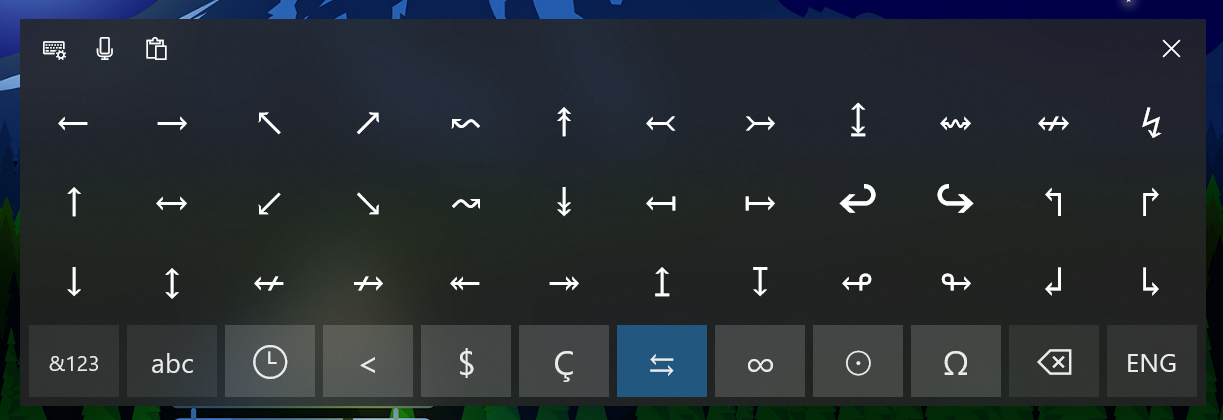Windows 10 Preview Build 18267 Brings Enhanced Search Indexing
Microsoft this week released Windows 10 Preview Build 18267 to Fast ring and Skip Ahead members of the Windows Insider Program. The build offers input and accessibility improvements as well as a new Enhanced Mode for Search Indexer that lets Windows 10 index all folders and drives.
Note that Preview Build 18267 doesn't address the newfound bug in the Windows 10 October 2018 Update that makes it easy to accidentally overwrite--or not save--files when they're dragged from a compressed folder to an uncompressed one. Even though the Windows 10 October 2018 Update is currently exclusive to Windows Insider Program members, these preview builds relate to the following version of Windows 10.
Here's what the company said about the Enhanced mode in Search Indexer: "To improve our search indexing, we created a new feature that enables Windows to search all your folders and drives, instead of limiting search to your documents, pictures, videos and desktop by default. To turn it on, search for Windows search settings, and in the Searching Windows settings, under 'Find My Files,' select Enhanced to begin the one-time indexing process. It will take about 15 minutes for search to begin returning these additional files in results. If you have lots of files, it may take longer. Make sure you plug in before you start, indexing is a resource-intensive activity."
Microsoft highlighted the build's new Vietnamese Telex and Number-key based (VNI) keyboards on touchscreen devices. The company also updated its touch keyboard with additional symbols and special characters. Just tap the "Ω" icon on the numbers and symbols page.
Preview Build 18267 also includes some accessibility improvements that range from IAccessible2 support in the UI Automation framework to improved support for Chrome with Narrator. Microsoft said that BRLTTY version 5.6 has also been added to allow the use of Inceptor and Orbit 20 displays, and that changes to Windows 10's support for BrailleNote Touch displays. Baum displays have also arrived.
Additionally, there are the usual bug fixes and known issues. None of the flaws seem all that concerning, but Microsoft was careful to include a warning in its announcement of the new build just in case.
"REMINDER: As is normal with builds early in the development cycle," the company said, "builds may contain bugs that might be painful for some."
Get Tom's Hardware's best news and in-depth reviews, straight to your inbox.
Anyone uncomfortable with that is advised to move to the Slow ring.

Nathaniel Mott is a freelance news and features writer for Tom's Hardware US, covering breaking news, security, and the silliest aspects of the tech industry.
-
stdragon Would be nice if Windows Search would also index the contents of PDF files. To my knowledge, Windows only does with with other text documents.Reply -
pjmelect I have just tried to find the file copying bug from a zip file on Windows 10 1809, and on my computer it works perfectly, maybe a recent update has fixed this?Reply -
Peter Martin Great more stuff for me to turn off. I’ve got BareGrep Pro. I don’t need any other toolsReply -
dmiltonsears Win 10 updated my laptop the other day and destroyed the MBR I had to do a reinstall . Lucky I had just installed a month before so I never lost anything and I keep a backup on my PC. I hate windows update, at least I wish I had a choice of what to and not to update. After every update I have to uninstall all MS's redundant programs I never use.Reply -
eye4bear I am in the "slow ring" group and I still got screwed by the file delete bug which MS has now acknowledged was reported to them in the feed-back yet overlooked??? Why are they pushing through more updates before fixing major problems like the file-delete bug?Reply