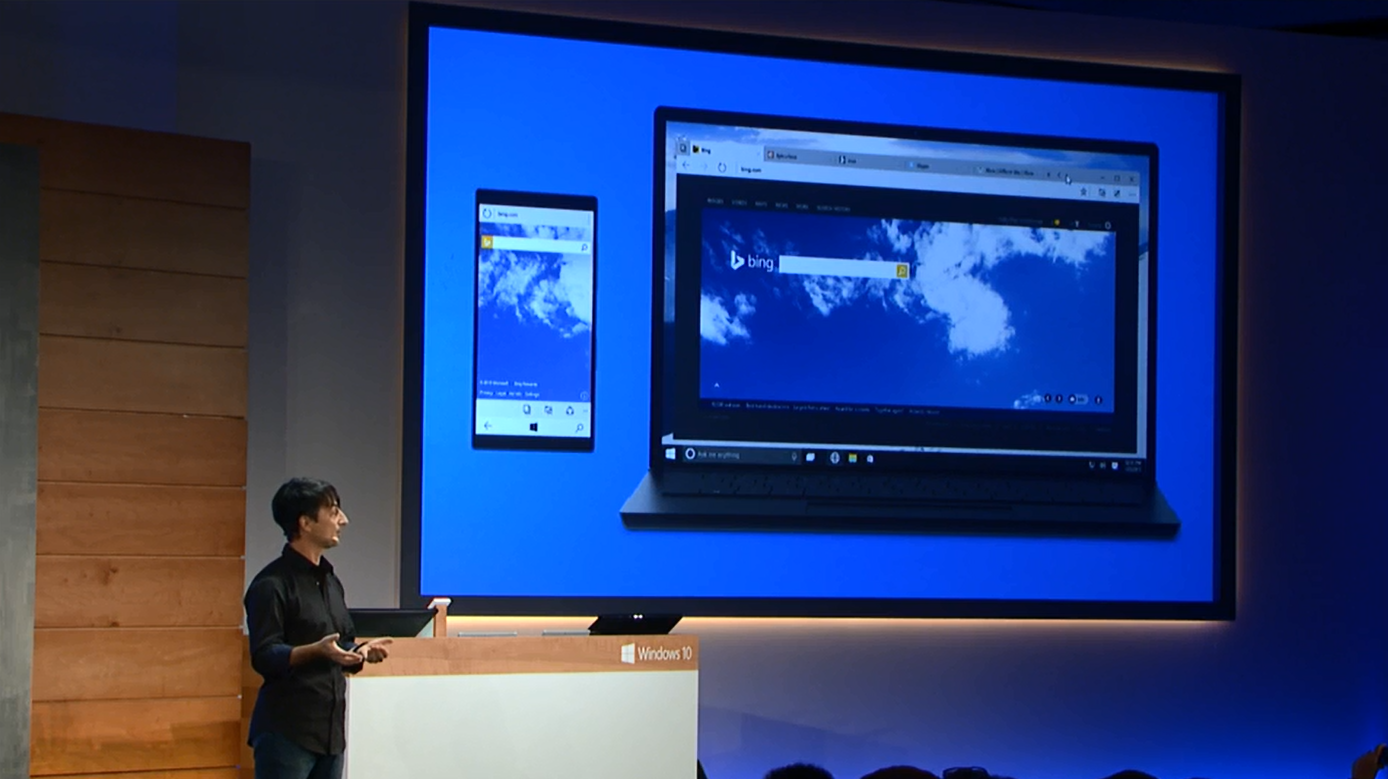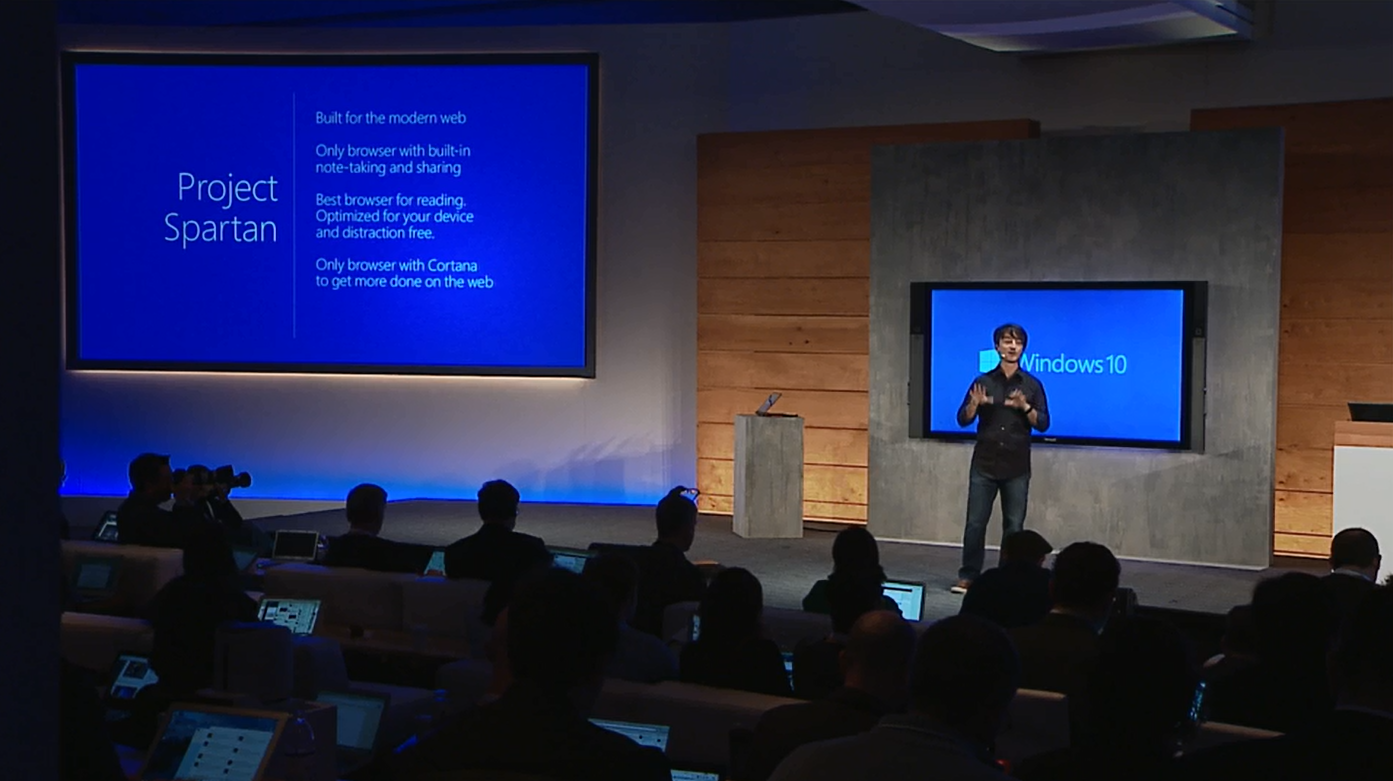This Is Spartan, Microsoft's New Browser In Windows 10
Today, along with the announcement of many Windows 10 features, Microsoft also announced a new web browser codenamed "Project Spartan," which is meant to replace Internet Explorer in Windows 10.
One of the main changes in this browser compared to IE is the rendering engine. Microsoft claimed it's a new rendering engine, although previous reports have said it's actually a clean fork of Trident, IE's old rendering engine. More details should come out later about whether this rendering engine has been rewritten from scratch, or whether it still uses some parts from Trident.
There have also been rumors that Project Spartan will bring native support for extensions, just like Chrome. In fact, Spartan may even be able to work with Chrome's own extensions. However, Microsoft didn't made any mention of this today, so it's unclear whether the rumors were false or whether Microsoft was not ready to share that feature right now.
Creating a new browser from scratch that has to support all the latest HTML5 specs as its basic requirement is a hard enough task, and Microsoft's Spartan team may not have had enough time to have the extension support ready by now. This feature may still show up by the time Windows 10 launches later this year.
Microsoft chose to focus on three main user-oriented features: stylus support, a Safari-like "reading mode," and Cortana integration.
Stylus support
Microsoft has been focusing on supporting active pens for its tablets since the early 2000s. It continued that tradition with its Surface Pro devices, and it now wants to make the pens a little more useful for regular users. The Spartan browser will allow users to notate on pages directly with the stylus, or they can just click anywhere and add a comment. You can also "freeze" the page (so changes on the page don't affect your note-taking) or take a "snip" of the page and then easily share it with someone else.
Reading mode
Apple introduced the reading mode in its Safari browser on both iOS and Mac OS X mainly as a way to remove the clutter and make reading some web pages a more enjoyable experience. This feature also has the side effect of hiding ads. Microsoft will add a similar feature to its new browser, which will also be able to automatically save the pages for offline reading.
Get Tom's Hardware's best news and in-depth reviews, straight to your inbox.
Cortana integration
Finally, Microsoft has integrated Cortana into the Spartan browser. This means you can use Cortana to ask for directions, she can track your flights and remind you about them, and she will generally try to be helpful when you're viewing certain types of web pages. You can even right-click on pages to ask Cortana something.
Microsoft will make this new Project Spartan browser for all of its Windows-based platforms, but it hasn't said anything about building it for other operating systems, as well. Even if Internet Explorer still has a rather significant market share on the desktop of 59 percent (according to Net Stats), Windows is not the only big platform anymore. Chrome commands a large market share as well, thanks largely to mobile. If Microsoft wants its new browser to be the most popular, then it may have no choice but to build it for other platforms, too, much like it's been doing with Office.
Follow us @tomshardware, on Facebook and on Google+.
Lucian Armasu is a Contributing Writer for Tom's Hardware US. He covers software news and the issues surrounding privacy and security.
-
TallestJon96 It'd be good for this to be competitive with chrome and Firefox, that way we have more than two options. I hear they are billing it as lightweight, so it should be quick and responsive (the most important thing EI lacks)Reply -
RedJaron I feel a little stupid right now. Hearing "Spartan" the last few weeks was making me think of it in terms of an adjective, something that's stripped to the very basics. Now when they mention Cortana with it, I'm reminded of Spartans in the Halo universe. Duh, me.Reply
I'm not sure what the hate toward IE is. I get numerous errors from Chrome every day that multiple tabs have become unresponsive, even though they still operate fine, and that my last browsing session crashed even when I exited the browser just fine. FireFox is still a memory hog that doesn't give memory back even after closing tabs, but it was the only browser that let me successfully ignore the SSL warnings to get back into my router and fix settings. And yes, IE has a few rendering anomalies with some pages ( notably this site with your forum notifications not updating correctly. ) Really, there's no reason to tout any one browser as end-all/-be-all. -
scolaner ReplyHearing "Spartan" the last few weeks was making me think of it in terms of an adjective, something that's stripped to the very basics. /quote]
That is exactly what I had been thinking, as well. I was wondering how that was going to work. Now we know. :)
-
alextheblue ReplyI'm not sure what the hate toward IE is. I get numerous errors from Chrome every day that multiple tabs have become unresponsive, even though they still operate fine, and that my last browsing session crashed even when I exited the browser just fine. FireFox is still a memory hog that doesn't give memory back even after closing tabs,
I've never had any issues with IE11. It's been really solid. I use desktop IE as well as Modern. I've also (generally) had good luck with Firefox. We use Chrome at my work and it gives me the pixelated dead frowny faces at least a few times a week. Previously we used an older version that was more stable but it had rendering issues with some pages we rely on and ugly text rendering on everything. At least the newer versions have finally caught up to the other browsers (including IE) when it comes to rendering nice text... but no it's certainly not the end-all be-all, and it's not always on the forefront of everything. -
ykki Good job, Microsoft. Keep reminding pc users about how you haven't made a halo game for pc for YEARS now.Reply -
jerm1027 Reply
I still shy away from IE, mainly because of the lack of support. As soon as MS ends mainstream support for a version of Windows, you're forced to upgrade your Windows install if you want the latest and greatest IE, and support for Windows 7 recently ended. So, I use it as little as possible to avoid reliance on something MS is quick to abandon. That and IE 6-8 leave a bad taste in my mouth. Although IE 11 is quick, and has some compatibility advantages, so I tend to use it when I just don't want to deal with all my addons for Chrome and Firefox, not to worried about my security or browsing habits being tracked, and just want the damn site to work. Chrome is still my go-to, especially with Linux (for updated Flash support), although I prefer running Chromium. Me and Firefox have a history of instability, so I only use it for Netflix.I'm not sure what the hate toward IE is. I get numerous errors from Chrome every day that multiple tabs have become unresponsive, even though they still operate fine, and that my last browsing session crashed even when I exited the browser just fine. FireFox is still a memory hog that doesn't give memory back even after closing tabs,
I've never had any issues with IE11. It's been really solid. I use desktop IE as well as Modern. I've also (generally) had good luck with Firefox. We use Chrome at my work and it gives me the pixelated dead frowny faces at least a few times a week. Previously we used an older version that was more stable but it had rendering issues with some pages we rely on and ugly text rendering on everything. At least the newer versions have finally caught up to the other browsers (including IE) when it comes to rendering nice text... but no it's certainly not the end-all be-all, and it's not always on the forefront of everything. -
jimmysmitty ReplyIt'd be good for this to be competitive with chrome and Firefox, that way we have more than two options. I hear they are billing it as lightweight, so it should be quick and responsive (the most important thing EI lacks)
I used to use both IE and FF, mainly FF for most stuff and IE for support. I haven't used FF in quite a while. Mainly because since IE9 there is not enough of a performance reason to justify FF. These days the difference is measured in milliseconds and unless it is so many that it is seconds apart, IE is about as fast as most other browsers and works with most every website unless it was developed for WebKit only, much like the old horrible ActiveX designed websites.
I wont use Chrome mainly due to Googles policy on personal information. Being mainly an ad revenue company, they will try to utilize and sell your information whenever possible. Microsoft is not mainly ad revenue driven so it is not as bad.
That said, it will be fun to test the new browser out. It may be good or it may suck. You can never tell these days. -
turkey3_scratch I am glad they are finally going to be supporting all of HTML5. As a web designer myself, IE has always been a major pain to work with, it is so buggy at interpreting code that it always requires annoying workarounds. If you read any code on webpages you will see comments like:Reply
<!-- for IE7, 8, ... --> -
TechyInAZ If Spartan is a simple browser (besides add-ons), then it will probably be a excellent browser.Reply