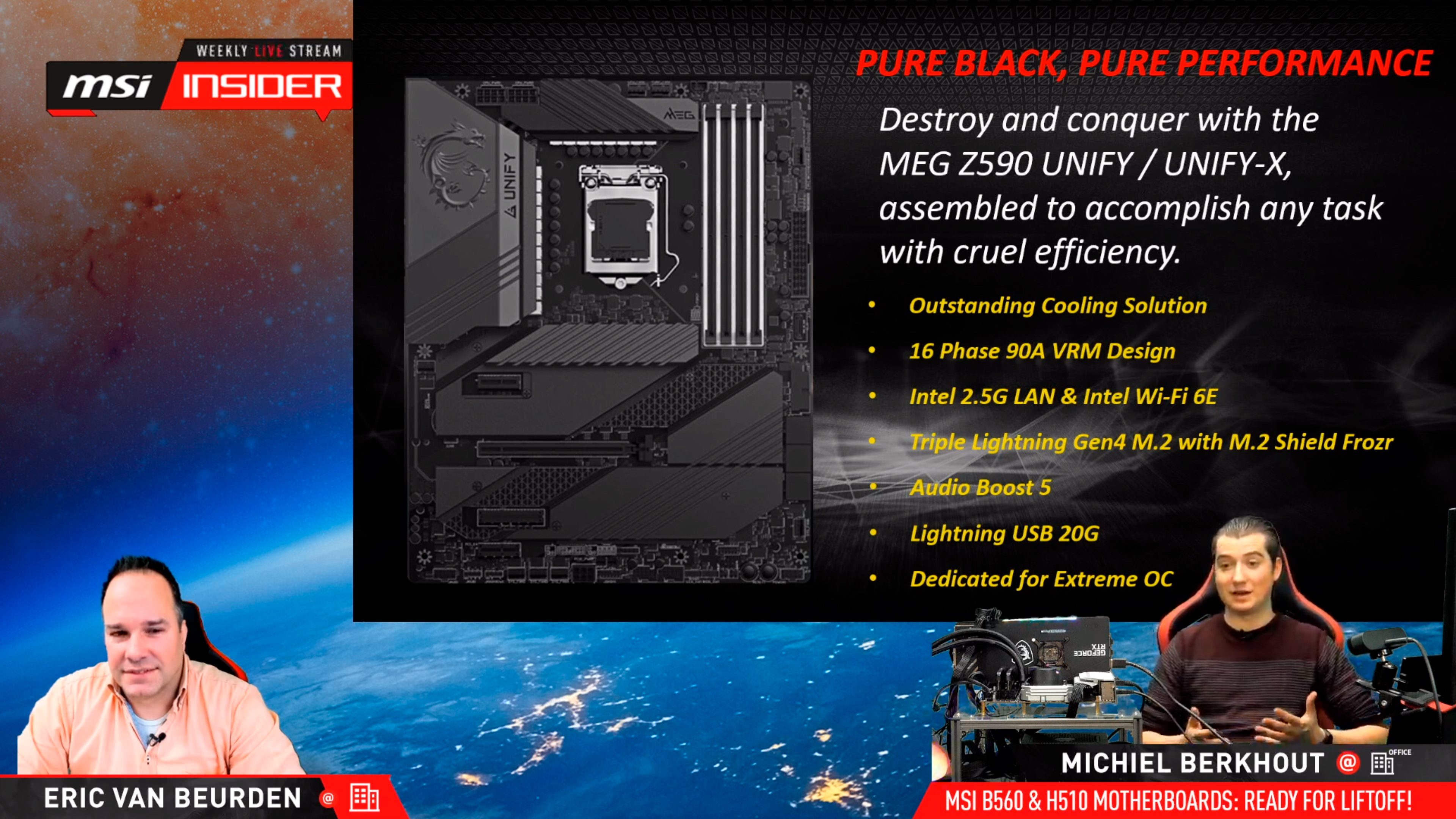MSI Preps MEG Z590 Unify Motherboards For RGB Haters
MSI dropped some bombs today during the transmission of its MSI Insider Show. In addition to revealing the pricing for its B560 and H510 motherboards, the company the also teased its upcoming MEG Z590 Unify/Unify-X motherboards for Rocket Lake-S processors.
MSI's Unify series of motherboards are recognized for two main traits. They arrive with a pure black design that lacks RGB lighting (for those that hate RGB), and they're also heavy on overclocking features. As anticipated, MSI will be bringing the MEG Z590 Unify and Unify-X motherboards to exploit Intel's Rocket Lake-S chips. The pair of motherboards are like manna from heaven for enthusiasts that require more connectivity than what the MEG Z590I Unify has to offer.
Adhering to the standard ATX form factor, the MEG Z590 Unify and Unify-X share identical specifications, except for the number of memory slots. The Unify-X will only come with two DDR4 memory slots that will ultimately help with memory overclocking, given the shorter traces.
Made to compete with the best motherboards, both Unify motherboards exploit a 16-phase power delivery subsystem with power stages rated for 90A each. A pair of 8-pin EPS power connectors are present to feed the processor with more juice than it can handle. MSI didn't touch too much on the memory slots, but we expect the motherboards to easily support all of the best RAM, including memory modules faster than DDR4-5000.
Despite being overclocking-oriented, the MEG Z590 Unify and Unify-X aren't short on other features either. The storage options include six normal SATA III connectors, three PCIe 4.0 x4 slots and one PCIe 3.0 x4 slot. Since multi-GPU setups are a thing of the past, the Unify motherboards only come with one PCIe 4.0 x16 expansion slot.
With Rocket Lake-S, you basically have 20 high-speed PCIe 4.0 lanes at your disposal. The Unify motherboards' layout allows you to manage the PCIe 4.0 x16 expansion slot in two ways. If you decide to limit the PCIe 4.0 x16 expansion slot to x8, it opens up the opportunity for you to run the three M.2 slots at PCIe 4.0 x4. On the flipside, if you rather have your expansion slot at x16, you'll be limited to one M.2 PCIe 4.0 x4 slot.
The Unify motherboards' other attributes include 2.5 Gigabit Ethernet networking, Wi-Fi 6E connectivity, Lightning USB 20G (USB 3.2 Gen 2x2) port and MSI's Audio Boost 5 technology.
Get Tom's Hardware's best news and in-depth reviews, straight to your inbox.

Zhiye Liu is a news editor, memory reviewer, and SSD tester at Tom’s Hardware. Although he loves everything that’s hardware, he has a soft spot for CPUs, GPUs, and RAM.
-
Glock24 Not every device needs no have color LEDs everywhere.Reply
Are there equivalente models for Ryzen? -
hotaru251 Reply
what I wanna know....i loathe rgb being on everything.Glock24 said:Are there equivalente models for Ryzen? -
escksu I am a fan of LEDs for aesthetic but not RGB. There is sometimes too much as well. IT makes your PC looks more like a christmas box instead.Reply
I hope designers could take cue from some from some the high end audio equipment (some really looks elegant and nice). -
itsdigger It's about time to get back to basics! I never understood why anyone would spend money to light up the inside of their computer.....Reply
Very distracting as far as I'm concerned.... -
zhiyeliu ReplyGlock24 said:Not every device needs no have color LEDs everywhere.
Are there equivalente models for Ryzen?
X570 UnifyB550 Unify/Unify-Xhotaru251 said:what I wanna know....i loathe rgb being on everything.