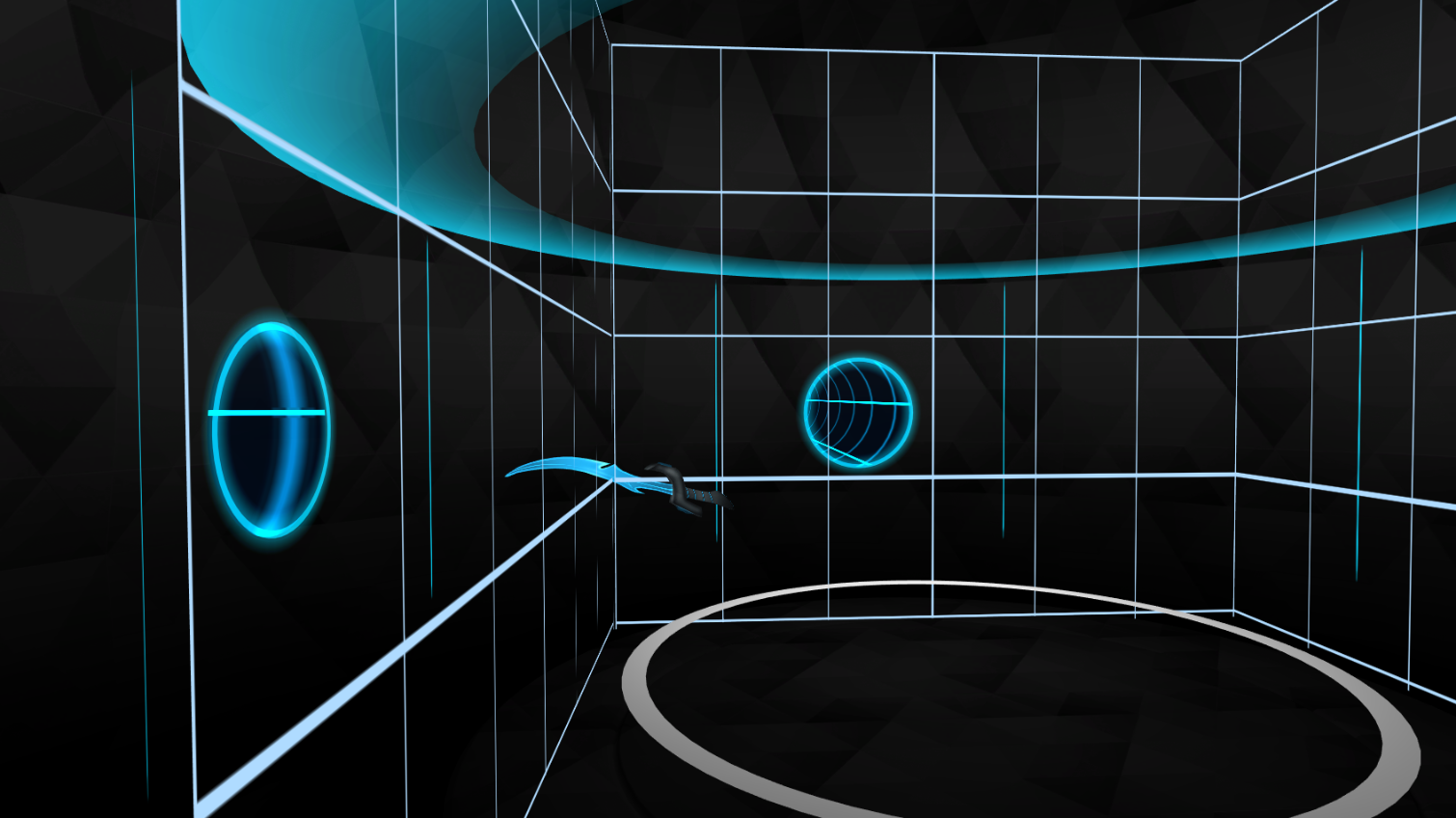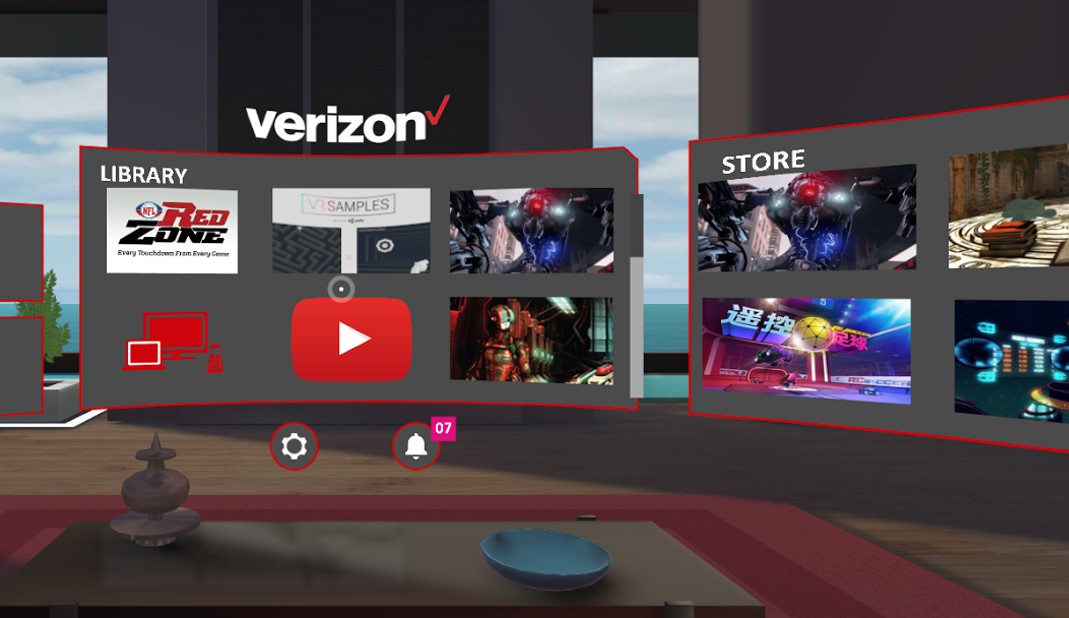OSVR Gets A Chaperone-Like System, Home Screen, And Commerce Platform
Sensics has been behind much of the Open Source VR (OSVR) project from the beginning, and at GDC, the company delivered much-needed capabilities to the platform with the Sensics Home Suite. There are numerous facets to Sensics Home Suite, including a platform for generating revenue, but for many users, the most important additions are a proximity alert system (like Vive’s Chaperone or Rift’s Guardian) and a dedicated home screen.
MORE: OSVR HDK 1.4 Review
Protector
As soon as we got room scale VR, the first problem developers had to solve was notifying users when they were close to physical objects and surfaces so they wouldn’t smash things or themselves while playing in the virtual environment. The HTC Vive got one first--the Chaperone system--and Oculus eventually followed suit, announcing its Guardian system this past September.
Until a few days ago, OSVR had no such capability, but Sensics Home Suite includes a proximity alert system called Protector. It’s both a way to configure your play space and a means of keeping you safe.
Sensics describes it thusly:
An initial set up allows the user to define the safe play area. The system then continuously monitors the user’s head and arm positions (using any available OSVR-supported sensors) and presents a warning grid when the edge of the play area is approached.
We also spoke with Sensics CEO Yuval Boger about Sensics Home Suite. Regarding Protector, he noted that it can work with the wide variety of devices supported by OSVR. “Because OSVR has abstracted all the position tracking devices, now it’s easy to say, well alright, here you go, that’s the play area, now just warn me,” he said.
Get Tom's Hardware's best news and in-depth reviews, straight to your inbox.
“Protector is essentially an OSVR app that subscribes to the position information,” he added. When you reach the end of the defined play area, “It throws up the warning grid. That gets composited, combined with whatever game you’re running, and that’s it.”
In the spirit of being device-agnostic, Protector is bound only by hardware. “In technical terms, [Protector] is just a polygon of coordinates.” Thus, it can be room scale, or warehouse scale, or world scale, depending on the hardware capabilities; there are essentially no play space limitations with Protector.
Further, although the proximity alert systems for the Vive and Rift give you a glowing grid as a warning, Protector has other options. “The Protector app could decide that the warning is a grid, or it could say as you get closer to an object, ‘I’m going to turn on and fade in your video camera from your HMD,’” which would suddenly give you a view into the real world and let you safely avoid obstacles and barriers, he said.
Home Screen, Notifications, And Other Goodies
Another key component of any VR offering is some kind of home screen. You need somewhere to start, launch applications, and so on. Simply called “Home,” the OSVR version in Sensics Home Suite presents you with your Library and a Store. From there you can, obviously, launch applications or go find more of them.
Part of Home is the Sensics Tray, which lets you visit stores, manage devices and plug ins, and adjust settings and your profile.
There’s also an in-VR notification system now, and as you would expect from an open platform like OSVR, it’s flexible. It’s designed so that you can integrate a variety of notifications--Sensics listed incoming phone calls, text messages, social media, and news feeds as prime examples--but there’s no reason you couldn’t connect other services, too.
There’s also now an in-VR app menu that lets you tweak settings such as volume without having to exit the application you’re running.
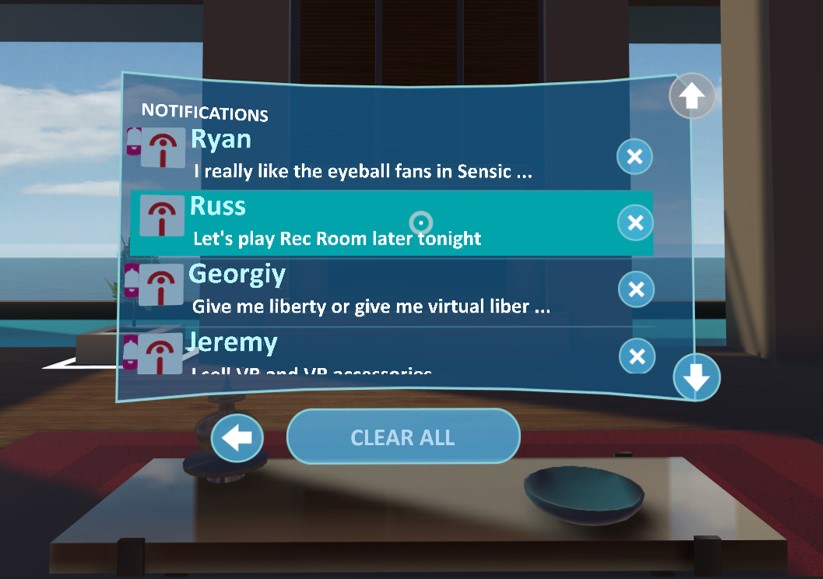


Branding And Benjamins
In addition to the above features, which will make all users happy, the flexible OSVR platform has businesses in mind, too. To that end, it’s built branding and customization options into Home and provided an advertising interface, as well. It’s essentially a commerce layer on top of the OSVR platform, granting the ability to insert ads and a store interface, and leverage analytics and big data.
“We give the ads, the analytics, the store, and the ability to customize. Now, we’re not an ad platform, but what we have is an API that connects ad platforms. [Before], if I’m an ad platform and I want to advertise in VR, I have to go to a whole bunch of publishers and try to convince them to include my plug in,” said Boger.
“With this,” he added, “it becomes almost an OS service.” Whatever engine your VR application is using--Unreal, Unity, Lumberyard--an advertiser can use otherwise dead space to show ads. For example, if it’s going to take 10 seconds for a level to load, why not throw in an advertisement while you’re sitting there twiddling your thumbs? It shouldn’t further slow down a loading screen, because, according to Sensics, “Ad insertion is done independently of the graphics engine that is used to create the experience.” It also allows targeted ads by geographic location, and the platform can even (if the hardware is being used) leverage eye tracking to create a heat map of where you look so advertisers can craft more effective ads.
Companies can also brand the home screen.
In an XR market where we’re more accustomed to the sizzle than the steak, the above comes across as perhaps...distasteful.
Thought of another way, though, by offering a commerce platform, ads can subsidize the cost of the hardware. Currently, high-end VR is prohibitively expensive for most people. But suppose, Boger noted, $400 for a decent HMD is too much for you; perhaps $250 would be more palatable, and you can get there if you allow your HMD some ad insertion.
Boger compared this arrangement to other hardware: “You can buy a Kindle for a hundred bucks [with no ads], or for seventy bucks with advertising. So you can say, ‘Yeah, I’m willing to see advertising on the home screen when I turn my Kindle on, and that’s worth thirty bucks to me.’”
Does that sound like the bloatware consumers have railed against on PCs and smartphones for many years? It should, because executed poorly, that’s the danger of inserting ads and building in commerce and branding capabilities into VR. On the other hand, it does give all sorts of companies ways to monetize their products and services, and if done properly, it can drive down the cost of VR hardware so more users can get into it. That would ultimately be good for an industry that’s working to gain a larger customer base--which is difficult given that the premier VR products are literal black boxes that no one can see into except for a single HMD wearer.
Even so, if the advertising parts of Sensics Home Suite turn you off, you can be glad that OSVR now has a proximity alert system and a home for all of your content.
Seth Colaner previously served as News Director at Tom's Hardware. He covered technology news, focusing on keyboards, virtual reality, and wearables.
-
bit_user Thanks for some OSVR love. IMO, most people are going to just use their OSVR HMDs with Steam. But, it's good to have a non-Steam alternative distribution platform.Reply
Still waiting for that HDK2 review...