Start 11 Comes to the Rescue of Windows 11 Menu Haters
Leave the Start Menu alone
Those looking aghast at the new, centralized, Windows 11 Start button and taskbar can feel soothed by the news that Stardock’s Start 11 beta is now available to return a more familiar Start menu experience to the nascent OS.
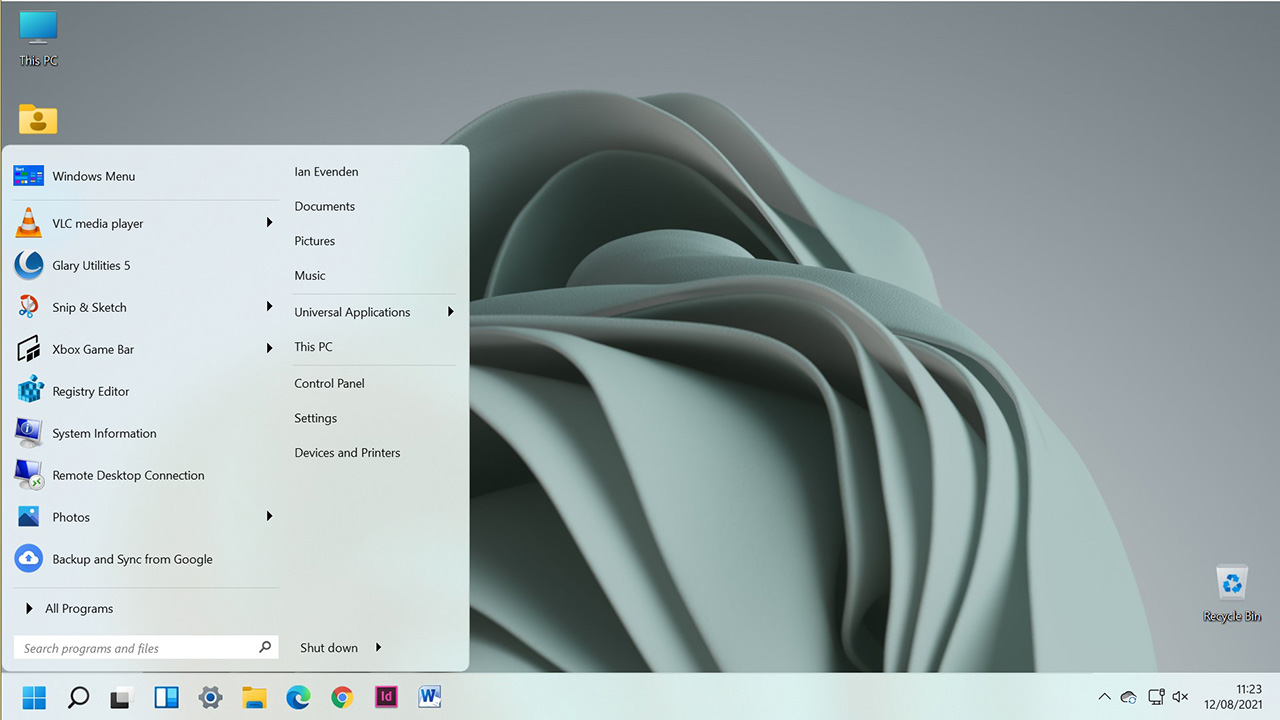
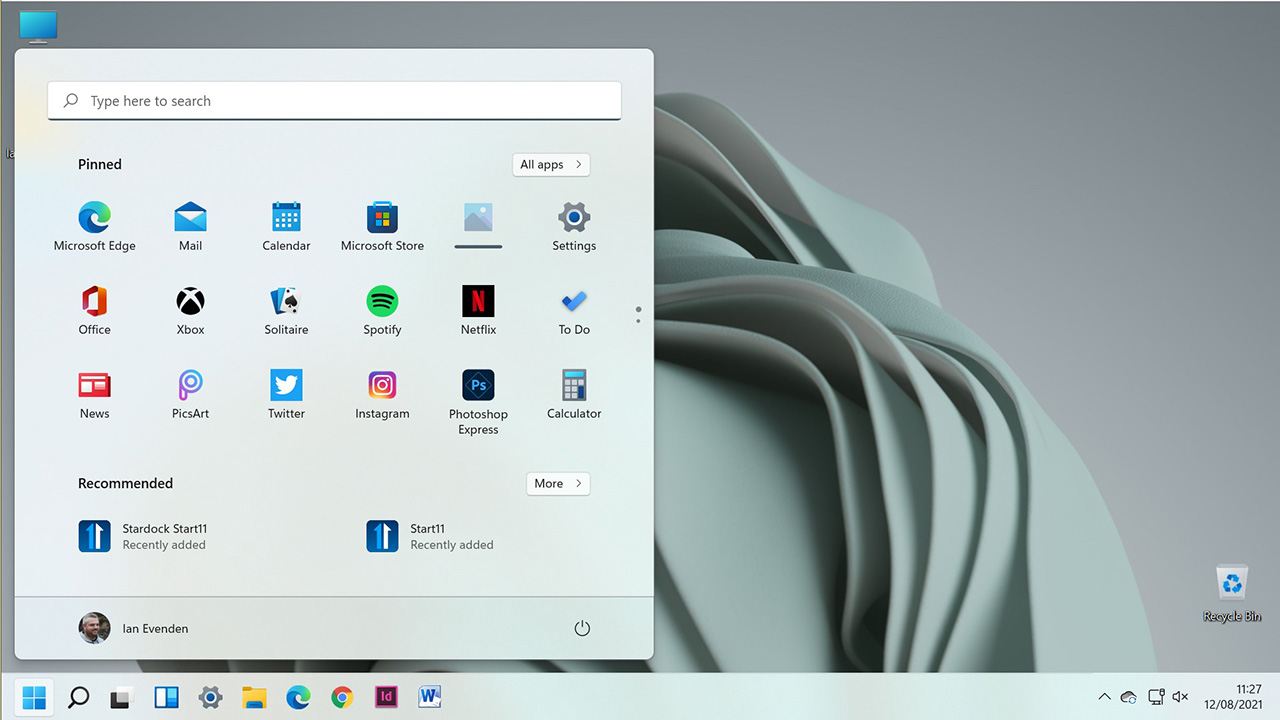
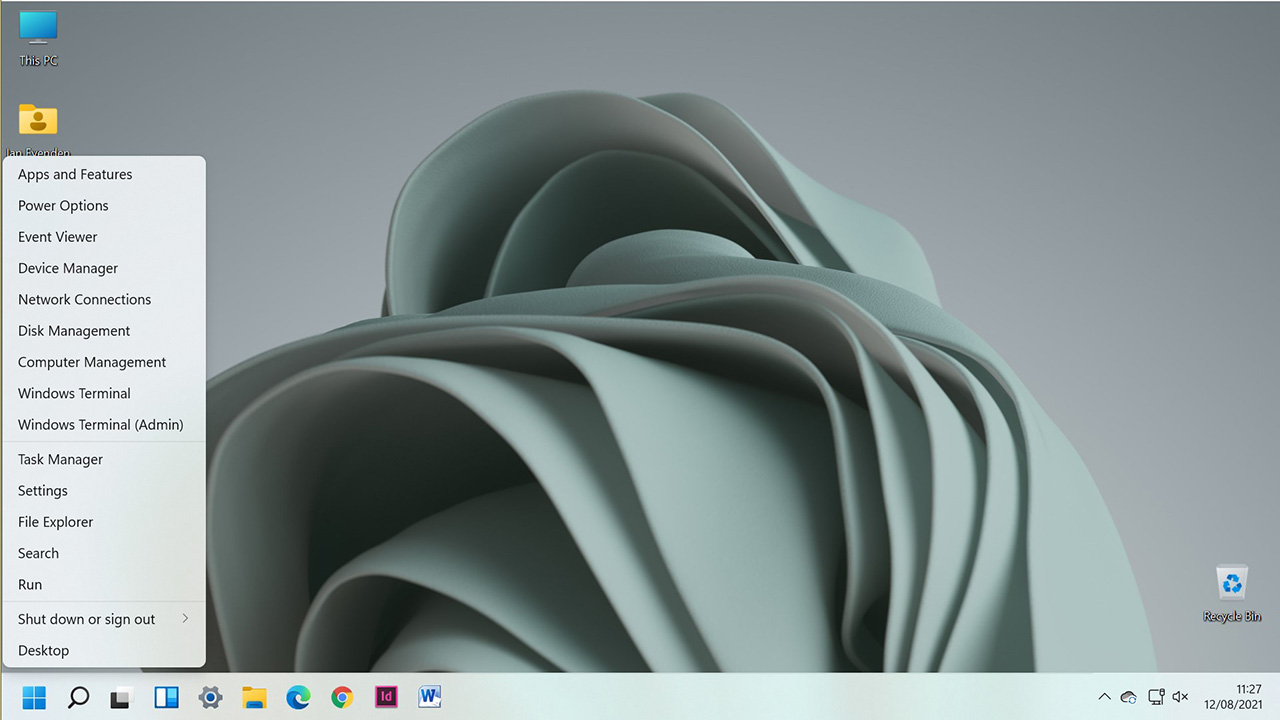
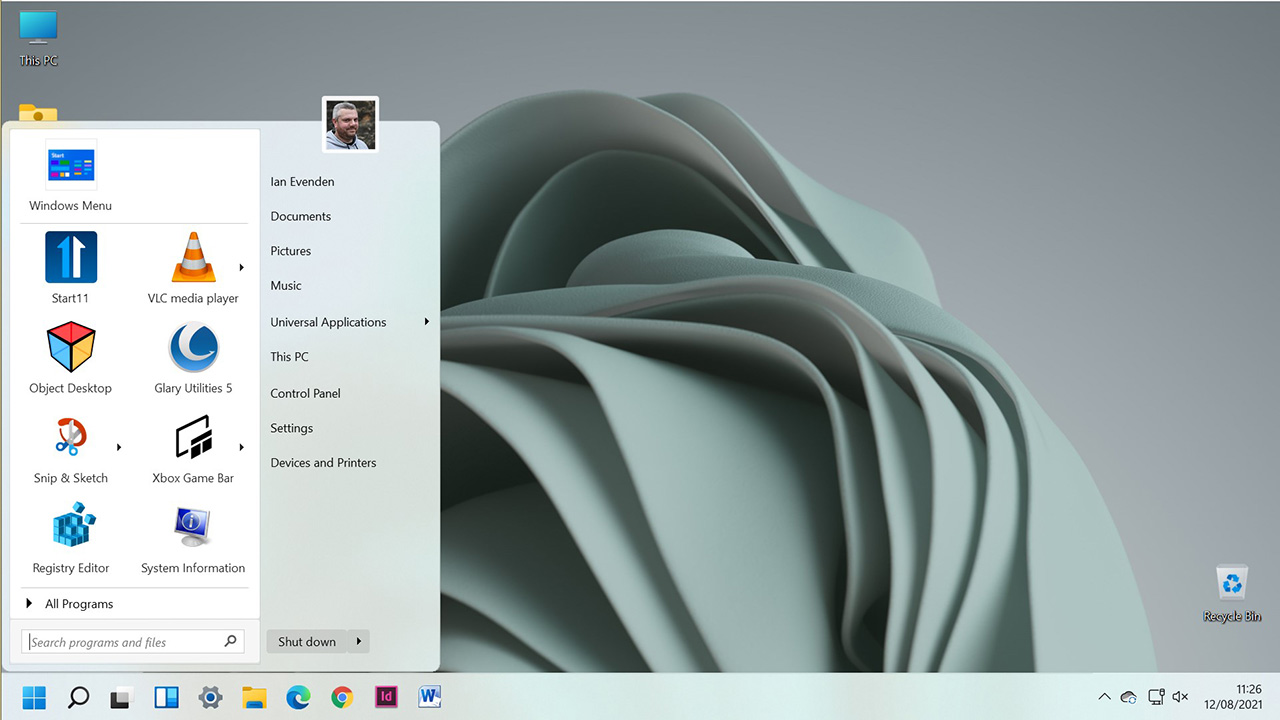
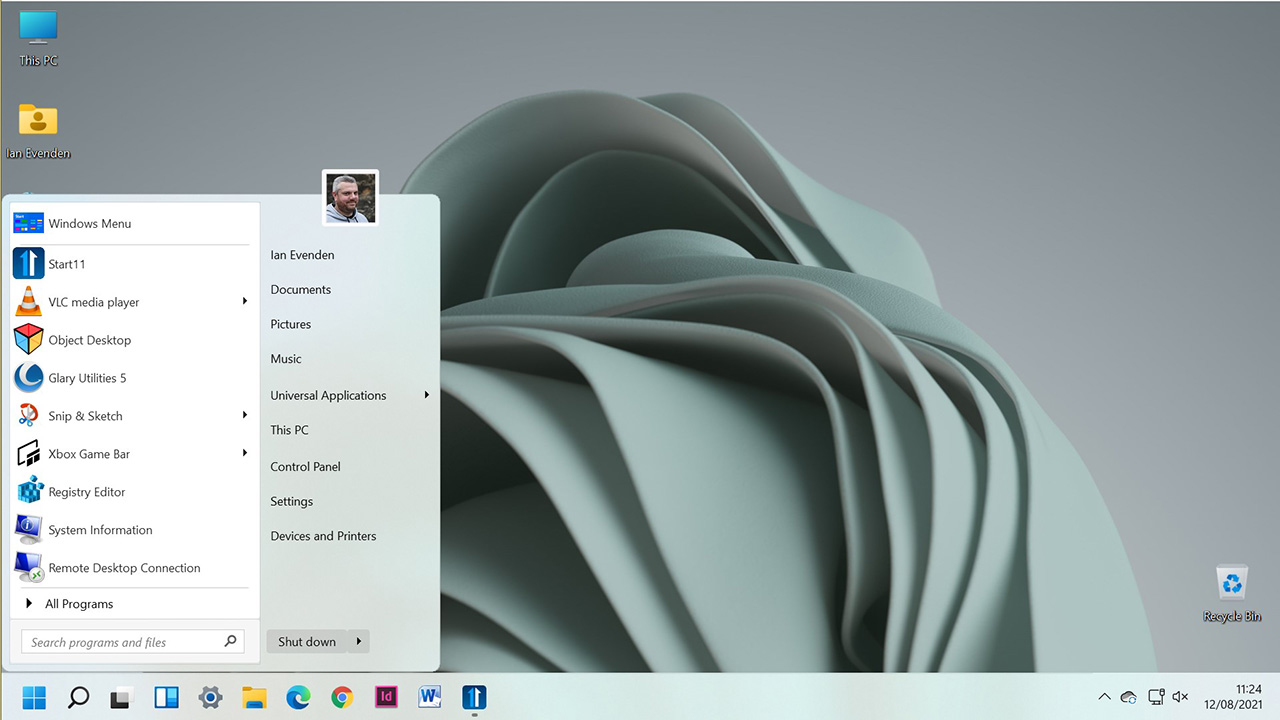
Windows 11 testers already have the ability to move the Start button and Taskbar into the more familiar left-hand corner, following the removal of a registry hack that replaced the controversial center-mounted content catalog with something more conventional, but Start 11 gives you more control over the appearance of the menu itself. Readers with longer memories may recall Start 8, which replaced the Windows 8 Start screen with a more sensible menu, returning the Start button to its place in the bottom-left corner - something Microsoft itself would do with Windows 8.1.
The replacement Start menu can be changed between a Windows 7-inspired look and a ‘Modern’ theme that claims to take its cues from Windows 10, though is quite different if you compare them. There are plenty of configuration and personalization options, including the ability to split the menu into columns of larger icons. A ctrl+click on the Start button gets you the Windows 11 menu, while right-clicking it still pops up the ‘secret’ Start menu with control panel-like options.
Start 11 is available as a one-off $4.99 purchase from Stardock, with upgrades available if you already own Start 8 or Start 10, or can come as part of an Object Desktop subscription. It’s currently in beta, so new features may be added before the final release.
Get Tom's Hardware's best news and in-depth reviews, straight to your inbox.

Ian Evenden is a UK-based news writer for Tom’s Hardware US. He’ll write about anything, but stories about Raspberry Pi and DIY robots seem to find their way to him.
-
BillyBuerger Always good to have options. Something like this was required for Windows 8. But it feels little early for it for Windows 11. It's possible MS just hasn't gotten to filling in all the details yet for their Start/Taskbar updates. They got the main part working and might add some of the additional options before release. But, I could be wrong as well. In which case I will be looking at something like this. Not so much for the Start Menu. I don't particularly mind the Win 11 Start menu. It's different but whatever, I can deal with that. The Taskbar options need help though. Not having the option to Never Combine and no text and no left/right docking options is a big deal for me.Reply -
logainofhades It's sad that we have to rely on third parties to add options, that Microsoft should have as a theme option, from the start...Reply -
great Unknown The comparison to Windows 8 does not portend well. Let's hope this menu issue is an artifact of a rolling, rushed introduction and will be soon solved.Reply