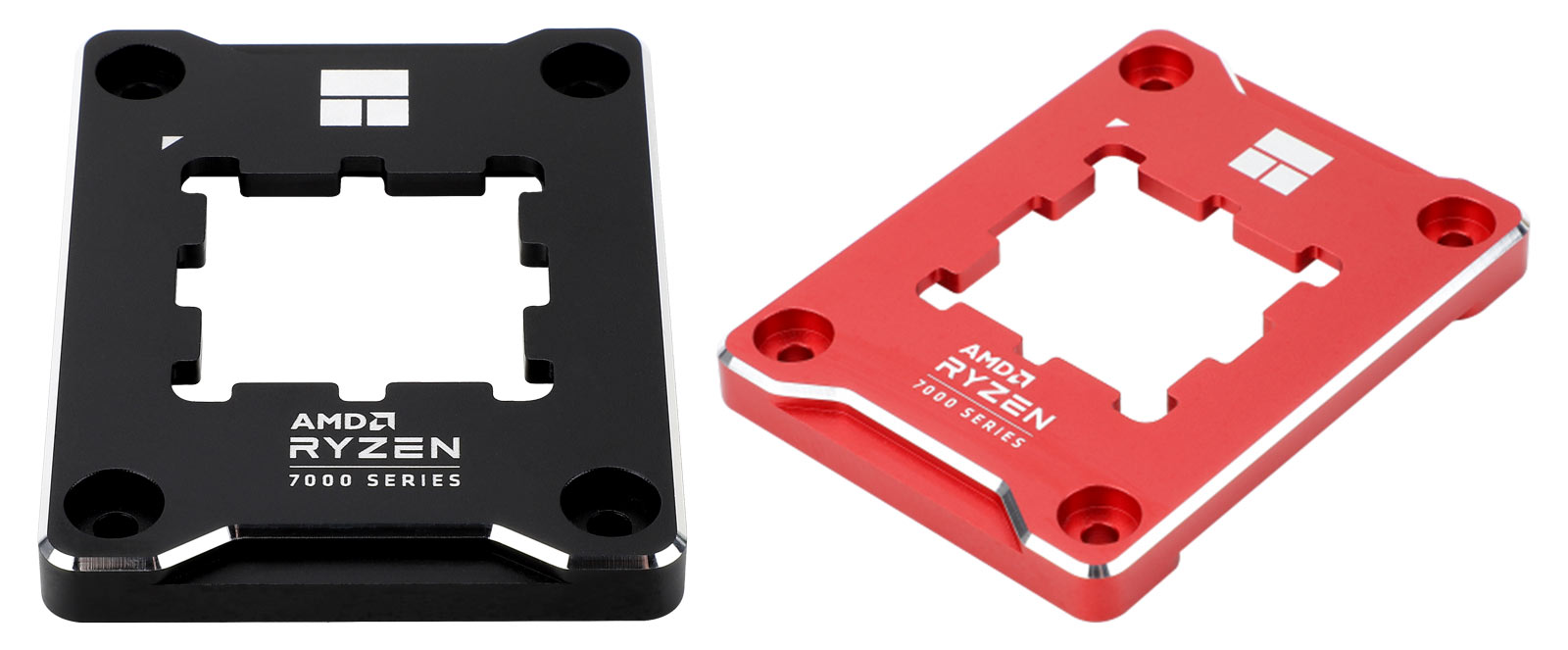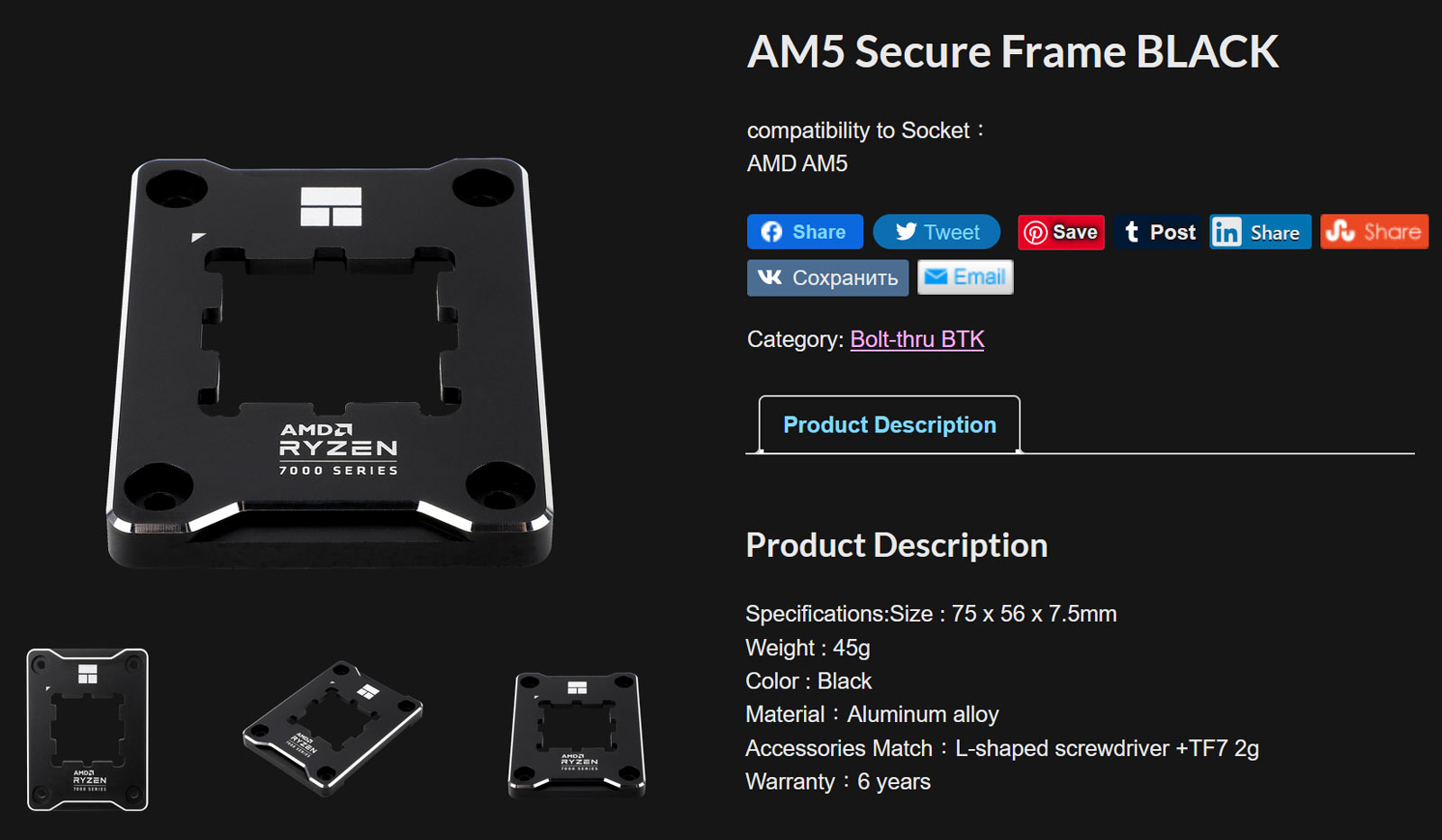Thermalright Reveals AMD AM5 2-in-1 Secure Frame and Thermal Paste Guard
Aluminum alloy socket accessory is available in red or black.
Cooling specialist Thermalright has launched a new accessory for early adopters of the AMD Ryzen 7000 platform. It's pitching its new AMD AM5 Secure Frame at PC DIYers and enthusiasts looking to optimize their CPU socket. The design certainly has some unique AMD Raphael appeal, as it is precision-made with a notched design to prevent any thermal grease from oozing into your CPU’s crevices.
CPU frame accessories have gained some favor with Intel PC DIYers in 2022 due to how the LGA1700 socket and processors (Alder Lake, Raptor Lake) are designed. Products such as the Thermal Grizzly Contact Frame, or, indeed, some Thermalright designs, are said to lower Alder Lake CPU temperatures by as much as 10 degrees Celsius by preventing CPU integrated heat spreader (IHS) flexing and bending.
As far as we know there is no need for this type of support frame on the AMD AM5 platform. AMD’s new CPU has an extremely thick IHS, but it comes with other drawbacks.
Thermalright doesn’t offer any explanation about why Socket AM5 users will be attracted to its new AM5 Secure Frame, which is available in black or red. It released the product without fanfare (or a press release) and the product page is extremely spartan, with just a smattering of tech specs. However, the design plainly features an internal void that echoes the shape of the new Ryzen 7000 series CPUs. The notches, as long as the design is precise enough, will act very much like the Noctua Paste Guard for Ryzen 7000, but with a much more rigid and premium design.
The AM5 Secure Frame is made from a block of aluminum alloy, with black or red finish. It measures 75 x 56 x 7.5mm and weighs 45g. Thermalright bundles it with 2g of its TF7 thermal grease and an L-shaped screwdriver for fitting. A warranty of six years is provided, but we don’t currently have pricing and availability. For reference, Thermalright's latest Intel LGA1700-BCF CPU 'Bending Corrector Aluminum Frame' is listed for $14.99 on Amazon, so it will likely be priced similarly.
Thermalright doesn’t offer up any purported benefits for using the new AM5 Secure Frame, which is an interesting new marketing ploy. Hopefully, we'll get to see some independent third party reviews or investigations regarding its qualities soon.
Get Tom's Hardware's best news and in-depth reviews, straight to your inbox.

Mark Tyson is a news editor at Tom's Hardware. He enjoys covering the full breadth of PC tech; from business and semiconductor design to products approaching the edge of reason.
-
rluker5 I've got a similar one for LGA1700.Reply
The tolerances are tight, but leaves you enough space that it isn't a press fit or anything. But when I pulled the frame out it lifted the CPU with it because a little tim got in there.
But it looks sharp, is well made and does the job. -
georgebaker437 Why? Because it looks cool. It does provide better support for the CPU, even if there is no warping problems with most squarish LGA packages....yet. Having worked with hot metal all of my working life, I will be very surprised if some distortion does not eventually present itself with this "Mondo Bizzarro ", eight legged CPU Package after numerous hot-cool cycles.Reply -
Kamen Rider Blade If you put extra Non-Electrically conductive TIM on the sides, I wonder how well of a Heat Sink the giant aluminium block would function as.Reply
Hmmm.... -
Johnpombrio There is some risk to these adapters. While I bought and installed one for my Alder Lake CPU (2-3 degrees C lower temps at most), one of the install videos warned of issues that could happen. No boot, memory issues, and over temps are all possible IF the screws are not tightened just so. Since this is strictly a judgment call on how tight to make the screws, it was a little disconcerting to hear. Fortunately, I was successful and it sounds like most people are as well. This may be a solution for something that is really not a problem.Reply -
watzupken Reply
There's risk for sure. But I do feel people who are inexperience are unlikely to do this sorts of mod. Over tightening of screw can happen not just on these sort of CPU frame. I've seen cases that system don't boot because someone over tightened the cooler using brute strength. Fortunately, loosening the screws solved the problem, though I am not sure if there is any physical damage on the motherboard as I did not check it.Johnpombrio said:There is some risk to these adapters. While I bought and installed one for my Alder Lake CPU (2-3 degrees C lower temps at most), one of the install videos warned of issues that could happen. No boot, memory issues, and over temps are all possible IF the screws are not tightened just so. Since this is strictly a judgment call on how tight to make the screws, it was a little disconcerting to hear. Fortunately, I was successful and it sounds like most people are as well. This may be a solution for something that is really not a problem.
Having said that, it will be interesting to see if these 3rd party frames will help improve thermals since the mounting mechanism don't seem to be very different from LGA 1700. The pressing issue for AMD is the bad decision to keep the same AMD4 mounting which means the very thick IHS. I think it is good for them to consider backward compatibility, but I feel they may have made the wrong call this time round. 95 degrees at stock may be normal for the CPU, but that also means the CPU fans are running close to 100%. -
Johnpombrio Reply
The video I watched warned of not only OVER tightening the mounting screws but also of UNDER tightening as well. Their recommendation was finger tight then 1/4 turn. That only worked for a couple of mounting screws as the other two were already very tight. I am as experienced as the next guy, but it was a true "keep my fingers crossed" kind of boot :) I hope that most PC enthusiasts give this mod a pass as the brackets, while not optimal, do the job and keep the warranty intact.watzupken said:There's risk for sure. But I do feel people who are inexperience are unlikely to do this sorts of mod. Over tightening of screw can happen not just on these sort of CPU frame. I've seen cases that system don't boot because someone over tightened the cooler using brute strength. Fortunately, loosening the screws solved the problem, though I am not sure if there is any physical damage on the motherboard as I did not check it.
-
Kamen Rider Blade This is the type of solution for Enthusiasts who want every last drop of performance without messing with the internals of the Die.Reply -
bit_user Reply
Can you please explain the failure mechanism introduced by the frame? Does over-tightening potentially push it into contact with electrical components, introducing a short-circuit scenario?Johnpombrio said:There is some risk to these adapters. While I bought and installed one for my Alder Lake CPU (2-3 degrees C lower temps at most), one of the install videos warned of issues that could happen. No boot, memory issues, and over temps are all possible IF the screws are not tightened just so. -
BarftheMog Reply
With Intel, there is a greater risk NOT using these adapters as well... Most especially if you leave your 12/13th gen CPU installed without a cooler on top of it... like if you leave the CPU installed after removing the board to try to sell it 2nd hand. The CPU being longer than usual coupled with the extra tight retention bracket can and will warp the CPU to where it may not work properly or at all. I'm a fairly small systems integrator and I've lost a few 12th and 13th high end CPUs due to warping. I had a 12700k warp to the point the pads were not making connection with the motherboard pins well enough to recognize one of the memory channels, a 13900k warped so that would no longer post at all, and a 13700k that would just crash once any load was put on to the CPU... I always use one of these brackets or use the washer mod to lift the retention bracket an extra few MM to keep this from happening. Both 13th gens warped with coolers installed, the 12700k was bought 2nd hand with the CPU having been left in the socket for quite some time with no cooler installed on it. Warping was always fairly obvious.Johnpombrio said:There is some risk to these adapters. While I bought and installed one for my Alder Lake CPU (2-3 degrees C lower temps at most), one of the install videos warned of issues that could happen. No boot, memory issues, and over temps are all possible IF the screws are not tightened just so. Since this is strictly a judgment call on how tight to make the screws, it was a little disconcerting to hear. Fortunately, I was successful and it sounds like most people are as well. This may be a solution for something that is really not a problem.
The washer mod may require a little more expertise, but swapping the stock retention bracket for one of these 3rd party brackets is about as easy as installing any CPU cooler. Just need the correct bit to remove those screws and make sure when you put the new bracket on it's nice and tight, but do not crank down on it so hard you damage the motherboard.