Strap In Tight With The Vive Deluxe Audio Head Strap (Hands On)
The Vive Deluxe Audio Head Strap comes out next week, and HTC sent us an early sample to take a look at. The new head strap system adds a mechanical mechanism to secure the HMD, and a pair of headphones so you don't need a separate headset. But is it any good?
Why Should I Care About A Head Strap?
Two years ago, HTC shocked the world with the announcement of the HTC Vive VR system. At the time, Oculus was deep in the trenches trying to bring VR to the consumer market. Suddenly Oculus had reason to start to worry. HTC’s platform offered room-scale tracking and tracked motion controllers. Oculus’ platform included a spatially tracked HMD and no special motion controllers.
HTC’s Vive offered a wider range of capability than the Oculus Rift platform, but the hardware fell short in fit and finish. Oculus spent considerable effort and resources to refine the final Rift design. The company experimented with materials and fitment to ensure the perception of the Rift as a high-quality product.
To be sure, Oculus’s Rift HMD is a more elegant product than HTC’s Vive HMD. HTC focused its efforts on perfecting the room-scale experience and improving the visual clarity of the displays. HTC was also scrambling until the final hours to improve the fitment of the headset. The company planned to launch the Vive in December 2015, but it pushed the release back to April 2016 to leave time to improve the head strap and implement Mura Correction technology.
The improved head strap that HTC added to the Vive Pre headset, which debuted in January 2016, helped to balance the bulky Vive HMD somewhat. HTC added a lower band to help keep the weight balanced more evenly, but even the improved strap left much to be desired. Oculus used a semi-rigid material for its head strap system, which proved to be much easier to fit on your head. HTC’s strap system works well if you know how to use it, but if we hadn’t received a primer from HTC’s JB McCree, we likely wouldn’t know how to operate the strap correctly. Given the correct strap fitment, the Vive HMD is comfortable enough to use for hours on end. But if you get the fitment wrong, which happens often, the Vive feels heavy, and it’s difficult to line up the screen for optimal clarity.
Deluxe Audio Head Strap
HTC recognized the shortcomings of the Vive head strap system and went back to the drawing board to fix the problem. HTC introduced the Vive Deluxe Audio Head Strap at CES in January, which combines the best features of the Rift and PlayStation VR’s head mounting systems.
HTC’s designers took inspiration from the competition to create an upgrade kit that would put the Vive’s head strap mechanism on par with the other offerings. Oculus uses a semi-rigid construction for its head strap, which proved to be a comfortable and easy-to-manage solution. HTC also looked at Sony’s mechanical solution for the PSVR. The rear of the PSVR headband includes a dial that lets you tighten the fitment with precision.
Get Tom's Hardware's best news and in-depth reviews, straight to your inbox.
HTC also copied Oculus’s integrated headphone idea. The Rift HMD features built-in headphones, so you don’t have to mess with additional cables for a gaming headset. The headphones are removable, in case you want to use a fancier pair, but the convenience of integrated headphones is hard to beat. HTC saw the benefits of speaker integration, and it followed suit. The Vive Deluxe Audio Head Strap includes a pair of leather-wrapped soft padded over-the-ear headphones. (Say that five times fast.) The headphones are removable, just in case you want to use your own set, but they also likely account for much of the Deluxe Audio Head Strap’s cost.




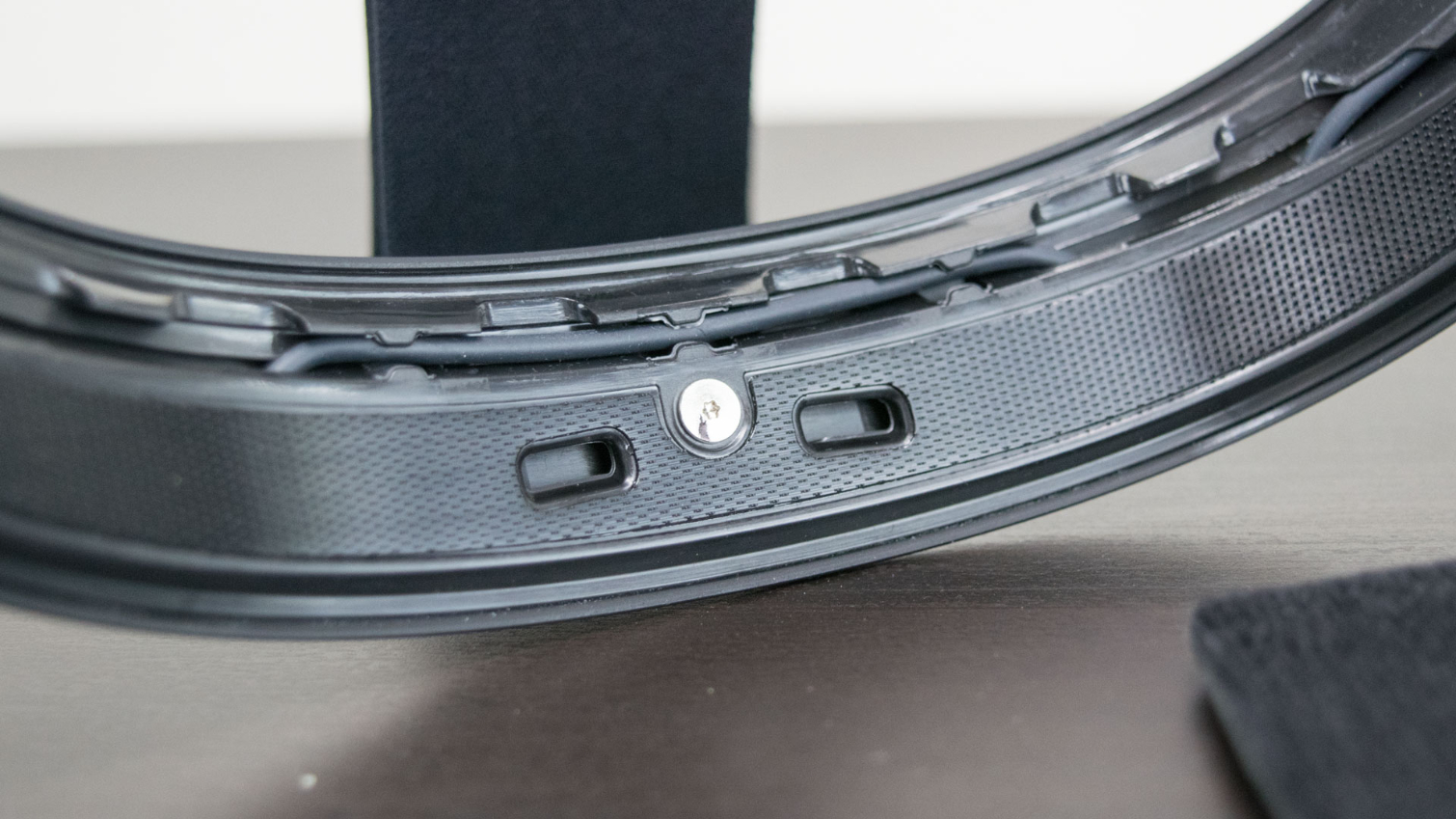






HTC chose a semi-rigid material for the primary construction of the head strap. The company pre-shaped the head strap to conform to the shape of an average head. The adjustable part of the side straps is made of metal so that it doesn’t break easily. This section on the PSVR HMD is made of plastic and a rubber elastic. The metal attachment should stand up to wear and tear much better than Sony’s solution.
The inside of the head strap features a soft foam cushion. The foam attaches to the structure with Velcro and comes off easily for replacement and cleaning. Under the foam, you’ll find the cables for the headphones. If you plan to remove the headphones (one Philips-head screw on each side), you must carefully remove the wires from the head strap, too.
The top head strap is one of the few familiar components that carries over from the strap system. Aside from attaching it to the new rigid structure, HTC didn’t change the overhead strap design. It still features adjustable Velcro and loops through the hook on the top of the HDM.
On the rear of the head strap, you’ll find a round dial which controls the fitment of the side straps. When you turn the dial to the right, the strap tightens, and when you turn it to the left, the strap opens. The Vive Deluxe Audio Head Strap does not include a spring-loaded mechanism as the PSVR and Rift do, so you must loosen the head strap to remove the HMD. You won’t find a release button to let the strap open either. You must turn the dial to tighten or loosen the mechanism.
How Do You Remove The Old Strap?
We received our first Vive kit in February 2016, and we received our retail review sample at the end of March that year. It’s fair to say that we have spent a sizeable amount of time learning the ins and outs of the Vive HMD. Somehow, in that time, we never stumbled upon the way to remove the standard head strap. Imagine our surprise when we found out that you don’t need tools to remove it.
Before installing the Deluxe Audio Head Strap, you must remove the original strap. Strangely, HTC doesn’t include the instructions to take the old one off with the upgrade kit. The instruction booklet that comes with the Deluxe Audio Head Strap explains how to install the new head strap, but it tells you to visit vive.com/support for instructions to remove the original strap.
HTC sent us the Deluxe Audio Head Strap a few weeks before the kits go on sale, and as such, the support website doesn’t include the documents for the head strap install. We were unable to locate instructions that describe removing the head strap on the Vive website.
Luckily, after a quick search online, we found a short video clip that highlighted to process. Removing the head strap is laughably simple, and it’s a wonder we how didn’t accidentally discover the process while handling the Vive in the past year. To disconnect the head strap from the Vive’s chassis, twist the swivel on the strap’s hinge down. When you feel the stop, give it a bit more pressure to push it beyond the stop point. You’ll hear a loud noise, but there’s nothing to worry about; HTC designed the mechanism to force itself out of the socket when you twist it all the way. Repeat the same process on the other side.
The top strap is easy to remove. Just undo the Velcro holding it to the front hanger. The data cables are a little bit trickier than the head straps, though. The panel covering the cables also holds the hanger for the front strap. You must slide it towards the front of the Vive to remove it, but you must be careful not to damage the cables in the process. Once the cover is off, you can remove the plugs one by one. HTC’s instructions say that you should remove the USB cable(s) first. Most Vive owners don’t have the extra USB cable, so you should see an open slot. Get your fingers in and pull the cords straight out. Once you have the data and power cables unplugged, you must slip them out of the top strap of the old head strap.












Make That A Deluxe
The process to remove the old head strap is surprisingly easy, and the install of the new head strap is just as simple—even when you neglect to read the instructions. If you follow the guide book that comes in the package with Deluxe Audio Head Strap, you should notice that attaching the side straps to the body of the Vive HMD is the first step. You’ll also notice that instructions include detailed diagrams, which make the paragraphs that accompany each step largely irrelevant. Though, the text does serve an important purpose-- one we discovered the hard way. Somehow, we turned the page to step two before starting, so we attached the side straps last. We would recommend following the instructions properly.
To attach the side straps, simply line the new clips up with the connection point on the Vive HMD. The connector on the Deluxe Audio Head Strap doesn’t look the same as the old head strap, but it will fit. The limited rotation of the old mounting mechanism wouldn’t work well with the rigid strap system, so HTC redesigned the mount to allow for unrestricted rotation.
Once you have the side straps connected to the HMD, you must plug in the USB, HDMI, power, and new audio cable. The original cable management system guided the cable bundle overhead, which called for a pass-through hole in the cover plate mount. The new head strap routes the cables to the right side, so the pass-through hole is no longer needed. Slip the cables through the hole in the cover plate, but not the hole that’s shaped like the Vive logo. While installing the cables, be sure to plug the new audio cable directly into the Vive HMD. The extension cable that ships with the Vive isn’t necessary unless you plan to remove the new headphones.
Once you have the cables attached to the HMD, route the 3-in-1 cable to the right strap. HTC installed a clip above the right headphone to hold the cable in place. Wrap the cable around back and attach it to the rear of the head strap with the Velcro tie strap that HTC provides. Be careful when you open the baggy with the Velcro strap because there are two tiny spare screws for the headphones in the bag.
With the cable fully attached to the headset, the only thing left to do is attach the overhead strap. Slip the Velcro strap through the loop that held the old strap and fasten the Velcro that holds it together, and you’re all set.




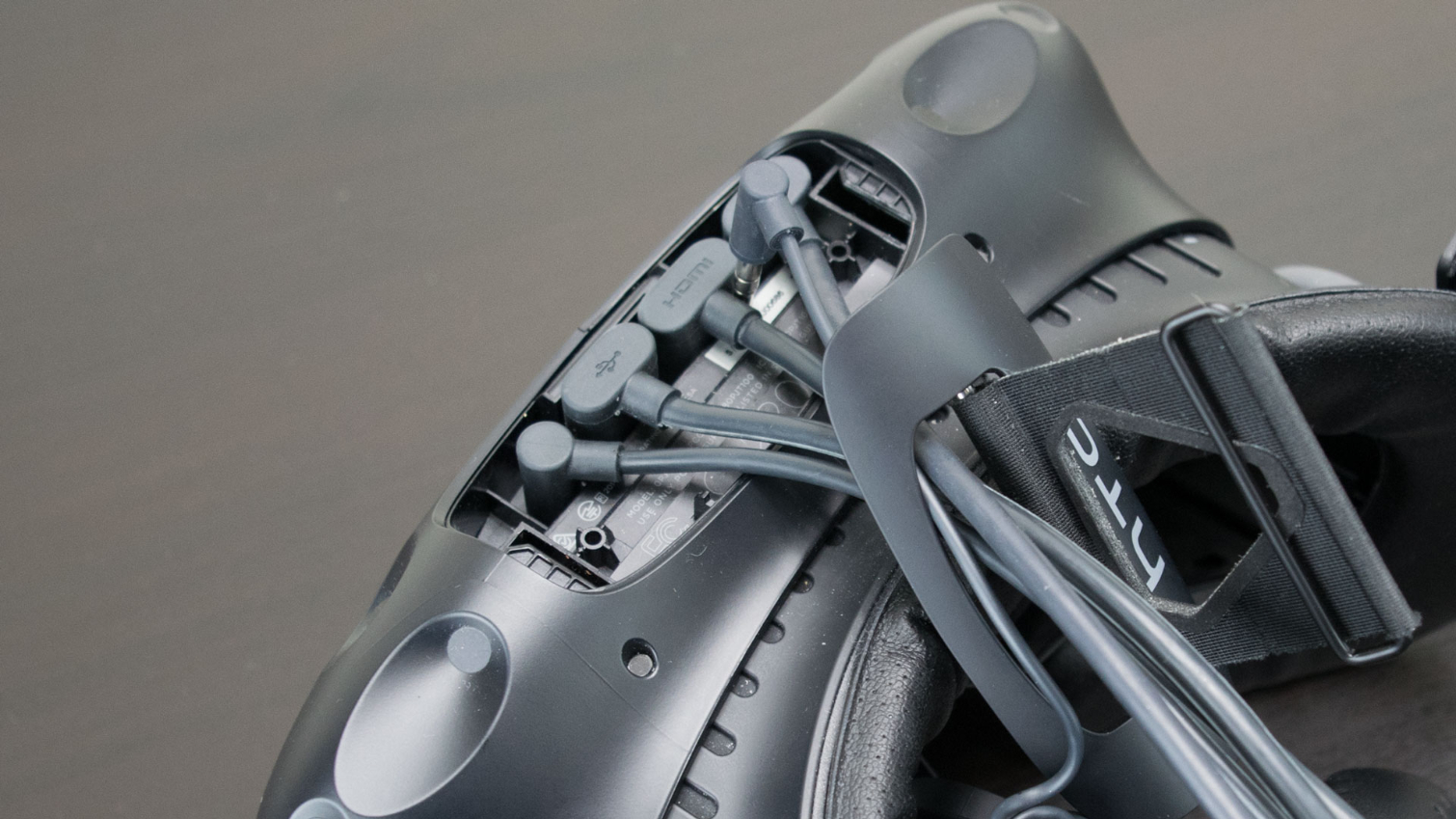



Is It Worth The Money?
Virtual reality hardware isn’t cheap, and adding upgraded parts to the mix serves to increase the overall cost of the package. HTC charges $850 for the base Vive package, which includes two base stations, two Vive wands, the HMD with the fabric head strap, and all the cables to hook the system up. To get the upgraded experience with the mechanical head strap and integrated headphones, you must shell out another $100.
$100 for a mechanical head strap seems outrageous at first, but when you consider the cost of a half decent gaming headset, the price starts to make a lot more sense. If you plan to use your own headset, the price of the new head strap is probably hard to swallow. If the headphones are of interest to you, $100 is reasonable—especially for a set of comfortable earphones that provide good audio clarity.
The quality of the sound coming from the speakers is one of the first things I noticed when I tried the Oculus Rift for the first time. I thought I would want to remove the headphones and use a fancy gaming headset, but the quality of the sound convinced me that it wasn’t worth the hassle of a separate headset. The Vive Deluxe Audio Head Strap gave me the same feeling. Could you get better clarity from a high-end headset? Sure! But the convenience of an all in one setup outweighs the audio improvement. I can’t tell you how many times I’ve stepped away from my desk with the Vive on my head and the headphones still on my desk. That’s not to say the Vive Deluxe Audio Head Strap features poor headphones. The sound that they produce is clear, and the headphones do well to block out the noise in your environment. The quality would leave an audiophile with something to be desired, though.
Even if you aren’t planning to use the headphones that come with the Vive Deluxe Audio Head Strap, you should consider the upgrade anyway. The fabric head strap works well enough, but the adjustment process is complex, and many people don’t understand how the head strap is supposed to fit. The rigid construction of the Deluxe Audio Head Strap makes it much easier to find the correct fitment. The shape of the head strap cups your head the correct way every time. Once you have the strap over your head, turn the dial to secure the HMD in place.
The Vive Deluxe Audio Head Strap isn’t perfect. If you have a small head or an unusually large head, you may find the fitment uncomfortable. For most people, the new strap is a significant improvement over the stock setup, though. The biggest advantage of the new head strap is the quick adjustments. If you regularly share your Vive with other people, the mechanical strap is a godsend. The upgrade is an absolute must for anyone running a VR arcade.
The Vive Deluxe Audio Head Strap goes on sale on June 6. The kit will set you back $100. We should note that the Deluxe Audio Head Strap currently works with retail Vive kits only. The Vive Pre has a slightly different mounting system for the side straps that isn’t compatible with the new head strap. HTC said it’s working on an adapter kit for Vive Pre owners that will be available later in June.
Kevin Carbotte is a contributing writer for Tom's Hardware who primarily covers VR and AR hardware. He has been writing for us for more than four years.
-
Sakkura It's a nice upgrade to provide parity with the Rift. But the much lower price of the full Rift package makes it the better choice for new VR adopters at this point.Reply
At least HTC have stepped up their game a little when it comes to bundled content - the Vive now comes with Star Trek: Bridge Crew (which is a great game BTW).

