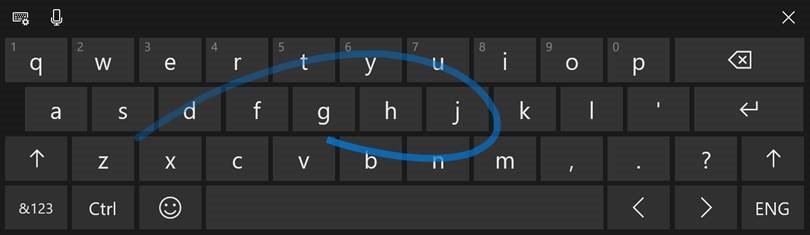Windows 10 Insider Preview Build 17040 Now Available
Microsoft released the new Build 17040 of the Windows 10 Insider Preview system. If you chose to Skip Ahead or are in the Fast ring, you can download the new version today. It includes improvements to the Settings menu, touch keyboard, and handwriting panel.
The previous version, Build 17035, wasn’t available to those who had an AMD CPU in their PC. This was because of a flaw that allowed the chip to bugcheck the software during the upgrade process. However, this issue is apparently fixed so that all users can download the latest preview version.
If you’re using a monitor that supports high dynamic range (HDR), you can now adjust the brightness of standard dynamic ranged content. According to Microsoft, this is the one of the many improvements for HDR quality as a result of user feedback. You’ll also notice a new section in the Ease of Access tab where you can change the cursor thickness, pointer size and color, and touch feedback.
With a supported Windows device, you can perform shape-writing input on the one-handed keyboard setting. This allows you simply glide your finger across the screen to spell out a word. The new build brings this feature to the traditional wide keyboard, which is beneficial for those who have larger fingers.
Those using the handwriting panel will see an improve version of the insertion gesture. All you have to do now is draw a caret between words or letters to separate them. Microsoft also added the ability to manually “commit” text to a document. In the past, you had to press the enter button on the side of the panel to bring your handwritten words onto the desired document. Now you just have draw a 90-degree angled bracket at the end of your sentence and phrase. Chinese writers will also benefit from the update because the company added an improved layout for Chinese simplified handwriting.
If you download this build, you get access to early versions of other Windows apps such as Skype and Photos. Microsoft wants you to try out the apps and then participate in a survey so that it can use feedback as a way to improve on existing features in the programs. As always, a new build also brings a list of changes, fixes, improvements, and known issues. You can view the full build notes on the Windows Blog.
Get Tom's Hardware's best news and in-depth reviews, straight to your inbox.
Rexly Peñaflorida is a freelance writer for Tom's Hardware covering topics such as computer hardware, video games, and general technology news.