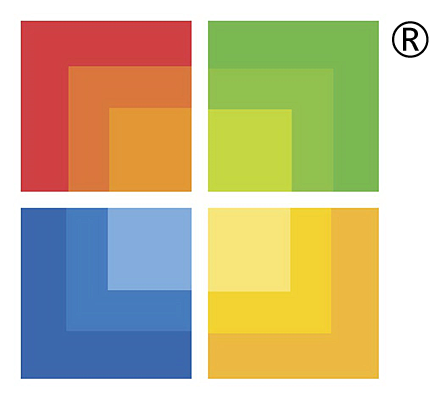Microsoft Releases Windows 10 Preview Build 16251
Another week, another build for Fast ring members of the Windows Insider Program. This one's been given the oh-so-charming moniker of Windows 10 Preview Build 16251, and its standout feature is the ability to connect your phone and your PC to enable cross-device web browsing.
Microsoft said you can currently link your Android smartphone to your Windows 10 PC; the company plans to expand this support to iOS devices "very soon." Linking your phone and your PC is supposed to support Microsoft's goal of making Windows 10 the center of your digital life. Instead of trying to replace Android and iOS with a mobile version of Windows, the company is trying to let all three platforms work together in harmony.
This cross-device browsing doesn't appear to be a seamless experience. You have to link your phone via Windows 10's Settings app, then download a new Microsoft Apps utility to your smartphone, and then make sure everything's properly connected. But even once that's done, you can't expect pages from your phone's browser to automatically sync to your PC. Instead, you have to follow a few more steps for each page:
When you are at a website you want to view on your PC, simply invoke the native share experience on your phone and share the website to the “Continue on PC” option. You might need to click the “…” or more to add this test app to your share menu. Once invoked, it will first ask you to sign in with your Microsoft Account. It is important you use the same account you are using on your PC. Next it will ask you if you want to “Continue now” or “Continue later”. If you choose “Continue now”, the website will magically open on the linked PC. If you choose to “Continue later”, the website will show up under Action Center for you to get to later when you’re ready.
That seems like a lot of work for cross-device web browsing--especially when you consider the fact that Google Chrome, Mozilla's Firefox, and other browsers offer cloud sync without anywhere near as convoluted a setup process. (Apple can also sync pages in Safari via iCloud.) Microsoft has grander plans for cross-device functionality, as evidenced by the totally-not-delayed Timeline feature, but right now the offering is sparse.
Preview Build 16251 also includes some improvements to the Cortana digital assistant. Microsoft said you can now get web search results from Cortana without having to open a web browser, and you can also use voice commands to lock, sign out from, shut down, or turn off your PC. The company said these voice commands are currently restricted to English-speaking markets; we suspect they will expand in the future.
Besides those additions, this preview build improves input sources and the Microsoft Edge browser. Microsoft also said that you might see Game Mode, which is supposed to offer increased performance in full-screen games, activated by default in "some games." The company teased a new gaming-related feature as well:
Get Tom's Hardware's best news and in-depth reviews, straight to your inbox.
TruePlay, formerly called Game Monitor, is a placeholder within the Windows UI. Your games cannot be affected at this time. We’ll have more to share soon.
Preview Build 16251 includes the usual bug fixes and known issues. Microsoft also released Windows 10 Preview Build 15235 for Mobile, and it's a bit meatier than other recent builds. That isn't to say the build will blow your mind--its standout feature is the ability to switch to portrait mode orientation in Continuum--but it's still a meatier release than its predecessors. Just don't hold out for something a little more tasty; we have a feeling Microsoft doesn't plan to bring a whole lot more to the Windows 10 for Mobile table. (Man, that was a lot of food-related metaphors...)

Nathaniel Mott is a freelance news and features writer for Tom's Hardware US, covering breaking news, security, and the silliest aspects of the tech industry.
-
viper666 Most of the posts dissing Win10 are written by people jumping on the hate wagon which have none or very limited background in IT. In terms of engineering Win10 is the most advanced so far under the hood and very performance oriented. In terms of security it has far less exploitable systems and it forces updates on users (which btw is a good thing, as i seen lots of systems with updates turned off for really mind boggling reasons) so that everyone uses the latest fixes and creates less version fragmentation. For the technically inept shouting how MS is spying on them, the info sent is way less than what your Android/iOS is sending back home or you willingly post on the internet. It mainly consists of behavioral and application usage data, for statistics regarding what settings are changed the most, what and how is used and for how long. Every service in existence which is not enterprise oriented, does that transparently or not.Reply -
Icehearted I'm not into the bandwagon, and even I know it is a bad OS. Aside from the plethora of privacy concerns, many of which are way too ambiguous to even be examined, there are a lot of compatibility issues with legacy software that result in a lot of broken applications and complaints about this on services such as Steam. Telemetry and other intrusive environments do not help matters, the updating issues reported since its pre-launch release are evident in articles and videos by users, the UI changes the overall workflow too drastically to reinvent the wheel when the wheel was just fine (such as Win7), and there's too much involvement/dependency on the cloud, which aside from the obvious privacy concerns can also suffer from connectivity issues. All of my points only scratch the surface. Deep down Win10 is not a viable OS compared to its predecessors. It has succeeded in being the unwanted follow up that Vista was, and like freak777power said, I and many I know and discuss this with are eager to see this misfire laid to rest so we can see if the next OS MS hatches will be a better, safer, less intrusive experience.Reply -
philipemaciel "Instead of trying to replace Android and iOS with a mobile version of Windows..."Reply
As an owner of a Lumia 950, I know that all too well... -
philipemaciel More bloat.Reply
"you can also use voice commands to" -> I wonder if many advanced users even bother to use Cortana at all, when using a keyboard + mouse is so much faster.
People with disabilities usually use special software and wonder if this would be useful even to them... -
Jake Hall I'm an IT professional. There are things I like about 10. However.. every single machine that I work on gets a thorough lockdown. I disable all the useless apps, error reporting, telemetry, Cortana, etc., install Classic Shell... I'm sure there will be more useless bloat in the future that I'll take pleasure in circumventing.Reply -
vijer Windows 10 is a great OS, anyone complaining about Windows 10 is ignorant. Go ahead and install any variant of Linux and you will see a lot of bloatware installed along with some of the ugliest UIs ever devised with almost no flexibility in layout. I went from Windows 7 to Windows 10 and would never want to revert to the former.Reply
Aside from that. MS needs to separate Edge from Windows. MS is spending too much time trying to get Edge functional and it distracts them from making the OS polished. Edge is only likely to garner a following from ignorant Windows users who use the apps that come installed on their PC instead of investigating better software.
MS doesn't include Office as a built in app on Windows 10 and shouldn't include Edge. In fact the Education edition of Windows doesn't include Edge.