Windows 11 Build 22000.71 Adds New Widget, Button Type
The latest build has very minor tweaks and some bug fixes.
As we get closer to the actual launch of Windows 11, which should happen sometime this fall, Microsoft keeps rolling out new builds, most of which will have very minor improvements. Today, the software giant rolled out build 22000.71 to Windows Insiders in the Dev ring.
The new build, which will come via an automatic update, features a new Entertainment widget that promotes buying movies via the Microsoft store, some new transparent shading on the right-click menus, improved design of previews when you hover over taskbar icons and a new style of "split button" in File Explorer's UI.
Entertainment Widget
We've not yet been impressed with Windows 11's widgets, which seem like nothing more than the MSN personalized home page, but built into the OS. As part of build 22000.71, Microsoft has added a new kind of "entertainment" widget which shows you a list of movies you can rent or buy and then takes you to a page in the Microsoft Store when you click them.
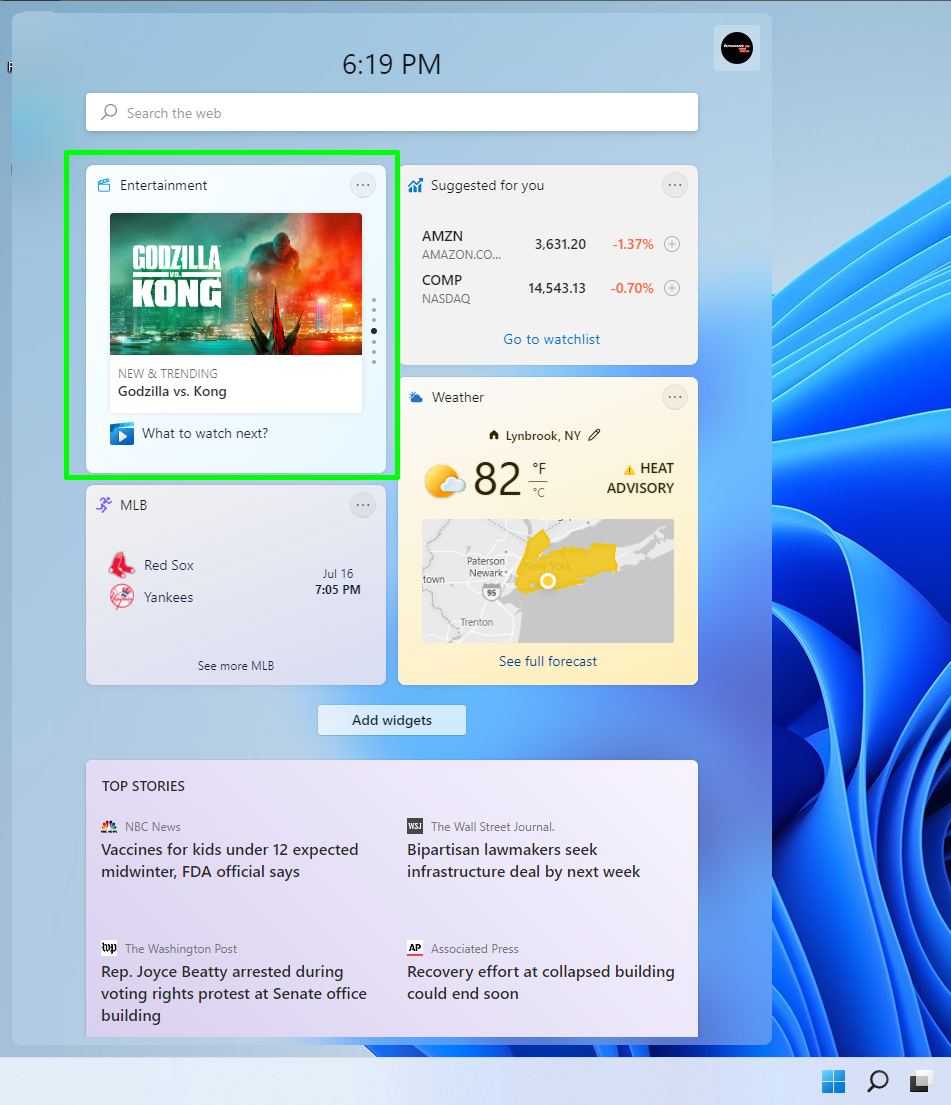
So now, if you choose to enable this widget, you can scroll through a list of recent releases like "Godzilla vs Kong" and "Trolls: World Tour" and, if you click on one, you get the privilege of giving Microsoft some of your money to get it. These movies are part of the Movies Anywhere initiative so they should run on a lot of different devices.
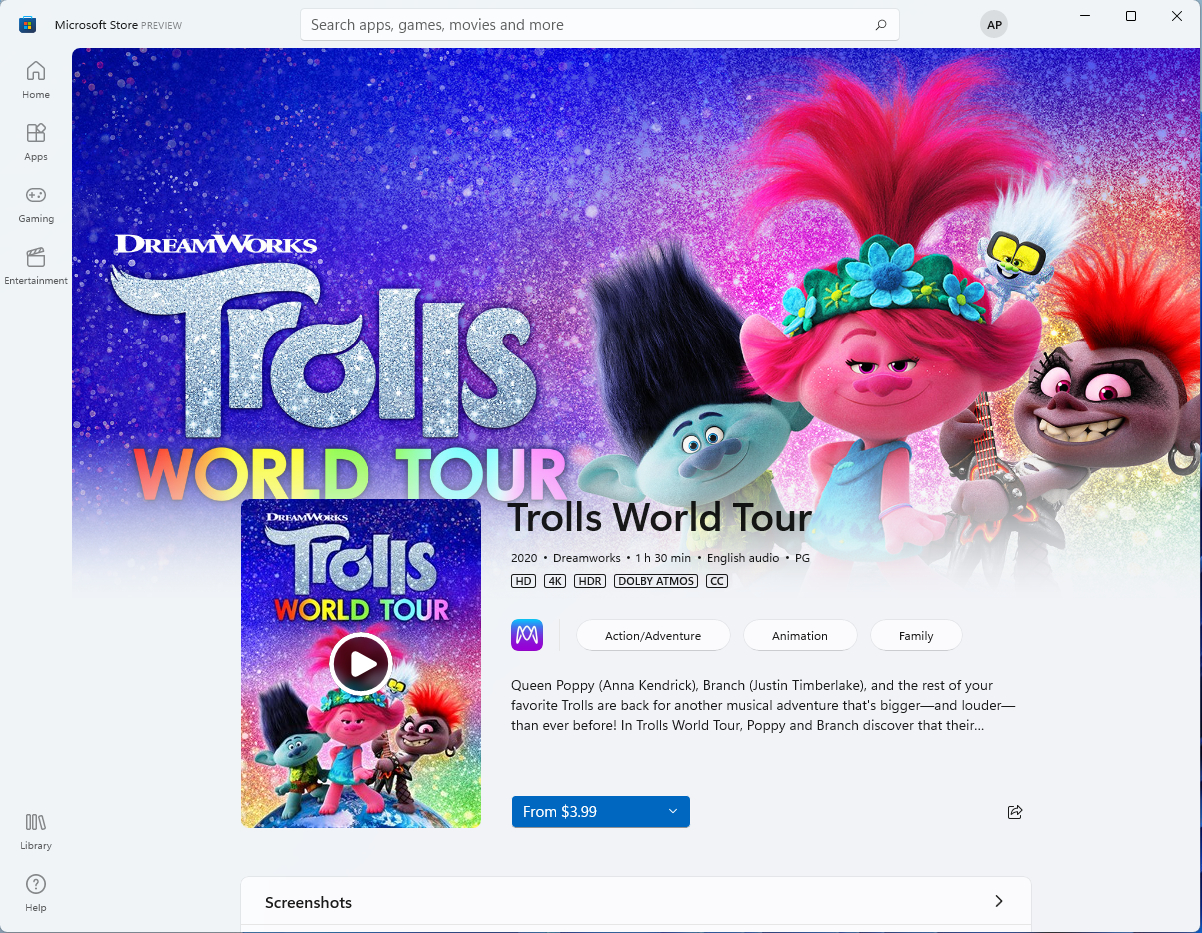
New Right-Click Menu Design
Part of the move to Windows 11 is a shift the company's new "acrylic" design language. So now the right-click menu has this design language, which means it's just a tiny bit translucent.
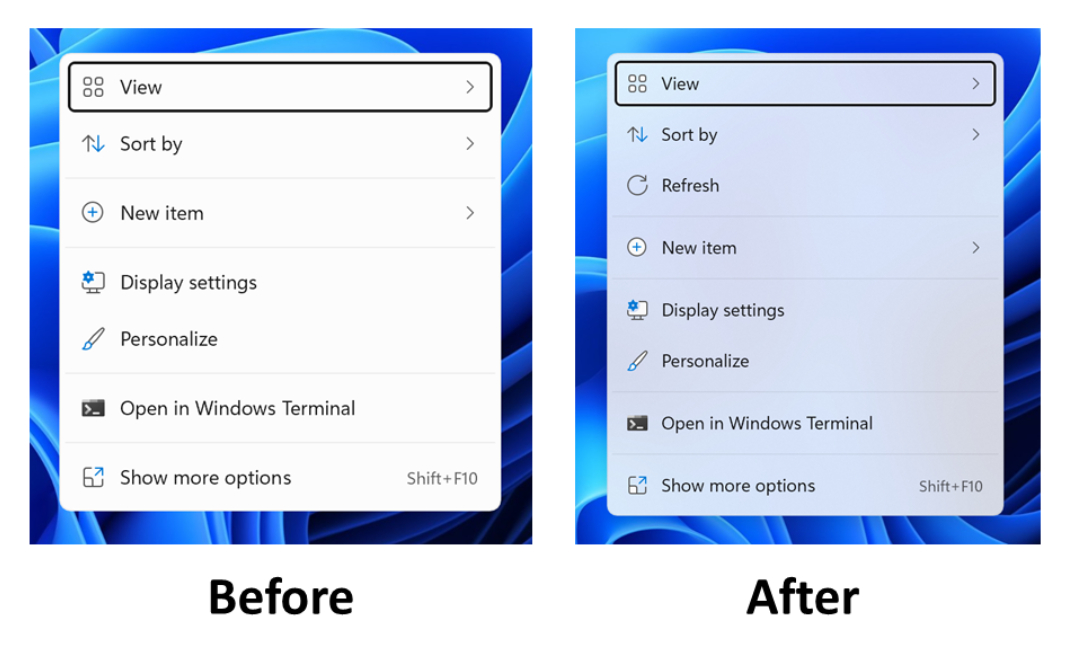
New Taskbar Previews
Microsoft has made subtle changes to the look of the preview windows when you hover over a taskbar menu.
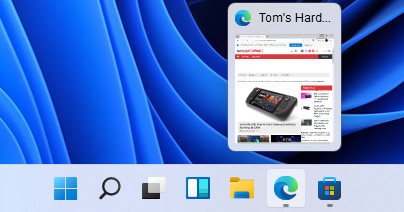
New "SplitButton" on File Manager
Microsoft says it is testing out the usability for a new type of UI button where part of it is clickable and part of it invokes a menu. The one place it's testing this is the "New Folder" button in File Explorer.
Get Tom's Hardware's best news and in-depth reviews, straight to your inbox.
When you click the left side of the button, you simply get a new folder, but when you click the arrow on its right side, you get a submenu that gives you more choices.
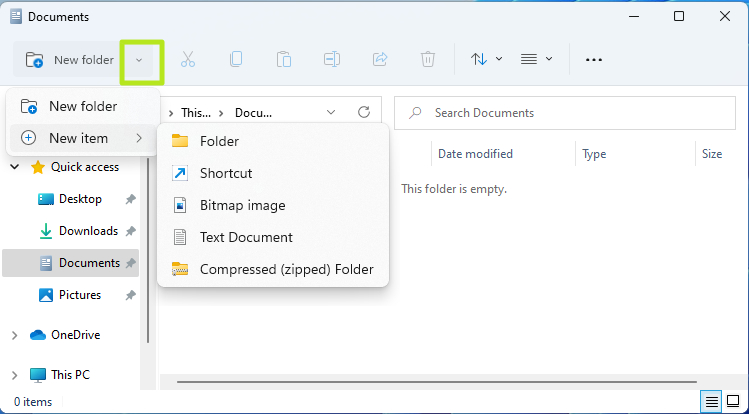
This new button style seems highly-functional and intuitive. We can see Microsoft using this elsewhere in the OS.
Bug Fixes
As part of its announcement, Microsoft listed about five dozen fixes. These include:
- Stopped apps from launching by accident when you drag them around the taskbar.
- Shift right-clicking a taskbar icon should give you a windowed menu.
- Power and Battery settings should stop falsely reporting battery saver settings.
- Colors in Settings should change accurately when toggling dark and light modes.
- Widgets load more reliably.
- ALT + Tab menu should stop getting stuck.
Overall, this is a very minor update that most people won't notice. But every little step is progress.
If you want to see what version of Windows 11 you have, run "winver" from the Run menu and you should see this.
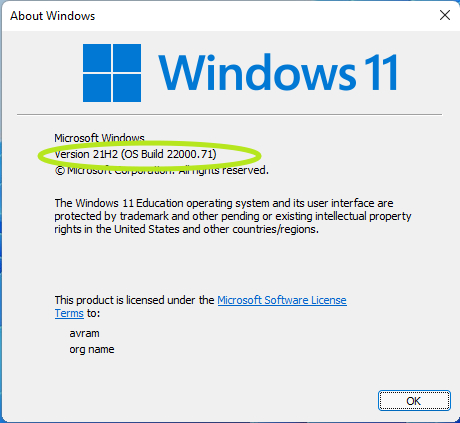
If not, you can force the update by navigating to Settings->Windows Update and clicking the button to check for updates.
Avram Piltch is Managing Editor: Special Projects. When he's not playing with the latest gadgets at work or putting on VR helmets at trade shows, you'll find him rooting his phone, taking apart his PC, or coding plugins. With his technical knowledge and passion for testing, Avram developed many real-world benchmarks, including our laptop battery test.
-
eye4bear Redmond showing us a new place to whore themselves at,,. How about some new widgets that actually do things we want and/or really need.Reply -
eye4bear Forgot to thank Redmond for these "new and revolutionary" updates...have had translucent windows etc. in my Linux machines for years. Move along...move along...these are not the updates your looking for...Reply
