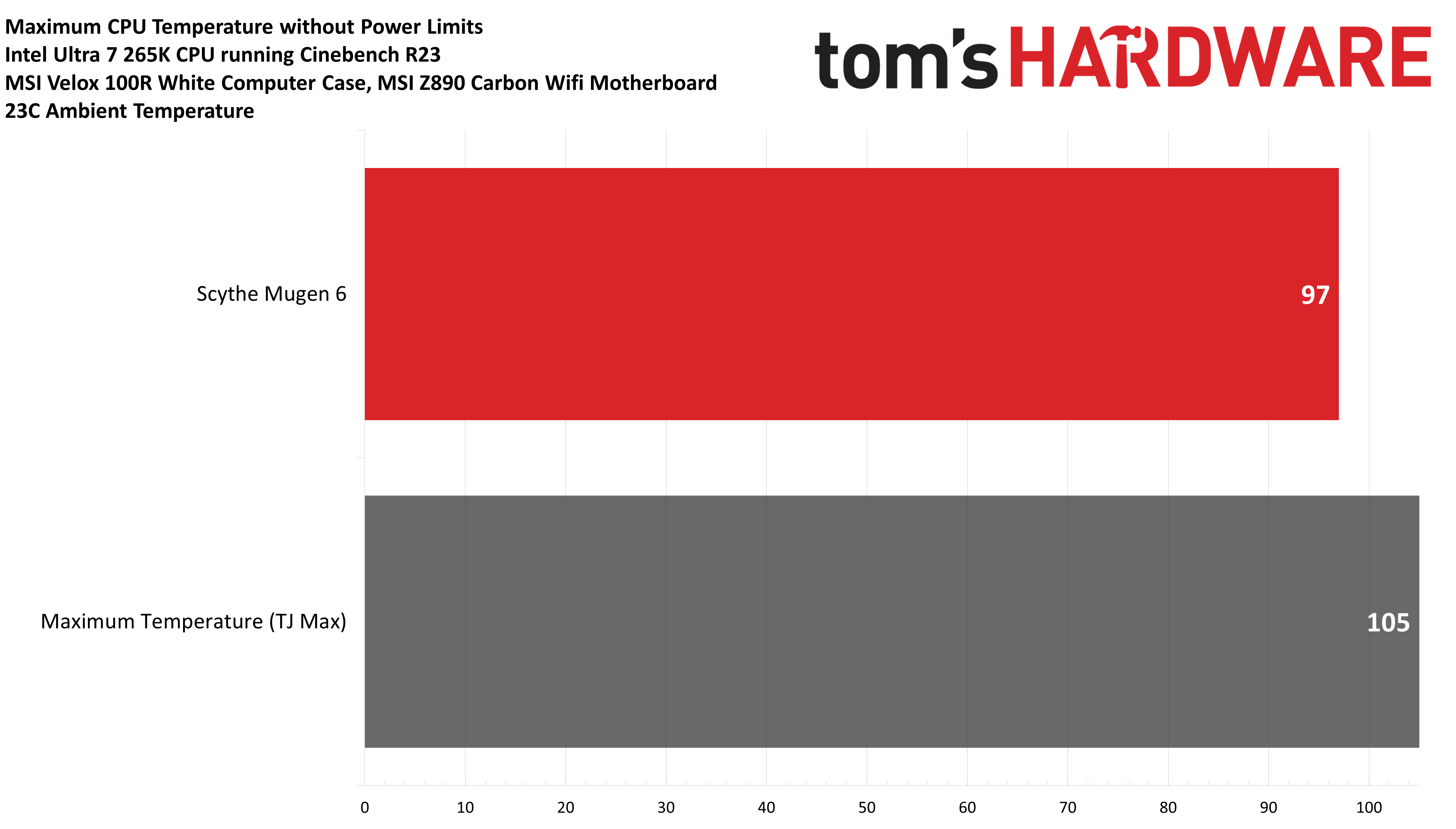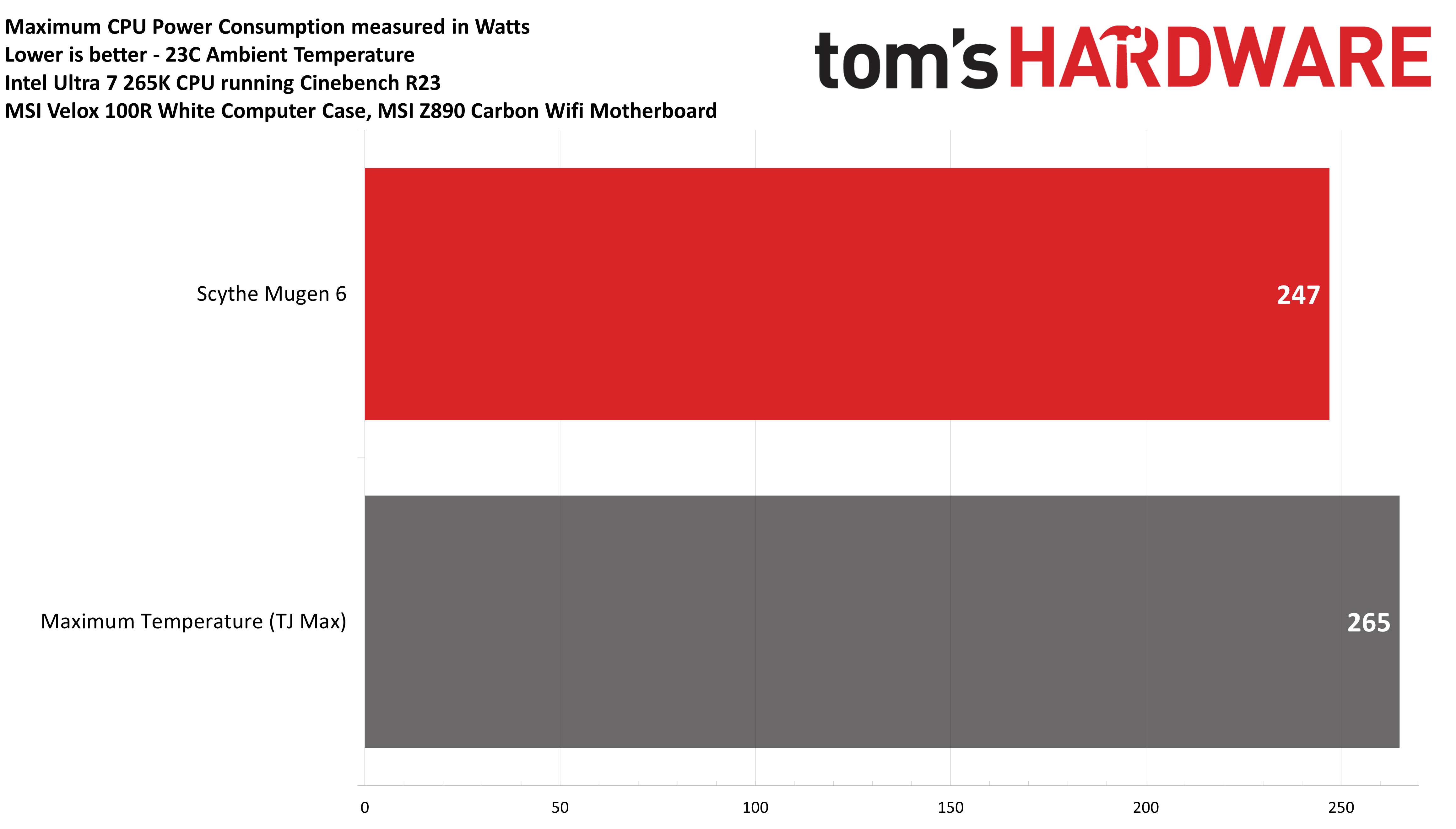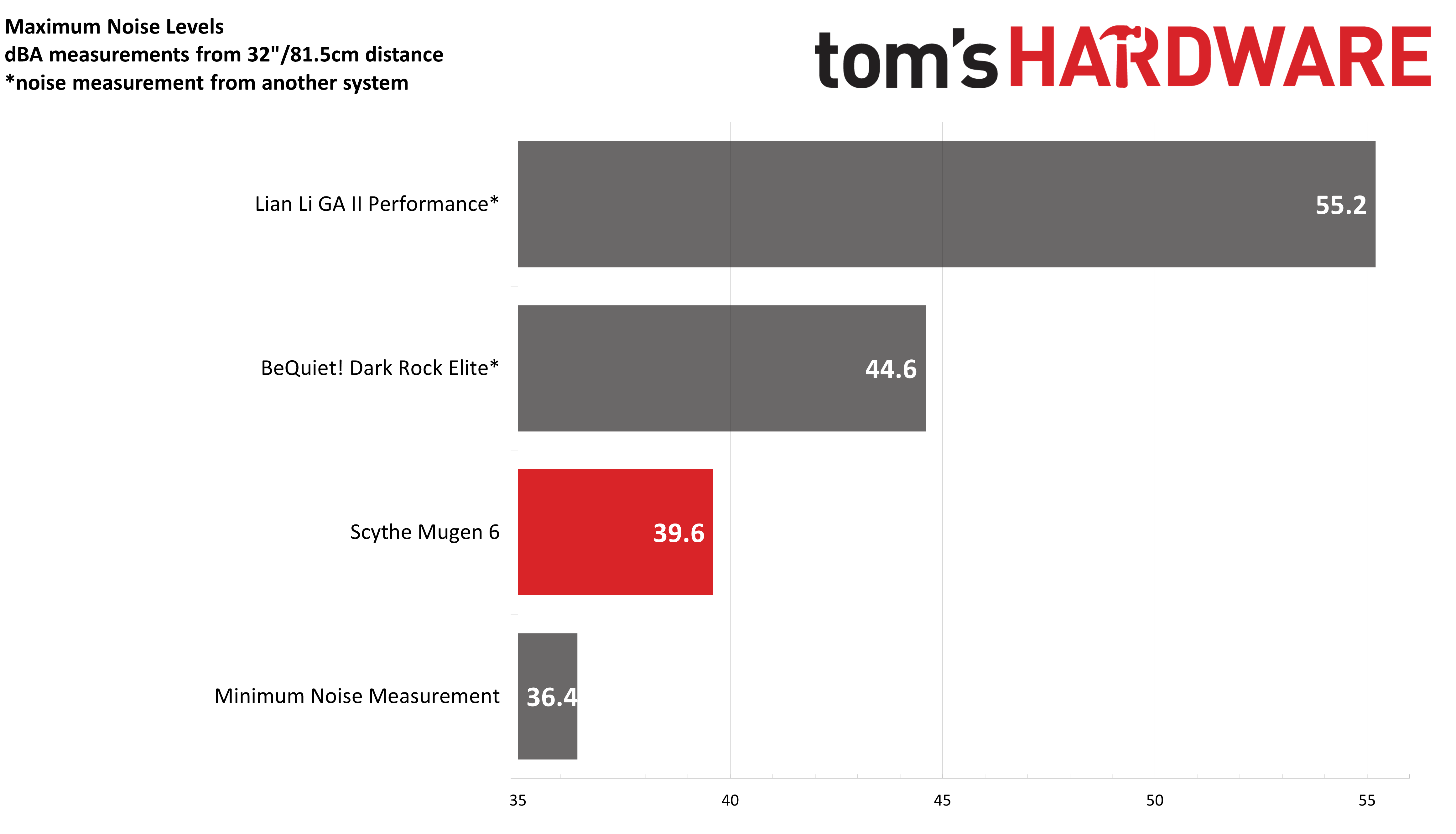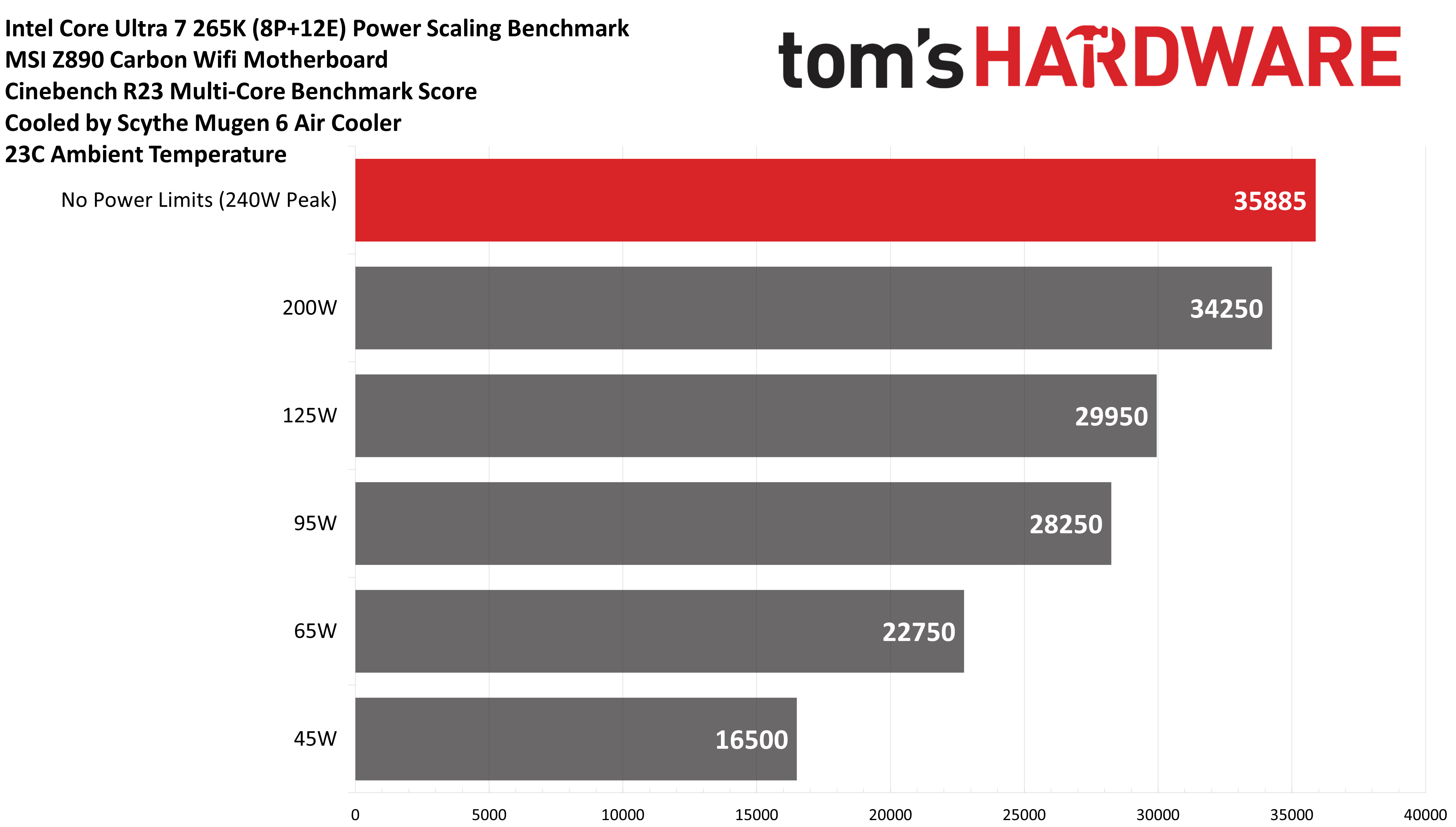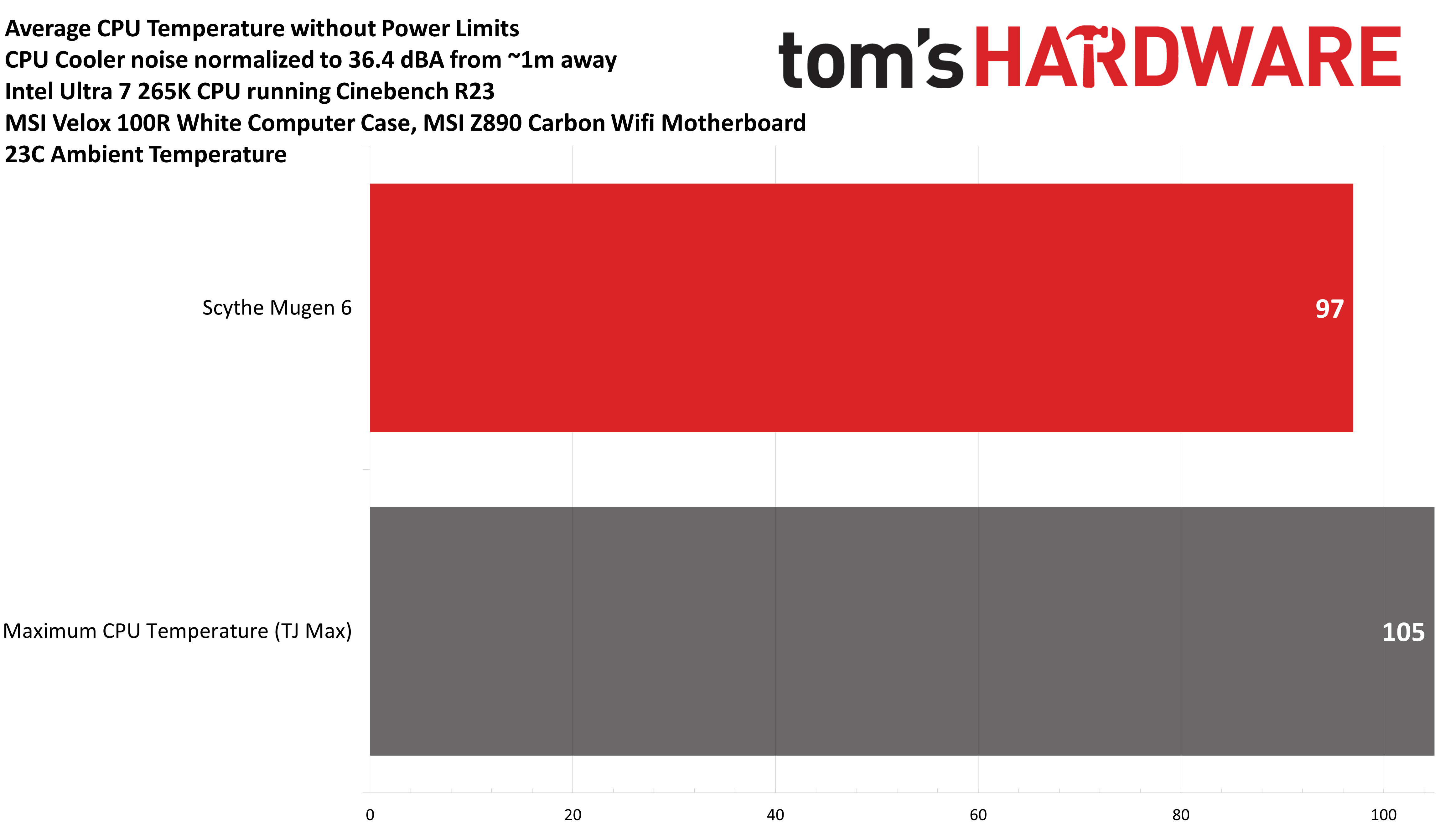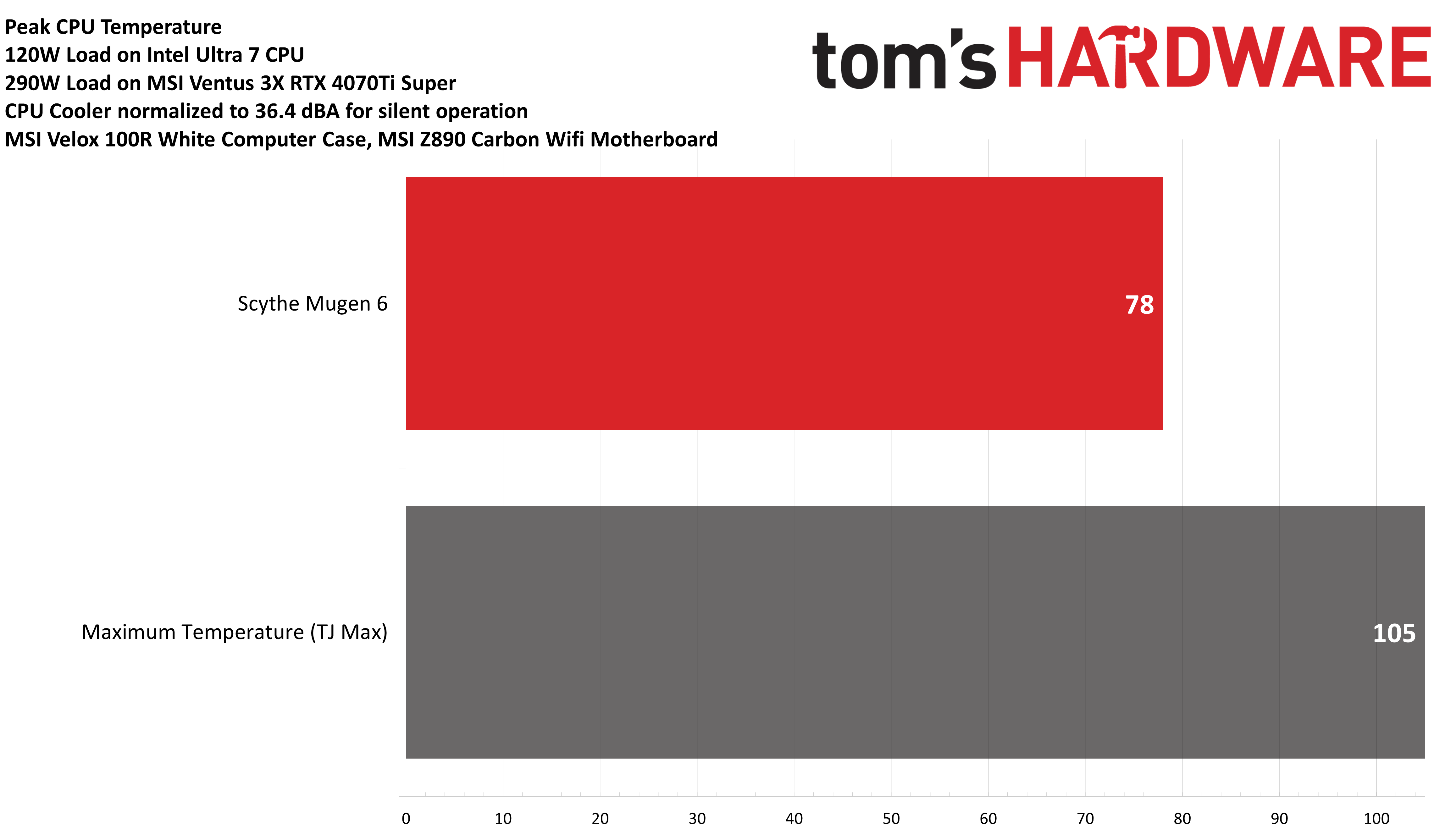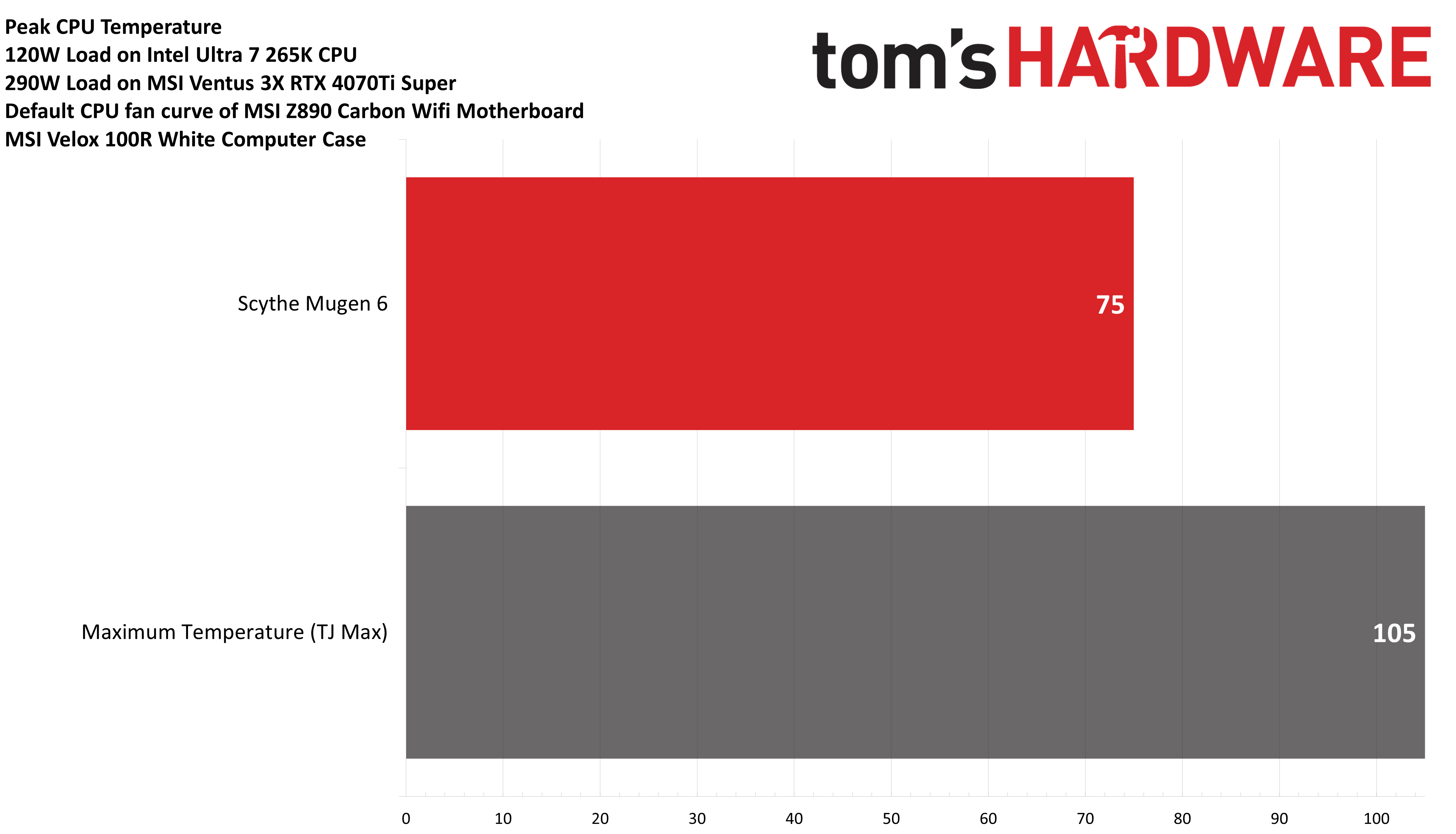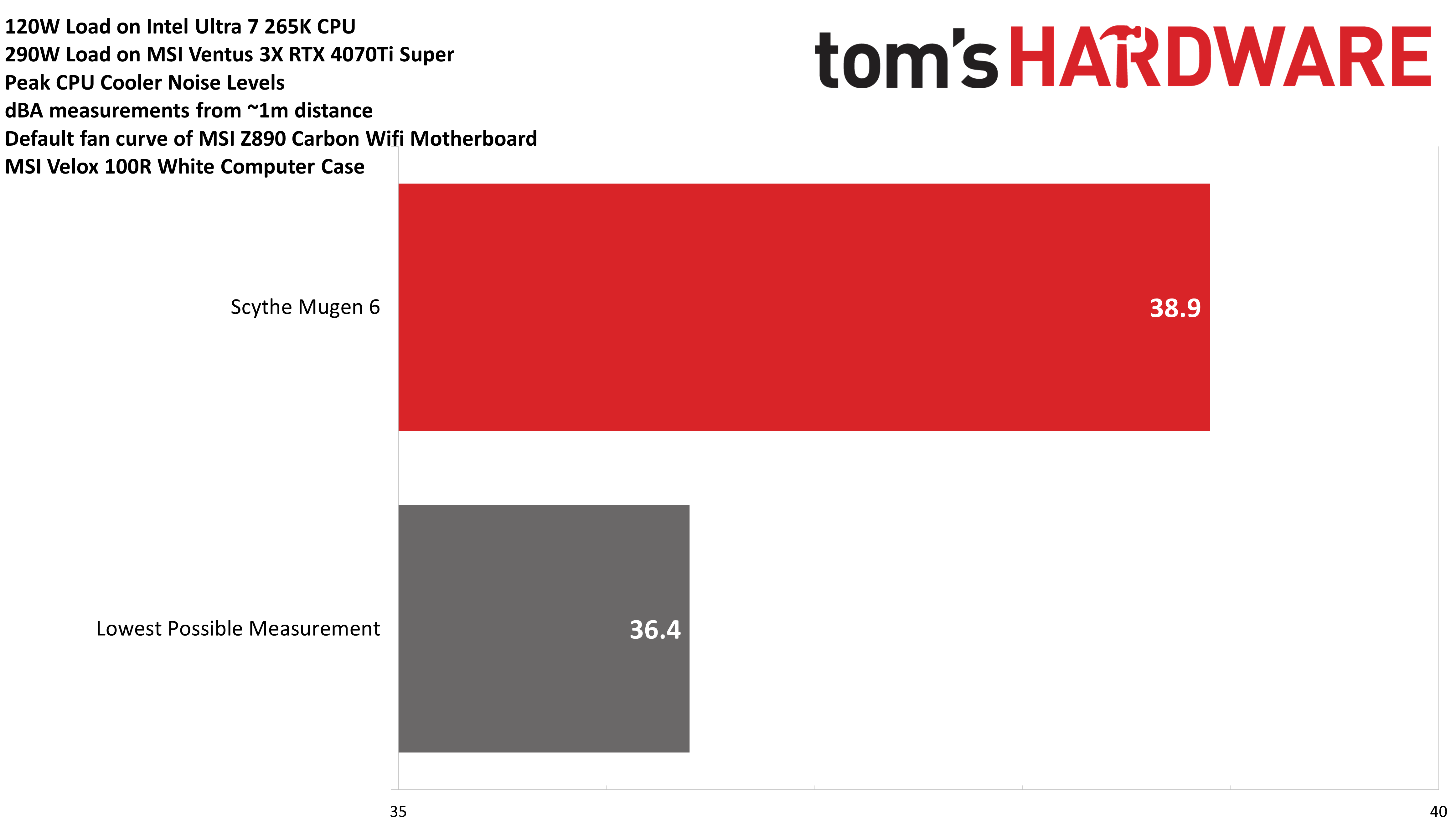Intel Core Ultra 7 265K cooling testing: How much does it take to keep Arrow Lake cool in MSI's MPG Velox 100R PC Case?
Intel’s Core Ultra 7 265K is easier to cool than previous-generation CPUs like the Core i7-14700K.
CPU Thermal results with and without power limits
Without power limits enforced on Intel’s i7-14700K, the CPU will hit its peak temperature (TJ Max) and thermally throttle with even the strongest of air coolers and even most liquid coolers on the market. But Intel’s Core Ultra 7 265K is a different beast that can be easily cooled by simple air coolers. When I removed the power limitations from the CPU and ran Cinebench R23’s multi-core benchmark, the CPU peaked at 97C – eight degrees below Core Ultra 200s maximum temperature (TJ Max) of 105C.
In stress tests where the CPU is able to remain under TJMax, stronger cooling can reduce electrical leakage throughout the CPU – reducing its peak power consumption. As such, we’ll be looking at this metric as well for coolers tested with Intel’s Ultra 7 265K. When paired with Scythe’s Mugen 6, power consumption peaked at 247W while running Cinebench R23’s multi-core benchmark.
We’ll also be recording noise levels in this stress test. To keep the CPU cool in this worst-case scenario, the fans of Scythe's Mugen 6 ran at their maximum speed, which is still a fairly low noise level of only 39.6 dBA.
Observant readers will notice that the graph starts at 35dBA. This is in part because 35dBA is the lowest level my noise meter can accurately measure. But also, noise level measurements are logarithmic. A person with typical hearing will perceive a doubling of noise for every 10dBA increase, but the impact can vary from person to person.
Power limits are an option for easier cooling
Before we continue with our traditional cooling benchmarks, It’s worth reminding folks that you can substantially reduce the difficulty of cooling your CPU simply by imposing power limits, without major losses to theoretical performance. While it is nice to know that you can sustain the CPU’s peak performance with a mid-range cooler, 97 degrees C is very hot and might make some worry.
While Intel’s engineers tell us that 105C is a safe operating temperature, given how the instability issues associated with Raptor Lake were much more likely to occur at hotter CPU temperatures - many might not feel comfortable letting their CPU reach such a high temperature. You can avoid that dilemna simply by setting a minor power limit.
When power limits are removed entirely, Intel’s Ultra 7 265K consumes up to 240W in my tests when paired with Scythe’s Mugen 6 CPU Cooler and using MSI’s Z890 Carbon Wifi motherboard (If the CPU is running at maximum temperature, power consumption increases up to 265W). Cutting power consumption by 17% drops the CPU to 200W, keeps the CPU nice and cool, but impacts maximum performance by only 5% - a difference so small that only users running benchmarks would be likely to notice.
Reducing that power limit even further to half of the CPU’s maximum power reduces theoretical multi-core performance by only 17% – 35885 vs 29950 in Cinebench R23’s multi-core benchmark in my testing. This means that if you’re willing to accept minor performance limitations, you can get by with the most basic, entry-level air coolers.
Noise-normalized thermal results (36.4 dBA)
Finding the right balance between fan noise levels and cooling performance is important. While running fans at full speed can improve cooling capacity to some extent, the benefits are limited and many users prefer a quieter system. For this system’s noise-normalized tests, we’ve set the noise of the fans to the lowest point our noise meter can accurately measure – a whisper-quiet 36.4 dBA.
We have two tests when noise is normalized to 36.4 dBA. In the first of these; we’ll test the CPU alone, with the GPU at idle. With previous-generation products like the Intel Core i7-14700K, we reported the results from this test by measuring the CPU’s average package power, because the CPU would reach its peak temperature and throttle as a result.
Get Tom's Hardware's best news and in-depth reviews, straight to your inbox.
However, due to a combination of having a higher peak temperature of 105C (vs 100C for Raptor Lake) and being easier to cool, even Scythe’s Mugen 6 is able to keep the CPU under its peak temperature. As such, we’re reporting the CPU’s temperature instead.
When paired with Scythe’s Mugen 6, the Core Ultra 7 265K CPU sustained an average temperature of 97C in this scenario. While it peaked at 104C, just a hair away from the CPU’s maximum temperature, the cooler was able to let the CPU operate at its maximum clock speeds throughout this test. This result is rather impressive in comparison to the intense thermal demands of the last generation Intel i7-14700K, which throttles under similar conditions even with powerful AIO liquid coolers!
The second noise-normalized test is a combined CPU + GPU load, with a 120W CPU load. This power level was chosen based on the peak power consumption I observed while playing Shadow of the Tomb Raider.
This should be considered a “worst-case” scenario for gaming, comparable to what you’d see with an overclocked system. At stock speeds, most of the time Intel’s Ultra 7 265K will consume a significantly smaller power budget – generally less than 75W.
As we’re performing this test with overclocking in mind, ideal peak CPU temperature would be 80C or less – and Scythe’s Mugen 6 only reached 78C even with the CPU’s fans limited to a virtually silent 36.4 dBA!
120W CPU + GPU Results, default fan curve
The last way we’ll be judging coolers with Intel’s Core Ultra 7 265K is also with a combined CPU + GPU load. But unlike the previous noise-normalized example, we’ll allow the CPU’s fans to operate tied to the default fan curve of MSI’s Z890 Carbon Wifi motherboard.
The CPU’s peak temperature reaches a lower 75C by running at the default fan curve, which compared to our previous noise normalized test gives an additional 3C of headroom for potential overclocking. Noise increases to 38.9 dBA as a result, which is still a fairly quiet level.
Conclusion
Intel’s Core Ultra 7 265K is much easier to cool than prior-generation Core i7 CPUs. It can be easily cooled with mid-range air coolers like Scythe’s Mugen 6. As such, we’ll be testing this CPU inside of MSI’s Velox 100R Computer case and paired with low-end and mid-range CPU coolers – especially those with quiet noise levels.

Albert Thomas is a contributor for Tom’s Hardware, primarily covering CPU cooling reviews.
-
thestryker Due to the way Arctic made the LFIII contact frame style mount I would love to see temperature results and mounting overview. This seems like it would be extra important for ARL since the socket was moved.Reply